Tips&Tricks for Background Remover
-
- 1.1 Best Background Remover APP
- 1.2 Remove Image Background Mac
- 1.3 Remove Background
- 1.4 JPG Background Remover
- 1.5 Background Removal Software
- 1.6 Batch Background Removal
- 1.7 Remove Image Background in PhotoShop
- 1.8 Remove Image Background Online
- 1.9 Make PNG Transparent
- 1.10 Remove Image Background in Canva
- 1.11 Remove White Background
- 1.12 Remove Background from Logo
- 1.13 Remove Image Background in Paint
- 1.14 Remove Image Background in PowerPoint
All Topic
- YouTube Tips
-
- AI Tools Tips
-
- AI Photo Enhancer Tips
- Voice Changer Tips
- AI Thumbnail Maker Tips
- AI Script Generator Tips
- Smart Summarizer
- AI Subtitle Generator Tips
- Watermark Remover
- Vocal Remover Tips
- Speech to Text Tips
- AI Video Tips
- AI Image Tips
- AI Subtitle Translator Tips
- Video Extractor Tips
- Text to Speech Tips
- AI Video Enhancer Tips
- DVD Users
- Social Media Users
- Camera Users
- Photography
- Creative Design
- Movie Users
- Travelling Fans
- Educational Users
- More Solutions
- Holidays and Commemoration
- Game Lovers
- Other Tips
11 Best Background Remover Apps in 2026
by Christine Smith • 2026-01-21 18:52:39 • Proven solutions
The images with a person, car or any other unwanted background are annoying and affect the overall looks of the picture. To get rid of these backgrounds on the images on your phone, several Android and iOS apps are available. The best background remover app list for the year can be checked from the following parts of the article.
- Part 1. Top 11 background eraser apps for Android/iPhone
- Part 2. Best automatic background remover for Windows/Mac you may want to know
How to Batch Remove Background from Photos with One Click
Find more video ideas from Wondershare Video Community.
Part 1. Top 11 background eraser apps for Android/iPhone
With multiple apps available for background removal, choosing one becomes a difficult task. To help you with the selection, we have shortlisted the top 11 as below.
1. Background Eraser
This is one of the best Android-based apps available for free download from the Google Play Store. Using the app, you can cut the picture and make the background transparent. The auto mode of the app allows you to remove similar pixels automatically while using the extract mode you can choose and remove the objects. The app has a high rating of 4.6.

Pros:
- This is a free background remover app Android
- Allows to automatically remove the background
- Manual removal option also available
Cons:
- Available for Android devices only
- Lack of advanced features
2. Background Eraser: superimpose
This is an iOS app that is free to use with IAP. Using the app, you can quickly remove the image background and make it transparent. The app allows to use the of tools like cutting out, cropping, adjusting the effects, adding another background photo, and more. You can even share the images on social media sites using the app.

Pros:
- Supports multiple functions for removing the background like erasing, target area removing, and more
- Comes with 9 adjustment tools to add effects
- Cropping in 15 different pre-sets available
Cons:
- The free version comes with ads
- Multiple features require you to get used to the functions
- Available only for iOS devices
3. Apowersoft Background Eraser
Apowersoft is a popularly used background removing tool that is available for Android and iOS devices. The program is also available as a desktop version for Windows and Mac. The app can accurately remove the background with ease. The app is free to use but comes with a watermark and IAP.

Pros:
- Available for Android and iOS devices
- Accurately removes the background
- Comes with built-in wallpapers
Cons:
- The free version has a watermark on the processed images
4. Magic Eraser Background Editor
With a 4.8 rating, this is a popular app for iOS devices that is free to download and offers IAP. The app allows to removal of the background from the images and saves them in PNG or JPG format. The magic wand function of the app will automatically remove the background of the area where you touch the wand.

Pros:
- Automatically remove the background using the magic wand
- This app can remove background and also save images as JPG or PNG
- Additional features include zooming in, reverse tool, superimpose a transparent image on the choice of your background.
Cons:
- Available only for iOS devices
- All the features are available with a paid subscription.
5. BG Remove- Background Editor
This app on Apple Store is available for free download on iPhone and iPad. To get access to all the advanced features as well, you need to purchase a subscription. Using the app, the background of an image can be turned into transparent and then saved as a PNG file. You can even replace the background of the images with HD ones.

Pros:
- The app AI identifies the image object, cut around the foreground, and then save it as a PNG file with a transparent background
- Option to replace the background with HD
- Processed files can be shared over social media networks
Cons:
- Does not remove background efficiently
- The low rating of 2.5
6. Ultimate Background Eraser
This is an Android-based app with a 4.7 rating that is fast to use and allows automatically removing the background. Manual removal of the background if needed is also supported. The processed images can be saved in PNG or JPG format.

Pros:
- Support automatic and manual background removal
- Save images as PNG or JPG file
- Option to restore, undo, redo, and zoom
Cons:
- This app that can remove background is available for iOS devices
- Issues in handling complex background
- Issues with saving images
7. Slick-Auto Background Changer & Eraser
This free-to-use app for Android devices is just perfect for changing the background as well as removing them. The app supports manual as well as automatic removal of the background. If any mistakes are done, you can even restore the same. The extraction of any particular object is also supported by the app. Several photo editing features are also supported.

Pros:
- Manual and automatic background removal
- Multiple photo editing functions supported
- Comes with a magnifying glass and zoom function
Cons:
- Only available for Android
- Several images cannot be processed using the auto function and thus manual editing needed
8. remove.bg
This app on Google Play Store is available for free download and helps to remove the background automatically in a few steps. With a 4.3 rating, the app is very efficient and processes files in high quality.

Pros:
- Automatically removes the image background
- Option to add your customized background
- Save images in PNG and JPG format
Cons:
- Android devises support
- Few users’ complaints of photo upload issues
9. Background Changer
This is another high-rated app on Google Play Store (4.5 ratings) that is available for free download with IAP. The AI technology of the app ensures that unwanted image objects are automatically separated. The edges are smooth and multiple editing options are also supported.

Pros:
- Remove image background automatically in a click
- Option to remove the unwanted objects from an image
- Additional image editing functions supported like applying effects, overlays, stickers, and more
Cons:
- The free version has ads
- To get access to all the features you need to go for the paid subscription
10. Cut Paste Photos Pro Edit Chop
Developed by Mesh Software International LLP, this free app with a 4.2 rating also offers IAP. Being a complete image editing app, several useful features are supported including background removal. You can even choose from the available pre-set background options if needed.

Pros:
- Works as a complete image editing app
- Remove the background from the added images
- Option to add from the ready backgrounds
- Wide range of additional features supported like rotating, flipping, cutting, sharing, and more
Cons:
- Only available for iOS devices
- Features like emojis, stickers, and other advanced ones available with paid subscription
11. PhotoRoom-Background Remover & Photo Editor
With a 4.8 rating, this Android-based app is free to download and works as a complete image editing and customizing tool. Using the app, you can remove the background of an image and can also add a template or create your own. The app is easy to use and processes the image in a few steps.

Pros:
- Works as a complete image editing app with a background removal function
- Option to choose from over 1000 available backgrounds and templates
- Multiple images editing options are available
Cons:
- To use all the features, you need to purchase the app and it is an expensive one
- Manual background removal function is not very efficient
Part 2. Best automatic background remover for Windows/Mac you may want to know
If you are looking for desktop-based software that lets you remove the image background efficiently, we suggest Wondershare UniConverter as the best choice. Compatible with your Windows and Mac system, the software automatically removes the background and makes it transparent using AI. The option for checking the image details is also there.
Wondershare UniConverter - Best Video Converter for Mac/Windows
-
Automatically remove image background using AI
-
Support to JPEG, JPG, PNG, BMP, and GIF files
-
Batch processing supported
-
Check image details
-
Additional features include editing, conversion, video download, compression, and more.
-
Support to Windows and Mac
Steps to remove the background using Wondershare UniConverter:
Step 1 Launch Wondershare UniConverter and choose the Background Remover function
Open the software and from the main interface, choose the Toolbox section and select Background Remover function.
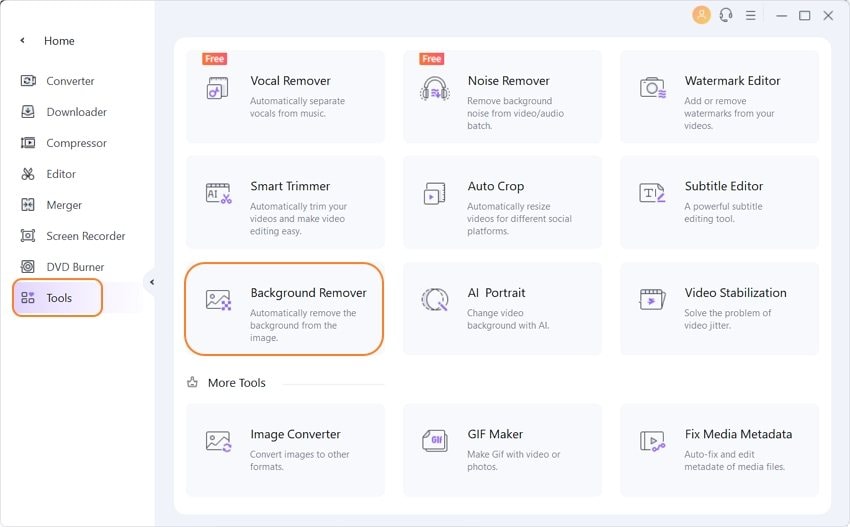
Step 2 Import images
Tap on Add Files icon to browse and import the images to the interface. Alternatively, you can also click on the + sign or simply drag and drop the images to the interface.
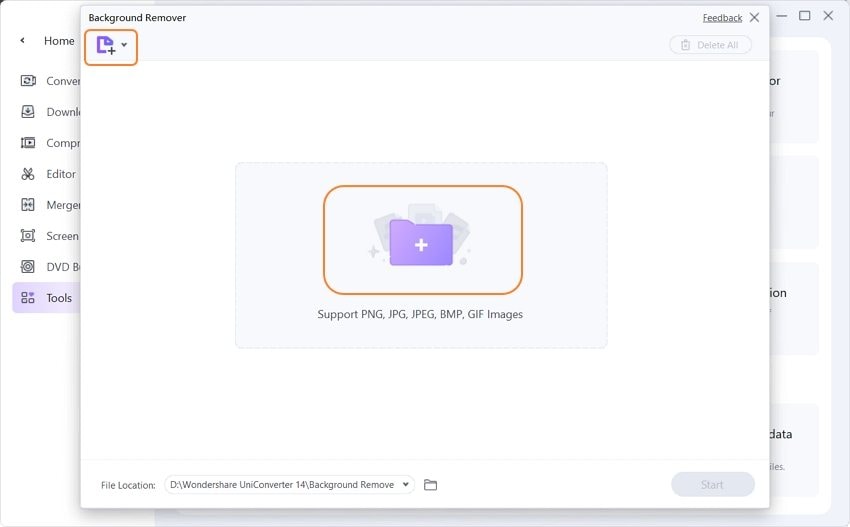
Step 3 Check the image details and remove the background
To check the image details and open them in a new pop-up window tap on the Click to check details option over the image. The system folder to save the processed image can be selected at the File Location tab.
Finally, tap on the Start button to remove the image background.
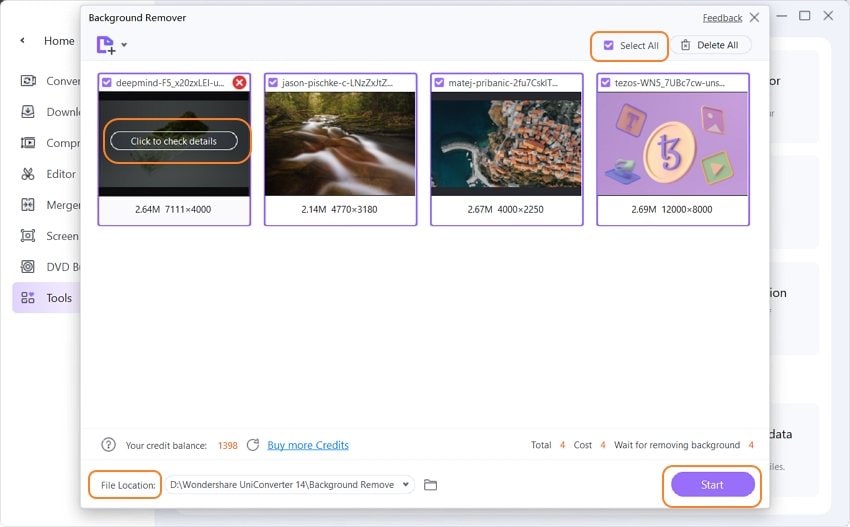
Summary
For removing the image background on your phone one of the above-listed apps can be used. Desktop processing can be done using professional software like Wondershare UniConverter.
Your complete video toolbox
 Batch remove background from PNG, JPG, GIF easily.
Batch remove background from PNG, JPG, GIF easily.



Christine Smith
chief Editor