When we talk about analog TV color encoding systems, two names often come up: NTSC vs. PAL. These two standards have been the backbone of television broadcasting in different regions for decades. But which one is better? And how do you convert one into another?
These questions have led to countless debates among video enthusiasts and professionals alike. In this article, we will explore this debate by exploring their advantages and disadvantages. PS: we will provide you with practical steps and tools for converting between these formats.
In this article
Different Types of Video Formats/Standards
Below are the three main types of color encoding systems in analog TVs.
1.NTSC (National Television System Committee)
NTSC is a video format standard primarily used in North America, parts of South America, and Japan. It was introduced in 1954 and operates at a frame rate of 30 frames per second (fps) with a resolution of 525 lines.
This higher frame rate provides smoother motion, but the lower resolution can result in less details on the screen. NTSC’s color encoding system can also (sometimes) lead to color shifting and inaccuracies due to phase variations.
Despite these drawbacks, NTSC has been a widely adopted and robust standard, particularly suitable for fast-paced content.
2.PAL (Phase Alternating Line)
PAL is a video format standard across Europe, Asia, Australia, and parts of Africa. Developed in the early 1960s, it broadcasts at a frame rate of 25 frames per second (fps) and has a higher resolution of 625 lines, resulting in sharper and more detailed pictures.
PAL's phase alternation in color encoding helps correct color errors during transmission, ensuring more accurate color reproduction.
While the lower frame rate can make motion appear less fluid on screen, the better image quality makes PAL a preferred choice in many regions.
3.SECAM (Séquentiel Couleur à Mémoire)
SECAM is a video format standard developed in France and used in parts of Africa, Eastern Europe, and the Middle East.
Introduced in the early 1960s, it shares the same 625-line resolution as PAL but uses a different method for color encoding, transmitting color information sequentially rather than simultaneously.
This approach reduces color signal interference, providing stable and consistent color output even in regions with poor transmission quality.
SECAM is more complex and less efficient in bandwidth usage. However, it maintains color fidelity over long distances which makes it particularly suitable for some regions.
NTSC vs. PAL: What's Better?
The debate between NTSC and PAL has been ongoing since the inception of these two video color encoding formats. Each of these two has its unique strengths and weaknesses, making one more suitable than the other depending on the context. Let’s take a look at their advantages and disadvantages to clear the air.
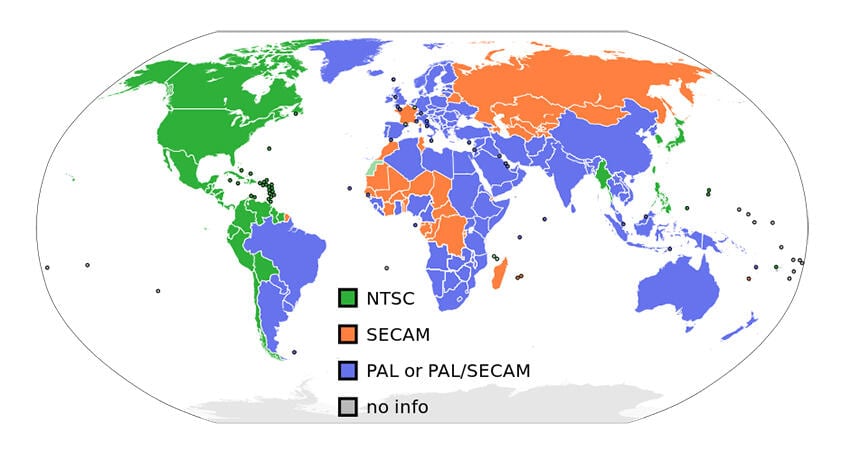
Pros and Cons of NTSC
Pros and Cons of PAL
While PAL is a widely used standard, certain regions still rely on NTSC or SECAM. This is why conversion from necessitating conversions for cross-regional compatibility.
How to Convert from NTSC to PAL and PAL to NTSC
Below is a step-by-step tutorial to help you convert NTSC to PAL or PAL to NTSC tv standards for videos.
Step1Download, install and launch Wondershare UniConverter on your system
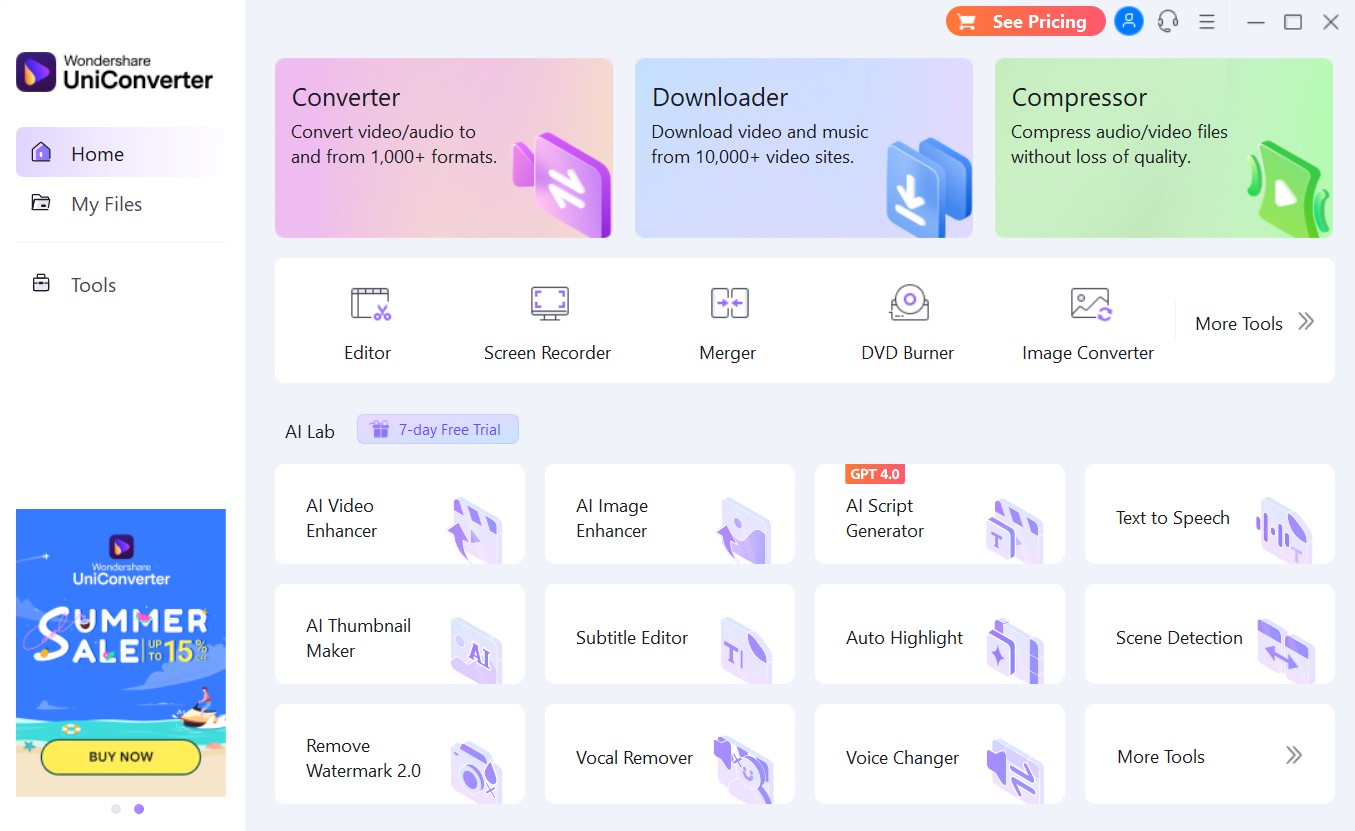
Step2Go to the Video Converter at the top of the screen.
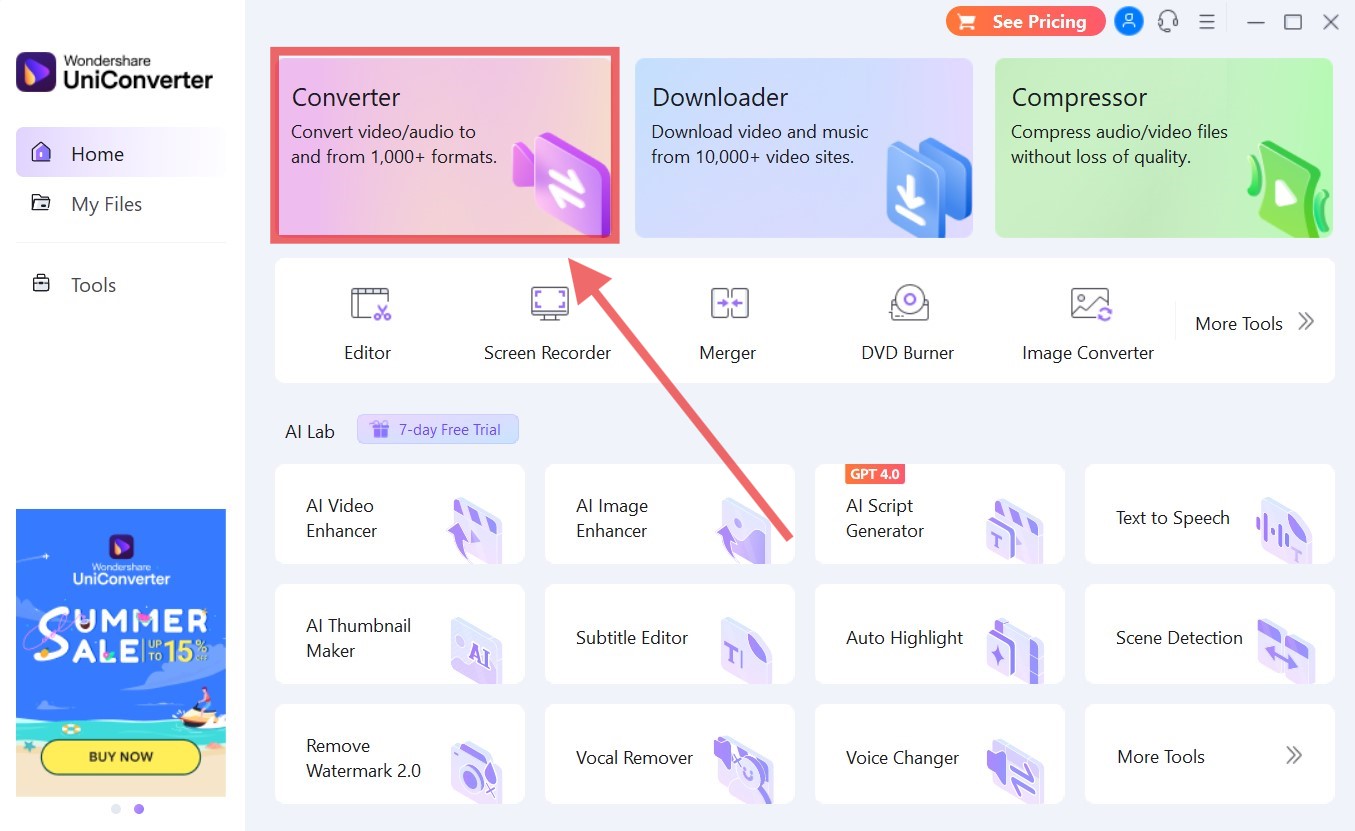
Step3Drag and drop the PAL or NTSC video on to the interface.
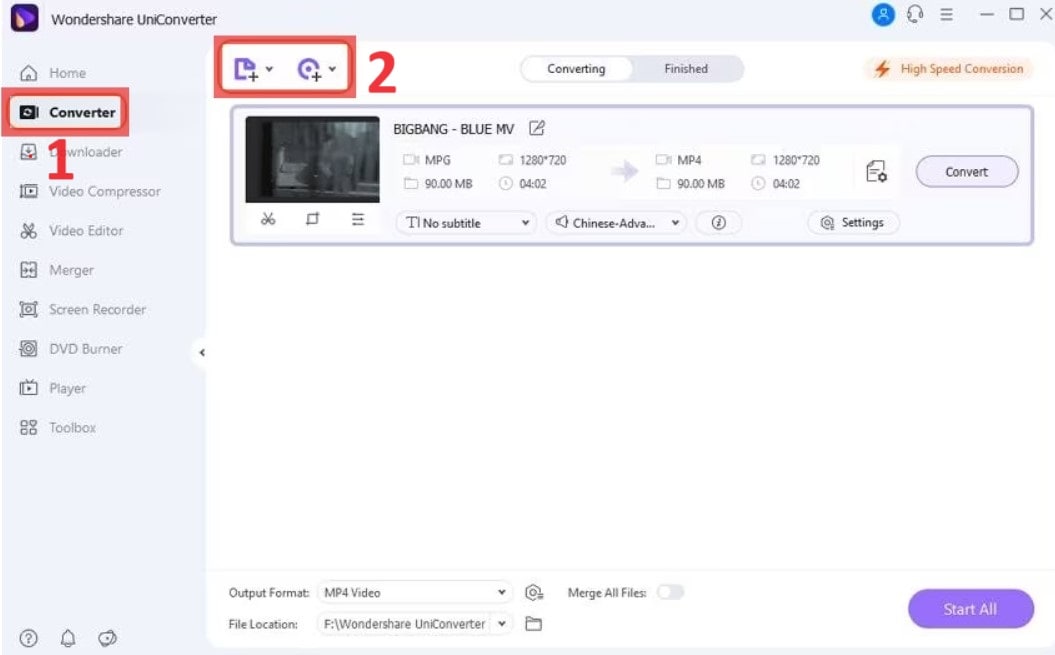
Step4 Change output settings
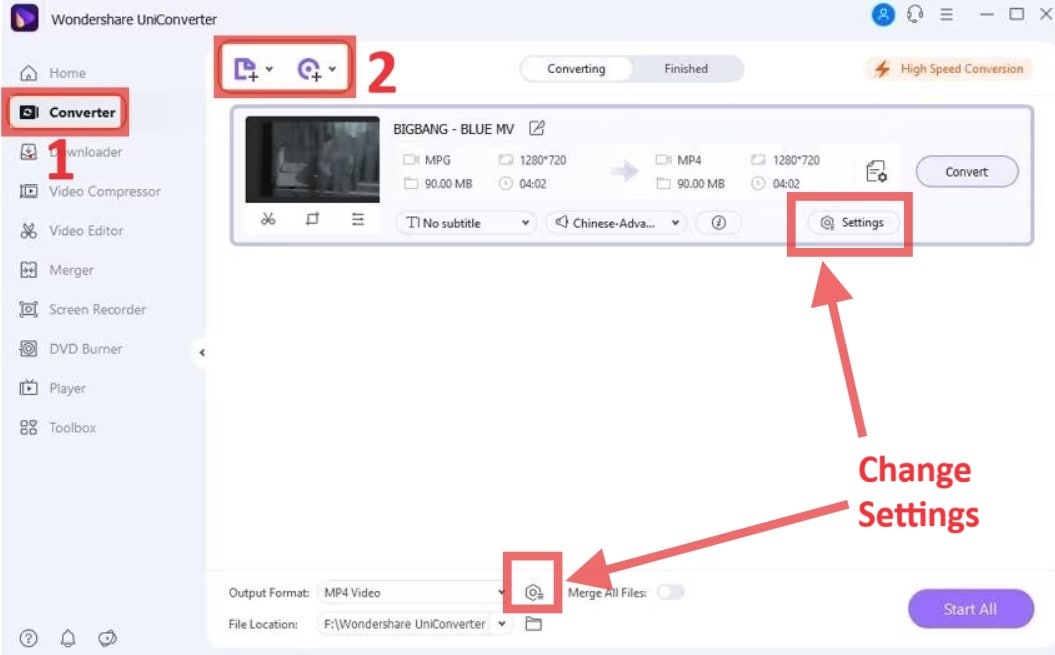
Note: The main differences between PAL and NTSC are resolution and frame rate. NTSC has a resolution of 720x480 and a frame rate of 23.97 fps. When selecting an output format for NTSC video, make sure you use these exact settings.
Step 5: Convert by clicking on the “Start All” button at the bottom of the page.
That’s pretty much all you need to know. UniConverter will begin converting your files, but it may take some time depending on the size of file you are dealing with.
Benefits of Using Wondershare UniConverter for Converting PAL to NTSC and Vice Versa
Wondershare UniConverter offers several key benefits for converting between PAL and NTSC formats, making it a versatile tool for video enthusiasts and professionals alike. For example:
1.High-Quality Conversion
UniConverter ensures lossless quality during conversion, maintaining the original video's clarity and detail. This is particularly useful when converting between formats with different resolutions and frame rates.
2.Fast Conversion Speed
The software utilizes hardware acceleration technology which is approximately 90x faster when converting large files like NTSC.
3.Comprehensive Format Support
UniConverter supports over 1,000 video and audio formats (including PAL or NTSC), ensuring compatibility with various devices and platforms. This makes it easy to convert videos for any specific need.
4.Built-in Video Editing Tools
UniConverter provides all common video editing tools, such as cropping, trimming, and adding subtitles. If black bars appear during conversion (which is a pretty common issue when converting NTSC files), you can crop the video to fit your TV screen perfectly. Simply click one of the Edit options beside the video thumbnail to access these tools.
5.Batch Conversions
The software supports batch conversion of up to 20 files at the same time. This enables you to convert multiple videos simultaneously, saving time and effort.
6.Customizable DVD Templates
For those converting and burning videos to DVDs, UniConverter offers over 30 free DVD menu templates.
NTSC Vs. PAL: Conclusion
By now it should be obvious that both NTSC and PAL offer their own set of strengths and weaknesses. NTSC, with its higher frame rate, is ideal for smooth motion, making it popular in regions like North America and Japan. PAL, on the other hand, offers higher resolution and better color stability, making it a preferred choice in Europe, Asia, and Australia. With the rise of digital formats, the importance of these standards has diminished somewhat, but they still remain important for those dealing with legacy content or region-specific media.
Therefore, tools like Wondershare UniConverter can be very handy for such people. UniConverter makes conversions between these two formats straightforward and efficient, ensuring compatibility across different devices and regions. So, try it today and let us know what you think.

