Mute video
- Mute Video Tips+
-
- 1. Remove audio from video tutorial
- 2. How to mute a video on WhatsApp
- 3. How to mute video on Instagram
- 4. Resolution for Facebook muted your video
- 5. Mute video app: Top 8 apps to remove audio from video 2021
- 6. Remove audio from video online free: Top 5 tools Recommended
- 7. How to remove audio from video in KineMaster Tutorial
- 8. How to remove audio from video and mute video call on Messenger?
- 9. How to mute a clip in Premiere Pro easily in 2021
- 10. How to mute videos on TikTok/Zoom easily?
- 11. Top 10 video editor to remove sound easily in 2021
All Topic
- YouTube Tips
-
- AI Tools Tips
-
- AI Photo Enhancer Tips
- Voice Changer Tips
- AI Thumbnail Maker Tips
- AI Script Generator Tips
- Smart Summarizer
- AI Subtitle Generator Tips
- Watermark Remover
- Vocal Remover Tips
- Speech to Text Tips
- AI Video Tips
- AI Image Tips
- AI Subtitle Translator Tips
- Video Extractor Tips
- Text to Speech Tips
- AI Video Enhancer Tips
- DVD Users
- Social Media Users
- Camera Users
- Photography
- Creative Design
- Movie Users
- Travelling Fans
- Educational Users
- More Solutions
- Holidays and Commemoration
- Game Lovers
- Other Tips
How to remove sound in video editor — Follow these super easy steps!
by Christine Smith • 2026-01-21 18:51:24 • Proven solutions
"How to mute audio in video editor? Can I use a standard video editor removing sound from any video clip?"
Fancy you've shot a perfect video using your phone or professional camera. Now imagine one minor sound disturbance or annoying background noise ruining the entire footage. If such an instance ever occurs to you, then there is no need to panic. In the modern era, we now have suitable applications to help you extract the irritating sound interruptions from a video. Here, we will disclose the top 10 Windows 10 video editors to remove audio.
- Part 1. Top 10 video editors to remove sound
- Part 2. How to remove audio from video on Windows 10 with Wondershare UniConverter?
- Part 3. Conclusion
Part 1. Top 10 video editors to remove sound
We have shortlisted 10 convenient tools that offer to remove to remove audio sound from video easily. Here, we will share the type of features they provide and some conspicuous shortcomings as well.
- 1. Movavi
- 2. Mute Video
- 3. Video Sound Editor
- 4. Clideo
- 5. Wondershare Filmora
- 6. Pixiko
- 7. Videoshow
- 8. VivaVideo
- 9. Kapwing
- 10. KineMaster
1. Movavi
The majority of desktops have a limited capacity with low RAM and storage. It means that the user would not be able to edit videos smoothly with the conventional video editors. However, all is possible using the Movavi software, which works flawlessly on macOS and Windows systems.
Using the tool, you can remove audio from video permanently and extract it to use for other purposes. Additionally, it offers you to add new music, voiceovers, or sound effects to the video.

Pros
- The program offers several export options, easily accessible due to intuitive UI.
Cons
- Not every function is available with the free version.
- The price is on the higher side.
- The free trial is only for 7 days!
2. Mute Video
There is nothing better than resorting to a platform that solely offers services related to a specific task. Mute Video is one such app that is built to remove audio from a video at all costs.
Though editing features are limited, it still enables you to trim videos while extracting sound from them.

Pros
- The app is free!
Cons
- The free version contains ads.
- After muting the video, the file size becomes 2x larger than the original one.
- Video processing is slow!
3. Video Sound Editor
Mute Video does not offer you to remove selected parts of a video, which could be a turn-off for some users. To fulfill the specific task, Video Sound Editor is an excellent option. You can also remove audio from any portion of the video.
Moreover, the audio mixer utility lets you add whatever music to the clip and adjust its settings. It automatically repeats the audio if the file's length is smaller than the video.

Pros
- The app supports all formats as it uses FFmpeg.
Cons
- Video rendering is slow.
- Too many ad pop-ups before you add the video to the app.
- Sometimes does not detect MP3 audio files.
4. Clideo
The most significant utility of this platform is that it is accessible on all devices. The audio remover tool of Clideo automatically mutes videos. Moreover, you can download the edited file direct to your cloud accounts. It also offers handy features, such as video compression, merge, and trimmer.

Pros
- The trusted platform supports most formats and offers file conversion.
Cons
- Most advanced functions are not available for free.
- You can only edit 500MB of video at a time.
- Prominent watermark.
- There is no offline version!
5. Wondershare Filmora
It is one of those programs that is preferred by beginners and professionals alike. It is due to a user-friendly interface and amazing set of high-end features that can make an average-looking video into a trendsetter. This video editor can mute sound with precision. Additionally, you can adjust the audio's volume, pitch, and speed before finally mixing it with the video.

Pros
- Cost-effective.
- It competes with high-end video editors.
- The software offers 4K editing.
Cons
- It does not allow adding custom-made effects and filters.
6. Pixiko
Pixiko offers you to edit smaller videos for social media platforms, such as Facebook and Instagram. The platform is entirely online. It can mute the video, remove the background noise from the footage, and even lets you add new audio to it. Other prominent functions offered by the online tool include video merger, creating looped video, and adjusting the playback speed.

Pros
- It is a multi-purpose online video editor.
Cons
- Video rendering is time-consuming.
- Present templates are not rich enough.
- No desktop version!
7. Videoshow
Whether you are creating a vlog or a funny meme video, excessive background noise will ruin the overall purpose of a video. However, you can use Videoshow's audio muting function to eliminate any such annoying sound effects.
Not only that, if you feel that you need to add relevant audio or music to video, then you can access the app's built-in music library to add licensed content. It enables you to add multiple audio tunes to a single video.

Pros
- The app works on both iOS and Android platforms.
Cons
- The app crashes during the video exporting process.
- It takes forever to save a finished draft.
- The free watermark removal feature is not available with the new update.
8. VivaVideo
The popular video editor is excellent for creating or managing videos with smaller duration for platforms like TikTok and Instagram. Its built-in music gallery contains updated content, which you can add to the video for free. As for removing audio from video, the app mutes the video without putting harm to the sound or picture quality.

Pros
- It is highly reliable.
Cons
- The free trial is available only for 3 days.
- It sometimes automatically charges the user even if they cancel the subscription.
- You can not export a video with 5+ minutes for free!
9. Kapwing
For users who wish to access a complete editing studio to manage a video, we recommend using Kapwing. The platform contains an impressive list of video editing utilities, video trimming, resizing, conversion, and adjusting the music. Once you mute the video, you can add new music from the local system or any online platform, such as Youtube.

Pros
- You can export videos without a watermark for free!
Cons
- Much like the majority of online video editors, the rendering is slow.
- The editing process causes the browser to crash occasionally.
10. KineMaster
Online, KineMaster holds a similar level of familiarity as VivaVideo. It is due to an intuitive UI and access to advanced functions for free on smartphones. You can mute video by adjusting the volume of the video using the app. It also offers audio ducking and EQ presets.

Pros
- You can export videos in 4K with the app.
Cons
- The videos are watermarked when you use the free version.
- The rendering process could freeze the smartphone.
- It only lets you edit in the landscape mode.
Part 2. How to remove audio from video on Windows 10 with Wondershare UniConverter?
For a comprehensive way to do video editing, you need complete editing software, which does not strain the PC, such as Wondershare UniConverter. This Windows video editor can remove audio from video and even lets you add new music to it.
![]()
Moreover, it is compatible with all versions of macOS X. The interface is simple and offers a fast processing speed. Furthermore, the UniConverter supports pretty much every format available online.
- You can extract audio from video as well.
- After muting the video, it lets you add multiple new audio tracks to the video.
- The software can trim audio files.
Follow the steps below and learn how to mute a video in video editor:
Step 1 Open Wondershare UniConverter
Launch the program on your Windows system, and click on the + button to upload the video you wish to mute.

Step 2 Mute music from video
Under the video file details, click on the No audio track option from the drop-down menu of the Audio track tab to mute the clip.

Step 3 Save the silent video
At the bottom part of the interface, click on File Location and pick a new folder to store the video. Press Convert to start the file processing. The program will notify you upon the successful conversion of the video.

Bonus Tip: How to remove background noise from video with Wondershare UniConverter
Step 1: Upload your video.
Enable the UniConverter and go to the Video Editor tab, and then click the Audio button to upload your video.
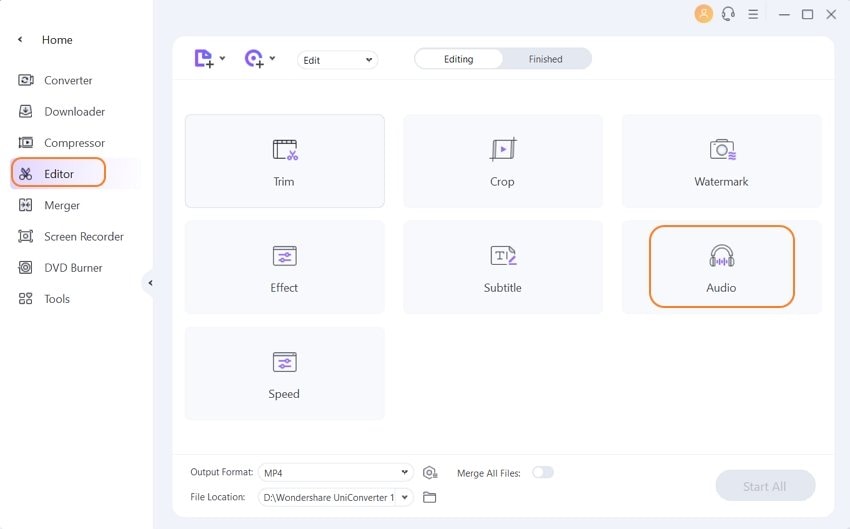
Step 2: Remove background noise.
Select the Remove Background Noise and the noise of your video will be removed. You can also adjust the volume, the human voice, and the stereo of your video.
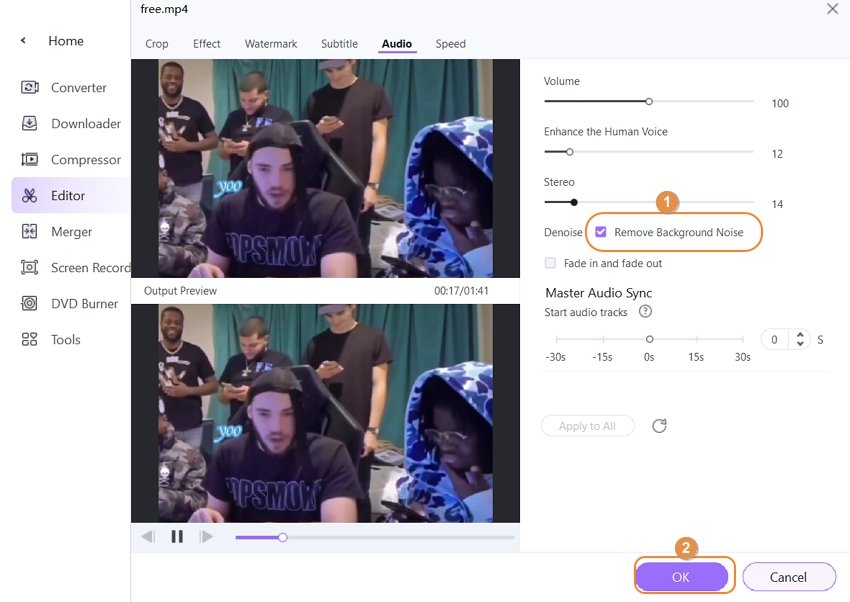
Step 3: Save the finished video.
Click Save to start removing noise from your video. The processed video can be found in the Finished tab.
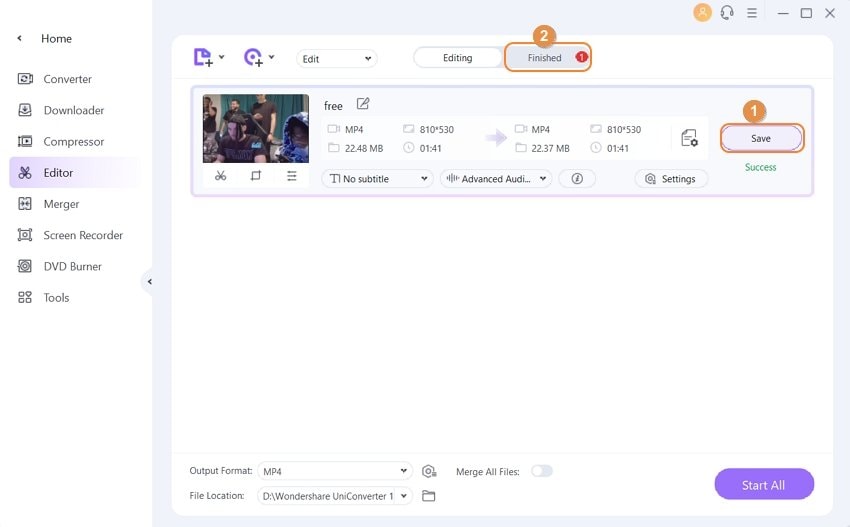
Part 3. Conclusion
Letting you mute the video is one of the basic facilities any handy video editor can offer. However, most tools fail at preserving the original quality of the video. It is why you've to conduct proper research before selecting a top-level mute video editor.
Still, if you do not have the time to explore the internet for a video editor to remove sound, this article is just for you. Here, we've also discussed how to mute audio in video editor using the robust Wondershare UniConverter. The software is easy to navigate and offers several features to make a video great.
Your complete video toolbox
 Remove sound from the video on Windows/Mac easily and quickly.
Remove sound from the video on Windows/Mac easily and quickly.



Christine Smith
chief Editor