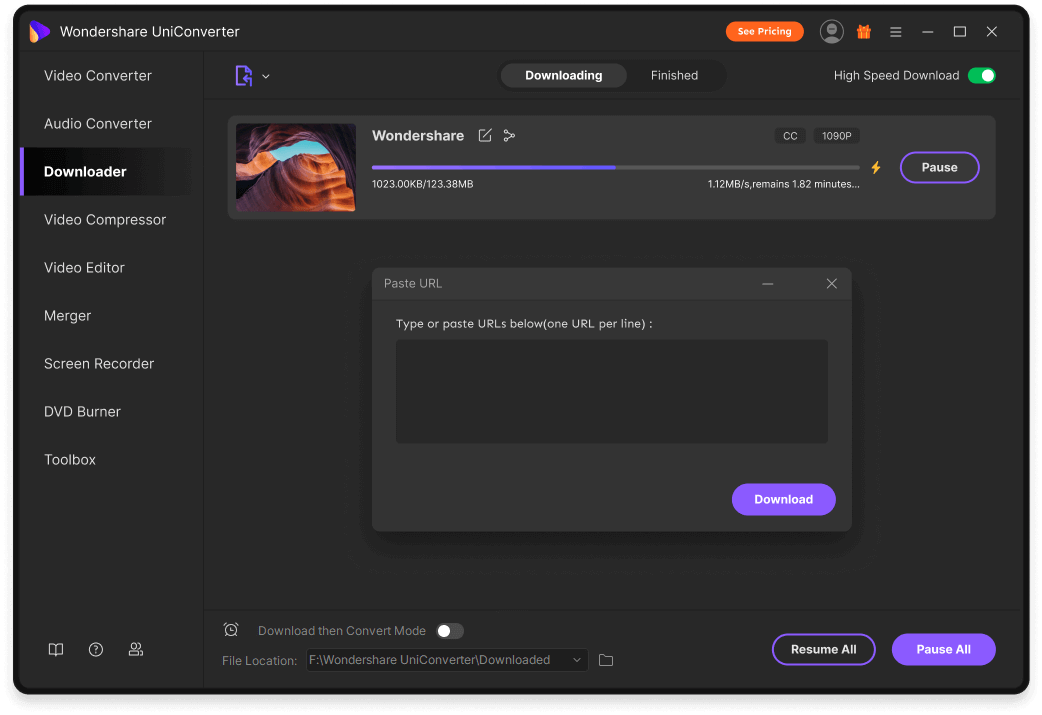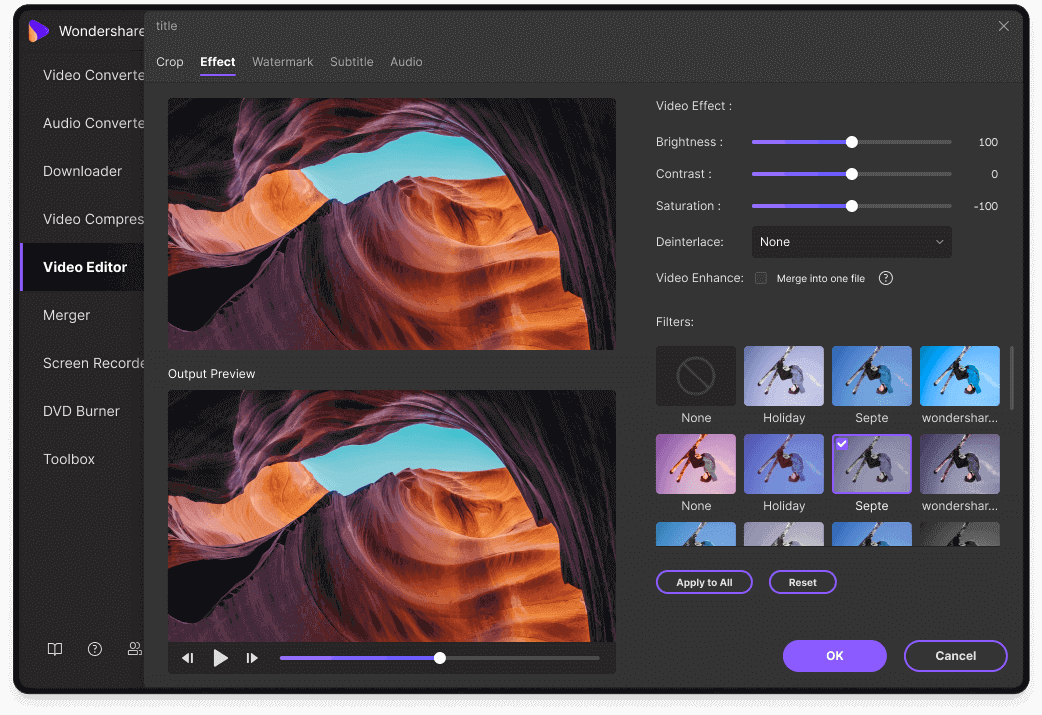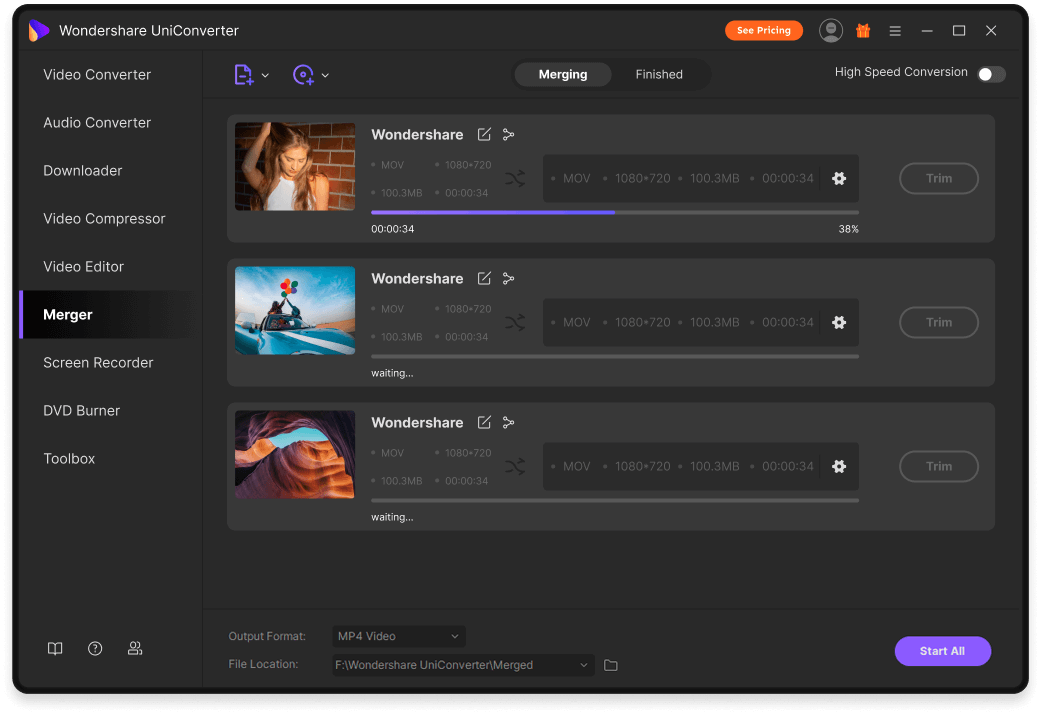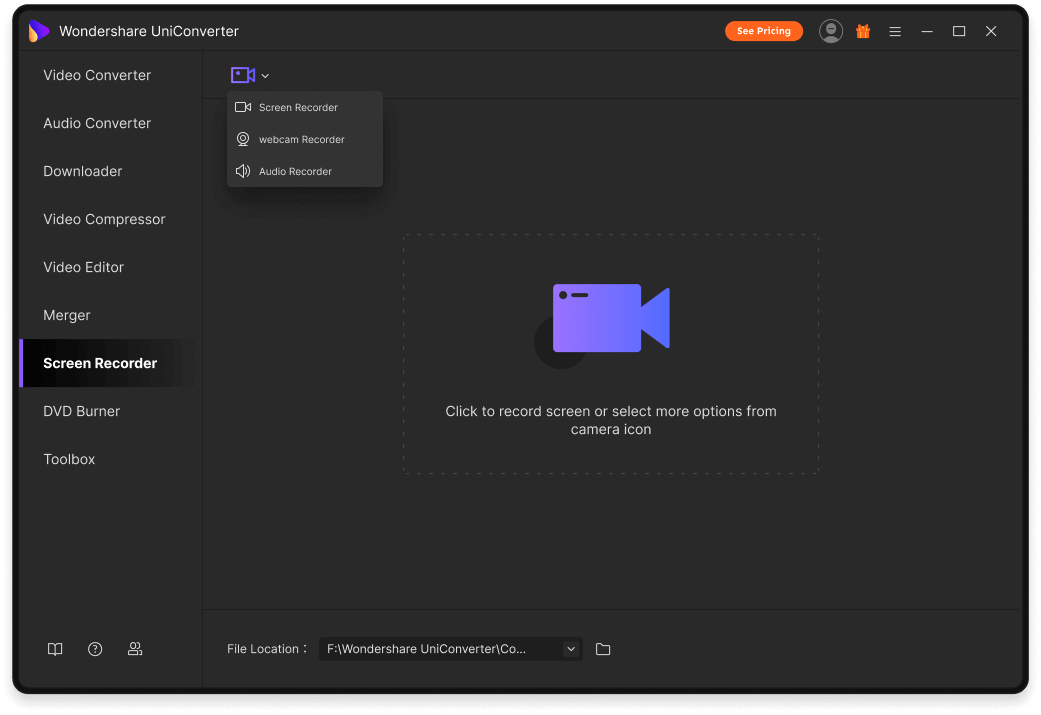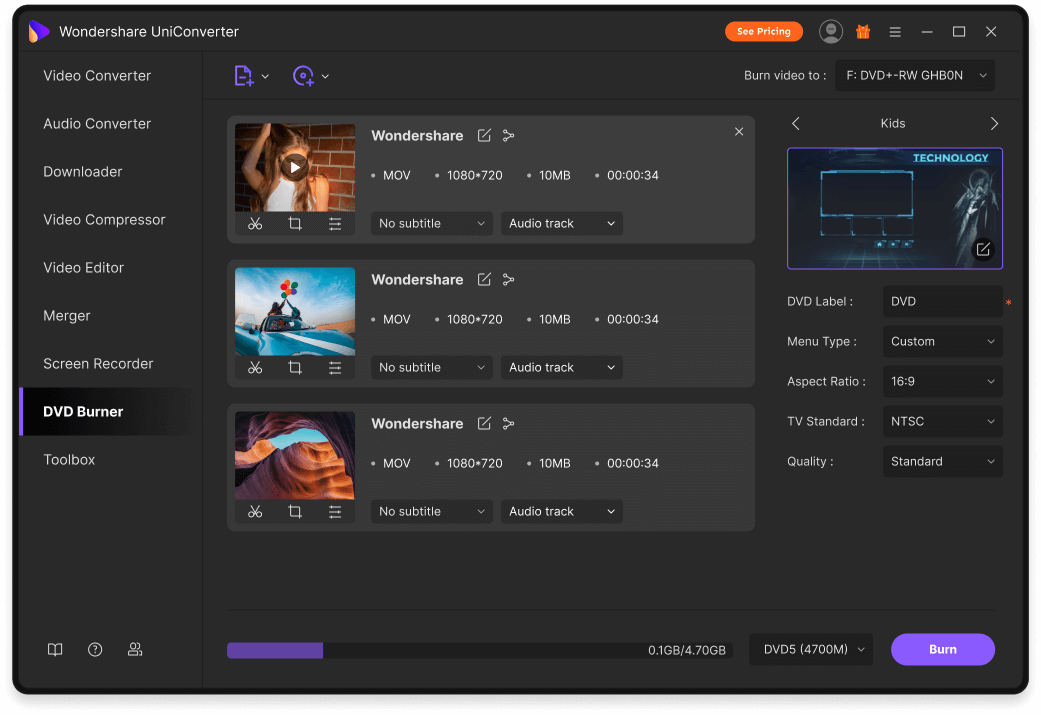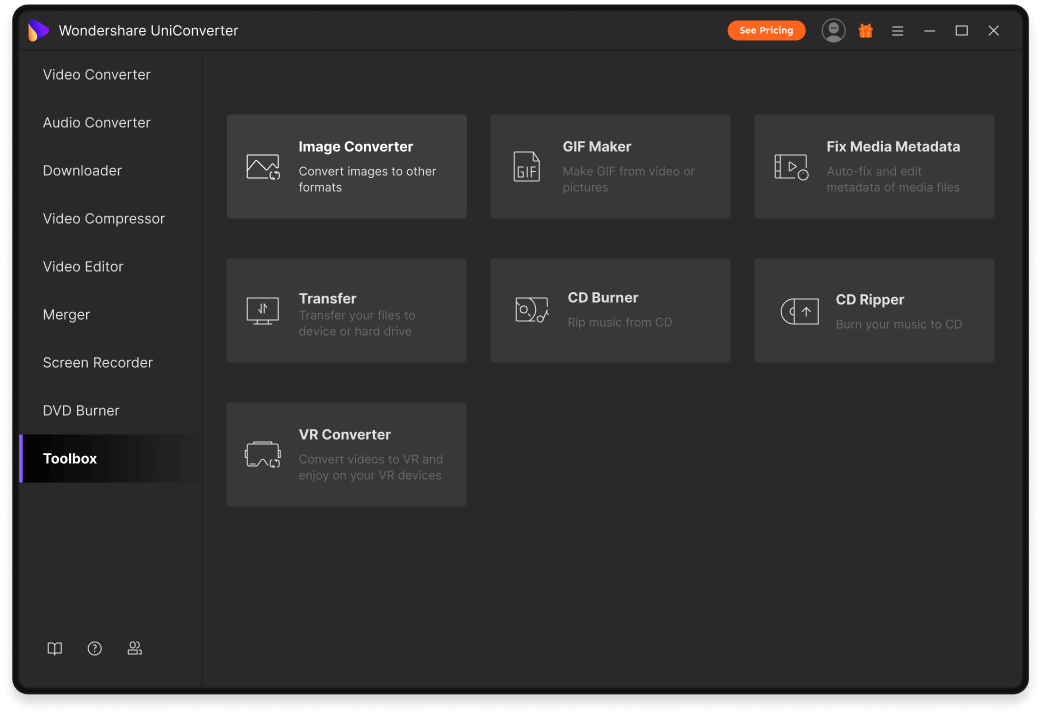Your Flexible Subtitle Tool
Create custom subtitles, or download and modify (font, color, size) subtitle files and synchronize them with your videos easily.
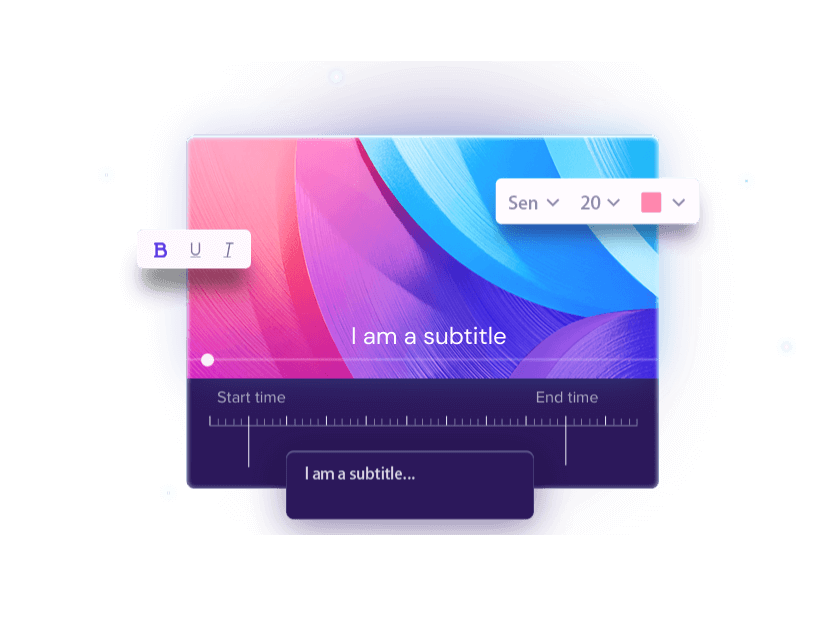
Easily Synch Subtitles to Any Video
Align your subtitles with a video's audio track so each caption appears on the perfect frame.
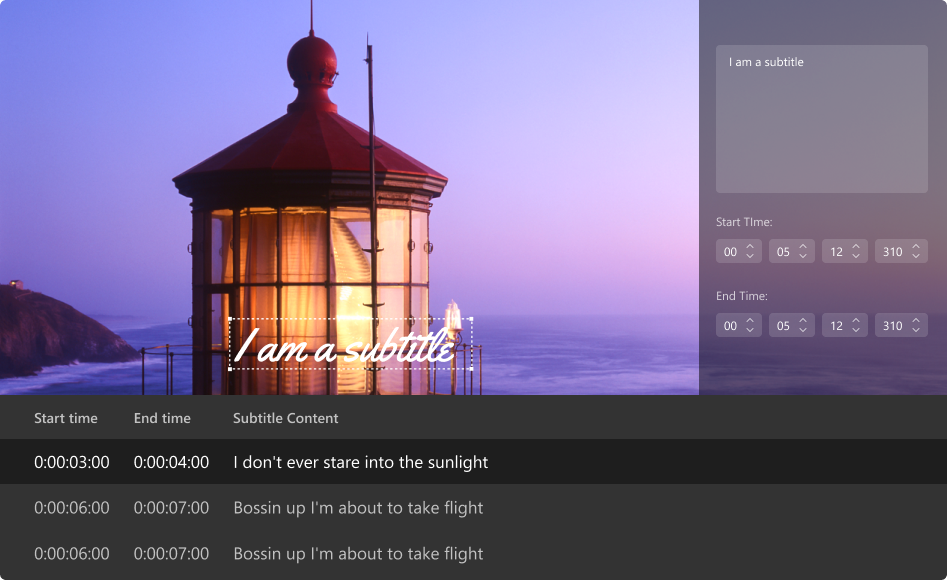
Make Completely Custom Subtitles
Make subtitles that are easy to read and look great. You can customize the font, size, color, positioning, and transparancy in UniConverter.

Download and Synch SRT Subtitles
Find subtitles for your favourite movies, download them, and sync them inside UniConverter.
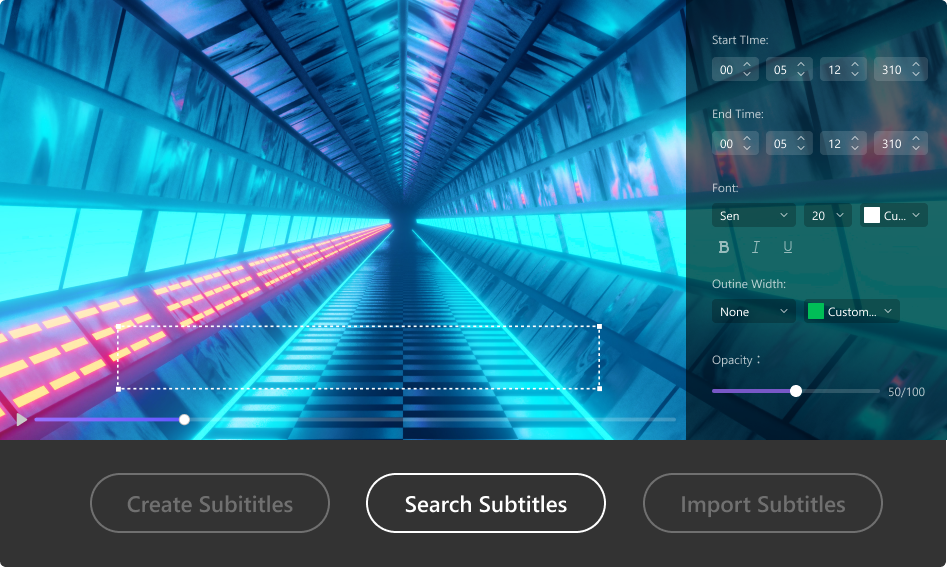
Create Subtitles in Unique Styles
Edit your subtitle tracks to create stylish subtitles viewers can read easily. With UniConverter you can adjust:
-
Transparancy
-
Subtitle outlines
-
Positioning
-
Font, color, and size
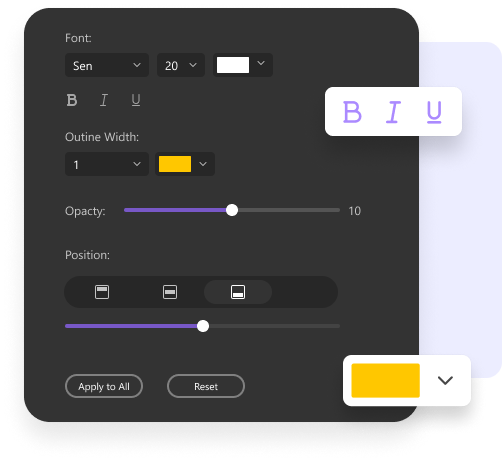
Edit Subtitles For Social Videos
Create custom video subtitles for YouTube, Vimeo, Facebook, Twitter, or other platforms. Just extract the subtitle file and adjust settings like:
-
Font, Color, and Size
-
Positioning
-
Transparancy
-
Timing
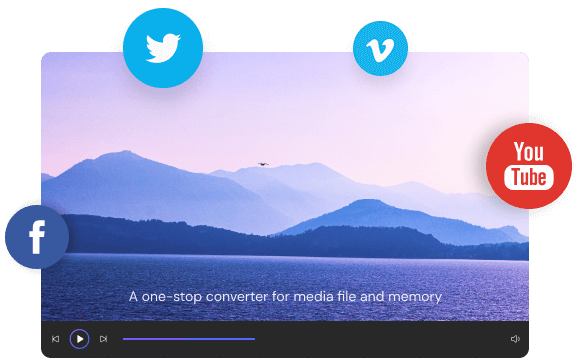
Get More Subtitle Editing Options
New intuitive interface design
Tips & tricks for video tools
Learn the tips and tricks for Wondershare UniConverter and the solutions for your daily video tasks.