If you want to watch movies with English subtitles for free, this article has you covered. Typically, watching movies with subtitles can be very fulfilling, especially if the film narration is in a foreign language. However, to enjoy movie subtitles and captions, you first need to dig out the perfect subtitle editor to download and add subtitles to movies. So, this guidepost introduces you to the best subtitle editor for Mac and Windows PCs. Even better, you'll know the best website to watch movies with English subtitles. Let's learn!
Part 1. 16 best websites to watch movies with subtitles
1.MoviesJoy
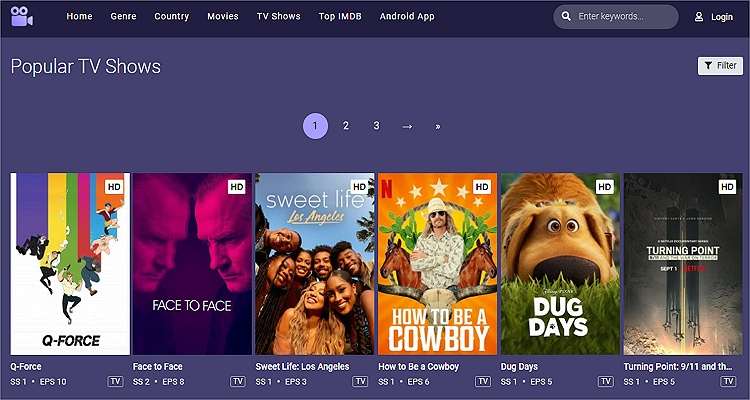
MoviesJoy is an excellent website to watch free movies with English subtitles or any other popular language. This website lets movie lovers enjoy 10,000+ movie titles with subtitle playback in English, Arabic, French, Spanish, etc. Also, viewers can activate or deactivate movie captions and adjust the playback speed accordingly. As expected, MoviesJoy users can search movies by popular categories like comedy, family, action, western, etc. And best of all, you can download Full HD movies for offline playback. Just learn to live with the adverts.
Pros
Stream 10,000+ movie titles.
Stream subtitles and captions in varying languages.
Wide collection of movie categories.
Download 1080p movies.
Cons
Inappropriate adult adverts.
Video quality isn't the best.
2.Movies123
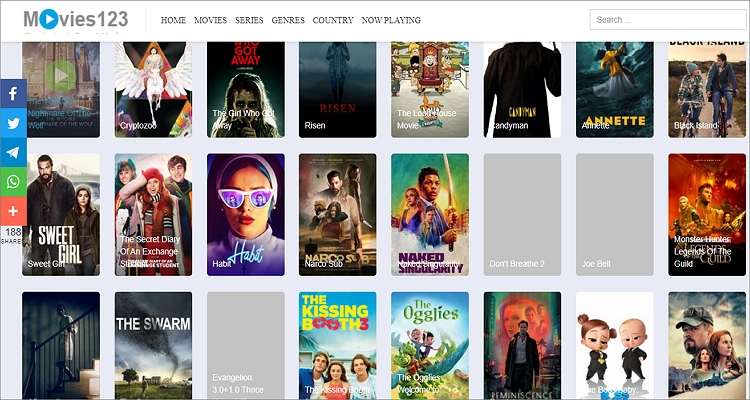
Movies123 is another excellent movie streaming service that offers movie fans thousands of entertaining titles to choose from. Here, you can watch movies and TV shows in lossless UHD or HD quality on computers and mobile devices. Users can stream movies by categories like thriller, animation, comedy, action, and so much more. You can also search for movies by countries like Germany, France, Japan, the UK, and more. And yes, users can download Full HD movies for offline playback.
Pros
Thousands of movie titles and TV shows.
Free to use.
It supports UHD movie quality.
Download movies for offline playback.
Cons
Pesky adverts.
Log in required to stream movies.
3.Tubi
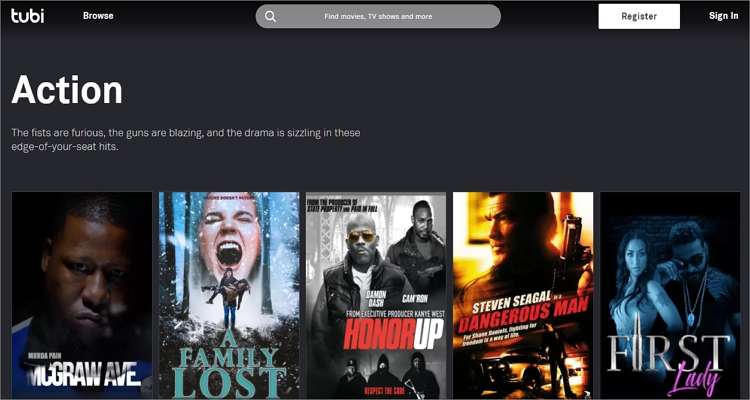
If the websites to watch movies with subtitles above don't impress you, try Tubi. Tubi is a legal and 100% free movie hosting service that allows access to 20,000+ movie titles and TV shows. With it, you can stream movies by categories like most popular, comedy, action, animation, and so much more. In addition, free users can stream movies in up to 720p quality and enable or disable English subtitle playback. Also, Tubi users can edit subtitle settings like the font type and background. Overall, it's the closest thing to Netflix you can get.
Pros
Neat, ad-free user interface.
100% free to use.
Stream 20,000+ movie titles.
Edit movie subtitle settings.
Cons
Only English subtitles.
720p maximum movie resolution.
4.MoviehdKH
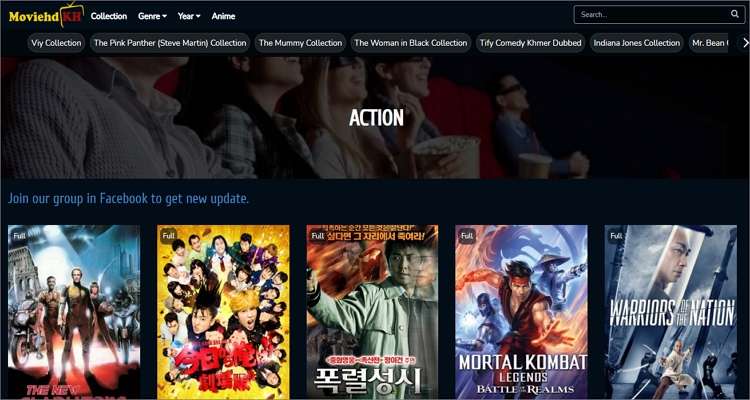
You can also check in on MoviehdKH to stream action, adult, thriller, and other movie categories in Full HD quality. When streaming movies on this platform, users can activate the picture-in-picture mode and full-screen display. Sadly, that's just about it, as this website to watch movies with free English subtitles is pretty limited. For example, users can't customize the movie subtitles, unlike most websites on this list. Also, the playback quality isn't good. Another thing, there is no download option.
Pros
Free to use.
Thousands of free movie titles.
Intelligent picture in picture display.
No sign-up is needed.
Cons
Video quality isn't good.
No download option.
Batch Video Downloader
5.Vudu

Lastly, install Vudu or use the web-based version to stream movies on computers and mobile. Unlike most websites to watch free movies with subtitles, Vudu boasts a clean, ad-free user interface with thousands of movies. Users can stream TV shows and movies based on categories like action, horror, kids, comedy, etc. Unlike Netflix and Hulu, Vudu offers a movie renting service instead of costly monthly subscriptions. Users can also purchase movie titles they want to watch. And if you're after freebies on Vudu, the “Movies on Us” section comes in handy.
Pros
Clean, ad-free user interface.
Thousands of movie titles.
No monthly subscription.
Free movie collection.
Cons
Users must sign up to use Vudu.
Purchasing movies can be expensive.
6. Popcornflix

Popcornflix is a popular website where you can watch movies with subtitles. It offers a diverse collection of movies spanning various genres, including action, drama, comedy, and more. With a user-friendly interface, Popcornflix allows users to easily navigate and find their favorite movies. While the website is free to use, it does display occasional ads during playback. UniConverter can assist in converting and downloading movies from Popcornflix for offline viewing.
Pros
Free streaming of movies with subtitles.
Wide range of movie genres.
User-friendly interface.
Available subtitles in multiple languages.
Cons
Ads during playback.
Video quality may vary.
7. Crackle


Crackle is a top-notch website for watching movies with subtitles. It features a vast library of popular films, TV shows, and original content. With Crackle, users can enjoy movies from various genres, including action, comedy, horror, and more. The website offers subtitles in multiple languages, providing a seamless viewing experience for a global audience. UniConverter can assist in extracting and downloading subtitles from Crackle for offline use.
Pros
Extensive collection of movies and TV shows.
Subtitles available in different languages.
User-friendly interface.
Original content available.
Cons
Ads during playback.
Limited availability in some regions.
8. Yidio

Yidio is a comprehensive platform that aggregates movies with subtitles from various streaming services. It allows users to search and browse movies across multiple platforms, including Netflix, Hulu, Amazon Prime Video, and more. Yidio provides a convenient way to find movies with subtitles in different languages, catering to diverse preferences. UniConverter can help users convert and download movies with subtitles from different streaming platforms via Yidio.
Pros
Centralized search for movies with subtitles.
Access to multiple streaming platforms.
Wide variety of movie genres.
Subtitle options in various languages.
Cons
Requires subscriptions for some streaming services.
May redirect to other platforms for playback.
9.SnagFilms

SnagFilms is a popular website offering a vast collection of movies with subtitles. It specializes in independent films, documentaries, and international cinema. Users can explore movies from different countries and genres, with subtitles available in multiple languages. UniConverter can assist in extracting and converting subtitles from SnagFilms for personal use or editing purposes.
Pros
Extensive collection of independent and international films.
Subtitles available in various languages.
User-friendly interface.
High-quality streaming experience.
Cons
Limited availability of mainstream movies.
Ad-supported content.
Batch Video Downloader
10.PrimeVideo

PrimeVideo offers a vast selection of movies with subtitles in multiple languages. Subscribers can access a wide range of genres, including action, drama, comedy, and more. With UniConverter, users can easily download their favorite movies with subtitles for offline viewing.
Pros
Extensive movie library.
Subtitles available in various languages.
Original content and exclusives.
Convenient download option with UniConverter.
Cons
Subscription required for full access.
Limited availability in some regions.
Interface can be overwhelming.
11. Netflix

Netflix is a popular streaming platform with a wide range of movies and TV shows. It provides subtitles for most of its content in different languages. UniConverter enables users to download movies and shows from Netflix with subtitles for offline enjoyment.
Pros
Extensive collection of movies and shows.
Subtitles available in multiple languages.
Original content and exclusives.
Download feature with UniConverter.
Cons
Subscription required for access.
Content availability varies by region.
12. Hulu

Hulu offers a diverse catalog of movies, TV series, and original content. It supports subtitles for many titles, making it easier for viewers to understand and enjoy the content. UniConverter allows users to download Hulu movies with subtitles for offline playback.
Pros
Wide selection of movies and TV shows.
Subtitles available for many titles.
Affordable subscription options.
UniConverter facilitates offline viewing.
Cons
Limited availability outside the United States.
Some titles may have limited subtitles options.
13.Disney+

Disney+ provides a vast collection of family-friendly movies and TV shows. It offers subtitles in various languages for enhanced viewing experience. UniConverter helps users download Disney+ movies with subtitles, allowing for offline enjoyment.
Pros
Extensive library of Disney, Pixar, Marvel, and Star Wars content.
Subtitles available in multiple languages.
Family-friendly content.
UniConverter enables offline viewing.
Cons
Subscription required for access.
May not have as many recent releases as other platforms.
14. HBO Max

HBO Max offers a wide range of movies and TV shows, including popular titles from HBO, Warner Bros., and more. Subtitles are available for many of its offerings, enhancing the viewing experience. UniConverter enables users to download HBO Max movies with subtitles for offline playback.
Pros
Extensive collection of HBO and Warner Bros. content.
Subtitles available for many titles.
Exclusive shows and movies.
UniConverter facilitates offline viewing.
Cons
Subscription required for access.
Limited availability in some regions.
15. Amazon Prime Video

Amazon Prime Video provides a vast selection of movies, TV shows, and original content. It offers subtitles in multiple languages for a global audience. With UniConverter, users can easily download Amazon Prime Video movies with subtitles for offline enjoyment.
Pros
Wide variety of movies and shows.
Subtitles available in multiple languages.
Original content and exclusives.
Download feature with UniConverter.
Cons
Subscription required for access.
Content availability varies by region.
16. Apple TV+

Apple TV+ features a growing collection of original movies and series. It offers subtitles in multiple languages, making the content more accessible. UniConverter enables users to download Apple TV+ movies with subtitles for offline enjoyment.
Pros
Original and exclusive content.
Subtitles available in multiple languages.
Seamless integration with Apple devices.
UniConverter enables offline viewing.
Cons
Subscription required for access.
Limited library compared to other platforms.
Wondershare UniConverter — Best Movie Subtitle Editor for Windows and Mac
Add subtitles to movies including MP4, MKV, AVI, MTS and any other media file.
Create custom subtitles, or download and modify subtitle files (font, color, size) and synchronize them with your movies.
Transfer movie files from laptop to iPod, iPhone, Android, and other devices quickly.
Compress movie files of large size with just one click.
90X faster conversion speed to convert your movies to 1,000+ video formats without quality loss.
Part 2. How can I put subtitles on a movie?
![]()
See, the best sites to watch movies with subtitles offer thousands of titles to enjoy. However, sometimes you may have a local film that you want to customize with English subtitles before sharing and watching it. In that case, install Wondershare UniConverter on your Mac or Windows PC. With this software, you can search online SRT subtitles and add them to your movie files. Alternatively, you can upload a local subtitle file before adding it to your video. And most importantly, users can put subtitles on a movie effortlessly by Auto-Subtitle Generator.
Here are the steps to watch movies with subtitles using UniConverter.
Step 1 Launch the subtitle editor tool.
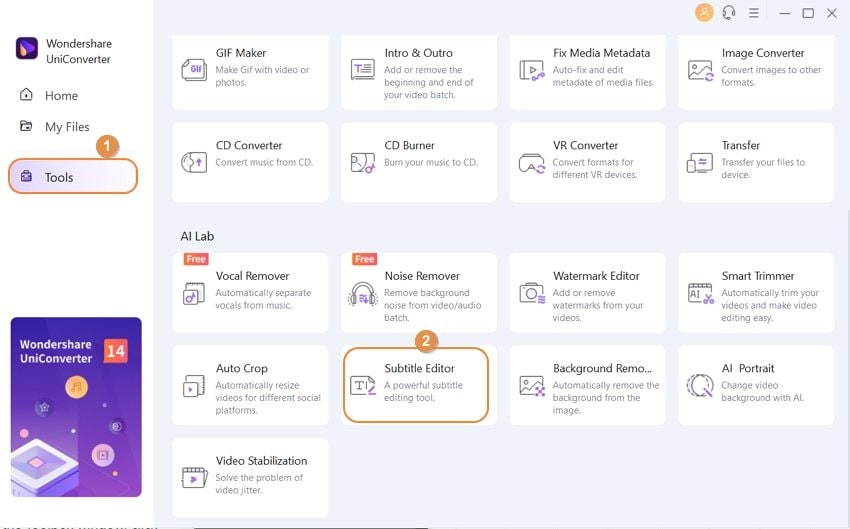
Install and run Wondershare UniConverter and then click the Tools button on the left pane. On the Toolbox window, click the Subtitle Editor button to launch the tool. Now click Add Files to add your video or drag and drop it on the workspace.
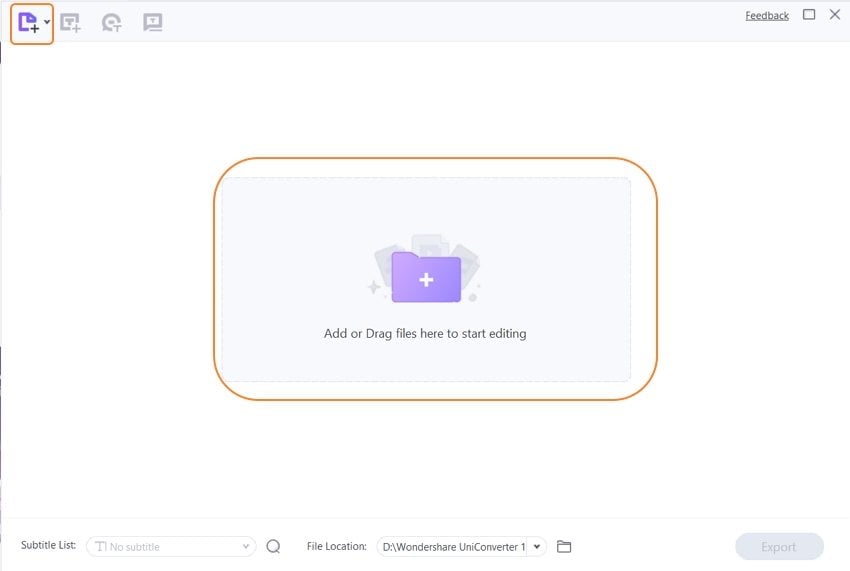
Step 2 Add and edit subtitles.
After adding your video on the Subtitle Editor, click the New button to create brand-new subtitle tracks. Press the blank subtitle track below the preview screen and then navigate to the right pane to enter the subtitle text on the space provided. Now click Add to apply the subtitle track and add more.
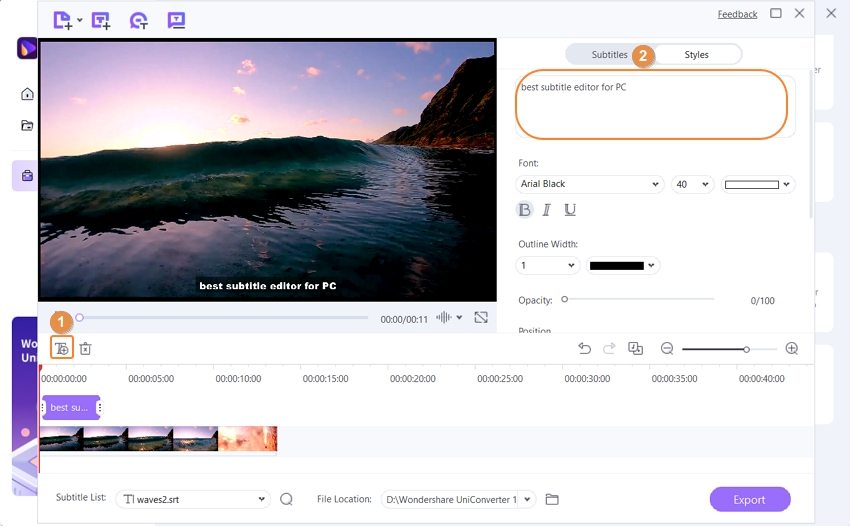
Another way is to click the Import button to search your local folders for a downloaded subtitle. If you haven't downloaded one yet, click the Search icon below the window to open a website full of free subtitles to download. That aside, click a subtitle track and edit the subtitle texts, playback duration, color, positioning, and so on.
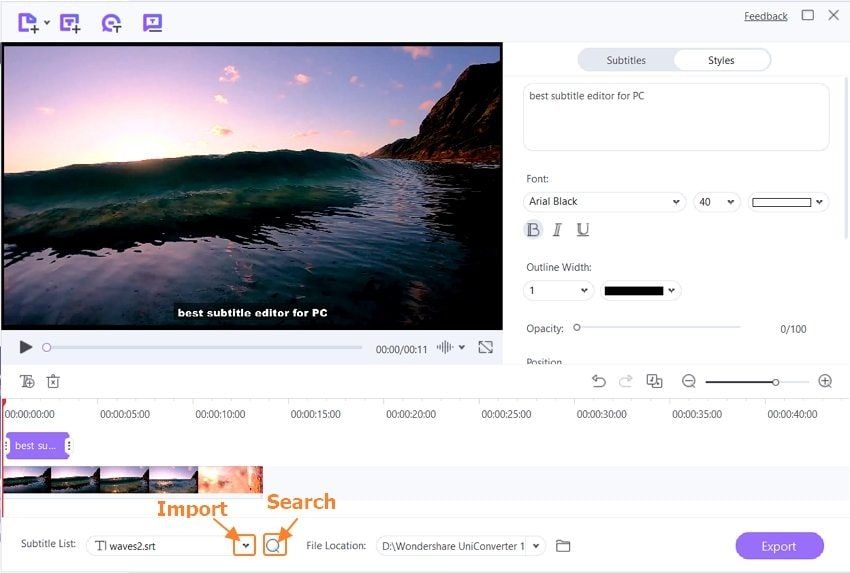
Lastly, UniConverter saves you the stress of going through all the steps above. That's because it comes with an AI-powered Auto-Subtitle Generator that creates accurate subtitle tracks on your video based on voice narrations. Can it get any better?
![]()
Step 3 Export the video and enjoy.
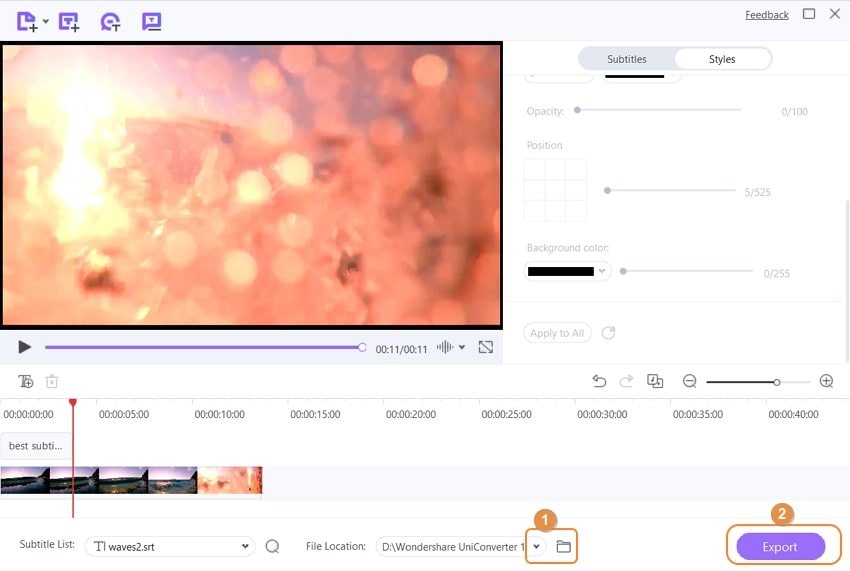
Are you satisfied with the English subtitles added to your movie? If yes, tap set a destination folder under File Location and then hit Export. Now locate your video and enjoy watching it on your favorite movie player. Remember, UniConverter comes with a robust multimedia player that supports subtitle playback.
Part 3. Frequently asked questions about watching movies with subtitles
Q1. Which app is best for watching movies with subtitles?
Wondershare UniConverter is the best app to watch movies with subtitles. Users watch movies with subtitle formats like SRT, SSA, TTML, and more with its excellent multimedia player. Also, during the movie playback session, users can turn on/off subtitles or even add a local subtitle file. And don't forget, you can mute movie audio as well.
Q2. Is it hard to watch a movie with subtitles?
It depends! Generally, watching movies with subtitles is a great idea if the film narration is in a foreign language. However, if the subtitles are not well-positioned, they can appear distractive. Also, you can get a movie where subtitle tracks don't sync properly with the voice narrations. Luckily, UniConverter lets you edit this in a flash.
Q3. How do I put subtitles into a movie?
There are many subtitle programs out there that promise to add captions to movies. However, most only allow users to apply local SRT subtitles. So, follow the steps above to add local and online subtitles to movies using UniConverter. As said, this app also lets you create your unique subtitles.
Q4. Where can I download subtitles for a movie?
Finding a website to download subtitles shouldn't be an issue these days. That's because there are thousands of such websites. But it's vital to search for websites that allow you to download subtitles for free and in multiple languages. Below are some helpful options:
Conclusion
Now you know the best websites to watch movies with subtitles. Keep in mind, however, that some movies on these websites come without subtitle tracks. Even worse, other such as Vulu feature expensive pay-to-watch plans. So, use Wondershare UniConverter to add online and local subtitles to movies on desktops. And, of course, use the program's downloader tool to download movies from 10,000+ movie websites, including most on this list. Enjoy the movie!


