All Topic
- YouTube Tips
-
- AI Tools Tips
-
- AI Photo Enhancer Tips
- Voice Changer Tips
- AI Thumbnail Maker Tips
- AI Script Generator Tips
- Smart Summarizer
- AI Subtitle Generator Tips
- Watermark Remover
- Vocal Remover Tips
- Speech to Text Tips
- AI Video Tips
- AI Image Tips
- AI Subtitle Translator Tips
- Video Extractor Tips
- Text to Speech Tips
- AI Video Enhancer Tips
- DVD Users
- Social Media Users
- Camera Users
- Photography
- Creative Design
- Movie Users
- Travelling Fans
- Educational Users
- More Solutions
- Holidays and Commemoration
- Game Lovers
- Other Tips
Convert CUE to MP3 Easily Without Quality Loss
by Christine Smith • 2026-01-21 18:55:15 • Proven solutions
CUE files are mostly used in the CDs to store the information about song tracks, performer, and length of each track in the disk. CUE files can’t be directly played on the mobile or laptop without any compatible player. If you face any issue with the CUE files and cannot play on your computer or mobile, you can convert CUE to MP3 format or other formats of your choice. Here we will share some of the best converter programs that can help you convert CUE files to MP3 format or other formats compatible with your devices.
- Part 1. The best way to convert CUE to MP3 easily and quickly
- Part 2. How to convert CUE file to MP3 online
- Part 3. A CUE to MP3 converter free download recommended
Part 1. The best way to convert CUE to MP3 easily and quickly
Wondershare UniConverter (originally Wondershare Video Converter Ultimate) is the best CUE to MP3 converter available over the internet, which can really perform the best task and converts your files without any quality loss. This program is not just converter software even it supports video editing, video downloading, video compressing, video burning, creating DVD,s and many more other features. This CUE to MP3 converter software is compatible with converting your files to over 1000+ audio-video formats with just a few clicks.
Wondershare UniConverter
-
Convert audio/video format to other 1000+ video formats like MP4, MOV, AVI, etc.
-
90X faster conversion speed than any conventional converters
-
Edit the video files with trimming, cropping, cutting, merging, adding subtitles, etc.
-
Burn videos to DVD with customized free DVD menu templates
-
Download or record videos from 10,000+ video sharing sites
-
Industry-leading APEXTRANS technology converts videos with zero quality loss or video compression
-
Versatile toolbox combines video metadata editor, GIF maker, video compressor, and screen recorder
How to convert CUE to MP3 format with Wondershare UniConverter:
Step 1 Run the converter and add the files.
Run the software after installation on your system, then click Add Files from the upper left side. Browse the CUE files from the system hard drive now. You can also directly drag & drop the files.
Step 2 Choose the MP3 as the output format to convert.
Now you need to select the output format. To select the output format, click the upside-down icon at the upper left side, then hit Audio and select MP3 format from the list. Hit the Start All button to start conversion.
Step 3 Get the converted file.
After starting conversion CUE file will be available there in the Finished tab. Click on this tab and then the Open button next to the converted file for viewing the file.
Part 3. A CUE to MP3 converter free download recommended
Wondershare Free Video Converter allows you to convert the files from one format to more than 1000 formats for free. This program is also able to convert the CUE to MP3 format for free of cost. Besides converting your files, it also supports downloading YouTube videos, burn videos to CD or DVD, trim or crop videos, add watermarks to the videos for copyright, and many other features have supported the program for handling your multimedia files easier.
How to convert CUE to MP3 with Wondershare Free Video Converter:
Step 1: Download, install, and run CUE to MP3 converter free software, then you need to hit the Add Files button. Choose the CUE file from the computer using a dialogue box that appears on your screen.
Step 2: Look at the upper right side and click the inverted triangle and then select Audio > MP3 tab. Here click on the quality of the MP3 format in which you need to convert the file, then click the Convert button next to the video.
Step 3: After clicking the Convert button, the CUE to MP3 converter free will convert the file automatically. Once finished, you need to click on the Converted tab and then click the folder icon. Now you will be able to see your converted file in the target folder.
Conclusion:
These are some of the best ways which allow you to convert CUE to MP3 format with ease. These 3 programs can convert your files very easily. Still, if you want to convert the files perfectly offline and without any watermark issue, we would like to try Wondershare UniConverter. Wondershare UniConverter converts the files without quality loss, and you won’t face any issue with the watermark.
Your complete video toolbox
 Convert audios/videos to 1,000+ formats, including AVI, MKV, MOV, MP4, etc.
Convert audios/videos to 1,000+ formats, including AVI, MKV, MOV, MP4, etc.

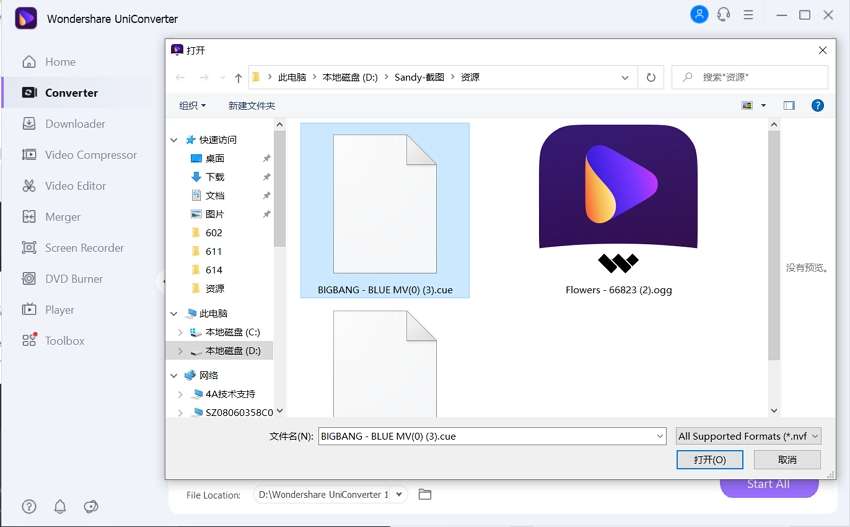

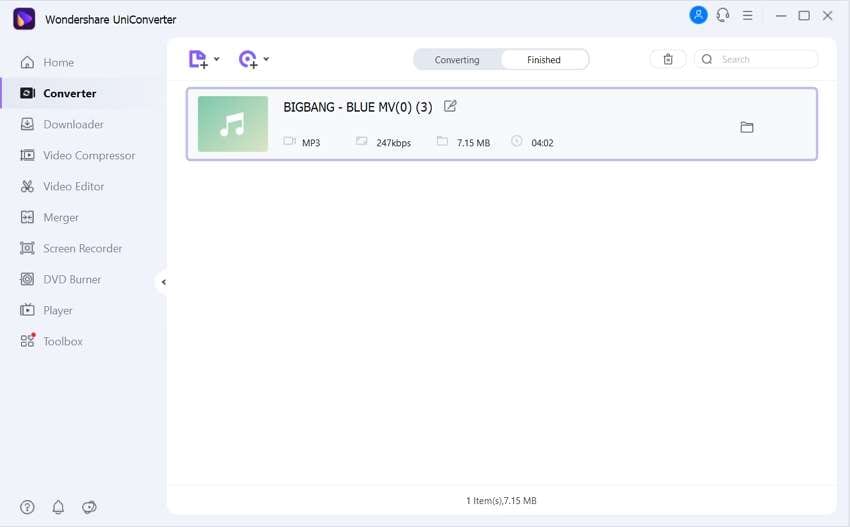
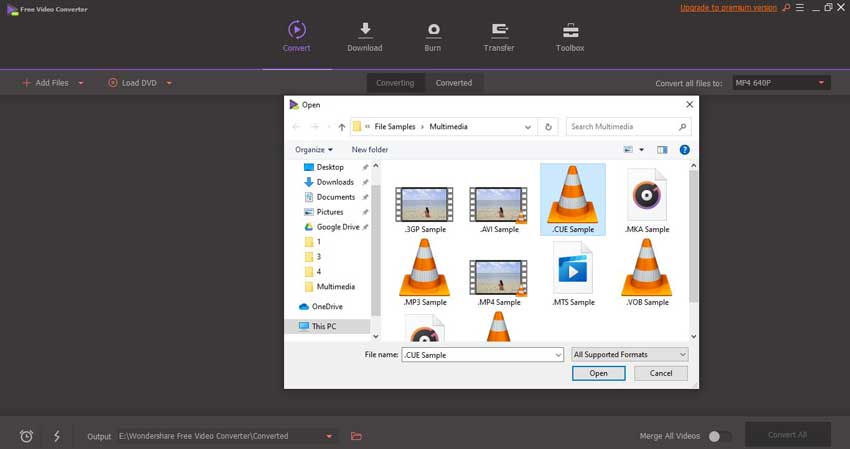
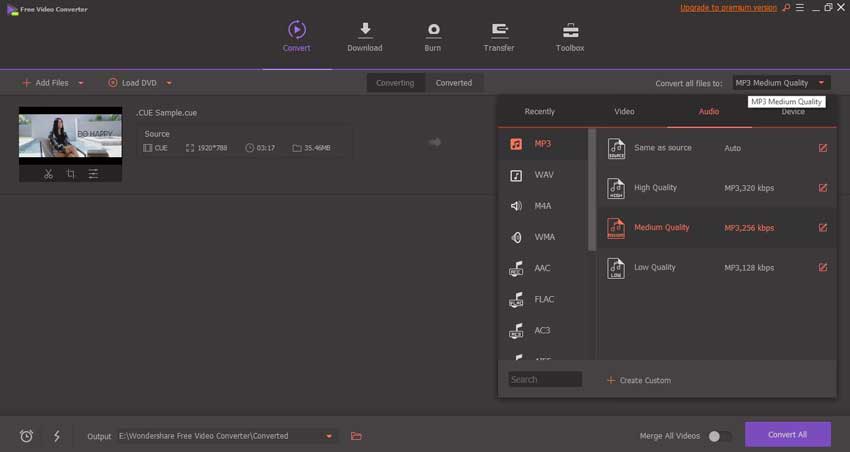
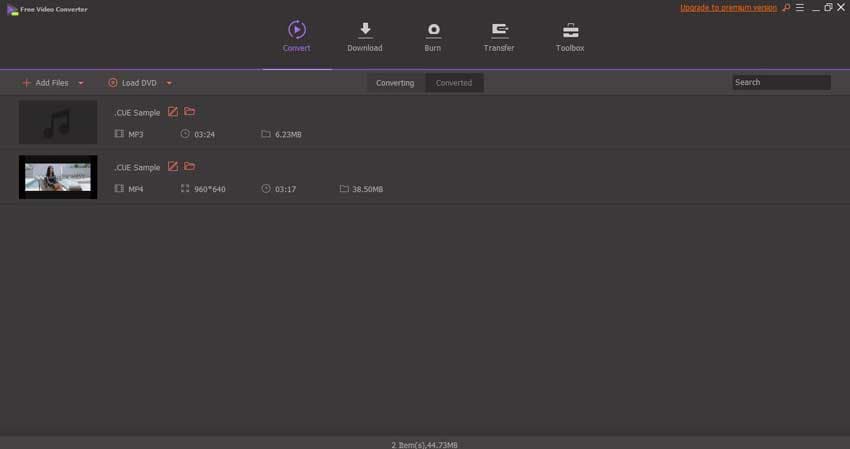


Christine Smith
chief Editor