All Topic
- YouTube Tips
-
- AI Tools Tips
-
- AI Photo Enhancer Tips
- Voice Changer Tips
- AI Thumbnail Maker Tips
- AI Script Generator Tips
- Smart Summarizer
- AI Subtitle Generator Tips
- Watermark Remover
- Vocal Remover Tips
- Speech to Text Tips
- AI Video Tips
- AI Image Tips
- AI Subtitle Translator Tips
- Video Extractor Tips
- Text to Speech Tips
- AI Video Enhancer Tips
- DVD Users
- Social Media Users
- Camera Users
- Photography
- Creative Design
- Movie Users
- Travelling Fans
- Educational Users
- More Solutions
- Holidays and Commemoration
- Game Lovers
- Other Tips
How to Convert BIN CUE to ISO: 7 Best Tools Recommendation
by Christine Smith • 2026-01-21 18:55:14 • Proven solutions
BIN/CUE files and ISO files are both types of disk image formats used to store the data from a CD or DVD. An ISO file is a standardized disk image format commonly used to store disk data while a BIN file is a binary image file that needs CUE files--descriptor files to be read and processed. Sometimes you may face issues while working with them because BIN CUE files usually do not open in common programs. You may need to convert BIN CUE to ISO format for CUE files to use and mount them as a drive on your computer. If you are also facing the same issue, you can convert BIN and CUE to ISO format using the converter programs. Here we will list some of the best programs that can help you convert CUE to ISO format.
- Part 1. How to Convert CUE BIN to ISO with UniConverter
- Part 2. Other 6 Tools to Convert BIN and CUE to ISO Format
Part 1. How to Convert CUE BIN to ISO with UniConverter
UniConverter is a multimedia processing toolbox that enables you to do various files conversion, with no exception to CUE BIN to ISO conversion. It stands out of many converter programs, in that it supports users to make ultra-fast high speed conversion without losing quality in batches, satisfying all needs. In addition, it also allows you to burn dvd, download and compress all types of files, as well as to edit videos with myriads of AI features embedded.
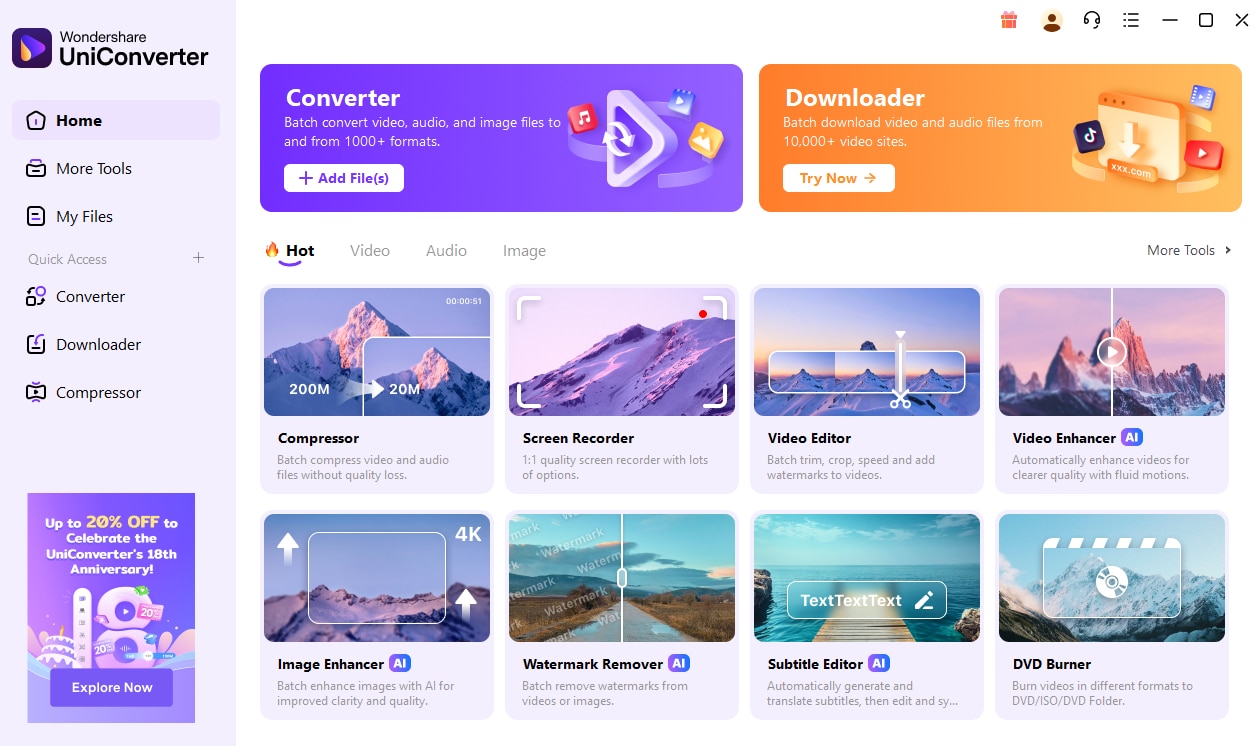
 Wondershare UniConverter for Mac/Windows
Wondershare UniConverter for Mac/Windows

- Photo/Video Conversion: UniConverter can batch convert any photo/video into almost all the formats, including BIN CUE to ISO format and more.
- Ultimate AI Compression: UniConverter helps you achieve small but high quality files in bulk.
- Multiple AI Features: It enables users to one-click enhance videos/images, remove watermarks, and more.
- 4k/8k Output Quality: UniConverter ensures the extremely high quality of output files in conversion, compression, enhancement, etc.
- Subtitling: It has a feature to insert subtitles in your videos or audio easily.
- Light Video Editor: It supports to edit videos of various formats in bulk.
- All-in-One Multimedia Processing: It also features screen recorder, downloader, merger, DVD burner, and more to meet all your processing needs.
Step 1 Launch UniConverter and click "Image Converter"
Launch UniConverter on your pc and tap on "Converter".
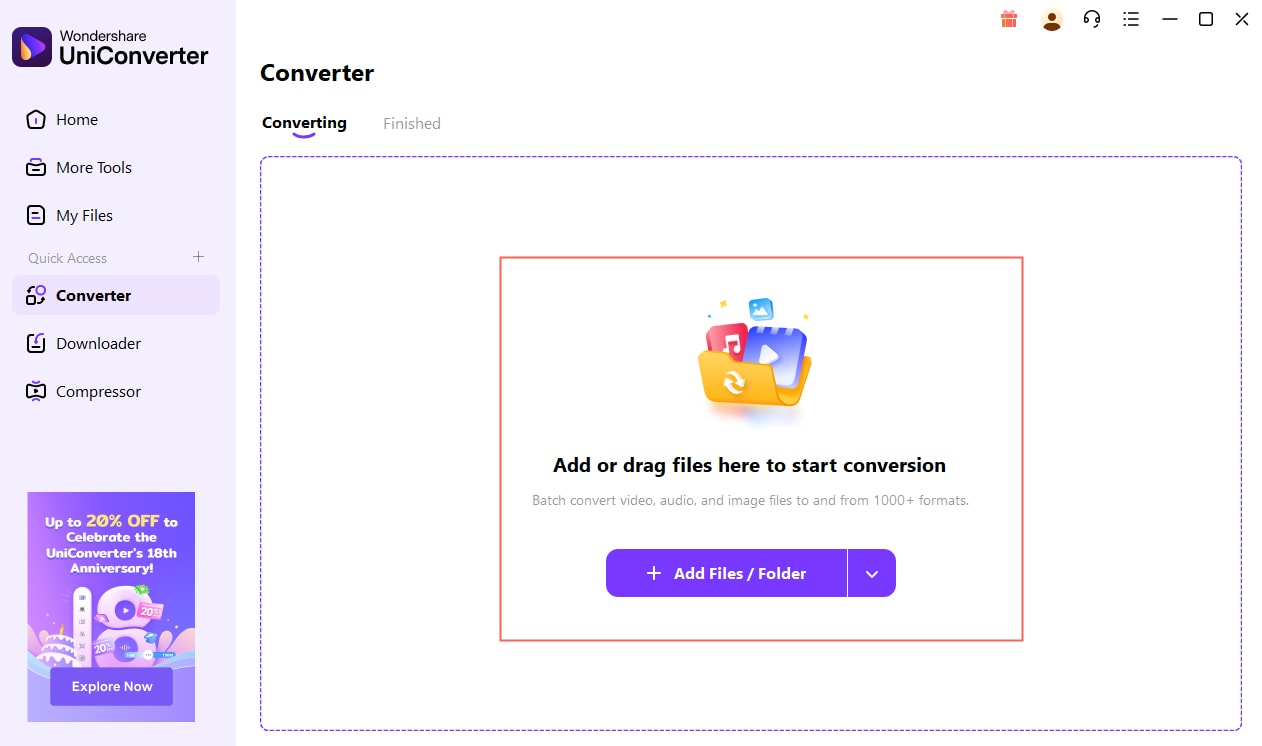
Step 2 Add BIN/CUE files and convert into ISO files.
Add/drag your BIN and CUE files folder there, choose the output format and file location you want to save the ISO files, and tap on "Start All" to complete the conversion.
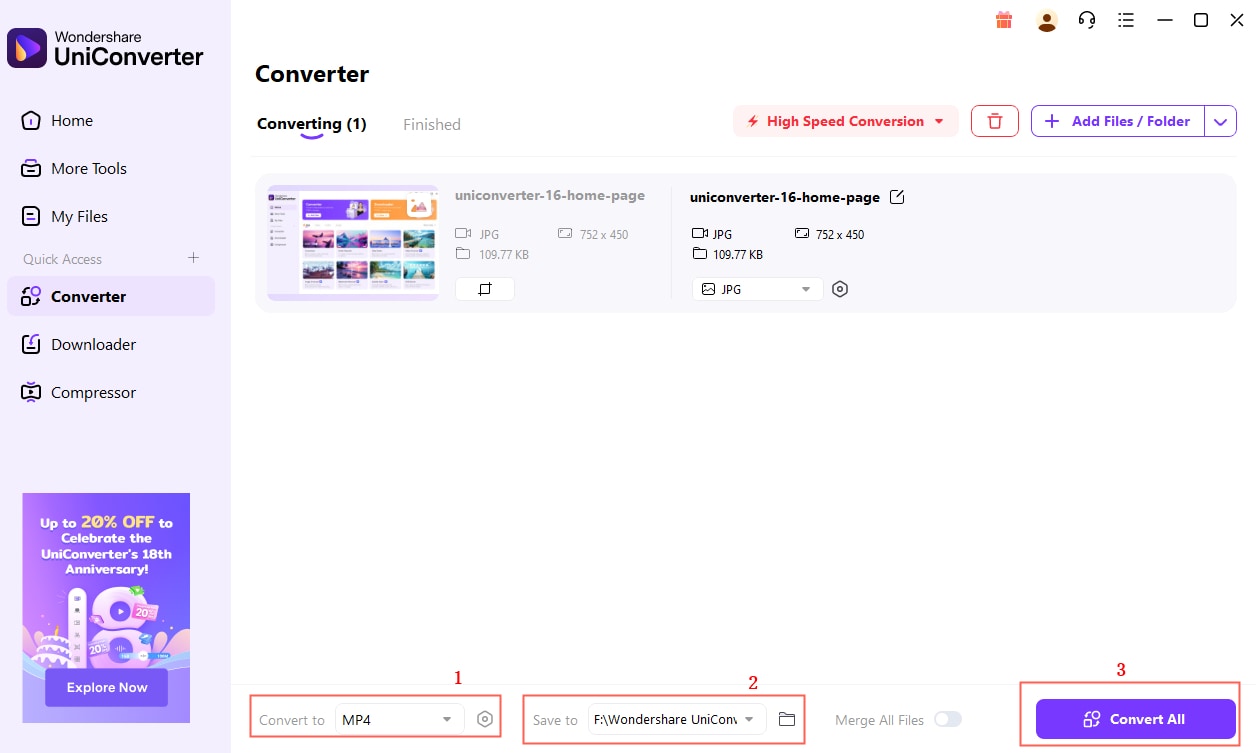
Reliable BIN to ISO Conversion Without Errors
Part 2. Other 6 Tools to Convert BIN and CUE to ISO Format
1. PowerISO
PowerISO is a .bin to .iso converter with powerful features for converting files to ISO format. This program can extract, burn, and create disk images. It costs you $30 for the paid version, but you can also use the software's trial version if you just want one time or limited times conversion .

2. WinISO
WinISO is also a .bin to .iso converter software. This .bin file converter converts .bin to .iso for free of cost as well. You can use this software for free as the program's trial version allows you to convert the .bin to .iso converter without spending anything. If you like to get all the program features, you can go for the premium version, which costs you only $20.

3. gBurner
GBurner, serving as an intuitive CD/DVD/BD burning software, also allows you to convert BIN CUE files to ISO, as well as to create, edit and burn disc image files. Its free version can satisfy your needs for CUE to ISO files conversion, but if you want to mount image files to virtual drive, gBurner Pro version is needed that costs $39.95.
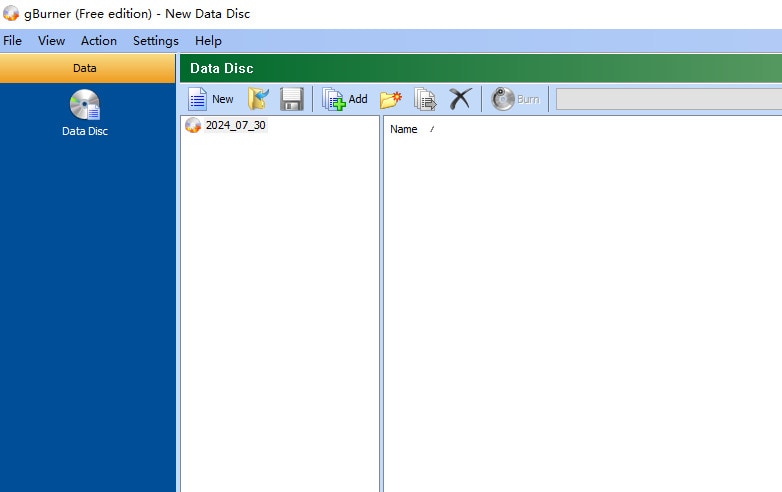
Batch BIN to ISO Converter for Archives
4. MagicISO
MagicISO is a .bin to .iso converter which is very old in the disk mounting era. This .bin to .iso converter is fully compatible with the Windows operating system. It was finally updated in 2010, and the cost was also updated at that time. But now, for the last 10 years, program prices and versions have been the same. With the help of this .bin to .iso converter, you can do all types of tasks such as converting BIN CUE files to ISO format, editing, burning, creating, and mounting ISO images.

5. Any2ISO
Any2ISO CUE to ISO converter is software that easily creates your BIN CUE files to ISO format. The program is available free of cost in the trial version, but this version is very limited. If you like to get the more advanced software features, you can go for the premium version, which costs you $23.

6. WinBin2ISO
WinBin2ISO, as the name of the software implies, this software is compatible with Windows OS and allows you to convert .bin to .iso format. This software is available for free of cost and supports mostly all disk image formats.

Conclusion
All in all, with the above-mentioned .bin to .iso converter programs that help you to burn, convert, edit and create .iso images, you could now do all the tasks related to your CUE files effortlessly. Among them, the most versatile and powerful converter is UniConverter that can fulfill almost all your files conversion needs. Download now to convert .bin to .iso with one-click.
FAQs about BIN CUE to ISO
-
Q1: What is the difference between ISO and BIN CUE?
ISO files are a type of disk image that contains the entire contents of a CD, DVD, or Blu-ray disc in a single file. BIN/CUE files, on the other hand, are a pair of files where the BIN file contains the raw disc data, and the CUE file contains metadata about the disc structure. ISO is a single file, while BIN/CUE requires both files to function properly. -
Q2: How to turn CUE and BIN into ISO?
Install and launch a free tool called PowerISO. Go to "File" > "Open" and select the CUE file. PowerISO will automatically load the associated BIN file. Head to "Tools" > "Convert", and select “ISO” as the output format. Click "OK" to begin the conversion process. -
Q3: How can I open a BIN file?
Launch PowerISO, choose "File > Open" menu, and select the BIN CUE files in your pc to open them. -
Q4. My .bin file is a CD/DVD image. How can I open the .bin file on Windows?
You can open or mount a BIN disc image using tools such as PowerISO, Daemon Tools, ImgBurn, 7-Zip, or WinRAR. If a corresponding.cuefile is available, always select the CUE file when mounting to ensure correct track structure. -
Q5. Why can’t I just double-click a .bin file to open it?
Most BIN files are raw binary images and are not designed to be opened like regular documents. They require specialized software—such as a virtual drive, disc burning tool, image extractor, hex editor, or emulator—that understands the underlying data structure. -
Q6. Why do some tools ask for a .cue file when converting bin to iso?
The CUE file contains metadata about the disc layout, including track order, sector size, and audio/data track boundaries. Without this information, conversion tools may not correctly map the BIN image into a single ISO file. -
Q7. How do I convert .bin to .iso on Windows?
You can use dedicated conversion tools such as WinISO or gBurner. Open the software, select the BIN file (or the BIN/CUE pair) as the input source, choose ISO as the output format, and start the conversion process.
Your complete video toolbox


Christine Smith
chief Editor