MPEG Converter
- 1. Convert MPEG to Other Formats +
- 2. Convert Other Formats to MPEG +
- 3. Tips for Converting MPEG Files +
All Topic
- AI Tools Tips
-
- AI Photo Enhancer Tips
- Voice Changer Tips
- AI Thumbnail Maker Tips
- AI Script Generator Tips
- Smart Summarizer
- AI Subtitle Generator Tips
- Watermark Remover
- Vocal Remover Tips
- Speech to Text Tips
- AI Video Tips
- AI Image Tips
- AI Subtitle Translator Tips
- Video Extractor Tips
- Text to Speech Tips
- AI Video Enhancer Tips
- DVD Users
- Social Media Users
- Camera Users
- Photography
- Creative Design
- Movie Users
- Travelling Fans
- Educational Users
- More Solutions
- Holidays and Commemoration
- Game Lovers
- Other Tips
MPEG to AVI Solutions: Top 8 MPEG to AVI Converters
by Christine Smith • 2026-02-04 22:01:57 • Proven solutions
When there is a need to convert MPEG files to AVI, the right conversion tools must be selected to ensure lossless quality conversion in a simple, quick manner. You are reading on the right page if you, too, have been looking for one of these conversion tools. The article below details the top desktop, online and other tools for converting MPEG to AVI.
- Part 1. MPEG vs. AVI: Which One Is better
- Part 2. Best MPEG to AVI Converter to Convert MPEG to AVI
- Part 3. Top 3 Useful MPEG to AVI Converters for Windows / Mac
- Part 4. 4 Free MPEG to AVI Converters Online
Part 1. MPEG vs. AVI: Which One Is better
Both MPEG and AVI have popularly used multimedia container formats, and the choice between the two depends on the device on which you want to play the file, the quality required, and other factors.
MPEG is a compressed format that uses MPEG-1 or MPEG-2 as its compression that considerably reduces the file size while maintaining decent quality. AVI, on the other hand, is an uncompressed format that offers high-quality videos but has a large file size. So, if you want to play your files on a portable player or want to stream it online, MPEG works better owing to its reduced file size.
AVI is preferred in situations when you need the files of the highest quality.
Part 2. Best MPEG to AVI Converter to Convert MPEG to AVI
Converting your MPEG files to AVI can be done quickly and in a hassle-free manner using Wondershare UniConverter, which is one of the best software available. Support over 1000 formats, the program will look after all your conversion requirements, and with batch processing, multiple files can be processed at a time. Quality conversion is supported, along with the option to edit the files.
Wondershare UniConverter - Best Video Converter for Mac/Windows
-
Convert files in more than 1000 formats and pre-set profiles.
-
Batch processing with lossless quality conversion supported.
-
Add files from the system as well as directly from the device.
-
Built-in editor to trim, crop, cut, add effects, and add watermark to the files.
-
Additional features supported like video download from over 10,000 sites, recording, transfer, compression, and more.
-
Supported OS: Windows 10/8/7/XP/Vista, macOS 11 Big Sur, 10.15 (Catalina), 10.14, 10.13, 10.12, 10.11, 10.10, 10.9, 10.8, 10.7.
Steps to convert MPEG to AVI using Wondershare UniConverter:
Step 1 Add MPEG files to Wondershare MPG AVI Converter.
Open the software, and from the Converter tab, tap on the  icon or the + sign to browse and add the MPEG files to be converted. You can also drag and drop the files.
icon or the + sign to browse and add the MPEG files to be converted. You can also drag and drop the files.
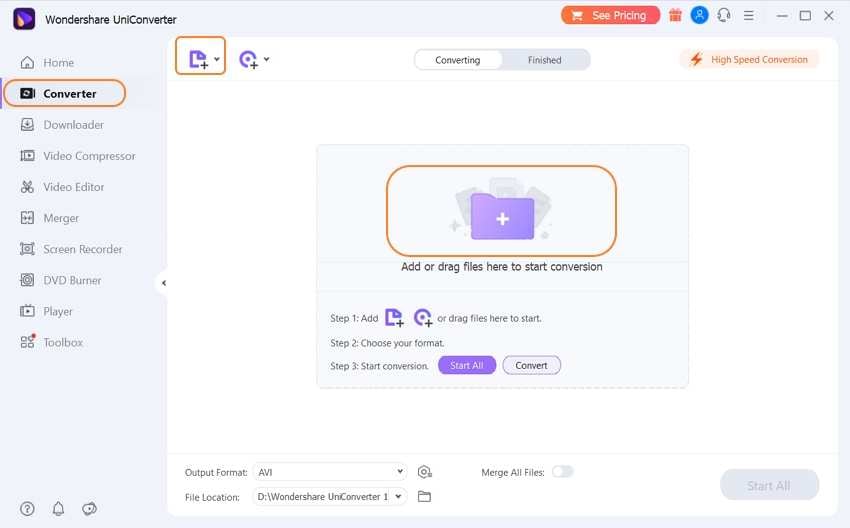
Step 2 Choose AVI as the target format.
Open the list at the Output Format tab, and from the Video tab, select AVI. Also, choose the desired quality.
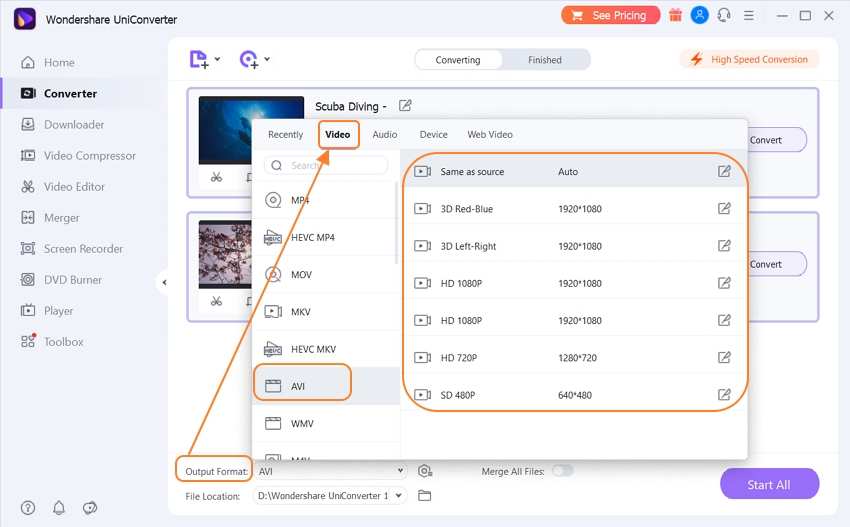
Step 3 Start MPEG4 AVI conversion
File Location can browse to select the folder on the desktop to save the file after the process. Tap on the Start All button to start with the file conversion process. Check the Finished tab on the interface for the converted files.
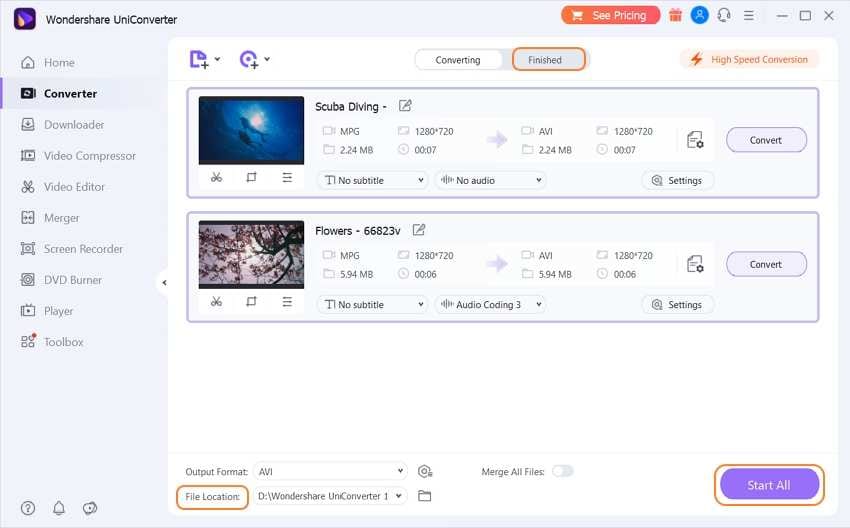
Part 3. Top 3 Useful MPEG to AVI Converters for Windows / Mac
Several other programs to convert MPEG to AVI are available, and below listed are some of the useful ones.
1. Movavi Video Converter
This is a Windows and Mac-based tool that supports over 180 formats for the conversion, including MPEG to AVI. The program also supports converting HD files, and there is an option to compress the files without any quality loss. Basic editing features like merging, cropping, rotating, and others are also supported.
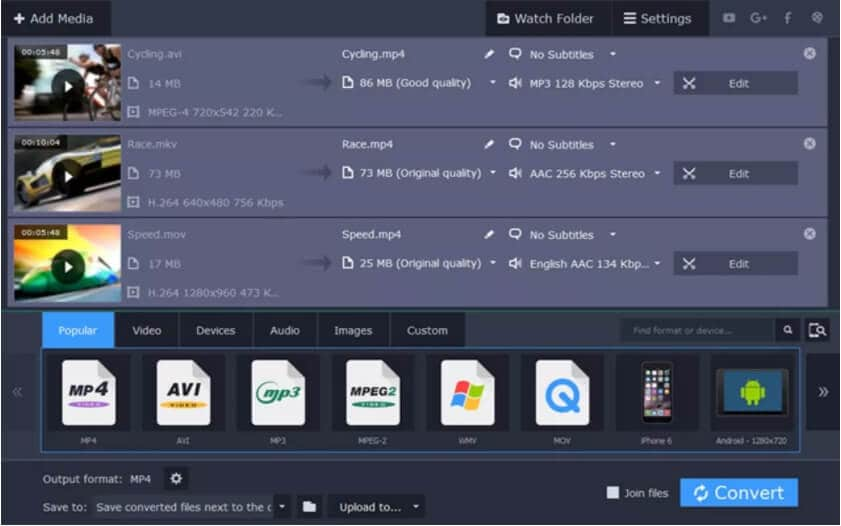
Pros:
- Supports for Windows and Mac.
- All key formats are supported for the conversion.
- Simple and user-friendly interface.
Cons:
- There is no option for online video download.
- This MPEG to AVI converter does not support DVD burning.
2. MPEG to AVI Converter
This is a desktop-based tool that allows converting MPEG files to AVI format. In addition to the conversion, the tool also supports functions for splitter and editing. You can edit and change the frame rate, frame size, codec, and other parameters of the file. If needed, the video files can be split into smaller parts.
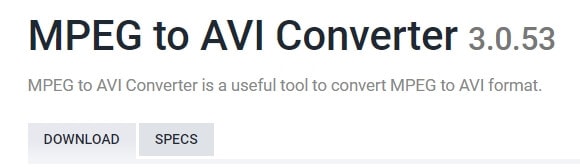
Pros:
- It supports editing features.
- Allows splitting the video into smaller parts if needed.
- Free to use.
Cons:
- Only Windows version available.
- Limited format support in comparison to other tools.
3. Program4PC Video Converter
With this desktop tool, files in all key formats can be converted in decent quality. Key editing features are supported by the program like change in screen resolution, frame rate, codec, trimming, cropping, merging, adding effects, and more. You can also extract audio from your video files if needed.
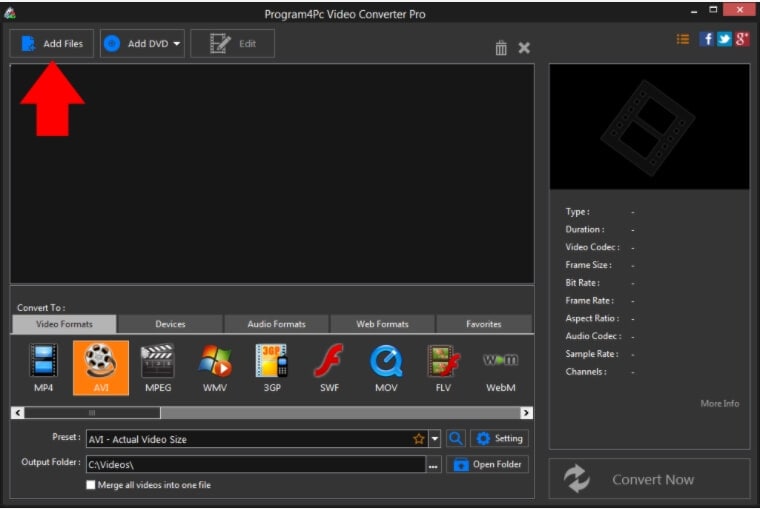
Pros:
- Conversion in key formats supported.
- Allows editing files using an array of features.
Cons:
- Only Windows version available.
- To use all the features of the software, you need to purchase the license.
Part 4. 4 Free MPEG to AVI Converters Online
When basic file conversion is needed, online tools work as decent options as they are simple to use, work from the browser, and free as well. If you too want to try your hands on one of these programs, we have selected the top 4 MPEG to AVI online tools.
1. CloudConvert
The files that you have saved locally to your system or to the cloud storage can be added to this online tool for conversion. Conversion between all key formats is supported by the tool, including MPEG to AVI. Settings option allows editing file parameters.
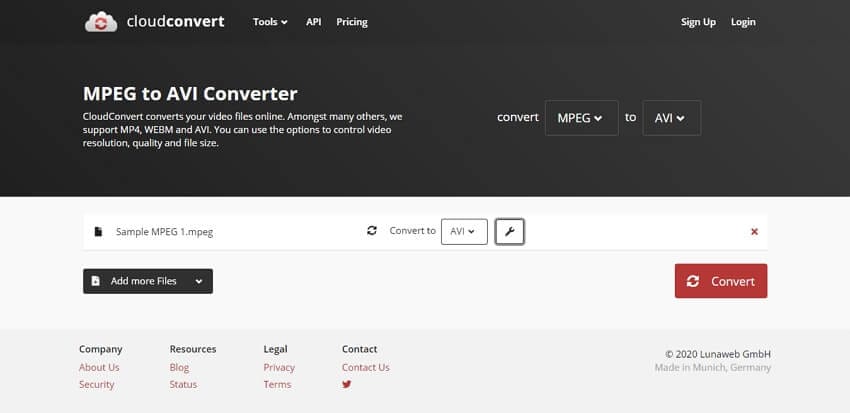
Pros:
- Files on the computer and Google Drive, Dropbox, OneDrive, and URL can be added.
- Edit parameters like codec, profile, width, height, aspect ratio, and more.
Cons:
- Internet-dependent.
- Converted files have to be downloaded.
2. Online Convert Free
You can browse and add the local files or simply drag them to the interface for conversion to the supported formats using this online tool. The interface of the tool is simple and allows you to process two files at a time with size restrictions.
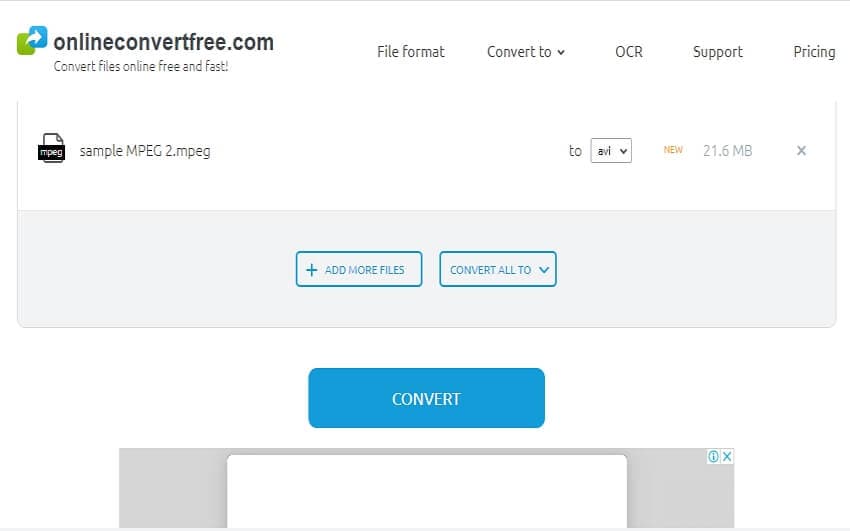
Pros:
- Simple and user-friendly interface.
- Drag and drop function supported.
Cons:
- Only local files can be added.
- No option for file editing.
- File size restriction.
4. FreeConvert
You can add multiple files up to 1GB from the local system or cloud storage to this browser-based tool for the conversion. The program allows editing parameters like codec, frame rate, aspect ratio, screen size, and more. You can cut and rotate the file if needed, and there is also an option to add the subtitles.
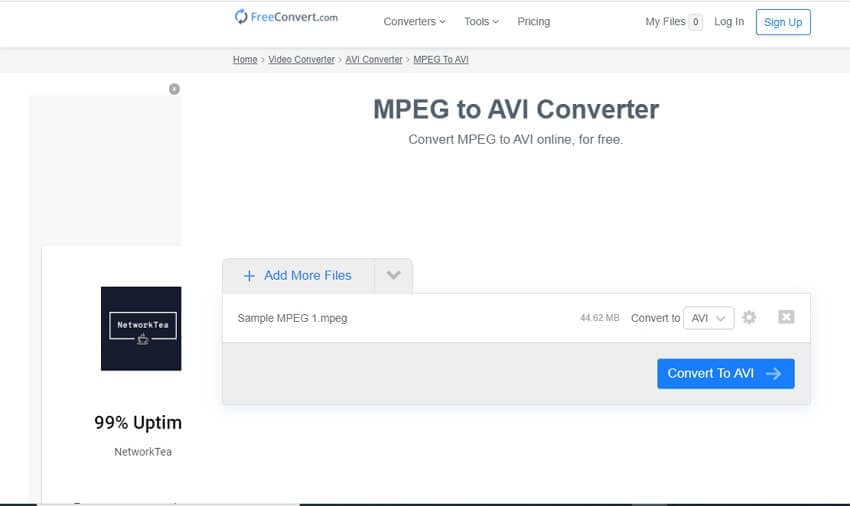
Pros:
- Add files from different sources.
- Support basic file editing features with the option to change the parameters.
Cons:
- The file size has limitation of 1GB.
- Dependency on the internet connection.
Use desktop software or an online tool to convert your MPEG files to AVI format. For high-quality conversion with editing and other feature support, Wondershare UniConverter is just the right software.
Your complete video toolbox
 Convert MPEG format to AVI or other 1,000+ formats, including MKV, MPG, AVI, etc.
Convert MPEG format to AVI or other 1,000+ formats, including MKV, MPG, AVI, etc.



Christine Smith
chief Editor