All Topic
- AI Tools Tips
- DVD Users
- Social Media Users
- Camera Users
- Photography
- Creative Design
- Movie Users
- Travelling Fans
- Educational Users
- More Solutions
- Holidays
- Game Lovers
- Other Tips
How to Make A Inspired Mother’s Day Slideshow/Ecards Easily
by Christine Smith • 2024-07-20 18:27:51 • Proven solutions
Creating a slideshow of old memorable photos or Ecards is an excellent way to express your love and respect for someone. This Mother's Day, if you wish to make a Mother's Day slideshow or an Ecard, and do not know where to begin, then simply follow this post till the end. You will learn how to make exciting Ecards and learn about some Mother's Day slideshow ideas.
- Part 1. Best 2 Ways to Create an Impressive Photo Slideshow with Music
- Part 2. Best 3 Online Ways to Make An Interesting Ecard for Mom
- Summary
Wondershare UniConverter - Best Video Converter for Mac/Windows
-
Explore and save interesting Movies for Mom without any hassle.
-
Easy Record a special video greeting to say Love to Mom.
-
Add subtitles to movies or videos in a few clicks.
-
Easily make a funny GIF from clips in movies/videos.
-
Smart trim/edit/reframe your videos to suit the dimensions of popular social media platforms.
Part 1. Best 2 Ways to Create an Impressive Photo Slideshow with Music
This section will share the 3 quickest and easiest solutions to create a Mother's Day slideshow with uplifting music to offer as a gift of appreciation to your Mom.
1. Create a fabulous photo slideshow with DVD Slideshow Builder Deluxe
The Slideshow Builder Deluxe by Wondershare is a handy software that offers to combine all memorable and meaningful photos of your Mom into a beautiful slideshow. The tool allows you to make a custom slideshow or create one using the default template. Moreover, there are several customization functions available on the program, which is compatible with Windows PC.
The steps to use Wondershare Slideshow Builder Deluxe to create Mother's Day Slideshow are as follows:
Step 1: Download/install, and run the application.
Step 2:Select either Standard Mode or Advanced Mode. The Advanced Mode will enable you to add videos and use different slideshow styles.
Step 3: Click on Add files to import the photos for the slideshow.
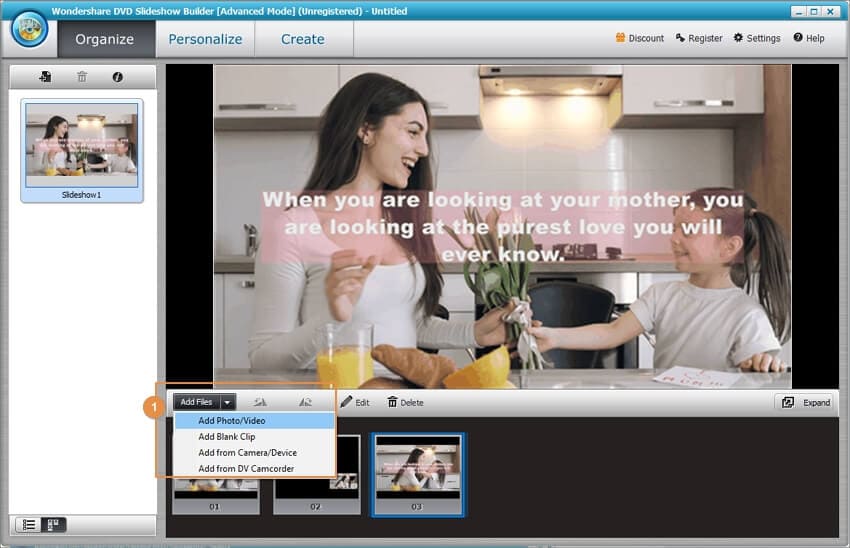
Step 4: Personalize the added pictures by editing Transition, Motion, Effect, Pre-Audio, Intro, Music, and Subtitles. After all settings are done, click the Play icon to preview it.
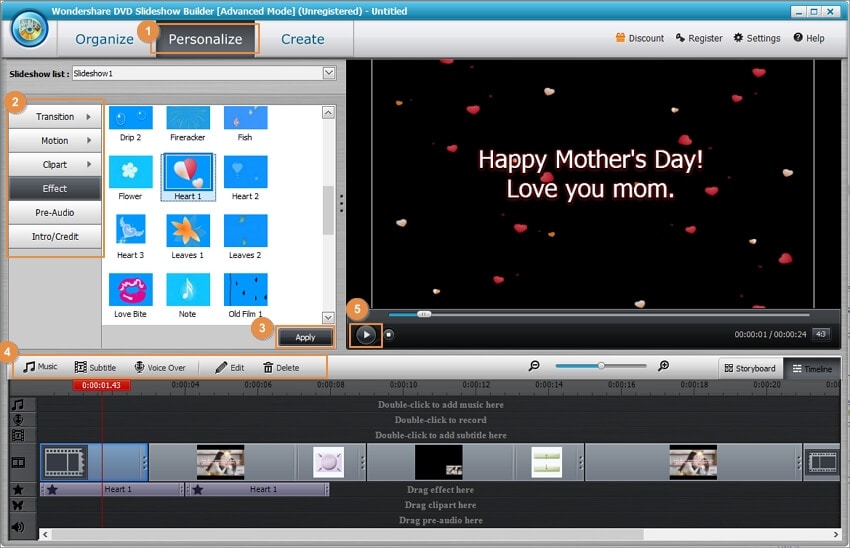
Step 5: Create and select Save to Computer to export your wonderful Happy Mother's Day Slideshows.
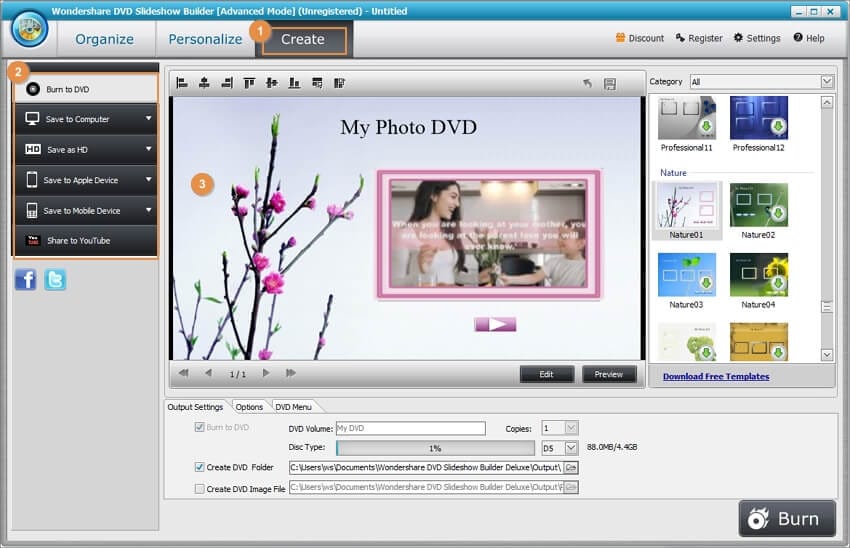
2. Create a memorable slideshow with Wondershare DVD Creator
Wondershare DVD Creator is an easy-to-use software to make memorable slideshows for Mother's Day. The program lets you add music and other animated effects to the slideshow as well. You can download the tool for free on any modern version of Windows and macOS X.
The step-by-step tutorial is mentioned below:
Step 1: Launch the DVD Creator on your desktop.
Step 2: Click on the More DVD Tools option in the bottom-right corner of the interface.
Step 3: From the list, select Slideshow Maker.
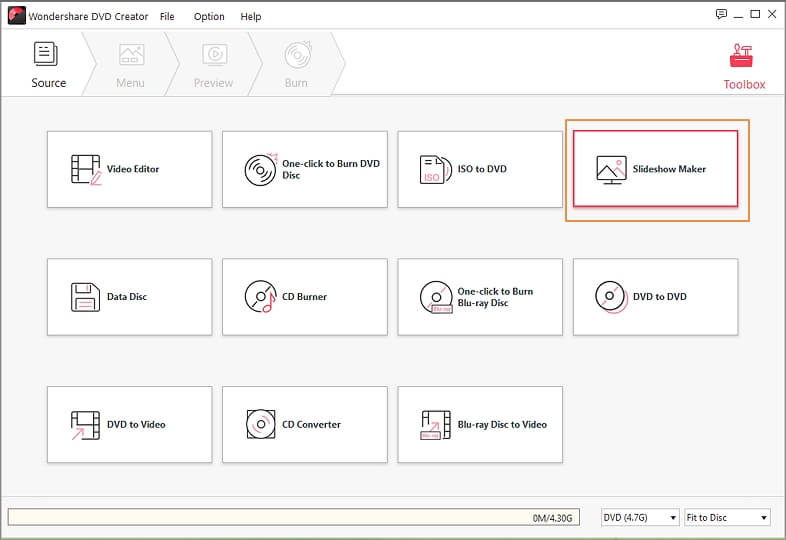
Step 4: Click on the + icon to import the photos of you and your Mom from the desktop.
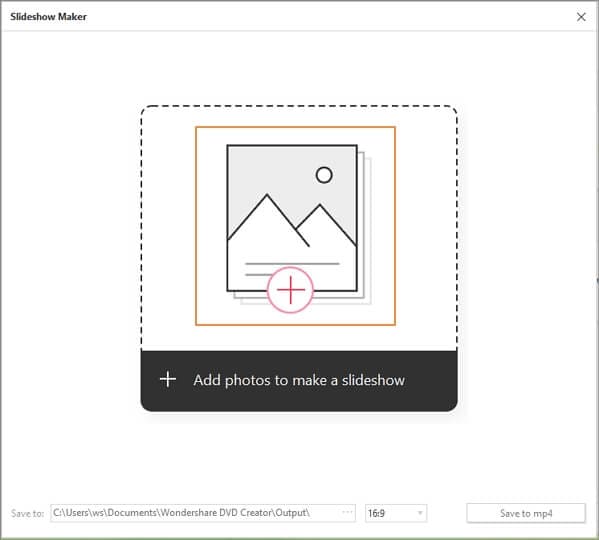
Step 5: Edit the slideshow by adding effects, music, or text. Then, click on Save to MP4 to store the newly created slideshow on your local computer.
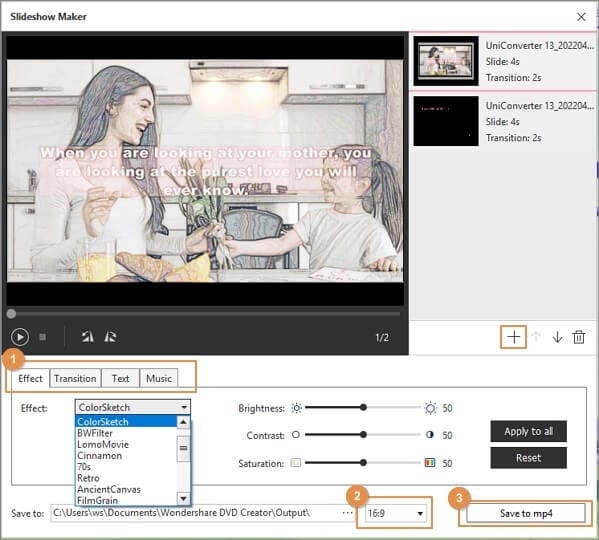
Part 2. Best 3 Ways to Make An Interesting Ecard for Mom
Ecards have replaced conventional greetings and invitation cards. It is more fun to share Ecards with your loved one as it offers you the chance to add animations, effects, and customized font. Here, we will discuss the 3 best methods to make exciting Ecards for Mom.
1. JibJab Mother's Day
JibJab is an excellent platform to create hilarious Ecards for Mom online. The service also offers smartphone apps for Android and iOS. It is easy to use and allows you to make a Mother's Day Ecard in no time.
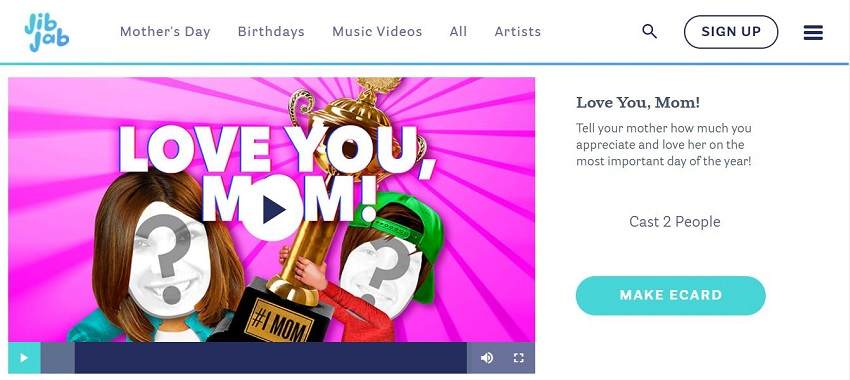
Please follow the steps to make a JibJab Ecard:
- Open JibJab from your browser.
- Select a template, and add the photo of you and your Mom.
- Adjust the images, and click on the Make Ecard button to create and download the online greetings card.
2. Someecards Mother's Day
You can select the Mother's Day Ecard template from the Someecards platform, where random users worldwide write and post content for you to download. The Ecards are usually funny, which are easily accessible. Simply go to the official site of Someecards, search Mother's Day, and download any template from the search results.

3. 123 Greetings Mother's Day
If you wish to access generic Ecard templates for Mother's Day, then 123 Greetings is a handy platform to download them. You can easily customize the greetings card and send it to your Mom using the platform. Overall, the interface is user-friendly, which lets you complete the card creation in no time.

The instructions to use the service to create memorable Mother's Day Ecards are as follows:
- Open 123 Greetings on your system’s browser.
- Select any Mother's Day template from the list.
- Click on Customize and Send this Ecard option to add text to the greetings card.
- Enter the sender and receiver’s name and email address. Moreover, write an earnest message to your Mother in any available format.
- You can also change the font color and add emojis.
- Click on Send Now to share the Ecard with your Mom online.
Summary
A slideshow or Ecard is a classic yet impactful way to express how much you love your Mother and how helpless you are without her. Arguably, a custom-made slideshow/Ecard shows more thought and affection than a gift, which seems a bit of a clichéd tradition. This post discussed how to create a slideshow or Ecard using the best available platforms.
So what are you waiting for? Mother's Day is just around the corner. Use any of the services mentioned above and express to your Mom, how much you love her!
Your complete video toolbox
 Creat a wishes video to celebrate Mother's Day with video recording and editing features.
Creat a wishes video to celebrate Mother's Day with video recording and editing features.


Christine Smith
chief Editor