What makes saving a TikTok video in its original and stunning quality so important? If you consider downloading videos in 4K, you can capture every detail within the video. Therefore, with TikTok video download 4K, relive your favorite moments offline without compromising on sharpness and clarity. Thus, why settle for anything less when high-resolution 4K video preserves the professional quality of your videos, making them stand out? To preserve your magical moments, this article is a complete guide to downloading TikTok videos in 4K through reliable tools.

In this article
Part 1. How to Download Videos in TikTok
TikTok offers content that become proper trends, making you save them for later use. It does provide an option to save videos, but its resolution is often limited, which leaves audiences to search for ways to achieve TikTok download 4K quality. To get started saving your videos directly from the application, follow the steps below:
Step 1: Start the process by installing TikTok on your mobile and create your account by providing date of birth and other essentials.

Step 2: Proceed to tap the “Share” icon that is present at the right corner of your screen.

Step 3: Now, press the “Save video” option to save the video directly to your mobile phone's gallery.

The built-in feature for saving TikTok does not support 4K quality, so you will not get high-quality downloads. To get an HD experience in downloaded TikTok, you will have to discover tools providing the feature to download TikTok 4K.
Part 2. Best Way to Download 4k TikTok Video
If you're searching for the best and most reliable solution to download TikTok videos in 4K, Wondershare UniConverter is the perfect tool for this job. With the help of this tool, users can download videos from more than 10,000 video sites with lightning speed. By simply copying and pasting the link to the videos, you can download and enjoy your favorite videos. Not only this, UniConverter 16 facilitates users to download multiple video URLs at the same time. To save your precious 4K videos, you can also select the specific location on your device before downloading. Moreover, it's a one-click solution for downloading videos directly from websites or platforms like TikTok. UniConverter also offers editing of your media by offering AI-powered multimedia enhancement features.
Best Video Downloader
Key Features
- Video Player: Using this tool, users can watch 4K and 8K videos without any hindrances as it supports 1000 plus media formats. Moreover, it allows users to take screenshots of their videos while watching without downloading all the content.
- AI Video Enhancer: Before downloading, users can enhance their video quality with its AI assistance for a clearer viewing experience. Using its AI denoise model, you can reduce noises and motion artifacts in the captured video.
- Smart Trim: UniConverter facilitates users with auto-trimming their video's unwanted segments with just one click. Its AI-driven video trimmer can cut silent and low-voicing content as well as video portraits.
- Auto Crop: This tool benefits one with auto-resizing and cropping videos for TikTok without watermarks in just one click. With the help of its auto-frame feature, you can adjust your video without any hassle of doing it manually.
Guide to Download TikTok Video Using UniConverter 16
UniConverter 16, a TikTok 4K video downloader, stands out as a top choice for downloading videos in stunning 4K resolution. However, to enjoy professional-quality results from your favorite TikTok clips, follow the guidelines below and get started:
Step 1: Launch the Tool and Access the Downloader on the Tool
Gain access to Wondershare UniConverter on your device and click on the “Downloader" button to enable the downloader interface.

Step 2: Paste the URL Link for your Desired TikTok Video for Downloading
Upon entering the new interface, paste the copied TikTok video link and press the “Download” button. Make sure that you have enabled the "Video" option from the drop-down menu.

Step 3: Access the Downloaded File in the Finished Tab
Once the video is downloaded, you can access it in the "Finished" tab, which is available beside the “Downloading” tab. Moreover, the tool also allows users to enhance the video quality before downloading it to the device.

Part 3. Other Ways to Download 4K TikTok Video For You
After exploring the expertise of UniConverter 16, if you prefer using online tools for quick downloads, several tools can act as an efficient 4K TikTok downloader solution. By using the following list of online platforms, you can download TikTok videos in ultra-high definition without needing to install any software:
SnapTik
This popular platform for downloading high-quality TikTok videos allows you to paste the video link directly into their site. This tool helps users remove watermarks while ensuring a clear vision of their favorite videos. In the newly updated version of SnapTik, it provides users with the ability to download TikTok's photo slideshow in MP4 format. So, here's a simple guide to downloading captivating TikTok videos using SnapTik.

Key Features
- SnapTik also provides an app for downloading TikTok videos with no watermark and HD quality.
- In addition to downloading photo slideshows, it merges the images and music automatically in the video format.
- You can also download each image in the photo slideshow to your computer within a few minutes.
- Users get the ability to save their favorite TikTok content on their smartphones as the platform offers Android and iOS mobile apps.
Steps To Download TikTok Video 4K With SnapTik
Step 1: Gain access to the main website of SnapTik and paste the copied URL link of your TikTok video.
Step 2: Now, once your clip is uploaded to the tool, press the "Download" button to save your desired video on the tool.
Step 3: If you wish to continue downloading more TikTok videos, you can use the “Download other video” button to revert back to the homepage.
SaveTik
One of the popular platforms that supports downloading HD videos from TikTok without watermarks in the highest possible quality is SaveTik. Using this TikTok 4K video downloader, users can download videos on any device, including mobile phones and PCs. After downloading videos through this tool, it automatically deletes them from its server. Therefore, to make quick downloads of your precious clips, walk through the steps below:
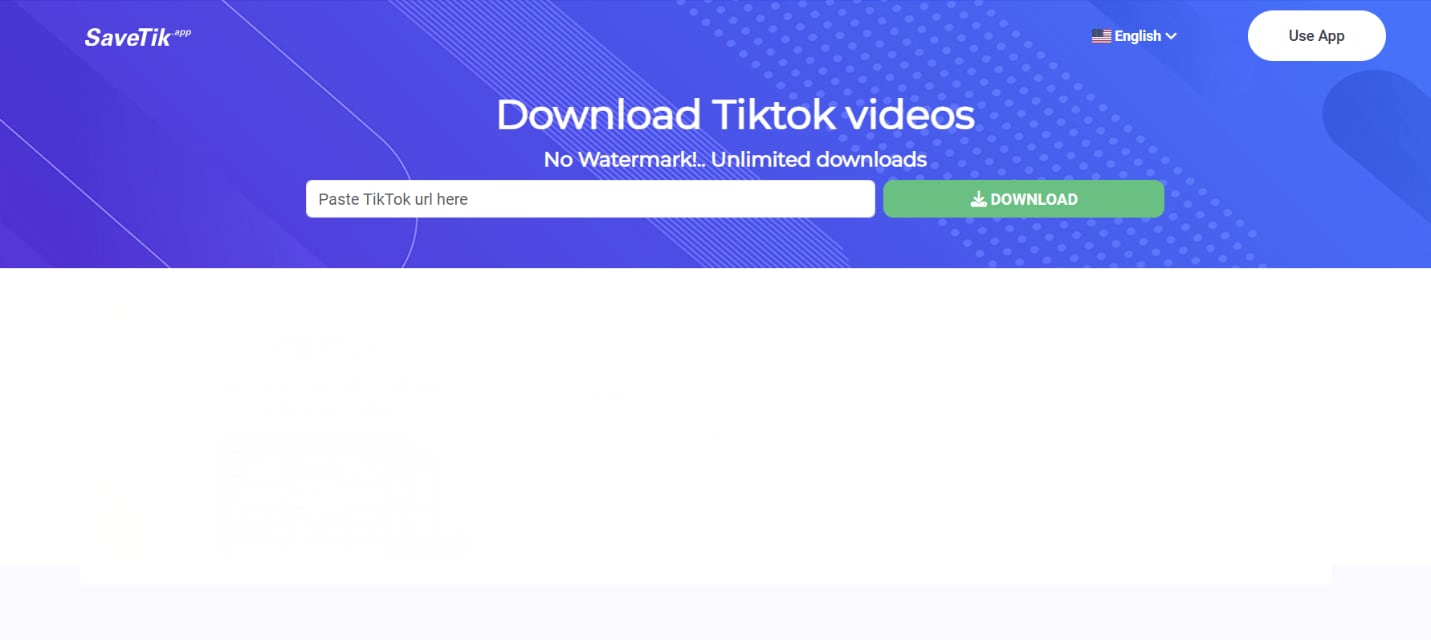
Key Features
- All the downloaded videos are usually saved under the download folder for later usage.
- By installing “Documents by Readdle,” iOS users can download TikTok videos to their iPhones.
- It provides users with an endless video downloading facility without any cost.
- Besides video, you can also save TikTok audio as an MP3 file using this platform.
Guide To 4K Video TikTok Download With SaveTik
Step 1: Enable the main workspace for SaveTik on your device and paste the URL of your video directly into the text box provided.
Step 2: Afterward, press the "Download" button and head toward the next interface.
Step 3: In the current interface, click on the “Download Video” button and save your desired video clip from TikTok to your device.
TTDownloader
Another tool that lets you download TikTok videos by simply pasting its link to the interface is TTDownloader. The platform is ideal for anyone wanting to download videos in high-quality MP4 format. Along with video downloading, you can also use this platform to get up to 1,000 followers. Read the steps mentioned below to learn how to use this online tool to download a TikTok video:

Key Features
- You get to download the video without a watermark for a clean and high quality version of the desired content.
- Save the TikTok videos as MP3 files to use as background music for other visual content.
- The downloads executed through TTDownloader are faster than those of other 4K TikTok downloaders.
- Users can buy free likes and views for their accounts using this platform to get famous on social media.
Instructions To TikTok 4K Video Download With TTDownloader
Step 1: Start the process by accessing the TTDownloader website and pasting the link to the video in the text box. Once pasted, click the “Get Video” button to command the platform for process execution.
Step 2: The video with multiple download options will be provided below. Select “Download Video” to save the high-quality video directly to your PC.
Step 3: Furthermore, press the “Download Audio” option to save the extracted audio from the video as an MP3 file to your device.
Trollishly
Whether you have to download a TikTok video or buy followers for your account, you can utilize the functionalities of this online download. Using Trollishly, users can copy and paste the link of the profile to multiple platforms with a single click. The online platform supports a wide range of video formats, such as MP4 and AVI, ensuring compatibility with numerous players. A step-by-step guide to learning how to use this platform is mentioned below:

Key Features
- The videos downloaded through this TikTok 4K video downloader are watermark-free with a clean view.
- Users can access this online tool to make unlimited video downloads for offline viewing and sharing.
- Buy followers and likes for your TikTok and other social media accounts using Trollishly.
- You get the ability to download videos from other online platforms, such as YouTube, using the extensive features of this website.
Steps To Use Trollishly For 4K TikTok Download
Step 1: Initiate the process by accessing Trollishly on your web browser. Now, paste the video link into the text field located within the window and press “Search.”
Step 2: The download link with the video’s thumbnail will be generated below. Click the “Download 4K Video” to save it successfully to your device.
Step 3: To share the profile link of the video creator, click the “Copy” button located above the video thumbnail.
Hitube
Another online platform for TikTok video download in 4K and 1080p is Hitube. This online tool offers high-speed downloading while maintaining the original video quality. Moreover, one of the standout abilities of this site is that it lets you save videos without a watermark. Hitube offers you multiple download types, catering to unique needs of users. To learn how to use this platform, read the steps provided below:

Key Features
- Besides MP4, users can download TikTok even in MP3 format to save as audio files.
- The platform is compatible with almost all devices, including Android, iOS, Windows, and Mac.
- This 4K TikTok downloader also supports downloads from other social media platforms, such as Facebook and Instagram.
- Users also get the ability to save the thumbnail of the video as a profile picture.
Basic Instructions To Perform TikTok Video Download
Step 1: After copying the link to the video from TikTok’s official website, paste it into the text field located within Hitube’s online platform. Once pasted, click the “Download” button to execute the process.
Step 2: The video with multiple download options will be generated once the process is completed. Select the “MP4 HD” option to save the video in high definition to your computer.
Step 3: To save the TikTok in another format, click on “Download MP3.” Furthermore, you can also select “Profile Picture” to download the thumbnail as an image.
Conclusion
In conclusion, downloading TikTok videos in 4K lets you enjoy your favorite content with unmatched clarity and quality. With the support of various useful online tools like TikMate and Hitube, users can enjoy the TikTok video download 4K experience. However, to gain a more advanced editing and downloading experience, it is suggested that you use UniConverter 16, as it provides high-resolution videos with minimal effort. UniConverter 16’s advanced features are not limited to downloading multimedia; the platform also provides some incredible media modification and management tools. If you want to improve the appearance of your content, you can try UniConverter’s AI Video Enhancer feature. Moreover, the platform lets you process images and videos in bulk with its Batch Processing ability, saving you time and effort. All in all, Wondershare UniConverter is the ultimate solution that you need to meet all your multimedia needs. This AI-powered tool provides an extensive suite of features, catering to a large number of users.
FAQs
1. Can I download TikTok videos directly in 4K using the TikTok app?
No, TikTok itself does not support downloading videos in 4K resolution. However, to download videos of ultra-HD quality, you need to use tools like Wondershare UniConverter.
2. What makes UniConverter a good choice for downloading TikTok videos in 4K?
Wondershare UniConverter is a versatile 4K TikTok downloader that supports users who download multiple formats. It further allows one to make necessary edits to their downloaded videos while making it a tool for high-quality content management.
3. Which tool is best suited for downloading TikTok videos in a batch?
There are various tools that offer batch processing, but Wondershare UniConverter is a powerful tool with all essential features for downloading and editing. This tool saves time and effort when downloading an array of videos and provides numerous editing capabilities.


