Converting 480p to 1080p has become essential for modern video needs. Isn’t it? Many users search for a reliable 480p to 1080p converter to improve their old videos. The process of upscaling 480p to 1080p can transform low-quality footage into sharp, modern content.
An effective 480p to 1080p video converter utilizes advanced technology to improve video quality. The conversion process involves increasing pixel count and enhancing details. Top-tier tools can upscale 480p to 1080p while preserving a natural and seamless look.
Understanding how to make a 480p video to 1080p opens new possibilities for content creators. Whether you have old family videos or vintage content, the right 480p upscaled to 1080p process can breathe new life into your footage.
Some users also need a 1080p to 480p converter for different purposes, which we'll cover later.

In this article
Part 1: Why Convert 480p to 1080p?
Modern viewing demands push creators to upscale 480p to 1080p for better audience engagement. Here are some reasons:
- Better viewing experience: When you convert 480p to 1080p, viewers get sharper images on modern screens
- YouTube optimization: Platform algorithms favor HD content, making 480p upscaled to 1080p videos perform better
- Professional presentation: Using a 480p to 1080p converter helps create more polished content
- Archive restoration: Old footage benefits greatly when you upscale 480p to 1080p using modern tools
- Social media requirements: Most platforms expect HD quality, so you need to convert 480p to 1080p
- Screen compatibility: Large displays show 480p content poorly, but 480p upscaled to 1080p looks better
- Client expectations: Professional work requires knowing how to make a 480p video to 1080p
- Future-proofing: Converting with a reliable 480p to 1080p video converter ensures content stays relevant
Part 2: Best 480p to 1080p Converters to Upscale 480p to 1080p
1. UniConverter (AI-powered upscaling)
UniConverter stands out as a premium 480p to 1080p converter with AI enhancement features. This 480p to 1080p video converter uses machine learning to analyze and improve video quality. When you convert 480p to 1080p with UniConverter, the AI fills in missing details intelligently.
Best for: Content creators who want professional results when they upscale 480p to 1080p. The AI technology makes this 480p to 1080p converter ideal for important projects.
Supported platforms: Windows, Mac
AI Video Upscaler
Key features:
- AI-powered enhancement.
- Batch processing to upscale 480p to 1080p multiple files
- Preview before final 480p upscaled to 1080p conversion
- Fast processing speeds
How to make a 480p video to 1080p with UniConverter:
Step 1. Install UniConverter 480p to 1080p video converter. Select the Converter option. You can find it in the left menu pane.
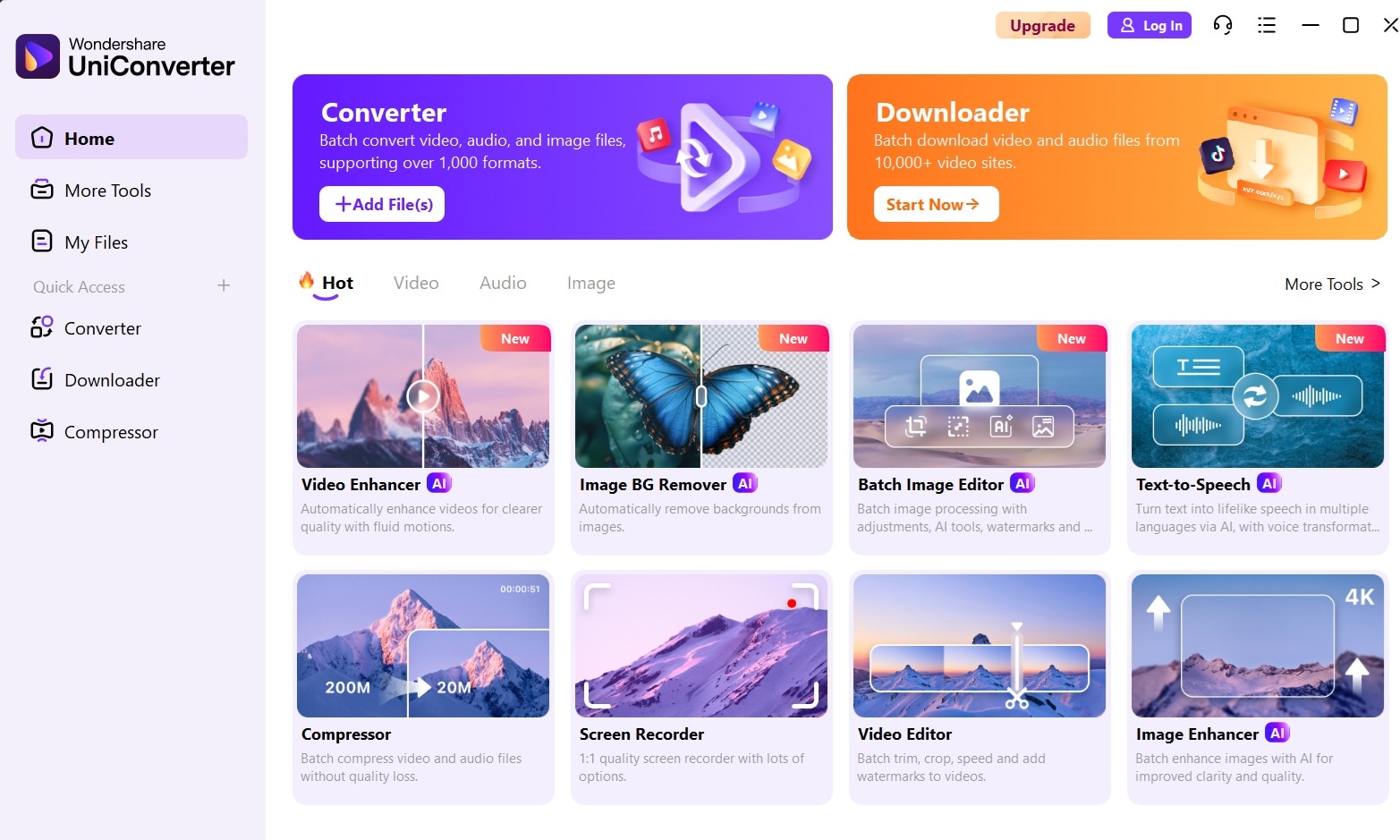
Step 2. Add your 480p videos.
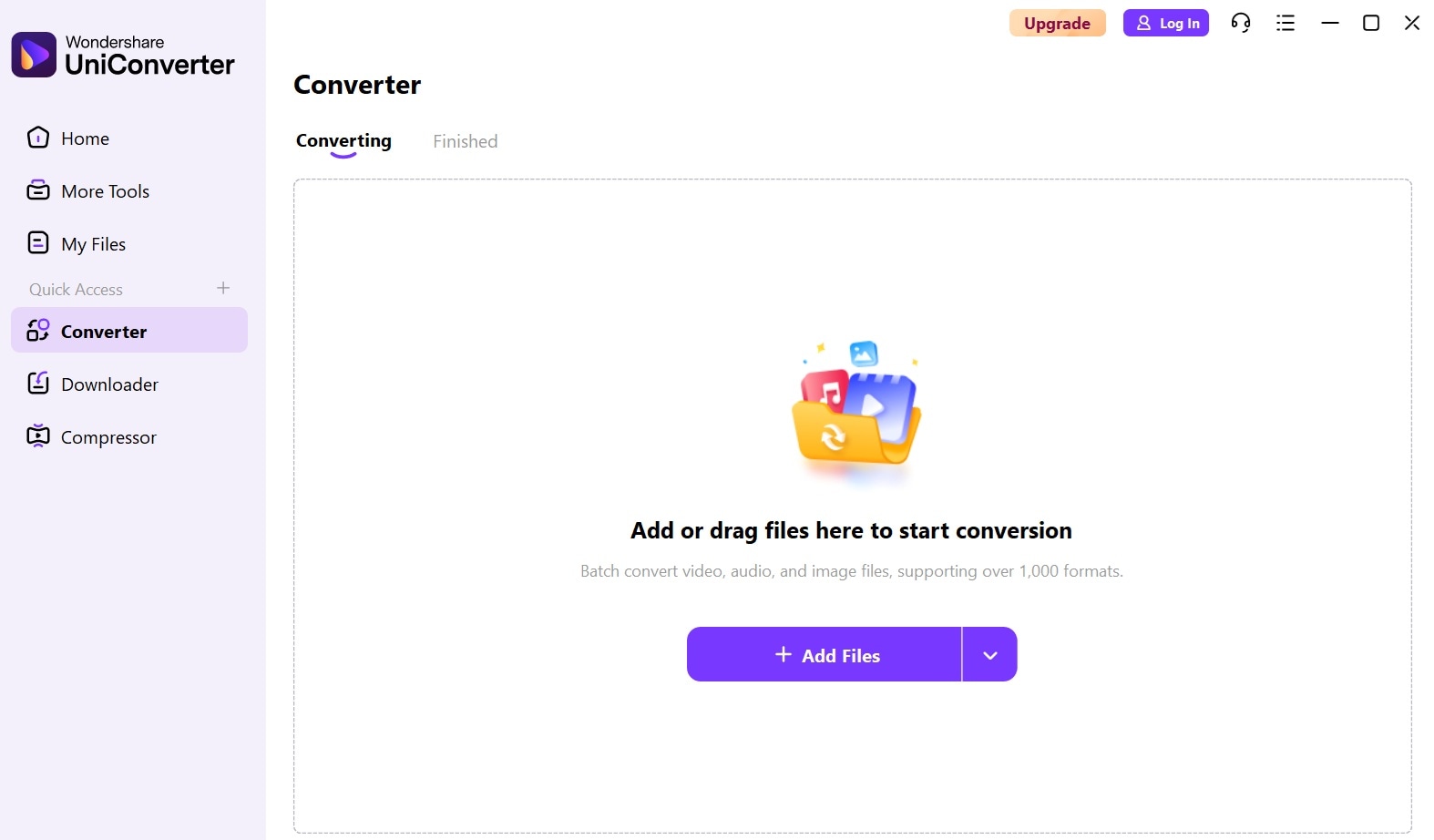
Step 3. Click the Convert to dropdown option. Switch to the Video tab. Select 1080p output. Hit the Convert All button.
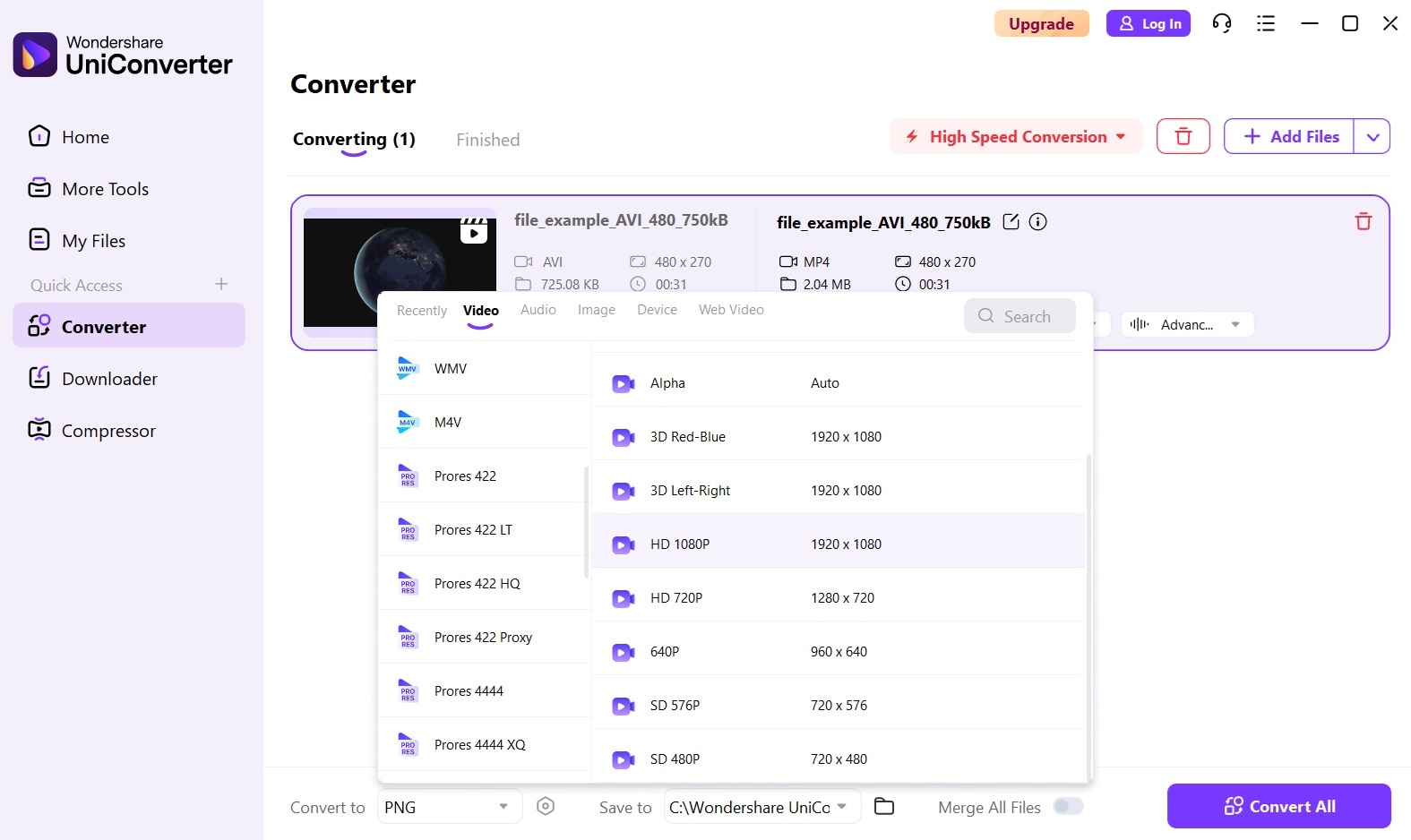
Step 4. UniConverter will now start conversion to get 480p upscaled to 1080p results.
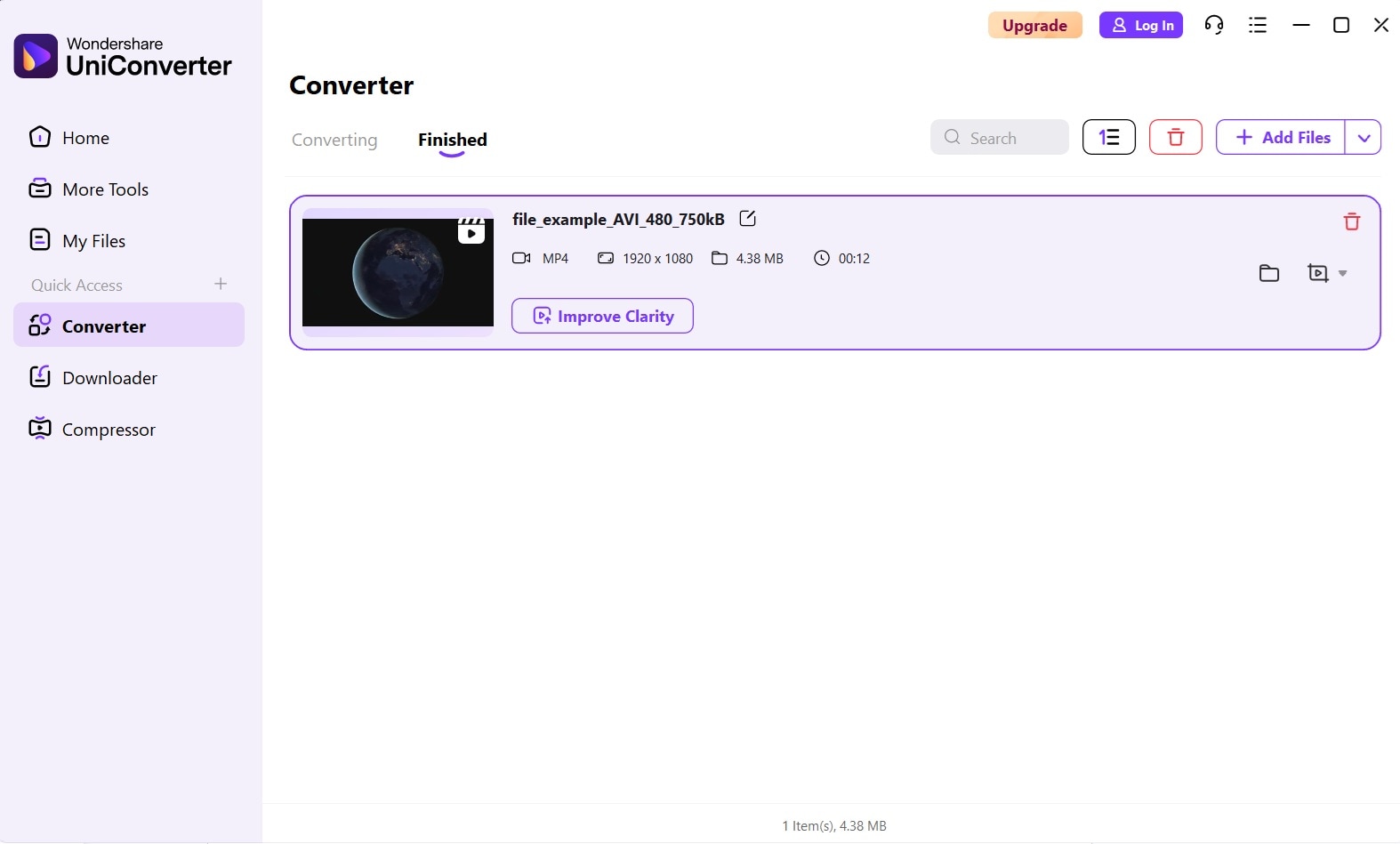
Step 5. After that, click on “Improve Clarity” icon to enhance the video clarity within one click.
2. Any Video Converter
Any Video Converter provides an easy and hassle-free way to convert 480p to 1080p. This tool prioritizes simplicity while ensuring dependable results. Users value its effortless process for upscaling 480p to 1080p effectively.
Best for: Beginners who need a simple 480p to 1080p video converter without advanced features. Perfect for basic projects where you want to convert 480p to 1080p quickly.
Supported platforms: Available on Windows and Mac
Key features:
- User-friendly interface.
- Supports multiple formats for versatile video conversion
- Includes basic editing tools alongside resolution enhancement
Steps to upscale 480p to 1080p with Any Video Converter:
Step 1. Download Any Video Converter. Add the 480p files.
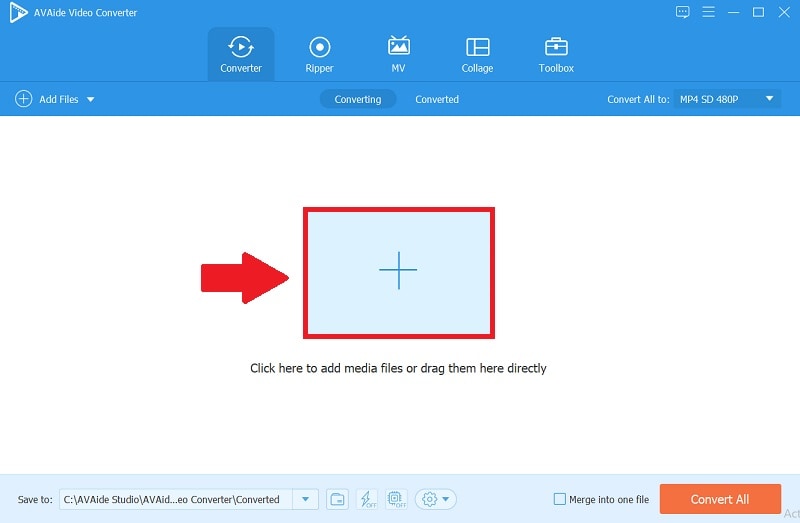
Step 2. Choose the 1080p preset to upscale 480p to 1080p. Click Convert All. Download the video.
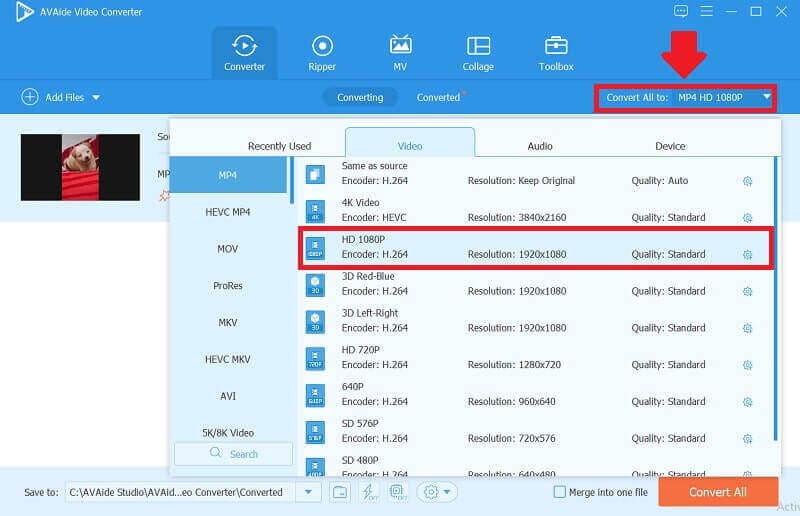
3. Topaz Video AI
Topaz Video AI is a state-of-the-art 480p to 1080p converter, utilizing advanced AI models designed for high-quality upscaling. This powerful tool ensures exceptional results, making it a preferred choice among professional editors for enhancing video resolution.
Best for: Professional video editors who need the highest quality when they upscale 480p to 1080p. This 480p to 1080p converter excels with challenging footage.
Supported platforms: Windows and Mac support for this professional-grade 480p to 1080p video converter.
Key features:
- Multiple AI models to convert 480p to 1080p optimally
- Preview system
- Batch processing for multiple videos
Steps to convert 480p to 1080p with Topaz AI:
Step 1. Install Topaz Video AI 480p to 1080p video converter. Add the 480p footage to tool.
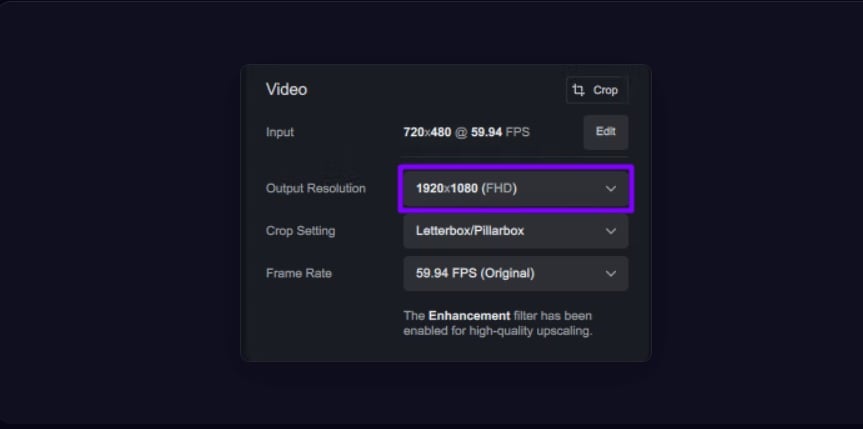
Step 2. Set Output Resolution to 1920x1080p. Preview results. Export the upscaled 1080p video,
4. HandBrake (basic upscaling, no AI)
HandBrake provides a free solution to convert 480p to 1080p using traditional methods. This open-source 480p to 1080p converter doesn't use AI but offers reliable basic upscaling. Many users start with HandBrake to upscale 480p to 1080p before trying premium options.
Best for: Budget-conscious users who need a free 480p to 1080p video converter for basic projects. Good starting point to convert 480p to 1080p.
Supported platforms: Compatible with Windows, Mac, and Linux, this versatile 480p to 1080p converter offers broad platform support.
Key features:
- Completely free 480p to 1080p video converter
- Open-source reliability to upscale 480p to 1080p
- Advanced settings for experienced users
- Regular updates
Steps to upscale 480p to 1080p:
Step 1. Download HandBrake 480p to 1080p video converter. Load your 480p video to convert 480p to 1080p.
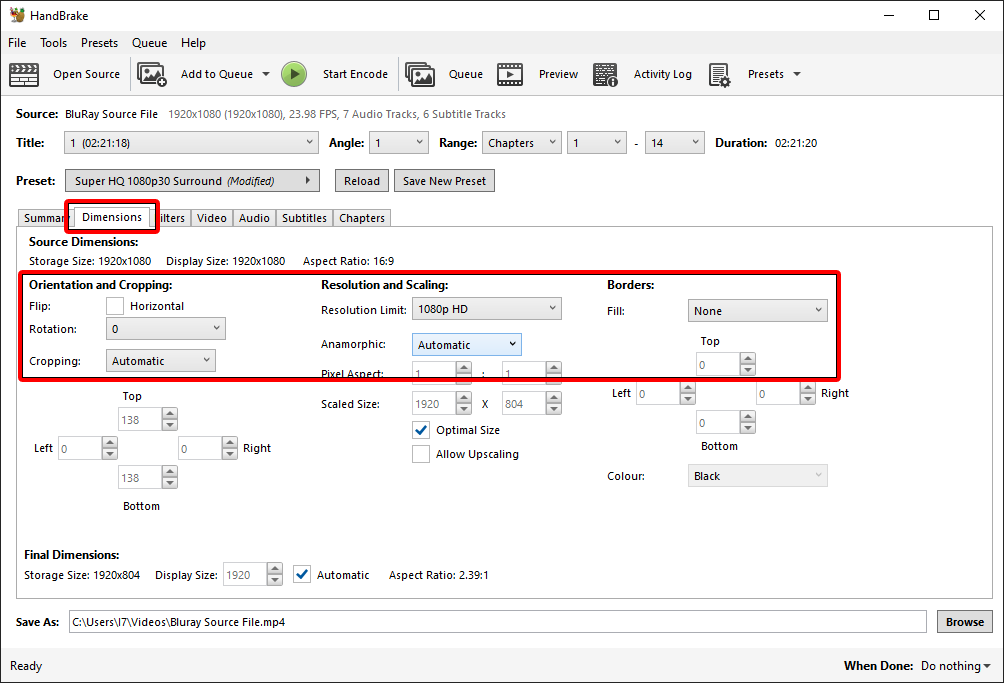
Step 2. Set the resolution limit to 1080p to upscale 480p to 1080p. Adjust quality settings in this 480p to 1080p converter. Start encoding to get 480p upscaled to 1080p results
5. Vmake AI
Vmake AI offers cloud-based processing to convert 480p to 1080p through your browser. This online 480p to 1080p converter eliminates software installation while providing AI-powered upscaling. Users can upscale 480p to 1080p from any device with internet access.
Best for: Users who prefer online tools and want to convert 480p to 1080p without installing software. This 480p to 1080p video converter works on any operating system.
Supported platforms: Web-based 480p to 1080p converter accessible from any browser on any device.
Key features:
- No installation needed
- AI processing to upscale 480p to 1080p in the cloud
- Multiple enhancement options
- User-friendly interface
Steps to convert 480p to 1080p:
Step 1. Visit the Vmake AI 480p to 1080p video converter website. Upload your 480p video to upscale 480p to 1080p.
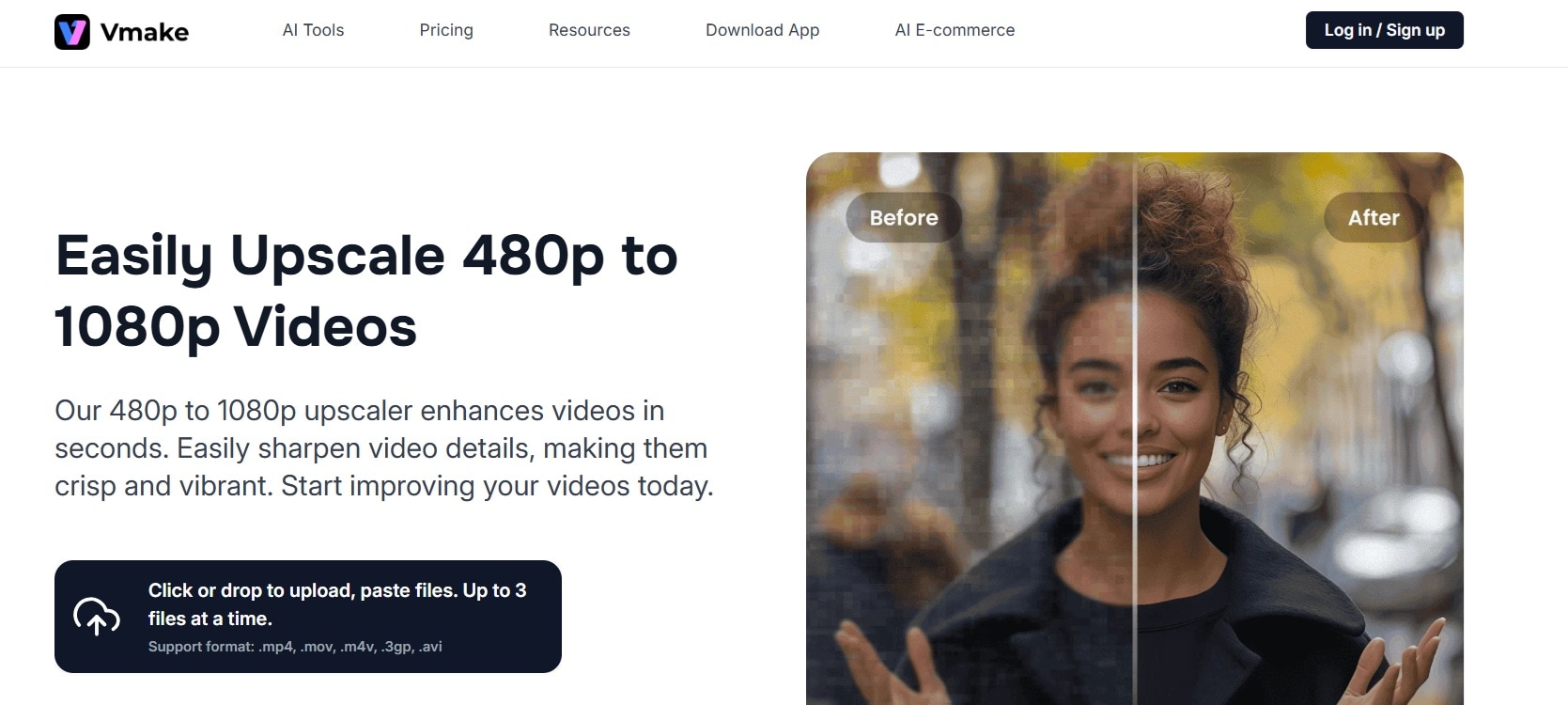
Step 2. Select 1080p as output. Wait for cloud processing in this 480p to 1080p converter.
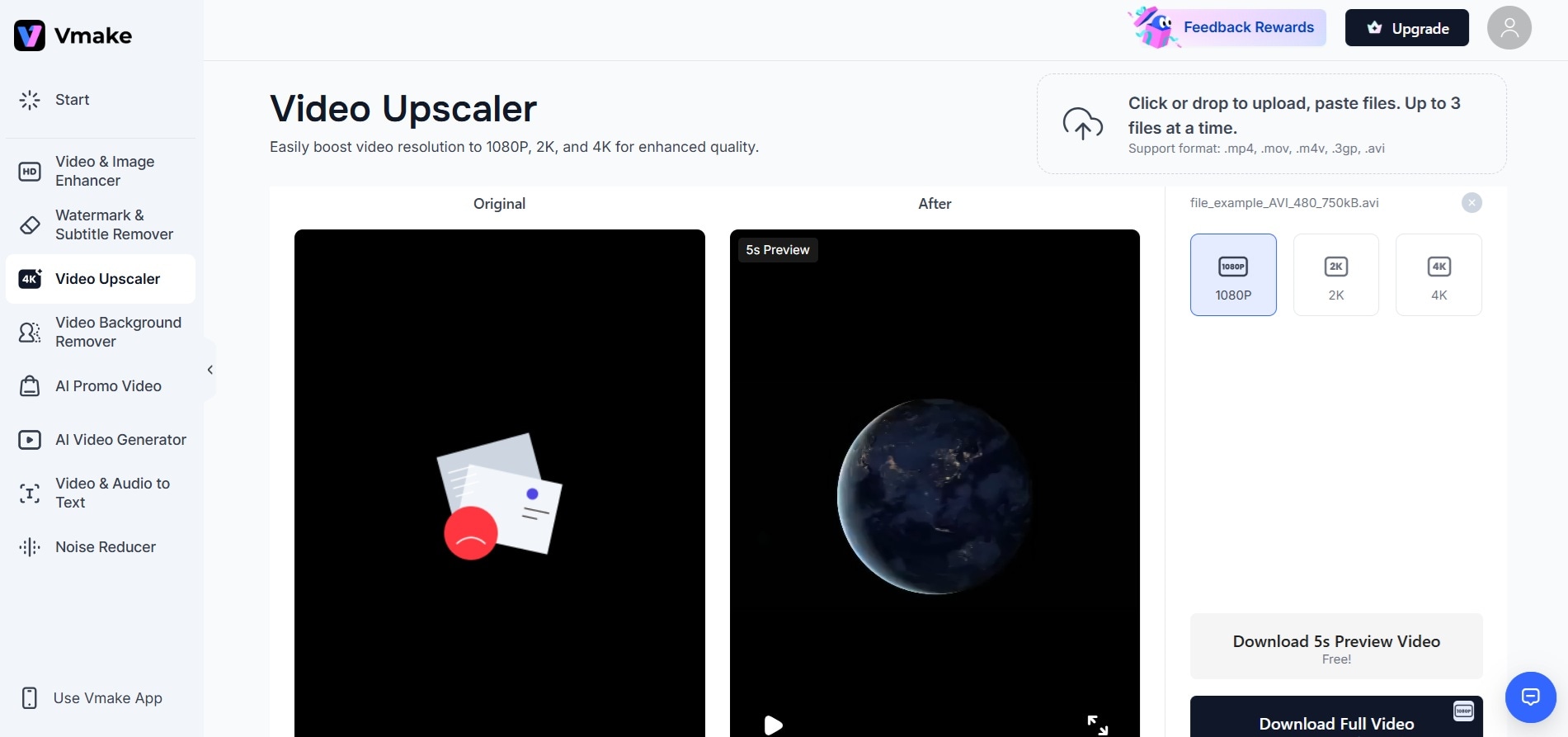
Step 3. Download your 480p upscaled to 1080p video
6. HDconvert.com
HDconvert.com provides a simple online solution to convert 480p to 1080p without complex features. This web-based converter focuses on ease of use for quick conversions. Users can upscale 480p to 1080p with just a few clicks.
Best for: Quick conversions when you need to convert 480p to 1080p occasionally. This simple 480p to 1080p video converter suits casual users.
Supported platforms: Browser-based 480p to 1080p converter that works on all devices with internet access.
Key features:
- Simple interface to upscale 480p to 1080p quickly
- No registration required
- Fast processing
- Free basic service
Steps to upscale 480p to 1080p:
Step 1. Open HDconvert.com 480p to 1080p video converter. Upload a 480p file to convert 480p to 1080p.
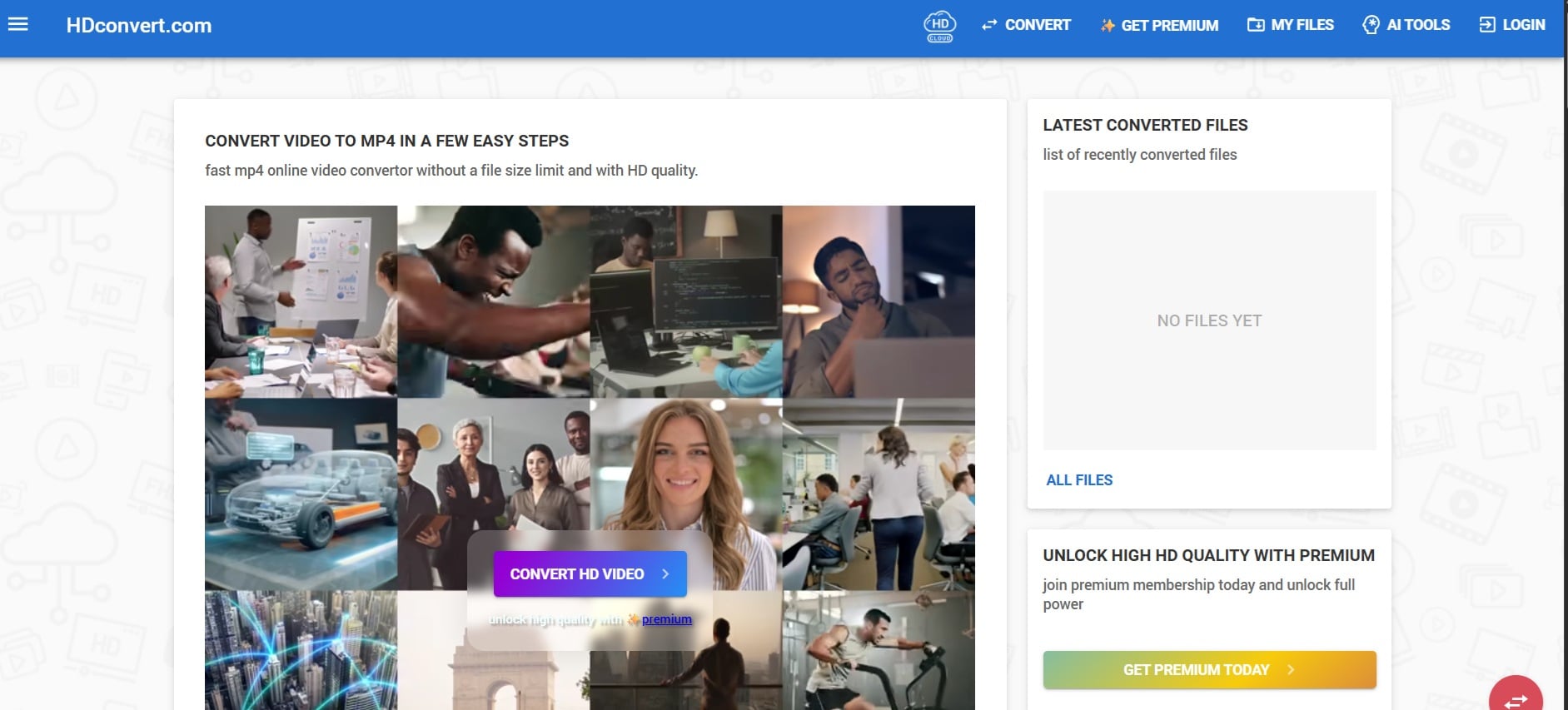
Step 2. Select 1080p output to upscale 480p to 1080p. Click convert in this 480p to 1080p converter. Download 480p upscaled to 1080p result.
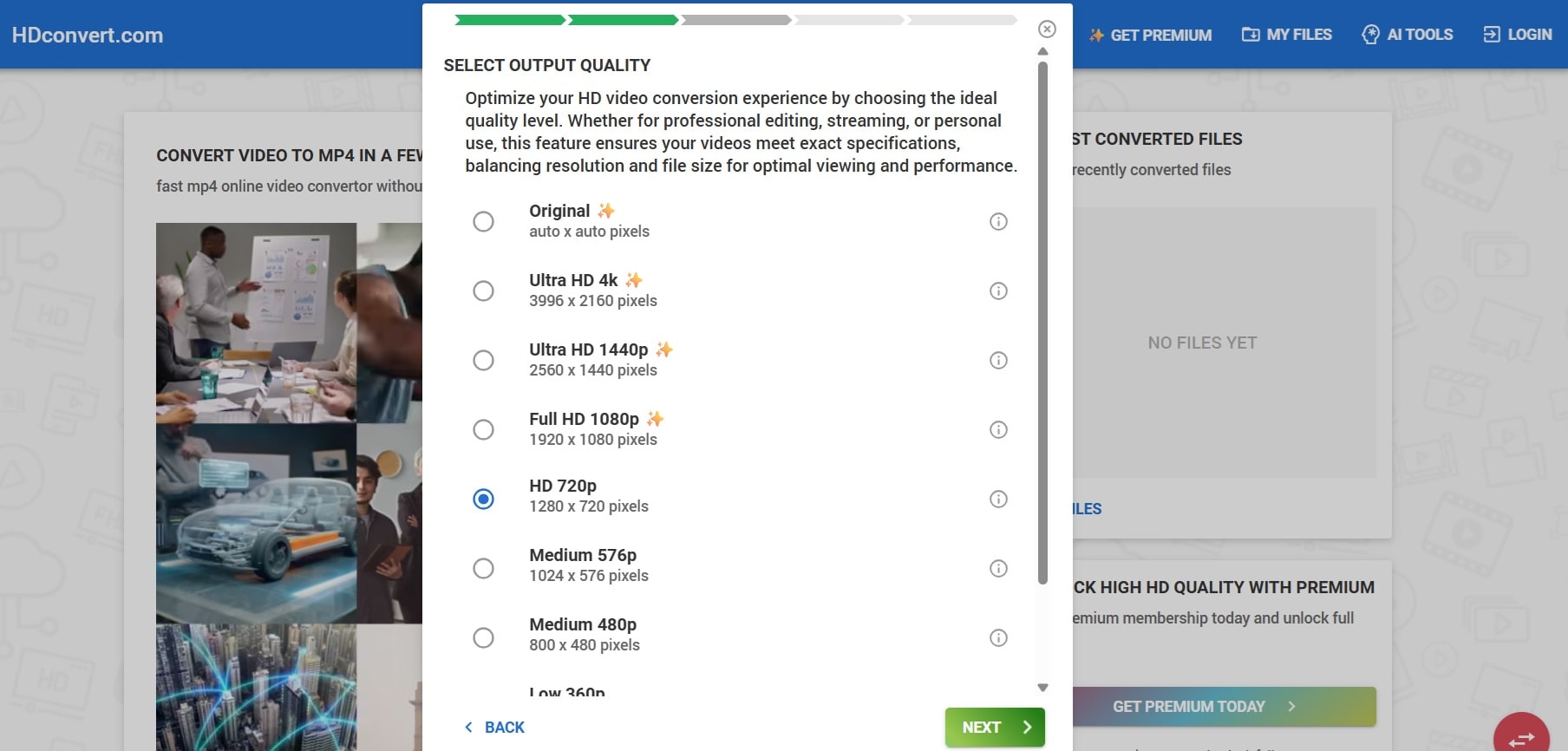
Part 3: AI Video Upscaling: Does It Improve Quality?
What is AI upscaling and how it differs from traditional resizing
| Aspect | Traditional Resizing | AI Upscaling |
| Method | Simple pixel interpolation when you convert 480p to 1080p | Machine learning analysis to upscale 480p to 1080p |
| Quality | Blurry results from basic 480p to 1080p converter | Sharp, detailed 480p upscaled to 1080p output |
| Processing | Fast but limited 480p to 1080p video converter results | Slower but superior conversion to convert 480p to 1080p |
| Detail | No new detail when you upscale 480p to 1080p | Creates realistic detail in 480p to 1080p converter |
| Artifacts | Visible pixelation from simple convert 480p to 1080p | Reduced artifacts when 480p upscaled to 1080p |
Visual comparison: native 480p vs AI-upscaled 1080p
Native 480p footage shows obvious limitations on modern displays. The original resolution lacks detail and appears soft. When you use an AI-powered 480p to 1080p video converter, the results show dramatically improved clarity. The 480p upscaled to 1080p version reveals details that seem impossible from the source material.
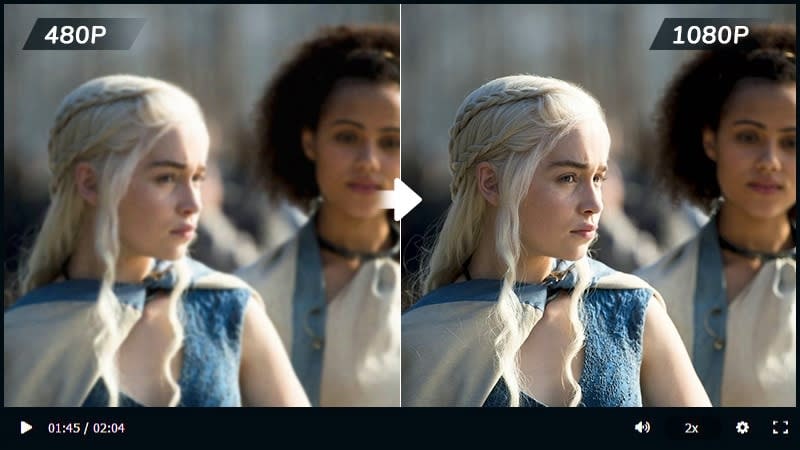
AI algorithms analyze patterns to convert 480p to 1080p intelligently. They recognize faces, textures, and edges to upscale 480p to 1080p more naturally than basic methods. A quality 480p to 1080p converter using AI can make old footage look surprisingly modern.
When is AI upscaling worth it?
- YouTube uploads: Platform algorithms favor HD content, making an AI-powered 480p to 1080p converter essential
- Old movie restoration: Classic films benefit greatly when you upscale 480p to 1080p with advanced tools
- Game footage: Retro gaming content looks much better after you convert 480p to 1080p using AI
- Archive digitization: Historical videos gain new life with proper 480p upscaled to 1080p processing
- Professional presentations: Client work requires the best 480p to 1080p video converter available
- Social media content: Platforms expect HD quality, so you need to convert 480p to 1080p effectively
Part 4: Bonus Tip: How to Convert 1080p to 480p
Users sometimes need a 1080p to 480p converter for practical reasons. Large file sizes make sharing difficult, so converting down helps. Mobile viewing often works better with smaller files. Fast upload requirements drive the need for a reliable 1080p to 480p converter.
UniConverter works excellently as both a 480p to 1080p converter and 1080p to 480p converter. This versatile 480p to 1080p video converter handles downscaling with the same quality as upscaling. The interface remains consistent whether you convert 480p to 1080p or go the opposite direction.
The same AI technology that helps upscale 480p to 1080p also optimizes downscaling. UniConverter, as a 1080p to 480p converter maintains important visual information while reducing file size. This dual capability makes it valuable for users who need both upscaling and downscaling options.
All-in-One Video Processing Tool
How to convert 1080p to 480p with UniConverter:
Step 1. Download the UniConverter tool on your PC. Select Converter. Add your high-resolution file to the 1080p to 480p converter interface.
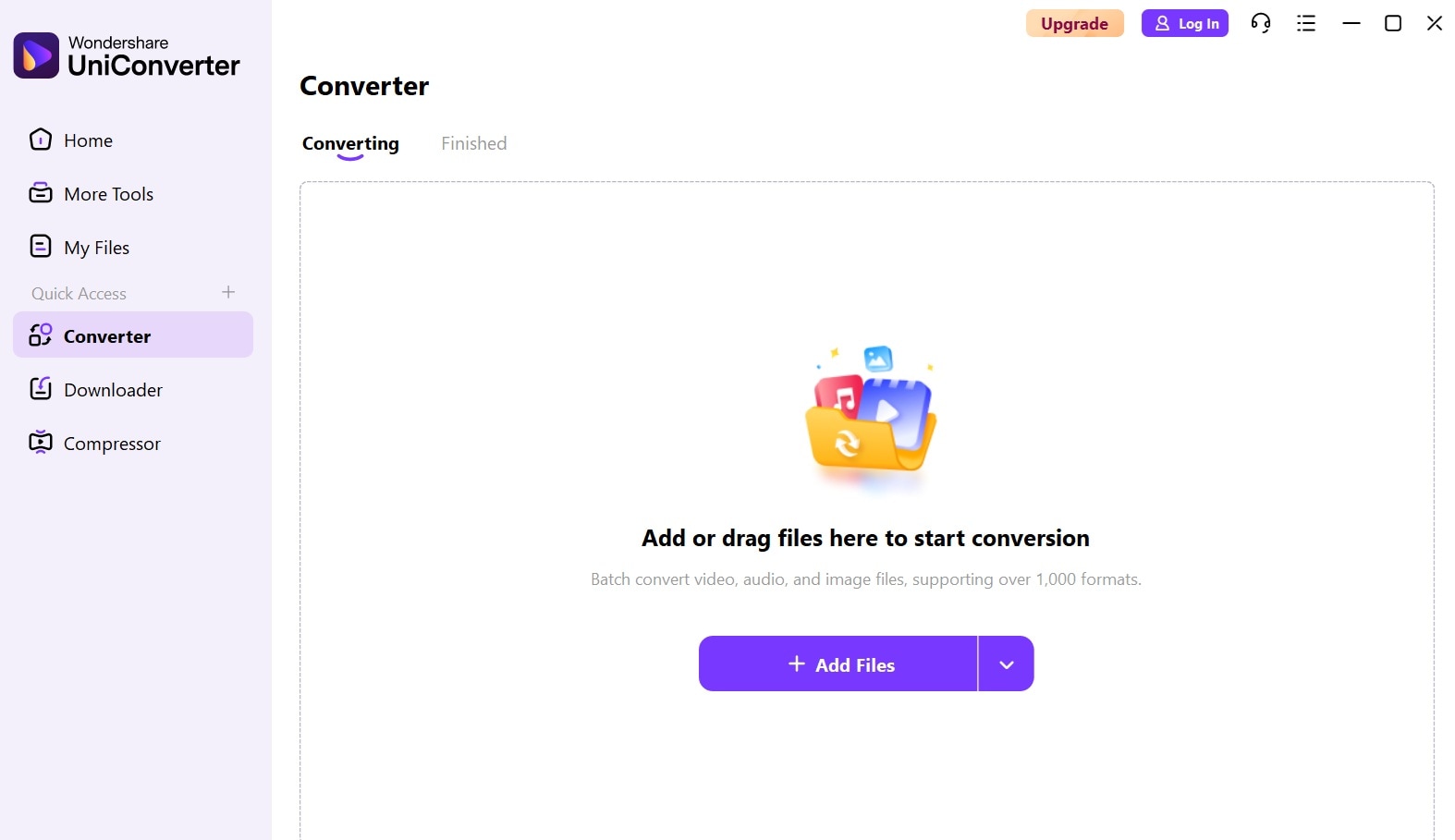
Step 2. Select the Convert to dropdown. Choose the lower resolution preset in this flexible 480p to 1080p video converter. Fine-tune the compression in the 1080p to 480p converter. Check quality before final conversion with the 1080p to 480p converter. Hit Convert All.
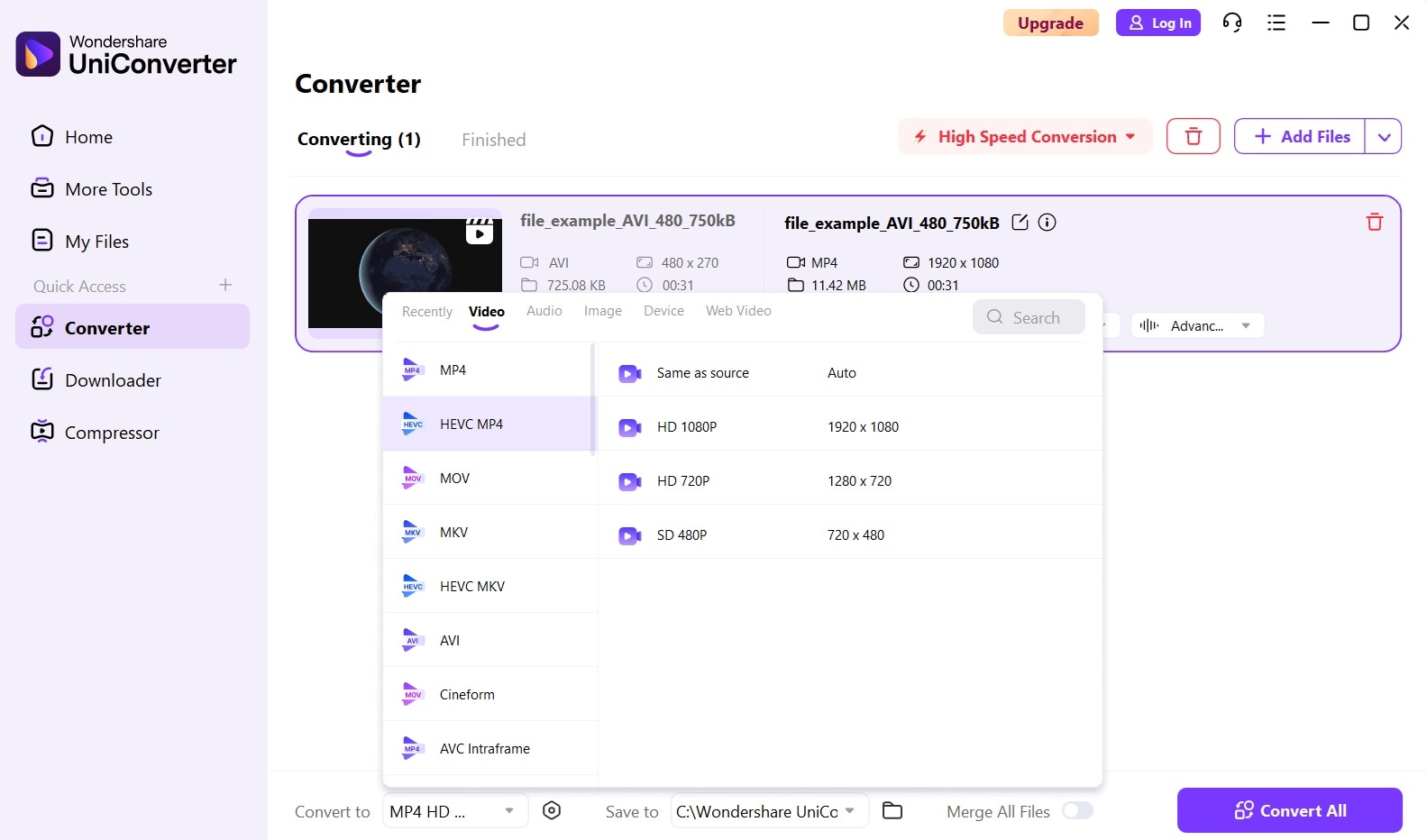
Step 3. Process your video using this dual-purpose 480p to 1080p video converter. Get your compressed file from the 1080p to 480p converter.
Conclusion
The right 480p to 1080p converter can transform old footage into sharp, engaging content. AI-powered tools offer the best results when you upscale 480p to 1080p, though free options exist for basic needs.
Whether you need to convert 480p to 1080p for YouTube, restore old footage, or meet professional standards, the tools covered here provide solutions. Remember that the best 480p to 1080p video converter for your needs depends on your budget, quality requirements, and technical comfort level.

