Convert MTV
All Topic
- YouTube Tips
-
- AI Tools Tips
-
- AI Photo Enhancer Tips
- Voice Changer Tips
- AI Thumbnail Maker Tips
- AI Script Generator Tips
- Smart Summarizer
- AI Subtitle Generator Tips
- Watermark Remover
- Vocal Remover Tips
- Speech to Text Tips
- AI Video Tips
- AI Image Tips
- AI Subtitle Translator Tips
- Video Extractor Tips
- Text to Speech Tips
- AI Video Enhancer Tips
- DVD Users
- Social Media Users
- Camera Users
- Photography
- Creative Design
- Movie Users
- Travelling Fans
- Educational Users
- More Solutions
- Holidays and Commemoration
- Game Lovers
- Other Tips
Top 5 Solutions to Convert MTV to MP4 Online Free
by Christine Smith • 2026-01-21 19:01:07 • Proven solutions
Today, you can watch videos and movies in multiple file formats such as MTV and MP4. But it's always a good idea to encode MTV to MP4 to enjoy movie playback on any device. Also, MP4 has a smaller file size compared to MP4. So, this article will discuss some five options to help you convert MTV to MP4 without compromising the output quality.
- Part 1. Most Recommended MTV to MP4 Converter You Should Try
- Part 2. Top 4 Free MTV to MP4 Converters to Convert MTV to MP4 Online
- Part 3. Extended Knowledge for MTV and MP4
Part 1. Most Recommended MTV to MP4 Converter You Should Try
If you want to convert MTV to MP4 or any other standard video format, use Wondershare UniConverter. This software is straightforward to use and runs smoothly on both Mac and Windows. It supports more than 1000 file formats, including MTV, MP4, VOB, MPEG, MTS, and more. As expected, it lets you retouch your MTV file before encoding it to MP4. It can crop, trim, rotate, merge, compress, add subtitles, and more. Plus, users can download videos from more than 10000+ websites.
Wondershare UniConverter – Best MTV to MP4 Converter
Wondershare UniConverter - Best Video Converter for Mac/Windows
-
It supports the conversion of more than 1000 file formats, including MP4 and MTV.
-
It lets users retouch their videos by cropping, trimming, merging, adding subtitles, applying watermarks, etc.
-
Downloads videos from 10,000+ websites, including Vimeo, YouTube, Likee, etc.
-
Burns videos to Blu-ray and DVD with free menu templates.
-
It's 30x faster than any other MTV converter.
-
It's the best MTV to MP4 converter for Mac OS X 10.9+ & Win 10/8/7.
Below are the steps to convert MTV to MP4 with lossless quality:
Step 1Upload the MTV video.
Install and run Wondershare UniConverter, then press the Video Converter tab. After that, drag-n-drop the MTV video on the Video Converter window. Alternatively, click the Add Files button to open your local media library and upload MTV.
![]()
Step 2Edit the MTV video (Optional).
Sometimes you may need to retouch the MTV video to make the output more attractive to watch. If that's the case, click the Trim icon, then drag the handles to chop off the video's unwanted parts. You can also crop, rotate, add watermarks, apply subtitles, and more by clicking the Effect or Crop icons.
![]()
Step 3Start converting MTV to MP4.
Now choose a folder path on the File Location section. Next, open Output Format, then click Video. Scroll down the list and select MP4 as the target format. You can also set the appropriate output quality or resolution. Finally, press Start All to begin converting MTV to MP4 with lossless quality.
![]()
Part 2. Top 4 Free MTV to MP4 Converters to Convert MTV to MP4 Online
Besides Wondershare UniConverter, use these online MTV converters. Remember, these apps are compatible with mobile devices as well.
1. Online-Convert
Online-Convert is a popular website that lets users perform lots of file conversion tasks. It allows users to upload videos from local storage, cloud, or URL. After that, users can convert MTV to MP4, MTS, MOV, MPG, 3GP, and more. Surprisingly, this app also comes with a YouTube downloader and online video downloader.
Pros:
- It's super-simple to use.
- It supports cloud and URL files.
Cons:
- 5MB is the maximum upload limit.

2. Convertio
For those who don't know Convertio, then you're missing out a lot. That's because Convertio features a simple, beautiful, and efficient conversion platform. It converts almost all audio and video formats, including MTV, MP4, MOV, MPA, MP3, etc. Before converting MTV to MP4, users can cut, resize, rotate, flip, and choose the output quality. On the flip side, 100MB is the maximum output quality.
Pros:
- Simple to use.
- Excellent editing capabilities.
Cons:
- Converts up to 100MB only.

3. Onvico
Onvico is another universal online video converter. Here, users can convert MTV to MP4, MP3, MOV, and many others. Unlike most apps on this article, Onvico allows users to upload MTV videos from Facebook, Twitter, Instagram, and other social networks. Moreover, it comes with a playlist downloader that works with Vimeo, YouTube, Dailymotion, etc.
Pros:
- Super-fast conversions and downloads.
- It converts social media videos.
Cons:
- Zero editing functions.

4. MTV Video Downloader
Finally, use MTV Video Downloader to convert MTV to MP4 in a heartbeat. As the name hints, this online app will download your MTV link and save it as MP4. It works with YouTube, Vimeo, Yahoo, Facebook, and many other online platforms. Most importantly, the service is absolutely free.
Pros:
- It supports most online video-sharing platforms.
- It's 100% free.
Cons:
- No video editing functionalities.
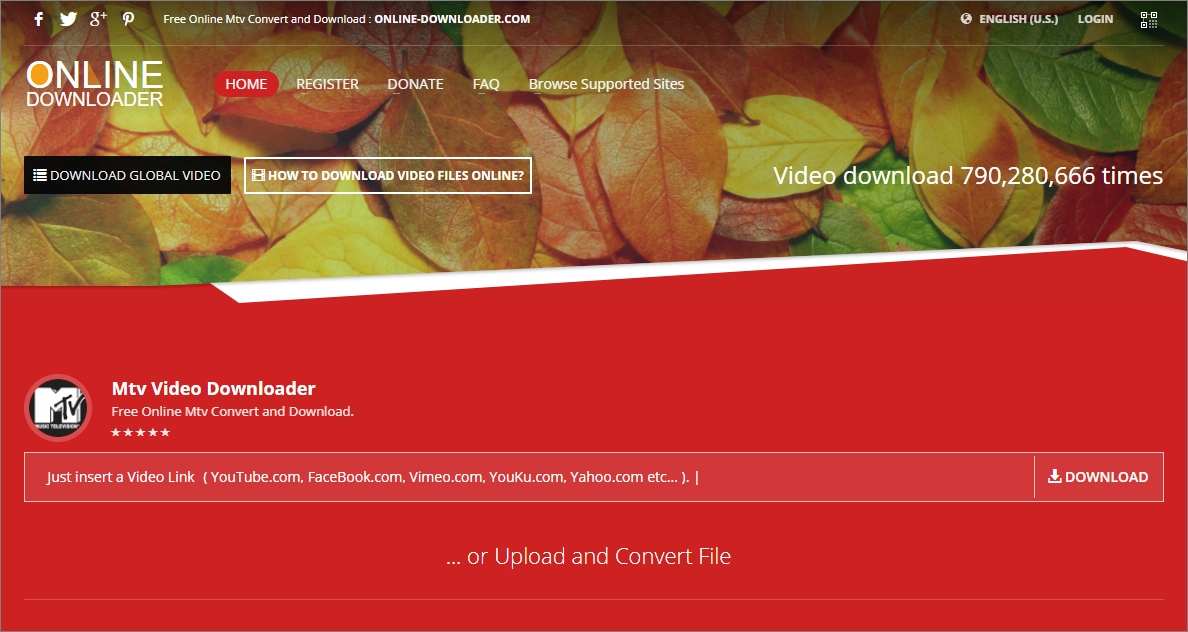
Part 3. Extended Knowledge for MTV and MP4
| File Format | MTV | MP4 | |
|---|---|---|---|
| Developed By | Developed By | N/A | Moving Picture Experts Group |
| Description | MTV is a video file format that's commonly associated with portable MP4 players made in China. MTV file basically is used to display raw rgb 465/555 images alongside MP3 audio. But due to the low image resolution and frame rate, they come with poor image quality. | MP4 (MPEG-4) is undoubtedly the most common video file format today. This file format is based on QTFF (QuickTime File Format) used by MOV. MP4 video is typically compressed using MPEG-4 coding, while the audio uses AAC coding. | |
| Filename Extension | .mtv | .mp4 | |
| Associated Programs | KMPlayer, VLC, AVS Media Player, MPlayer, VideoPad Video Editor | Google Drive, Windows Media Player, Apple QuickTime Player, VLC, MPlayer, and many others, Toast 18 | |
| Pros: | •Small file size. | •Small file size. •High-quality videos. •Compatible with all media players. •Simple to edit. | |
| Cons: | •Poor image quality. •Incompatible with most media players. | •It loses quality with time. |
Conclusion
Are you still struggling to convert MTV to MP4 up to this juncture? Hope not! Just use one of the apps above to achieve lossless conversions. But if you want something with additional editing features, use Wondershare UniConverter.
Your complete video toolbox
 Convert more than 1000 file formats, including MP4 and MTV.
Convert more than 1000 file formats, including MP4 and MTV.



Christine Smith
chief Editor