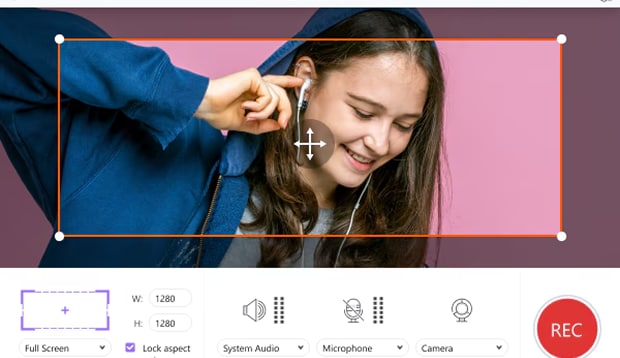DVDs are a cluster of nostalgic vibes! They introduced the latest movies and games to us when the internet was not so accessible. Throughout the 2000s, kiosks were a popular way to rent the latest DVDs. Popular brands in this segment were Blockbuster and Redbox.
Thanks to Netflix, Amazon and Hulu, there are fewer people renting DVDs, but they are still a favorite among those who love vintage movies, collect films, study them and live in rural regions. We will look at the top ways to rent DVDs using the internet and in a physical store.
In this article
Part 1.Benefits of DVD Rentals
Because DVD rentals offer many advantages, people still rely on them even when most are streaming movies on the internet. Read on to know the benefits of renting DVDs.
1. Access to “Hard to Find” Titles
You can find rare and older films on DVD that you may not see online. A large DVD archive often means you can find hard-to-find and unavailable titles at these services. As a result, though, anyone interested in exploring older films, researching or studying movies will find them worthwhile.
2. Doesn’t rely on the internet
Since they don’t need an internet connection, they are great for places with slow, restricted or spotty connectivity. With low or unstable bandwidth, you won’t have to worry about watching with buffering, slow loading, or poor video resolution.
3. No Ads, No Distractions
DVDs offer a clean, distraction-free viewing experience. You won’t encounter mid-movie ads, pop-up suggestions, or algorithm-driven recommendations. Additionally, DVDs don’t track your viewing behavior, which offers greater privacy compared to digital platforms.
4. High-Quality Picture and Sound
DVDs and especially Blu-rays provide a stable, high-quality viewing experience. Unlike streaming, which compresses video to accommodate internet speeds, physical media delivers the content at its intended resolution and sound fidelity without compromise.
Part 2.Comparison of Different Types of DVD Rentals
There are generally three ways for viewers to get rental DVDs. They might go to their local rental stores to get DVDs, or end up at a Redbox kiosk, or get it online, browsing through the large catalogue. Let's compare three modes of getting rental DVDs and their features.
|
Feature |
Rental Stores |
Redbox Kiosks |
Online DVD Rentals (by mail) |
|
Inventory/Title Selection |
Large back catalog, classics, staff picks |
Limited to 200–600 discs per kiosk (mostly new releases) |
Very large catalogs, including rare and old titles |
|
Accessibility |
Only available in physical locations (mostly phased out) |
Widely available in retail locations (before shutdown) |
Nationwide access via shipping |
|
Convenience |
Requires travel, browsing in person |
Fast self-service, 24/7 locations |
Order online, and DVDs are delivered to your mailbox |
|
Rental Process |
Face-to-face checkout |
Touchscreen kiosk and card payment |
Online selection, delivered by mail |
|
Pricing |
~$2–$5 per disc, variable |
~$1.99–$2.25 per night for DVDs |
Subscription-based or pay-per-disc (~$1–$3/disc) |
|
Rental Period |
Typically 3–5 days |
One-night standard (fees per extra night) |
Several days to a week, depending on the service |
|
Late Fees |
Often charged per day late |
Yes, per night after the due date |
Usually, no late fees; return anytime within the terms |
|
Content Type |
Wide range: movies, documentaries, box sets |
Mostly mainstream, new releases |
Broad range: indie, foreign films, classics |
|
Quality of Service |
Personalized recommendations, support |
No human support; kiosk only |
Online support, curated recommendations |
|
Internet Required |
No |
No |
Only needed to browse and request rentals |
|
Current Availability |
Rare, almost extinct |
Shut down in 2024 |
Still active (niche companies) |
Easy to Use Screen Recorder for Win and Mac
Rental stores and Online DVD Rentals are still operational, but Redbox kiosks were discontinued in 2024. Hence, if you are considering making a purchase or renting a DVD, consider online DVDs or from your nearest rental store.
DVD Rental Machines
DVD Rental machines or Kiosks were a popular form of getting DVDs. People rented DVDs from these vending machines.A big part of the market belongs to Redbox which started operating in 2002. They used 40,000 kiosks, made available at stores and train stations, to help people rent a DVD before or after they got home from work. Getting DVDs from rental stores was popular until a short time ago, when streaming services began to appeal more.
Every kiosk carried about two hundred new releases. The offer suited those who wanted some fun and didn’t wish to add extra cost to their bill. You simply pressed a button, selected your movie, used a credit to pay $1, then left it in one of the machines there.
Although Redbox dominated physical media rentals, digital streaming was too quick for the company. Due to the bankruptcy in 2024, the company shut down its activities. This movie shows how we are watching films is changing.
DVD Rental Stores
Today’s kiosks and digital options didn’t exist back then and people mostly rented movies from DVD stores. Everything took place in stores where people came, looked through the movies, and discussed their viewing plans with staff. A DVD became a common weekend item for many families.
Throughout the 1990s and early 2000s, Blockbuster, Hollywood Video, and Family Video led the way in this business. Customers could pick from many films, including new releases, movies from abroad, indie titles, documentaries, and all the shows in specific TV series. Several local stores let you know what to buy with staff tips and what others tend to like.
Renting was simple. You chose a DVD, checked it out at the counter, and returned it within a few days. While late fees were common, the experience itself was often enjoyable and social. It gave movie lovers a space to explore new genres and discover hidden gems.
DVD Rental Online
Since fewer people rent DVDs from stores now, we think Online DVD Rental is still worthwhile. With so many instruments on offer, you can pick the one you like best. Order a rental DVD to have the films sent straight to your door, so your family can all watch premium films together. If you want great movies and own either a DVD or Blu-ray player or if you like to watch rare or classic films online, they are perfect for you.
Here are three standout DVD Rental Services:
1. GameFly
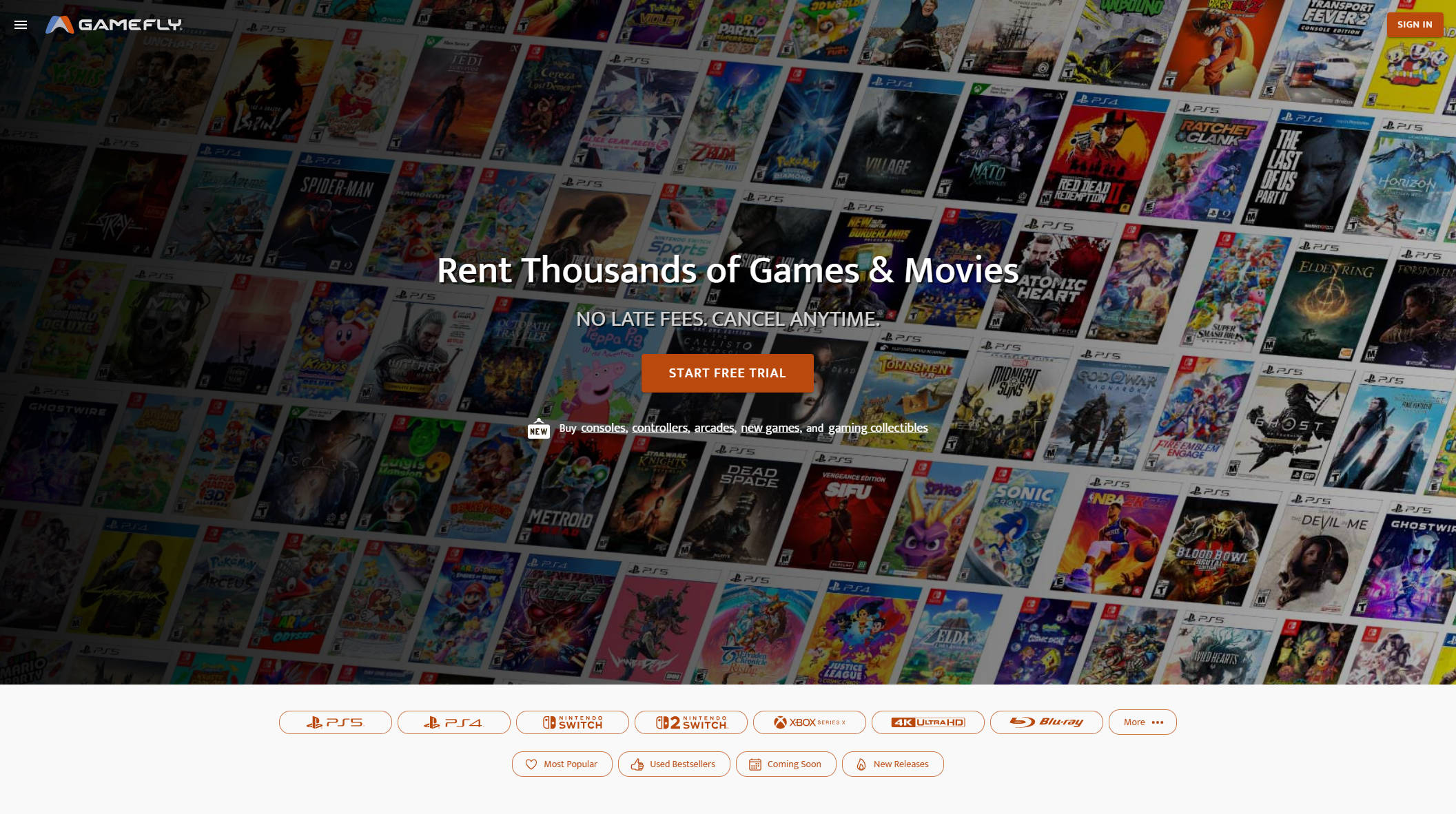
In 2002, GameFly began operations to help people rent video games for different game console systems. Eventually, it added movie rentals, turning into a different type of company. If you have someone in your home who loves video games as much as they love movies, GameFly lets everyone share a single subscription.
Its DVD collection focuses on mainstream titles, recent releases, and films that overlap with game franchises.
Pros & Cons
2. Scarecrow Video

Scarecrow Video is a nonprofit video rental organization based in Seattle, Washington. Established in 1988, it boasts one of the largest publicly accessible film collections in the U.S., with over 150,000 titles spanning DVDs, Blu-rays, VHS, Laserdiscs, and more. The collection includes rare and out-of-print films, many of which are not available on streaming platforms.
Pros & Cons
3. 3D Blu-ray Rental

3D Blu-ray Rental is designed for customers who prefer to rent discs in high-definition and 3D formats. Operating from the U.S., it is geared toward lovers of films who like to enjoy premium home theater and keep using physical media. Amazon offers fewer products, but what’s here is well chosen and comes in 4K Ultra HD, Blu-ray 3D and standard Blu-ray editions.
Unlike mainstream services, this one caters specifically to collectors and audiovisual enthusiasts who want maximum quality for movies not available in high resolution via streaming.
Pros & Cons
These services show that DVD rentals have not vanished completely; they have simply evolved. For those who value variety, video quality, and physical ownership, online DVD rental remains a rewarding way to watch.
Part 3.How to Record DVD Information for In-Depth Review
DVD Content is explicit, and it may be important to record a few scenes to study the detailed aspects of particular scenes, pause on technical details, or take notes from a DVD without constantly switching discs. One simple way to do that is by recording the playback on your screen for personal reference. We recommend that you use UniConverter’s screen recording feature to get the video from the DVD without much effort. Getting some parts of a DVD may not be very difficult, but if you are a first-timer, you might find it a little difficult.
UniConverter: Your Ultimate Solution for Screen Recording
![]()
DVDs have high-quality videos that you may need to screen record. UniConverter by Wondershare offers a reliable Screen Recorder tool that works well for capturing DVD playback on your computer. It’s user-friendly, lets you select specific areas of your screen, and saves recordings in high-quality formats.
To simulate DVD playback during testing or demonstration, you can use a VOB file, which is the core video format found inside a DVD’s VIDEO_TS folder. VOB files behave like DVD content and can be played using media players like VLC or embedded into UniConverter for screen recording. Here’s a step-by-step guide to screen record DVD content:
Step 1
Install UniConverter from the official Wondershare website. Ensure that you install the latest version (16.5.1), and then go to the home screen.
![]()
Step 2
Click on the Screen Recorder at the bottom of the tool drawer. You will get the options to use the “Screen Recorder”, “Webcam Recorder”, “Audio Recorder”, and “Application Recorder”.
![]()
Step 3
When you click on “Screen Recorder”, you get the option to record DVD content that has already been converted to the VOB file. Open it using your media player and adjust the dimensions of the frame. You get multiple other features within the screen recorder as well that allow you to Lock Aspect Ratio, Add a Logo, Adjust the speaker, and the microphone.
![]()
Step 4
Click the “Rec” button when you are ready and start recording the important segments of the video. Stop and save the file when done. If you need a better format of the screen recording or if you need to upscale the video, you can use the AI Video Enhancer in the UniConverter tool. And that’s how you can record important segments of the rental DVDs.
It is important to note that DVD rentals have copyrighted content. Always respect copyright laws. Recording DVD content should be done strictly for personal, educational, or archival purposes. Do not share or distribute any content you record unless you have explicit permission from the copyright owner. Infringing on intellectual property rights can lead to legal consequences.
What else can you do using UniConverter?
UniConverter is a versatile tool that does not rely solely on screen recording as its feature. The UniConverter is an AI tool that also helps to enhance videos, images, and audio with the help of its vast library of tools. You can start by installing the UniConverter on your desktop and head to the home screen to find AI-powered tools to make your editing and enhancing tasks easy. Want to know the best part? UniConverter is free to use. You only need a desktop and an internet connection to get started and get mind-blowing results instantly!
Part 4. Conclusion
DVD Rentals have been an unforgettable part of entertainment. Offline DVD rental stores and businesses have declined in recent years. The reason is clear: digital transformation and advancements in most countries. Redbox kiosks, which were once more than 40,000 in number in the United States alone, have been permanently shut down.
At times, it becomes crucial for researchers to screen record some elements of DVDs, but this may be difficult, so the simple process is to convert the DVD into a VOP file and then run it using an external media player. That is where UniConverter comes in. UniConverter helps to screen record the key elements of a movie using its screen recorder feature. With recording videos you can preserve as much original content in the solid discs.
Easy to Use Screen Recorder for Win and Mac
FAQs
-
1. Are there mobile apps for managing DVD rentals on the go?
Yes, but they are quite limited. Netflix had a streamlined DVD rental service until 2023. After its shutdown, there was no prominent player in this segment. However, you can still consider applications on the app stores that offer quality management of DVD rentals. -
2. How much did it cost to rent a DVD from Netflix?
Netflix's DVD rental service started at around $7.99 per month for one disc at a time, with unlimited rentals and no late fees. Prices varied depending on how many discs you wanted to rent simultaneously. The service officially ended in September 2023. -
3. What is the lifespan of DVDs?
DVDs have a lifespan of 25 to 100 years. They must be protected from sunlight, scratches, and water, and that way, they can survive for decades. DVD-R/DVD+R, more commonly known as recordable DVDs, have shorter lifespans: 5 to 10 years only. -
4. Is Blu-ray better than DVD?
Yes, the Blu-ray is significantly better than a DVD. It has the capacity to hold more data and play media with full HD and 4K resolution. It must be noted that Blu-ray needs a compatible player to play seamlessly. -
5. What is the difference between a CD and a DVD?
The CDs and DVDs have different storage spaces, and that becomes a solid ground for distinction. The CDs have a storage space of 700 MB, whereas DVDs generally have a storage space of 4.7 GB. DVDs are designed to store movies, whereas CDs are used to store audio. DVDs have higher data density and tighter track spacing. -
6. Which site is best for selling DVDs?
Some of the best sites to sell old DVDs are Declutter, Amazon, eBay, and Facebook Marketplace. Each of these platforms attracts a large volume of customers looking for limited edition goods that can be added to their collection. Researchers, scholars, and vintage movie fans also buy from such platforms because production for such DVDs may be discontinued in certain regions. Thus, these e-commerce sites are great for selling DVDs.