In the vibrant world of TikTok, where creativity knows no bounds, users often find themselves captivated by countless videos. Whether it’s a hilarious skit, an inspiring dance, or a stunning visual, there are moments worth saving, especially at the time when a possible TikTok ban in U.S. is coming. A ton of TikTok users are looking for TikTok downloaders to save their favorite videos.
Therefore, this guide introduces you to nine exceptional TikTok video downloaders that cater to all devices. From PCs to mobile apps and web-based solutions, you'll discover the ideal tools to effortlessly capture and cherish your favorite TikTok content!
In this article
Part 1: Batch TikTok Downloaders You Should Use Before Possible TikTok Ban
1. Wondershare UniConverter
Wondershare UniConverter is a versatile batch TikTok video downloader that offers a comprehensive suite of tools for managing your video content. With its user-friendly interface, it allows users to download videos effortlessly while providing additional features for editing and converting. This software is ideal for those who want more than just a simple downloader; it combines functionality with convenience. Whether you're looking to save videos for personal use or create compilations, UniConverter has you covered.
Best TikTok Video Downloader
Key Features:
- Watermark Removal: Download TikTok videos without the intrusive logo.
- Format Support: Convert videos to various formats including MP4, AVI, and MOV.
- Batch Downloading: Download multiple TikTok videos simultaneously.
- Video Editing Tools: Trim, crop, and enhance videos directly within the software.
- High-Quality Downloads: Save videos in up to 4K resolution.
Best For:
- Users seeking an all-in-one solution for downloading, editing, and converting TikTok videos.
Considerations:
- The software does not offer a free version.
- May require significant system resources on older computers.
Step-by-Step Guide for using Wondershare UniConverter video downloader from TikTok.
Step 1: Launch UniConverter and Access the Downloader Tool
Install and open Wondershare UniConverter on your PC or Mac. From the main interface, navigate to the Tools section and select the Downloader option to start downloading TikTok videos.
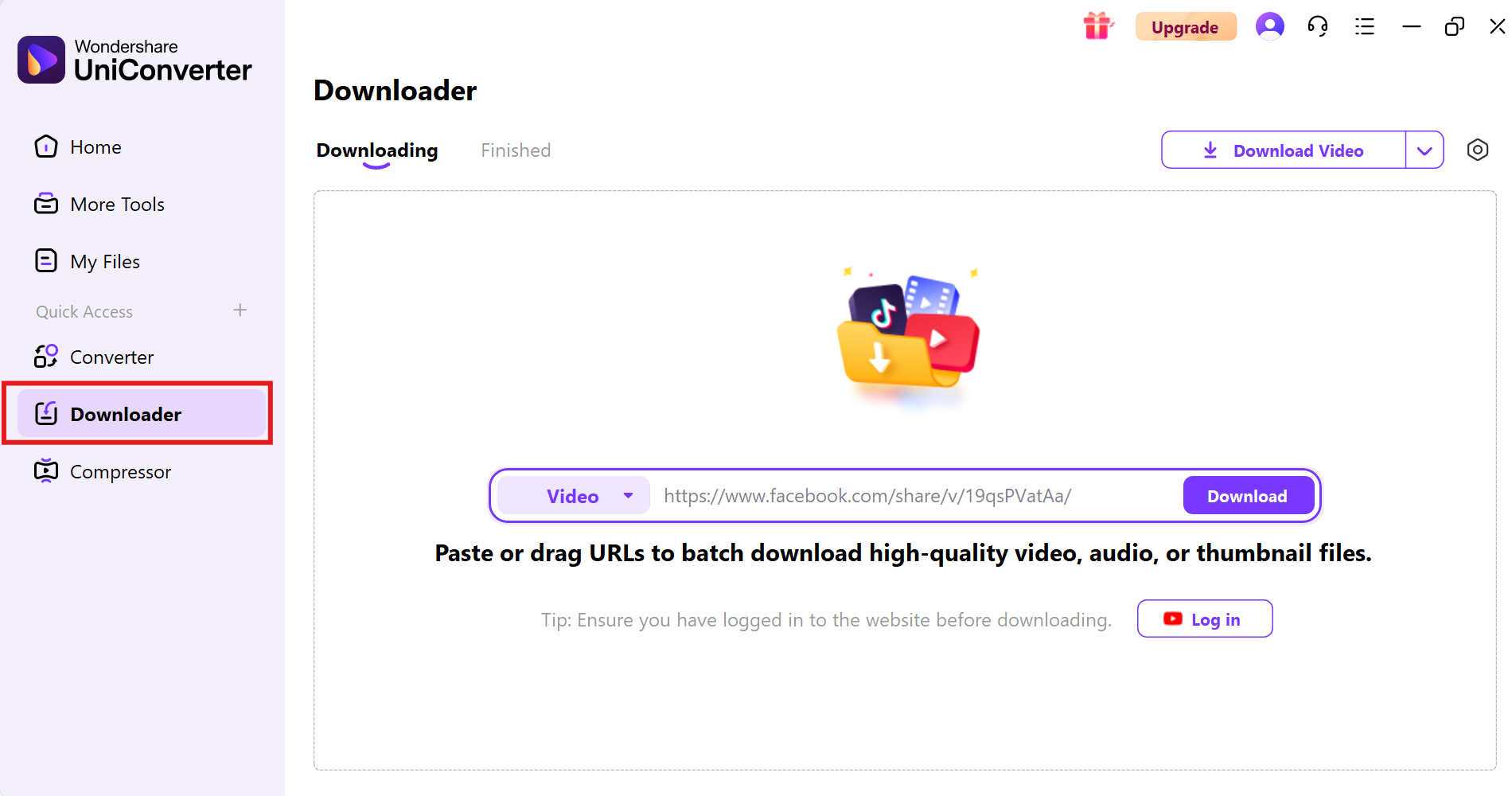
Step 2: Insert the TikTok Video URL
Copy the URLs of the TikTok videos you wish to download. Paste them into the designated field in the UniConverter's Downloader section, where the software will automatically detect and retrieve the video details.
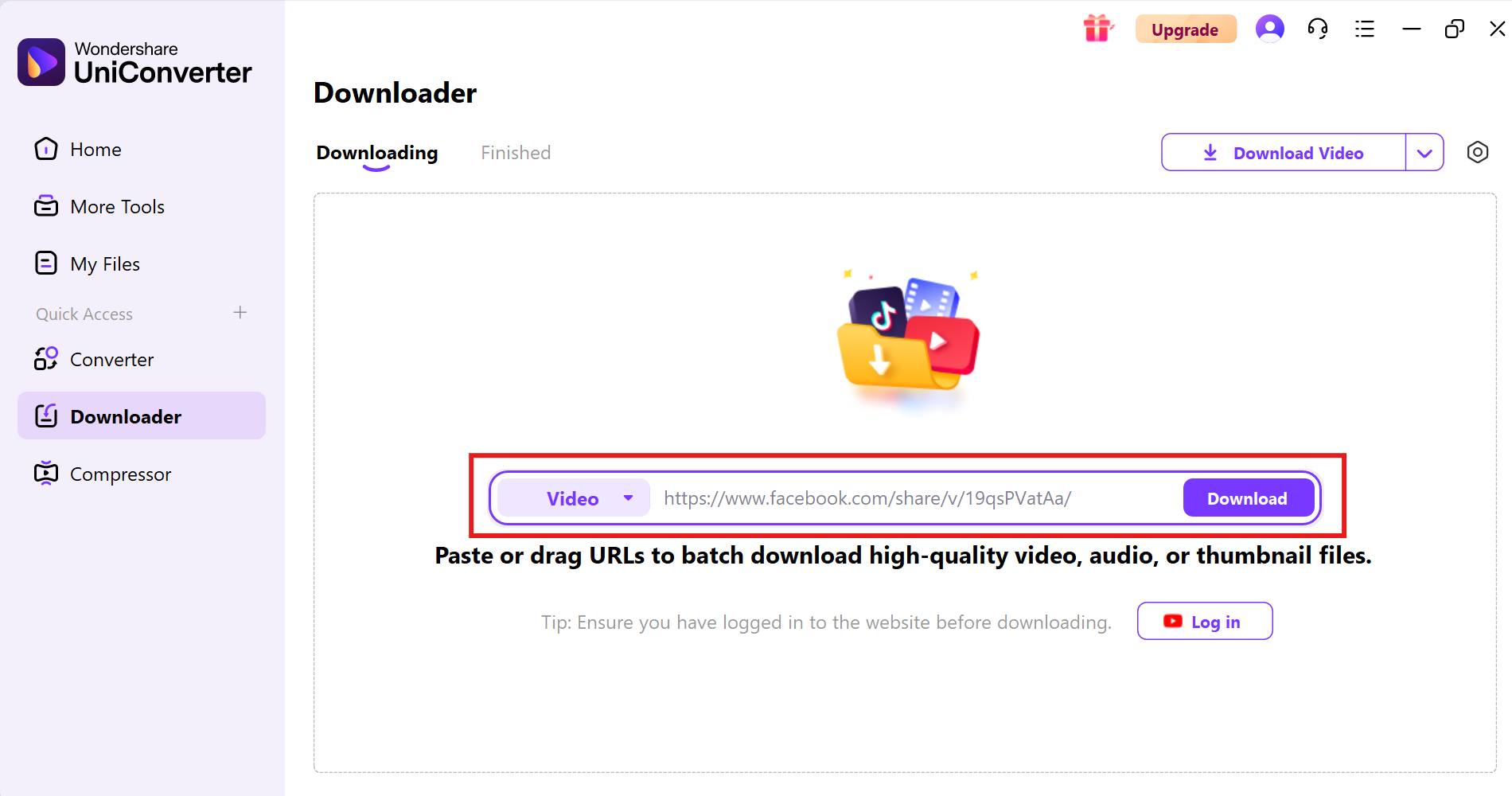
Step 3: Choose Video Resolution
Select your desired video resolution from the available options (e.g., HD, Full HD, 4K). Once you make your selection, the download process will start automatically, allowing you to save the videos in your chosen quality.
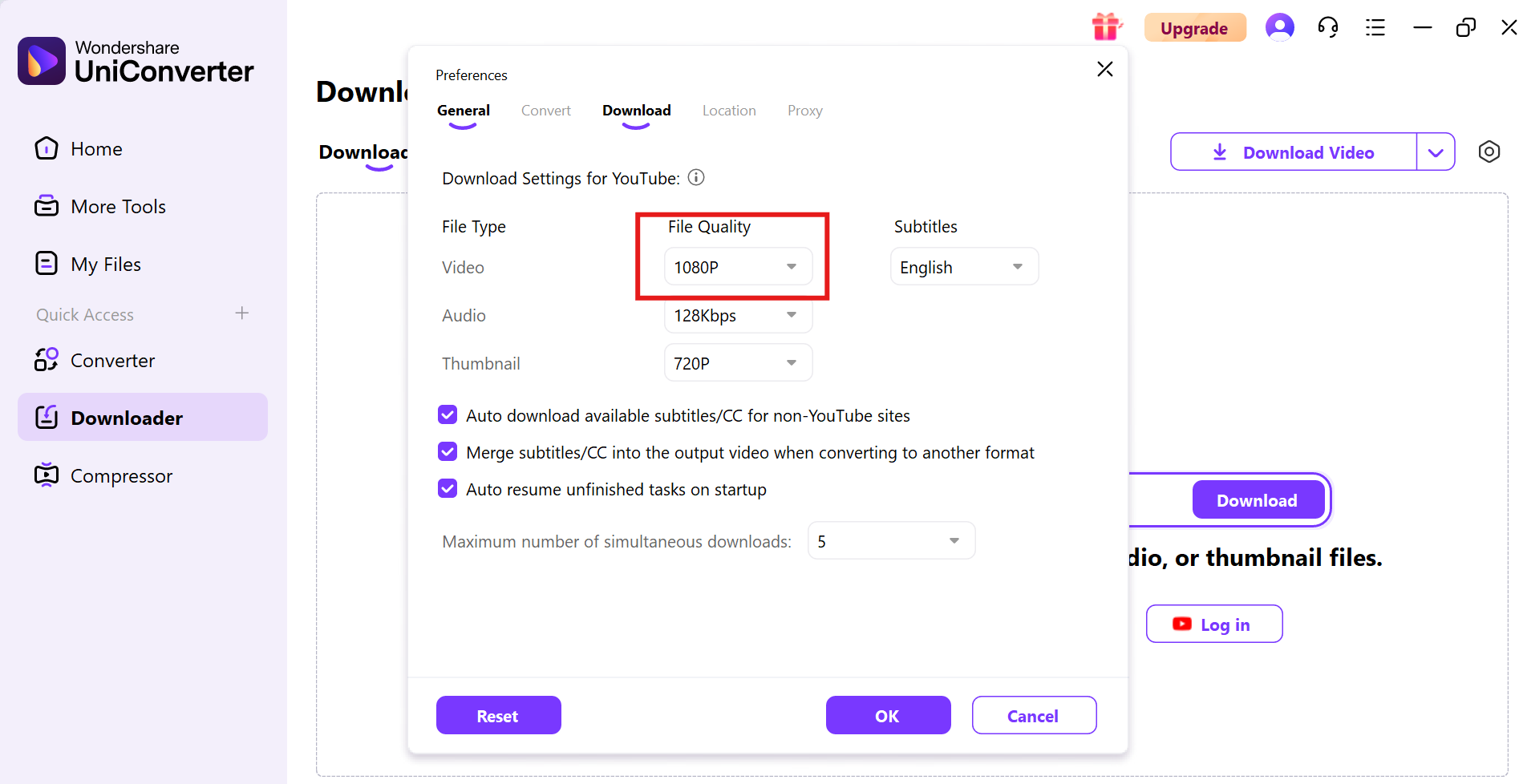
Step 5: Preview and Export
Once your videos are downloaded, it will appear in the "Finished" section. Click the play button to preview your video using Wondershare UniConverter Player. To access the video file for further use, select "Open File Location" to locate it in your local folder.
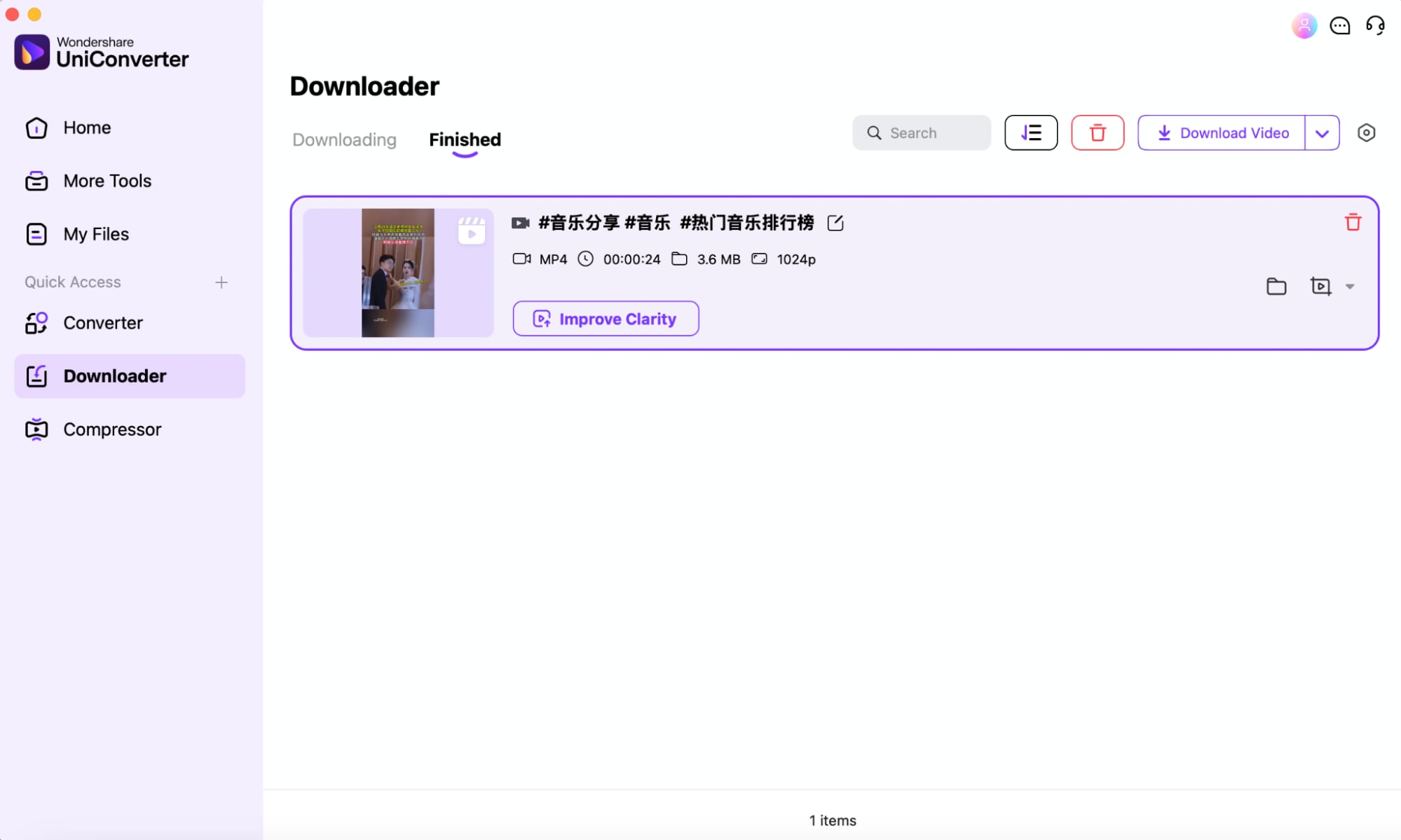
2. 4K Tokkit
4K Tokkit is a powerful downloader from TikTok, designed specifically for mass downloading content from the platform. This tool excels in allowing users to download entire profiles or hashtags, making it perfect for avid TikTok fans who want to keep up with their favorite creators. With its ability to remove watermarks and download liked videos, 4K Tokkit stands out as a robust choice for anyone looking to archive their favorite TikTok moments.

Key Features
- Bulk Downloading: Download multiple videos from profiles or hashtags in one go.
- Watermark Removal: Easily remove watermarks from downloaded videos.
- Automatic Updates: Subscribe to channels and automatically download new content.
- Profile Backup: Create backups of your TikTok profile content.
- High-Resolution Downloads: Save videos in high quality (up to 720p).
Best For:
- It is best for users wanting to download entire TikTok accounts or specific hashtags efficiently.
Considerations:
- The free version limits daily downloads to 50 videos.
- Some features are only available in the paid version.
3. SnapDownloader
SnapDownloader is an intuitive video TikTok downloader tool that offers a straightforward way to save your favorite clips. This tool supports multiple platforms beyond TikTok, making it versatile for users who enjoy content from various sources. With its fast download speeds and easy-to-use interface, SnapDownloader is perfect for those who want quick access to their favorite TikTok videos without any hassle.

Key Features:
- Multiple Format Support: Download videos in MP4, MP3, and more.
- Fast Download Speeds: Quickly download individual or bulk videos with ease.
- Metadata Preservation: Save video descriptions and other metadata alongside downloads.
- User-Friendly Interface: Simple design makes downloading effortless for all users.
- Cross-Platform Compatibility: Works on both Windows and Mac systems.
Best For:
- Users looking for a quick and easy way to download TikTok videos without complications.
Considerations:
- Some users report occasional glitches during the download process.
- Limited advanced features compared to other software options.
Part 2: 3 TikTok Video Downloaders for Mobile Apps (App)
In a world where mobile content consumption is king, having a reliable TikTok downloader video app is essential for fans of the platform. Here, we present three standout mobile applications that make it easy to download your favorite TikTok videos directly to your smartphone. With user-friendly interfaces and powerful features, these apps ensure you can save and enjoy TikTok content anytime, anywhere.
1. Zeemo TikTok Downloader
Zeemo is a versatile downloader from TikTok that not only allows users to save videos but also offers editing features for enhanced content management. This app is perfect for users looking to repurpose their downloaded TikTok videos by adding subtitles or resizing them for different platforms. With its robust functionality, Zeemo stands out as a comprehensive tool for both downloading and editing TikTok content on mobile devices.

Key Features:
- Unlimited Downloads: Save as many TikTok videos as you want without restrictions.
- Editing Tools: Add subtitles, resize videos, and transcribe audio easily.
- User-Friendly Interface: Intuitive design that simplifies the downloading and editing process.
- Supports Multiple Formats: Download videos in various formats suitable for different platforms.
- No Ads or Watermarks: Enjoy a seamless experience without interruptions or logos on your downloaded content.
Best For:
- Users who want both downloading capabilities and editing tools in one app.
Considerations:
- The editing features may have a learning curve for new users.
- Some advanced features may require in-app purchases.
2. Downloader for TikTok (Android App)
Downloader for TikTok is a distinctive downloader MP4 TikTok Android app designed to facilitate the easy downloading of TikTok videos directly to your device. This app allows users to save their favorite clips without watermarks, providing a seamless experience for TikTok enthusiasts who want offline access to their content. With its straightforward interface, Downloader for TikTok makes the downloading process quick and efficient, catering to users of all skill levels. Available for free on the Google Play Store, it offers unlimited downloads without requiring registration.

Key Features:
- Watermark-Free Downloads: Allows users to save TikTok videos without any logos or user IDs, ensuring a clean viewing experience.
- Simple Copy-Paste Functionality: Users can easily copy the video link from TikTok and paste it into the app for quick downloads.
- Multiple Format Support: Offers options to download videos in various formats, including MP4 and audio in MP3.
- Built-in Video Player: Includes a video player within the app, enabling users to watch downloaded content without needing a separate player.
- Share Functionality: Users can directly share downloaded videos on social media platforms or messaging apps from within the app.
Best For:
- Users looking for a quick and efficient way to download TikTok videos without watermarks.
Considerations:
- The app may include ads that could interrupt the user experience.
- Limited editing features compared to some other apps.
3. TikMate
TikMate is a powerful TikTok reel downloader app that allows users to download videos from TikTok with ease. This app is designed for those who want a seamless downloading experience, offering fast downloads and high-resolution video options. With TikMate, you can save your favorite clips directly to your device and enjoy them anytime, even without an internet connection.

Key Features:
- No Watermarks: Download videos without any logos or branding.
- Multiple Resolution Options: Choose from different resolutions for downloads.
- Easy Sharing Options: Share downloaded videos directly from the app to social media.
- Built-in Video Player: Watch downloaded videos within the app itself.
- Offline Access: Enjoy saved videos without needing an internet connection.
Best For:
- Users who prioritize speed and quality when downloading TikTok videos.
Considerations:
- Some users may encounter occasional bugs or crashes.
- The app may require permissions that some users are uncomfortable granting.
Part 3: Downloaders from TikTok for Online Use (Web-based)
In the fast-paced world of digital media, having a dependable video TikTok downloader tool for online use is crucial for users eager to save their favorite clips effortlessly. This section showcases three innovative web-based tools that allow you to download TikTok videos without the need for software installation. These user-friendly platforms not only simplify the downloading process but also ensure that you can enjoy your favorite TikTok content offline, making it easier than ever to keep your cherished moments at your fingertips.
1. TMate TikTok Downloader
TMate TikTok Downloader is a powerful video downloader tool that allows users to save their favorite TikTok videos quickly and easily. With its straightforward interface, you can simply paste the video link and download high-quality content without watermarks. TMate is designed for efficiency, making it an excellent choice for those who want to keep their favorite clips accessible offline.

Key Features:
- High-Quality Downloads: Save videos in the best available resolution.
- No Registration Required: Download videos without needing to create an account.
- User-Friendly Interface: Simple process for pasting links and downloading.
- Supports Multiple Formats: Download videos in MP4 format for compatibility.
- Fast Download Speeds: Quickly download videos with minimal wait time.
Best For:
- Users who want a quick and straightforward solution for downloading TikTok videos online.
Considerations:
- The website may have ads that could interrupt the user experience.
- Limited features compared to dedicated software applications.
2. SaveFrom.net
SaveFrom.net is a versatile online tool that serves as a reliable TikTok reel downloader tool, allowing users to save their favorite clips effortlessly. This platform supports downloads from various social media sites, making it a convenient option for those who frequently access content across different platforms. With its simple copy-paste method, SaveFrom.net ensures that you can quickly access and enjoy your favorite TikTok videos offline.

Key Features:
- Cross-Platform Support: Works with multiple social media platforms beyond TikTok.
- Fast Download Process: Quickly download videos with minimal processing time.
- User-Friendly Design: The intuitive interface makes downloading easy for all users.
- Multiple Format Options: Choose from various formats including MP4 and MP3.
- Bookmarklet Feature: Easily download videos directly from your browser toolbar.
Best For:
- Users who want a multi-functional downloader that works across various platforms.
Considerations:
- The site may have occasional ads that could disrupt the user experience.
- Some features may be limited compared to dedicated applications.
3. SSSTik
Ssstiktok is an efficient online video downloader from the TikTok tool that enables users to save high-quality TikTok videos without watermarks. This tool is perfect for those who want to extract audio or video quickly, offering a seamless experience with just a few clicks. Ssstiktok supports both MP4 and MP3 formats, making it versatile for different needs.

Key Features:
- High-Quality Downloads: Save videos in HD quality for the best viewing experience.
- Audio Extraction: Download audio tracks from TikTok videos in MP3 format.
- Quick Processing Time: Fast downloads with minimal processing delays.
- No Registration Required: Instantly download videos without creating an account.
- Multi-platform Support: Works on any device with internet access.
Best For:
- Users who want a quick way to download both video and audio from TikTok.
Considerations:
- The website may experience high traffic, leading to slower response times at peak hours.
- Some features may be limited compared to downloadable software options.
Part 4: How to Choose the Right Video Downloader for TikTok
Choosing the right TikTok video downloader for your device involves considering several factors to ensure you get the best experience. Look for a TikTok downloader photos and video tool that allows you to save both videos and images seamlessly, especially if you want to capture memorable moments from the platform. Additionally, consider whether the downloader supports high-quality downloads and watermark removal, as these features enhance your saved content's usability. Lastly, ensure that the tool is compatible with your device, whether you're using a PC or a mobile app, to make the downloading process as smooth as possible.
Conclusion
In summary, a wide variety of TikTok video downloaders are available to cater to different user needs, whether on PC or mobile devices. From versatile tools like Wondershare UniConverter and SnapTik to web-based options like TMate and SaveFrom.net, each downloader offers unique features for saving videos effortlessly. Advanced tools like Wondershare UniConverter provide powerful features such as watermark remover, noise remover, auto-highlight generation, speech-to-text transcription, and scene detection to enhance and customize your downloaded content. By selecting the right tool, you can enjoy your favorite TikTok moments offline, refined and ready for sharing or personal use.
FAQs about Video Downloader from TikTok
1. What is a TikTok video downloader?
A TikTok video downloader is a tool that allows users to save TikTok videos and TikTok downloader photos directly to their devices without needing to log into the app. These downloaders can be software applications or web-based tools.
2. Can I download TikTok videos without watermarks?
Yes, many TikTok video downloaders offer the option to remove watermarks from downloaded videos, allowing you to save content in a cleaner format. Check the features of each video TikTok downloader to ensure watermark removal is available.
3. Are there any free TikTok video downloaders?
Yes, several TikTok video downloaders are available for free, including web-based options like TMate and SnapTik. However, some may have limitations or ads in their free versions, so it's essential to review each TikTok downloader carefully.
4. Is it legal to download TikTok videos?
Downloading TikTok videos for personal use is generally considered acceptable, but sharing or redistributing them without permission may infringe on copyright laws. Always respect the original creator's rights when using downloaded content from any TikTok downloader photos.
5. Can I use a TikTok downloader on my mobile device?
Absolutely! Many TikTok downloaders are designed specifically for mobile use, offering apps or web-based solutions that work seamlessly on smartphones and tablets. Look for options that cater to your device's operating system for the best experience with a TikTok video downloader.


