With TikTok’s immense popularity, knowing how to save links for TikTok videos has become essential for offline viewing and sharing. Whether you want to download TikTok videos in HD or 4K, the right tools can make the process simple. By saving and managing TikTok links effectively, you can revisit your favorite videos anytime. Discover the best methods to save TikTok links and download content in the highest quality with ease, without worrying about watermarks.
In this article
Part 1: Why Save TikTok Links for Simple Video Downloads
Saving TikTok links is crucial for managing your favorite videos and enabling easy downloads. Whether you want to view videos offline or share them with friends, saving links ensures smooth access to the content you love. By using the right tools, you can download TikTok videos in high quality, remove watermarks, and save them in the format of your choice.
- Efficient offline viewing: Save TikTok links to enjoy videos without an internet connection.
- No watermark downloads: Use specific tools to save videos without intrusive logos.
- High-quality video downloads: Choose from HD or 4K resolutions to get the best viewing experience.
- Multiple file formats: Save videos in formats like MP4 or MP3 based on your needs.
- Easy sharing: Saving TikTok links makes it simpler to share videos with friends or on other platforms
Part 2: How to Save TikTok Links for Simple Video Downloads
Desktop-Wondershare UniConverter
UniConverter is a powerful tool that allows you to save TikTok links and download videos in high-quality formats like HD and 4K. With its ability to convert videos to various formats like MP4 and MP3, UniConverter is a great solution for anyone who wants flexibility in managing their TikTok video collection. This tool also features batch downloading, making it easier to save multiple TikTok videos at once. Whether you're on Windows or macOS, UniConverter offers a user-friendly interface and plenty of advanced options for video editing. It is ideal for users who want both simplicity and functionality in one tool.
Best Video Downloader
Key Features
- Supports HD and 4K Downloads: Download videos without watermarks in HD or 4K quality.
- Batch Downloading: Save multiple TikTok links at once to save time.
- Video Conversion: Convert TikTok videos to MP4 or MP3 formats.
- Advanced Video Editing: Trim, crop, and add subtitles to videos before downloading.
- Cross-Platform Support: Compatible with both Windows and macOS.
Steps:
Step 1: Launch Wondershare UniConverter and Navigate to Downloader
Open Wondershare UniConverter on your PC or Mac, then navigate to the Downloader section to start the process.

Step 2: Paste the TikTok Video URL
Go to TikTok, copy the URL of the video you want to save, and paste it into the Downloader section of Wondershare UniConverter.

Step 3: Choose Video Quality
Select your preferred video quality (HD or 4K) to ensure you download the best version of the TikTok video.

Step 4: Download the Video
Click the Download button to save the TikTok video without the watermark directly to your device.

Step 5: Preview and Export
Once your video is downloaded, it will appear in the "Finished" section. Click the play button to preview your video using Wondershare UniConverter Player. To access the video file for further use, select "Open File Location" to locate it in your local folder.

Mobile APP-TikSaver
If you want to save your TikTok videos whenever you watch them on your phone, then this app TikSaver will be the best choice for you. Just enter the link of the video to download the HD video in one click. Like UniConverter, TikSaver also supports selecting multiple videos for batch download by entering the video account homepage link or username. The whole downloading process will be completed in a very fast time, and then you can edit and share the videos!
How to Download Tiktok Videos Using TikSaver
Step 1: Launch the Tool
Copy the link of the TikTok video you want to download and then open TikSaver on your phone.
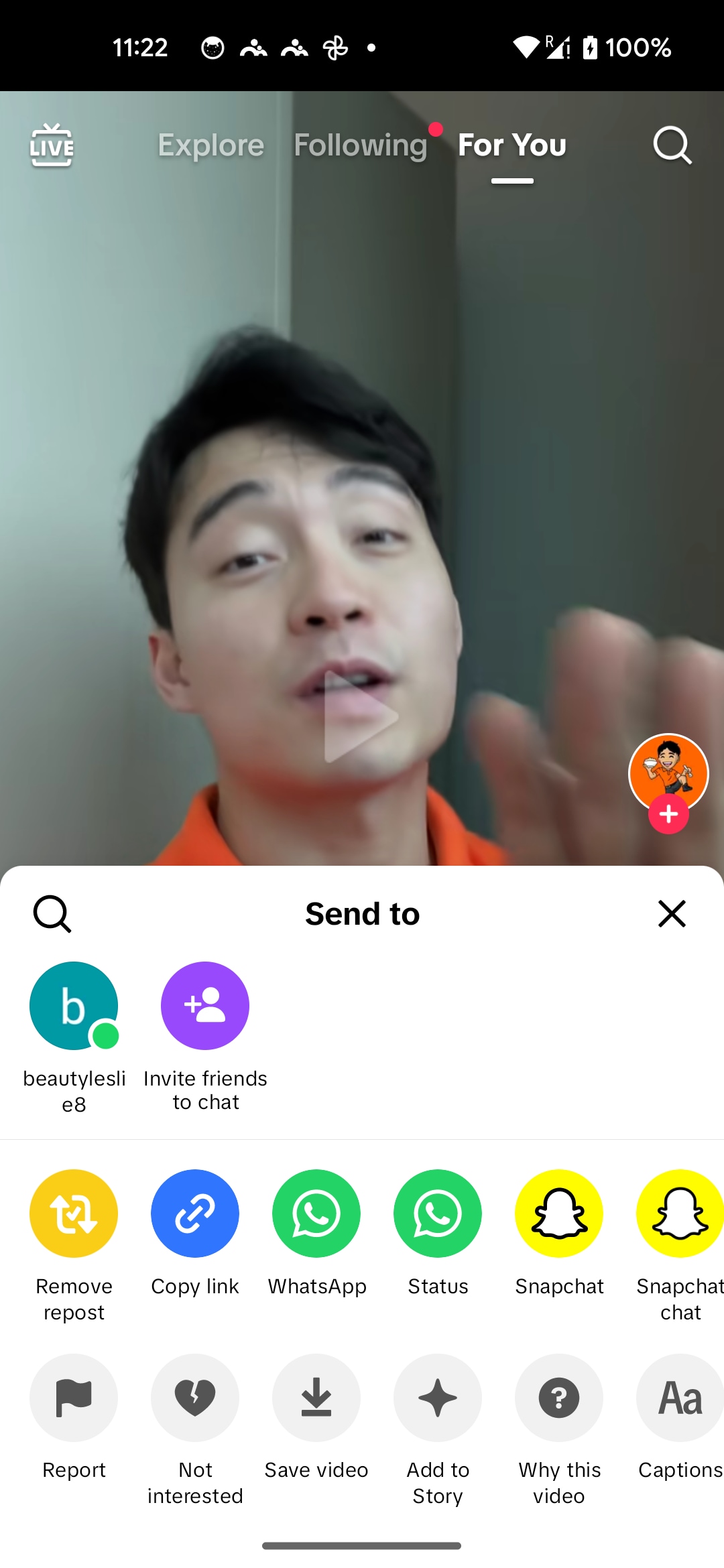
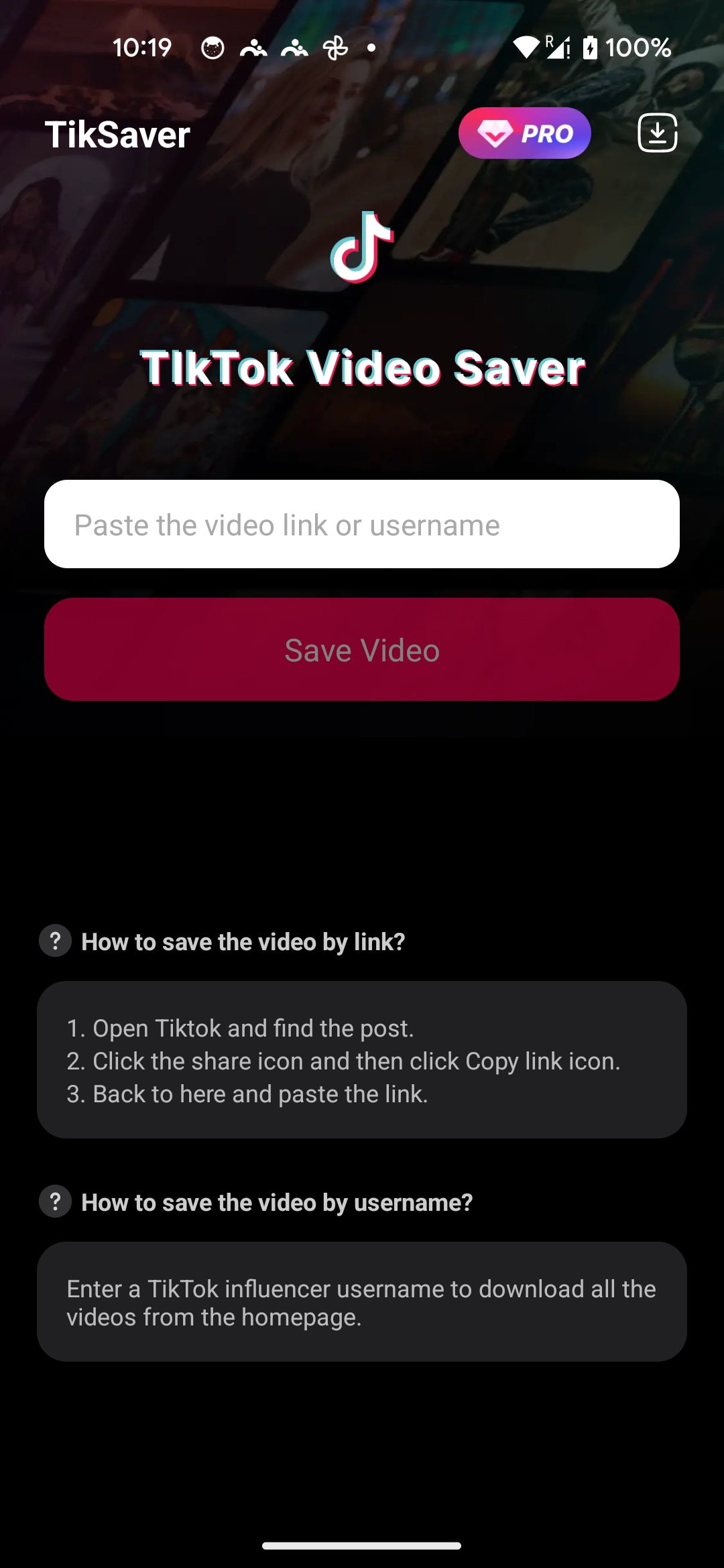
Step 2: Add the Video URL
Paste the video link into TikSaver and click “save video”, the whole download process will be completed in a short time.
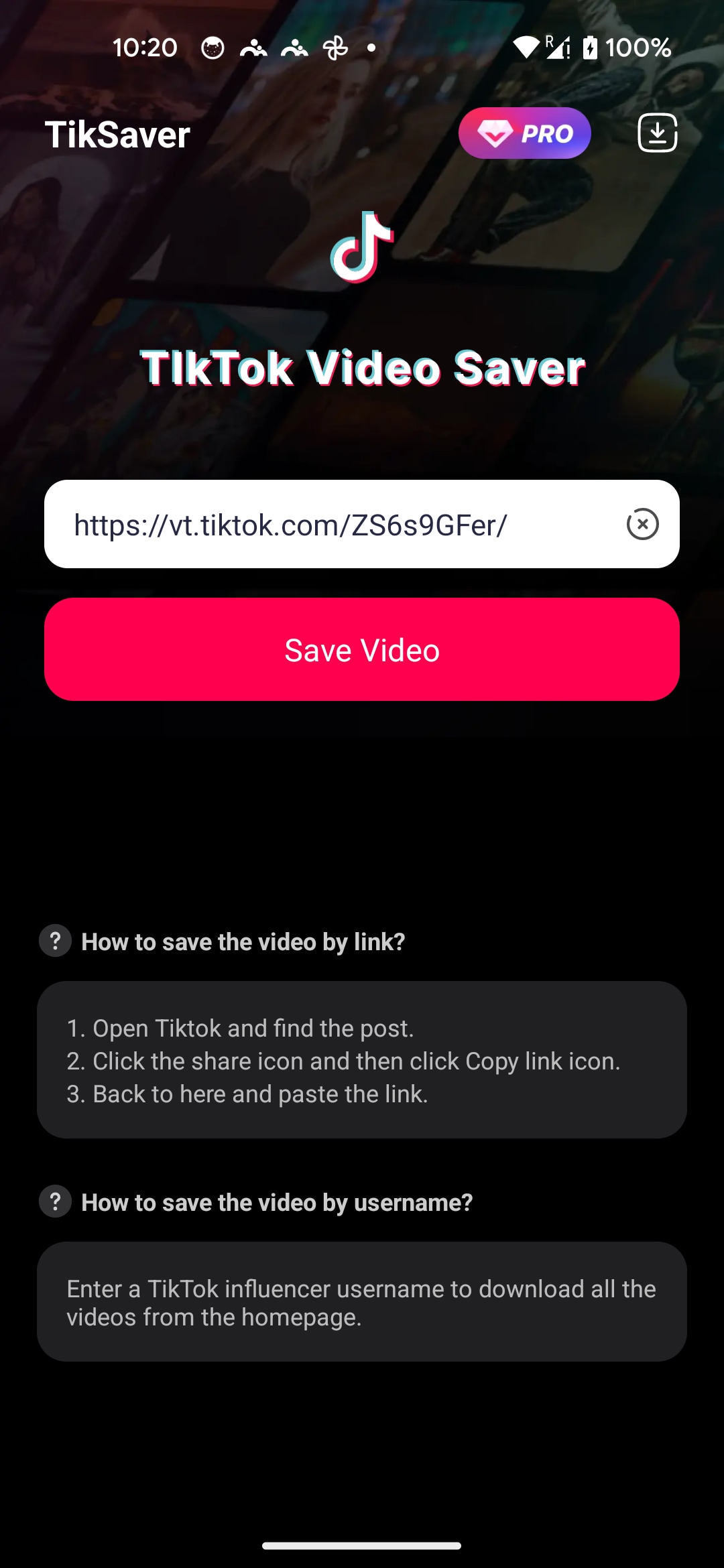
If you want to download more than one video at a time, just paste the TikTok account homepage link or your personal account name into TikSaver, and then select more than one video.TikSaver supports selecting all videos to download.
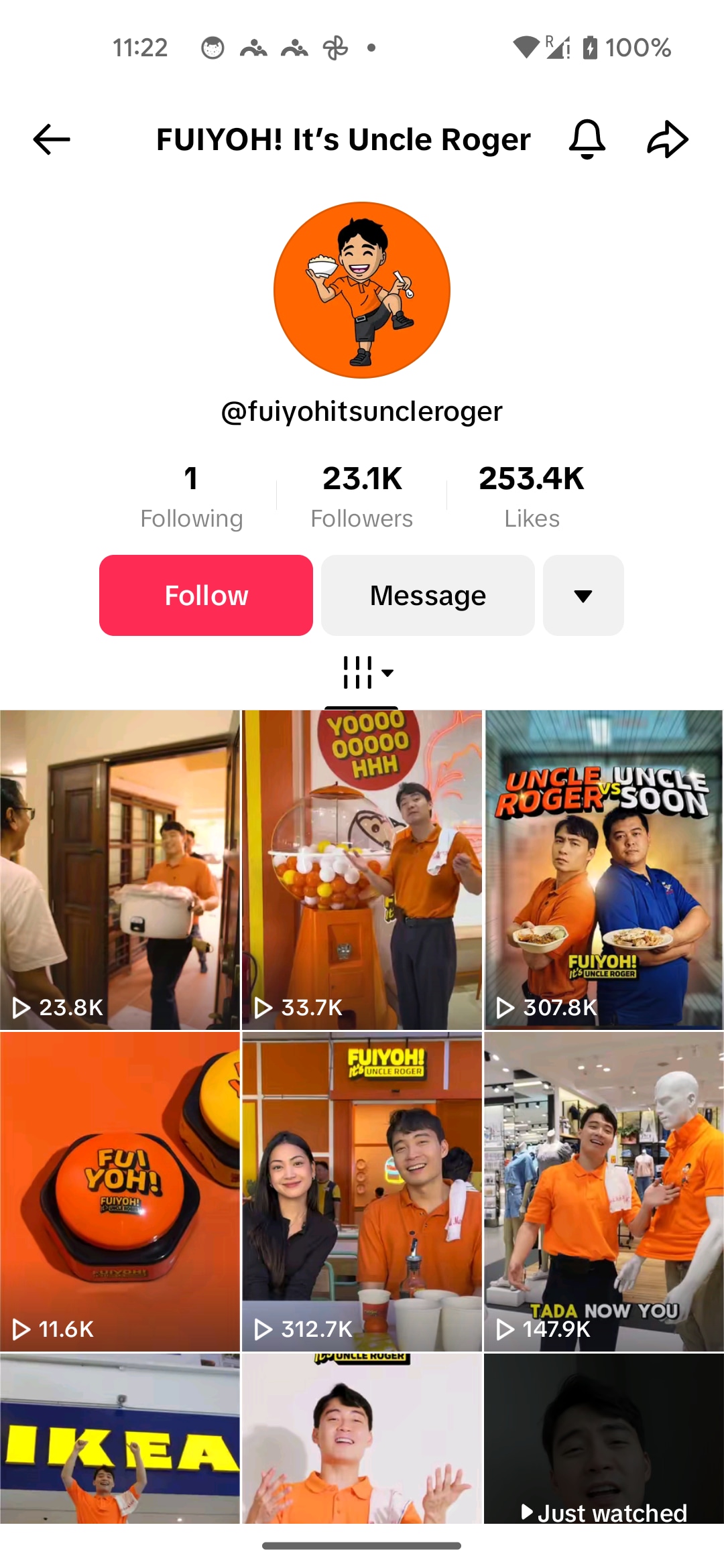
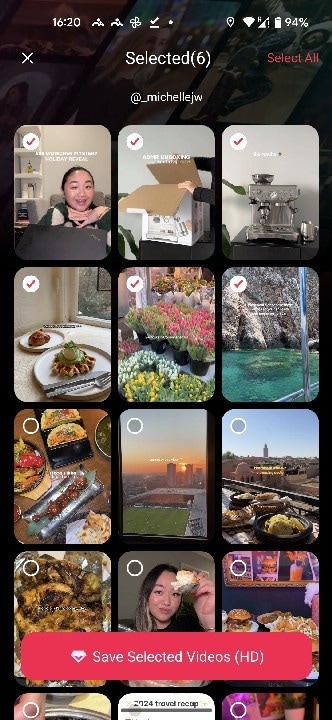
Step 3: view the downloaded video
Once your video is downloaded, it will appear in the "History" section. Now you can share them as you want.
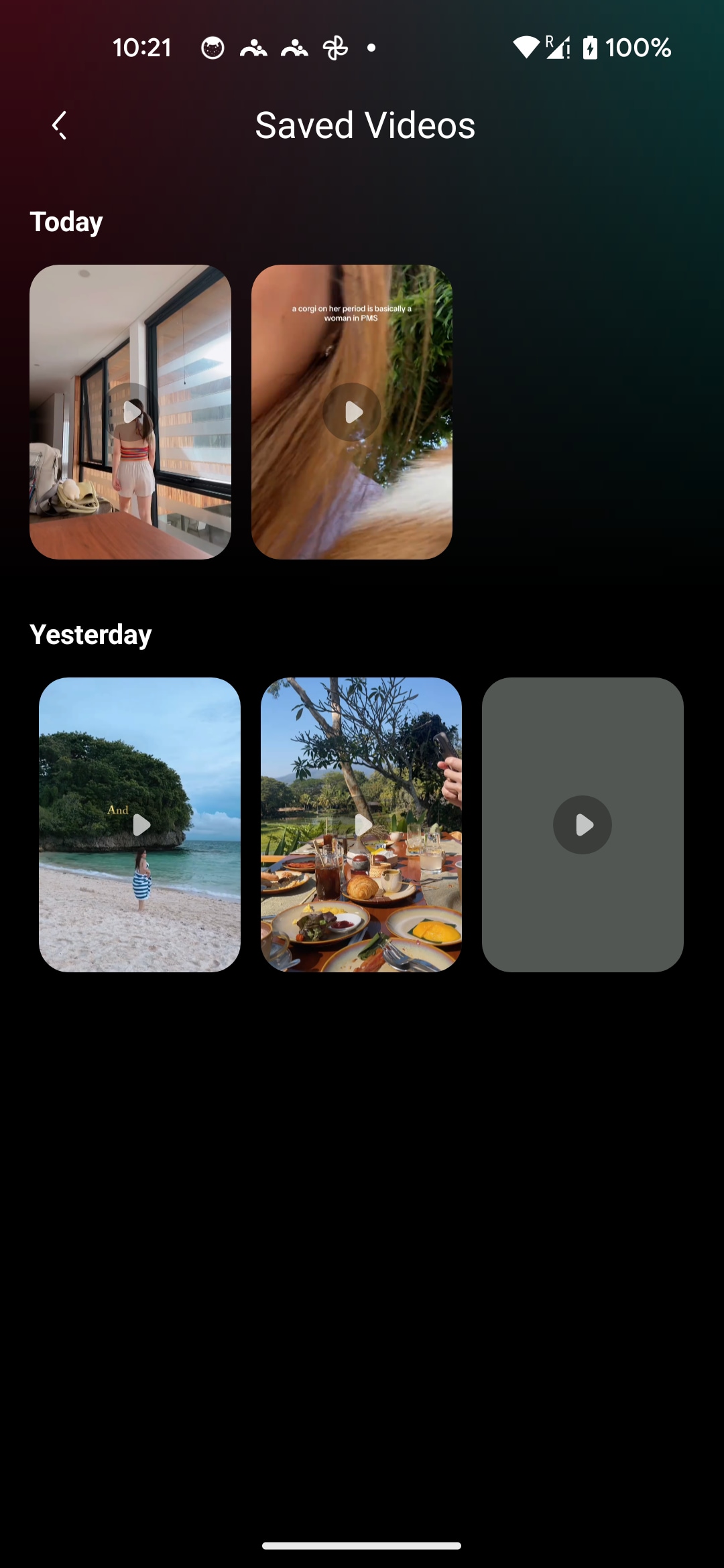
Part 3: Other Recommended Ways to Save TikTok Links for Video Downloads
SnapTik
SnapTik is an easy-to-use, free online tool for save link for TikTok videos. It allows users to download videos in HD quality and works across various devices, including smartphones, tablets, and computers. SnapTik doesn't require software installation, making it an ideal option for those who prefer a simple, browser-based solution. It also supports high-speed downloads, ensuring that users can save TikTok videos quickly. With SnapTik, there’s no need for an account or sign-up, offering a hassle-free experience.

Key Features
- Watermark-Free Downloads: Save TikTok videos without the watermark.
- Universal Compatibility: Works on smartphones, tablets, and computers.
- No Installation Needed: Completely web-based tool.
- High-Speed Downloads: Enjoy fast video downloads.
- User-Friendly: Simple interface for all users.
Steps:
Step 1: Copy the TikTok Link
Open TikTok, select the video you want, and copy the link from the share menu.
Step 2: Paste the Link into SnapTik
Open SnapTik’s website, paste the TikTok link, and click the Download button.
Step 3: Download the Video
Choose your video resolution and click Download to save the video to your device.
SnapAny
SnapAny is a versatile online tool designed to download TikTok videos, photos, and notes without watermarks. With its user-friendly interface, it provides a seamless experience for saving TikTok content in high quality. SnapAny operates directly from your web browser, requiring no software installation. It supports multiple formats and resolutions, making it suitable for diverse user needs. Whether you're a content creator or casual user, SnapAny offers fast and reliable downloads for free.

Key Features
- Watermark-Free Downloads: Save TikTok videos, photos, and notes without any watermarks.
- High-Quality Support: Download content in HD resolution for superior viewing.
- Browser-Based Tool: Operates entirely online, requiring no app or software.
- Multi-Format Compatibility: Supports various formats, including MP4 and JPEG.
- Free and Unlimited Access: Provides free downloads with no restrictions.
Steps:
Step 1: Copy the TikTok Link
Navigate to the desired TikTok video, photo, or note. Click the “Share” button and select “Copy Link.”
Step 2: Paste the Link on SnapAny
Open the SnapAny website and paste the copied link into the provided input field.
Step 3: Download the File
Click the “Download” button. Choose your preferred format or resolution, and save the file to your device.
Zeemo
Zeemo AI provides a free online tool for downloading TikTok videos without watermarks. This user-friendly platform allows you to save high-quality TikTok content directly to your device. Additionally, Zeemo offers features such as automatic video transcription, subtitle addition, and video resizing, enabling you to repurpose TikTok videos for platforms like YouTube and Instagram.

Key Features:
- Watermark-Free Downloads: Save TikTok videos without watermarks for clean and professional results.
- High-Quality Video Support: Download videos in HD quality, ensuring excellent resolution.
- Multi-Platform Use: Repurpose downloaded videos for YouTube, Instagram, and other platforms.
- Subtitle Integration: Offers automatic transcription and subtitle generation for downloaded videos.
- Web-Based Tool: No installation required, accessible through any browser.
Steps:
Step 1: Copy the TikTok Video Link
Open TikTok, select the video you wish to download, and click “Share” to copy the video link.
Step 2: Paste the Link on Zeemo AI
Visit the Zeemo AI TikTok Video Downloader. Paste the copied link into the provided field.
Step 3: Download the Video
Click the “Download” button. Choose the resolution or format you prefer, and save the video to your device.
Conclusion
Saving TikTok links and downloading videos has never been easier, thanks to tools like UniConverter, SnapTik, SaveTT, and TikMate. However, if you're looking for a comprehensive solution that goes beyond basic downloading, UniConverter is your ultimate choice. It allows you to download TikTok videos in HD and 4K, while also offering advanced features like watermark remover, noise remover, auto-highlight generation, speech-to-text transcription, and scene detection. With its intuitive interface, video conversion capabilities, editing tools, and batch downloading, UniConverter ensures a professional, all-in-one experience. Whether you're saving videos for offline enjoyment or extracting audio from your favorite TikTok clips, UniConverter delivers unmatched quality and flexibility. Try UniConverter today and elevate your TikTok downloads to the next level!
FAQs
Q1: Can I save TikTok links without downloading videos?
Yes, you can save TikTok video links by copying them to your clipboard or bookmarking them for later use. This method is quick and keeps the link handy for downloads anytime.
Q2: Which tool is best for downloading TikTok videos in 4K?
UniConverter and SaveTT are excellent options for downloading TikTok videos in 4K. They provide high-resolution downloads without any watermarks.
Q3: Are there free tools for saving TikTok links?
Yes, tools like SnapTik and TikMate are free and easy to use. They let you save TikTok links and download videos effortlessly.
Q4: Can I extract audio from TikTok videos?
Yes, SaveTT and UniConverter allow you to extract MP3 audio from TikTok videos. This is ideal for creating playlists or reusing soundtracks.
Q5: Are batch downloads possible for multiple TikTok videos?
Yes, UniConverter supports batch downloads to save multiple TikTok videos at once. This feature is perfect for managing large collections efficiently.



