Looking for the best ways to save your favorite TikTok videos? Whether you want to keep them for offline viewing or share them with friends, there are multiple methods available. From using Tik Tok built-in save feature to third-party apps and online tools, you can easily save TikTok videos in HD quality. In this guide, we’ll walk you through the best solutions to save videos from TikTok effortlessly and enjoy them anytime, anywhere!
In this article
Part 1: Overview of TikTok’s Save Video Option
TikTok has a built-in feature that allows users to save TikTok video directly to their device’s gallery. This save TikTok option is available for most videos, depending on the creator’s privacy settings. You can quickly download the video to your device’s gallery without needing third-party tools. It’s a simple and effective way to save video TikTok content for offline viewing.
Step 1: Open the TikTok App
Launch the TikTok app on your device and locate the video you want to save.
Step 2: Tap the Share Icon
On the right side of the video, tap the Share icon (a curved arrow pointing to the right).
Step 3: Select the "Save Video" Option
If the creator has enabled downloading, the "Save Video" option will appear in the Share menu. Tap it.
Step 4: Save the Video
The video will be downloaded and saved to your phone’s gallery or video folder for offline viewing.
Part 2: Saving TikTok Videos Using Desktop Software
Using desktop software is an excellent solution for users who want high-quality downloads and additional features. For those searching for how to save TikTok videos, Wondershare UniConverter offers an advanced, feature-packed experience. Desktop tools like this enable you to save videos in HD or 4K, batch-download multiple files, and even convert videos into various formats for compatibility.
UniConverter
Wondershare UniConverter is a comprehensive solution for users looking to save TikTok videos with ease. This software provides an intuitive interface, fast download speeds, and the ability to customize and convert videos. Whether you need editing tools or batch processing, Wondershare UniConverter has you covered.
Best Video Downloader
Key Features
- High-Quality Downloads: Save TikTok videos in HD or 4K for crisp, clear playback.
- Batch Downloading: Download multiple videos at once, saving time.
- Format Conversion: Convert TikTok videos into formats like MP4, MOV, or AVI.
- Built-in Editing Tools: Trim, crop, or add subtitles to your downloaded videos.
- Cross-Platform Compatibility: Works on both Windows and Mac for flexibility.
Step-by-Step Guide: Using Wondershare UniConverter:
Step 1: Install UniConverter and Copy the Video Link
Install and run the software on your PC or Mac. Once launched, you'll see a list of available features. Navigate to the Tools section and click on the Downloader option to begin.

Step 2: Paste the Link in UniConverter
Copy the URL of the TikTok video you wish to download and paste it into the designated field within UniConverter. The software will automatically recognize the video link.

Step 3: Choose Quality and Download
Select your desired video quality (HD or 4K) and click "Download" to save the TikTok video to your device.

Step 4: Preview and Export
Once your video is downloaded, it will appear in the "Finished" section. Click the play button to preview your video using Wondershare UniConverter Player. To access the video file for further use, select "Open File Location" to locate it in your local folder.

Part 3: Downloading TikTok Videos Online
For quick and free solutions, online downloaders are a great way to save TikTok video. Websites like SaveFrom.net and TikSave offer straightforward and fast methods to download videos directly from TikTok without needing to install any software. These tools are convenient, user-friendly, and ideal for those who want to save videos instantly. Whether you’re looking for HD or standard resolution, these online downloaders provide various options to meet your needs.
1. SaveFrom.net
SaveFrom.net is a popular online downloader for TikTok videos, offering a user-friendly interface and fast downloads. If you're asking how to save TikTok videos quickly, this tool is an excellent choice. It supports multiple formats and resolutions, letting you download your favorite TikTok videos effortlessly.

Key Features
- No Installation Required: SaveFrom.net works entirely online.
- Supports Multiple Platforms: Download TikTok videos on mobile or desktop devices.
- High-Quality Video Downloads: Provides resolutions up to HD.
- Quick Processing: Downloads videos almost instantly.
- Free to Use: No fees for downloading standard TikTok videos.
Steps:
Step 1: Access the Website
Open your browser and visit SaveFrom.net.
Step 2: Paste the Video URL
Copy the TikTok video link and paste it into the input box on the website.
Step 3: Download the Video
Select your desired video quality and click "Download" to save the file.
2. TW Downloader
TW Downloader is an excellent tool for anyone looking to save videos from TikTok effortlessly. This TikTok saver enables you to save TikTok videos in HD, free from watermarks, and supports a variety of formats like MP4 and MP3. Whether you're looking to save TikTok video content for offline viewing or download TikTok audio, TW Downloader makes the process quick and easy.

Key Features
- Cross-Device Compatibility: Works seamlessly on smartphones and desktops.
- Supports Various Formats: Download videos in MP4, MP3, and more.
- High-Quality Options: Offers multiple resolutions, including HD.
- No Watermark Option: Download videos without a TikTok watermark.
- Lightweight Design: Simple and fast interface for quick downloads.
Steps:
Step 1: Go to TW Downloader
Navigate to TW Downloader’s website using any browser.
Step 2: Copy the TikTok Video Link
Open the TikTok app or website, find the video you want to save, and copy the video URL.
Step 3: Paste the URL and Download
Go to the TW Downloader website, paste the copied TikTok video URL into the input box, select your desired resolution (HD, MP4, MP3), and click "Download" to save the video to your device.
Part 4: Save TikTok Videos on Mobile Devices (Using Apps)
For mobile users, apps like SaveTok (for iOS) allow you to save TikTok videos directly to your phone. These apps make it easy to download TikTok videos in HD quality. Whether you're using an Android or iOS device, there are apps available that enable you to download TikTok videos directly to your mobile device, so you can enjoy them offline anytime.
1. All Video Saver (iOS)
All Video Saver is a versatile iOS app designed to save TikTok videos and download TikTok audio directly to your iPhone or iPad. With an intuitive interface, this app makes it easy to save high-quality TikTok content, including HD videos and audio files, and even remove watermarks. Whether you're saving videos for offline viewing or storing your favorite audio tracks, All Video Saver is the perfect app for iOS users who love TikTok.

Key Features
- HD Video and MP3 Downloads: Download high-definition TikTok videos and audio in MP3 format.
- Watermark-Free: Remove watermarks from TikTok videos for a cleaner, more professional look.
- Fast Downloads: Enjoy quick download speeds with a straightforward, easy-to-use interface.
- Multiple Format Options: Save videos in MP4 format and audio as MP3 for maximum flexibility.
- Completely Free: The app is free to use, with no hidden fees or subscriptions required.
Steps:
Step 1: Install All Video Saver
Download All Video Saver from the App Store and install it on your iPhone.
Step 2: Copy the Video Link
Open the TikTok app, find the video you want to save, tap the Share icon, and select "Copy Link."
Step 3: Paste the Link into SaveTok
Open the All Video Saver app, paste the copied TikTok link into the app, and tap "Download" to save the video to your gallery.
2. TikSaver (Android)
If you want to save your TikTok videos whenever you watch them on your phone, then this app TikSaver will be the best choice for you. Just enter the link of the video to download the HD video in one click. Like UniConverter, TikSaver also supports selecting multiple videos for batch download by entering the video account homepage link or username. The whole downloading process will be completed in a very fast time, and then you can edit and share the videos!
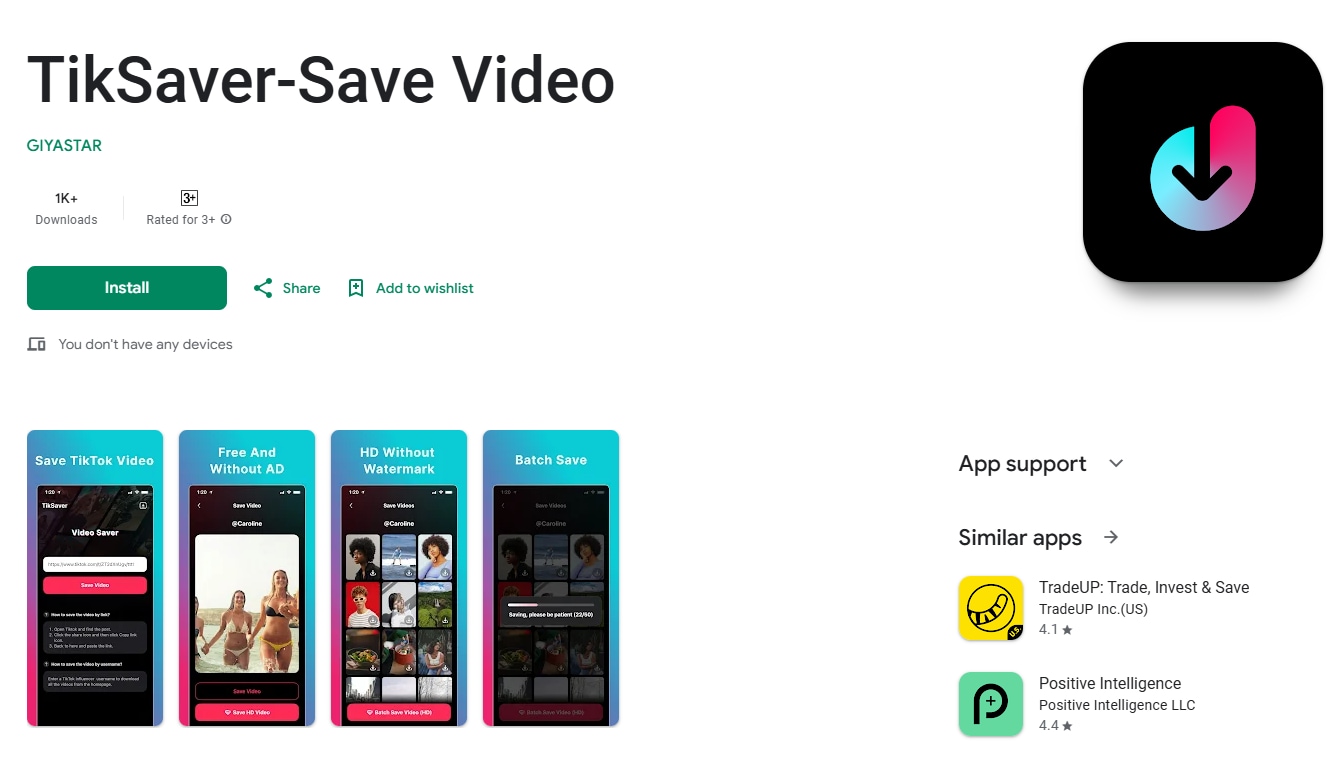
Key Features
- HD Video Downloads: Download HD TikTok videos without quality loss.
- Fast Downloads: Enjoy quick download speeds with a straightforward, easy-to-use interface.
- Batch Download: Support one-click batch download all videos.
- Multiple Format Options: Download content in MP4 or other formats for easy playback.
Steps:
Step 1: Launch the Tool
Copy the link of the TikTok video you want to download and then open TikSaver on your phone.
Step 2: Add the Video URL
Paste the video link into TikSaver and click “save video”, the whole download process will be completed in a short time.
If you want to download more than one video at a time, just paste the TikTok account homepage link or your personal account name into TikSaver, and then select more than one video.TikSaver supports selecting all videos to download.
Step 3: view the downloaded video
Once your video is downloaded, it will appear in the "History" section. Now you can share them as you want.
3. My Video Downloader (Android)
Snaptik is a popular video downloader app for TikTok videos, allowing you to download high-quality TikTok content without watermarks. It’s simple to use and offers a smooth experience for saving videos directly to your Android device. With Snaptik, you can download TikTok videos in HD quality without any hassle.

Key Features
- HD and MP3 Download: Save TikTok videos in HD or download audio in MP3 format.
- No Watermark Option: Option to download videos without the TikTok watermark for a clean look.
- Fast and Easy: Download videos or audio with just one tap.
- Supports Multiple Formats: Download content in MP4, MP3, or other formats for easy playback.
- Free to Use: Enjoy all features without any hidden charges or fees.
Steps:
Step 1: Install My Video Downloader
Download and install My Video Downloader from the Google Play Store to get started.
Step 2: Copy the TikTok Video Link
Open the TikTok app, find the video or audio you want to download, and copy the URL.
Step 3: Paste the Link and Download
Open My Video Downloader, paste the copied link into the app, select your preferred video quality or audio format, and hit "Download" to save the content to your device.
Part 5: Saving TikTok Videos Using Chrome Extensions
Why Use Chrome Extensions?
If you're a frequent TikTok user on your desktop, Chrome extensions like Video Downloader for TikTok offer a seamless way to download TikTok videos directly from your browser. These extensions eliminate the need for additional software or websites, allowing you to save videos quickly and easily while browsing TikTok. With just a few clicks, you can download your favorite TikTok videos in high quality without leaving the website.
Video Downloader for TikTok (Chrome Extension)
Video Downloader for TikTok is a Chrome extension designed to make saving TikTok videos a hassle-free process. It allows you to download TikTok videos directly from the website in high definition without needing to visit any external download page. The extension provides a quick and efficient way to store videos on your desktop for offline viewing.

Key Features
- No Need for Additional Software: Download TikTok videos directly through your browser.
- Easy-to-Use Interface: One-click download option for fast video saving.
- Supports HD Quality: Download TikTok videos in high definition.
- Free to Use: No cost to install or use the extension.
- No Watermarks: Option to download videos without watermarks.
Steps:
Step 1: Install the Extension
Go to the Chrome Web Store and search for Video Downloader for TikTok. Click Add to Chrome to install the extension in your browser.
Step 2: Open TikTok and Find Your Video
Navigate to the TikTok website in your Chrome browser and find the video you want to download.
Step 3: Download the Video
Click on the Video Downloader for TikTok extension icon in your browser toolbar. Select Download, and the video will be saved directly to your computer.
Conclusion
Saving TikTok videos is now easier than ever with multiple options available. Whether you’re using the built-in TikTok feature, desktop software like UniConverter, online tools like SaveFrom.net, or mobile apps like My Video Downloader, there’s a method to suit your needs. These tools allow you to save TikTok videos in HD and store your favorite content for offline viewing. For an all-in-one solution, UniConverter stands out, offering advanced features like speech-to-text transcription, scene detection, vocal remover, and a voice changer to elevate your video experience. Explore these methods today and start saving your favorite TikTok videos with added customization and professional-grade quality!
FAQs
1. How do I save TikTok videos to my phone?
You can save TikTok videos directly from the app by tapping the "Save Video" option, provided the creator has enabled it. Alternatively, you can use third-party tools like UniConverter or TikSave.
2. Can I save TikTok videos in HD?
Yes, tools like UniConverter and online downloaders like SaveFrom.net allow you to save TikTok video content in HD or higher resolution, depending on your preferences.
3. Can I save TikTok videos on Android?
Yes, Android users can use apps like TikSaver to save video from TikTok directly to their devices. These apps make the process simple and efficient.
4. Can I save TikTok videos on iOS?
For iOS devices, SaveTok is a popular app that allows you to save TikTok video directly from the TikTok app.
5. Is there a way to save TikTok audio separately?
Yes, online downloaders like SaveFrom.net and TikSave allow you to save sound from TikTok along with the video or as a standalone audio file.



