Myflixer has been a popular choice for free streaming enthusiasts, offering an extensive library of movies and TV shows. However, concerns about ads, security risks, and availability have led users to search for better alternatives. This guide presents 10 safe and trusted Myflixer alternatives, crucial factors for choosing a streaming service, and a list of ad-free Myflixer movies. Plus, learn how to download movies hassle-free with UniConverter.
In this article
- Part 1: Crucial Factors for Choosing the Best Myflixer Alternatives
- Part 2: Top 15 Myflixer Alternatives for Better Movie Streaming
- Part 3: How to Download Movies Hassle-Free: A Simple Guide
- Part 4: 7 Myflixer Movies List Without Any Ads
- Conclusion
- FAQs
- Voting: Which is the Best Myflixer Alternative You Stand For
Part 1: Quick Comparison Table of Best 15 Myflixer Alternatives
Finding the right streaming site can be tough, especially when Myflixer isn’t cutting it. To help you out, we’ve put together a comparison table featuring 15 top Myflixer alternatives. This will make it easy to see their key features side by side, so you can pick the best option for your streaming needs.
| Platform | Geo-Restriction | Ads Density | Pricing | Device Availability | Subtitle Options |
|---|---|---|---|---|---|
| Kanopy | Available in US, CA, AU, NZ, UK via library/university card | None | Free w/ library or university card | Web, iOS, Android, Roku, Fire TV, Apple TV, Chromecast, smart TVs | Good, varies by title |
| IMDb TV | US & UK only (requires VPN elsewhere) | High, frequent breaks | Free | Web, iOS, Android, Fire TV, Roku, smart TVs | Limited, mainly English |
| Viki | Most titles global, some US-only; partial geo-blocks apply | Low–Medium | Free (with ads), Viki Pass from $4.99/mo | Web, iOS, Android, Roku, smart TVs | Excellent, community-subtitled in 150+ languages |
| Popcorn Time | Blocked/banned in many countries; legal status varies | None (app interface only) | Free (open source, P2P) | Windows, Mac, Linux, Android, unofficial on iOS | Limited, dependent on release |
| Internet Archive | Global, unrestricted | None | Free | Web, some 3rd-party TV/browser apps | Variable, depends on item |
| FilmRise | US & Canada only (VPN elsewhere) | Medium–High | Free (ad-supported) | Roku, Fire TV, iOS, Android, smart TVs, web | Good, often English, some Spanish |
| Hoopla | US & Canada via partner libraries | None | Free with library card | Web, iOS, Android, Roku, Fire TV, Apple TV | Good, but not always multi-language |
| Fawesome | US (official), some global access | High (FAST TV: frequent ads) | Free (ad-supported) | Roku, Fire TV, Android TV, web (limited on mobile) | Limited, mostly English |
| SolarMovie | Heavily restricted/banned in many regions; mirror sites used | Heavy | Free | Browser-based | Variable, often English |
| Plex Free Section | Global, but some content geo-blocked | Medium–High | Free (ad-supported) | Web, smart TVs, mobile, streaming devices | Good, varies by film/show |
| YesMovies | Heavily geo-restricted/banned in countries | Heavy | Free | Web browser | Variable, crowdsourced |
| LookMovie | Geo-blocked in many countries | Heavy | Free | Web browser | Variable, typically English |
| Vumoo | Heavily geo-restricted; mirror sites | Heavy | Free | Web browser | Limited, mostly English |
| Pluto TV | US primary, some int’l coverage (UK, DE, LatAm) | Very High | Free (ad-supported) | Web, iOS, Android, Roku, Fire TV, smart TVs | English, some Spanish/German on int’l versions |
| SFlix | Heavily geo-restricted; mirror sites | Heavy | Free | Web browser | Variable, often crowdsourced |
Part 2: Top 15 Myflixer Alternatives for Better Movie Streaming
When it comes to free movie streaming, finding a trusted alternative to Myflixer can enhance your entertainment experience. Whether you’re seeking a vast library, fewer ads, or unique genres, there are plenty of platforms to explore. This guide introduces 10 safe and reliable Myflixer alternatives, highlighting their features, pros, and cons to help you choose the best one.

1. Kanopy
Kanopy is a Myflixer alternative streaming service that provides free access to high-quality films, documentaries, and educational videos. It’s accessible to users with a library card or university login, emphasizing thought-provoking and meaningful content. The platform features an ad-free viewing experience, focusing on classics, indie films, and award-winning movies. Its curated library is ideal for cinephiles and students seeking a unique collection beyond mainstream entertainment.

Safety Score: 5
Safety Review: Kanopy is a reputable, library-linked streaming service with strict privacy and parental controls, considered very safe for all users including families and children.
Content Focus: Focuses on classic cinema, independent films, international films, acclaimed documentaries, educational videos, and has a Kanopy Kids section for high-quality children's programming.
2. IMDb TV
IMDb TV, owned by Amazon, is a free streaming Myflixer alternative that integrates IMDb’s vast movie database. It offers a growing collection of popular films, TV shows, and IMDb Originals. Its user-friendly interface allows viewers to browse content while exploring trivia, reviews, and ratings. Available on Fire TV and other devices, IMDb TV delivers a rich viewing experience, although ad interruptions are part of its free model.

Safety Score: 5
Safety Review: IMDb TV (Freevee) is operated by Amazon with legal, ad-supported streaming and robust user privacy standards, considered a trustworthy platform.
Content Focus: Offers a wide selection of popular Hollywood movies, classic TV, some original series, and rotating licensed shows and films—primarily mainstream and familiar content for general audiences.
3. Viki
Viki is the go-to platform for fans of Asian entertainment, offering a massive library of dramas, movies, and variety shows from Korea, Japan, China, and other countries. Its standout feature is multilingual subtitles, often created by its community of users. Viki’s interactive environment connects global fans, making it a unique choice for those seeking Asian content. However, its free version includes ads, and non-Asian titles are limited.

Safety Score: 5
Safety Review: Viki is owned by Rakuten and fully legal, with no malware or suspicious requests, industry-standard privacy, and official apps across platforms.
Content Focus: Specializes in Asian dramas and movies—mainly Korean, Chinese, Taiwanese, and Japanese series—with options for fan-created subtitles in diverse languages and a strong social/community focus.
4. Popcorn Time
Popcorn Time combines BitTorrent technology with a sleek streaming interface to offer on-demand access to movies and TV shows. As another Myflixer alternative, it delivers an extensive library without requiring registration. Users enjoy HD streaming, subtitle customization, and a smooth interface. While its torrent-based nature makes it fast and vast, it raises legal concerns in some regions.

Safety Score: 2
Safety Review: While the official app is malware-free, Popcorn Time’s peer-to-peer streaming exposes IP addresses to others, poses a malware risk if downloaded from unofficial sites, and carries legal hazards due to its use of pirated content.
Content Focus: Aggregates new-release movies and TV shows from torrents, covering a broad range of mainstream international content, but does not offer originals or curated educational/arthouse films.
5. Internet Archive
Internet Archive is another Myflixer alternative and treasure trove of public domain movies, TV shows, and documentaries. Ideal for classic film enthusiasts, it offers rare and historical content for free. Users can download or stream titles without any ads, making it a distraction-free experience. Although its library is limited to archival content, it’s an invaluable resource for anyone interested in vintage or educational materials.

Safety Score: 4
Safety Review: The Internet Archive is legitimate and typically safe, but users should use caution when downloading files due to occasional past cybersecurity incidents and the risk from user-submitted uploads.
Content Focus: Hosts a vast digital library of public domain and historical content: early films, vintage media, rare TV, academic videos, music, books, and cultural artifacts.
6. FilmRise
FilmRise offers a large collection of free movies, TV shows, and original programming across multiple genres. This Myflixer alternative focus on accessibility ensures compatibility with a range of devices, including smart TVs and mobile apps. While it’s ad-supported, its vast and frequently updated library makes it a strong contender for free streaming enthusiasts.

Safety Score: 5
Safety Review: FilmRise is a fully licensed streaming service available on major app stores, with a good track record and high trust ratings from site safety checkers.
Content Focus: Primarily offers free, ad-supported movies and TV shows—often lower-budget fare, cult classics, crime dramas, reality TV, documentaries, and genre series.
7. Hoopla
Hoopla is a library-powered streaming service offering movies, TV shows, audiobooks, and more. With no ads and offline viewing options, it provides a seamless experience for library cardholders. Hoopla’s integration with local libraries ensures a legal and secure platform, though borrowing limits may apply depending on your library’s policies.

Safety Score: 4
Safety Review: Hoopla is generally considered safe due to its library partnership and privacy-conscious model, but data collection and profiling practices are not fully transparent. Using official apps minimizes risks.
Content Focus: Library-backed, family-safe platform with movies, TV, eBooks, audiobooks, comics, and music—usually a selection of family movies, documentaries, and mainstream films.
8. Fawesome
Fawesome is a free streaming Myflixer alternative offering a diverse collection of movies and TV shows across various genres. Its content library is updated regularly, ensuring access to fresh titles for viewers. The platform is compatible with a range of devices, making it a convenient choice for streaming. Although it is ad-supported, Fawesome provides smooth playback and an intuitive interface for easy navigation.

Safety Score: 3
Safety Review: Fawesome is safe to use and is highly rated by scam checkers, but users report excessive ads and some negative user experience, with no major security flags.
Content Focus: Provides free movies and TV shows in various genres, especially action, comedy, horror, romance, and lifestyle programming. Content is mostly mainstream and genre-based.
9. SolarMovie
SolarMovie is a well-known platform for free streaming of movies and TV shows. It offers a massive collection of titles, ranging from the latest blockbusters to timeless classics. The platform is easy to navigate, allowing users to search by genre, release year, or IMDb rating. While it is ad-supported, its extensive library and HD streaming options make it a popular choice for movie enthusiasts.

Safety Score: 3
Safety Review: Fawesome is safe to use and is highly rated by scam checkers, but users report excessive ads and some negative user experience, with no major security flags.
Content Focus: Hosts a wide range of newly released movies and TV shows—mainstream and international—without a curated or themed focus.
10. Plex Free Section
Plex is primarily a media server platform, but its free streaming section is a treasure trove of movies, TV shows, and live TV. With a clean and intuitive interface, Plex makes it easy to discover curated content and enjoy live TV channels. Its integration with personal media libraries offers a unique blend of on-demand and user-stored content for seamless entertainment.

Safety Score: 5
Safety Review: Plex’s free section is legal, trusted, and safe when used with official apps, offering data encryption and user authentication, though personal privacy depends on careful settings.
Content Focus: Offers ad-supported movies and TV shows: Hollywood features, retro TV, documentaries, indie content, and some live channels, spanning multiple genres.
11. YesMovies
YesMovies is a popular free online streaming Myflixer alternative offering a vast collection of movies and TV series globally. It features a user-friendly interface and does not require any subscription or registration. It provides high-definition streaming and regularly updates its library with new releases and classics. The site supports multilingual content and advanced search/filter options to ease discovery.

Safety Score: 2
Safety Review: YesMovies is risky as it relies on pirated sources, often bombards users with pop-ups, redirects, and malware, and carries legal liabilities.
Content Focus: Focused on newly released and trending movies and series—mainstream, international, and all genres—sourced from unauthorized uploaders.
12. LookMovie
LookMovie,or also called Lookmovie2 or Lookmovie2.to, is a free streaming site that provides a large selection of movies and TV shows for instant watching without signup. It offers a well-organized catalog and supports high-definition video quality up to 1080p. The website interface is designed for ease of use with minimal ads compared to many free streaming sites.
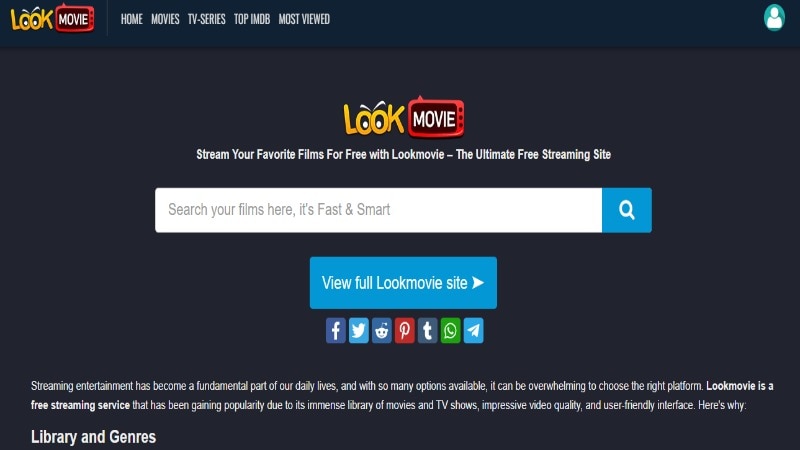
Safety Score: 2
Safety Review: LookMovie comes with constant malware-laden ads, stability issues, phishing, and is illegal in most regions. It is unsafe for privacy and device security.
Content Focus: Content Focus: Similar to YesMovies: general focus on new releases, popular and trending movies, with some TV shows across all genres.
13. Vumoo
Vumoo is an online streaming platform well-known for its extensive HD movies and TV shows library. This Myfilxer alternative does not require sign-up and offers video qualities up to 1080p. The site facilitates smooth streaming through a straightforward interface, supporting various devices, including mobile.
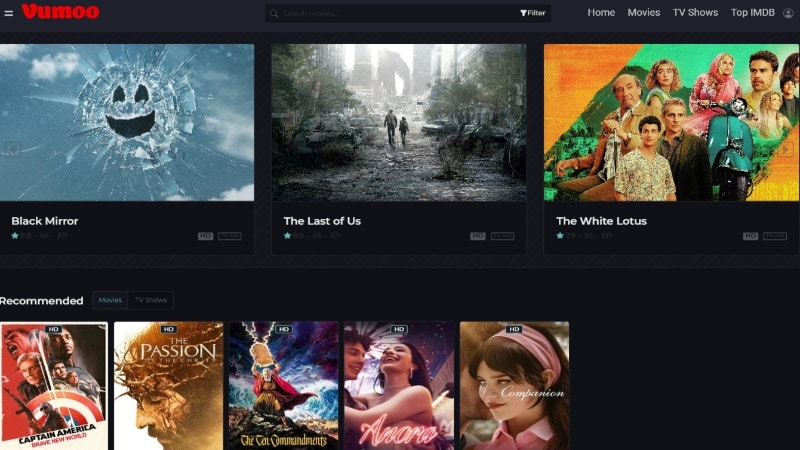
Safety Score: 2
Safety Review: Vumoo is not licensed, and users often face pop-ups, malware, unstable streaming, and possible legal action due to unlicensed content.
Content Focus: Broad selection of updated movies and TV series (mainly new releases and US/UK hits) with little curation.
14. Pluto TV
As another optional Myfilxer Alternative, Pluto TV is a free ad-supported streaming service owned by a major media company.This Myflixer alternative is legal and offers both live TV channels and on-demand movies and shows. The platform supports multiple devices including web, mobile, smart TVs, and gaming consoles. Video quality ranges from 720p to 1080p.

Safety Score: 4
Safety Review: Pluto TV is a legitimate, ad-supported service owned by Paramount, with HTTPS protection and no major malware risks, but collects user analytics for ad targeting.
Content Focus: Offers 100+ channels of live, linear streaming (news, sports, movie marathons, kids shows, reality TV) and an on-demand library of movies and TV in many genres, with themed and specialty channels.
15. SFlix
SFlix is a user-friendly streaming platform known for its professional and simple interface. It offers free streaming at 720p resolution without requiring user registration. The platform has a manageable ad load and supports easy content search, targeting users who want straightforward viewing experiences.
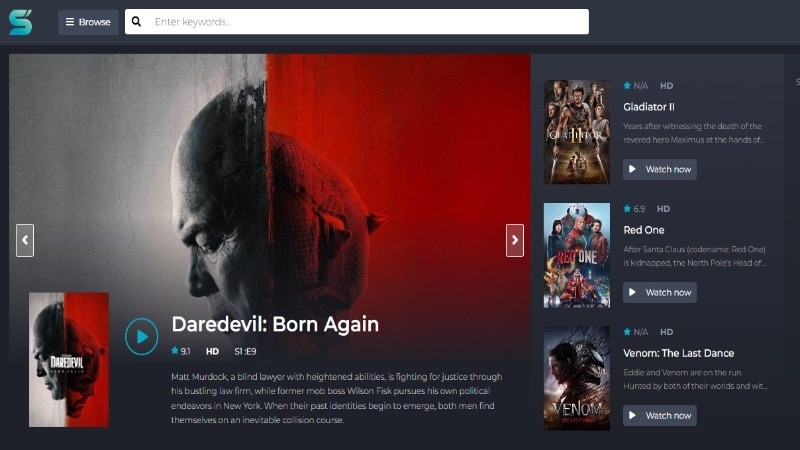
Safety Score: 4
Safety Review: Pluto TV is a legitimate, ad-supported service owned by Paramount, with HTTPS protection and no major malware risks, but collects user analytics for ad targeting.
Content Focus: Purely aggregates movies and shows (especially new releases and top-trending titles) across genres and countries without curation or editorial focus.
Part3:How to Download Movies Hassle-Free: A Simple Guide
Downloading movies is a convenient way to enjoy your favorite content offline, free from ads and buffering interruptions. With UniConverter, you can easily download, manage, and enhance movies from various streaming platforms. This tool provides advanced features that ensure a smooth and efficient downloading experience.
UniConverter
UniConverter is a powerful software designed for movie enthusiasts who want to save their favorite titles for offline viewing. It supports downloading MP4 videos by url from a wide range of platforms in high-quality formats like HD and 4K, and offers an easy to use video downloader chrome extension dedicated for YouTube for quick saving videos, or downloading videos as MP3. In addition to downloading, UniConverter offers features such as subtitle integration, batch processing, and video compression. Whether you’re a beginner or a tech-savvy user, its intuitive interface makes it easy to use.
Key Features of UniConverter
- Smart Download Acceleration: Speeds up the downloading process, ensuring quick and efficient movie downloads, even for large files.
- Adaptive Bitrate Downloader: Automatically adjusts the download bitrate to optimize quality based on your internet connection.
- Scene Detection Tool: Automatically identifies key scenes in downloaded movies, making it easy to create highlights or clips.
- Audio Extraction: Extract audio tracks from downloaded movies to save as standalone files, perfect for soundtracks or dialogue highlights.
- Playlist Download Support: Download entire playlists from supported platforms in one go, saving time and ensuring a complete collection.
Step-by-Step Guide to Download Movies Using UniConverter
Step 1: Open UniConverter and Access the Downloader
Download and install UniConverter on your computer. Launch the application and navigate to the ‘Downloader’ section on the main interface to start the movie downloading process.

Step 2: Copy and Paste the Movie URL
Find the movie you want to download on your preferred streaming platform. Copy its URL and paste it into the input field provided in UniConverter’s downloader section.

Step 3: Select Format and Quality, Then Download
Choose the desired video format (e.g., MP4, MKV) and quality (e.g., HD, 4K) before starting the download. Click the ‘Download’ button to begin saving the movie to your computer.

Step 4: Locate and Enjoy Your Downloaded Movie
Once the download is complete, go to the ‘Finished’ tab in UniConverter to locate your saved movie. You can now watch it offline, transfer it to other devices, or enhance it further using UniConverter’s tools.

Stable Movie Downloader You Can Rely On
Part 4: 7 Myflixer Movies List Without Any Ads
Finding movies free from ads is a dream for any movie enthusiast. With tools like UniConverter, you can download your favorite Myflixer movies and enjoy them offline without interruptions. Here’s a curated list of ten popular movies across various genres that you can download and watch without worrying about pesky ads.
1. Inception (2010)
A mind-bending sci-fi thriller directed by Christopher Nolan, Inception takes you on a journey through dreams within dreams. With stunning visuals and a gripping plot, this movie is perfect for fans of thought-provoking cinema.

2. The Dark Knight (2008)
Christopher Nolan’s iconic Batman film features Heath Ledger’s unforgettable performance as the Joker. Known for its intense action and complex characters, The Dark Knight is a must-watch for superhero fans.

3. Parasite (2019)
This Oscar-winning South Korean masterpiece by Bong Joon-ho explores class dynamics in a thrilling and darkly comedic way. Parasite is a critically acclaimed film that keeps viewers on the edge of their seats.

4. Interstellar (2014)
A visually stunning sci-fi epic, Interstellar follows a group of astronauts on a journey to save humanity. Christopher Nolan’s film combines emotional depth with scientific intrigue, making it a cinematic marvel.

5. The Grand Budapest Hotel (2014)
Wes Anderson’s quirky and visually delightful film tells the story of a hotel concierge and his adventures. With a mix of comedy, drama, and charm, The Grand Budapest Hotel is a unique viewing experience.

6. Joker (2019)
This dark and gritty origin story of the Joker, starring Joaquin Phoenix, offers a powerful look at societal issues and mental health. Joker is both disturbing and captivating, making it a standout film.

7. The Matrix (1999)
A groundbreaking sci-fi action film, The Matrix explores the nature of reality and humanity’s struggle for freedom. With revolutionary visual effects and an engaging story, it’s a timeless classic.

Conclusion
In a world of endless streaming options, finding the right platform can elevate your entertainment experience. This guide explored safe and trusted Myflixer alternatives, offering diverse features and extensive content libraries for all tastes. From platforms like Kanopy and IMDb TV to tools like UniConverter, there’s a solution for every streaming need. UniConverter, in particular, simplifies downloading with features like Scene Detection, which identifies key moments in movies for easy editing, and an innovative Script Generator, perfect for creating subtitles or summaries for downloaded content.
FAQs
1. Are Myflixer alternatives legal to use?
Yes, platforms like Kanopy, IMDb TV, and Tubi TV are fully legal and operate with proper licensing agreements, ensuring a safe and secure streaming experience.
2. Can I download movies from free streaming platforms?
Yes, you can download movies from many free streaming sites using tools like UniConverter, which also ensures high-quality offline playback.
3. What features does UniConverter offer for movie management?
UniConverter includes advanced tools like Scene Detection to pinpoint key moments in movies and a Script Generator for creating subtitles or summaries.
4. Are there ad-free options among Myflixer alternatives?
Yes, services like Kanopy and Hoopla provide ad-free streaming when accessed with a library card or university login, making them excellent choices.
5. Can I improve the quality of downloaded movies?
Yes, UniConverter’s AI Video Enhancer can upscale the resolution, sharpen visuals, and optimize color for a superior offline viewing experience.
Voting: Which is the Best Myflixer Alternative You Stand For
Select your top choice below:

