"Streaming is the new cinema, but not all platforms are created equal." As you navigate the world of online streaming, HuraWatch may have caught your eye, but concerns about its safety linger. In this guide, we’ll delve into what HuraWatch is and explore the 10 best alternatives for 2025. Plus, discover how to download your favorite movies effortlessly using UniConverter, ensuring you never miss a moment of cinematic magic.
In this article
Part 1: HuraWatch: What It Is and How Safe Is It?
HuraWatch is a free online streaming platform that offers users access to a vast library of movies and TV shows without the need for subscriptions or account registrations. With features like high-definition streaming, daily updates of new content, and a user-friendly interface, it has quickly gained popularity among viewers seeking an extensive range of entertainment options. The platform supports various devices, making it accessible for users to enjoy their favorite titles anytime and anywhere.
However, while HuraWatch provides an appealing service, it operates in a legal gray area, raising concerns about its safety. Users may encounter pop-up ads and potential malware risks, making it essential to use ad blockers and antivirus software for protection. Additionally, it's crucial to check local streaming laws to ensure compliance while enjoying content on this platform.
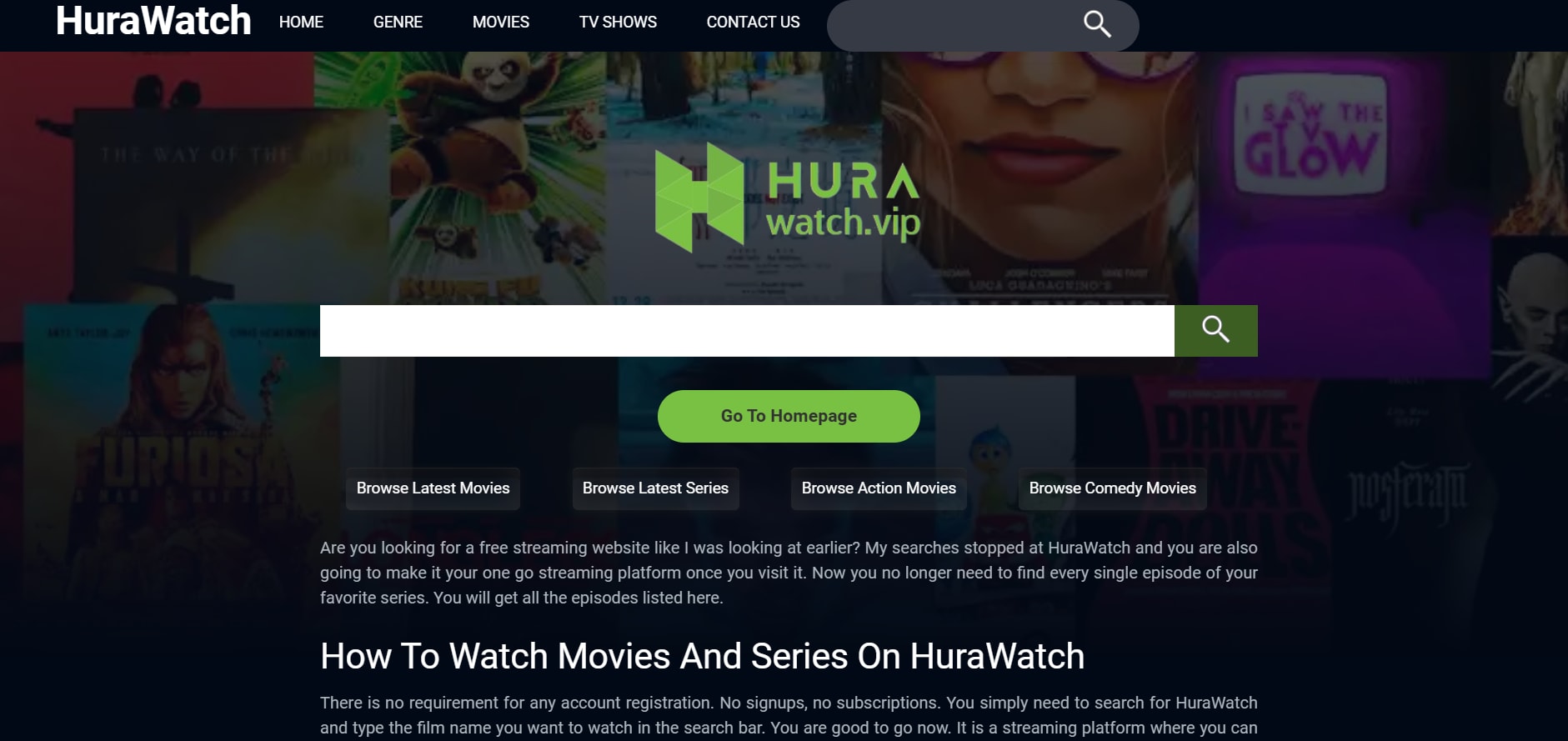
Part 2: Discover the 10 Best Alternatives to HuraWatch for 2025
For those seeking alternatives to HuraWatch, a variety of platforms offer free streaming of movies and TV shows in 2025. These sites provide diverse content, user-friendly interfaces, and unique features that cater to different viewing preferences. Below are ten of the best alternatives, along with their pros and cons to help you make an informed choice.
1. FMovies
FMovies is a long-standing platform that allows users to stream a vast selection of movies and TV shows for free. It features a user-friendly interface and offers various links for each title, ensuring access to content even if some links fail. However, it operates in a legal gray area, exposing users to potential security risks and malware. Additionally, the site is ad-supported, which can disrupt the viewing experience.
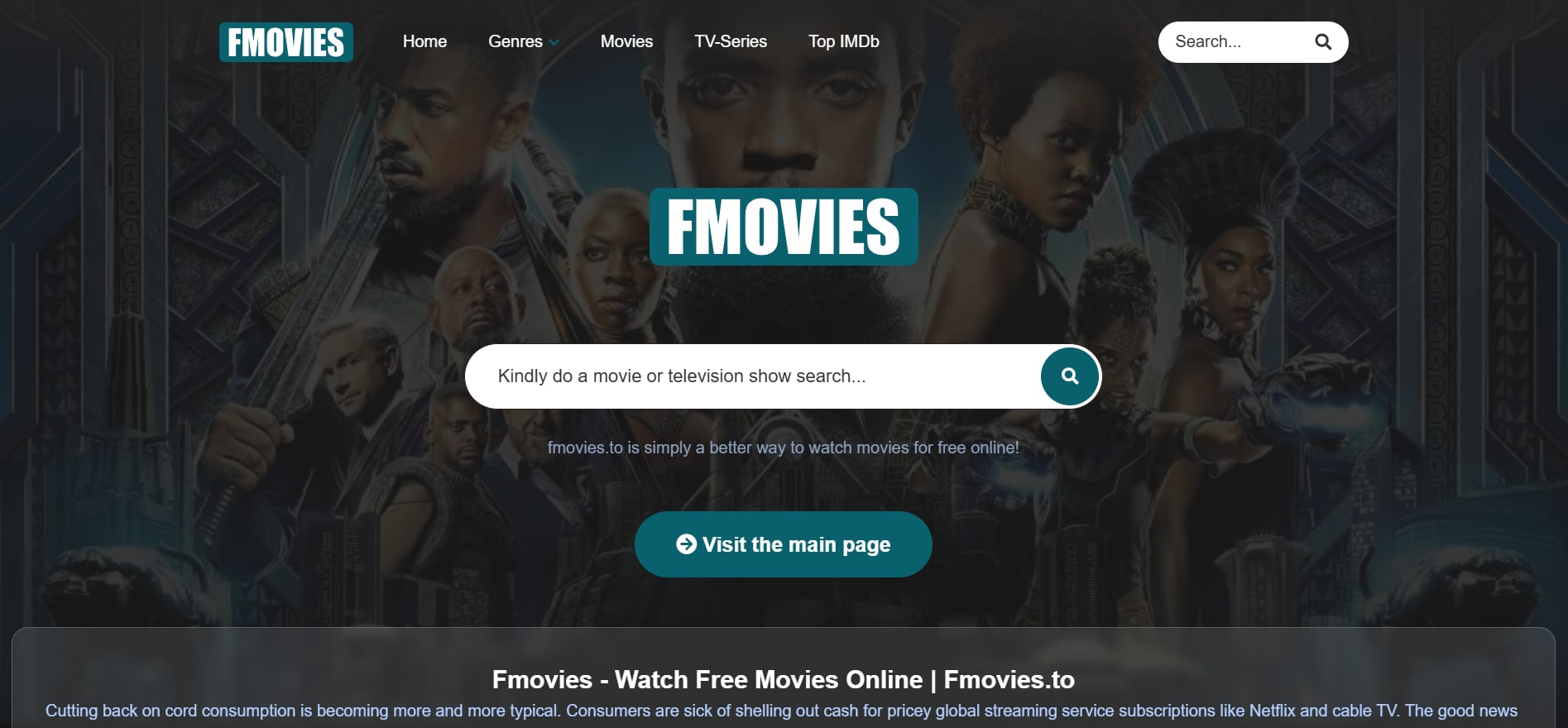
2. Tubi
Tubi is a free streaming service owned by FOX Corporation, boasting a diverse library of movies and TV shows across multiple genres. Users can access content without creating an account or providing personal information, making it highly accessible. Despite its extensive collection, Tubi is ad-supported, which may interrupt viewing. Additionally, its content availability may be limited outside the U.S.

3. Popcornflix
Popcornflix offers a wide range of movies and TV shows for free, with no subscription required. The platform is known for its user-friendly interface and daily updates of new content, making it easy for viewers to find what they want. However, users may encounter ads during streaming, which can detract from the experience. Additionally, some titles may be geo-restricted in certain regions.
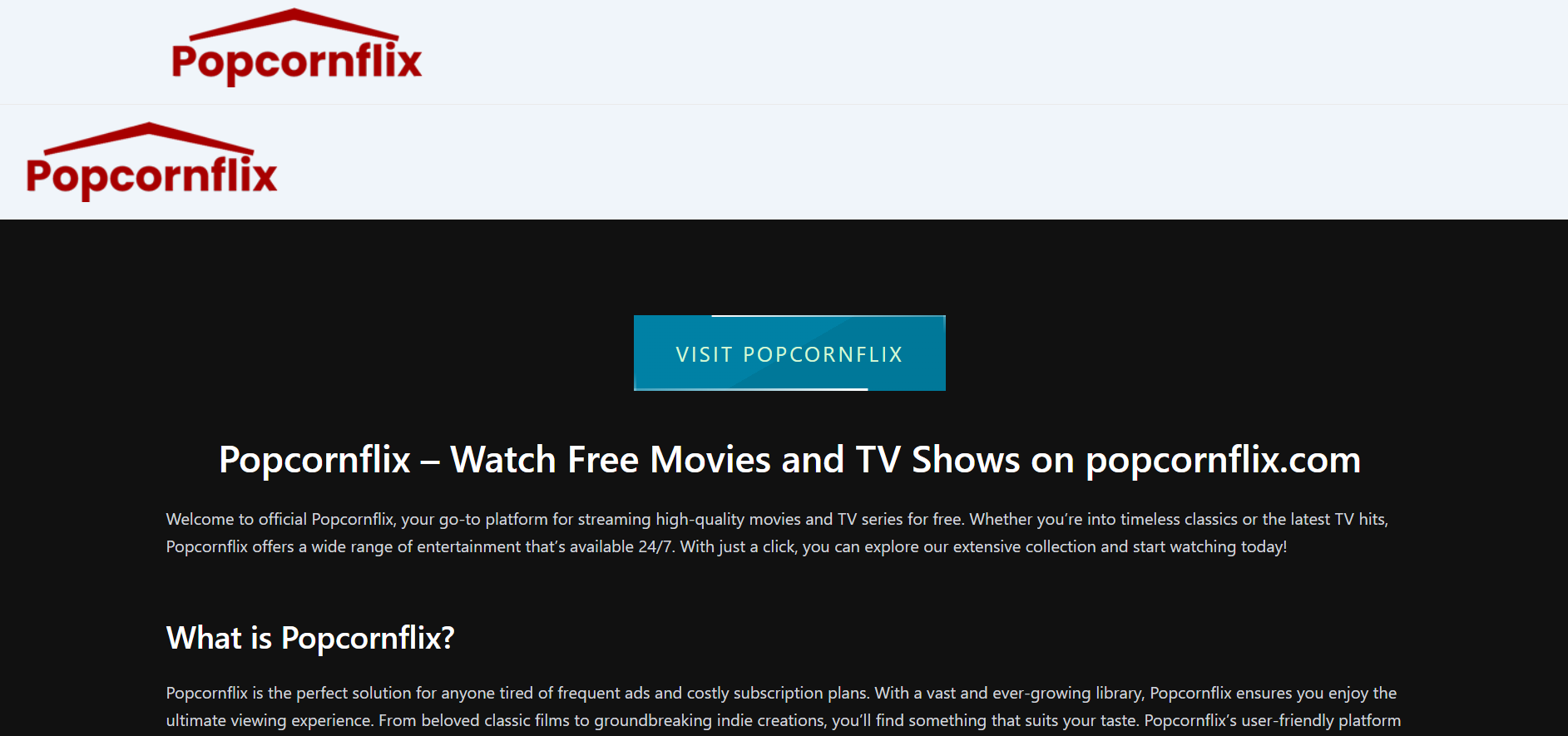
4. CouchTuner
CouchTuner focuses primarily on TV shows, providing a robust selection across various genres. Its simple interface allows users to navigate easily and find their favorite series quickly. While it offers regular updates to its library, users may experience buffering issues during peak times. Additionally, the presence of ads can disrupt viewing enjoyment.
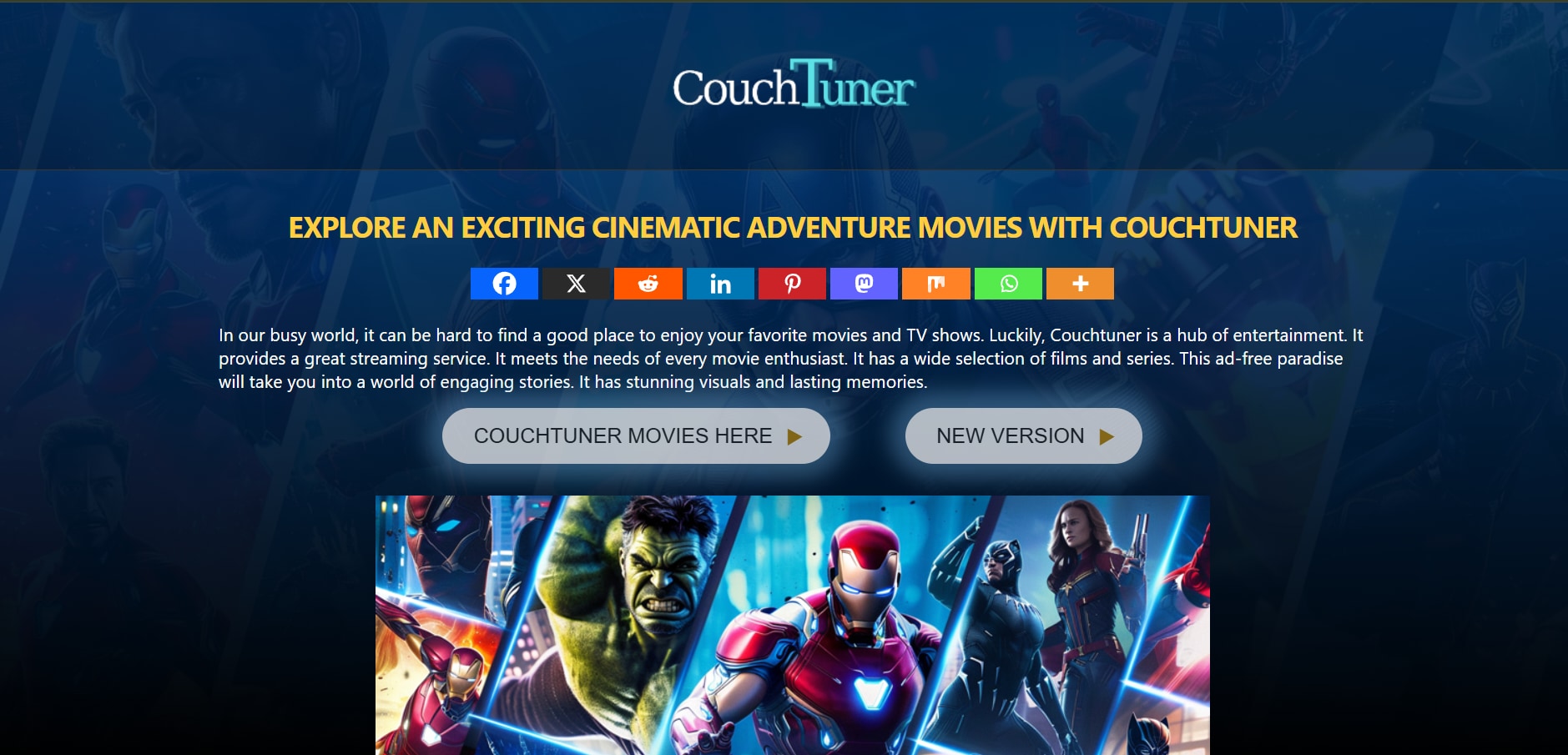
5. WatchSeries
WatchSeries provides unlimited access to a variety of movies and series without requiring subscriptions or sign-ups. The platform is regularly updated with new content and has a global reach, making it accessible to many users. However, its content library may not be as extensive as some competitors, and there are potential legal concerns regarding copyright infringement.
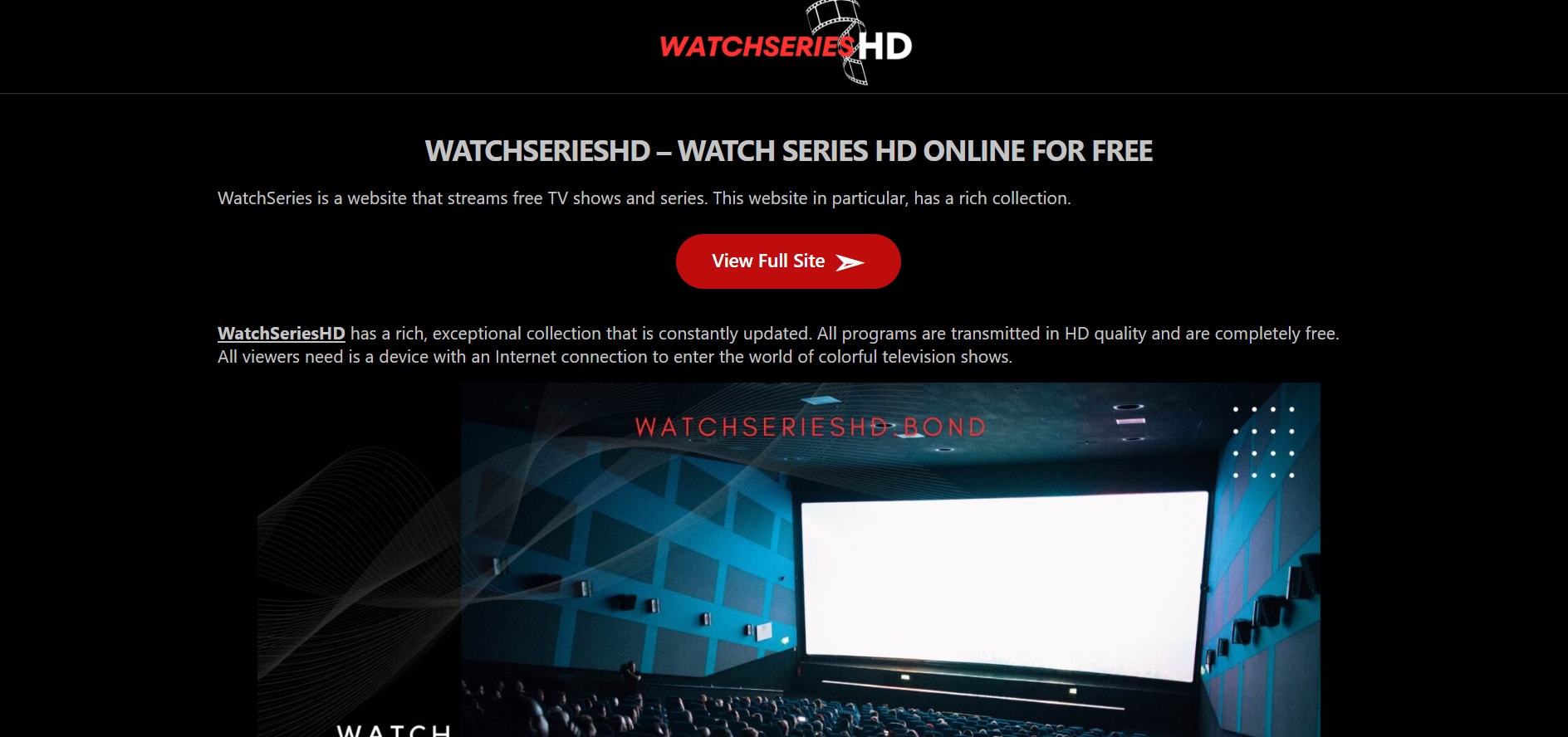
6. Vumoo
Vumoo features a large collection of popular films and series available for free streaming without registration. The platform supports high-quality video options and offers an easy-to-use interface for quick navigation. However, users may face frequent ads that interrupt their viewing experience, and access may require a VPN in certain regions due to restrictions.
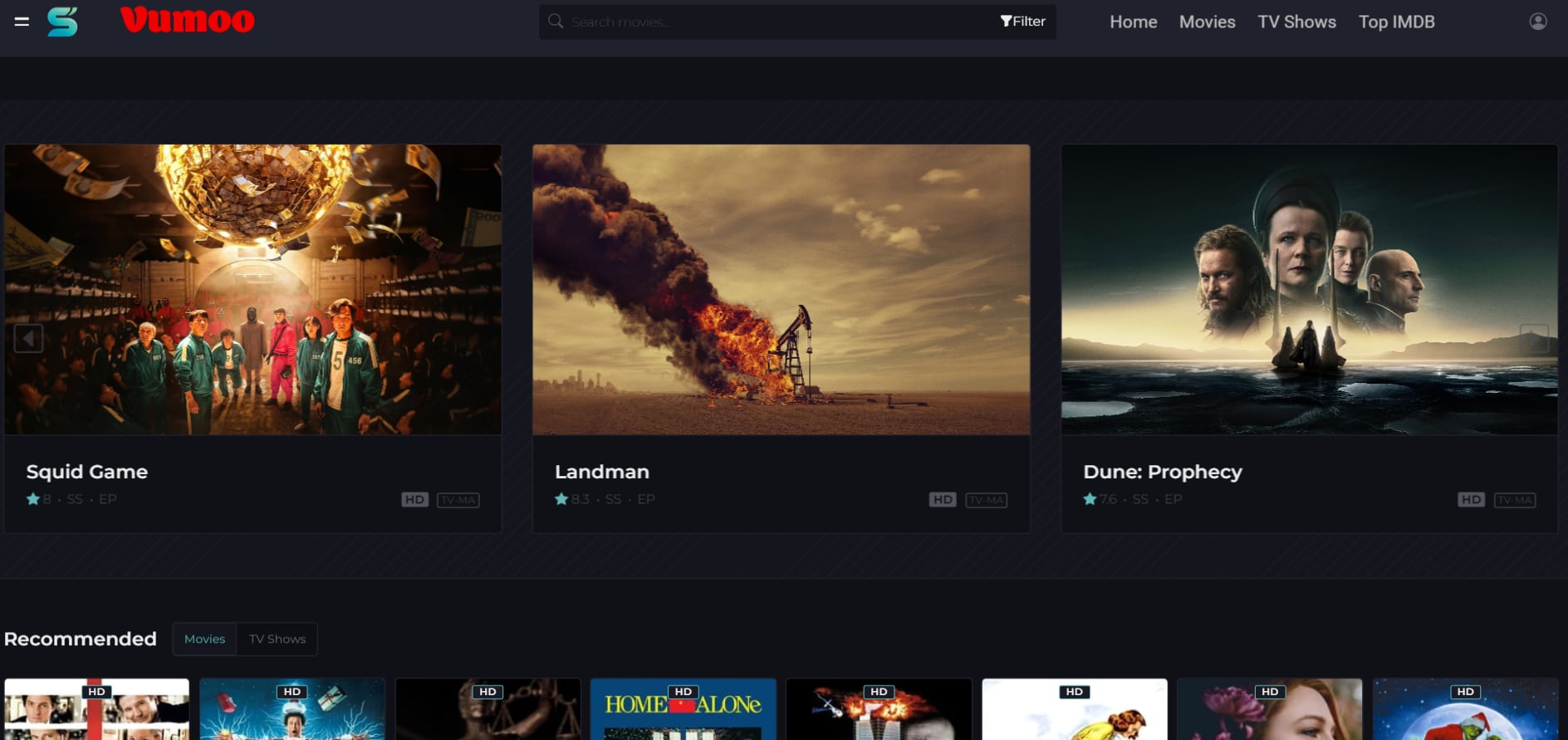
7. LookMovie
LookMovie is a newer streaming site that offers a vast collection of movies without requiring user registration or personal information. The platform is ad-free, allowing uninterrupted viewing while providing IMDb ratings and descriptions for better decision-making on what to watch. However, it may not have as extensive a library as older platforms and could face accessibility issues in some regions.
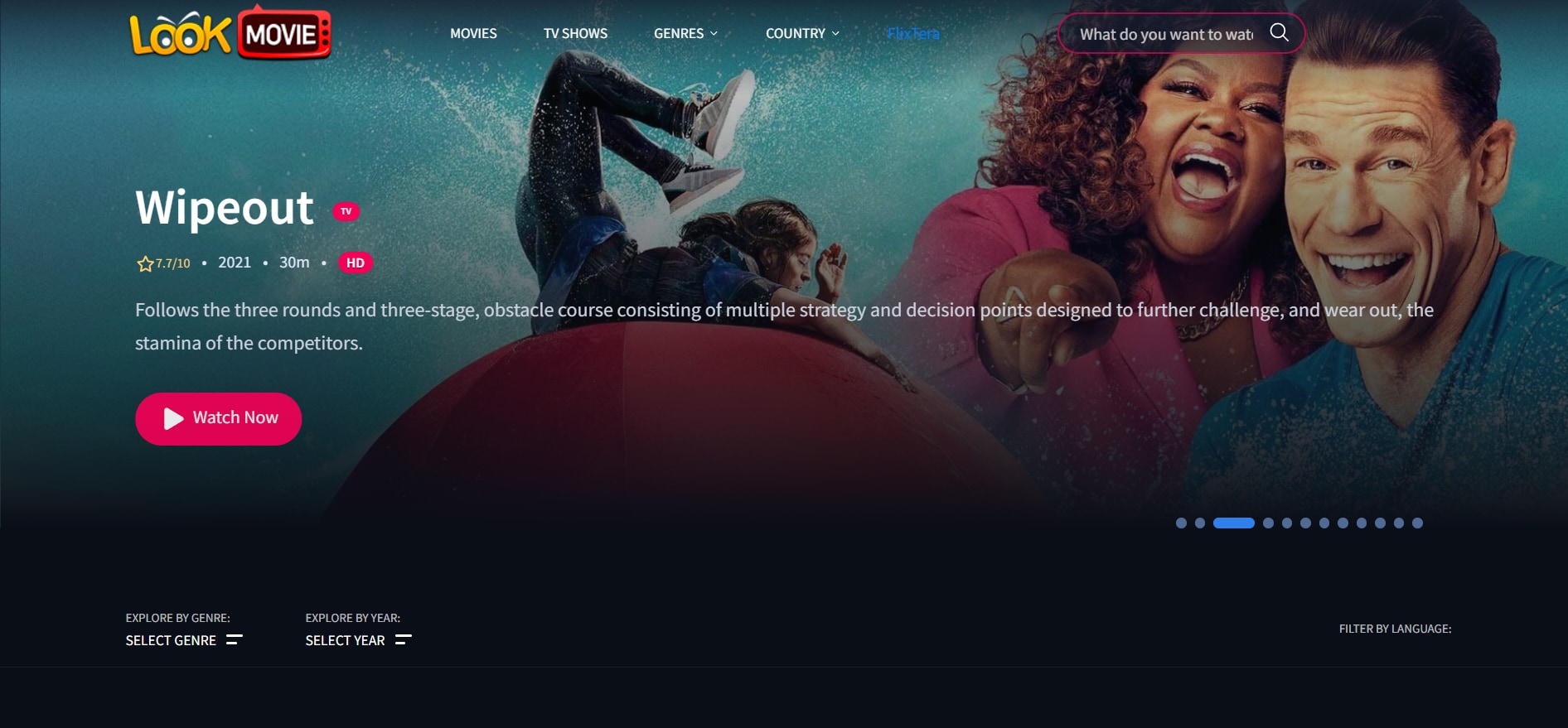
8. FlixTor
FlixTor provides an extensive library of movies and TV shows from various countries with an organized user interface for easy navigation. Users can quickly find top-rated films and access newly added content within 24 hours of release. However, the site may not be accessible in all regions, requiring users to utilize a VPN for reliable access.
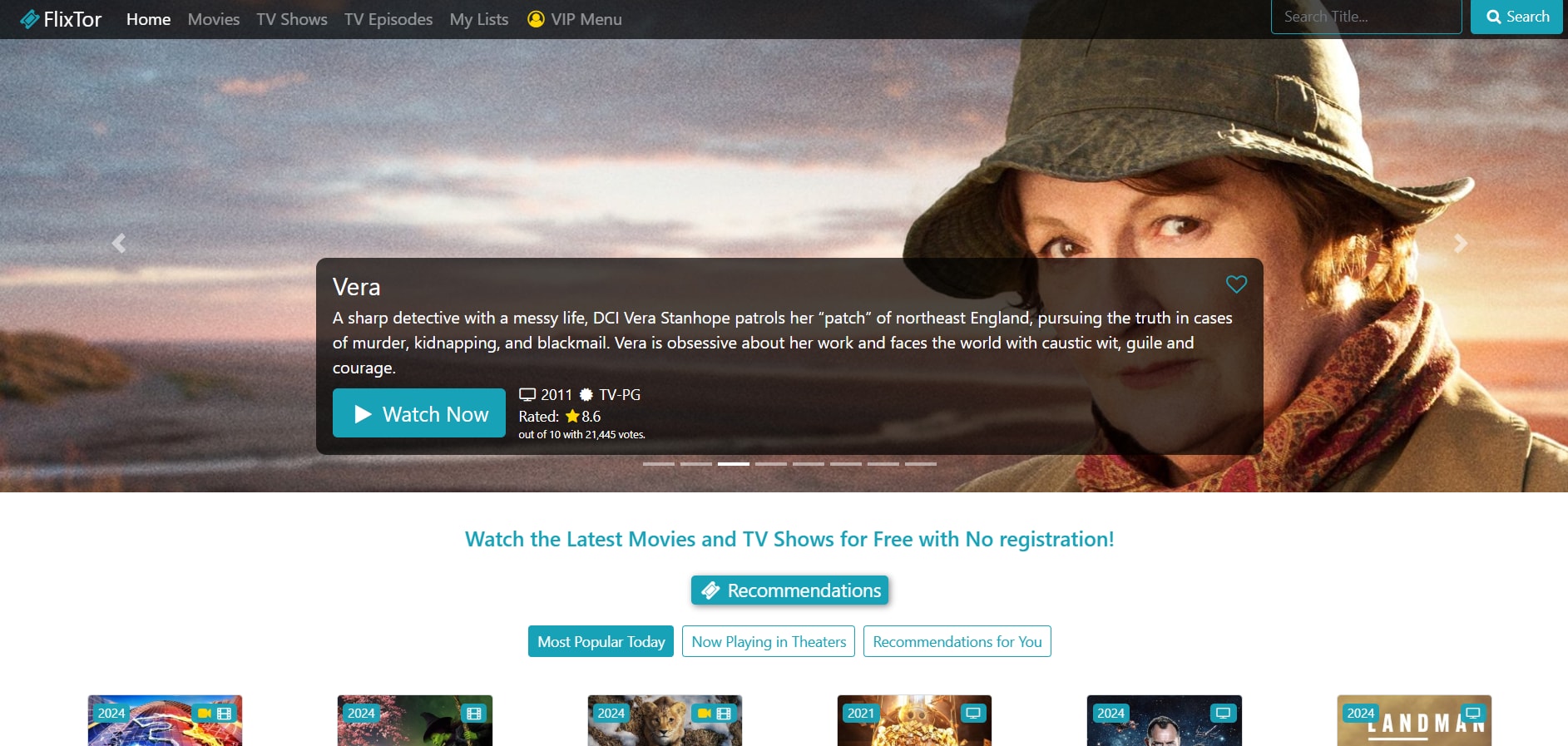
9. GoStream
GoStream offers free streaming of movies across different categories with quick loading times for an enjoyable viewing experience. The site features IMDb ratings and previews for each film, helping users make informed choices about what to watch. On the downside, it lacks a search function by release year, which can make finding specific titles more challenging.
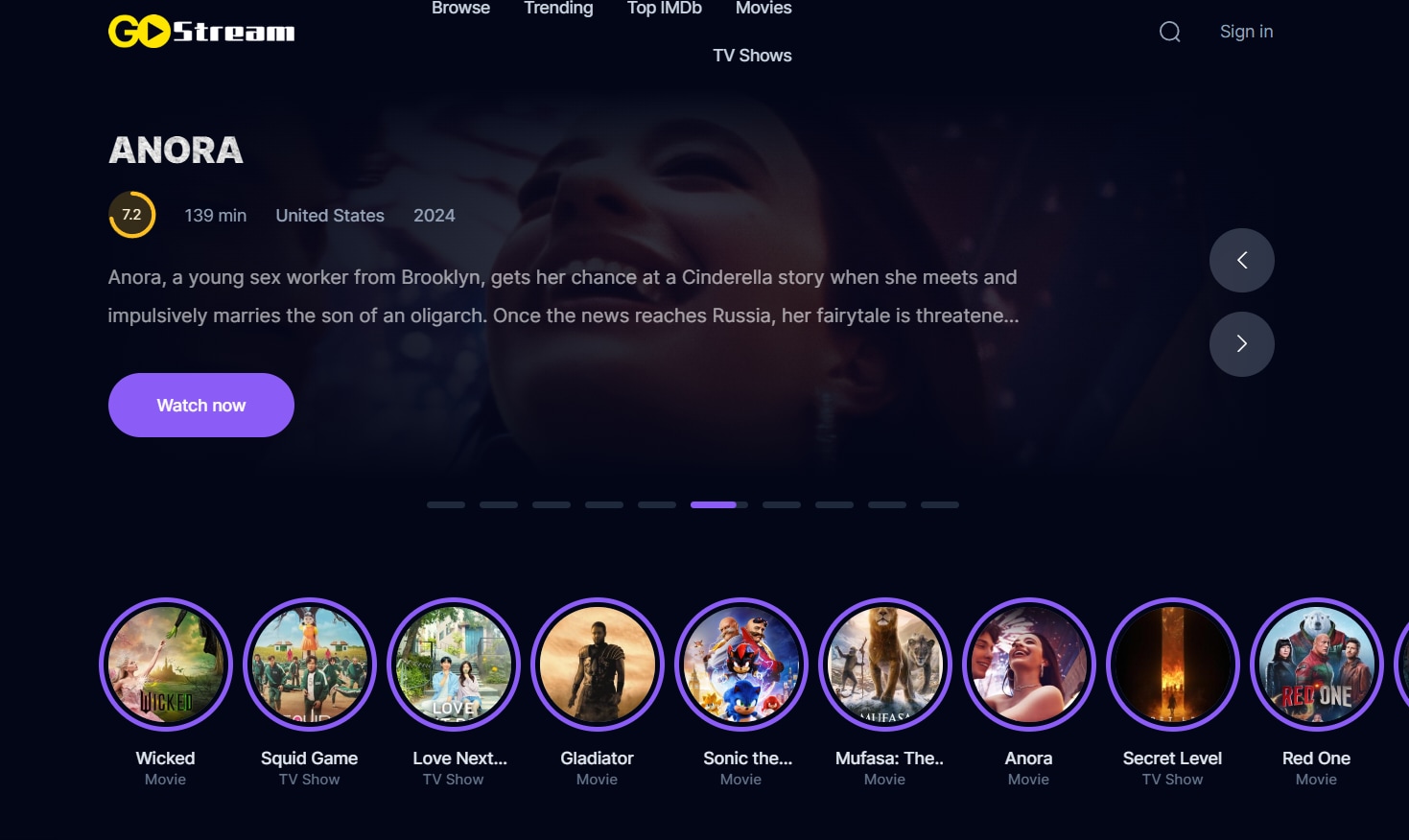
10. Crackle
Crackle is a free streaming service that provides movies and TV shows without requiring subscriptions or personal information from users. It features a simple interface that allows easy browsing through its collection of films and series. However, Crackle's selection may not be as extensive as paid services, and users might need a fast internet connection for optimal playback quality.
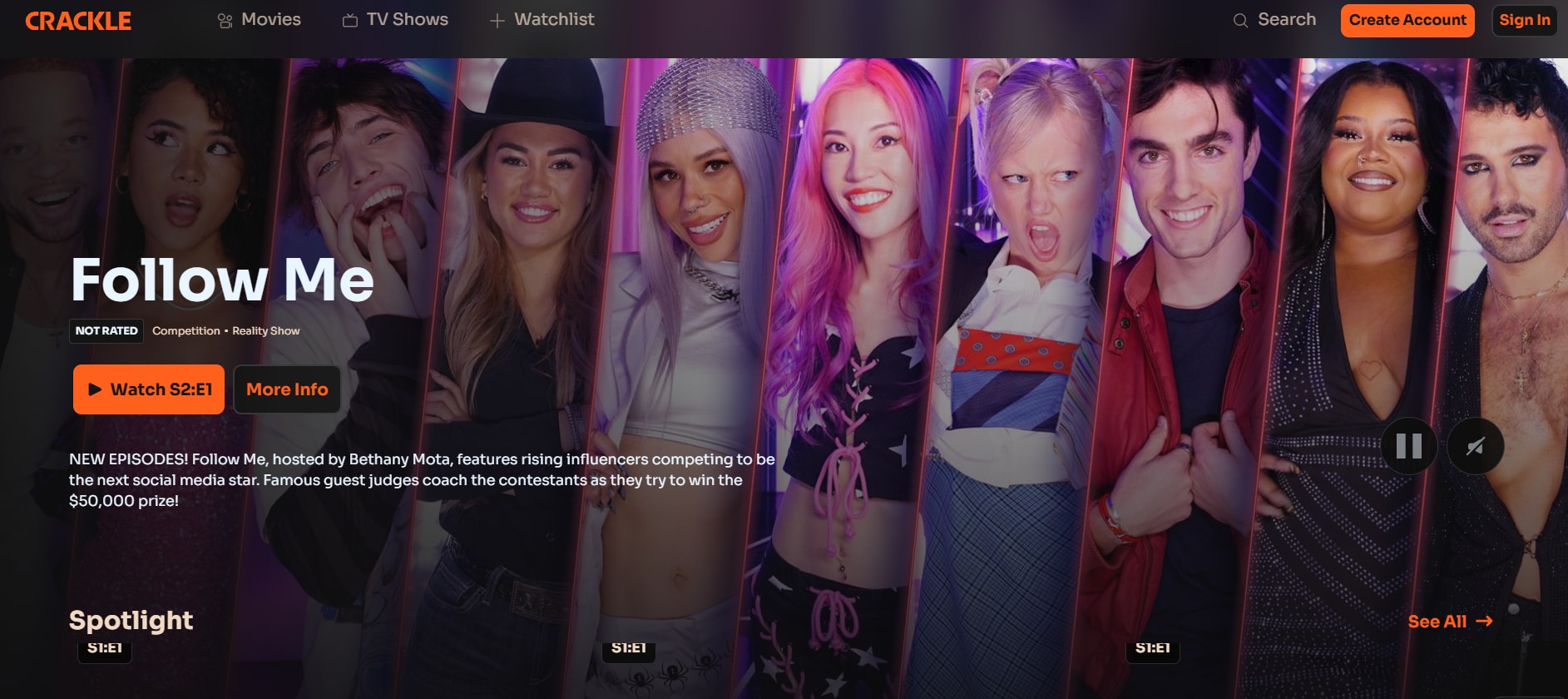
Part 3: Pro Tip: How to Download Movies with Ease
Downloading movies provides a convenient way to enjoy your favorite films anytime, anywhere, without relying on an internet connection. This flexibility is particularly valuable during travel or in areas with limited connectivity. To enhance your downloading experience, Wondershare UniConverter stands out as an excellent tool.
Wondershare UniConverter
Wondershare UniConverter is a versatile software that allows users to download videos from over 10,000 websites effortlessly. With features like high-speed downloads, the ability to convert files into various formats, and a built-in video editor, it streamlines the entire process. Users can schedule downloads for optimal convenience and even record streaming videos directly from their screens, making it a comprehensive solution for all your media needs.
Best Video Downloader
Key Features of Wondershare UniConverter
- High-Speed Downloads: UniConverter allows users to download videos quickly from various platforms, significantly reducing wait times compared to standard download methods.
- Format Conversion: The software supports a wide range of video formats, enabling users to convert downloaded files into the format of their choice, ensuring compatibility with different devices.
- Batch Downloading: Users can download multiple videos simultaneously, saving time and effort by queuing up several downloads at once.
- Built-in Video Editor: UniConverter includes editing tools that allow users to trim, crop, and enhance videos before or after downloading, providing a seamless editing experience.
- Screen Recording: The software features a screen recording option that enables users to capture streaming content directly from their screens, perfect for saving live broadcasts or online tutorials.
Step-by-step guide for downloading movies through UniConverter Downloader
Step 1: Launch Wondershare UniConverter
Start by opening Wondershare UniConverter on your computer. Once the application is running, navigate to the "Downloader" section, where you'll find all the tools needed for downloading movies.
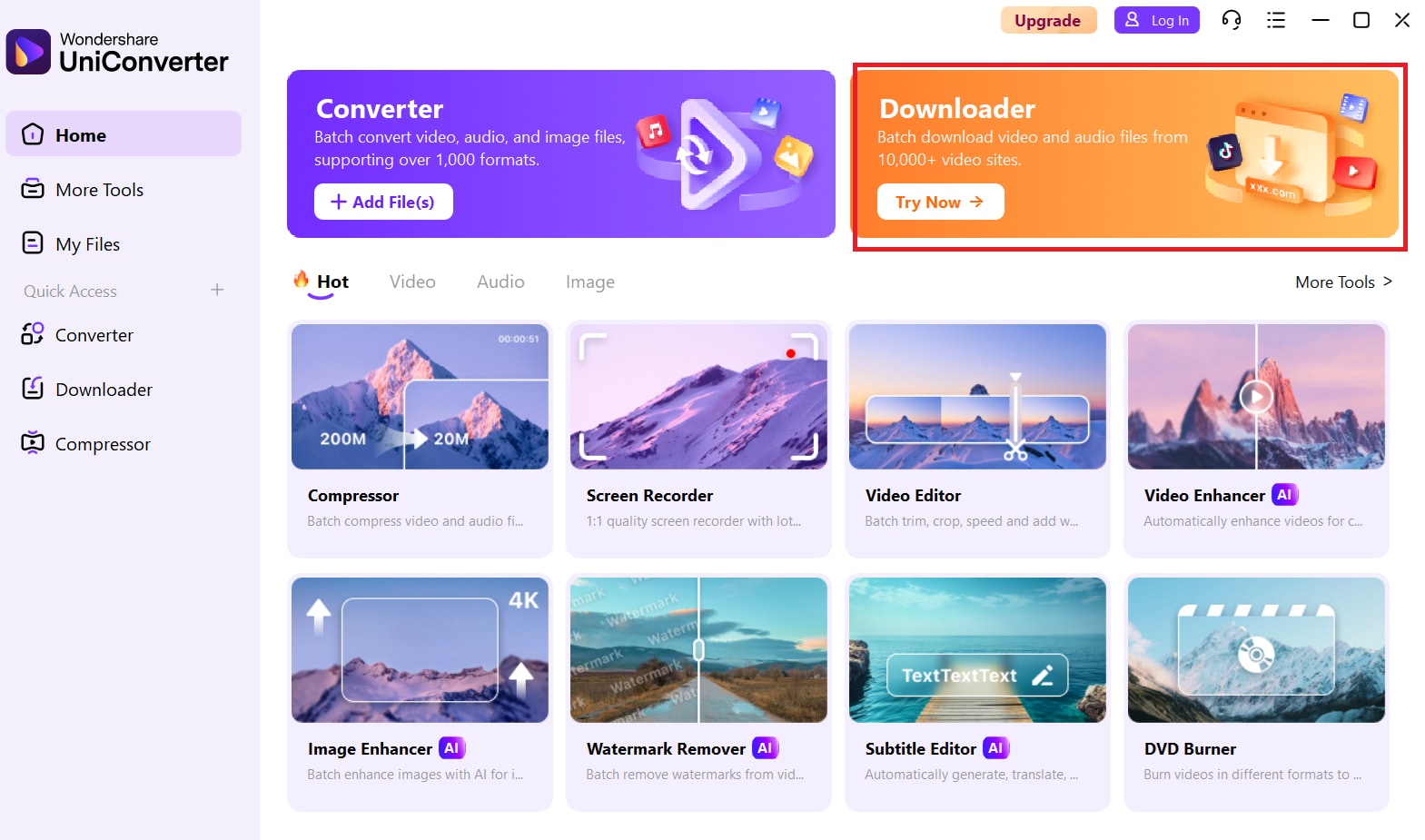
Step 2: Copy and Paste Video URL
In your web browser, find the movie you wish to download and copy its URL. After copying the link, return to UniConverter and paste it into the designated input field in the Downloader interface.
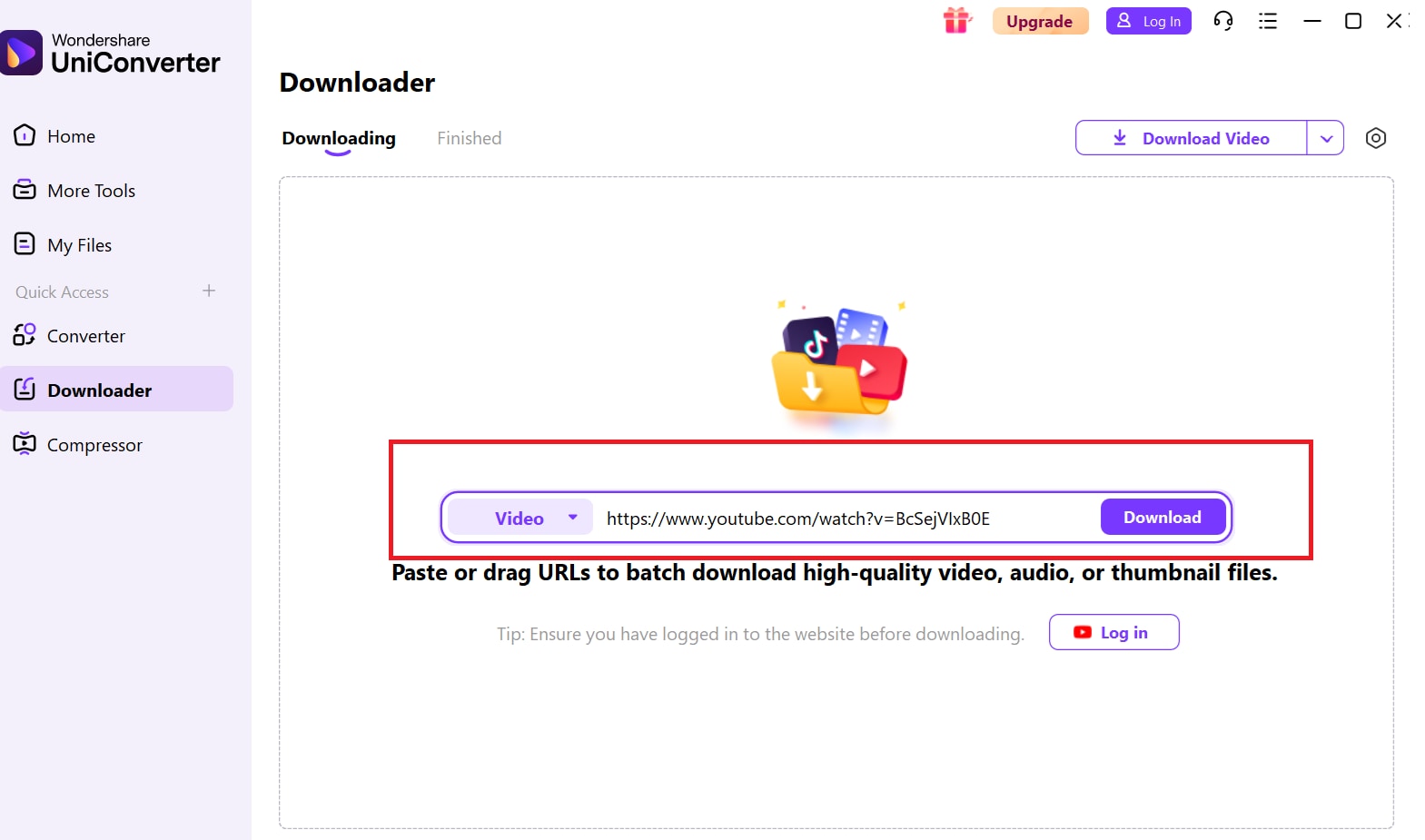
Step 3: Choose Format and Start Download
Select your desired output format from the available options. Once you've made your selection, click the download button to initiate the process. The software will begin downloading and saving the movie to your specified location.
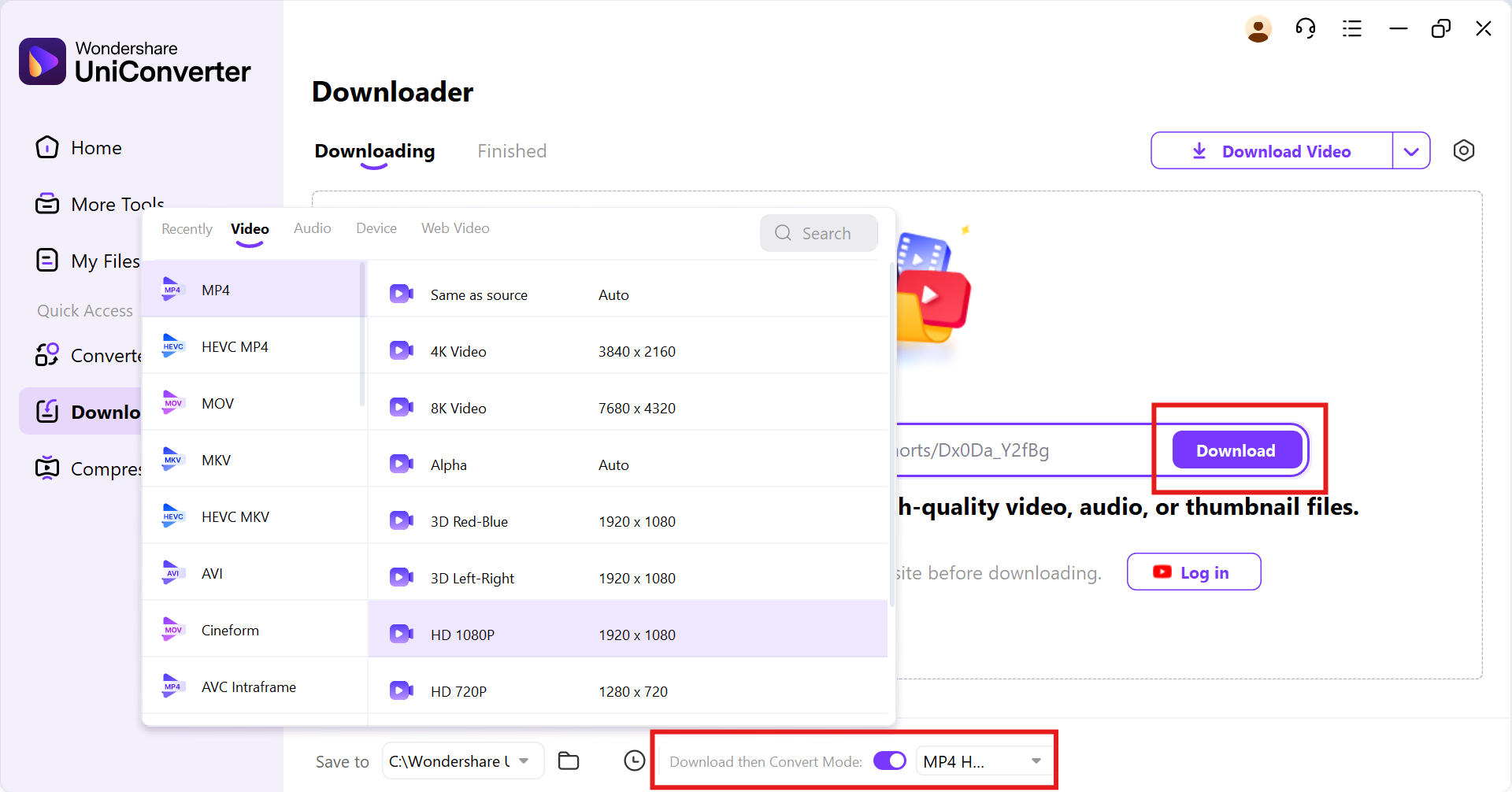
Step 4: Access your Content
Once the download is complete, navigate to the "Finished" tab within the application to access your downloaded content. Here, you can easily view, play, or manage your files, ensuring that your favorite movies are readily available for offline enjoyment.
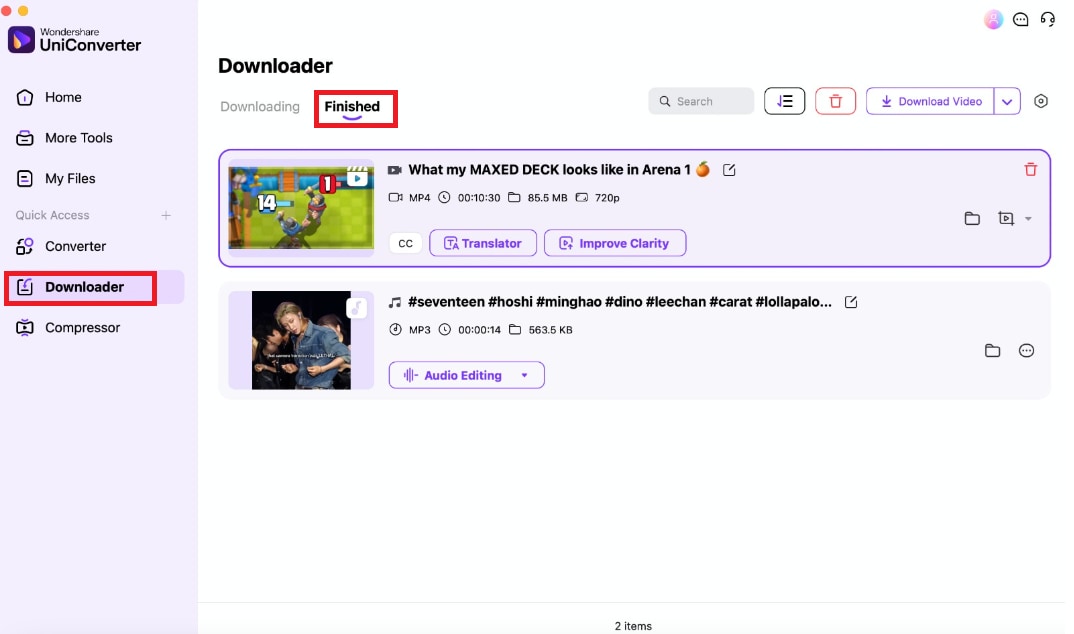
Conclusion
In conclusion, while Hurawatch offers a convenient way to access movies and TV shows, exploring safe and legal alternatives can enhance your streaming experience. The ten platforms highlighted provide diverse content options without the risks associated with unauthorized sites. Additionally, using tools like Wondershare UniConverter simplifies the process of downloading your favorite films for offline viewing. With features such as the AI Video Enhancer, which automatically adjusts resolution, brightness, and sharpness, you can elevate the quality of your videos effortlessly. With these resources at your disposal, you can enjoy seamless entertainment while ensuring safety and compliance.
FAQs
Q1. What is Hurawatch and why should I consider alternatives?
Hurawatch is a free streaming platform for movies and TV shows, but it operates in a legal gray area, raising safety and copyright concerns. Exploring alternatives can provide safer, more reliable access to content.
Q2. What are some of the best free alternatives to Hurawatch?
Some popular alternatives include FMovies, Tubi, and Popcornflix, each offering a diverse selection of movies and TV shows without subscription fees.
Q3. Is it safe to use free streaming sites?
While many free streaming sites offer access to content, they often come with risks such as intrusive ads, potential malware, and legal issues related to copyright infringement.
Q4. How can I download movies using Wondershare UniConverter?
To download movies with Wondershare UniConverter, simply launch the application, paste the video URL into the Downloader section, select your desired format, and click the download button to start the process.
Q5. Can Wondershare UniConverter download videos from all websites?
Wondershare UniConverter can download videos from over 1,000 websites, but it may not work with subscription-based services like Netflix or Disney+ due to DRM protections.

