Facebook hosts a vast collection of videos, from entertaining clips to informative content, that you might want to save for offline viewing. But do you know how to download videos from Facebook safely and efficiently? Whether you're using a PC, Mac, or mobile device, this guide has you covered. Let’s explore them!
- On PC and Mac, desktop tools like Wondershare UniConverter, 4K Video Downloader, and YTD Video Downloader provide more stable performance, especially when handling longer videos or multiple files.
- Mobile apps such as FastVid, All Video Downloader, and MyMedia are convenient for saving individual Facebook videos on the go, though batch support is limited.
- Online tools including SnapSave.app, FBdown.net, SaveFrom.net, and Getfvid offer quick, no-install solutions but may include ads or quality restrictions.
- For frequent downloads, Wondershare UniConverter works as a batch Facebook video downloader, supporting safer and more efficient workflows.
In this article
- Part 1: Key Things to Know Before Downloading Videos from Facebook
- Part 2: How to Download Facebook Videos on a PC/Mac
- Part 3: How to Save Facebook Videos to Your Mobile Device
- Part 4: How to Save Facebook Videos with Online Tools
- Part 5: Best Practices on How To Download FB Videos Safely
- Conclusion
- FAQs
Part 1: Key Things to Know Before Downloading Videos from Facebook
Legal Ownership and Copyright Responsibilities
Most Facebook videos are protected by copyright and belong to the original creator. Downloading a video does not transfer ownership or usage rights. In general, it is safest to download videos that you personally uploaded or content that the creator has explicitly allowed others to save. Downloading copyrighted videos without permission may violate local copyright laws, especially if the content is reused or shared elsewhere. Even when a video is publicly accessible on Facebook, it is still subject to copyright protection.
Personal Use vs. Redistribution Risks
Downloading Facebook videos for personal offline viewing is typically considered lower risk, but redistributing or republishing those videos can lead to legal issues. Reuploading downloaded videos to other platforms, using them in marketing materials, or monetizing them without permission may result in copyright claims, content takedowns, or account penalties. “Fair use” is often misunderstood and usually applies only to limited use for education, commentary, or criticism—not full video downloads or reposts.
Facebook Policies and Privacy Considerations
Facebook’s Terms of Service do not officially support downloading videos through third-party tools. While enforcement is uncommon for individual users, excessive or automated downloading may carry some risk. Extra caution should be taken with private videos, such as content from closed groups or personal profiles. Downloading private videos without consent can raise privacy concerns and may violate Facebook policies. For safety, avoid tools that require logging into your Facebook account or request unnecessary permissions.
Part 2: How to Download Facebook Videos on a PC/Mac
Downloading Facebook videos on a PC or Mac is simple with specialized tools that support HD and even 4K quality. These tools make it easy for users searching for how to download a video of Facebook and save them directly to their desktops.
Wondershare Downloader
Wondershare UniConverter is a powerful tool for downloading, converting, and editing Facebook videos in HD. It offers advanced features like format conversion, batch processing, and video enhancement for professional-quality results. This tool is perfect for anyone searching how to download a video of Facebook with ease. Whether for personal use or content creation, it provides unmatched versatility.
Stable Facebook Video Downloader
Key Features:
- High-Quality Downloads: Wondershare Downloader lets you download videos from Facebook in HD and 4K, ensuring crisp, clear video quality.
- Fast Download Speeds: Wondershare Downloader ensures lightning-fast download speeds, allowing you to download Facebook videos at 4K quality quickly without long waits, even in HD or 4K quality.
- User-Friendly Interface: The easy-to-navigate interface makes it simple to download the video from Facebook even for beginners.
- Multiple Format Support: Save Facebook reels in MP4, FLV, download Facebook audio or other formats depending on your needs.
- Cross-Platform Compatibility: Wondershare works on both Windows and Mac, giving you flexibility no matter your operating system.
How to Use Wondershare UniConverter to Download Facebook Videos
Step 1: Install and Open Wondershare UniConverter
Download and install Wondershare UniConverter on your PC or Mac. Once installed, launch the application to access its user-friendly interface.

Step 2: Copy and Paste the Facebook Video URL
Find the Facebook video you want to download, copy its URL, and navigate to the Downloader section in UniConverter. Paste the URL into the input field to prepare for downloading.

Step 3: Choose Your Preferred Resolution
Select the desired video resolution, such as HD or higher, to ensure the best quality. UniConverter allows you to customize the output to fit your requirements.

Step 4: Click Download and Save
Hit the Download button to start the process. Once the download is complete, the video will be saved to your selected folder on your computer, ready for offline use.

Step 5: Preview and Export
Once your video is downloaded, it will appear in the "Finished" section. Click the play button to preview your video using Wondershare UniConverter Player. To access the video file for further use, select "Open File Location" to locate it in your local folder.

4K Video Downloader
4K Video Downloader is a robust solution for saving videos with its FB video downloader HD capabilities. Supporting resolutions from HD to 4K, it simplifies the process of downloading high-quality content. With its batch downloading feature, users can easily save multiple videos at once. For those asking how to download videos from Facebook, this tool is a reliable option.

Key Features:
- 4K Video Quality: Download Facebook videos in stunning 4K quality for crystal-clear resolution.
- Supports Playlists: Download entire Facebook playlists or channels, not just single videos.
- Multiple Formats: Choose from a variety of formats (MP4, MKV) for your Facebook videos depending on your preference.
- Cross-Platform: Works on Windows, Mac, and Linux, allowing you to download video from the Facebook no matter your OS.
- Fast and Reliable: 4K Video Downloader ensures fast download speeds without compromising on video quality, making it perfect for how to download FB video quickly.
Steps Guide:
Step 1: Download and install 4K Video Downloader from the official site for your OS (Windows/Mac/Lac).
Step 2: Launch the app and click the "Paste Link" button at the top.
Step 3: Open Facebook in your browser, find the video, and copy its URL (right-click or Share > Copy Link).
Step 4: The app auto-detects the link. Select your preferred format (MP4/MKV), quality (up to 8K/4K), and save folder.
Step 5: Click "Download".
(Tip: Use Smart Mode for batch preferences or configure proxy settings for region-blocked videos.)
YTD Video Downloader
YTD Video Downloader is an intuitive and beginner-friendly tool designed to save Facebook videos in HD effortlessly. It features built-in playback, format conversion, and a simple interface for easy navigation. If you’re wondering how to save video from FB without technical know-how, YTD is an excellent choice. It ensures high-quality downloads for all users.

Key Features:
- Supports Multiple Formats: Choose from MP4, FLV, and other formats to save videos from Facebook according to your device's compatibility.
- HD Quality Downloads: Enjoy HD-quality video downloads for an enhanced viewing experience.
- Fast and Simple: Download Facebook videos quickly with this easy-to-use tool—no complicated steps involved.
- Video Conversion: Convert your downloaded videos into various formats for use on other devices or platforms.
- Cross-Platform Availability: YTD Video Downloader is available for both Windows and Mac, making it versatile for different users.
Steps Guide:
Step 1: Install YTD Video Downloader (free or Pro versions available for Windows/Mac).
Step 2: Open the app and paste the Facebook video URL into the main search bar.
Step 3: Copy the link from the Facebook post (using Share > Copy Link or by right-clicking the video).
Step 4: Choose your desired format (MP4/AVI/MOV), quality (HD/4K), and save location.
Step 5: Hit "Download". Note: The Pro version enables batch downloads and accelerated speeds. Monitor progress in the app's library.
Part 3: How to Save Facebook Videos to Your Mobile Device
Saving Facebook videos to your mobile device is easy with dedicated apps for Android and iOS. These apps ensure smooth downloads for those asking how to save video from FB on their smartphones.
FastVid
FastVid is an Android app designed to help users download Facebook videos, including Facebook reels and posts. With FastVid, you can save a FB video in high definition and enjoy it offline at any time. It’s a reliable option for Android users who want a simple way to download videos from Facebook.

Key Features:
- Easy-to-Use App: FastVid offers a simple interface on Android devices, making it straightforward for users to download videos in just a few taps.
- Support for Facebook Reels: The app allows you to download Facebook reels directly to your mobile device, providing flexibility in what you can save.
- Multiple Video Formats: FastVid supports several video formats like MP4 and MP3, making it easy to save videos or extract audio.
- In-App Browser: The app comes with a built-in browser, allowing users to navigate and download videos without leaving the app.
- Download Manager: FastVid includes a download manager that lets you track the status of your downloads and manage them more efficiently.
Steps Guide:
Step 1: Install FastVid from the Google Play Store.
Step 2: Open the app, grant necessary storage permissions, and sign in with Facebook (optional for in-app browsing).
Step 3: Browse Facebook within the app or paste an external video URL.
Step 4: Tap the video, select the "Download" icon, and choose your resolution (HD/Full HD).
Step 5: The video saves to the app's gallery. Access it via your device's Files app or share directly. Background downloads are supported.
All Video Downloader
All Video Downloader is a versatile Android app designed to help users download videos from various social media platforms, including Facebook, Instagram, YouTube, and more. With its built-in browser, you can easily search or paste video URLs to quickly start downloading. The app supports high-quality downloads and allows you to download multiple videos at once.

Key Features:
- Supports Multiple Platforms: The app allows you to download videos from a variety of social media platforms, including Facebook, Instagram, YouTube, Twitter, and Vimeo.
- High-Quality Downloads: It supports downloading videos in multiple resolutions, including HD, based on the video quality available on the platform.
- Built-in Browser: The app includes a built-in browser that allows you to easily search for or paste video URLs from different websites without leaving the app.
- Download Multiple Videos Simultaneously: You can download more than one video at a time, saving time when collecting multiple videos for offline use.
- Integrated Video Player: The app includes a video player, so you can directly watch your downloaded videos without needing a third-party player.
Steps Guide:
Step 1: Download All Video Downloader from the Play Store.
Step 2: Launch the app and allow the required permissions.
Step 3: Use the built-in browser to visit Facebook, play your video, then tap Share > Copy Link. Paste this into the app's download field.
Step 4: Select your quality/format (MP4 up to 1080p) and choose a save folder.
Step 5: Tap "Download". Once complete, view the video in the app's media list or your device gallery.
MyMedia (iOS)
MyMedia is a trusted app for iPhone users wondering how to save the video from Facebook directly to their iOS devices. It’s a secure solution for downloading and managing Facebook videos efficiently, ensuring high-quality results. With its easy-to-use interface, MyMedia makes the process of saving and organizing videos seamless, even for first-time users.

Key Features:
- iOS-Compatible: MyMedia works smoothly on iOS devices, enabling users to download videos directly to their phones or tablets.
- Supports Various Video Sources: The app allows downloads from multiple sources, including Facebook and other social media platforms.
- Integrated Browser: MyMedia features an integrated browser to help you easily search for videos and download them without switching apps.
- File Management: The app offers an intuitive file management system, helping you organize and store downloaded content.
- Cloud Storage Integration: MyMedia allows you to upload downloaded videos directly to cloud storage services like Dropbox or Google Drive for backup.
Steps Guide:
Step 1: Install MyMedia (free file manager/downloader) from the App Store.
Step 2: Open the app and tap the Safari icon to use the built-in browser. Navigate to Facebook.
Step 3: Find your video and tap Share > Copy.
Step 4: Paste the copied link into a trusted online downloader site via the in-app browser. On the downloader page, select quality (HD/MP4) and tap "Download File to MyMedia."
Step 5: The file saves directly to your MyMedia library. From there, you can rename it, play it offline, or transfer it via AirDrop to your Photos app.
Part 4: How to Save Facebook Videos with Online Tools
SnapSave.app
SnapSave.app is a sleek and reliable web-based downloader that stands out for its high-definition output and fast processing. It doesn’t require installation, so you can use it directly from any browser on your PC or smartphone. The platform supports multiple resolutions, from SD to 4K, ensuring crystal-clear playback. SnapSave.app is ideal for users who prefer simplicity blended with excellent performance. It also provides quick previews of video quality before downloading, which saves time and effort.
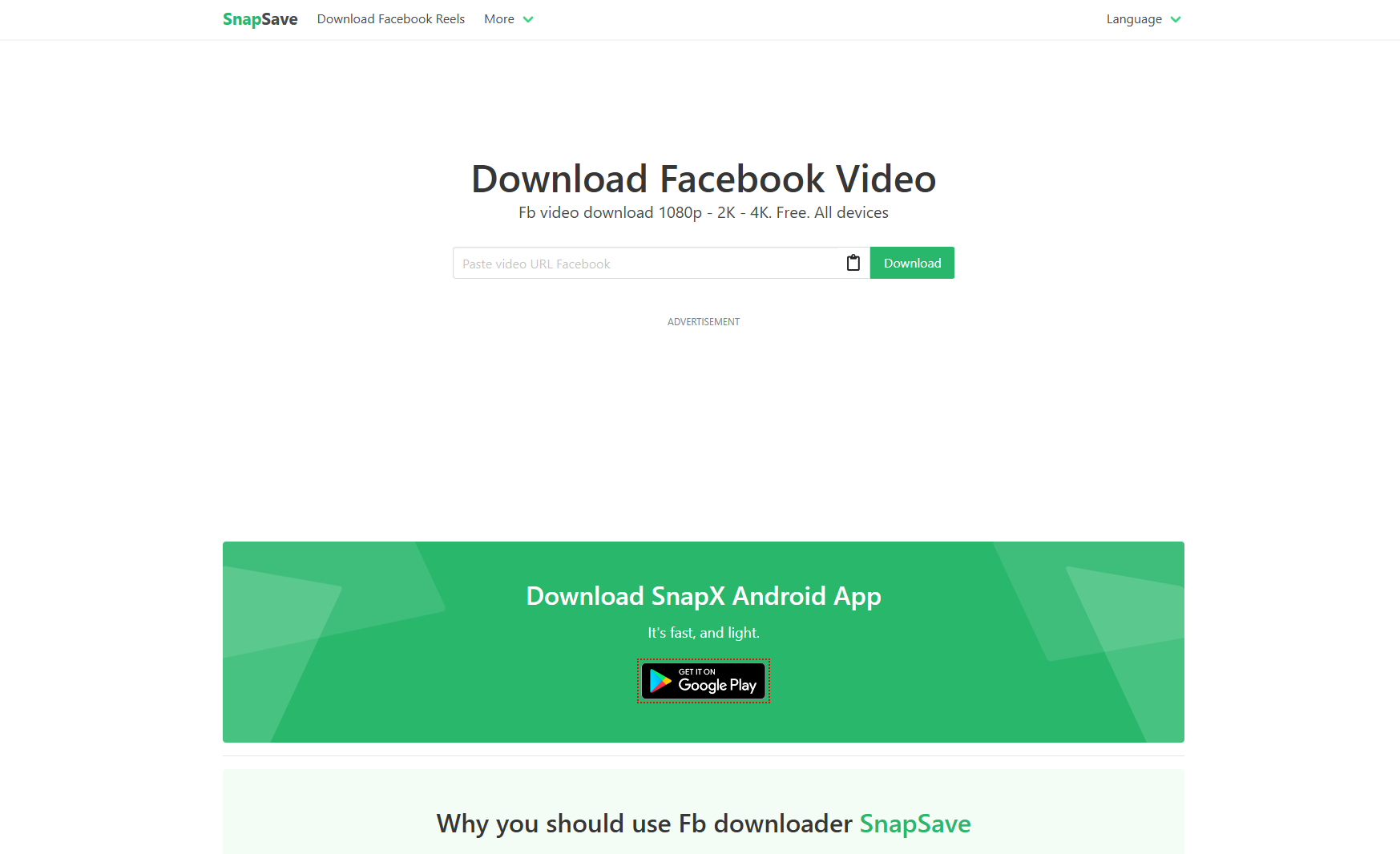
Key Features:
- High-Resolution Downloads: Supports HD, Full HD, 2K, and 4K video quality with original audio preserved.
- Multi-Content Support: Handles posts, Reels, Stories, live videos, and group content seamlessly.
- Cross-Device Compatibility: Works instantly on PC, Android, iOS without software installation.
- Quality Preview: Displays video options before download for user selection.
- Fast Processing: Delivers quick server-side extraction in MP4 format.
Steps Guide:
Step 1. Open Facebook (app/browser) and locate the video, Reel, Story, or live replay.
Step 2.Tap Share > Copy Link (or right-click "Copy video URL" on desktop).
Step 3.Visit SnapSave.app in any browser; paste the URL into the top input box.
Step 4.Click "Download"—wait 3-5 seconds for processing and quality options (144p to 4K).
Step 5.Select resolution (e.g., HD/1080p/4K); click "Download Video" to save to Downloads folder (Android) or Files app (iOS via Documents by Readdle).
FBdown.net
FBdown.net is one of the most established Facebook video downloaders online. It’s designed for straightforward use: just paste a link and get your file instantly. Users appreciate its versatility—supporting both normal and HD video quality, alongside an option to extract only audio. FBdown.net works smoothly across devices, which makes it ideal for people who often switch between desktop and mobile browsing. Its processing speed and minimal interface create a streamlined user experience.
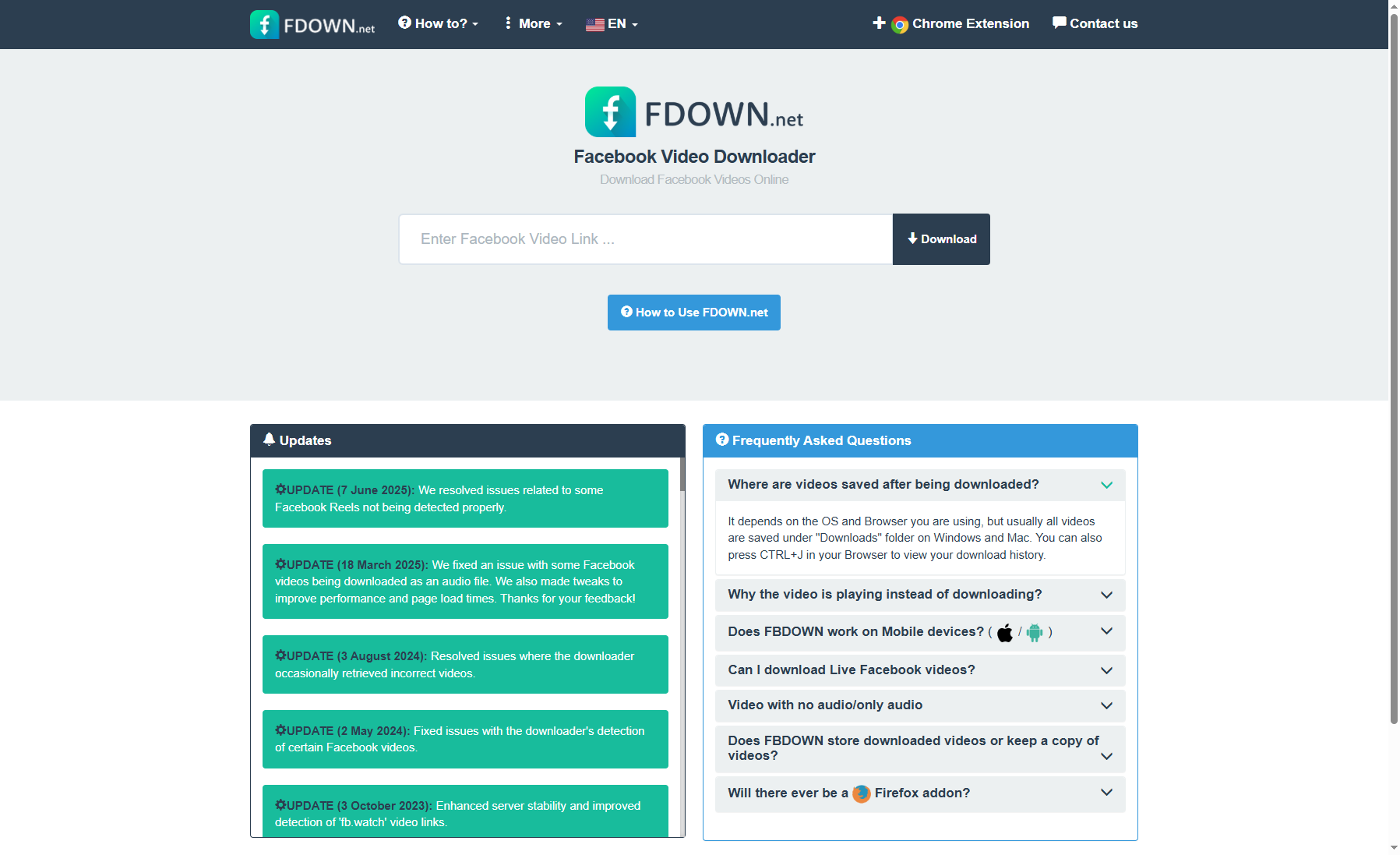
Key Features:
- Video and Audio Extraction: Downloads SD/HD videos plus MP3 audio conversion.
- Private Content Access: Retrieves videos from groups and restricted pages.
- Simple Workflow: Paste URL and download with minimal steps required.
- Format Flexibility: Outputs MP4 video or audio files directly.
- Mobile Optimization: Fully responsive design for phone browsing.
Steps Guide:
Step 1: Navigate to the Facebook video via the app or web browser.
Step 2: Copy the post/video URL using Share > Copy Link (mobile) or by right-clicking the video (desktop).
Step 3: Go to FBdown.net and paste the copied link directly into the central input field.
Step 4: Press the blue "Download" button to generate available options (normal/HD video + MP3).
Step 5: Choose your preferred quality (SD/HD) or audio format, then click the green download link. The file will save automatically to your device's default download folder.
SaveFrom.net
SaveFrom.net is a multipurpose video downloader trusted by users around the world. It supports not just Facebook, but also platforms like YouTube, Vimeo, and Instagram—making it a versatile solution for online content collection. The service is fast and free, requiring no registration. What sets it apart is its download extension, which allows you to grab videos directly from your browser with one click. Whether for study, archiving, or entertainment, SaveFrom.net simplifies downloading.
Key Features:
- Multi-Platform Support: Downloads from Facebook, YouTube, Instagram, and more sites.
- Browser Extension: Enables one-click saves directly from web pages.
- Format Variety: Offers MP4, AVI, MOV with quality choices.
- Background Downloads: Processes files while allowing multitasking.
- Resume Capability: Picks up interrupted downloads automatically.
Steps Guide:
Step 1: Find the target Facebook video and copy its shareable URL.
Step 2: Go to SaveFrom.net and paste the URL into the green/yellow input box at the top of the page.
Step 3: Hit Enter or click the arrow icon—the site will process the link and instantly display download options.
Step 4: Select your preferred format (MP4/AVI) and quality from the dropdown list.
Step 5: Click the prominent download arrow/button.The file will be saved to your Downloads folder.
(Tip: Use their browser extension for one-click downloads in the future.)
Getfvid
Getfvid is another reliable online tool focused exclusively on Facebook video and audio extraction. It delivers consistent speed and crystal-clear downloads without software installation. The platform allows users to grab private videos using its special access feature—something not all online downloaders offer. Its responsive design works seamlessly on both phones and computers, making downloads effortless from anywhere. Getfvid also provides a Chrome extension for quick access and smoother workflow.
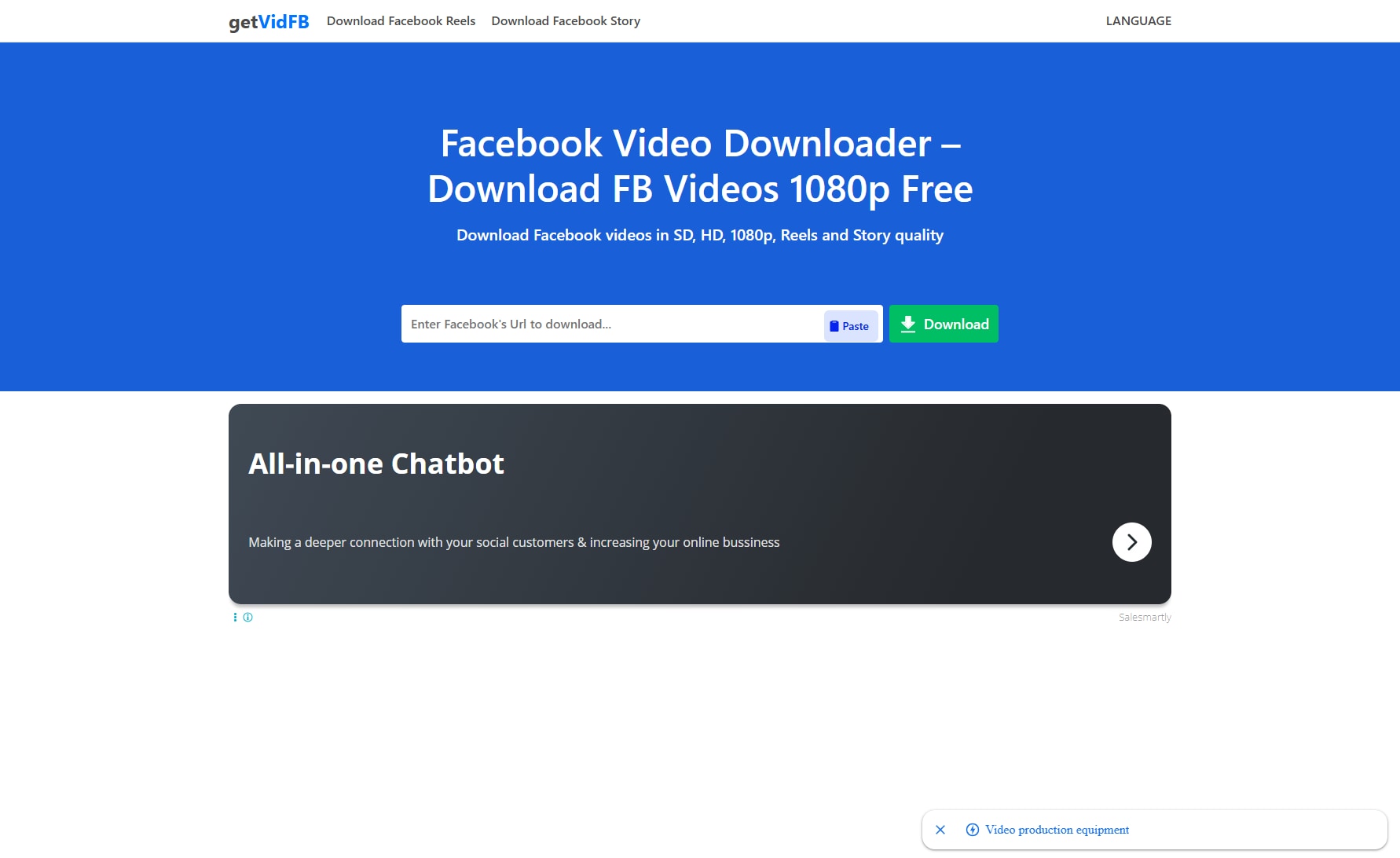
Key Features:
- Audio/Video Separation: Extracts MP3 audio alongside full video files.
- Private Video Tool: Bypasses restrictions on select group content.
- Chrome Extension: Speeds up access with browser integration.
- Mobile-Friendly Design: Ensures smooth use on phones and tablets.
- Quick HD Grabs: Focuses on fast high-definition Reel extraction.
Steps Guide:
Step 1: Play the Facebook video or Reel and copy its link via the Share menu or by right-clicking.
Step 2: Access Getfvid.com and paste the URL into the main search/download box.
Step 3: Click the "Download Video" button. The site will process the link and show HD/SD video and MP3 extraction options.
Step 4: Pick your desired video quality or select audio-only. A preview thumbnail may be available.
Step 5: Hit the final "Download" button. The file will save to your gallery (mobile) or Downloads folder (desktop).
(Tip: Use their Chrome extension for faster repeats.)
Part 5: Best Practices on How To Download FB Videos Safely
When downloading videos from Facebook, it's important to follow best practices to ensure your security and avoid violating copyright laws. Here are some tips:
Use Reputable and Well-Known Downloaders
Choose Facebook video downloaders from trusted developers or established brands. Avoid websites overloaded with pop-ups, misleading buttons, or aggressive ads, as these are common signs of unsafe tools.
Never Log In With Your Facebook Account
Safe downloaders only require a video link, not your Facebook login details. Entering your account information on third-party sites may put your account and personal data at risk.
Pay Attention to Website Security Signals
Check that the downloader website uses HTTPS encryption and has a visible privacy policy. Secure sites reduce the risk of data interception and unauthorized tracking during downloads.
Be Careful With Browser Extensions
Browser extensions can be convenient but often request broad permissions. Only install extensions from official stores and review the permissions carefully before enabling them.
Verify File Format and Download Size
After downloading, confirm that the file format (such as MP4) and file size look normal. Unexpected formats or unusually small files may indicate incomplete or unsafe downloads.
Scan Downloads and Store Files Safely
Use antivirus software to scan downloaded videos before opening them. Store files in trusted folders and avoid renaming or modifying them until you confirm they are safe and playable.
Conclusion
Downloading Facebook videos has never been easier, whether you’re using a PC, Android, or iOS device. With the right tools like FastVid, Snaptube, MyMedia, Wondershare UniConverter, you can effortlessly save videos, reels, and stories in HD quality. These apps and software offer seamless downloading and additional features like editing, format conversion, and offline access. Whether you’re learning how to download videos from Facebook or downloading private videos, this guide provides everything you need.
FAQs
-
1. Can I download live videos from Facebook after the live session ends?
Yes. Once a Facebook Live stream ends, it is saved as a regular video on Facebook, and you can download it using the same methods as other Facebook videos. -
2. Is it possible to download Facebook videos in 4K quality?
Yes. If the original video was uploaded in 4K, tools like 4K Video Downloader can download it in 4K resolution, provided Facebook makes that quality available. -
3. Can I download Facebook videos to share on other platforms?
You can download Facebook videos for personal use. However, reposting or sharing them on other platforms without the creator’s permission may violate copyright laws and Facebook’s terms of service. -
4. Is it possible to download Facebook Reels or Stories without losing quality?
Yes. Some tools, such as Snaptube and FastVid, support downloading Facebook Reels and Stories while preserving high video quality, depending on the source file. -
5. Can I download multiple Facebook videos at once?
Yes. Certain downloaders, such as Wondershare Downloader, support batch downloading, allowing you to save multiple Facebook videos simultaneously.


