Downloading high-quality videos from Facebook has become increasingly popular, especially for users who want to save live streams, reels, and stories. A reliable Facebook video downloader 4K allows you to preserve these videos in ultra-high-definition for offline viewing.
Whether you're on Windows, Mac, Android, or iOS, this guide will show you how to download Facebook videos in 4K effortlessly and explore the benefits of saving your favorite content in the best quality available.
- For quick, one‑off downloads on iPhone, Documents by Readdle + a web downloader is very flexible.
- When frequent, high‑quality downloads and conversions are needed, Wondershare UniConverter and 4K Video Downloader are stronger choices on desktop.
- Free AI Credits for UniConverters for New Users.
In this article
Part 1: What Types of Videos that You Can Download from Facebook
Facebook is home to a vast collection of content, and you can download a wide range of videos, including 4K Facebook videos, live streams, stories, reels, and more. Whether it's a video from a friend's profile or a public video, you can save them on your device in various resolutions, including HD, 4K, and FB video downloads. By using the right tools, you can choose to save these videos in their original quality, such as Facebook video 4K download or download Facebook video 4K, for offline viewing, content creation, or archiving purposes. Whether you're looking for a Facebook video downloader 4K or a simple fb 4k video downloader, there's a solution for every need.
Part 2: Benefits of Facebook Video Download 4K
Downloading Facebook videos, particularly in 4K, offers numerous benefits, allowing you to enjoy content at its best. Whether for offline viewing, content creation, or archiving, saving videos in their original resolution ensures top-notch quality. Here are some key advantages of FB video downloads in 4K.
- Preserving Original Quality: Saving videos in 4K ensures that you maintain the sharpness, clarity, and color fidelity of the original content.
- Offline Viewing: You can watch your favorite FB videos without an internet connection, perfect for travel or areas with poor connectivity.
- Content Creation & Editing: For content creators, downloading videos in 4K allows you to have high-quality footage to edit and create professional videos for platforms like YouTube, Instagram, or other projects.
- Archiving: Saving videos in 4K ensures that the content remains in the highest quality for long-term use or sharing.
Part 3: How to Download Facebook Video 4K - 4 Approaches
There are several ways to download Facebook videos on different devices. Whether you’re using a Windows PC, Mac, Android, or iOS device, you can use various tools to download Facebook videos 4K. Below, we break down the best methods for each platform.

1. Download Facebook Videos on Windows: with Wondershare Downloader
Wondershare UniConverter is an excellent solution for downloading FB video download 4K on Windows PCs. It allows you to download videos in 4K Facebook video download quality and provides additional features like video conversion, compression, and editing. Whether you need to download a 4k FB video download, convert it to another format, or organize your content, Wondershare UniConverter is a comprehensive tool for all your video downloading needs.
Safe & Stable Facebook Video Downloader
Key Features of Wondershare UniConverter:
- Supports 4K Downloads: Easily download your favorite Facebook videos in stunning 4K quality, preserving every detail and color.
- Batch Downloading: Save time by downloading multiple videos at once—perfect for those big video collections.
- Video Conversion: Convert your downloaded Facebook videos to various formats like MP4, AVI, or MOV for compatibility with any device.
- Built-in Media Player: Watch your videos directly within the app, making it easy to preview and enjoy before you organize them.
- Video Editing: Trim, crop, and even add fun effects to your videos—all within the same software.
Steps to Download Facebook Video on Windows Using Wondershare UniConverter:
Step 1: Install Wondershare UniConverter
Download and install Wondershare UniConverter on your Windows PC and navigate to the Downloader section.

Step 2: Paste url into UniConverter
Open the UniConverter software and paste the URL into the downloader section.

Step 3: Select video quality
Choose 4K resolution from the available options and click on OK.

Step4: Download the video
Click Download to save the video directly to your device.
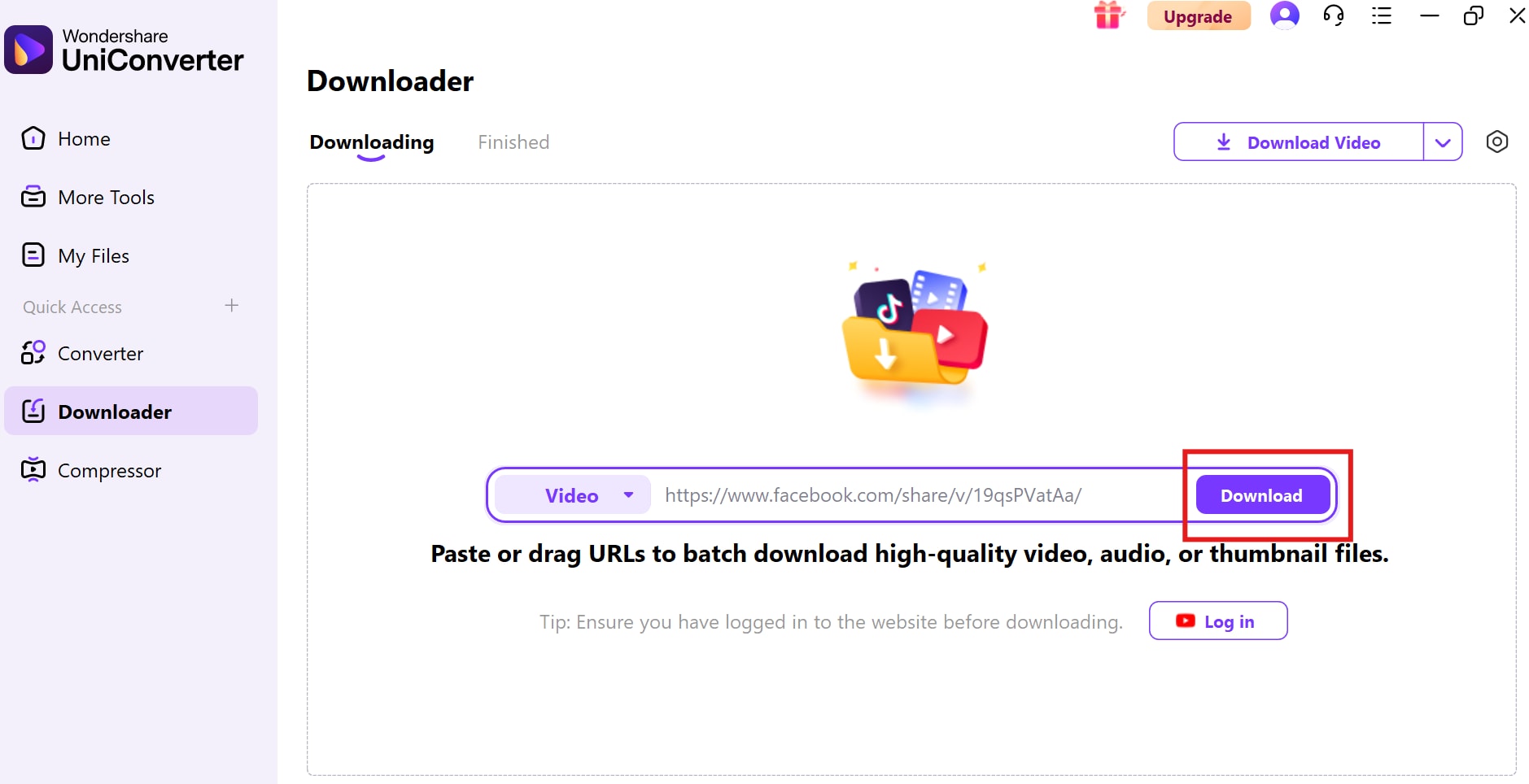
Step 5: Preview and export
Once your video is downloaded, it will appear in the "Finished" section. Click the play button to preview your video using Wondershare UniConverter Player. To access the video file for further use, select "Open File Location" to locate it in your local folder.

Batch Facebook Video Downloader
2. Download Facebook Videos on Mac: with 4K Video Downloader
4K Video Downloader is a reliable tool for Mac users to download Facebook 4K video downloader. It supports direct downloads from Facebook and many other platforms, making it an ideal choice for Mac users who want high-quality downloads.

Key Features:
- Fast and Easy Facebook Downloads: Directly download Facebook videos in 4K without any hassle, keeping the original quality intact.
- Supports Multiple Platforms: In addition to Facebook, download videos from YouTube, Vimeo, and other popular sites.
- Simple Interface: The user-friendly design makes it super easy to copy, paste, and download videos in just a few clicks.
- Choose Your Resolution: Pick the quality that suits you best, including 4K, for a personalized download experience.
- Multi-Download Options: Download multiple videos at once, saving you time and effort.
Steps to Download Facebook Video on Mac Using 4K Video Downloader
Step 1: Download and install
Install the 4K Video Downloader on your Mac.
Step 2: Copy the Facebook video url
Go to the Facebook video you wish to download and copy its URL.
Step 3: Paste the url in 4K video downloader
Open the app, paste the copied link into the downloader section.
Step 4: Select resolution and download
Choose 4K resolution as your download option and click Download to save the video to your Mac.
3. Download Facebook Videos on Android: with VidMate
For Android users, VidMate is a powerful app that allows downloading Facebook video download 4K. Known for its fast download speeds and support for multiple video formats, VidMate is a popular choice for saving FB video download 4K content directly to your device.
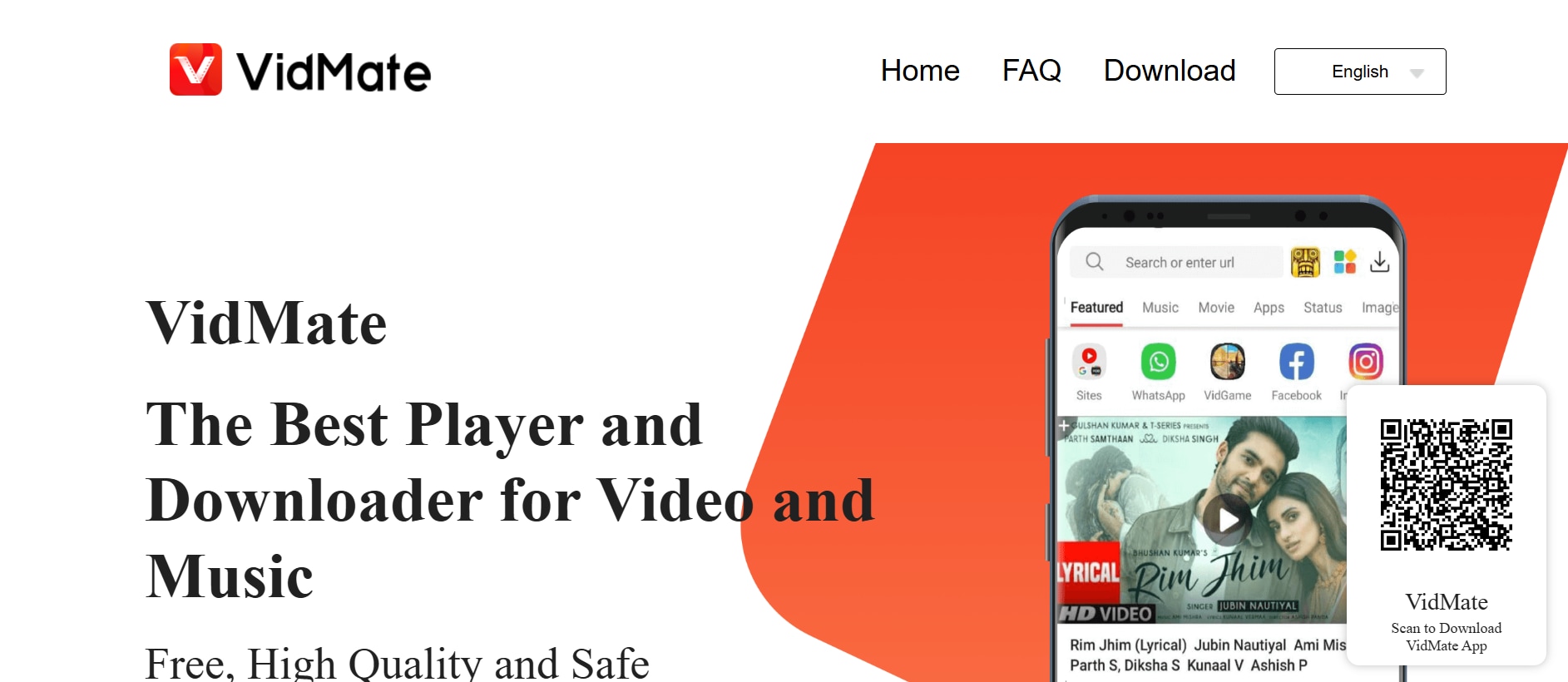
Key Features:
- 4K and HD Quality: Download Facebook videos in the highest quality, from HD to 4K, so you never miss any detail.
- Speedy Downloads: Optimized for quick downloads, so you can enjoy your videos faster.
- Multiple Format Support: Download videos in various formats like MP4, FLV, and more—whichever works best for you.
- Multi-Platform Support: Besides Facebook, VidMate works with many other sites, so you can easily save content from multiple sources.
- Completely Free: No hidden fees, just fast and free downloads directly to your Android device.
Steps to Download Facebook Video on Android Using VidMate:
Step 1: Install VidMate
Download and install VidMate from a trusted source (like their official site).
Step 2: Copy the video url
Open the Facebook app, find the video you want to download, and copy the URL.
Step 3: Open VidMate
Launch the VidMate app and paste the URL into the search bar.
Step 4: Choose quality and download
Select 4K resolution and tap Download to save the video to your device.
4. Download Facebook Videos on iOS: with Documents by Readdle
Documents by Readdle is a highly versatile app for iOS users that allows downloading Facebook 4K video downloader videos directly to your device. It acts as both a file manager and a downloader, making it simple to organize and store your download fb video 4K content.

Key Features:
- All-in-One App: This app combines file management and downloading, making it super simple to store and organize your Facebook videos.
- No Extra Apps Needed: Everything you need for downloading and managing videos is included, so you can keep things easy and organized.
- Supports Multiple Resolutions: Download videos in 4K, HD, or any other quality you prefer all within the same app.
- Free to Use: Get access to powerful features without any costs just download the app and start saving your favorite videos.
- User-Friendly: It’s easy to use, even for beginners, so you don’t have to be tech-savvy to download and manage your content.
Steps to Download Facebook Video on iOS Using Documents by Readdle:
Step 1: Install Documents by Readdle
Download and install Documents by Readdle from the App Store.
Step 2: Find the Facebook video url
Open Facebook, locate the video you want to download, and copy the Facebook 4K video downloader URL.
Step 3: Use the browser to download
In Documents by Readdle, open the browser section and visit an online Facebook downloader (like Fdown.net), paste the URL, and choose 4K resolution.
Step 4: Download the video
Click Download to save the video directly to your iOS device.
Part 4: How to Download Facebook Video 4K - 4 Approaches
For quick, one‑off downloads on iPhone, Documents by Readdle + a web downloader is very flexible, while 4K Video Downloader and Wondershare UniConverter are stronger choices on desktop when frequent, high‑quality downloads and conversions are needed.
| Feature | Main role | Platform / OS | How it downloads FB video | Max video quality | Audio-only / MP3 | Reels / Stories support | Private video options | Extra features beyond downloading | Pricing |
|---|---|---|---|---|---|---|---|---|---|
| Wondershare UniConverter | Full video toolbox (download, convert, edit, compress) with built-in Facebook downloader | Windows and macOS desktop | Open UniConverter, go to Downloader, paste the Facebook link, choose quality and format, then download to your PC/Mac | Supports HD and 4K Facebook downloads with watermark-free, high-quality output | Can download and convert to many audio formats (including MP3) within the same app | Supports standard Facebook videos; Reels/Stories usually work when the URL is accepted | Desktop app can process many URLs, but private/restricted videos still depend on login and access rights | Video conversion, compression, basic editing, screen recorder, DVD tools, and more in one suite | Paid software with free trial; full features unlocked by license |
| Documents by Readdle | iOS file manager + in-app browser used with online FB downloaders | iPhone and iPad (iOS / iPadOS) | Use in-app browser to open a Facebook downloader site (e.g. FDownload), paste the FB URL, then save the file | Depends on the web downloader used (commonly up to 1080p, 2K, or 4K) | Possible if the chosen web downloader offers MP3 output | Via supported web tools (many handle Reels and Stories) | Relies on capabilities of the web downloader; some support certain private/group videos | File manager, media player, ZIP/PDF tools, cloud sync, AI transcription | Free app; optional subscription for advanced features |
| VidMate | Android video downloader for Facebook and other platforms | Android (APK sideload, not always on Google Play) | Open Facebook inside VidMate or paste the URL, select resolution, and download in-app | Typically up to HD / Full HD (1080p) | Supports audio-only formats for some sources | Supports short-form FB videos when accessible | Mainly public videos; private content may be limited by login/session | Batch downloads, background downloading, in-app media management | Free app (often ad-supported) |
| 4K Video Downloader | Dedicated multi-platform video downloader | Windows, macOS, Linux, and Android | Copy FB video or Reel URL, click “Paste Link”, choose format/quality, and download | Original quality downloads, up to 4K or higher when available | Yes, supports audio extraction and audio-only downloads | Supports Facebook videos and Reels via direct URL | Some login-based workflows; private/DRM content is limited | Smart Mode presets, playlist downloads, multi-format support | Free tier with limits; paid license unlocks advanced features |
Stable Facebook Video Downloader You Can Rely On
Conclusion
In conclusion, downloading Facebook videos in 4K quality is an excellent way to preserve high-resolution content for offline viewing, content creation, or archiving. With the variety of tools available, including Facebook video download 4K and 4K FB video downloader, you can easily download videos across different devices, from Windows and Mac to Android and iOS. Each tool offers unique features like batch downloading, video conversion, and format support to enhance your experience.
FAQs
Q1. Can I download Facebook videos in 4K without installing software?
Yes, online tools like Fdown.net and SaveFrom.net allow you to download Facebook videos in 4K without requiring any software installation.
Q2. How do I ensure high-quality when I download Facebook video 4K?
Choose the highest available resolution during the download process (select 4K), and use reliable tools like Wondershare UniConverter or 4K Video Downloader.
Q3. Is there a way to download Facebook Live videos in 4K after the stream ends?
Yes, after the stream ends, you can download the recorded Facebook Live video in 4K using tools like Wondershare UniConverter.
Q4. Can I convert my downloaded Facebook video to MP4 in 4K?
Yes, after downloading, you can convert the video to MP4 or any other format using Wondershare UniConverter or 4K Video Downloader.
Q5. Are there free tools that let me edit my downloaded Facebook videos?
Yes, Wondershare UniConverter offers video editing tools to trim, crop, and apply effects to your downloaded Facebook videos.


