
There are thousands of music download sites available on the market but not all of them are good enough. Some of them might have some issues when it comes to the downloading part while others are just not user-friendly.
So, if you’re looking for the best 5 music download sites and how to download music on Windows and Mac, here’s a complete list along with their pros, cons, and features that might interest you.
In this article
Part1: How to Download Music Online - 5 Picks
1. Media.io
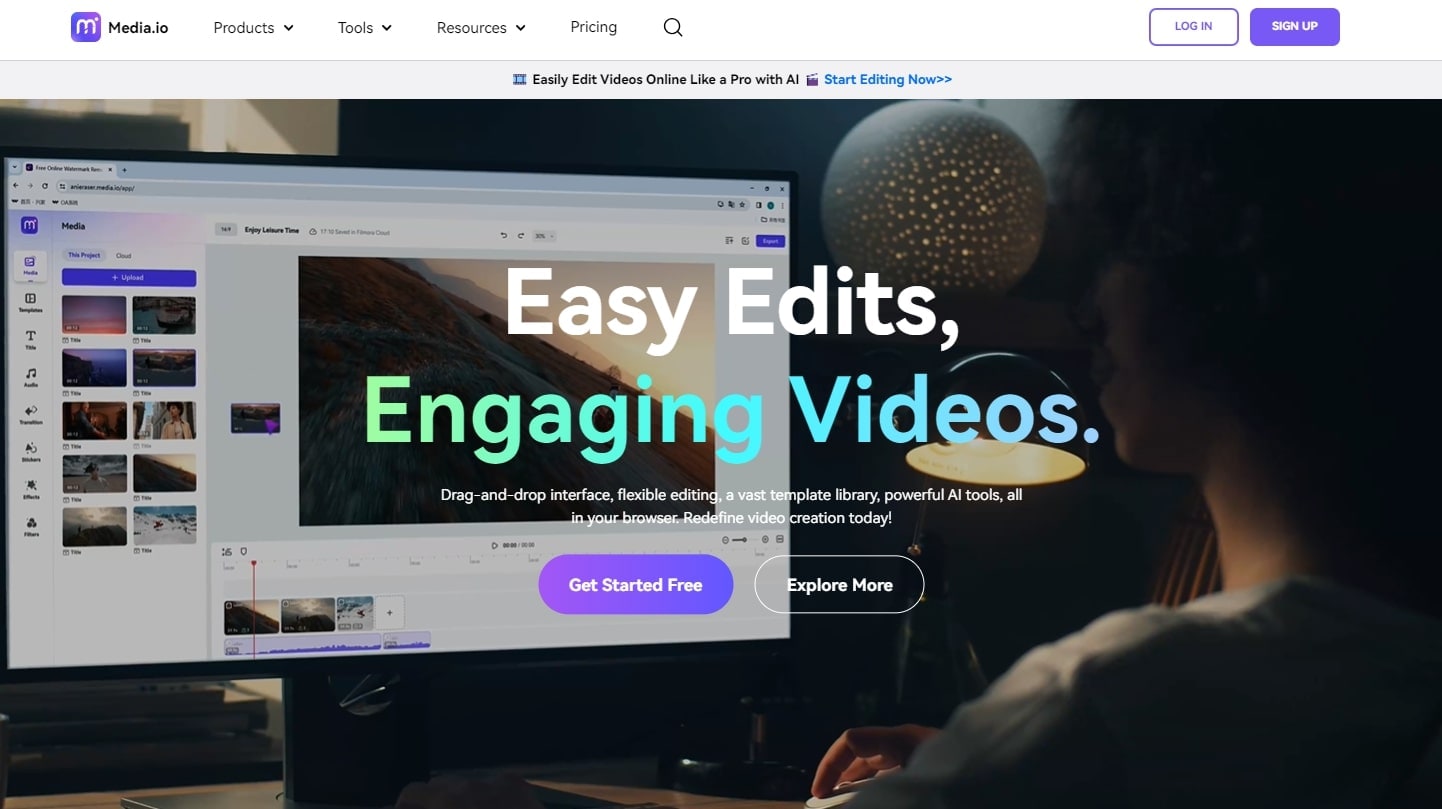
Media.io is one of the best music downloading and conversion tools that helps thousands of people enjoy its lightweight and AI-focused features. It is a great tool that allows MP3 files to be extracted from your already downloaded albums if they’re videos.
Moreover, the tool comes with many other features like a video enhancer, watermark remover, video editor, and a lot more. While Media.io is primarily a video editing tool, it is a perfect tool if you want to extract audio from video, and it is simple, efficient, and easy to use, making it one of the best music-downloading websites for yourself.
While Media.io might be a video conversion tool, it’s an amazing audio downloader on our list.
Here are some of the key features it provides:
Key Features
- Smart editing features that are just one click away.
- Versatile toolkit with dozens of features.
- Easy audio extraction from albums and videos.
- Enhanced quality and conversion features.
Compatibility:
- Works online
2. Mp3 Juice

MP3 Juice is one of the most interesting tools for anyone looking to download music from the internet. It features a simple UI that anyone can use and all you need to do is to copy the URL of your favorite music video and paste it into the URL bar. And once you’ve pasted the URL, you can leverage the full intensity of this music download web as it provides amazing features.
While MP3 Juice claims that it can download albums, oftentimes, it can be buggy and wouldn’t really allow you to download everything in a user-friendly manner. For example, some lag can appear or some server error could cause it to stop.
But if you’re looking for a quick music downloading solution, then Mp3 Juice is the best way for you to enjoy your favorite music. What makes MP3 Juice one of the best music download websites is that it does exactly what it’s supposed to do, which is downloading songs fastly.
Key Features
- Easy to use
- Doesn’t have any complex UI
- Can download multiple songs easily
Compatibility:
- Only works online
3. Tubidy
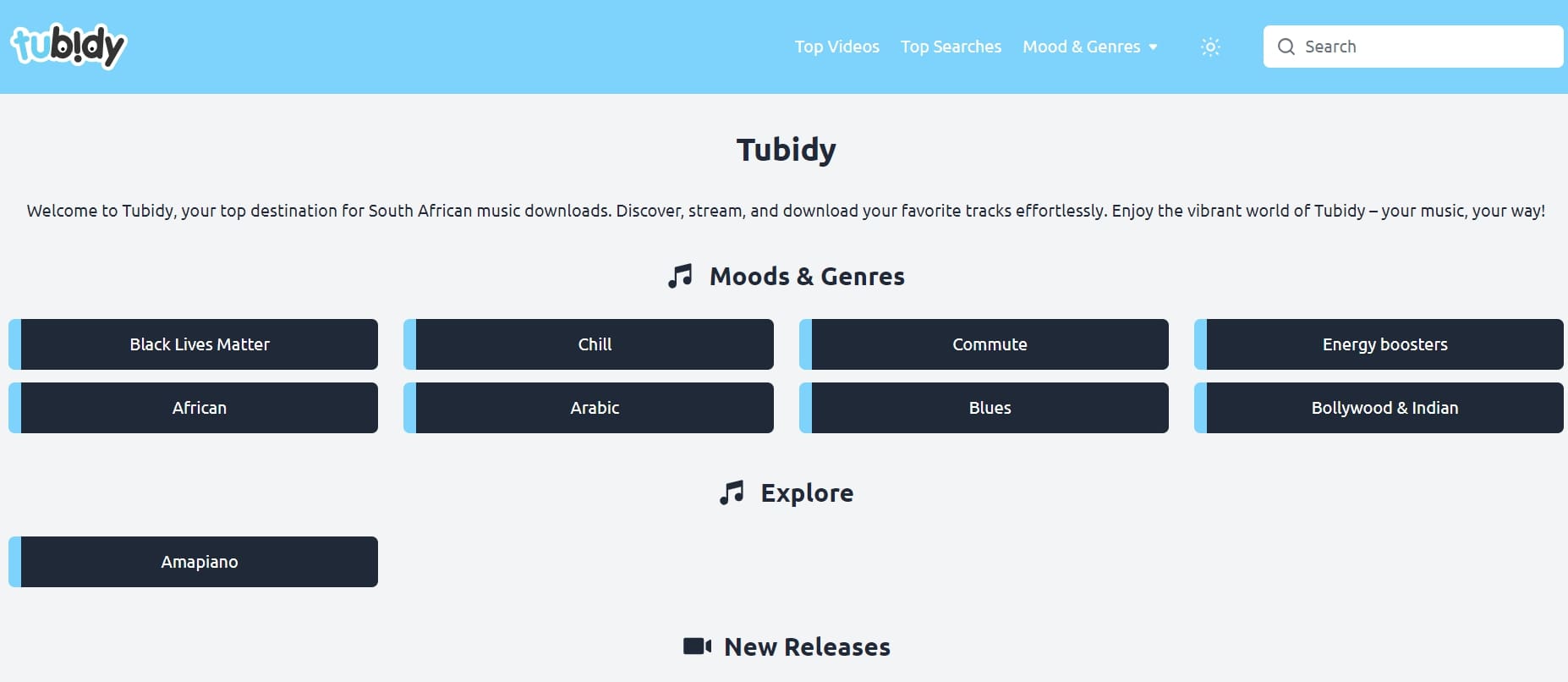
Tubidy is another popular tool known for having one of the widest variety of music available to it. It is very popular in the Asian regions due to its support of music like Bollywood. However, it can be confusing due to its rather complex interface at times.
Using this tool, it’s quite innovative and comes with a rather wide variety of music lists. Moreover, one of the best aspects of using Tubidy is that it allows you to easily convert music from video to audio, making it a permanently good music download website.
Here are some key features you should consider.
Key Features
- Comes with a wide variety of music selections.
- Can convert video to audio file
- A huge list of Bollywood song selection
Compatibility:
- Only works online
4. Skull
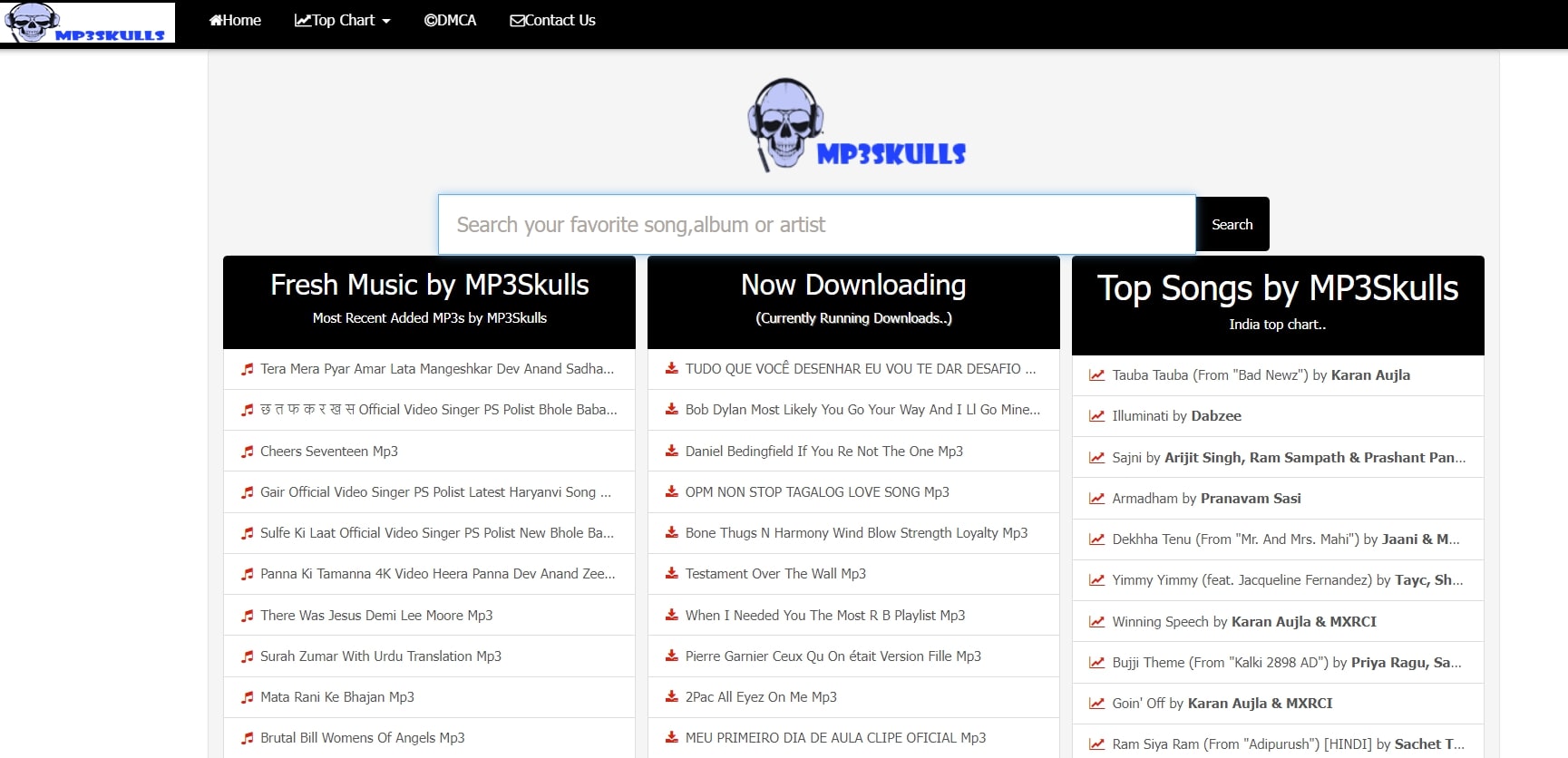
Skull is one of the best MP3 download site that offers music downloads and streaming from all over the world. Moreover, this is one of the best mp3 downloader websites that’s also simple to use, making you carefree of the scams that are going on the internet.
While it doesn’t have all the new songs, it is still a great tool for you if you value a great downloading experience and a tool that wouldn’t spam you with ads. Here are all the features that you need to look out for.
This app is one of the best alternatives for MP3 cc and one of the greatest music download sites ever.
Key Features
- Easier to use UI
- Can download songs from the platform, which is great for the users.
- Has more of a simpler UI so anyone can leverage the high-quality features
Compatibility:
- Works online only
5. Bandcamp
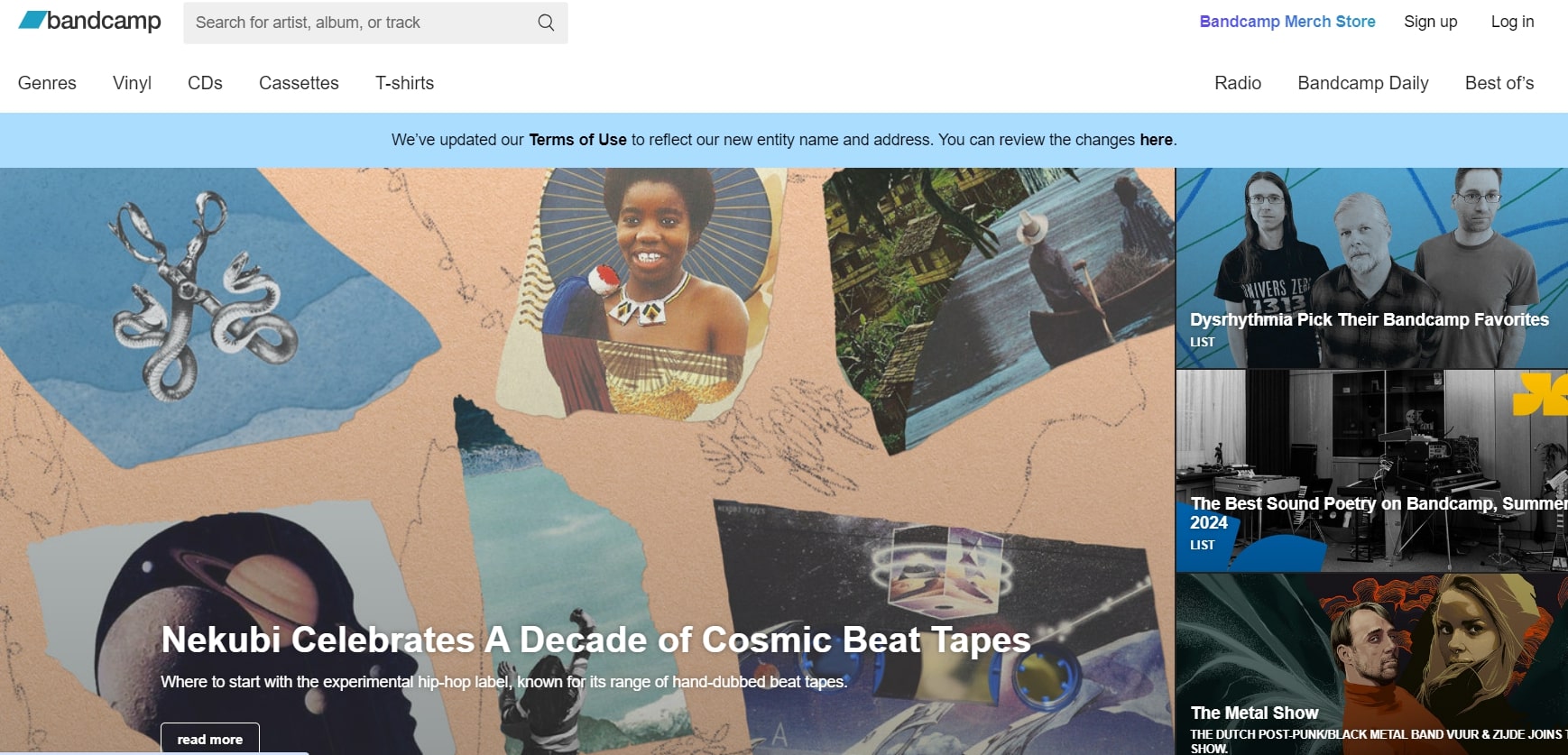
Bandcamp is probably the most good-looking website for mp3 downloads thanks to its soothing design and subtle user experience. There are a lot of things going on on the screen but they are displayed in a way where it’s easier to use them.
Moreover, the mp3 download site also comes with a Merch Store, allowing you to enjoy artists’ merch.
But when it comes to the music downloading experience, it is an amazing app that provides quick downloads but most of the music is paid. However, it still makes it one of the best music download websites to enjoy music from.
Key Features
- Legal app
- Works anywhere in the world
- High-quality music that is available for download
Compatibility:
- Website, Android, IOS
Part2: How to Download Music on Windows and Mac- UniConverter
UniConverter is one of the best tools for downloading any kind of music from video URLs. Plus, the best part about using UniConverter is that it allows you to enjoy fast downloading speeds with high quality at just a fraction of the price. While UniConverter allows users to download music from video URLs or downloaded videos, it’s better than most song downloader sites.
Moreover, it comes with over 17 lightweight features that make it perfect for anyone who is looking to play and save their favorite music off of the platform. So, whether you want that latest song downloaded on your device or you want to convert your favorite music to another format, UniConverter has got you covered.
Download Music on Windows with UniConverter
If you’re looking to understand how to download MP3 Music from UniConverter, you can follow our guide here. This tool is one of the best audio downloaders as well.
Step1Downloading UniConverter
- Go to the official UniConverter website and select “TRY IT FREE”
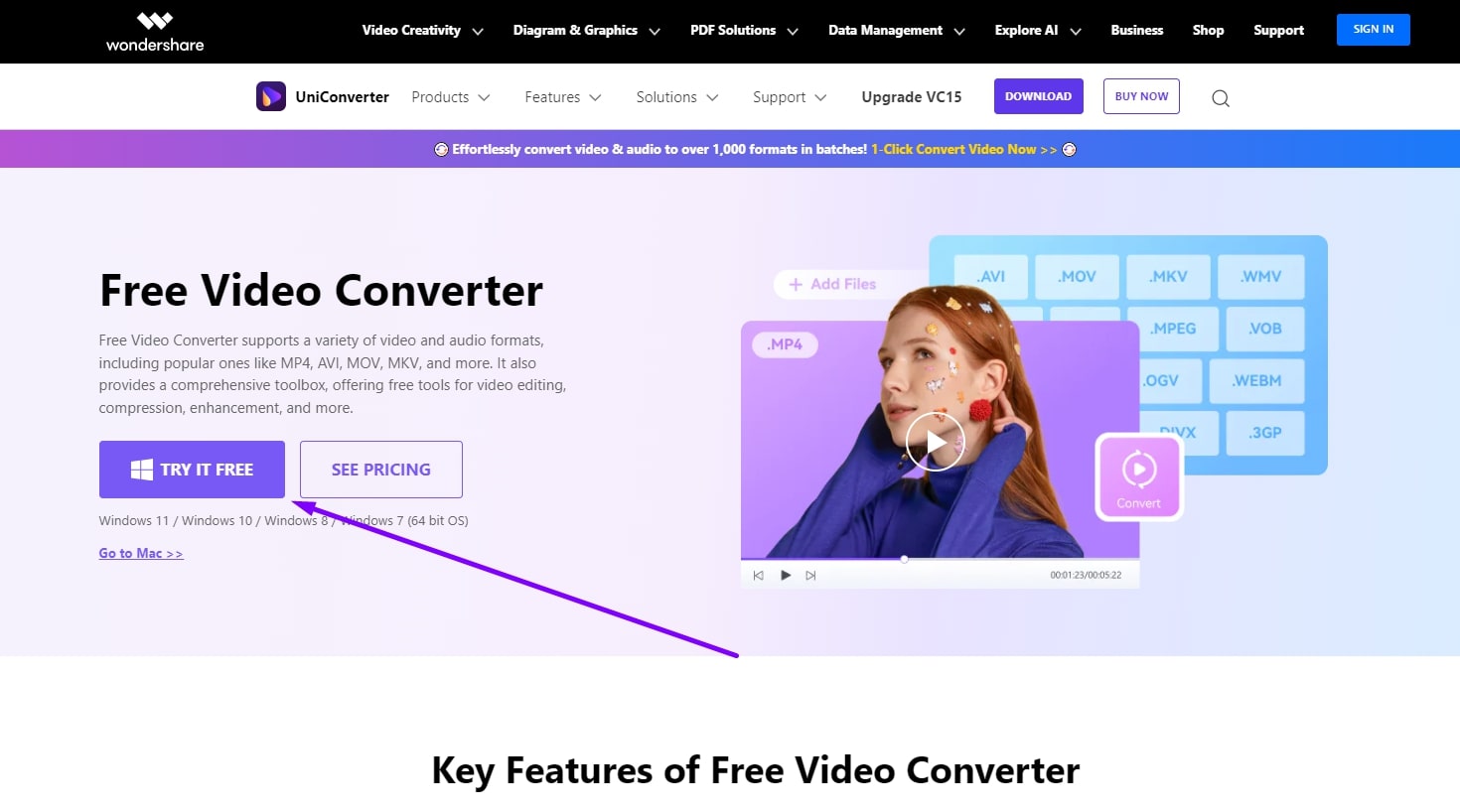
- As you click the download button, the software will be downloaded to your device. From there, you can click on the package and allow it to be installed on your PC. Once the software is installed, quickly open it and you will see something like this.
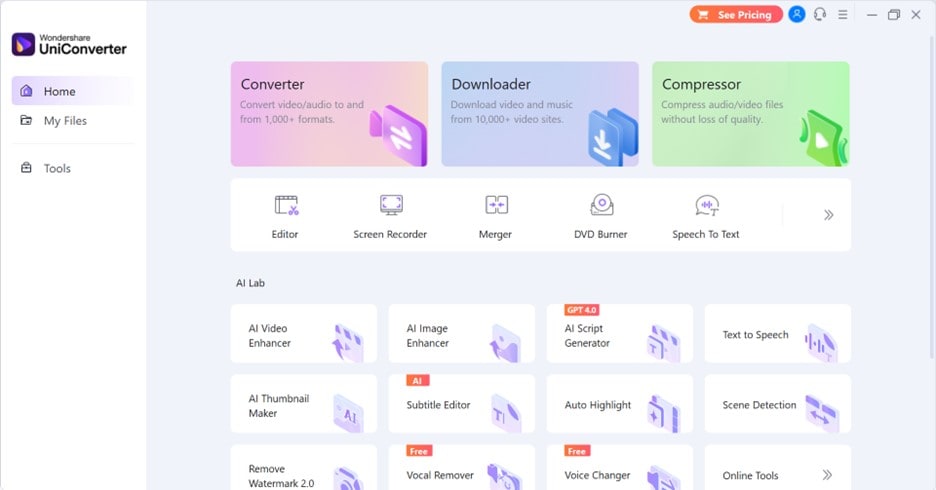
Step2Copy the link of your favorite MP3 music file from any website
- Head over to YouTube, search for your favorite music, and then copy the URL of the video that should be available on the browser’s URL bar.
- Now go back to UniConverter and select the Download option in the top menu of the app.
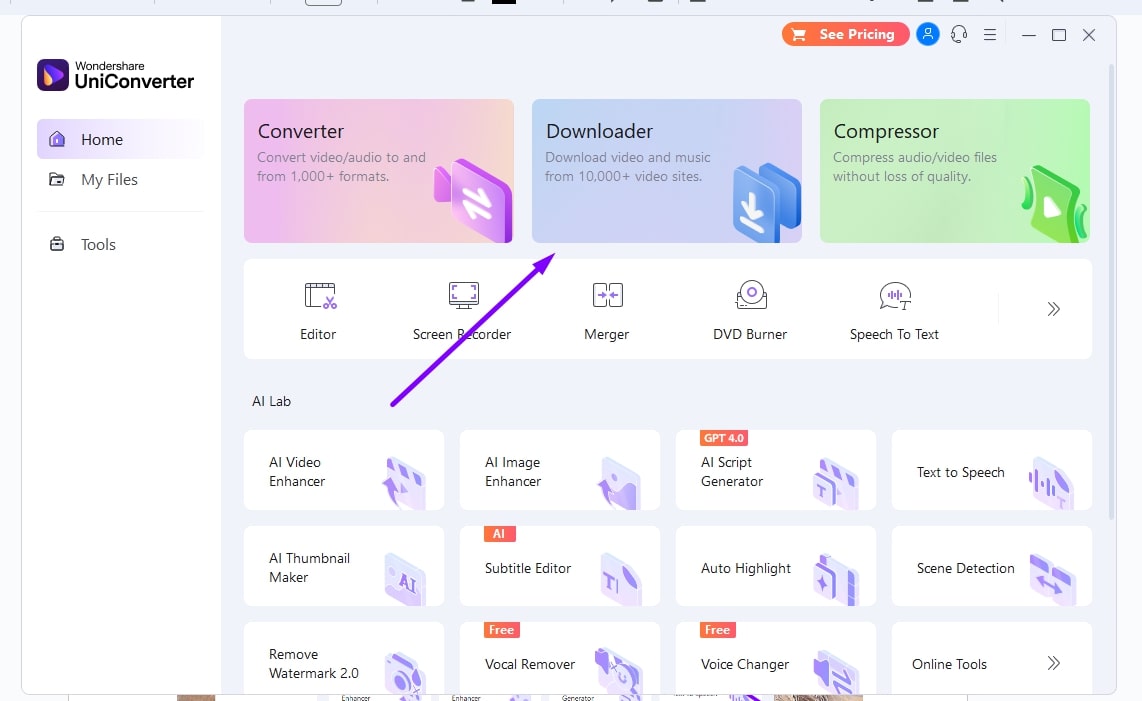
- Now there, you will see a link button on the screen that you can use to copy the link. Once you click on it, simply copy the link inside here.
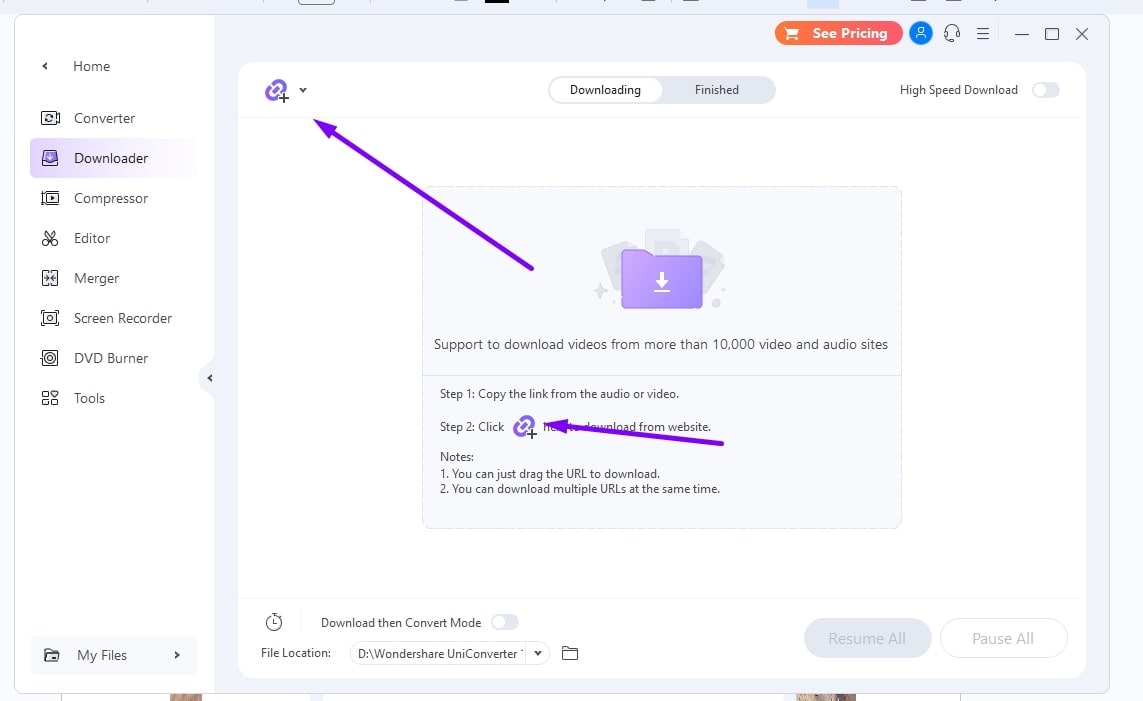
- After you copy the link, select “Download” and if you have the premium version, you will start downloading songs in no time.
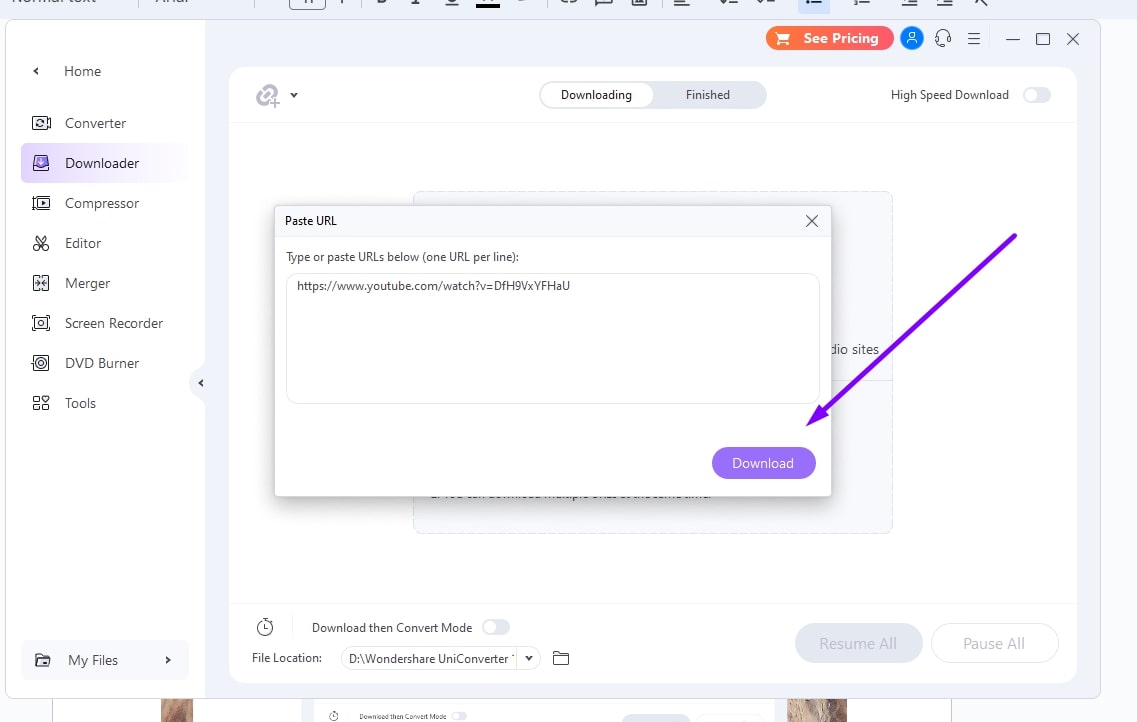
Download Music on Mac with UniConverter
On Mac, you will have most of the same process. First, you need to go to the official UniConverter’s website and select Try IT FREE for Mac. Allow the file to be downloaded to your device and follow the steps above.
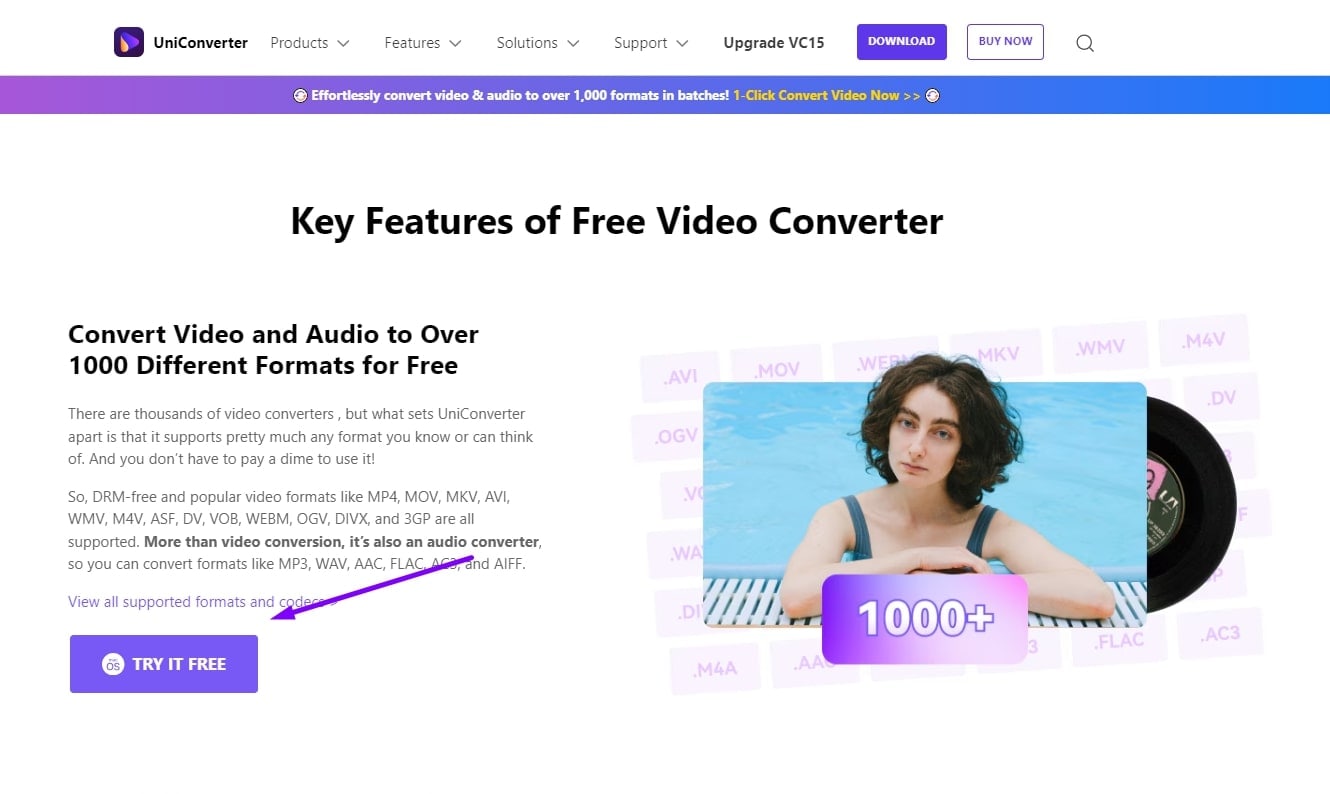
- Go to YouTube and select the URL of your favorite video that you want to download.
- Once selected, open UniConverter and look for the Downloader. Alternatively, you can also go to tools and select the MP3 downloader tool.
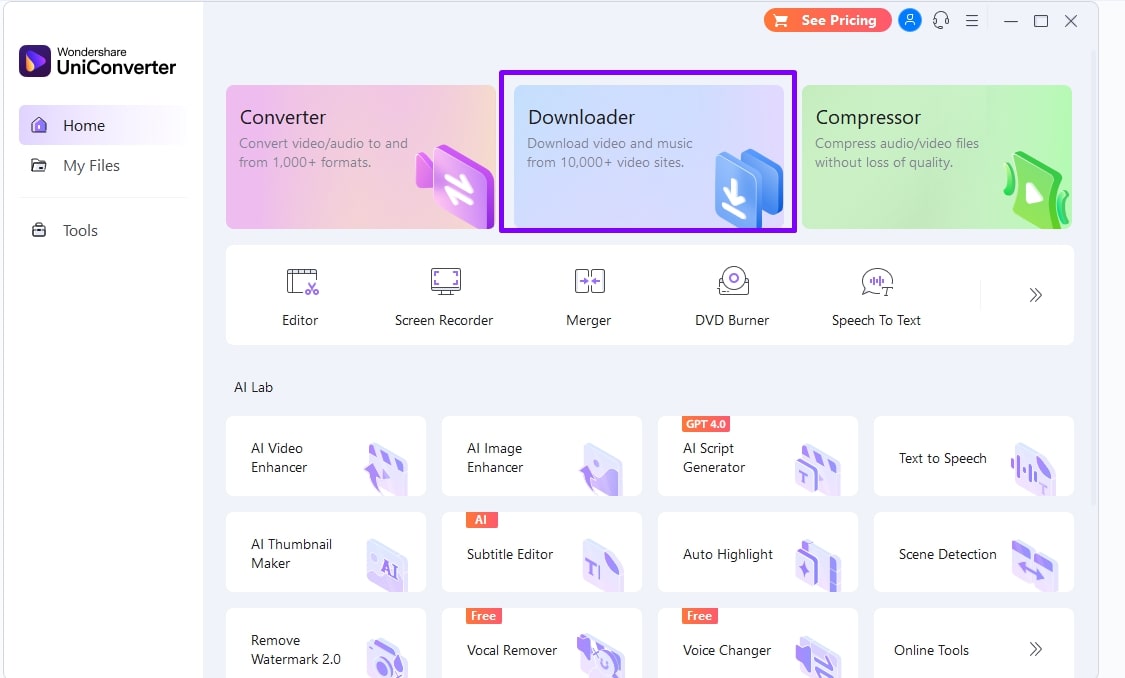
- Now click on the link button displayed on the top left of the screen and you will see that a box will pop up.
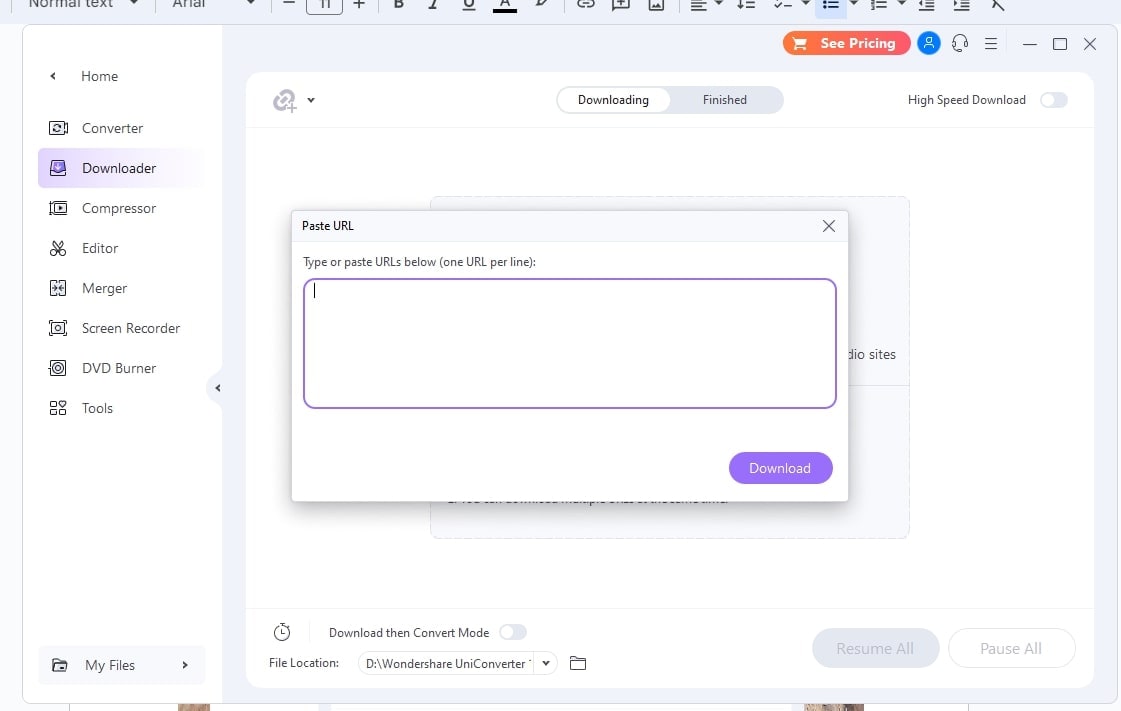
- Paste your link here and you select Download to get the process started. Once you have downloaded the song, you can enjoy listening to it.
Conclusion
There are many MP3 downloading websites but almost all of them have some sort of limitations. With UniConverter, you can download basically any music from 1000+ websites without ever having to worry about failed servers or slow download speeds.



