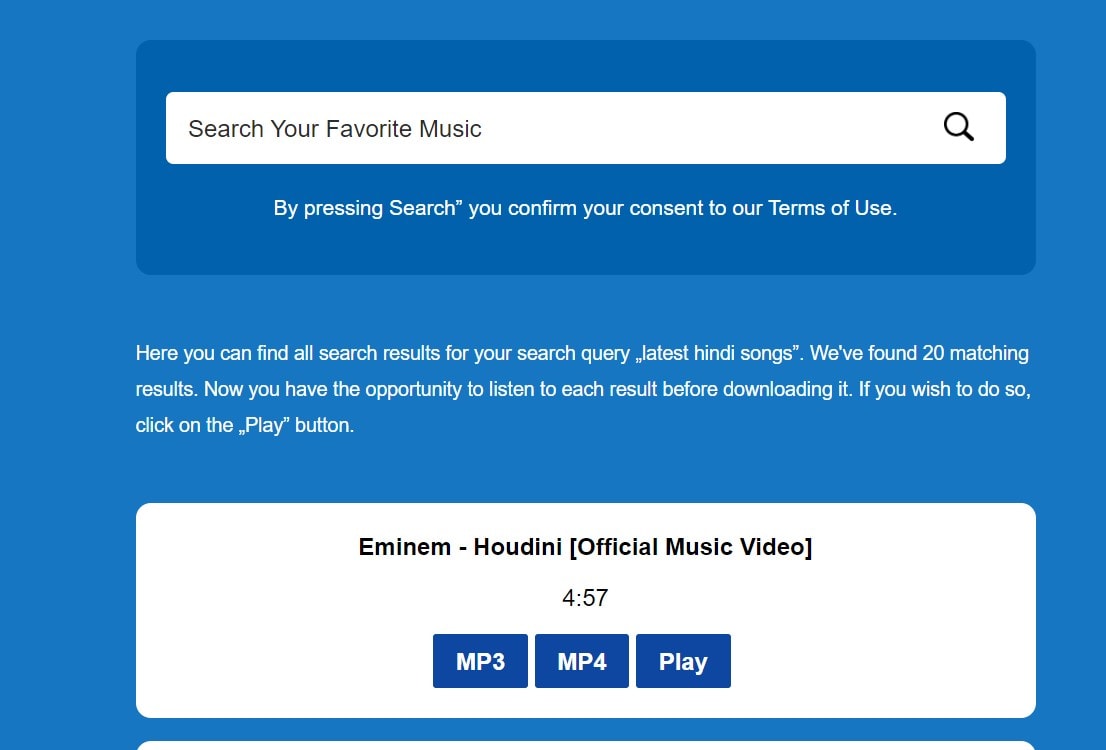
With our ever-busy schedule in today’s world, we don’t have time to download music individually. Moreover, platforms like Spotify, Deezer, and more, don’t even have all the songs available on other platforms like YouTube. So, if you want to download albums for free, MP3 Juice is your best option.
Why? Well, it comes with many powerful features along with quick downloading speed where you can download any album for free on devices like your mobile phone, Windows, or Mac device.
Here’s how to download albums free on MP3 Juice.
In this article
Part 1: How to Download Album from MP3 Juice
MP3 Juice is one of the most user-friendly tools that you can use to download albums for free. Moreover, it is available on the internet so you don’t need to download any software on your phone for it to run.
To make things interesting, MP3 Juice can download individual songs or albums at the same time, depending on your goal. Hence, if you have a playlist from sources like YouTube, MP3 Juice can easily process it and provide you with high-quality MP3 music for free.
But one of the biggest limitations of MP3 Juice is that it doesn’t allow batch downloaders like some other tools such as WonderShare UniConVerter.
Here’s how to download any album from MP3 Juice.
Step1Navigate to MP3 Juice and get familiar with the user-interface
Visit the official MP3 Juice Site. You can see the toolbar that says “Search Your Favorite Music” and next to it is the search icon. This is where you will put the link.
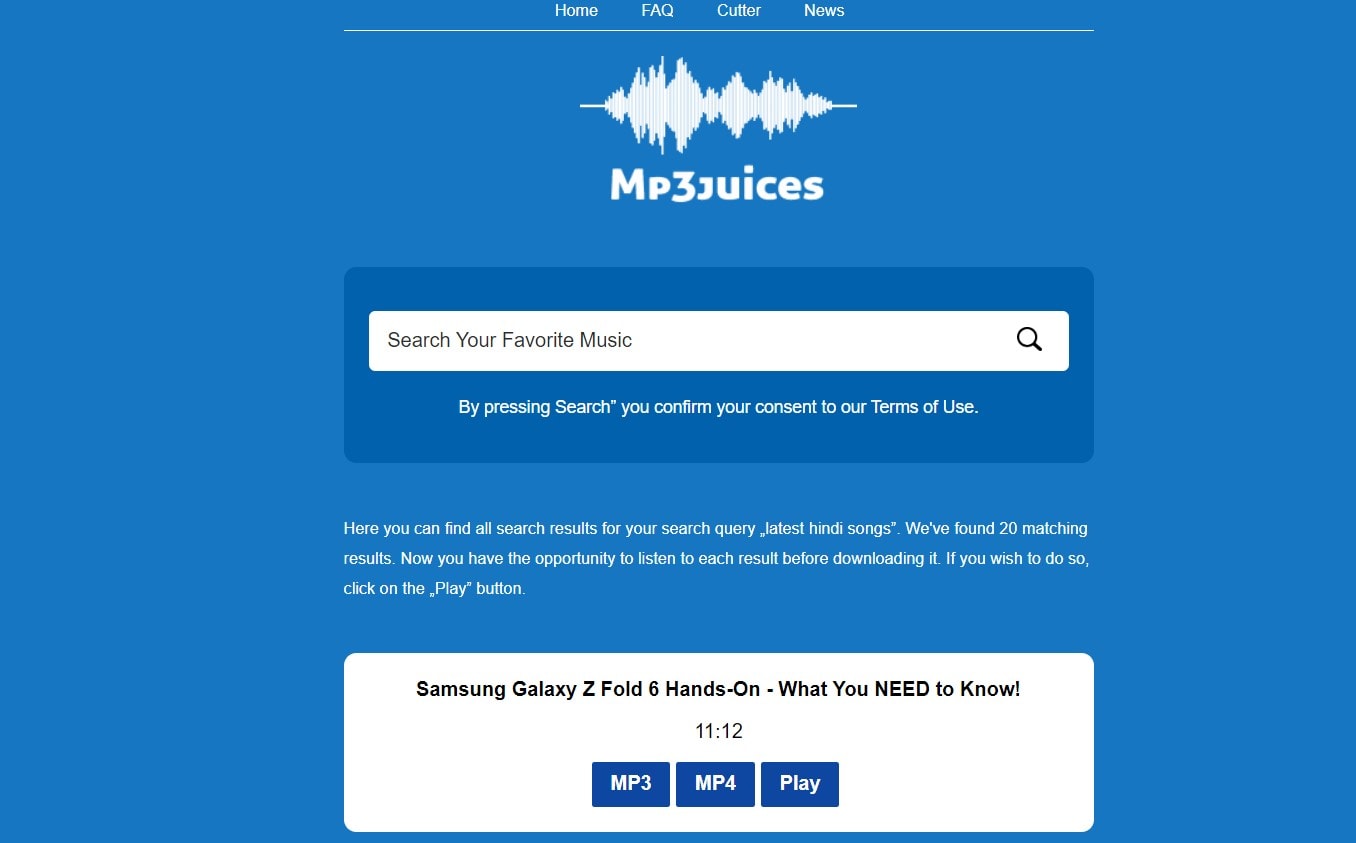
Step2Copy the album’s link
- Now go to YouTube and search for the album of your choice.
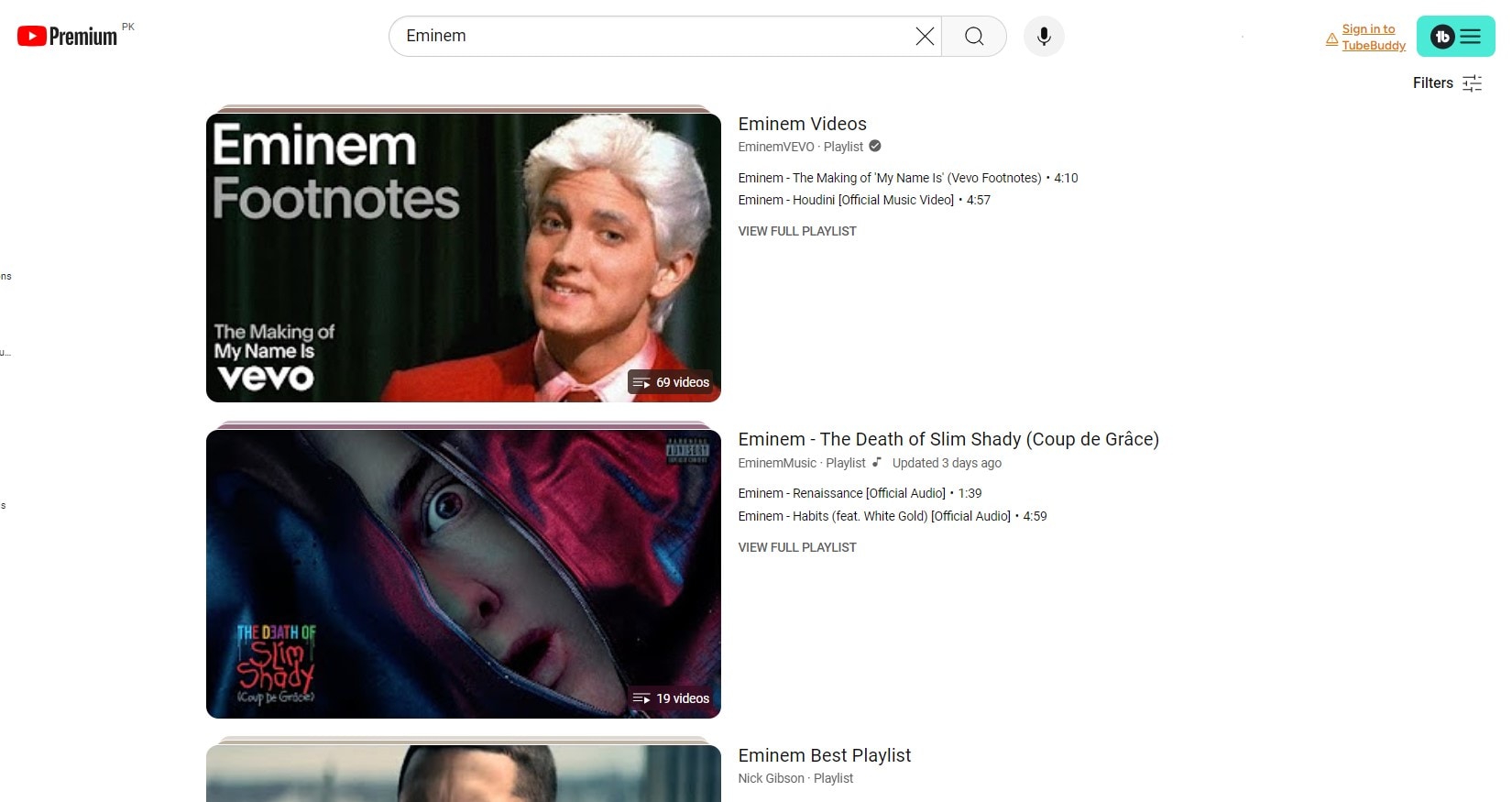
- Click on the Album and select the URL of the audio that you want to download to your device.
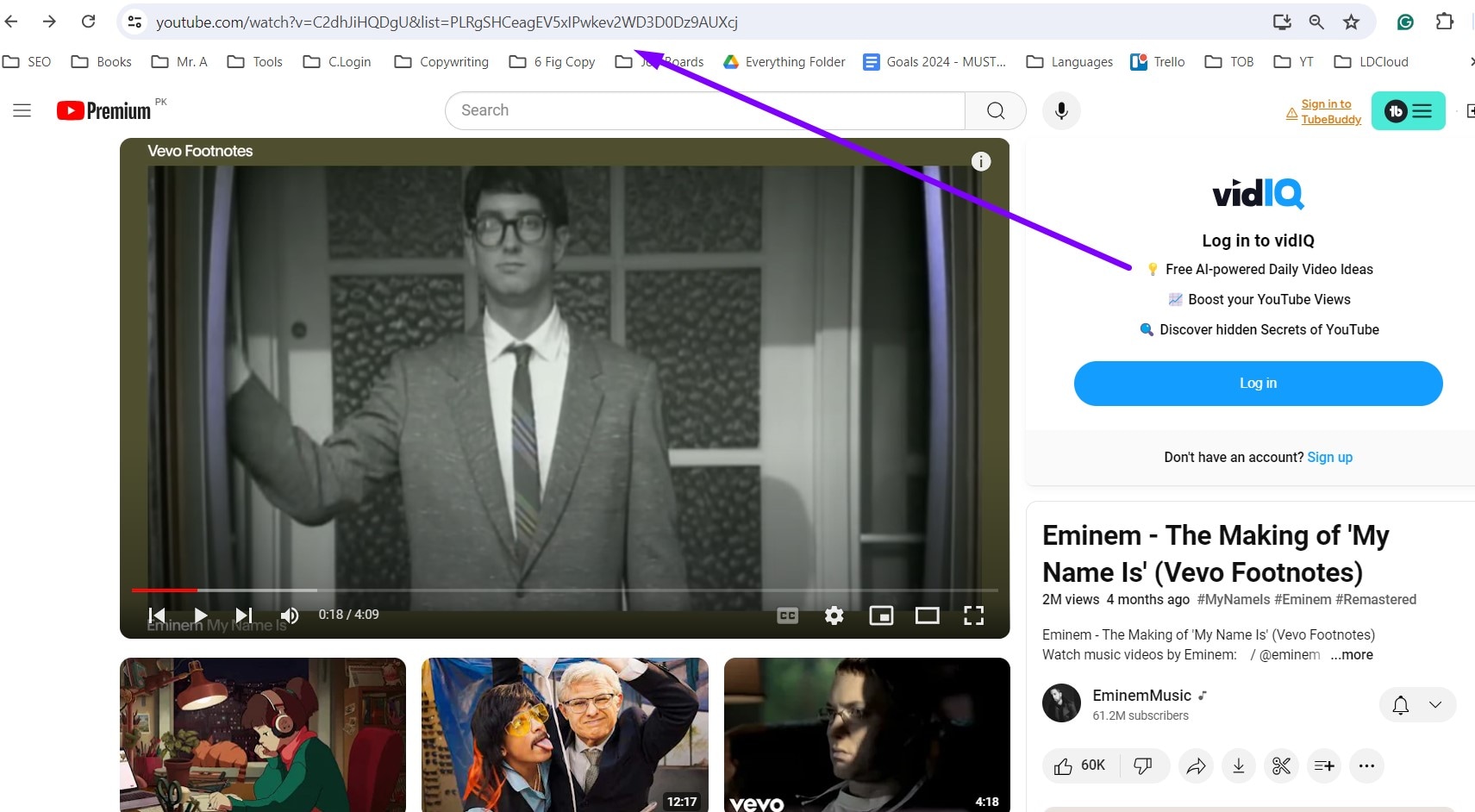
- Now that you have copied the YouTube music, you can simply paste it by going back to MP3 Juice in the URL bar. Follow the next step.
Step3Download albums free on MP3 Juice
- Go back to the MP3 Juice site and paste the URL you just copied in the URL bar. Once done, select the Search icon that appears on the right side of the URL.
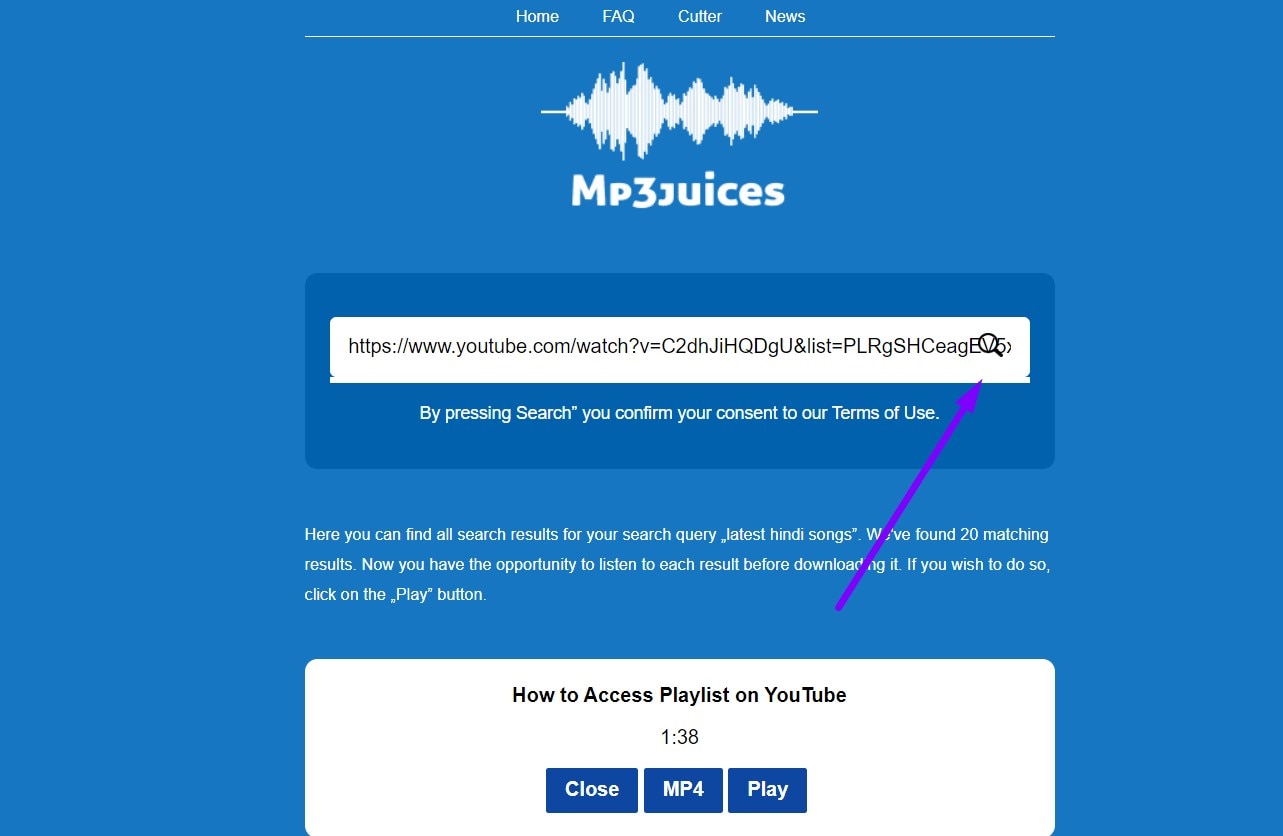
- Now, once you search it, you will see that below, your song will pop up. Whether you want to download it in MP3 format or video, which is MP4, you can select it to your liking.
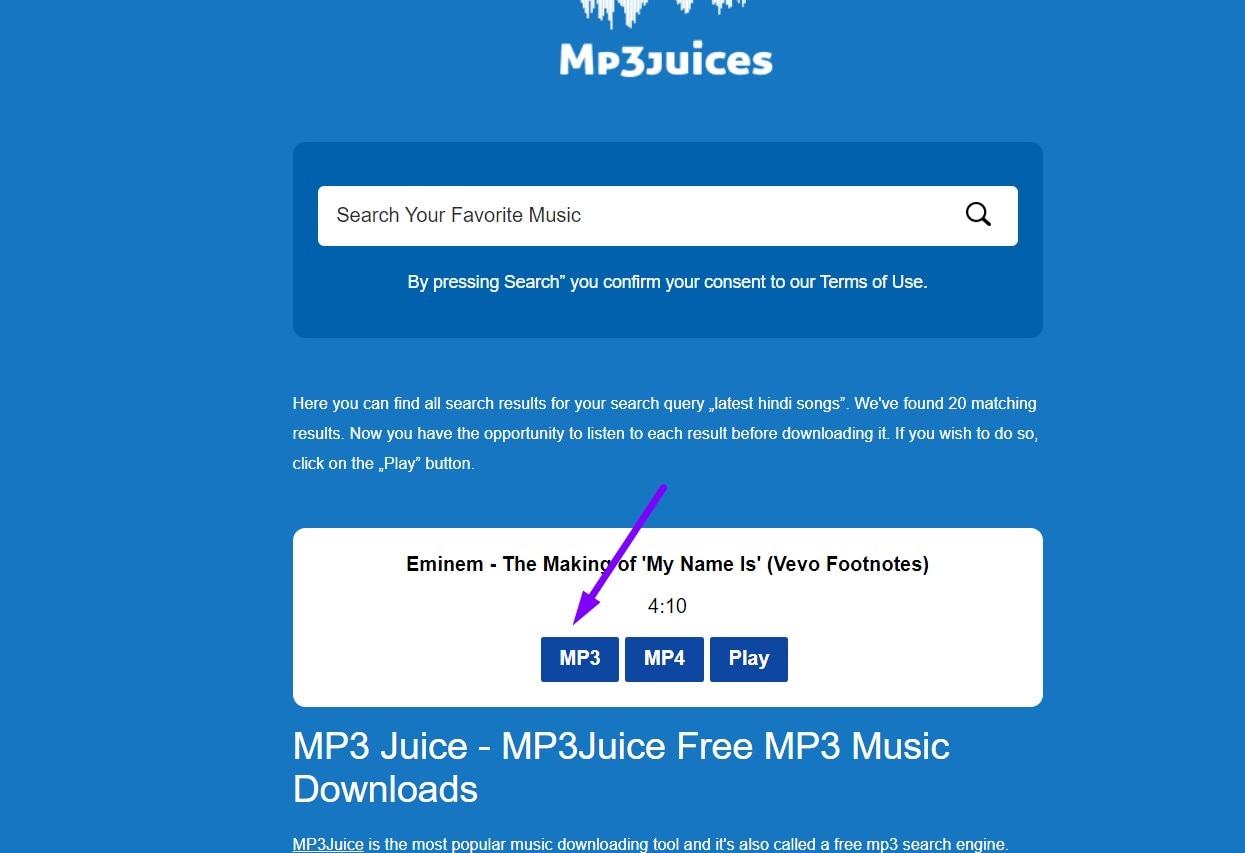
- Now click on the MP3 format quality that you would like to choose. The best quality is MP3 320kbps or 256kbps since these formats will provide you with the highest quality for your audio downloading experience.
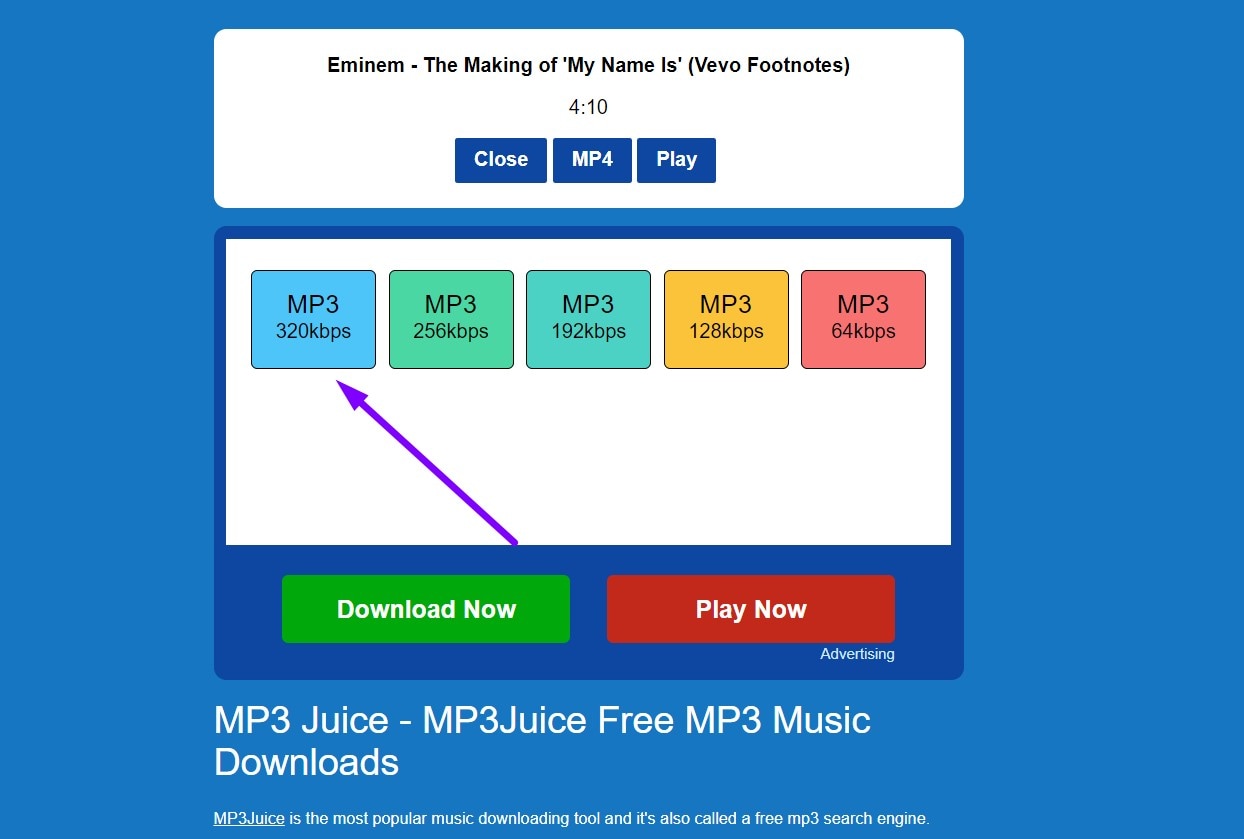
- Wait for the file to process and once it’s done, click the DOWNLOAD button that’s appearing on the screen.
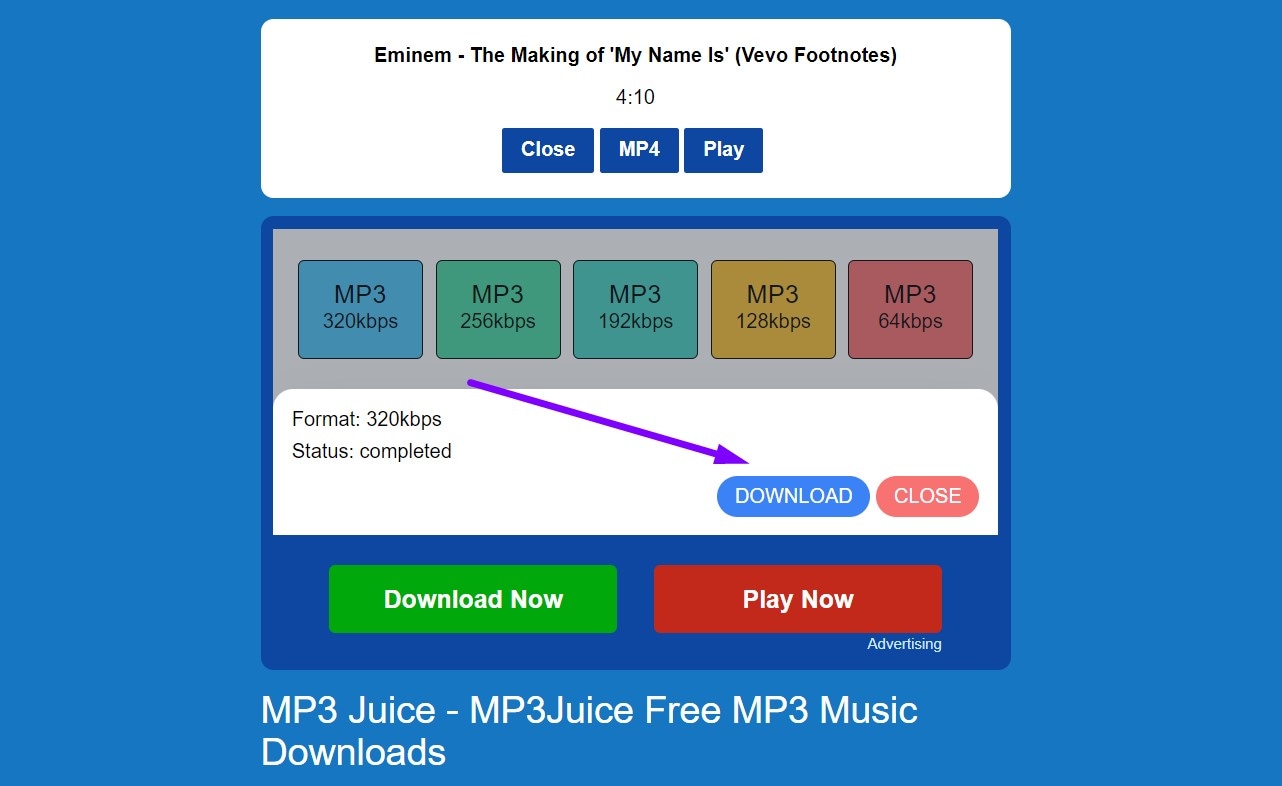
- Your file will start downloading and it will be completed in no time.
However, later in this article, we’ll share the best way UniConverter for you to download an album using the best audio downloader on the market.
Part 2: What to Do When MP3 Juice Isn’t Working?
Your MP3 Juice website might not be working for a plethora of reasons including poor internet connection, browser’s cache and cookies, some other issues with a browser, extensions that can hinder your MP3 Juice experience, and a lot many more. Here’s what to do when MP3 Juice isn’t working.
- Check your internet connection:
The first thing you need to do is to check your internet connection since that’s the prime issue when it comes to your MP3 Juice not working. Your internet connection might not be stable, causing issues like poor speed or the website not loading altogether.
Alternatively, try to switch to mobile data since that will allow your website to have a fresh look, giving you a better downloading experience.
- Trying a different browser:
Sometimes, your browsers have cache build-up which can be one of the biggest reasons why MP3 Juice might have stopped working. Therefore, you can either clear the cookies and cache or you can straight up try a different browser.
For example, if you’re using Edge, you can go for Chrome, Opera, or more. Another thing you can try is to use MP3 Juice in the Incognito browser as that will allow you to work with an uninterrupted browser from cookies and cache.
- Disable browser extensions:
Many browser extensions can become the reason for a website’s poor functionality. Hence, you can disable the extensions or add-ons to see if your website works better. This will work if you’re using browsers that support extensions and you actually have them downloaded.
- Consider alternatives:
But if nothing seems to be working, you can consider other audio downloaders like Wondershare UniConVerter, Tubidy, Bandcamp, Skull, and MP3 CC. These alternatives will allow you to download your favorite albums without having to depend on MP3 Juice which is not working.
Part 3: Alternative Site to Download Albums Free - UniConVerter
But what if there’s a tool that far exceeds MP3 Juice and allows you to actually download playlists, albums, and individual songs? Introducing UniConVerter, one of the best audio downloaders that allows you to download playlists or MP3 songs with ease.
Aside from that, UniConVerter comes with 20+ features related to downloading, conversion, and subtitles, becoming your companion for MP3 Music. Whether you want to download an MP3, MP4, individual files, or a whole playlist, you can leverage UniConVerter to the fullest.
What’s great about UniConVerter is that it’s lightweight and can be downloaded on your Windows system easily. From there, you can download them to your Windows and Mac device or send them to your Apple or Android device.
The one feature that makes UniConVerter unique is its consistency as it has a high accuracy rate. Unlike most MP3 downloader sites, UniConVerter allows you to always download your favorite music for free. Here are some of the key features of Wondershare UniConVerter.
Key-Features
- Download MP3 playlists from various sites: UniConVerter supports not only YouTube but other sites as well. You can download playlists from any video sources.
- Batch Download: Instead of downloading songs from playlists like MP3 Juice, UniConVerter allows you to download music in a batch, meaning it features a true album-downloading experience.
- High-Quality Output: You can select the quality that you want from the source you’re downloading. UniConVerter gives you all the options. Whether you want to download a video in 4K, 8K, or high-quality bitrate for audio, you can easily do that.
- Compatibility: UniConVerter is available on Windows and Mac, which enhances its capability. Similarly, it makes it easier for you to transfer files into your device, making it accessible to a range of users.
Part 4: Steps of Downloading Album from UniConVerter
Downloading MP3 playlists from UniConVerter is easy and it allows you to enjoy all the music on your device. Here are the exact steps you need to follow to download the album from UniConVerter:
Step1Download WonderShare UniConVerter
- Head on to the official UniConVerter website and select “TRY IT FREE.”
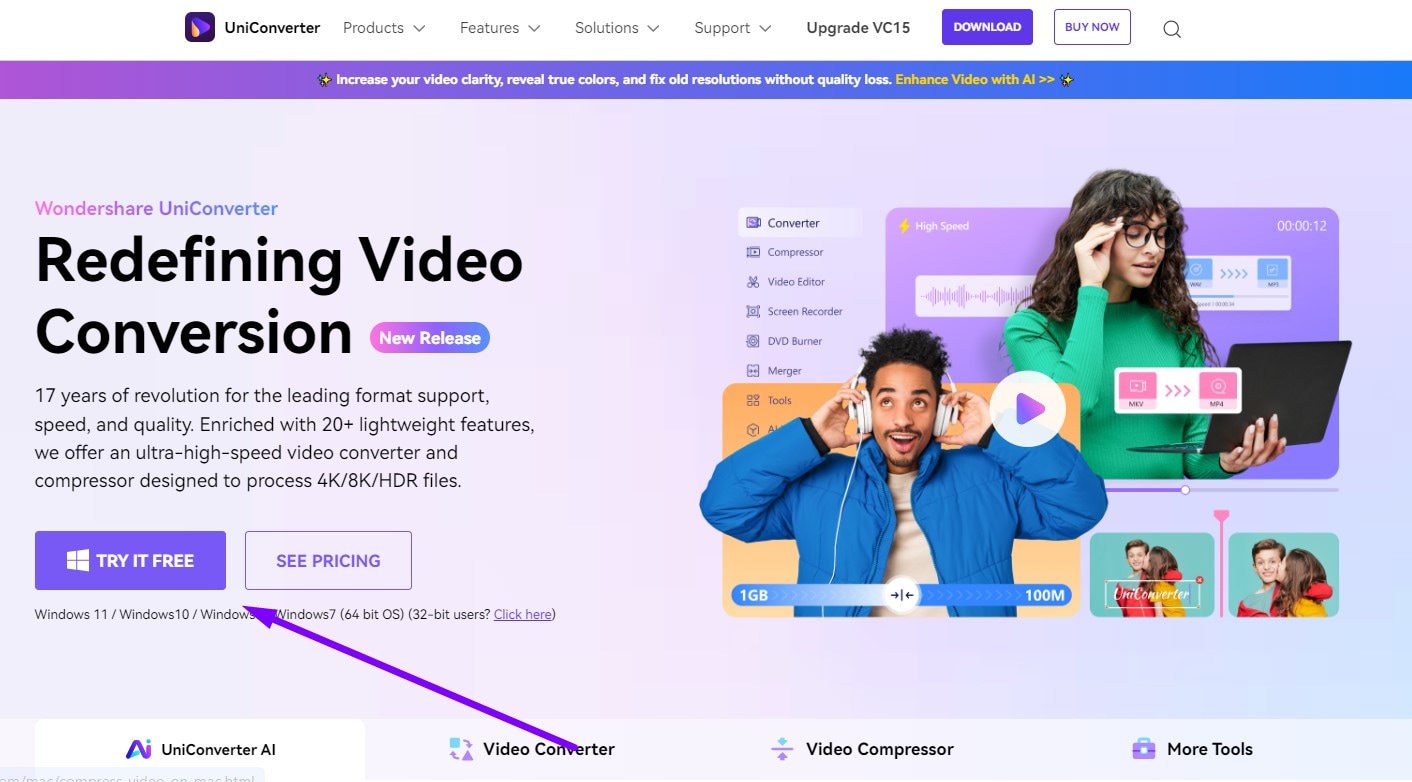
- Once you click on it, the software will start installing on your device. From there, click on it and let the software install fully. Once the software is installed, open it on your device and you will see the software opened.
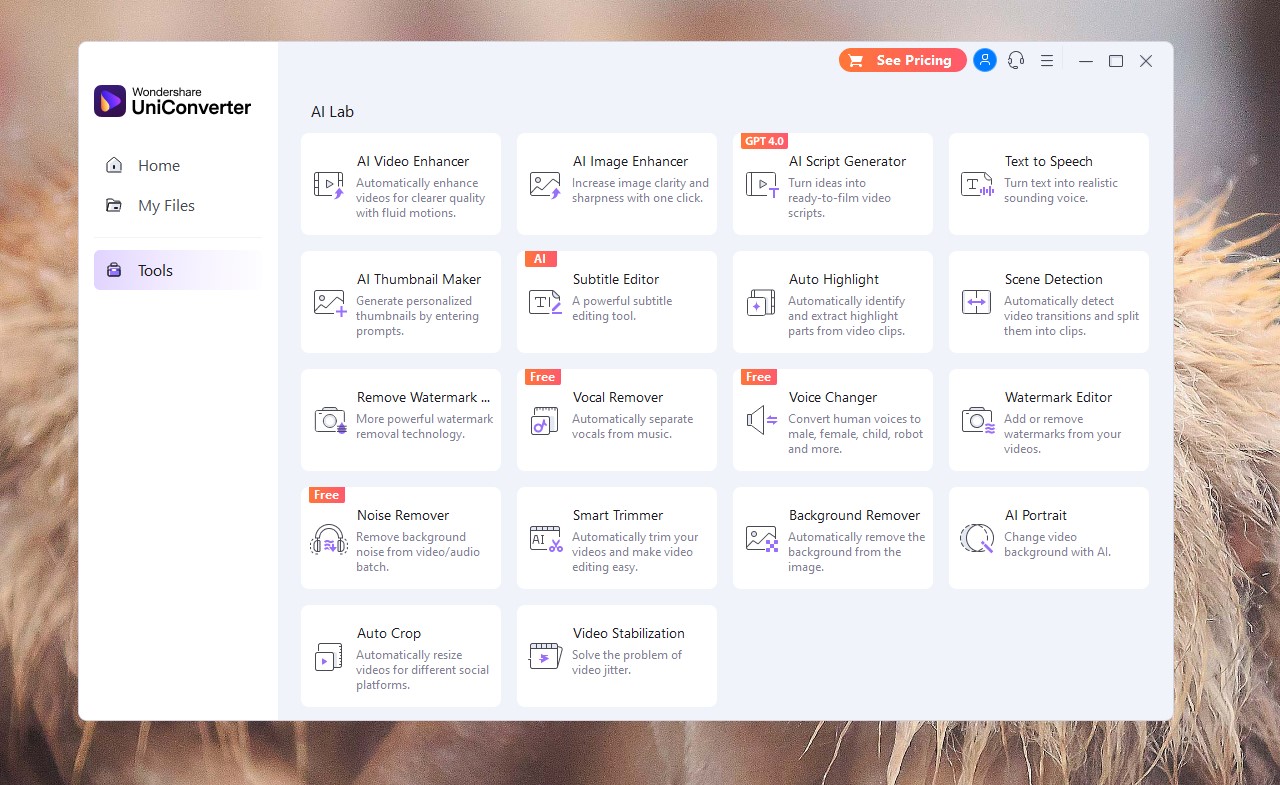
Step2Copy the playlist’s link in UniConVerter
- Go to YouTube and select the link to your favorite YouTube playlist.
- After copying the link, go back to UniConVerter and select “Downloader” in the top menu.
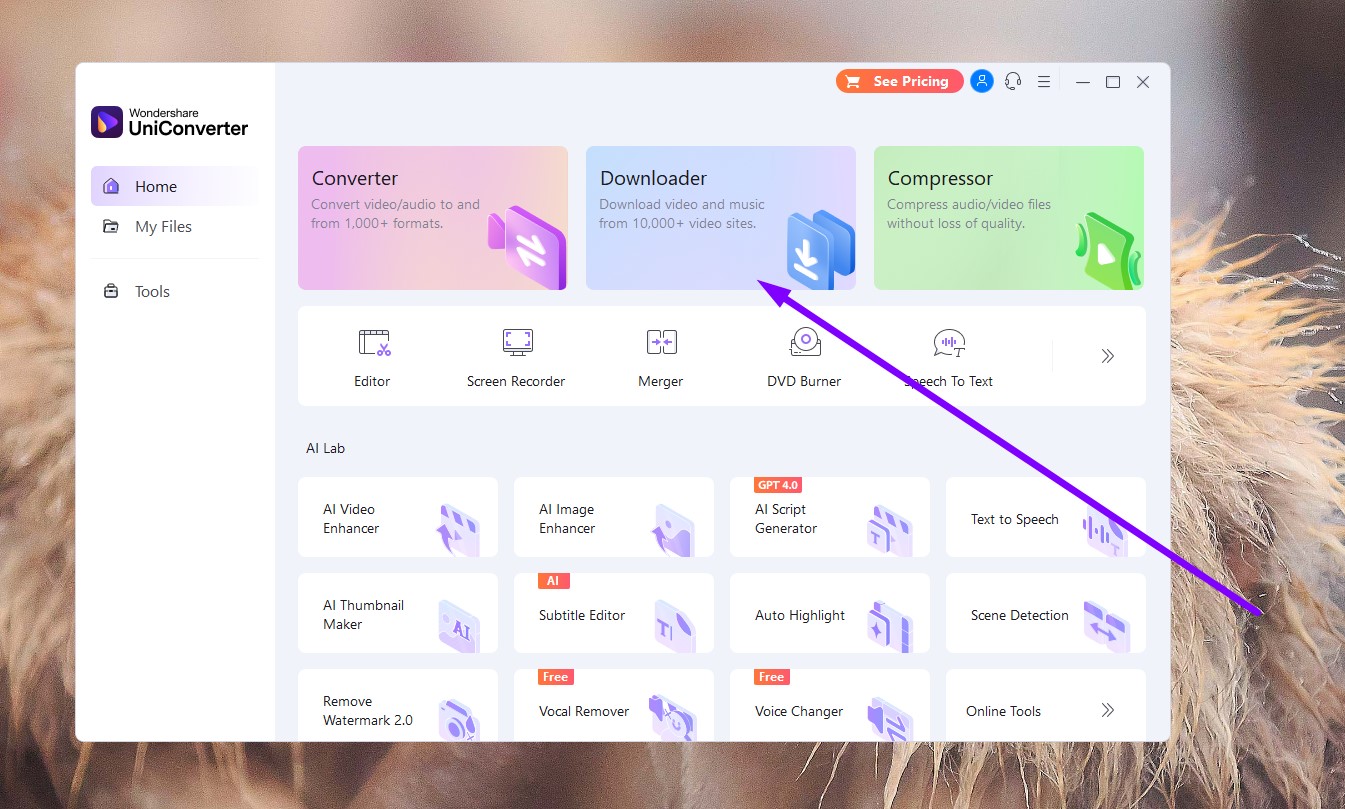
- Click on the link button that is drawn on the screen.
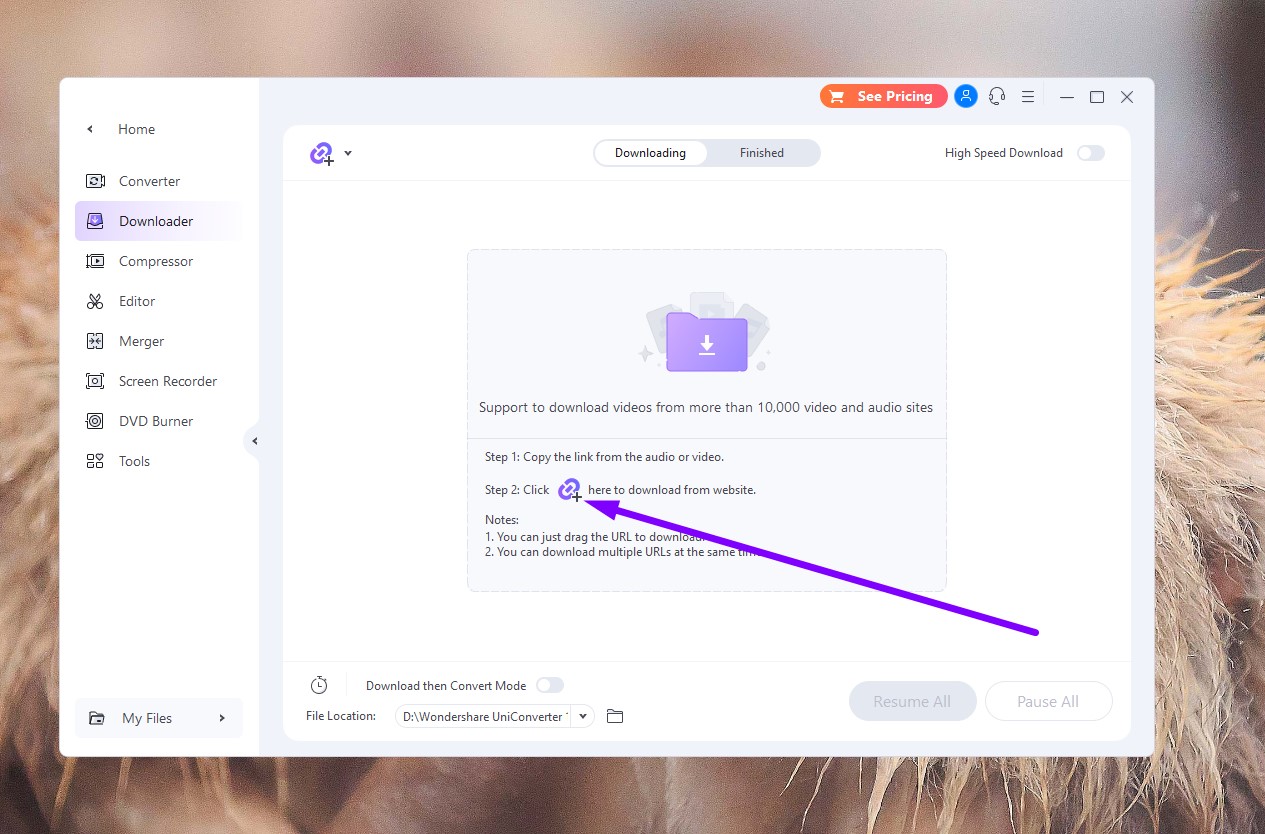
- Paste the link to the playlist here and select Download.
- Click on Playlist here and the software will start processing your request.
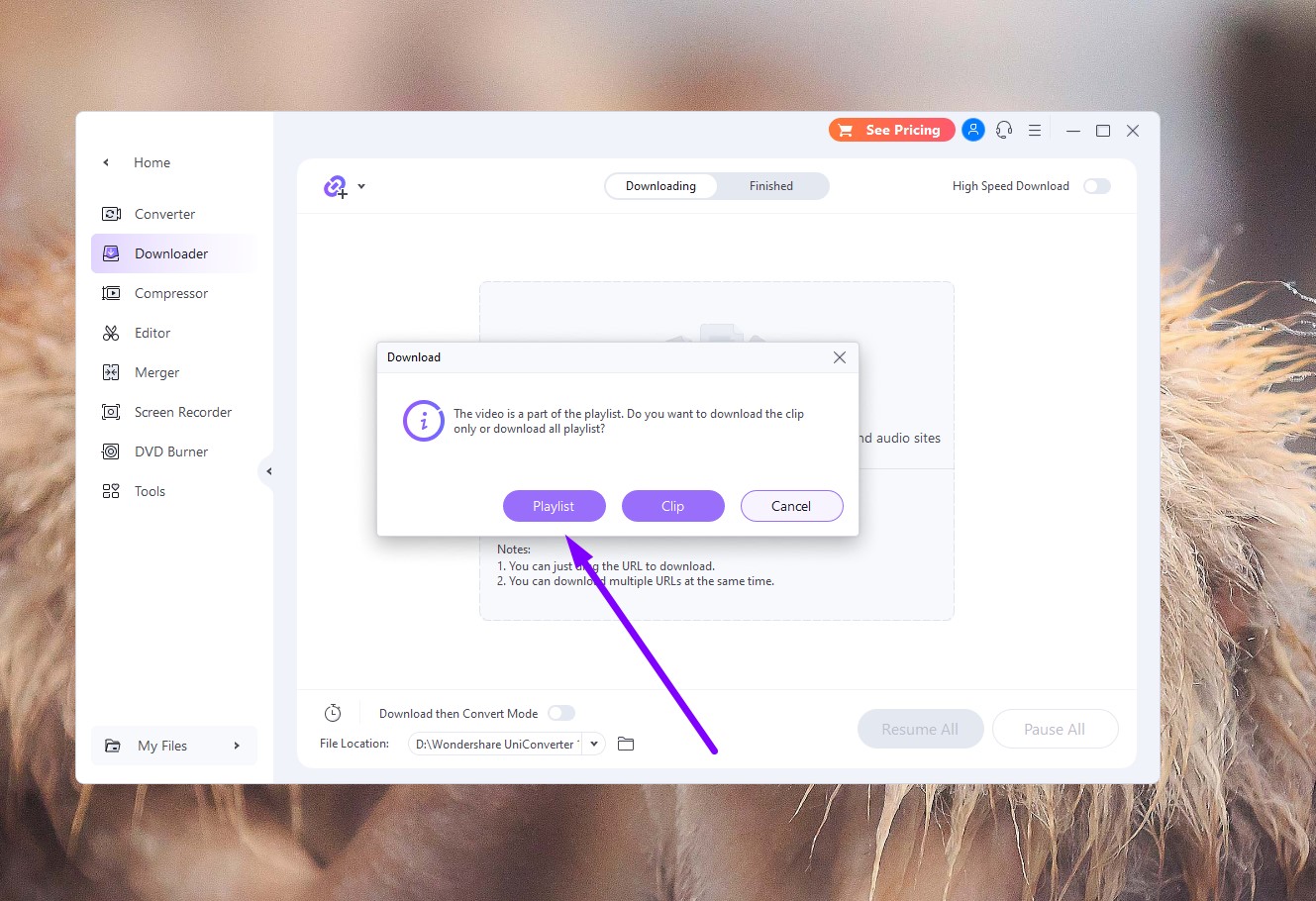
- Select the Audio from the Save As option and select the desired audio quality that you’d like.
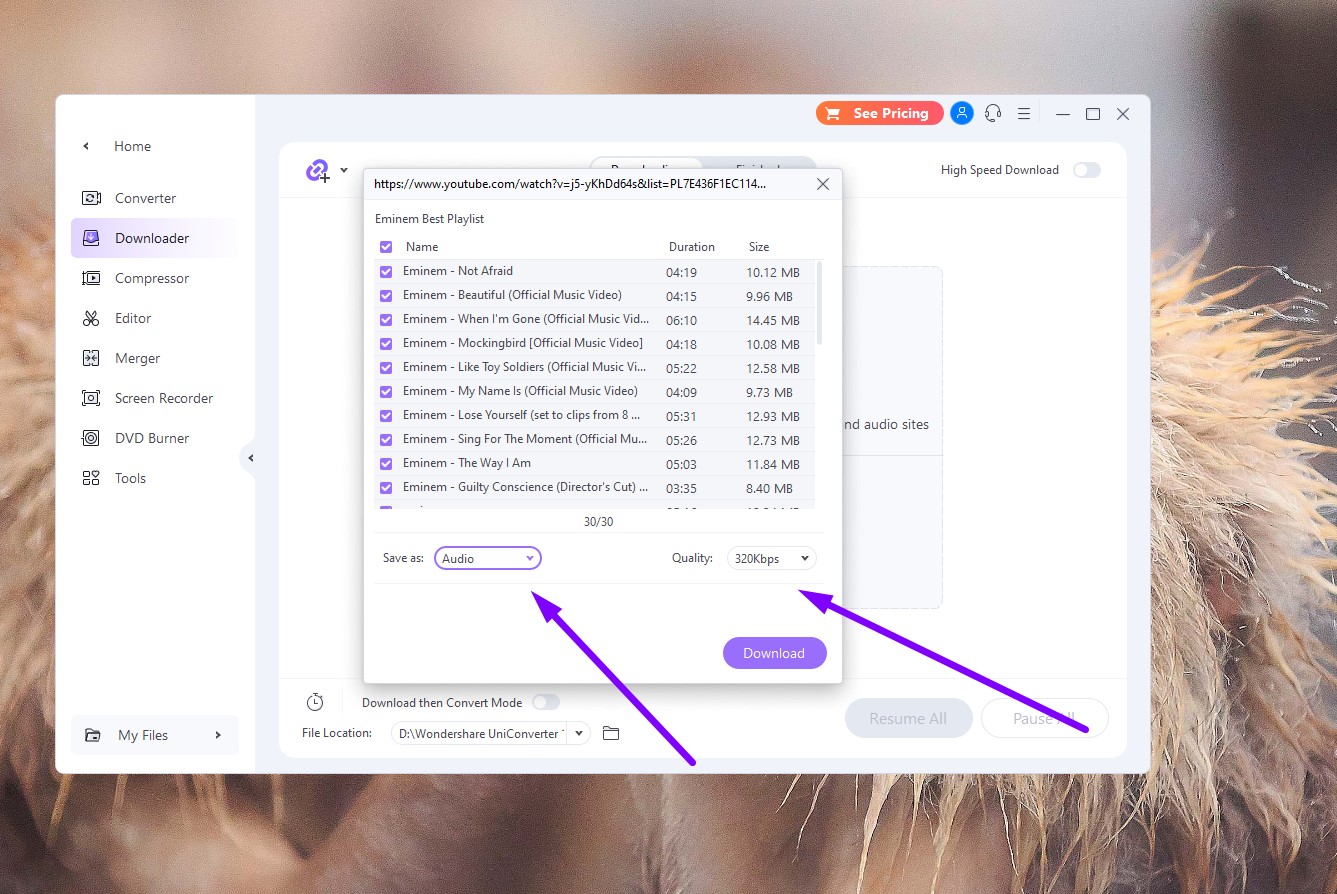
- You will see all the audio files from the playlist. Unselect the ones that you don’t want and select.
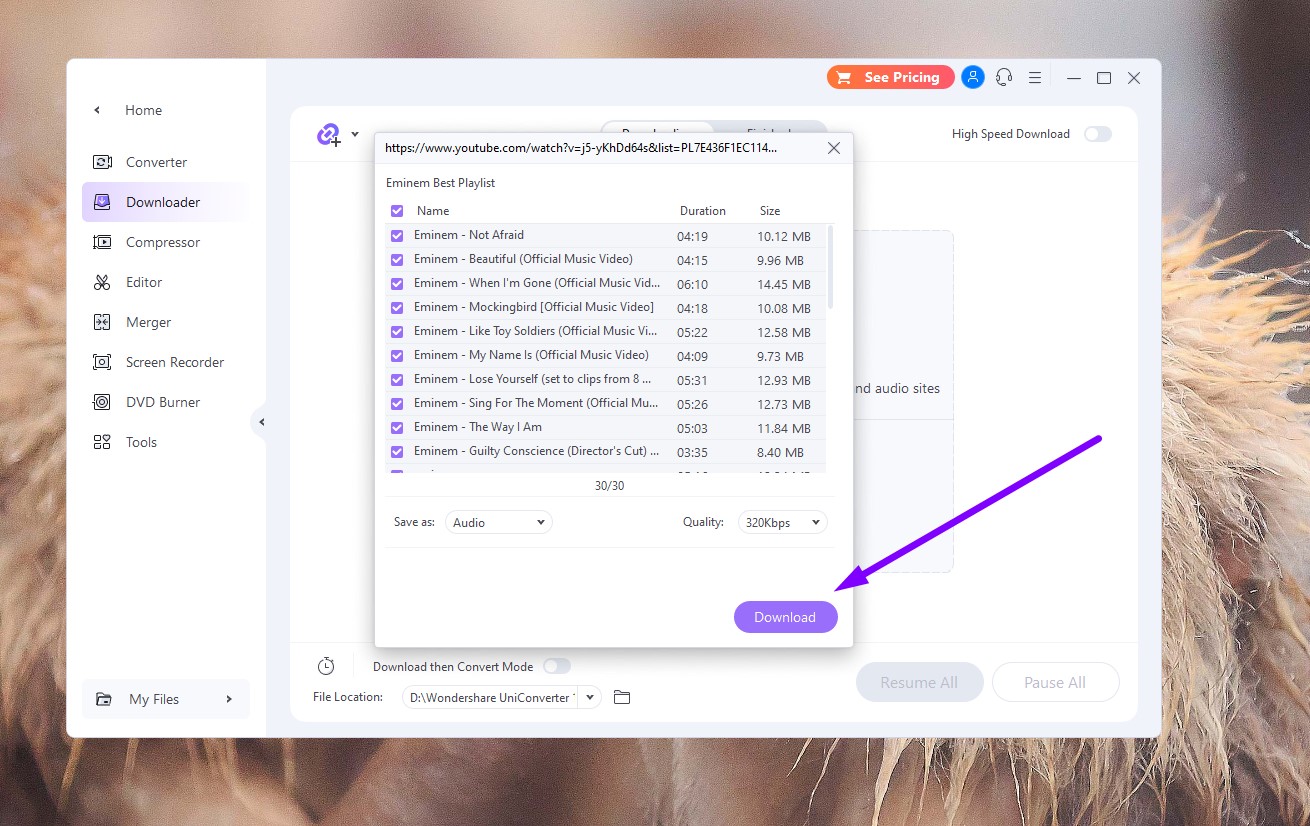
- If you have a premium membership, your files will start downloading. Congratulations, you have learned how to download a song in the most high-quality way possible. For free users, they can download 1 file to test how the software works.
Conclusion
There are many MP3 downloaders on the market that let you download mp3 music from YouTube but MP3 Juice is one of the best tools for downloading audio files quickly and efficiently. Moreover, if you want a better tool that will not only help you download MP3 files but also albums, and convert them in different formats, consider trying UniConVerter out.



