Downloading album MP3s can be incredibly useful in various situations, such as when you want to enjoy your favorite music offline, create personalized playlists, or avoid data usage while on the go. While there are several methods and tools available efficiently, this article reveals two album download websites to help you get the job done with ease. So, whether you want to download a full album from a new artist or just compile a collection of your favorite hits, read on to find out more!
In this article
Part 1: How to Download Album MP3 on Windows and Mac
UniConverter - Best Album Download for Windows
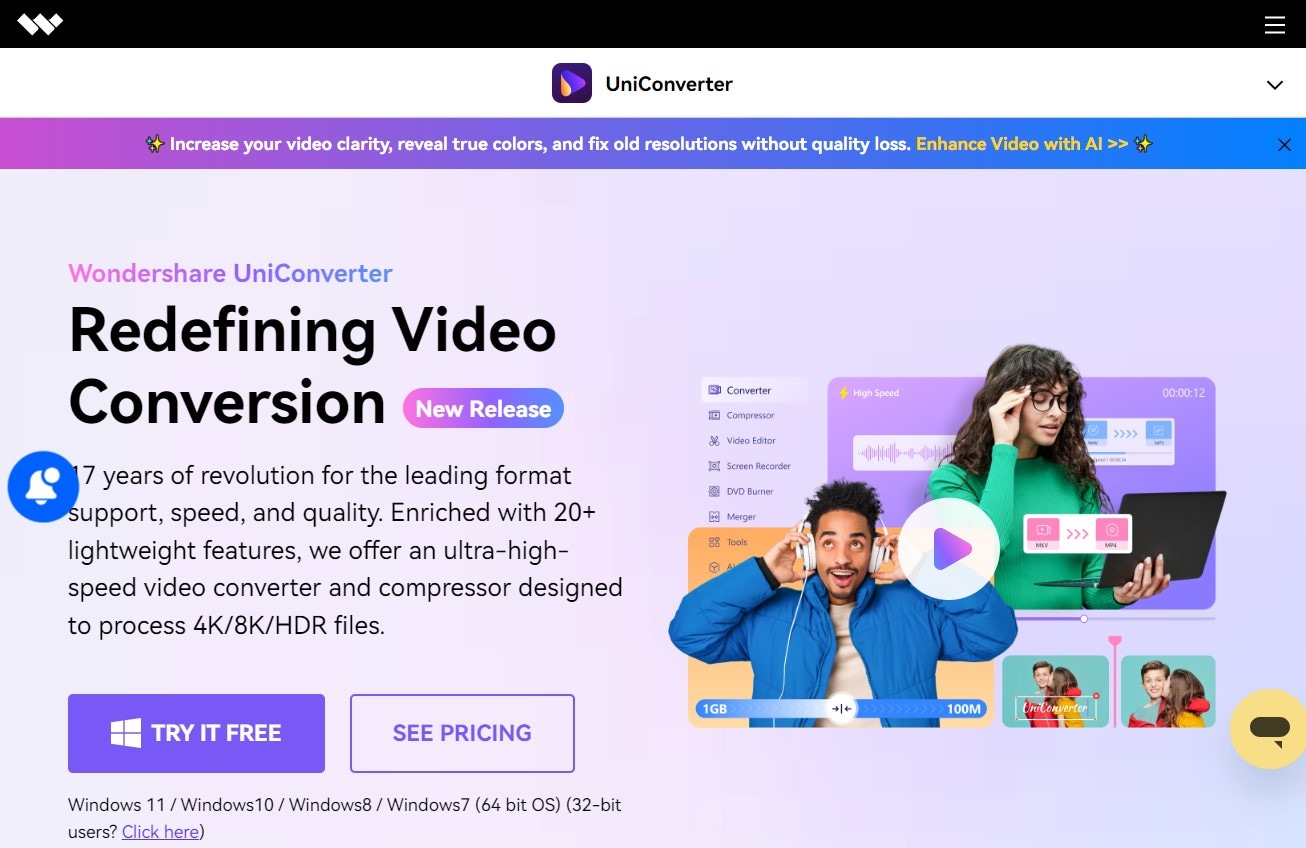
UniConverter by Wondershare is a comprehensive media conversion tool available for both Windows and Mac. It's particularly useful for downloading album MP3s due to its robust download and conversion capabilities.
Users can download the software from the official Wondershare website and install it on their device. Once installed, UniConverter allows users to paste the URL of the album they wish to download from popular music sites. Its audio downloader tool supports a wide range of formats, with MP3 being the most commonly used for its compatibility.
In addition, UniConverter provides a seamless experience with its straightforward interface, enabling users to select their desired output format and initiate the download process with just a few simple clicks. It also ensures high-quality downloads and offers additional features like audio editing, making it a noteworthy choice for music enthusiasts looking to build their MP3 album collection.
Step by Step Guide to Use UniConverter for Album MP3 Download
- Install UniConverter: Download and install UniConverter from the official Wondershare website.
- Launch the Program: Open UniConverter and go to the “Downloader” section at the top of the page (as seen below) to go to audio downloader.

- Paste URL: Copy the URLs of multiple songs or a single album from your preferred music site and paste it into UniConverter.
- Download the Album: Click the download button and wait for the process to complete.
How to Download Album MP3 on Mac: UniConverter
UniConverter also works seamlessly on Mac just like Windows. We already outlined these steps earlier, but here’s a quick refresher.
- Install UniConverter: Download the Mac version of UniConverter from the Wondershare’s official website.
- Open the Application: Launch UniConverter and go to the “Downloader” tab.
- Insert the Album URL: Paste the URL of the album you want to download.
- Choose MP3 Format: Set the output format to MP3 if you are downloading from a video.
 Note:You don’t need this step if the file you are downloading is already in MP3 format.
Note:You don’t need this step if the file you are downloading is already in MP3 format. - Download and Save: Finally, hit the download button and save the album to your Mac device.
Part 2: Best Methods to Download Album MP3 Online
Media.io - The Best Album Download Website (Online)
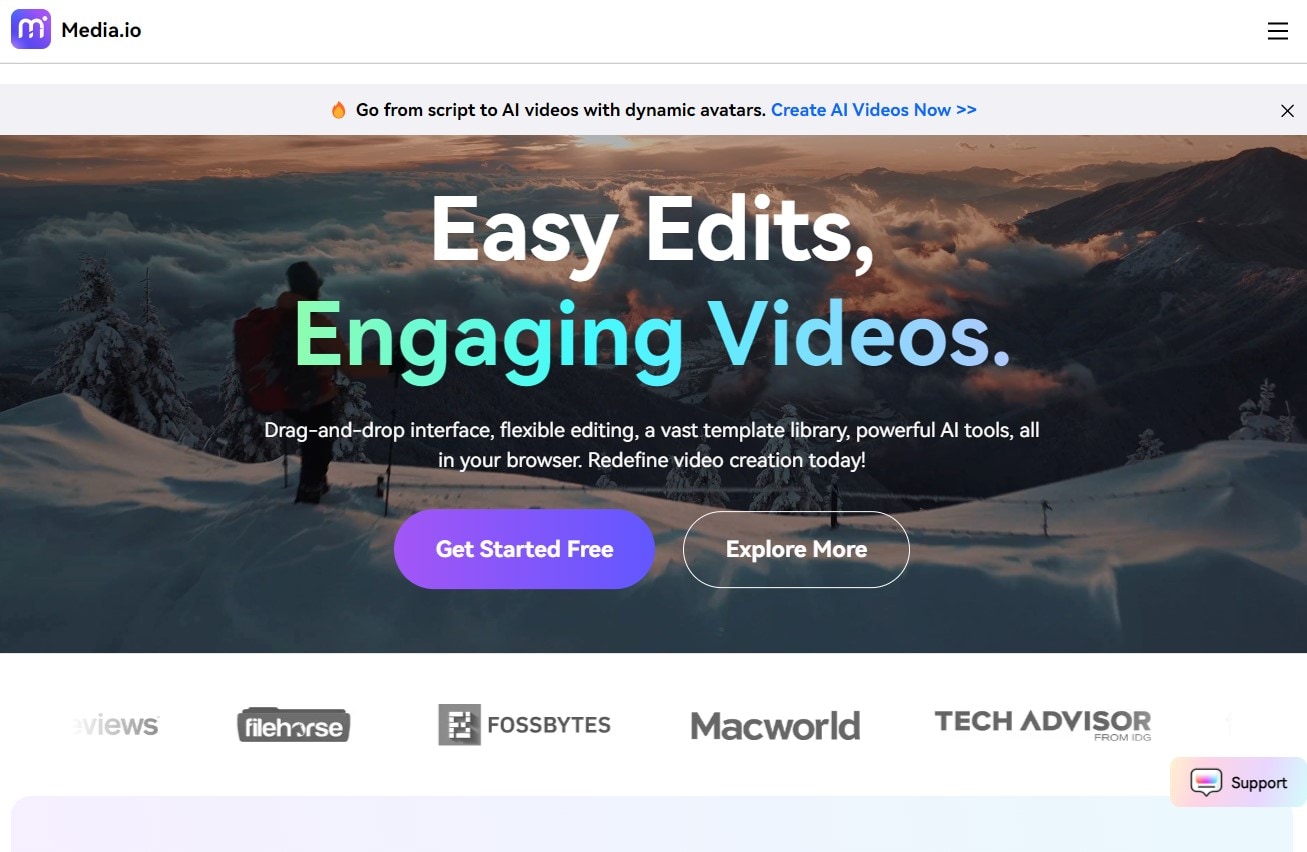
Media.io is an online tool designed for converting and downloading media files, including album MP3 downloads. It stands out for its user-friendly interface and support for various audio and video formats.
To download an album on the website, you can utilize several different features (we outline a detailed step by step guide below for this purpose). The platform has a very simple and to-the-point interface, making it easy to find and download full albums in MP3 format. This process is straightforward and efficient, eliminating the need for additional software installations or complex procedures.
In addition, Media.io offers features such as batch downloading and high-quality audio conversion, ensuring that users can download entire albums quickly and in the desired quality.
How to Download MP3 Album with Media.io
There are two different ways to use Media.io for MP3 album downloads. Let’s take a look!
a) Using Media.io’s Convert Feature
Below is a step-by-step guide to help you convert albums using the Convert feature.
- Visit Media.io’s Convert Link: Go to Media.io Convert.

- Add Your Album: Click on the “Choose Files” button you see above, and add the video album you wish to get in mp3 format. You can add multiple songs.

- Change Settings: You can click on the “Convert all to” button (A) at the bottom to change settings of all files at once, or change individually by clicking on mp3 next to each file (B).

- Change Additional Settings: Click the gear button to change additional settings such as Sample Rate, Bitrate, etc.

- Finally, click on OK and CONVERT to begin the conversion process for album in mp3 format.
b) Using Media.io’s TikTok to MP3 Tool
If you want to download MP3 album from TikTok, you can easily use this tool. Below is a step-by-step guide to do so conveniently.
- Visit Media.io TikTok downloader: Go to Media.io TikTok downloader.

- Paste the link in the download bar and click the blue “Download” button as you see in the image above.
Easy, right? That’s all you need to do to get TikTok videos. You can then go through the steps already outlined above to get MP3 audios from these TikTok videos.
Conclusion
There you have it - top sites for album MP3 downloads and step-by-step guidance to use them with ease. As obvious, downloading album MP3s can be a breeze with the right tools. While there are several album download sites, Media.io and UniConverter offer the most reliable and user-friendly options for both online and offline downloads on various platforms. So, whether you are using Windows or Mac, these methods ensure you can enjoy your favorite music albums anytime, anywhere. So, what are you waiting for? Try these tools today and feel the difference in how you manage your music albums. Good luck!



