Tumblr is currently one of the most popular social media platforms. Indeed, there is so much good content on Tumblr that you can watch. Perhaps there is content on Tumblr that you enjoy and wish to keep on your device. Luckily, you can use Tumblr video downloader online for free. We have written this post to introduce all possible methods to help you choose the best and well-suited Tumblr video downloader app.
Part 1: How to download Tumblr videos with desktop software
For PC users, Wondershare UniConverter is the best application to download Tumblr videos, which works best for Windows and Mac operating systems. You can use Wondershare UniConverter to copy, edit, download, and compress your videos. It is also great to convert your downloaded videos into various formats at a glance. This simple-to-use Tumblr video downloader app will let you grab audio files separately in the required form.
In addition, UniConverter can convert Tumblr to MP4 or other formats at 90X faster speed. It is an all-in-one video converter that can convert, download, compress and edit audio/video files in different formats. In addition to converting MKV, MP4, MOV, VOB, MTS, AVI, etc., iSkysoft also converts 4K and HD videos while retaining the Video's original quality.
There are many advantages that Wondershare UniConverter can offer, such as;
- It can easily be used to download, convert, compress, edit, burn, and rip videos in more than 1000 different formats.
- It allows you to grab or record your desired 4K/HD videos from prevalent video-sharing platforms to stream them offline.
- It lets you change downloaded clips to other formats compatible with playback on TV, smartphone, or other devices.
Wondershare UniConverter — All-in-one Video Toolbox for Windows and Mac.
Edit videos on Mac by trimming, cropping, adding effects, and subtitles.
Converter videos to any format at 130X faster speed.
Compress your video or audio files without quality loss.
Excellent smart trimmer for cutting and splitting videos automatically.
Nice AI-enabled subtitle editor for adding subtitles to your tutorial videos automatically.
How to use Wondershare UniConverter?
Wondershare UniConverter is very easy to use. You should only follow all these steps
Step 1
Launch Wondershare UniConverter on your PC and click the "Downloader" feature.
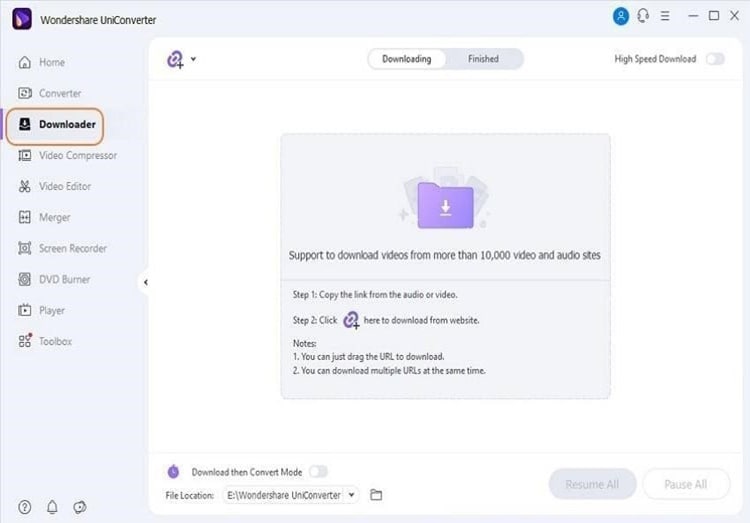
Step 2
The next step is to go to the Tumblr website and copy the link to the Video that you want. Then, go back to Wondershare and tap on the purple sign at the interface's start.
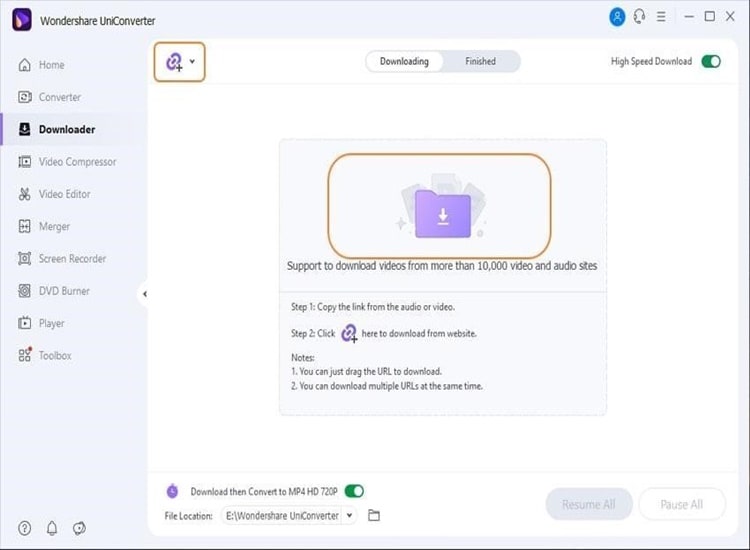
Step 3
Once you click there, it will automatically paste the copied URL. When a pop-up dialogue box appears, select the required format and thumbnail of the Video. After that, click "Download."
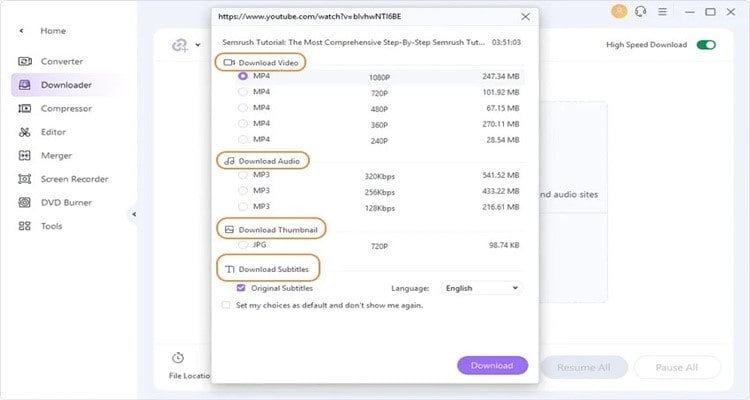
Step 4
Finally, click the "File" icon and go to your video file.
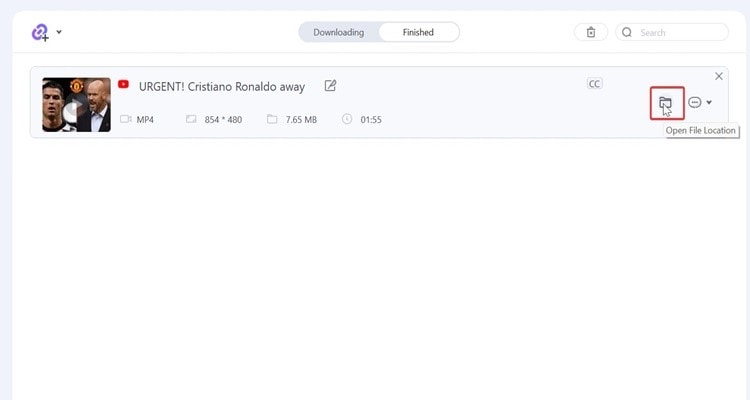
Part 2: How to save videos from Tumblr with online tools
If you do not wish to download any software, an online downloader tool can be an alternative. AceThinker is a Tumblr video downloader that lets you download your favorite Tumbler video for free without any installation. Moreover, it is compatible with every well-known web browser like Chrome, Safari, Firefox, etc.
Features:
- Compatible with iOS, Android, PlayStation, Xbox, etc
- Download the Tumblr video at high speed
- Tumblr downloader online requires no registration or sign-up
- Able to convert your Tumblr video to another format, such as MP3

To download videos from Tumblr, you just need to follow these super simple steps that can be easily done even by a beginner:
Step 1
First, you need to open your favorite browser and go to the AceThinker website here: https://www.acethinker.com/online-downloader-1. On the homepage, you will see a space where you can paste the URL of the Tumblr video.
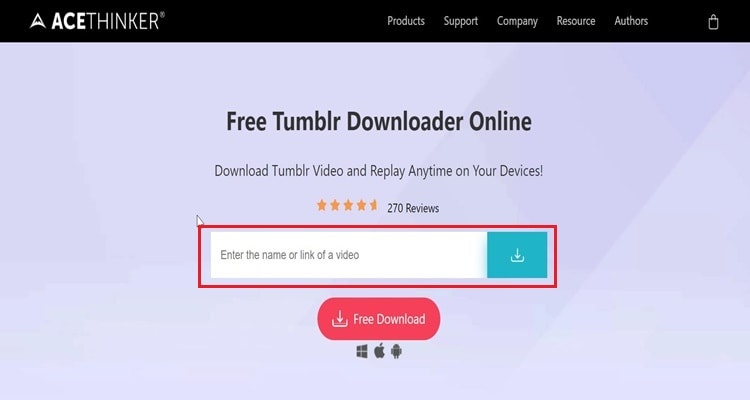
Step 2
Next, you must copy the link of your preferred Tumblr content and paste it into the provided box. Click "Download" to proceed to the next step.
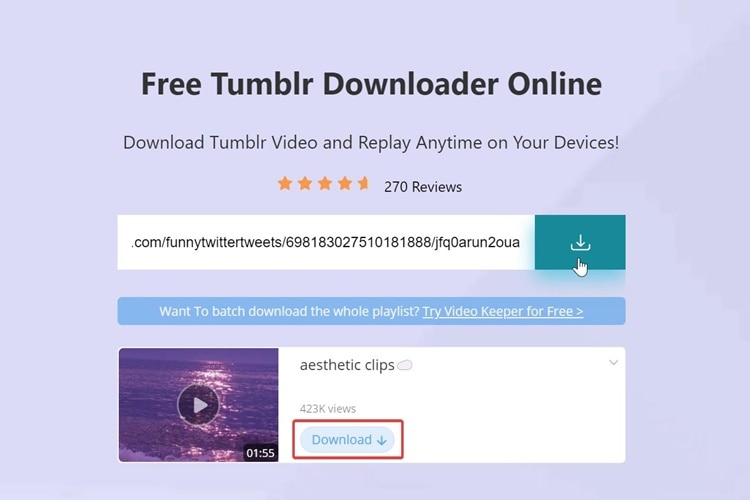
Step 3
Once you click Download, you will have multiple video quality options. Select one and click "Download" once more to save your Tumblr video.
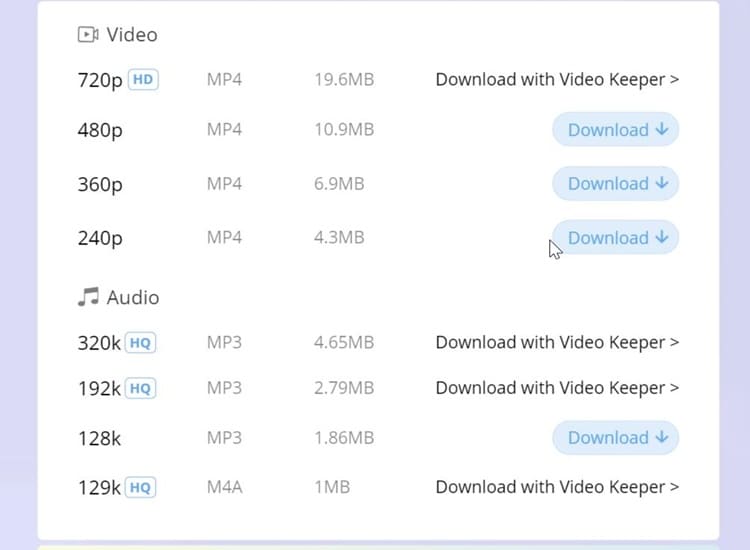
Part 3: How to save Tumblr videos with Chrome
If you are a Chrome user, you can download Tumblr videos using a Tumblr video downloader for Chrome, such as TumTaster. It's a Chrome extension that allows you to save any Tumblr videos to your PC.
Simply follow these steps to use TumTaster for Chrome:
Step 1
First, open the "Google Chrome Web Store" and search for "TumTaster". Once you have found it, click "Add to Chrome."
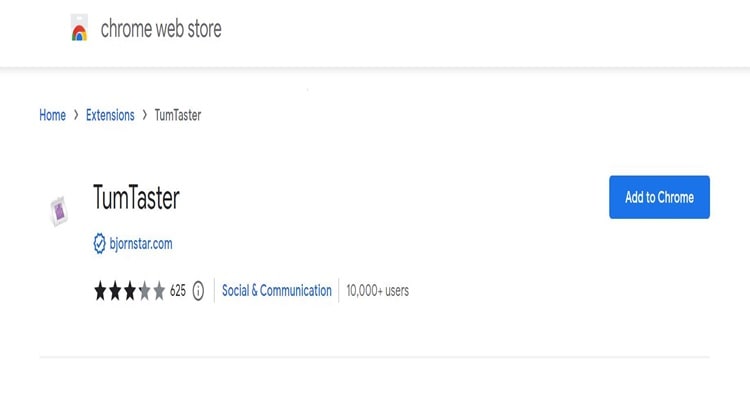
Step 2
Once you have the TumTaster extension, visit Tumblr to view the desired post. Play the post for a few seconds so that TumTaster can identify the file.
Step 3
Click the TumTaster extension and the link should appear on a list of downloaded files. Select the desired file and then download it.
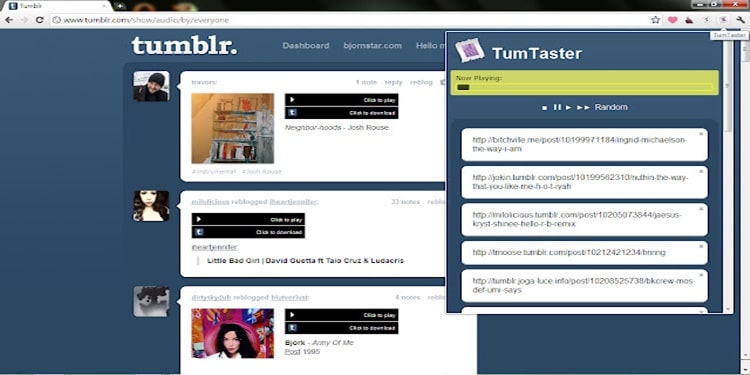
Part 4: How to record Tumblr videos with mobile applications
For Android users, downloading videos from Tumblr will be easier if you use Timbloader. Timbloader allows you to download videos from Tumblr with the highest resolutions, whether they are photos or videos.
Moreover, downloading Tumblr videos using Timbloader is as easy as just following these few steps:
Step 1
First, you must go to Google Play Store and search for "Timbloader." Once you've found it, click "Install."
Step 2
Next, open the Tumblr app on your phone. Scroll down through the posts and choose the video you want to download.

Step 3
Next, click the Share button and select Timbloader. When a new window opens, you can tap on the download button.
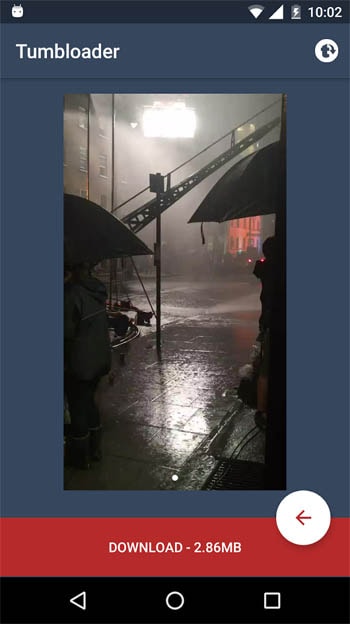
If you are an iPhone user, Tyblr is the right app that you can use to download videos from Tumblr. Tyblr is a free application from the App Store that allows you to browse Tumblr and download Tumblr videos straight to your Camera Roll.
Follow these few steps to download a video or photo from Tumblr:
Step 1
Launch Tyblr and sign in to your account.
Step 2
Once you've signed in, you can browse and select your preferred content. Tap the "Save option" option in the lower-left corner of the screen.
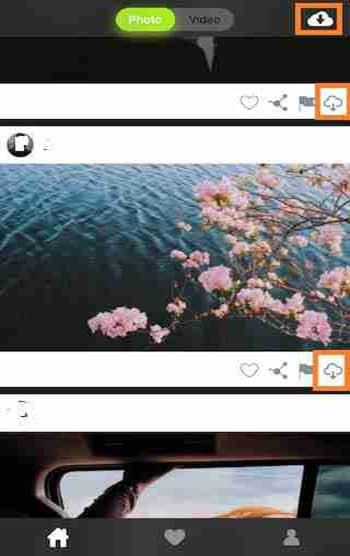
Step 3
Finally, your chosen file will be downloaded to your iPhone.

The end
This article shows four simple ways to download files, especially Tumblr videos, to your computer or phone using desktop software, web tools, Chrome, and mobile apps.
Overall, based on features, using UniConverter is the fastest and easiest one. It's suitable for beginners who just starts using a downloader tool, and it can help users with other issues.


