You must have seen the movie and seen the holograms that were very good at showing what technology would look like in the future. You may think it will be hard to create a hologram video. But, surprisingly, you can even use your phone to make a video hologram. This article will give you some cool tools that you can use to make hologram video. So you can make hologram videos that stand out, and your friends will be amazed by the videos you make.
Part 1: Useful tips for making a Hologram video
In order to create an excellent hologram video on your device, of course, there are several things that you need to pay attention to. Firstly, you must pay attention to what kind of video template you choose. Secondly, you need to consider how big your screen should be. Indeed, the bigger the screen of the device you are using, the better the results will be. Last but not least, you should choose a good hologram video maker. The characteristic of a good hologram video maker is that the tool is easy to use, so anyone can easily use it, whether it's people who are just trying it for the first time or even experts.
For hologram video maker problems, you can use the Holo video maker. Holo video makers is a tool specially made for creating holographic videos. In addition, this tool has many features that you can use and is very easy to use. For more details about Holo video maker, you can see in the next part
Part 2: Recommended 5 Hologram video makers
1. Holapex
Holapex is an app for making the best videos with 3D holograms. It is easy to use. This app can turn any video or picture into a beautiful animation. One of the best things about this app for editing videos is that it lets you make holograms without coding or a lot of work.

OS: Windows, Mac, iOS, Android
Official website: https://holapex.com/
Features
- You can easily turn any video or picture on your device into a four-sided hologram.
- There is no coding or hard editing,
- High-quality videos as a result.
Pros
Ideal for beginners.
Easy to use.
Cons
Many annoying ads.
2. Make Video Web
Make Web Video is a great website that lets you make your own video clips for a number of different reasons. One of the best things about this platform is that even people with no experience can learn how to use it. Make Web Video gives you a set of features and tools that you can use to make high-quality videos for explaining, promoting, and marketing, as well as web videos and video clips for promoting and increasing sales. So, you can bring in regular customers and people who might become customers without spending a lot of money.

OS: Online
Official website: https://www.makewebvideo.com/
Features
- A 3D-animated video with special effects will be provided.
- You'll have access to hundreds of quality stock footage clips.
- Editing videos quickly. Within 15 minutes, you'll have the MP4 file.
Pros
Free Stock Footage.
Unlimited Bandwidth
Easy to use.
Cons
There is watermark for a free plan.
3. Flexclip
FlexClip is a useful tool for making hologram videos that is easy to use. With its easy-to-use interface, users will be able to make beautiful hologram videos in just a few minutes. It also has a competitive set of tools for making videos, which your business can use to get people to click, change their minds about buying, increase traffic to your branded site as a whole, and promote an idea on social media.
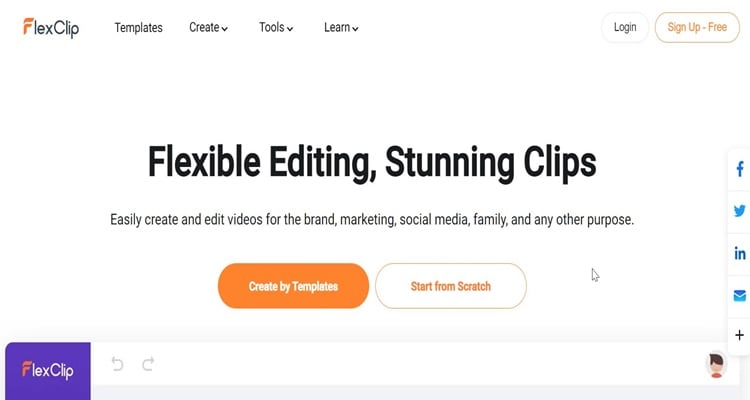
OS: Online
Official website: https://www.flexclip.com/
Feature
- There are numerous animated elements, including dynamic text, overlays, widgets, and logos.
- There are millions of free media resources.
- Built-in screen/webcam recorder.
Pros
Online-based platform and easy to use.
1080p Full-HD downloads.
An all-in-one and powerful tool for editing video and music.
Cons
There is only one stock video per project for the free plan.
4. Holaplex
Holapex is designed to turn any image or video into hologram video, so you can use it to improve snapshots and videos you've already taken. All you have to do is choose a photo or video from your device. Then, you can turn the picture or video you choose into holograms in just a few seconds.
Holapex works well with Holapex Light Pyramid and Holapex Vovod holograms. Without extensive editing or scripting, all that is required is selecting an image or video from the device itself. Then, you may instantly convert the selected image or video into holograms in a few seconds.
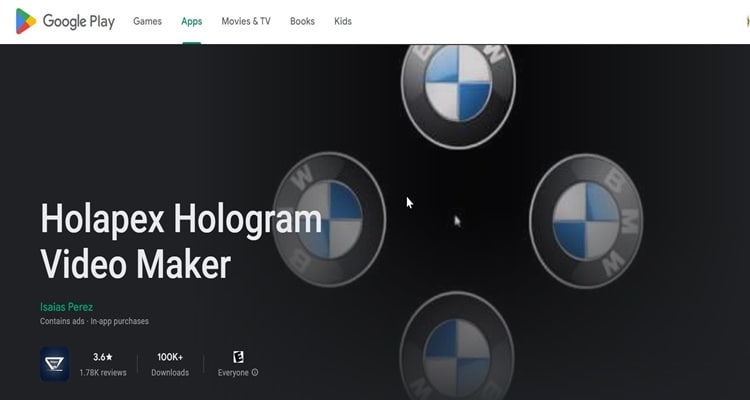
OS: Android, iOS
Official website: https://holapex.com/
Features
- Holapex Hologram Video Maker works with Holapex Light Pyramid holograms and Holapex Vovod.
- You don't need any complex editing or coding.
Pros
Small file size. Therefore, it won't take many resources on your device.
Easy to use.
Cons
Lack of editing video features.
5. Holo
Holo is a well-known app that lets you add holograms to photos and videos. With ARKit, this one-of-a-kind app takes photos and videos to a whole new level. It lets you add holograms of people or animals and move around them as if they were really there. Moreover, it has a lot of features, like the ability to put holograms of any character into the real world and walk around them. To make it feel more real, you can also watch holograms of people and animals that are the same size as them.
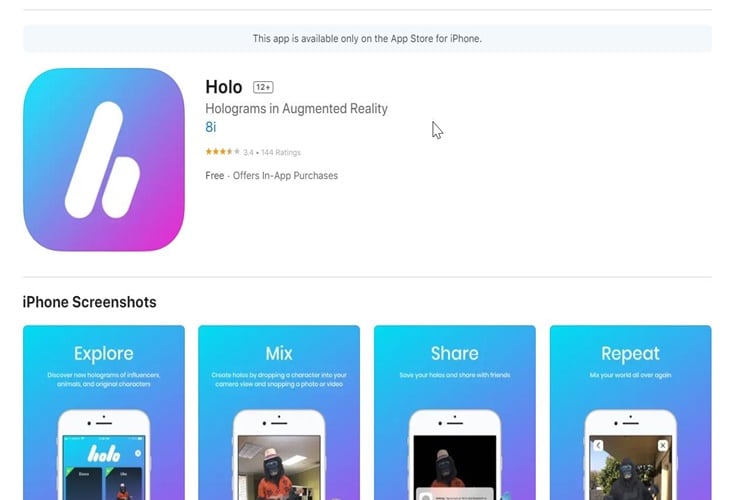
OS: Android, iOS
Official website: https://apps.apple.com/us/app/holo/id1194175772
Features
- With the Augmented Reality feature, you can add holograms to videos and interact with them.
- Putting any character's hologram into the real world.
- Make an animal or person hologram that is the same size as the real thing.
Pros
You can share it with friends and save to your gallery.
It is possible to scale, rotate, and reposition a hologram.
$3
$4
Cons
There is an updated issues
Part 3: How to choose your best Hologram video maker
If this is your first time creating a hologram video, we recommend using a free hologram creator application. However, find a free application that has comprehensive functionality and is intuitive to use. For any of these scenarios, the Holo application may be the right one to generate your first video hologram.
Part 4: Make some improvements to your Hologram video
Of course, using the tools above is not enough to make your video hologram even cooler. It would help if you had a video editor with a multi-function toolbox with various functions like UniConverter. With UniConverter You may make your holographic videos look even more impressive by using the UniConverter tool. It is due to the fact that UniConverter possesses a plethora of fascinating features that can be utilized for your hologram videos. You will learn how to make use of one of UniConverter's impressive features in the following section of this article.
Wondershare UniConverter — All-in-one Video Toolbox for Windows and Mac.
Edit videos on Mac by trimming, cropping, adding effects, and subtitles.
Converter videos to any format at 130X faster speed.
Compress your video or audio files without quality loss.
Excellent smart trimmer for cutting and splitting videos automatically.
Nice AI-enabled subtitle editor for adding subtitles to your tutorial videos automatically.
How to remove watermarks from your video?
Step 1
If you don't have UniConverter application yet, then you need to download and launch it. Once you launch it, click "Tools"> "Watermark editor."
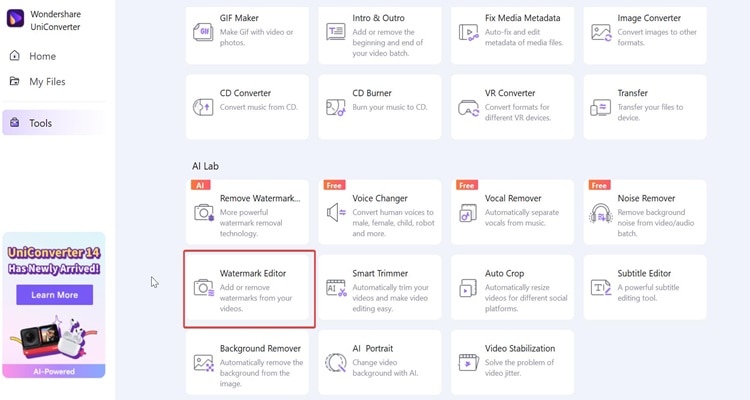
Step 2
To choose the watermark in the video, hold down the left mouse button and move the box. When the watermark area is inside the rectangular frame, let go of the mouse. Lastly, click the Remove Watermark button to begin the process of removing the watermark.
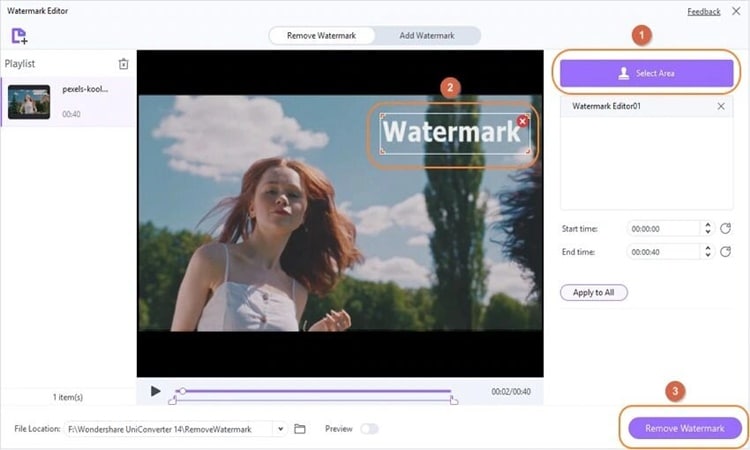
How to compress my video without loss?
Step 1
After you download and launch UniConverter, in the next window, click "Tools"> "Compressor."
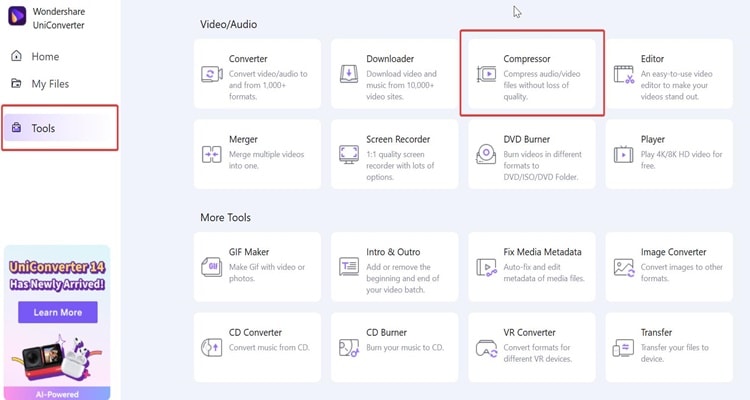
Step 2
Slide to the left or right to change the size of your video. The file size of the one on the far left is the smallest, and the file size of the one on the right is the biggest.
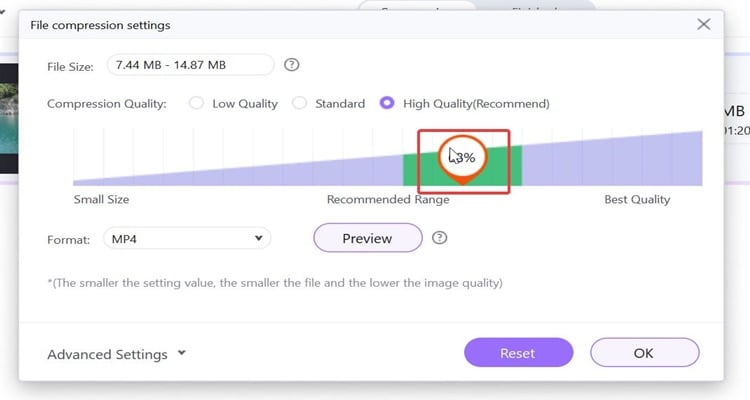
Bottom Line:
In reality, creating a hologram video is not nearly as difficult as one might initially believe. Using the tools described above, you will have no trouble producing hologram videos like those seen in the movies. In addition, you may also make your hologram videos look even more impressive by utilizing the UniConverter software. Indeed, Unicoverter is a video editing program that offers various useful features to make your hologram video cooler.

