These days, whiteboard animations are increasingly common since they are appealing and an effective way to grab views. Doodle videos enable you to deliver the facts swiftly. Not just that, it may effectively display purpose and deliver the intended message. Doodle videos can provide information on new corporate goods, software demonstrations, or techniques for putting strategy into practice. So, how can you make your doodle video?
In this article, we'll present you with handy doodle video makers. With these Doodle video makers, you can make your doodle video like a professional studio produced it. We have also enlisted the doodle video makers free online so you can make videos of images on a whiteboard. The programs make it simple to edit doodle videos and produce high-quality videos for your businesses. So dive in to find the details of doodle video makers freely available.
Part 1: Top 8 doddle video makers - Free & Paid
Here are the eight doodle video makers that you can use to create doodle videos from scratch:
1. Animaker
Link: Animaker
Pricing: Paid Pro Plan at $49/month
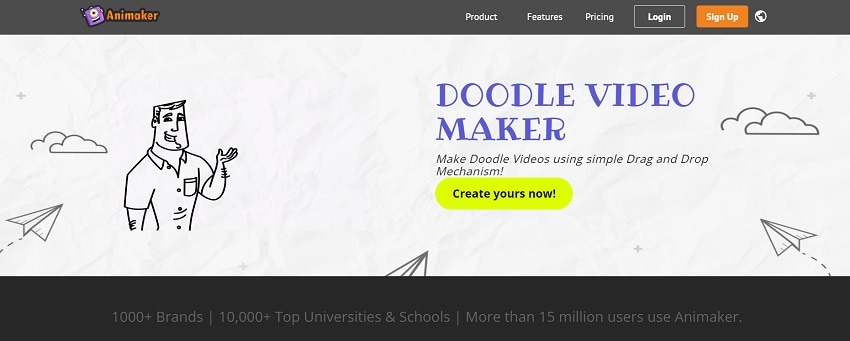
A cloud-based animation movie creator, Animaker enables users to generate explainer films using a variety of pre-built themes. You may import material to make layered videos from its built-in library. For your project, you may also upload your selected photographs from your hard drive. In addition, it has millennial characters to make marketing videos more enticing and polished.
Pros
The program offers a large selection of infographics for usage.
You can quickly modify and browse since the feature that allows for customization is present.
The pre-designed templates of this whiteboard animation program make it simple to explain storyboards to consumers.
Cons
The video may sometimes lag as a result of pre-viewing.
2. Doodly
Link: Doodly
Pricing: Paid plan at $39/month
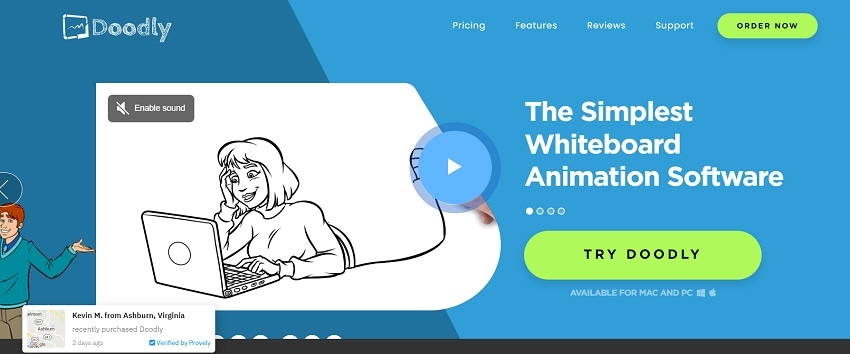
Doodly is one of the most well-known brands if you're searching for the greatest whiteboard animation software application, so you've probably heard of it. Doodly is a user-friendly piece of software that supports custom images. It is updated often. It offers prompt client service. Unfortunately, it doesn't provide any colors in its Standard Plan. More drawbacks include its minimal audio options, lack of offline functionality, and delayed export. Simply drop the picture on the canvas, and the program will draw it automatically.
Pros
The films may be easily edited and customized using this whiteboard animation program.
Voice-overs may be recorded, of course.
There are several scene transitions, characters, and items in this program.
This program comes with several typefaces, audio files, and additional JPEG or PNG files.
Cons
The rendering of videos is a very sluggish function.
An internet connection is always required for this program to function.
3. Moovly
Link: Moovly
Pricing: Free
Pro Plan: $99/Month
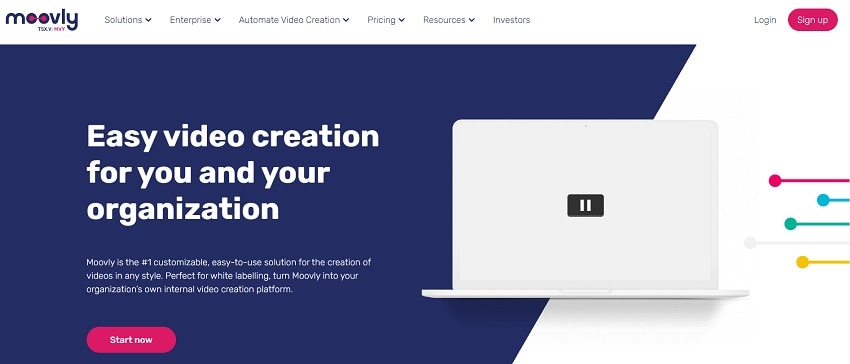
Moovly is a web-based doodle movie maker. You can quickly make movies and presentations with the online explainer video animation tool Moovly. It is simple to use and provides a large library of tools for making the films of your dreams. It operates via a drag-and-drop method. Making an interesting film is simple thanks to its video templates.
Pros
It is one of the simplest pieces of software and offers value with all the media types it supports.
New audio and visual components are included in this program.
Cons
Depending on your Internet connection, its UI might sometimes become clumsy.
You will need to pay a monthly fee for multi-licensed business packages to carry out all the DIY bespoke choices.
4. Doodle Maker
Link: Doodle Maker
Pricing: Paid plan at $69/Month

The next on the list is Doodle Maker. This software uses AI to empower your doodle videos to advanced animation. Some excellent capabilities of the Doodle Maker program include limitless text-to-voice and language translation. Additionally, this program contains a huge collection of resources. As a result, it greatly streamlines and improves the convenience of the video-producing process.
Pros
As for its AI usage, it is one of the most powerful pieces of software.
To create videos, access a variety of backdrops via one application.
It has a text-to-speech feature.
Additionally, you get access to its collection of millions of elements.
A soundtrack collection is also available.
Cons
It requires program updates frequently.
In addition, doodle Maker is a cloud-based program that requires a working internet connection.
5. Adobe Animate
Link: Adobe Animate CC
Pricing: Paid plan at $158.00/Month
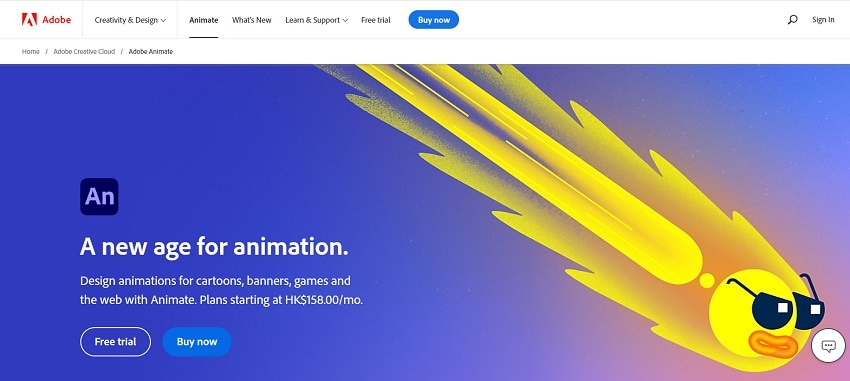
One of the featureful doodle movie makers is Adobe Animate CC. It is skilled and creates videos of the highest quality. It is very adaptable and goal-oriented. With Adobe Animate CC, post-production adjustments don't need any other programs. It makes it simple for you to produce excellent films. But since the program is so complex, learning it takes time and technical skill.
Pros
Adobe Animate CC supports all color animations, video and audio embedding, rich text, and graphics.
This doodle maker software gives you access to high-quality sketching and animation capabilities that may help you improve your movie.
Cons
You have to do it manually since there is no motion capture software.
You cannot directly upload videos to social networking sites.
6. VideoScribe
Link: VideoScribe
Pricing: $14.00/Month

VideoScribe is one of the most flexible free doodle video makers. It is well known for being user-friendly, producing high-quality results, and being handy. VideoScribe is ideal for both novices' and professionals' aims. The drag-and-drop feature separates the chronology into blocks. One of the simplest pieces of software available so far is VideoScribe. Additionally, it has a vast library of additional parts that you may use for your project.
Pros
This program is renowned for producing high-quality results and for having an intuitive user interface.
Because everything is drag & drop, there is no need to practice.
You may use this program for both business and personal purposes.
Cons
This software's features are simple.
The watermark cannot be removed from this software's free edition.
7. Video Maker Simple Show
Link: Video Maker Simple Show
Pricing: Business Plan at $129/Month

You can generate explanation films for business settings very easily with Simple Show. It offers a whiteboard animation program that is free to use. With the use of vibrant pictures and graphics, you may convey any message, from a marketing concept to the benefits of a new product. Simple Show is also helpful for personal usage, such as making a crowdfunding video or involving students in learning environments. Additionally, you may utilize it to get a free public video page.
Pros
Very user-friendly with plot templates
The program does all technical work, and you may get started for nothing.
the capability of adding audio to presentations
Cons
Very few possibilities for storylines
Very expensive program
8. Powtoon
Link: Powtoon
Price: Paid plan at $60/month

PowToon is a doodler video maker program that provides doodler videos with interactivity. It is a flash-powered internet utility. It is simple to use and has cartoon-like design features. You can make a stunning explainer video using Powtoon without spending a fortune. The PowToon interface is straightforward, interactive and provides all the fundamental tools you'll need to create motion graphics for the presentation.
Pros
This program is simple to use, making it accessible to novices.
Whiteboard animation software like this is great for automated storing, presentations, and ease of use.
It has tools and features to improve your animation films.
Cons
The program is expensive.
No free plan to export test videos.
Part 2: How to choose your best cartoon video maker
Never before have cartoon videos been so easy to make. The simplicity and instructiveness of the layout are appreciated by the majority of experts and even novice users. In addition, many doodles movie maker software has a collection of cartoon characters in various styles, making it relatively simple to create animated tales. Therefore, employing a potent animation program makes sense if you want to create a fantastic animated video.
Once you're hooked, choose the strategy that works best for you. Then, you can create an infinite number of videos - all for a fraction of the price.
- For time-constrained and artistically challenged editors, Biteable will be a good fit.
- To get generated hundreds of cartoon templates for you, you can use Powtoon.
- Similarly, if you want to excel in the doodle video maker industry, Adobe Animate CC fits well.
- If you want an all-in-one solution for your doodle video-making journey, then UniConverter is your best bet.
In addition to doodle video making, you can add music, upload your video clips, and customize your cartoon movies with your colors. So, why not try this featureful toolkit to kickstart your doodle video-making journey?
Part 3: Make improvements to your doodle videos
Doodles videos are entertaining and friendly, and they take us to fantastical worlds where everything is imaginable. You can also become the cartoonist of your dreams despite the strong competition. Use the multi-function UniConverter to get it done! You can create entertaining and interesting doodle videos with UniConverter to stand out from the crowd and go viral!
Your learning goals have been more precisely defined, and you've already established your eLearning budget. Now is the moment to locate a capable animator for your animated movie. Many video templates and customizable video sequences are available on the UniConverter doodle video maker. You may personalize it by adding a voice-over, animated on-screen text, or even by uploading your images and video. What's more, you can add a plethora of effects to make your doodle video more appalling.
Wondershare UniConverter — All-in-one Video Toolbox for Windows and Mac.
Edit videos on Mac by trimming, cropping, adding effects, and subtitles.
Converter videos to any format at 130X faster speed.
Compress your video or audio files without quality loss.
Excellent smart trimmer for cutting and splitting videos automatically.
Nice AI-enabled subtitle editor for adding subtitles to your tutorial videos automatically.
Steps to Make your Doodle Video Stand Out:
You may already know that cartoon videos are awesome and might be the ideal answer to your problems, but how do you create cartoon films that people will watch? With UniConverter, it's simple and handy. So let's learn about how you can use this doodle video maker to edit your doodle videos.
How to add effects to your doodle video?
You can easily add effects to your doodle videos in the UniConverter. Here's how:
Step 1
Launch the program on your Desktop. If you haven't already installed then visit the link and download the compatible version of UniConverter for your PC. Afterward, install and launch the software:
Step 2
Being in UniConverter user-friendly UI, you can refer to the Video Editor section and then Effect as shown here:
Step 3
Add your doodle video and from the Effect window, add and customize the video Filters as per your requirement. You can use several filters as well as customize the filters hand-in-hand.
How to add music to your doodle video?
If you want to add music to your doodle video, then follow the steps below to do that hassle-free:
Step 1
Launch UniConverter to begin adding music to your doodle video.
Step 2
Go to the Video Editor tab and from there, refer to the Audio function as shown here:
Step 3
After adding your doodle video to the program, you'll be directed to the Audio section of the editor. Now you can add your audio as well as customize it with different functions as shown here:
How to convert a doodle picture into a video?
UniConverter also lets you convert your doodle pictures into your favorite video format. To convert your doodle picture into a video format, follow the steps below:
Step 1
Launch UniConverter and refer to the ‘Home' screen of the software UI as shown here:
Step 2
Now, click on the Open button under the GIF Maker section. You'll be directed to the video maker window where you can add your doodle photos by clicking on Add or Drag images as shown here:
Step 3
Now that you've added your photos to convert them into a video, simply customize the settings such as frame rate, and then hit Create button to start the conversion of your photos into video.
How to upload my doodle video direct to social media platforms?
If you want to share your doodle video directly to social media platforms, UniConverter has this feature as well. Here's how:
Step 1
After you're done with editing your doodle video, refer to the Output Format of the Video Editor as shown here:
Step 2
Now select the Web Video tab from the window and select the social media platform from the list. UniConverter has pre-defined social media platforms such as YouTube, Facebook, Instagram, Vimeo, and others. Select the one and select the resolution to share your doodle video directly.
Bottom Line:
Doodle video makers are used to create a variety of movies, including explainer videos, corporate scribes, and instructional presentations. While selecting a whiteboard animation program, you need to notice: affordability, customization options, and simplicity of use. Some solutions allow you to modify the templates to meet the criteria of your business.
Pick an online doodle maker that offers a large selection of cartoon scenarios and templates, regardless of which one you select. Look for an auto-branding tool if branding with your organization's colors is crucial. Unfortunately, it isn't easy to find a free doodle animation creator. That is why we recommend going for UniConverter as it produces high-quality doodle videos efficiently. The best thing is, it doesn't demand a professional editing skillset, all you have to do is download and get started hassle-free.

