Video-making has been on a steady rise in the market. The demand for video-making has increased, and more people are now getting their content through video. It is a great way to reach people and promote your business. Videos have become necessary for marketing, especially on social media platforms.
A Fancam is a short video that captures the action at its most beautiful, exciting, or interactive moments. Fancam has been gaining popularity for capturing people at their most authentic selves in one moment.
The benefit of using Fancam is twofold: first, it is free. It is easy to use. You do not have to know how to use a camera or anything like that. All you need is an internet connection and a smartphone with some social media apps, and then you are ready for action.
Part 1: Useful tips for making a Fancam video
Making a Fancam video is challenging. It takes time, dedication, and the right tools to edit the video. Here are some tips for getting started! First things first: pick your video maker. A good Fancam video looks polished and professional. If you want your video to look as polished as possible. Choose a video maker who offers templates and audio.
Next up is choosing the template. There are tons of different templates available online, but not all of them are created equal. The most important part of selecting a template is finding one that suits your needs best. So, think about what kind of message you want to send with your video. Then, search for templates that match those goals. Finally, you will need to add audio such as music and voice-overs to your video.
Part 2: Top 6 Fancam video makers
The best Fancam makers are not just skilled at creating videos, but also have a great understanding of what makes an audience interested. They know how to capture an audience's attention by making humorous jokes or showing off their favorite things. Let’s see some top Fancam video makers:
1. FlexClip
FlexClip is a software that lets you do just that. You can use it to capture your favorite moments and then share them on social media. It's simple to use, and the app has everything you need to start. With this software, you can make funny, informative, and engaging videos. You can also use the app to create memes and memes about yourself.
FlexClip is perfect for sharing Fancam videos with friends on social media platforms. You can also add your music to create a unique tone for your clip. You can also use FlexClip to compress the size of your video so it's easier for your audience to watch on their phones without buffering. You can also merge clips, compress them, and convert them into other formats.
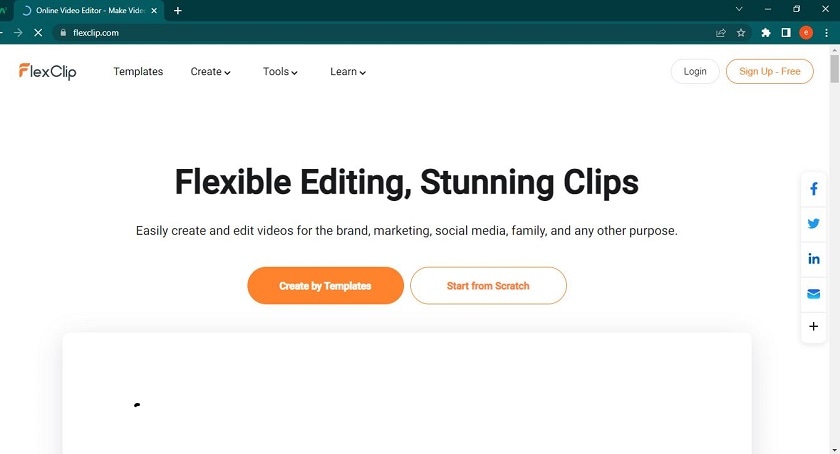
Benefits of using FlexClip:
If you want to make your videos look professional and high quality, the best way to do that is by using FlexClip. It's fast, easy to use, and won't cost you a dime. FlexClip is a video maker that allows you to create high-quality videos without worrying about anything else. It has all the tools necessary for you to create incredible videos without having to worry about having time.
FlexClip also helps users to create professional-looking videos in just a few minutes without having any prior knowledge of video editing software. FlexClip can help you create video content that stands out from the crowd. You can use FlexClip to record your voice and add graphics to create engaging videos that people will want to watch repetitively.
2. KAPWING
Do you have a passion for video? Do you want to share that passion with the world? Kapwing is the perfect video maker for you. With Kapwing, you can create your Fancam videos in just minutes. You can share your videos with friends and family. You can also upload your videos on social media platforms. You can use it to create a Fancam of your favorite singers, athletes, and other celebrities.
The Kapwing video maker for Fancam lets you create videos in any format you want, including GIFs, which are great for sharing on Instagram. You can also add text and music to make sure your video stands out from others on social media. The Kapwing video maker for Fancam has all these options, so you don't have to waste time anywhere.
Kapwing is a video maker that allows you to make free videos, edit your videos, and share them with the world. You can make your free account on Kapwing, and it's only $16 per month. You can create videos that have captions, music, and text overlays. You can also use it to add animations or filters to your videos.
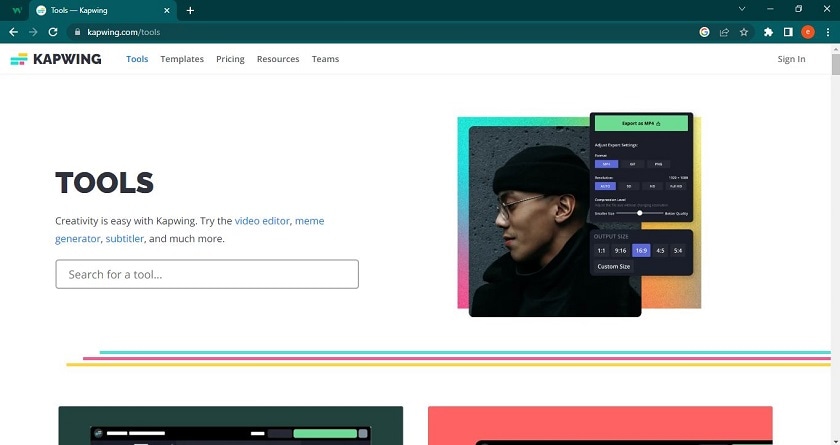
Why do we need to use Kapwing?
Kapwing video maker is the best video maker for your Fancam videos. It is a complete video-making software that can help you to create your Fancam videos in just a few minutes. It has a simple user interface that makes it easy to use by everyone. You can easily create your Fancam videos with this video maker because of its wide range of editing tools.
With this video maker, you can easily create professional-looking Fancam videos without hassle. You don't need special skills in video editing because all the editing tasks are done automatically by the software. You can also create a video blog for your website or blog, which will keep your readers updated about what's happening in your business.
3. LightMV
LightMV is the easiest way to shoot, edit, and share your videos. It's so easy to use that even a beginner can create amazing videos. You don't need any special equipment or skills to start using it. Just download LightMV, set up an account, and start editing. LightMV is the most user-friendly video maker for Fancam videos. It allows you to create beautiful and professional-looking videos.
LightMV also includes a built-in editor that allows you to insert text into your videos and edit the actual image itself. When creating a video project, you can also choose from different templates to make things easier for yourself. LightMV makes it possible for anyone who wants to create video content.
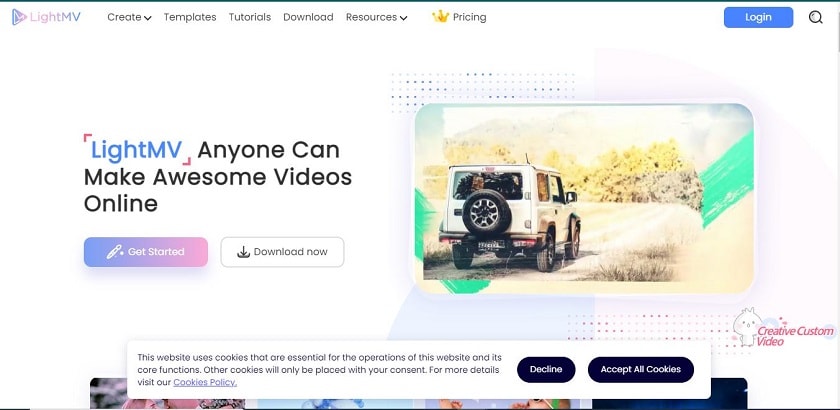
4. MiniTool MovieMaker
MiniTool MovieMaker is a video editing software that is good at making Fancam videos. It has many features that will help you make an awesome Fancam video and share it with your friends and family. Once you open MiniTool MovieMaker, you will see the screen with all the tools. You can choose from different options like trimming, cutting, cropping and adding different effects to your video.
You can also add music or background music to your video if needed. The best part about this software is that it's easy to use and understand. You don't have to be an expert to use this software properly. You can use most of the tools for free. But if you want advanced features you have to pay for them. Their monthly subscription is 12.99$ and the annual is 35.99$.
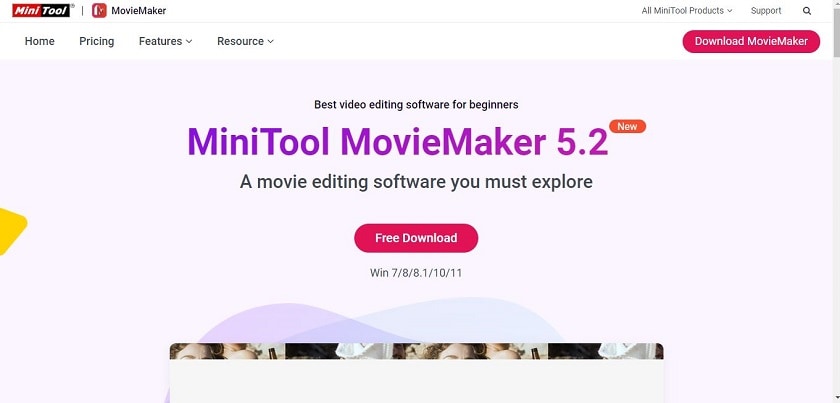
5. iMovie
Have you ever seen a video that was so shaky that it was hard to watch? It's like your brain tries to compensate for the motion. iMovie is here to help! With iMovie, you can stabilize shaky videos, fix poor lighting conditions, and ensure your videos are great for viewing on all devices. iMovie is a video editing application for Mac OS.
With iMovie, you can make professional-level videos in a snap. Just upload your footage, choose a template and style, and start editing! You can also set up a project with multiple scenes to tailor each scene to its needs. It's the perfect way to add subtle flair to your footage.
6. CapCut
CapCut Video Maker is a simple, yet powerful tool that can help you create compelling videos in minutes. With CapCut Video Maker, you can easily add captions, audio, and music to your video, and even add your text to the video. You can also easily upload videos to YouTube or other video hosting sites. You can use this app on your androids or computers.
CapCut Video Maker is a free video editing program that allows you to make your Fancam videos. CapCut Video Maker is perfect for making Fancams because it has all the features you need to create your Fancams, including an easy-to-use interface and a large selection of effects and filters. You can even add your text overlays.
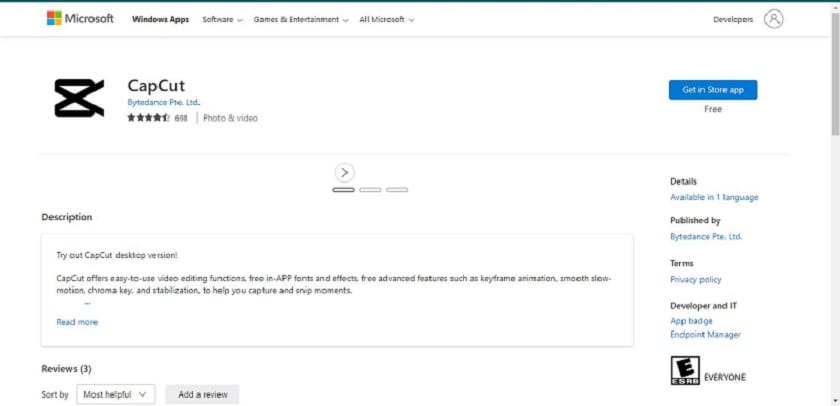
Part 3: How to choose your best Fancam video maker
When looking for a Fancam video maker, you should keep a few things in mind. The things are what kind of content you want to produce. How much time will it take to produce a video? Is its style compatible with yours? It's worth checking out what kind of experience other users have had with the Fancam video maker before signing up for any projects.
If people are satisfied with their service and experience go ahead. However, if you don't have any further experience using video maker tools, you can go for anyone we have discussed above.
Part 4: How to make some improvements to your Fancam video
Fancam videos are a great way to showcase your product or service, but the video quality can be weak. However, there is an easy way to make them look better that is Wondershare UniConverter. This program can make your Fancam videos look like they were shot with a high-end camera. Wondershare UniConverter is a multi-functional toolbox that can convert all your video files, images, and more.
With this editor, you can convert all popular formats including AVI, MPEG, MP4, and more. It converts videos to high-quality mp3 at a fast speed. It also supports batch conversion and zip file making. With this powerful toolbox, you can quickly convert your video files to DVD video format or burn them to disc using easy steps provided by the software. First, have a look at some functions of UniConverter.
How to remove watermarks from your video?
Removing a watermark is often considered a tricky task; however, not with UniConverter. Instead, you can remove the watermarks from your video using Wondershare UniConverter. Follow the steps here:
As you’re within the application, select the remove watermark function. Then, drag the picture or video from which you want to remove watermarks and remove your watermarks.
How to compress my video without loss?
UniConverter helps you to compress your video. For example, if your video is large, you can easily compress it.
Wondershare UniConverter — All-in-one Video Toolbox for Windows and Mac.
Edit videos on Mac by trimming, cropping, adding effects, and subtitles.
Converter videos to any format at 90X faster speed.
Compress your video or audio files without quality loss.
Excellent smart trimmer for cutting and splitting videos automatically.
Nice AI-enabled subtitle editor for adding subtitles to your tutorial videos automatically.
Download any online video for teaching from more than 10,000 platforms and sites.
Step 1 Open the UniConverter and select Compressed
After downloading Wondershare UniConverter, click on it. You will see multiple functions on the screen. For example, click on the Compressor option in the image below.
Step 2 Select your video from its location
After clicking the Compressor, go to the drag or select files option. Then select the video that you want to compress.
Step 3 Change the size of the file and Compressed
When you select the video, change its size. Then click on the compress button. You can also change the format of your video.
How to upload videos directly to social media platforms?
If you are editing a video on UniConverter, then it is simple to upload the video on social media platforms.
Step 1 Click on the Converter option
Open the UniConverter software, and select the Converter. You can see this option at the top of the homepage. After that, you will have the option to drag the video.
Step 2 Convert the video and share it
When adding media in the converter, click on the Output format. You can select the video format otherwise click on Web Video. Then you select any social media platform to upload your video directly.
Conclusion
Fancam is short videos that people share on social media, and they are a great way to reach your target audience. But it is not easy to make a good Fancam, and it is even harder to get people to watch them. Fancam has become a mainstay on social media, where they offer an additional way for celebrities to engage fans.
So, why not professionally edit the Fancam video yourself? The good thing is, you can use UniConverter software to use its advanced features. The benefits of this software prevail over the other editors with its multi-function features.
