The great and intriguing moments of the game are emphasized in the highly popular style of video known as a highlight video. People who miss the whole game might still experience the thrill of victory by watching highlight films. Making a highlight movie is another excellent option for folks who wish to remember a particular occasion. If you're looking for one on how to make a highlight video that will do the task, then this article is for you. You can also make a soccer highlights video maker by using the options we've enlisted here. So, how to make a highlight video? Learn more to find out the solutions.
This article lists the top 5 sports highlight video makers and provides comprehensive and practical advice on creating a highlight video. So, scrolling down, discover what we have planned for the best sports highlight producer! The effective use of sports highlight video makers to recreate sporting events and training sessions translates information to the players and increases engagement between coaches and athletes. So, without any ado, let's find out how you can utilize your favorite features' highlight video maker programs.
Part 1: Useful Tips for Making a Highlight Video
Different professionals often utilize highlight videos as a recruiting tool to assess an athlete's skill set and decide if they would fit well with their squad. Every athlete should have a highlight reel that college coaches can quickly access and see, but they must first be aware of what these coaches seek and how to record, edit, and market the material properly.
Use appropriate tools.
Student-athletes should enlist the assistance of a parent, relative, close friend, or coach to help them record video using an iPad, tablet, or professional camera. To guarantee that the video is steady, think about using a tripod.
Record a lot of videos
You should record footage during several club and varsity games to have enough film for a quick highlight reel that showcases a range of plays against tough opposition.
Include Crucial Details
Make it simple for college coaches to get in touch with you after seeing your highlight video by starting and closing it with your name, email, phone number, and contact information for your high school or club coach.
Balanced Length
More than three minutes is too lengthy for a highlight reel. Run-of-play videos may include unbroken stretches of ten minutes. The extended play is accessible, if necessary, regardless of whether a coach will observe it all. Provide a key that identifies you and your involvement at various points in the video if you utilize prolonged footage. Trim video to at least some extent when you're not on the field.
Part 2: Recommend 5 Highlight Video Makers for PC
1. Magisto
Website Link: Magisto
Pricing: $4.99 per month
Magisto is a simple yet effective auto video editor and maker. This AI program and online editor may turn your video and picture memories into tales. Your material is automatically curated so that you can quickly share it with friends and family. Additionally, the memories you have collected and kept will continue to exist and amuse future generations.
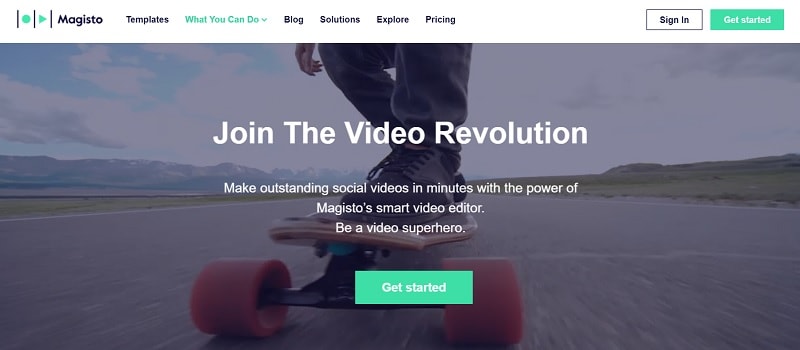
Key Features:
- Automatic video stabilization,
- Automatic selection of video filters
- Includes conversion of images and videos into memories
- AI video editor and creator
- Automatic face and object identification
2. Vibby
Website Link: Vibby
Pricing: Free
Vibby is an intuitive editing program with drag-and-drop capabilities. It has built-in templates to make rapid projects for you and a library of transitions that is always growing. With the help of simple speed ramp settings and various animated effects, Vibby gives you complete control over your video editing. With a variety of new fast project templates, you may get results very quickly. In addition, Vibby provides Automatic Motion Blur to enhance the naturalness of clip motions. To create animations for your logo and other items, you may activate them inside the customizable motion.
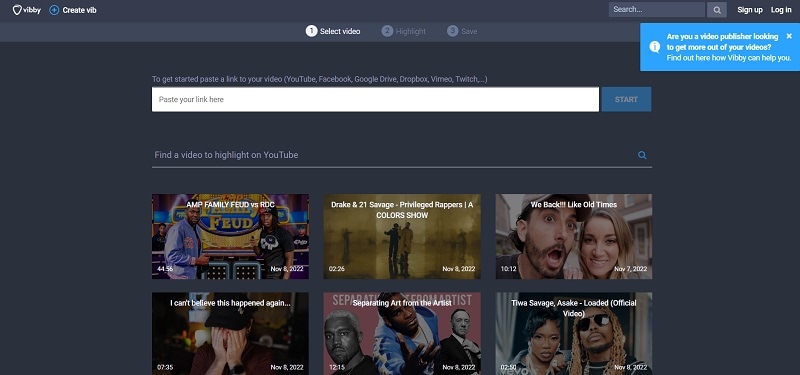
Key Features:
- Video auto-cuts and pauses
- The rotated movies may be slowed down or played backward.
- It offers audio ducking as well
- Hundreds of transitions, animations, and filters for sports footage.
- Text templates are already created, and traditional dynamic/static text models
- automatically adapt free-music tracks to videos
3. Hudl
Website Link: Hudl
Pricing: Free Trial and Custom Price
Hudl provides its customers with a complete range of solutions, including internet tools, mobile applications, and software for creating sports highlight videos. Hudl provides everything you need to make a sports highlight video for entertainment purposes, to post on social media, or to present to the coach at a job interview. Your online account stores all of your material, and you may edit your highlight reel by adding video, music, title slides, photographs, and more.
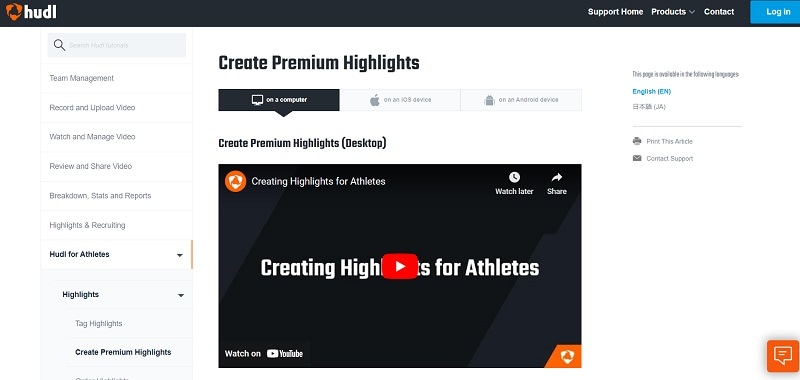
Key Features:
- The best video analysis performance in sports.
- Utilizing its internet solution, editing is made simple and comfortable.
- Sufficient editing tools for creating and improving your sports highlight video.
- With the created URL, you may post it to your social media accounts.
4. VideoProc
Website Link: VideoProc
Pricing: $2.16 per month
A sports highlight video may be created using VideoProc. The video cutter, trimmer, splitter, and merger features in this powerful sports video editor may help maintain a well-constructed and ordered highlight package. In addition, a variety of tools, such as speed adjustment, audio adjustment, watermark/subtitle adder, video stabilizer, noise reduction, color filters, lens correction, and others, are available in the toolbar specifically built for sports video editing.

Key Features:
- It includes all the basic tools, such as trim, cut, split, combine, speed adjustment, audio adjustment, video stabilization, color filters, and more, to improve your sports highlight video.
- To keep the audience interested, use close-ups, crowd shots, and a variety of shutter speeds.
- An innovative technological algorithm provides the capacity to handle different media kinds.
- When creating a highlight video, using full GPU acceleration to speed up the video processing.
5. Typito
Website Link: Typito
Pricing: Free and Premium Subscription at $15 per month
Typito fills the gap between mobile applications that allow you to conduct simple video editing and desktop-based solutions that provide great versatility. Typito offers more video creation options than the other programs for various frame kinds. Another drag-and-drop online video editor, Typito, offers a fantastic free plan. An intriguing, unique feature Typito provides is the opportunity to overlay a branded banner on your video. It will allow your audience to recognize your videos on social media easily.
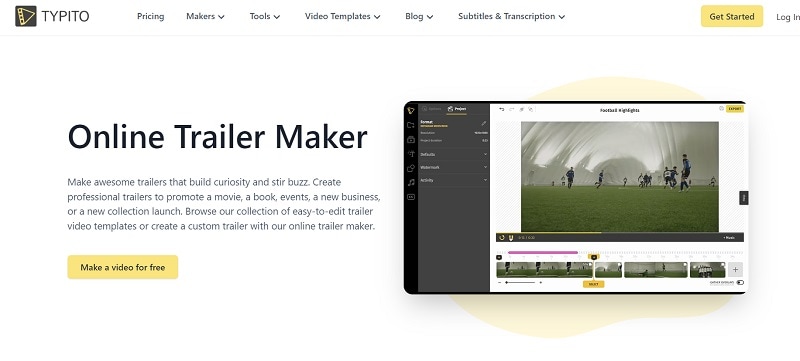
Key Features:
- Publish in HD, 4K, or even 8K quality
- Track smart objects
- Lots of customizations features
- Simple and complex color grading
Part 3: Highlight Video Makers for Mobile Devices [Alternative Solutions]
Now that smartphones can record in 4K, we all travel with high-end camcorders. We have lived with this long enough that it is no longer odd. Looking for the top mobile highlight video editor? With these applications, you may easily edit your phone's video clips.
1. HIGHLIGHTS Video Editor:
App Link: HILIGHTS Video Editor
Pricing: $14.5 Yearly Subscription
For content producers, HILIGHTS Video Editor makes expert-level editing simple. The program, available for free on all mobile devices, lets you quickly speed up, slow down, reverse, and combine movies and photos. The program also has a straightforward collage, slideshow creator, and a selection of camera lenses. These features make it appealing to video producers who want to inject a little more originality into a vlog series where the majority of the footage features one person talking directly to the camera.
Key Features:
- Strong and simple to use, with free users having access to HD exports
- Filters, templates, and effects that are fun and trendy.
- Direct sharing from the app to Facebook, Instagram, and YouTube
- A vast music collection with a large selection of clips
- Multi-track editing allows you to layer voice clips and music
2. Quik by GoPro:
App Link: Quik
Pricing: Free
Quik is a video editing program created by GoPro, making it the software of choice for users who edit footage from their GoPro camera. You can quickly make beautiful films with the Quik app. To make attractive and shareable modifications, automatically add transitions and effects and apply beat-synchronized themes. Quik allows you to modify the finer aspects while handling most edits automatically.
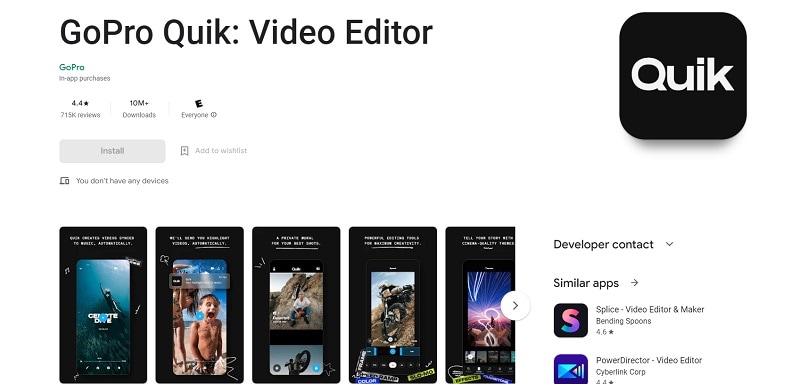
Key Features:
- A user-friendly and intuitive app
- AI-powered face, movement, and sound detection are used for the ideal frame. Ready for manual alterations.
- You can import pictures from your camera automatically
- Videos in a variety of formats, including square, portrait, and movie
- Suitable for moving pictures and GIFs
Part 4: How to Choose Your Best Highlight Video Maker
Upon reaching a selection, you can compare the different apps for your usage. To ease your research, we have enlisted some recommendations here:
- A high-quality video may quickly and effectively captivate your target audience. You don't need to have a separate budget for this to happen. You have access to various software programs and websites that you may use to advance your company.
- Have you been seeking a straightforward, easy-to-use tool? If so, Video Editor is waiting for you right now. You cannot afford to be unlucky as a creator of video highlights.
- One of the greatest video highlight creator apps available on the market is this one. It is readily accessible for Mac OS and is excellent for anybody wishing to produce a high-caliber movie.
- For a multi-function editor, Quik by GoPro offers several useful functions, making it perfect for use in any promotional film. Because it offers a variety of animation options, this video highlight generator program allows you to adjust the video and audio transition.
Bottom Line:
Now, it's your turn to choose the best highlight video creator for you after learning about the ones mentioned above. To ensure what you want, you can also test out most of the premiums mentioned above or free highlight film creators. Always remember that great videos count when promoting your goods and service. Keep in mind that the video conveys everything you have to offer. Therefore, when compared to messages or photographs, it is considered superior. Now let's grab the attention of your audience.


