Video making has become a popular industry ever since. But with recent technological innovations, video makers are starting to leap into investing in modern tools to cater to their creativity and connect to the world through engaging videos. That is why the demand for making videos on mobile phones is booming, as smartphones are the most convenient tool for crafting videos that pique the audience's interest. And to have a quality video, you need the best video editing app for mobile.
This article aims to provide the readers with a list of the top mobile video editing apps, both free and paid, and some tips to help you choose the best mobile video editing app that will suit your needs. Let us start!
Top 7 Mobile Video Editing Makers
The first batch of mobile video makers offers a free trial but needs some in-app purchases to enjoy full features. Here they are:
1. Video & Editor Maker-Inshot
A powerful and professional mobile video editor, InShot Video Editor & Maker, is one of the best video editing apps for mobile. It is awarded as one of the Editor's Choices in Google Play Store. In addition, this app earned a commendable 4.8/5 rating among users. Currently, InShot Video Editor & Maker already has 500 million+ downloads!

Key Features:
- Various effects for videos. Such as VHS effects, Glitch effects, stop motion, Retro, etc.
- Adjust video brightness, contrast, saturation, etc. Customized video filters and video effects.
- Pro editing app with 60+ awesome transitions. Combine two clips with transition effects.
- Canvas option specifically for Facebook and Twitter
Pros
Has many built-in features
Easy-to-use
User-friendly interface
Cons
Does not allow you to film a video
Cannot edit two videos
Single-track timeline
Compatibility & Target Audience
Inshot Video Editor is compatible with Android 6 and later versions. It targets content creators and social media influencers. So if you love to post videos on Facebook, Tiktok, Instagram, and Youtube, this is the best mobile video editing app.
Pricing
You can download Inshot for free through this link. However, if you want access to other advanced app features, consider Inshot Pro, which costs $3.99 per month.
2. Promeo-Story & Reels Maker
Promo is a mobile video editing app developed by Cyberlink Corp. Its editable built-in templates and creative editing tools offer hassle-free video editing.

Key Features:
- Impressive color palette for your graphics
- Thousands of ready to use a template for social media
- Magic Cutouts feature
- Massive royalty-free media library
Pros
Intuitive platform
Simple editing tools
Cons
No templates for events/venues
Not possible to copy some elements on timeline
Compatibility and Target Audience
Promeo is compatible with Android 7 and up. Therefore, it is an ideal mobile video editing app for users who need more experience.
Pricing
Promeo offers a one-week free trial. After that, you must pay 50$ a year to continue using the app. Click here to download.
3. PowerDirector-Video Editor
PowerDirector brings your videos to life with easy-to-use video editing features like transitions, motion titles, effects, filters, and speed changes. Take scenes to out-of-this-world locations with green screen editing and get creative with a voice changer.

Key Features:
- Green screen video editor
- Creative voice changer
- Keyframe controls
- 4300+ customizable video templates
Pros
Clear and intuitive interface
Advanced 360-degree video editing capability
Easy to work with and fast rendering
Cons
Has many effects but most of them are just basic types
May not support other media formats
Compatibility and Target Audience
PowerDirector needs android 5.0 and up. It is a mobile video editor suitable for amateur video editors and freelancers.
Pricing
To enjoy other features offered by PowerDirector, you will need to avail of its monthly or annual plan. The price starts at 12.50$ a month. Check this link to download.
4. iMovie
iMovie, sometimes called iMovie HD, is a mobile video editing app for iPhone users. It is known for its easy-to-use interface and intuitive interface.

Key Features:
- Basic editing features like video trimmer merger, adjustment, noise reduction, audio optimization, video transition, and video export.
- Storyboards and Magic Movies.
- 4k resolution support
- High-quality animations
- Cloud storage capability
Pros
user-friendly
effects and video enhancements
easy-to-use
Cons
It only supports MP4, MOV, MPEG-2, ADCHD, and DV & HDV formats.
Lacks flexibility for more complicated projects
Compatibility and Target Audience
This app is ideal for beginner filmmakers and is compatible with macOS, iOS, and iPadOS devices. In addition, you can download iMovie for free through this link with no in-app purchases.
5. LumaFusion
LumaFusion offers a multi-track mobile video editor for iPhone users. Providing editors with the ability to craft their videos with creative storytelling and editing high-end professional editing tools.

Key Features:
- Multi-track video editing
- Lock and Load Stabilizer
- 3rd Party Audio Unit Support
- Direct External Drive Editing
- Graphic Equalizer
- Resizable UI
Pros
Intuitive and professional storytelling environment
Has helpful tutorial videos
Cons
Not ideal for projects that need heavy video editing
Difficult to import and expert media
Compatibility and Target Audience
LumaFusion works with iPad and iPhones with iOS 10 and up. It is best for advanced video editing needed by professional video editors.
Pricing
LumaFusion costs a one-time fee of 29.99 dollars. You can visit their official website through this link.
6. Splice Video Editor and Maker
Simple and powerful mobile video editing app. Splice makes it easy to create
fully customized, professional-looking videos on your mobile device.

Key Features:
- Customized soundtracks
- 6000+ royalty-free tracks from its extensive audio libraries.
- Allows you to directly upload and share on social media platforms
Pros
Ideal for social media management
Simple, intuitive interface
Cons
The occasional crashing of the app
Subjected to copyright issues
Compatibility and Target Audience
If you are looking for a mobile video editing app that is built for social media management, Splice is a great choice. Splice is compatible with Mac OS X. 10.14+ and Microsoft. Windows 8.1+.
Pricing
You can download Splice here. But you need some in-app purchases to access full features.
7. Adobe Premiere Rush
The Premiere Rush mobile video editing app offers easy-to-use mobile tools for audio, and motion graphics, to create videos that connect with your audience from wherever you work.

Key Features:
- Click and drag transitions
- Wide range of built-in templates
- Audio ducking and easy voiceovers
Pros
Effortless video editing
Supports 4k video formats
Cons
Lacks storyboard template
Some occasional
Compatibility and Target Audience
Premier Rush is compatible with iOS 12 or later and Android 9.0 later versions. It is the best mobile video editing app for businesses and creative artists.
Pricing
You can enjoy Premier Rush for free. However, access to unlimited features requires you to subscribe to a monthly plan starting at 9.99$ a month. Check their official website for more details.
Alternative Video Editing Maker Online
Here are the top 3 best video editing app for mobile online:
1. Clideo Online Video Maker
Clideo is an all in one seamless video editor that allows you to manage your media efficiently with the help of a multi-track timeline.
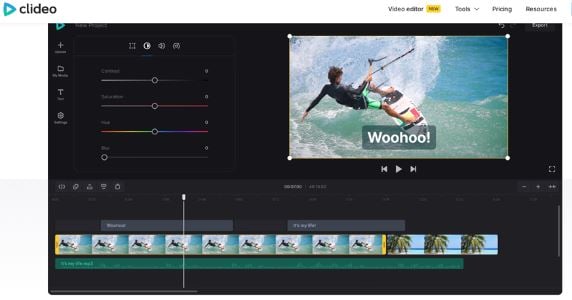
Key Features:
- Basic video editing tools like cut, merge, compress, resize and many more
- Meme maker
- DPI converter
- Works on all devices
Pricing
Clideo offers two tiers for subscription: 9$ for the monthly plan or 72$ for the annual plan. Both plans can be canceled anytime you feel unsatisfied with their service.
2. FlexClip Online Video Editor
Another best video editing app for mobile is FlexClip. It allows users to easily create and edit stunning videos for the brand, marketing, social media, family, and other purposes.
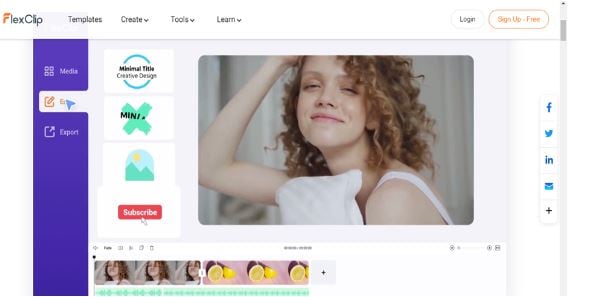
Key Features:
- 1,000+ text animations and preset styles
- Millions of dynamic vector elements
- Rich transitions and overlays
Pricing
You can use FlexClip for Free. But, if you want to access other extra features, you can subscribe to the Basic plan (5.99$/ month), Plus plan (9.99$/ month), or Business Plan (19.99$/ month)
Alternative Video Editing Maker For PC
Here is the top alternative video editing maker for your desktop:
1. Wondershare UniConverter
Wondershare UniConverter — All-in-one Video Toolbox for Windows and Mac.
Edit videos on Mac by trimming, cropping, adding effects, and subtitles.
Converter videos to any format at 130X faster speed.
Compress your video or audio files without quality loss.
Excellent smart trimmer for cutting and splitting videos automatically.
Nice AI-enabled subtitle editor for adding subtitles to your tutorial videos automatically.
UniConverter is known as the best video editing maker for pc for many reasons. It provides easy, reliable, and high-speed editing software for your desktop. Compatible with iOS and Windows, Wondershare UniConverter is a complete toolbox for your video editing needs.
Key Features:
- Original quality video converter software with full GPU acceleration.
- Lossless video compression with flexible settings
- Supports multiple devices and formats
- Powerful AI features
- 3X video conversion speed
Pricing
You can download Wondershare UniConverter for a free trial here. However, it is recommended to avail of its Perpetual Plan with a one-time fee of 79.99$.
2. Movavi
Movavi video editor is a simple and powerful video editing tool. It can be used to edit and convert videos, create 3D effects, stabilize shaky footage, add audio tracks to your video, and more.

Key Features:
- Ready-made video intros
- Fast-processing 4k videos
- Timeline markers
- Effects and transitions
Pricing
Movavi offers a 1 week free trial period. Subscribing to a lifetime plan for 45$ will give you access to extra AI-powered features.
How to choose the best Video Maker?
Choosing the best video editing app on mobile can take time, especially if there are many mobile video editing apps in the market. If you find editing videos through your mobile phone easier, you can choose from the 7 recommended best mobile video editing apps. For newbies, iMovie and PowerDirector are the best options. However, if you prefer to use advanced and more professional tools, choose LumaFusion or Adobe Premier Rush.
If you don't want to install any program on your phone or desktop, online video editors like Clideo and FlexClip are the best options.
On the other hand, if you are working on large files that require heavy editing, you need software on your desktop. Wondershare UniConverter combines ease of use and professional tools to bring life to your videos. Powered with high-speed conversion and smooth workflow, you can create videos for your personal or professional needs. Of course, Movavi is a great software too.
Bottomline:
Selecting the best video editor for mobile is a matter of trial and research. Free software does not equate to quality performance. With so many factors to consider, like speed, ease of use, interface, awesome features, and pricing, Wondershare UniConverter is the best video editing app for mobile and software for your PC.

