Whether you are a content creator or an established brand, there is always a need to adapt when it comes to what audiences want. A recent report says that an estimated 92.6% of all internet users worldwide are enjoying videos weekly.
It is safe to say that video content is one of the most potent tools to get your messages across. With this growing demand, animated videos or cartoon videos find themselves leveled up from a mere niche to one of the most sought types of content. They are eye-catchy, dynamic, and can be easily tailored to any type of audience.
Cartoon videos can be much cheaper to produce as it removes the hassle of the casting process, equipment procurement, and studio rent. There are many hacks and tools to help you start and you can find the key suggestions in this article.
Part 1: Useful tips for making your cartoon video
Before you start, you might want to know what to look for from your cartoon video makers. There are several things to consider before you jump on the bandwagon.
First, you need to build a solid but simple script and storyboard. There are video maker tools that provide good storyboard templates so you don't have to do it manually.
Then, you will need to decide on how you want to produce that video. If you are going DIY-style, make sure that your chosen tools provide all things you need. Provided that this is your first animated video, you will need an abundance of ready-to-use templates and easy commands when it comes to characters, duration, sound, and text adjustments.
Last, you will need to export your video to a format that is compatible with your chosen publishing platform. Some tools would even allow you to upload directly to certain social media.
Part 2: Recommended 5 cartoon video makers
Now that you understand what you need, it's time to create a shortlist to ponder on. There are many helpful tools out there to help you make your cartoon videos and here we list the best five.
1. Animaker
Animaker offers an abundance of options that are easy to use even for beginners. There are hundreds of animated characters with customized actions, ready-to-use backgrounds, and maps. You can also choose from its huge array of more than 1000 studio-quality video templates with different styles, from explainer to 2D, or typography.
It also has many helpful features that make your videos look like it was produced by professionals, such as the Whiteboard that allows you to customize the board style to suit your cartoon, and easy animation through its many characters' actions, lip-sync options topped with voiceover support features, Smart Move, as well as the transition effects that can be paired with its enormous library of SFX and music tracks.
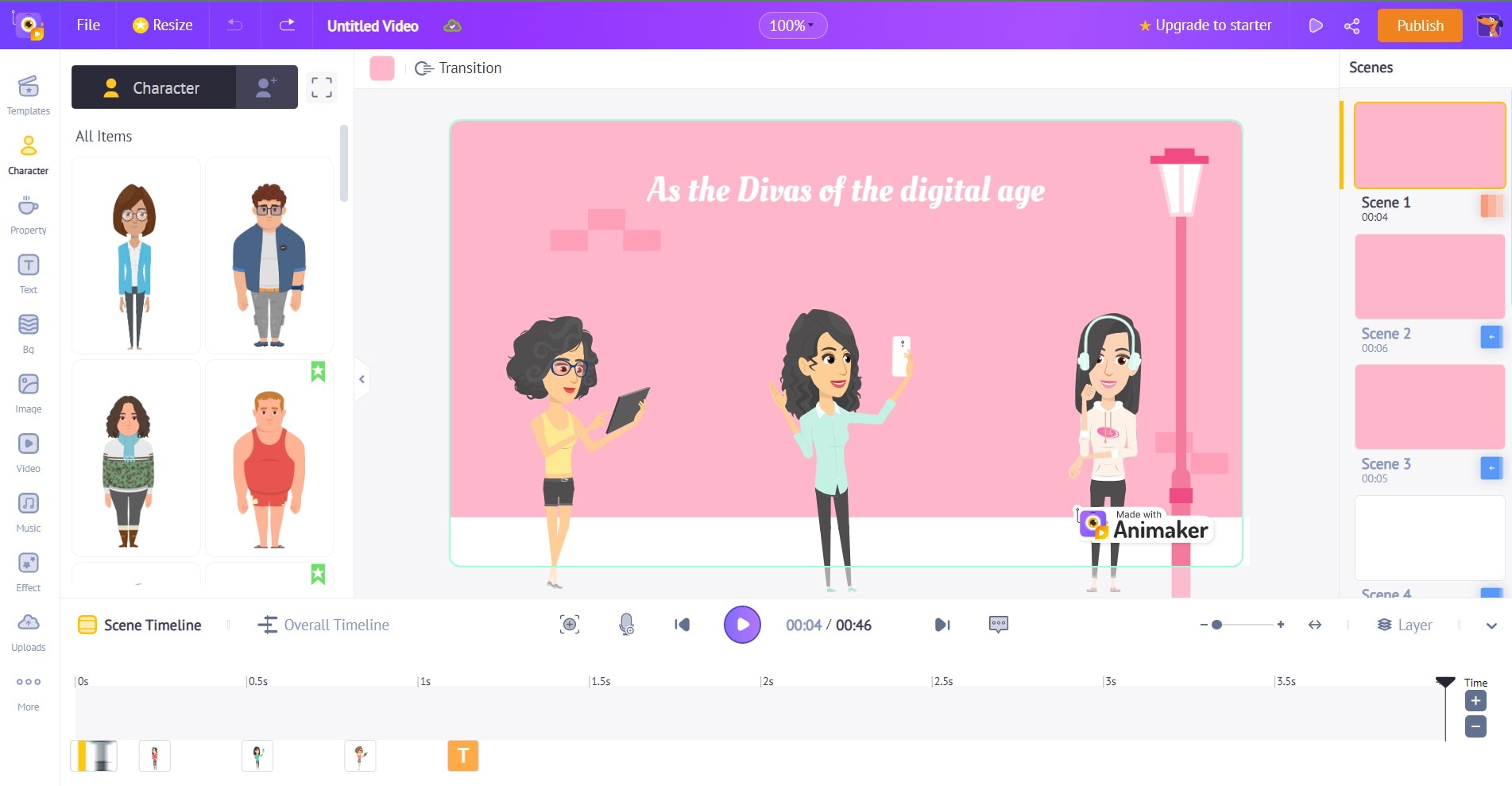
Compatibility: Online-based platform
Price: Free version available, subscription plan starts at $10 per month billed annually.
Pros
Intuitive and user-friendly tools
Excellent templates and audio library
You can also insert royalty-free videos and pictures, courtesy of Animaker's collaboration with iStock
Cons
Mandatory account creation
Video length is limited based on the package you're paying for, starting at 5 minutes for the basic plan
2. Powtoon
Powtoon is popular for good reasons: it is easy to use and highly versatile. It offers a straightforward interface with compact access to tools. The video maker app is known to produce good infographics, business, or explainer videos with ease.
You can start by selecting a template from its huge library and customize both the visual and textual elements of the template. You can also add more props, characters, or sound effect that comes with the cartoons.

Price: Subscription plans start at $10 per month for the Lite package, billed annually
Compatibility: Online based-platform
Pros
Good selection of fully-customizable templates, images, and music
Clean and easy-to-use interface
Great customer support and community resources
Cons
Voiceover recording feature is not available
Limited duration and storage space, depending on the chosen pricing plan
3. Steve.ai
Steve.ai provides a user-friendly interface for video creators as its artificial intelligence help users generate animations with less hassle. It offers a plethora of customizable templates and a robust media asset library. Its library offers approximately 100 million high-quality photos, videos, and audio files that you can utilize to make your cartoon videos more engaging.
It is especially popular for the text-to-video feature that allows you to paste text scripts and even your blog URL and let the AI transform it into cartoon videos.
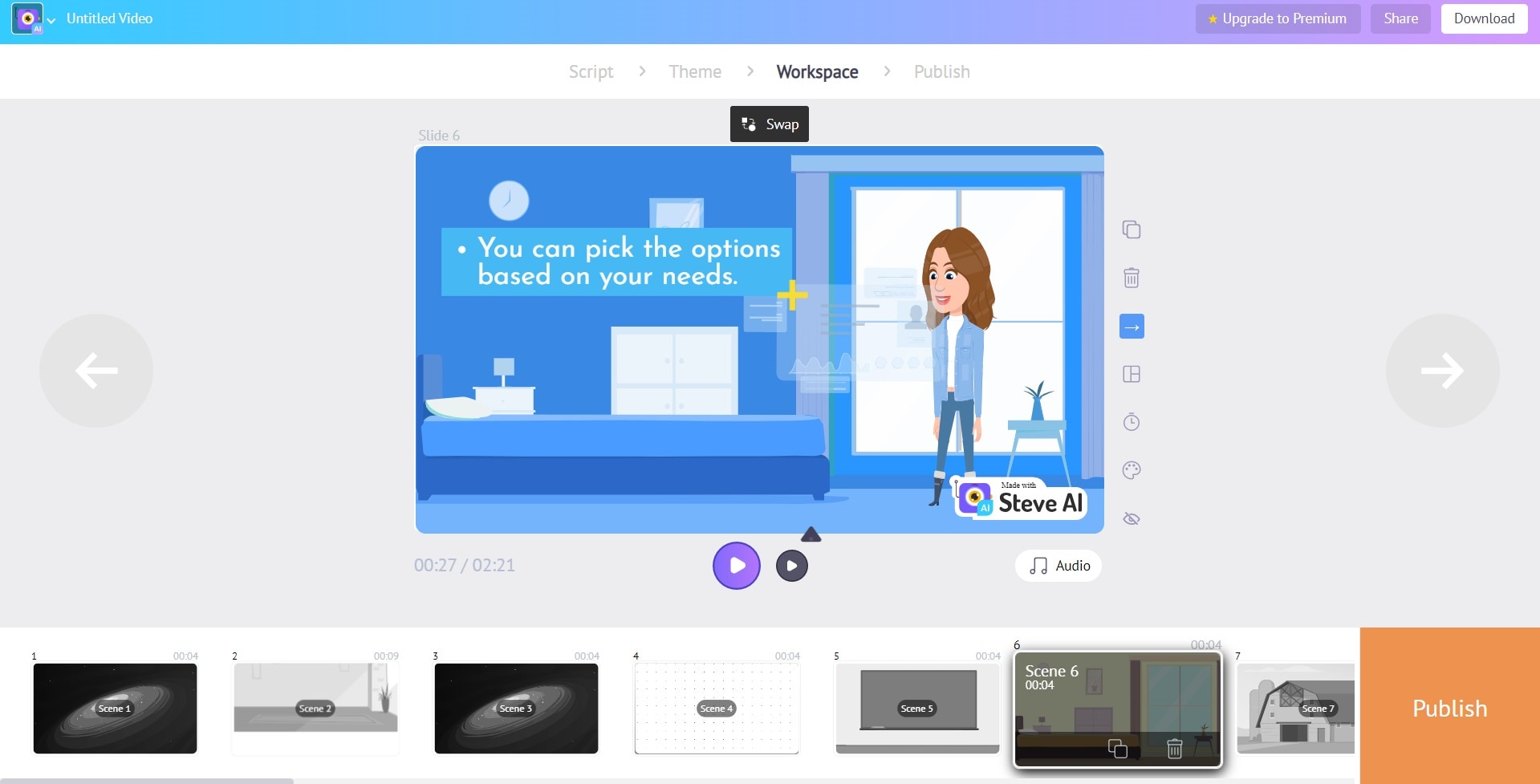
Price: Free version available, subscription plan starts at $9 per month billed annually.
Compatibility: Online based-platform
Pros
Easy conversion from text to video
Templates, animation, and transition can be easily adjusted
Voice-over feature available
Cons
Video export can take a considerable amount of time
Limited video quality and quantity based on the chosen package
4. Biteable
On top of its seemingly endless list of template options as well as more than 1.8 million ready-to-use clips and photos, Biteable provides a great way to seamlessly combine the three. Its templates are arranged into categories, making it easy for users to find specific ones based on their needs.
The online-based platform also allows you to build social media content with many ratio options to choose from, including vertical and square videos.
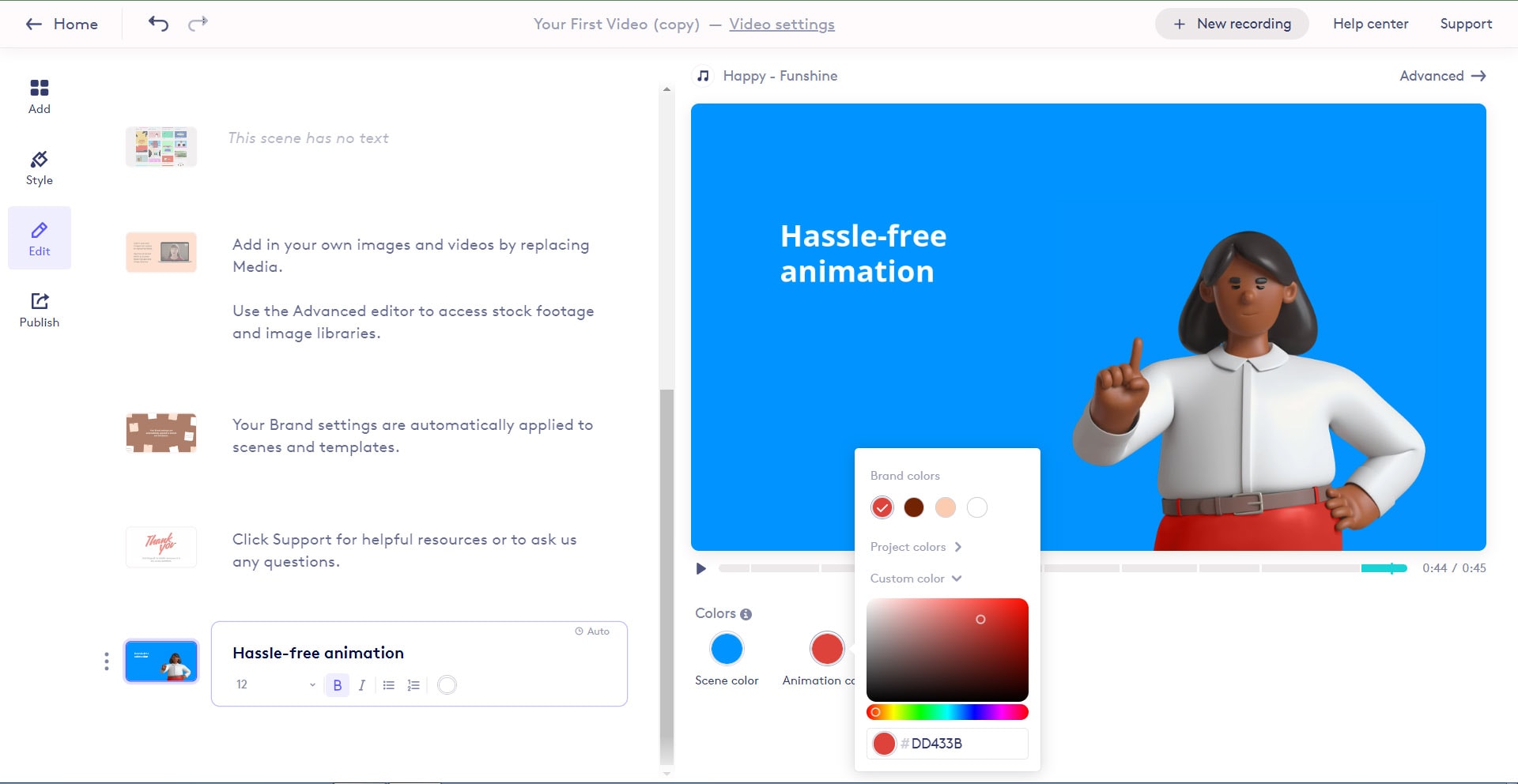
Price: Free trial available. The subscription plan starts at $49 per month, billed annually.
Compatibility: Online-based platform
Pros
Easy and quick customization options
Robust library with new clips, images, and templates added monthly
Easy video conversions and ratio options for social media purposes
Cons
The free trial only lasts seven days
The price point is rather high
5. Doratoon
Doratoon was developed by professional animators to allow beginners with little or no knowledge of video creation to create professional-like presentations and videos. With a vast range of templates, you can easily build audience-oriented customized videos using more than 100 animated characters with adjustable actions and more than 100 million ready-to-use clips and photos.
It also provides auto lip sync options, text-to-speech conversion, and AI intelligent drawing that smooths out and provides the prediction of keyframe positions out of your rough sketch. Doratoon also offers one-click publishing where you can post directly to your social media.
Price: Free plan available. The subscription plan starts at $19 per month, billed annually.
Compatibility: Online-based platform
Pros
User-friendly interface with a wide range of features, tools, props, and templates
A plethora of royalty-free media assets to utilize and customize
Easy video conversions and one-click uploads that ease your offline storage burden
Cons
Limited storage space and downloads, depending on the chosen pricing plan
Only gives maximum performance on Chrome and is rather slow on other browsers
Part 3: How to choose your best cartoon video maker
There are several things to consider when choosing the best animation tools that you're going to use in your cartoon video production. All the tools listed above are user-friendly, but you need to make sure that the command is familiar to you. For instance, if you already have experience in Canva or Photoshop, Animaker and Doratoon would be easy for you to navigate.
Luckily, all five software above provide free plans or trials that you can utilize to make sure that they are compatible with your needs and comprehension of how to use their features. Even if you don't have the experience, you can check out the different interfaces to see if you can operate them more easily.
You need to also consider your budget. Some, like Animaker, Powtoon, and Steve.ai offers affordable subscription plans that suit many, including individual creators.
Part 4: People also ask
How can I convert a cartoon photo into a video?
You can easily convert a cartoon photo into a video by adding animations to them. Some tools would also allow you to render the images if it comes in the correct format. Tools like Wondershare UniConverter allow you to convert your JPG, PNG, BMP, TIFF, and GIF into more than 1000 formats, enabling you to add them to your videos. It is easy to use and is available on iOS, Android, Windows 10, and Mac OS X.
First, you can open your Wondershare UniConverter and choose Tools>Image Conversion.
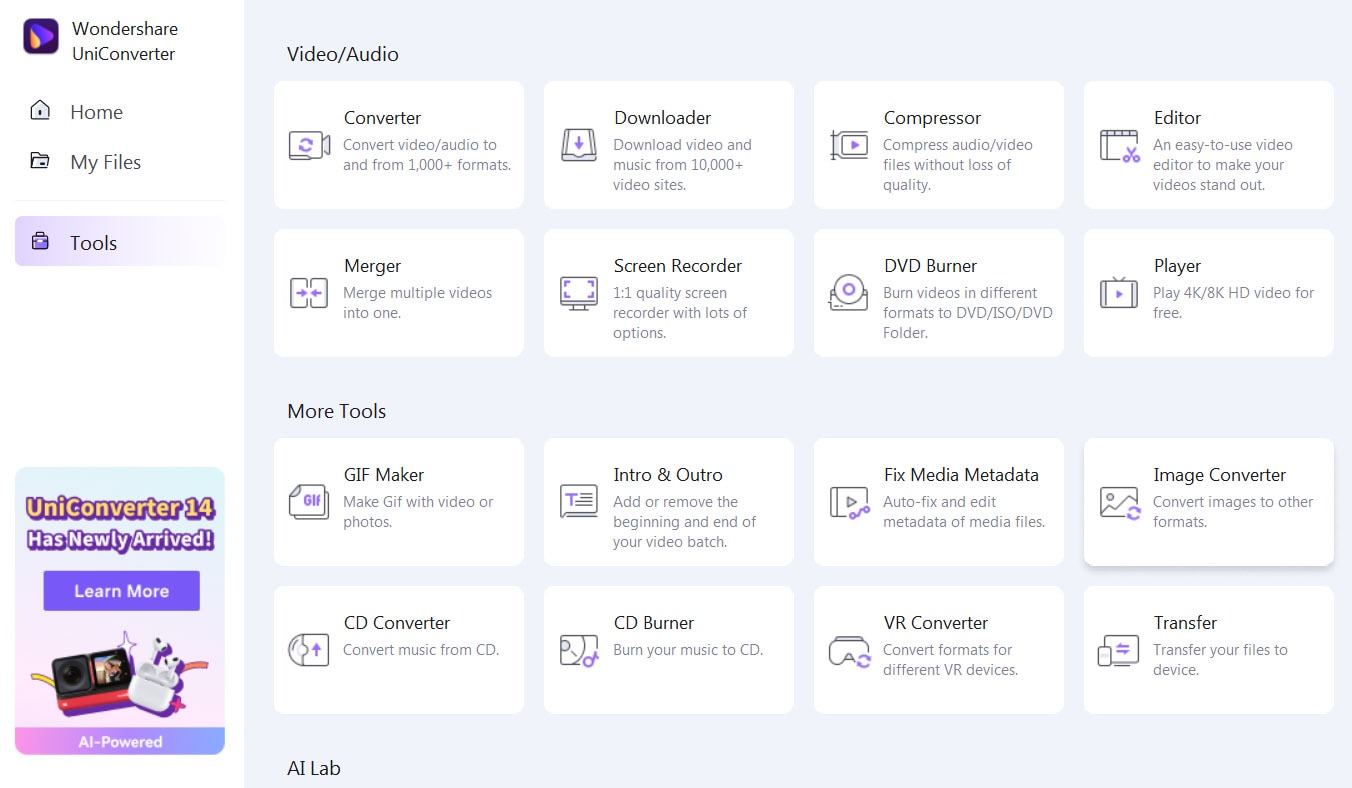
Then, you can click on the page to start choosing your pictures. A pop-up window will prompt you to choose the pictures available on your device. After you choose the compatible pictures, you can easily select and deselect the pictures you want to include in your video. Choose the type of output, set the output file location, and click Convert.
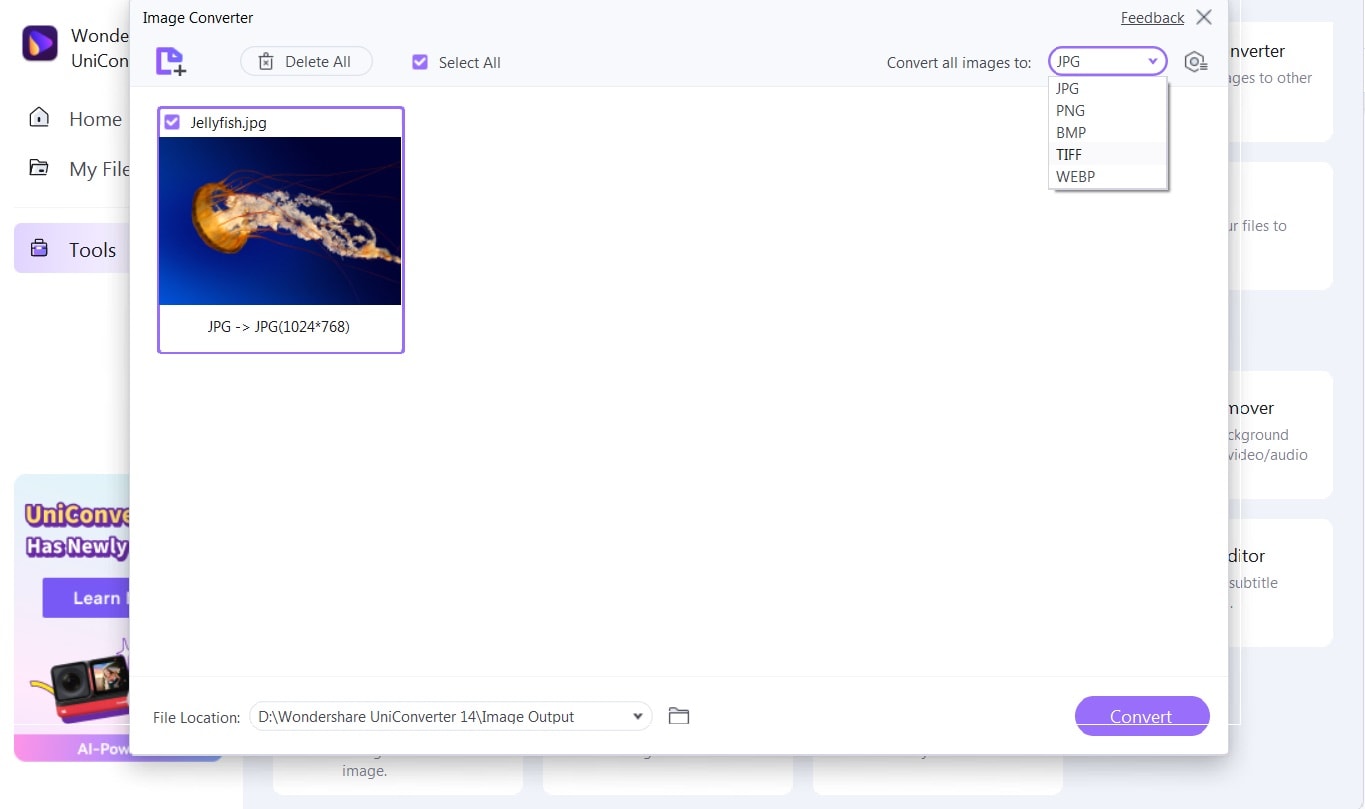
Now, you can easily upload the result to your chosen cartoon video maker app.
Can I upload my cartoon video on YouTube?
Yes, you can. Your cartoon video can be easily uploaded to YouTube using the YouTube Studio feature, readily available on YouTube. However, some tools like Doratoon allow you to upload directly to YouTube. This is easier to do if you log in to the video maker app using your Google account that you also use for your YouTube channel registration.
Please note that most of these online cartoon video maker provides royalty-free music and clips to help you avoid copyright strike on YouTube. However, if you upload clips or music from your offline library, you need to make sure that they are also royalty free or that you own the right to utilize them on your platform.
How to add effects to my cartoon video?
The online cartoon video makers listed in this article provide vast options of effects to add to your cartoon videos, from transition effects to characters' actions. You can choose and customize all these effects during your editing process.
However, if you want to merge or revive your old videos, you can utilize Wondershare UniConverter to add some additional effects to them. Simply choose Editor and load your video to the app.
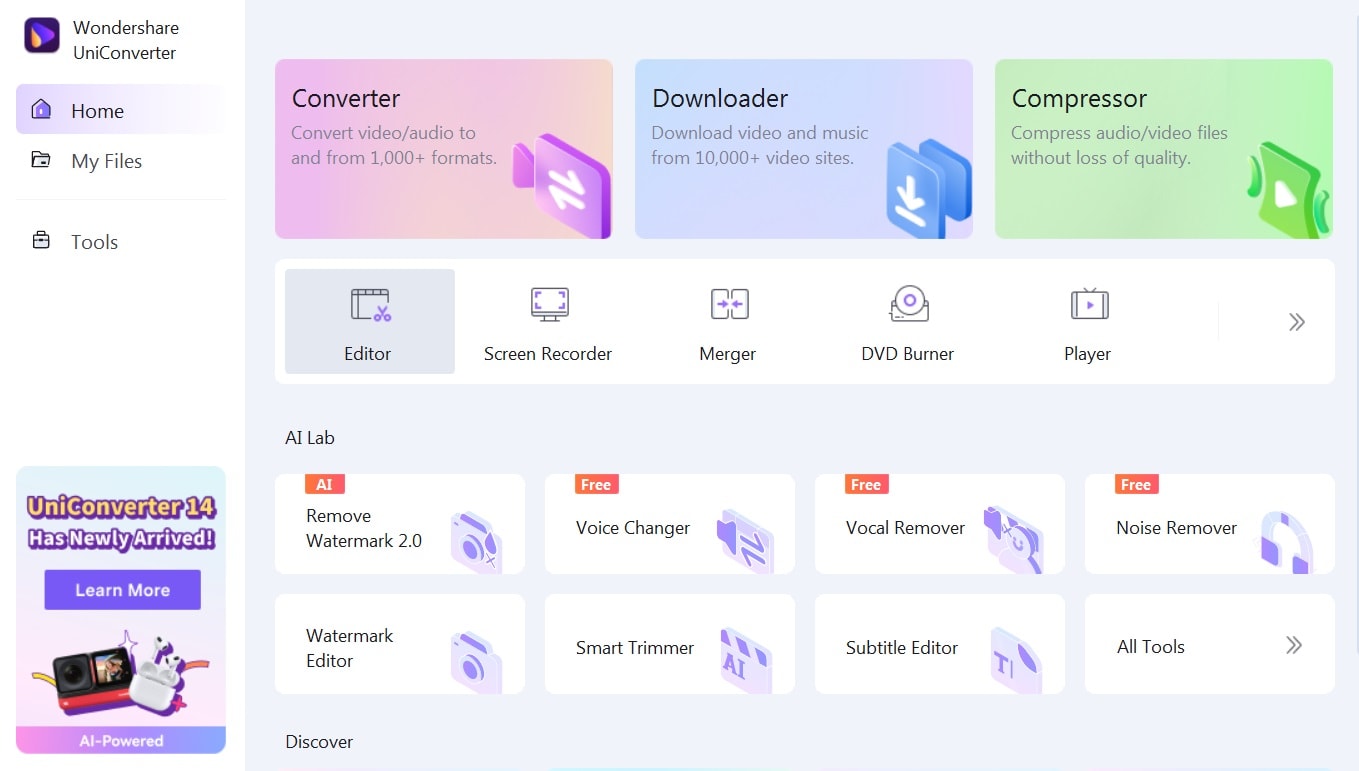
Then, click the Add Effect button under the thumbnail of the video.
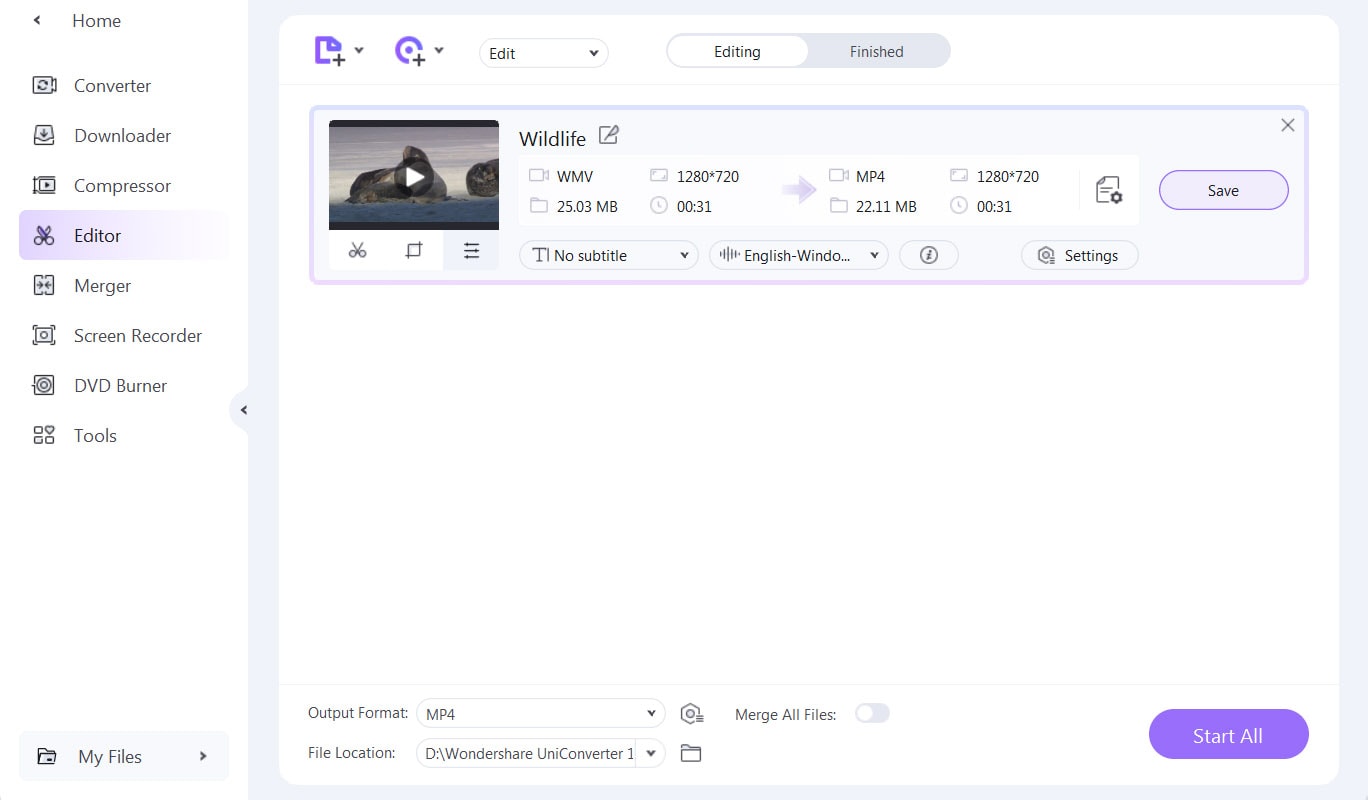
Select the effect you want to use and adjust it to your needs. You can also tweak the audio and the speed of the videos while you're at it. Once you're done, click OK and finish the process by clicking Save and Start All.
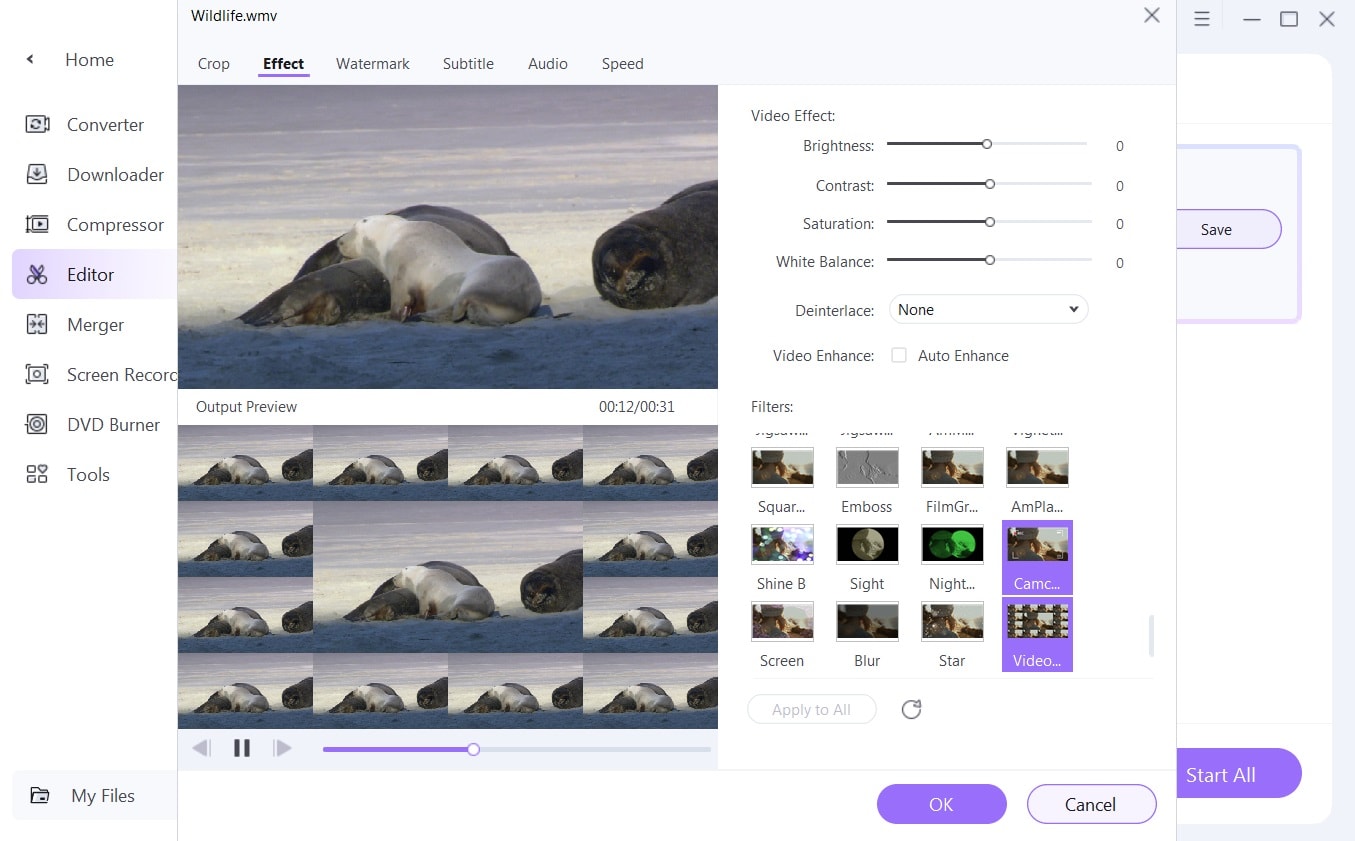
Conclusion
The demand for cartoon videos is growing rapidly as it delivers the message more creatively, yet offer a more affordable production. There are plenty of free resources and tools online, so you can start to produce explainers, infographics, or tutorial videos even if you are camera-shy or have a constrained budget. You can even use some of these tools free of charge.
To help you with the nitty-gritty that may come with a free cartoon video maker app, you can also utilize Wondershare UniConverter which can help you with the preparation and post-production process.
Do you have more recommendations? Share your thoughts with us in the comment section below.


