Spotify stands among the top-notch music streaming platforms and is known for providing an extended music library. From finding your favorite artists and music, it also generates personalized recommendations and playlists to listen to. It also contains several social features, giving you the option to share your playlists and tracks. With the help of its premium plan, you can download the music tracks to listen offline.
Being a new user of Spotify, this article discusses the ways of logging into Spotify on different platforms. With the instructions provided next, you will learn how to execute Spotify Web login to listen to your favorite music.
In this article
01. The Ways to Log Into Spotify
Spotify was launched in 2008 and has turned into an impressive music streaming platform with a variety of music albums. Its simple interface is adaptable, with users finding it easy to discover their favorite tracks and albums. Algorithms provided in Spotify give cohesive playlists across the “Discover Weekly” and “Daily Mixes” sections. This is done by analyzing the music preferences of the user, which helps in achieving a joyful listening experience.
Being a new user of Spotify, the details provided below will explain how to log in to Spotify Web player, desktop, or mobile app. Read the instructions below to successfully log into your Spotify account on multiple platforms:
How to Log Into Spotify on Desktop
Step 1. Download and access the main homepage on Spotify Desktop, where you have to click “Login” to proceed.
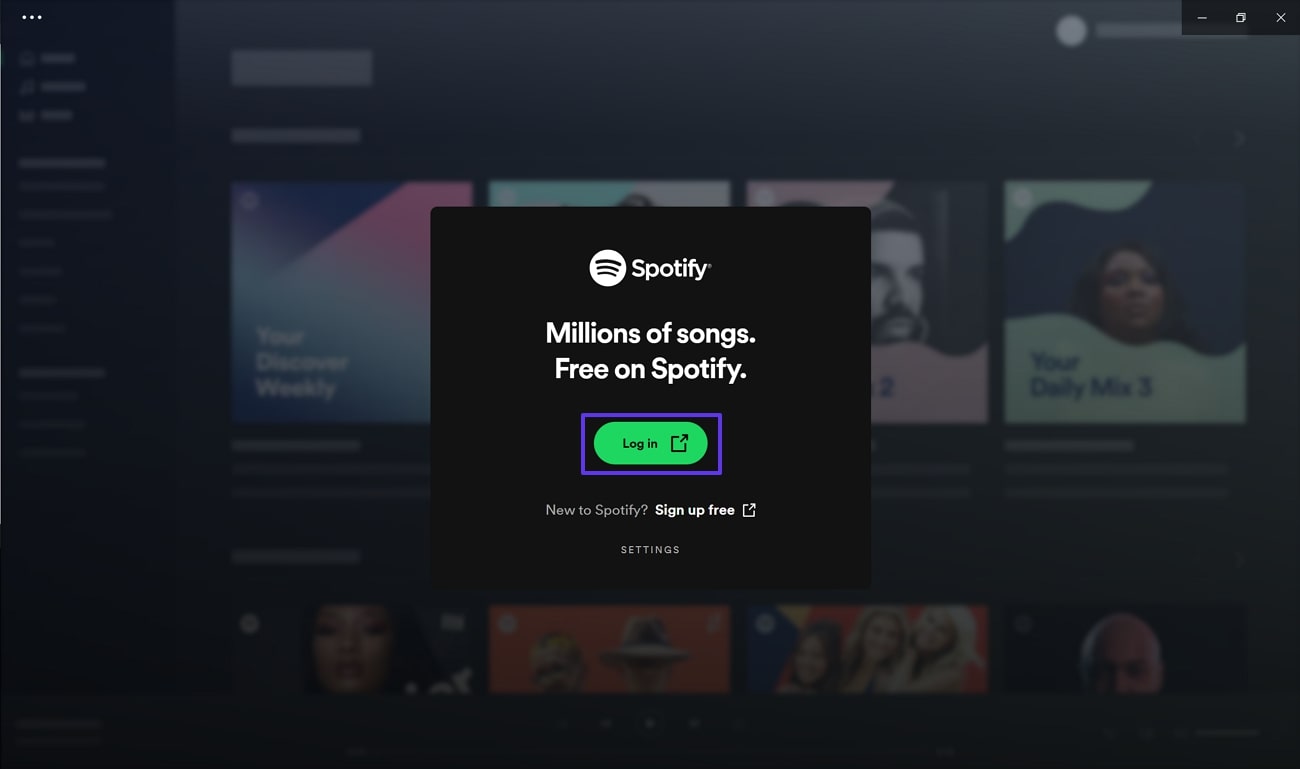
Step 2. In the login window, provide your username or email address using the given prompt. Provide your password and hit the “Log in” button to open your Spotify account successfully.
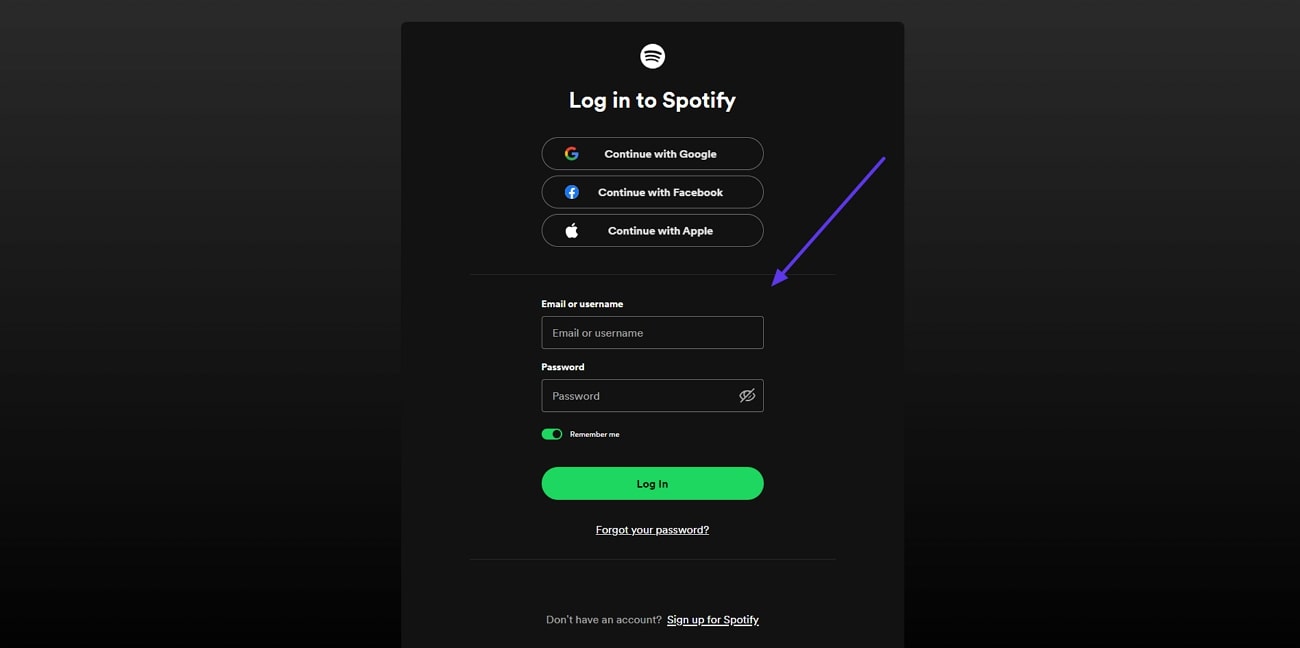
How to Log Into Spotify Online
Step 1. Open your web browser and look for Spotify Web player. After reaching its official website, tap on the “Log in" button in the top right corner.
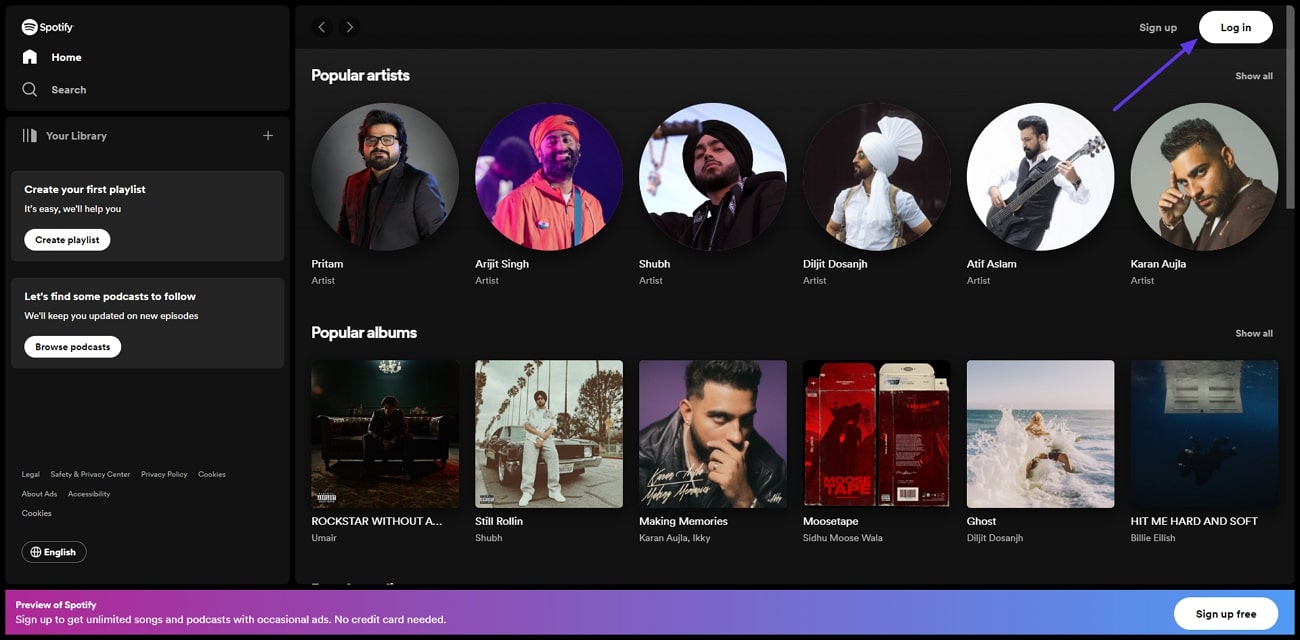
Step 2. On the login screen, you will be inquired to enter your username and password. By entering the required credentials, you can log in Spotify Web.
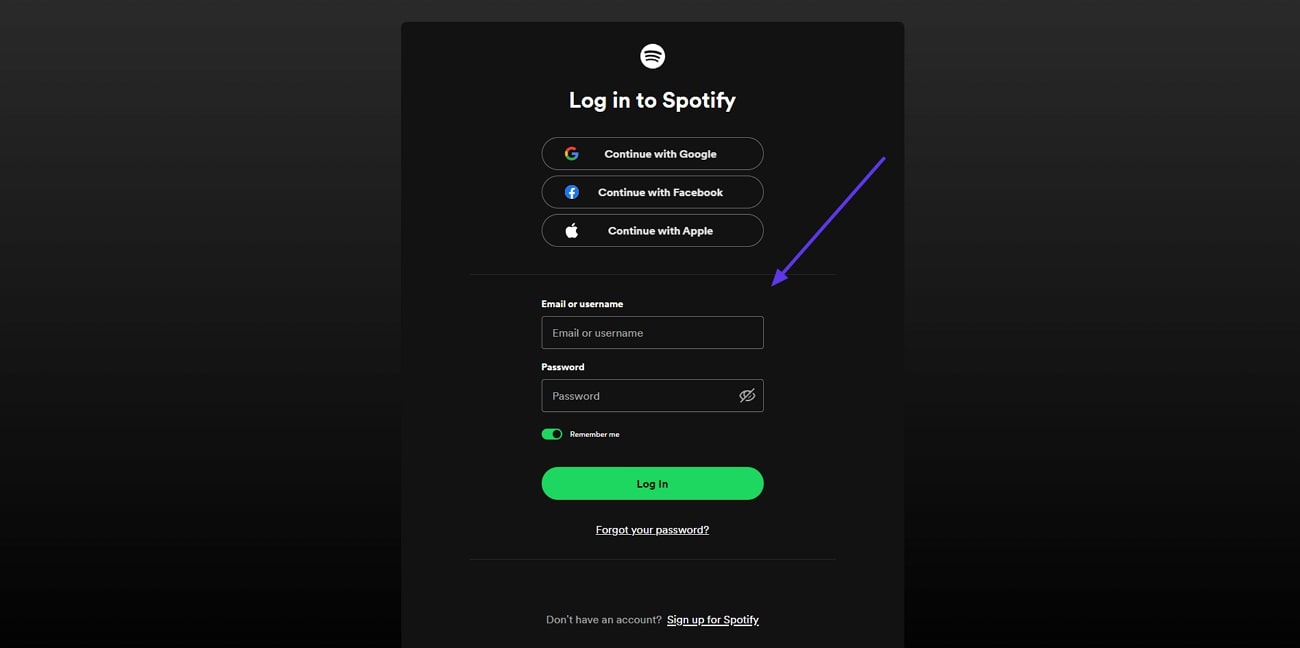
How to Log Into Spotify on Mobile
Step 1. You have to download Spotify on your mobile through App Store or Play Store. After downloading it and launching the app, you will have to sign up or log in with your account. For those who are creating a new account on Spotify, the need to tap “Sign up for free” and follow the on-screen instructions.
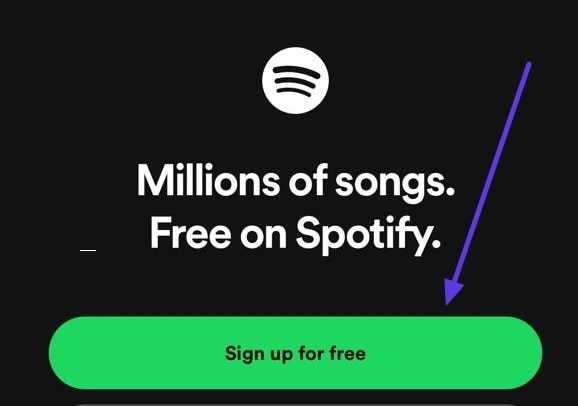
Step 2. If you have a Spotify account, tap “Log in” and type your username and correct password. Afterward, select the “Log in” button, and you will be directed to your Spotify account.
02. Some Premium Alternatives to Listening Music
As Spotify Web login has some drawbacks, you can consider its premium alternatives to enhance your listening experience. This section will shed light on some potential alternatives to Spotify that you may find helpful:
1. Apple Music
This is a reliable alternative to Spotify, with an extensive media library of over 75 million songs. It easily integrates with Apple devices such as Apple Watch, iPhone, and Mac. Moreover, it offers excellent sound quality with spatial audio support. It also helps you discover trending and new music tracks through personalized suggestions. Apple Music offers affordable student and family plans with discounts.
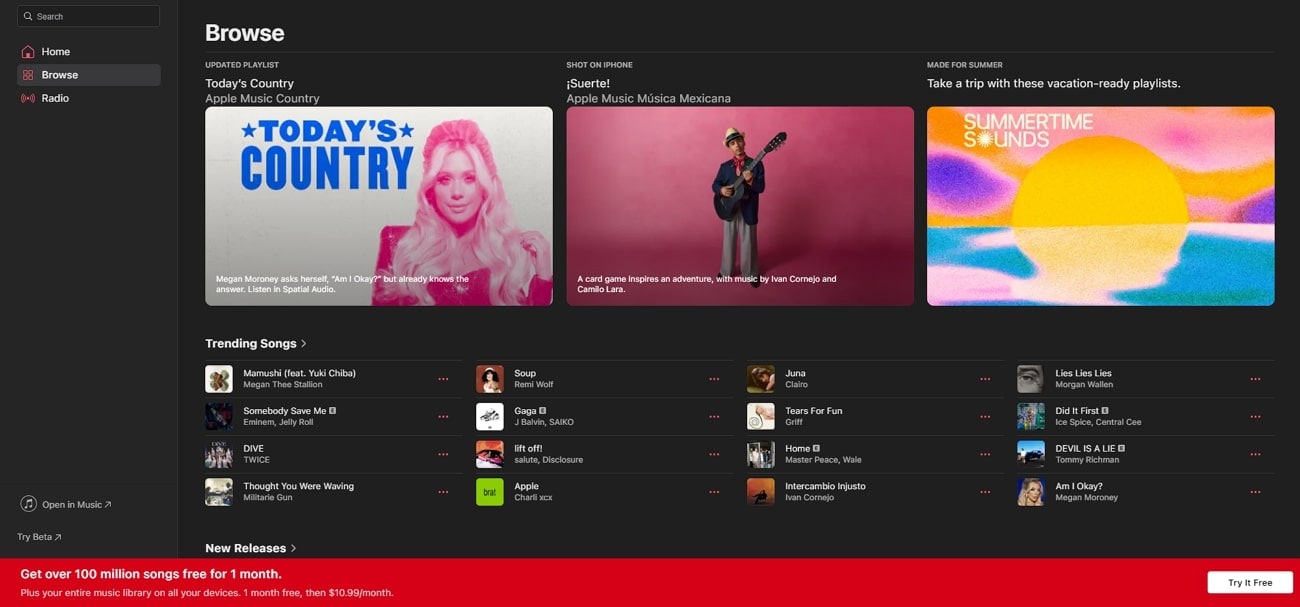
Key Features
- It provides a view of lyrics in real time to indulge users in an immersive listening experience. You can also seek for specific songs by typing a few phrases from the lyrics.
- Apple Music contains exclusive playlists of different genres for different activities and moods. The New Music Daily and Today’s Hits playlists also let users learn about the trending songs.
- This music streaming platform gives easy access to live radio stations. For example, you can find Apple Music Country and Apple Music Hits to upgrade your listening experience.
2. SoundCloud
SoundCloud is a unique music streaming platform where you can enjoy listening to music from trending and independent artists. On this platform, users can upload their content to share independent music with the world. Through the “Discovery” feature, you can easily find popular hits on SoundCloud. Moreover, users can repost the playlists and albums of their choice to promote music to their community.
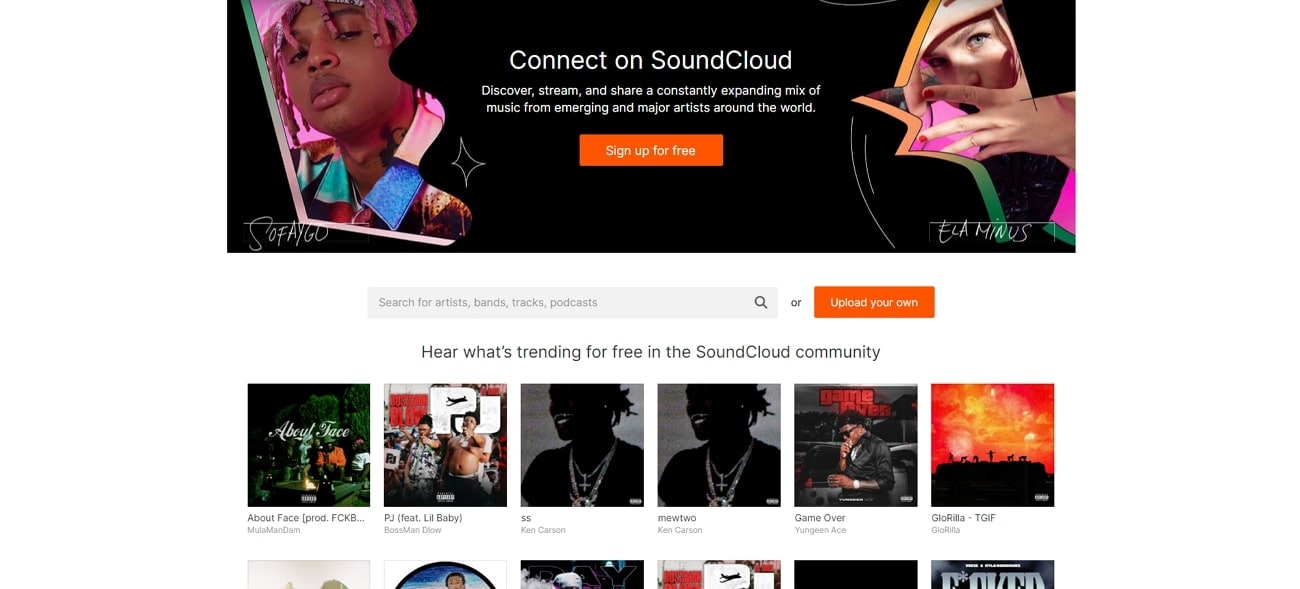
Key Features
- Musicians and artists can upload their tracks and albums directly on this platform. Thus, it makes music accessibility easy and diverse for users worldwide.
- SoundCloud is a community-driven platform where users can interact directly with the artists. Users can comment on specific timestamps of songs to provide in-depth feedback.
- This music streaming service encourages users to collaborate with other artists. Users can remix the tracks to showcase their creativity skills to the world.
3. Tidal
This music streaming platform is known for its high audio quality and exclusive content, providing users with the best experience. Through MQA and HiFi tracks, this service offers studio-quality sound. Moreover, it offers exclusive content from famous artists, such as their live performances, singles, and albums. Furthermore, you can enjoy high-resolution music videos from all the popular and trending music artists.
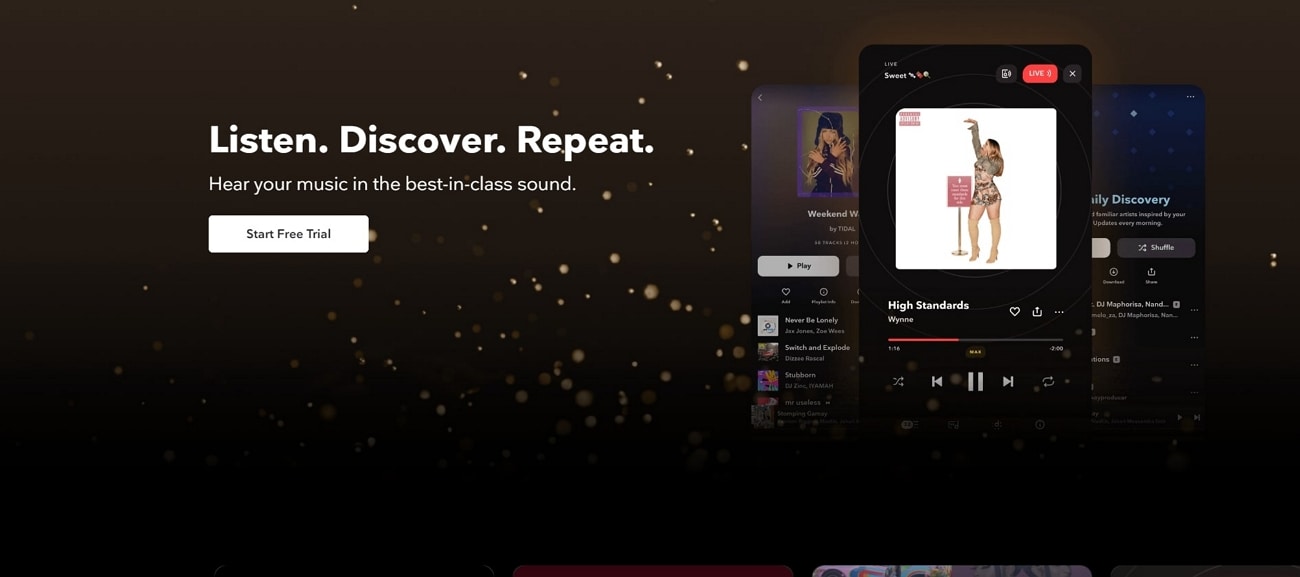
Key Features
- Tidal supports different audio formats to provide lossless audio quality. For example, it uses Sony 360 Reality Audio and Dolby Atmos Music to appeal to music lovers.
- Along with curated playlists, Tidal also offers editorial content to its users. You can find BTS, interviews, and articles about your favorite music artists.
- This platform offers a Tidal Rising feature, helping users discover emerging and talented artists. This program can support and motivate the artists through collaboration, funding, and educational tools.
4. Amazon Music
Like Spotify, Amazon Music is a famous music streaming platform. It offers a vast music collection and three subscription tiers. You can choose a tier based on your needs and affordability. While offering a unique collection of music, it supports HD, Ultra HD, and Spatial audio quality. Furthermore, it can be integrated with all Amazon devices like Fire TV, Fire tablets, and Amazon Echo.
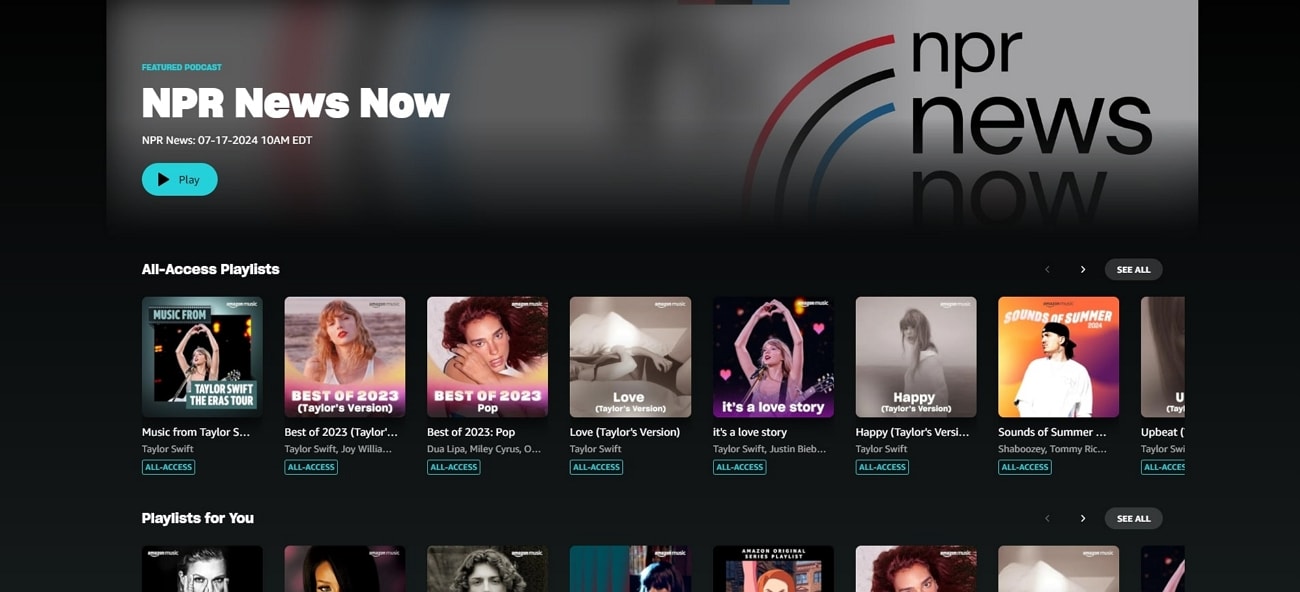
Key Features
- Amazon Music pays its artists $0.00402 per stream for monetization. This is a great opportunity for talented artists to build careers and earn a living.
- This platform supports the Alexa voice recognition feature, which allows you to search for any song, depending on your mood. Through voice commands, you can also create playlists without making manual efforts.
- Amazon Music gives its users easy access to exclusive and diverse podcasts. Moreover, this app will offer personalized podcast recommendations depending on your listening habits.
03. Listen to Music for Free: UniConverter
As discussed above, Spotify does not allow songs to be downloaded without a premium subscription. That is why some users seek ways to download music from Spotify for free and listen to the highest quality. Wondershare UniConverter is an option that can help you convert your downloaded Spotify songs into proper formats. Its versatile toolbox comes with several options for converting your audio, videos, and images into various formats.
Along with conversion, it can help you edit, merge, and trim video files perfectly. It also supports an auto-crop feature, letting you resize your video file for different platforms. Furthermore, it can be used as a subtitle editor to generate subtitles for your video in the desired format. In addition, it is very compatible with Windows and MacOS platforms.
How to Use Wondershare UniConverter for Audio File Format Conversion
By changing the file format of the Spotify songs, you can share and listen to your favorite music file easily. To understand how UniConverter can be used to download music from a Spotify Web login, look into the following steps:
Step 1 Download the Spotify Song Using A Third-Party Downloader
Spotify music is not downloadable directly, for which you need a proper downloading option. Soggfy is a special tool designed to download the music as OGG Vorbis format, which needs to be converted into a better format for easy access.
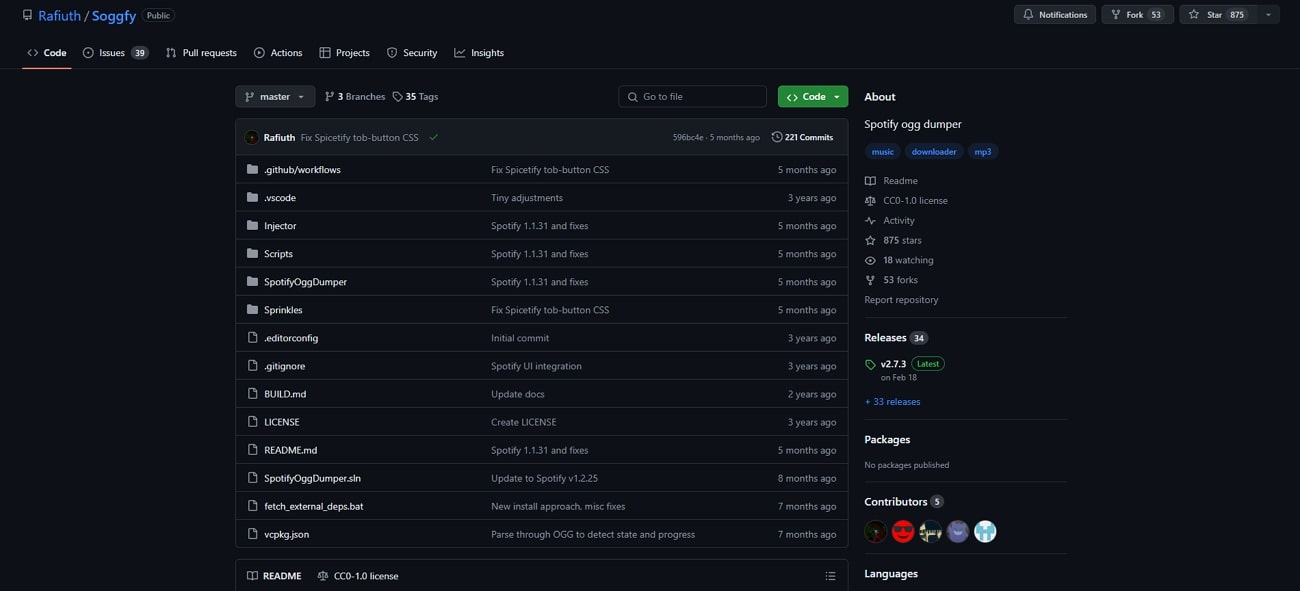
Step 2 Choose Output Format for Spotify Song
On the main interface of UniConverter, click “Converter” at the top of the window. Continue to click the “Add Files” or “+” button to import your Spotify song. Once the song is added, choose “Output Format” from the bottom to open a pop-up window. Navigate into the “Audio” tab and select MP3 or any preferred audio file format.
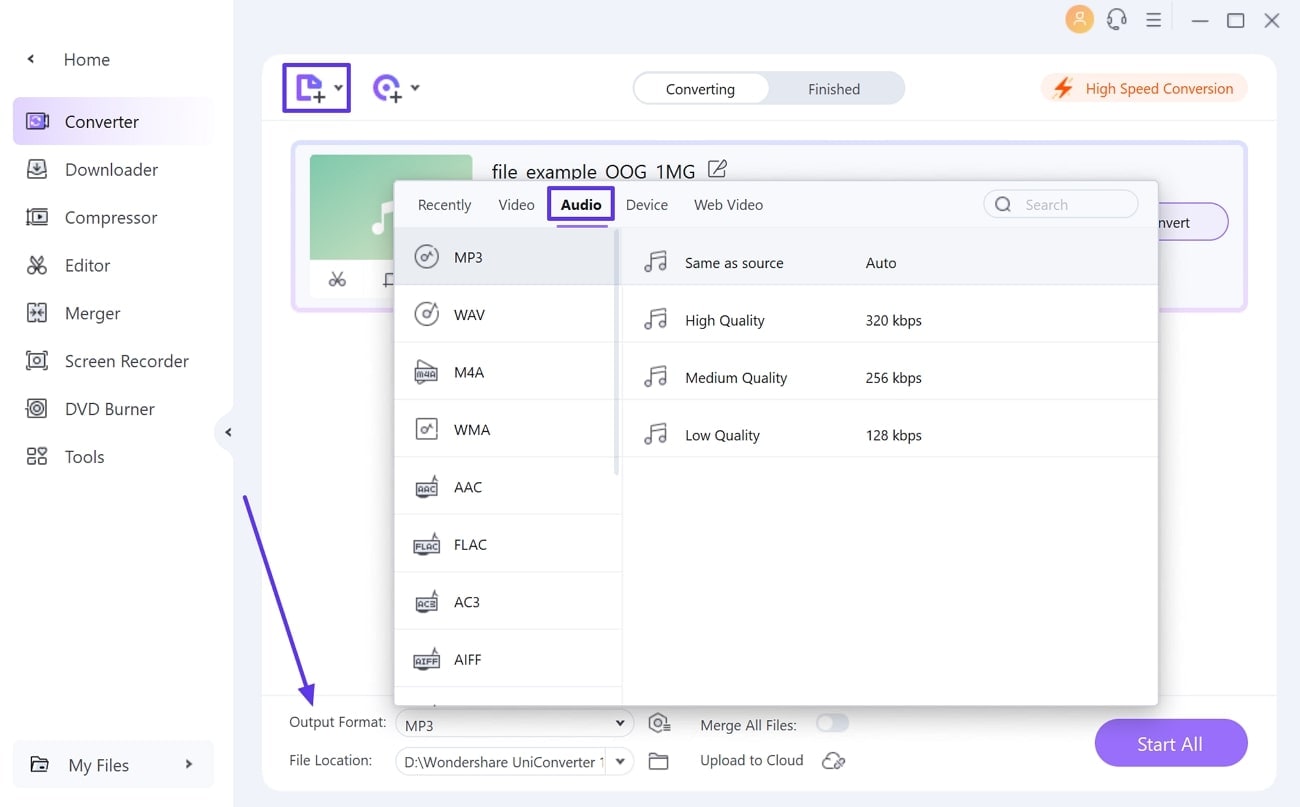
Step 3 Initiate the Conversion For Spotify Song
You can also choose “File Location” to define the location to save the converted file. Once done, tap on the “Convert” or “Start All” button, after which you can locate the converted audio file in the “Finished” tab.
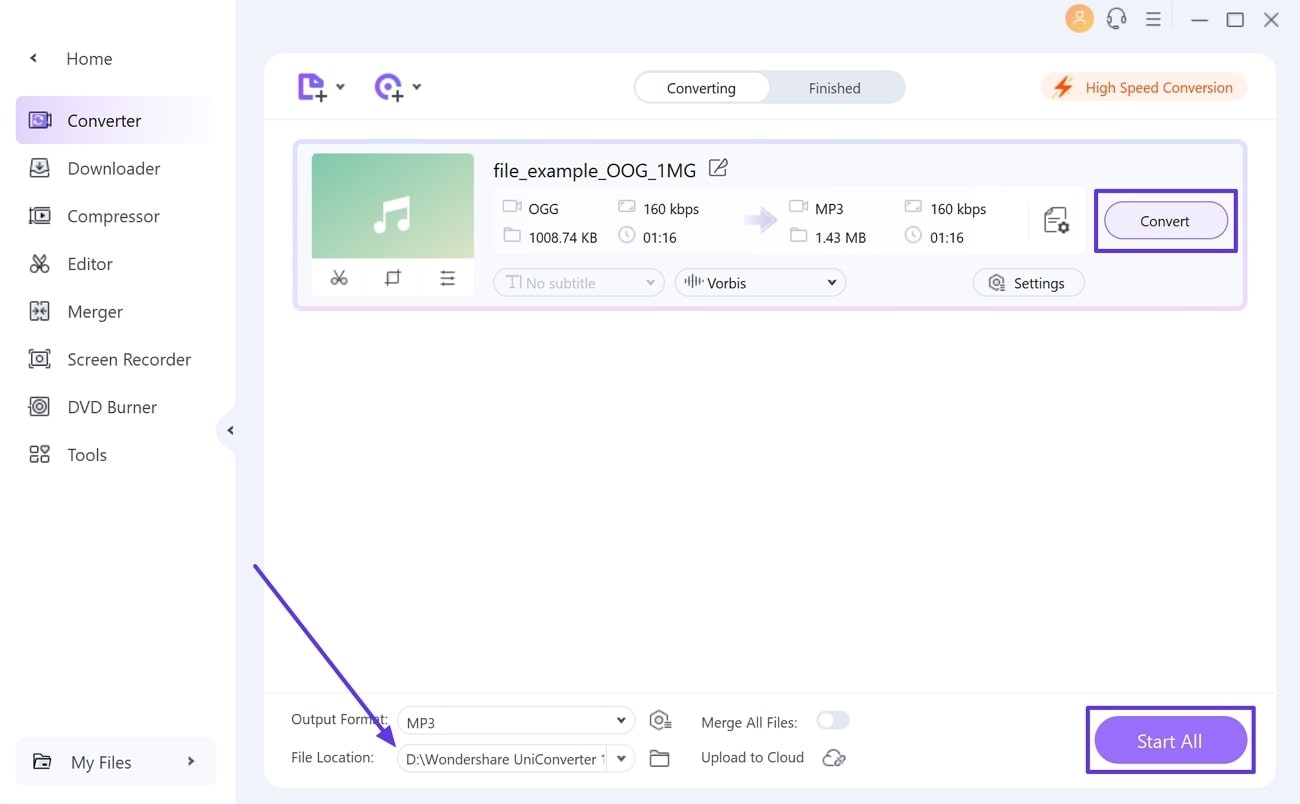
Conclusion
If you have recently joined Spotify, this guide has aided you in logging in to the Spotify web player and other platforms. Furthermore, we have also assessed some better alternatives to Spotify to continue your immersive listening experience. For those who wish to listen to downloaded music, you can try Wondershare UniConverter to convert any of your favorite songs to MP3 without losing quality.


