Convert AIF to other formats
All Topic
- YouTube Tips
-
- AI Tools Tips
-
- AI Photo Enhancer Tips
- Voice Changer Tips
- AI Thumbnail Maker Tips
- AI Script Generator Tips
- Smart Summarizer
- AI Subtitle Generator Tips
- Watermark Remover
- Vocal Remover Tips
- Speech to Text Tips
- AI Video Tips
- AI Image Tips
- AI Subtitle Translator Tips
- Video Extractor Tips
- Text to Speech Tips
- AI Video Enhancer Tips
- DVD Users
- Social Media Users
- Camera Users
- Photography
- Creative Design
- Movie Users
- Travelling Fans
- Educational Users
- More Solutions
- Holidays and Commemoration
- Game Lovers
- Other Tips
AIF to MP3: How to Convert AIF to MP3 Quickly and Easily
by Christine Smith • 2026-01-21 18:57:08 • Proven solutions
AIF is a high-quality audio format that can be used conversely. The output nature of this format may be equal. However, how the data is organized is different, and this may prompt compatibility issues, and here, the requirement emerges to convert AIF to MP3 free format. Also, AIF is not a popular format for music and audio clips. So, when you face issues while playing your AIF files, convert them to MP3. Find out about AIF and MP3 formats and converting AIF to MP3 with valuable AIF to MP3 converters.
- Part 1. AIF vs. AIFF vs. AIFC: What Are the Differences
- Part 2. The Best Way to Convert AIF to MP3 on Mac / Windows
- Part 3. 3 Free Methods to Change AIF to MP3 Online
Part 1. AIF vs. AIFF vs. AIFC: What Are the Differences
Talking as far as quality, both AIF and MP3 are high-quality, uncompressed lossless formats. AIF and MP3 both the formats offer cross-platform support.
AIF or AIFF: AIF or AIFF is an audio file format made by Apple company based on Interchange File Format, otherwise called Audio Interchange File Format. PCM or Pulse-Code Modulation is the audio codec used for AIFF. It is designed to store sound data highlighting different sound bitrates utilized in PC or other audio utilities with no loss of data and quality; however, it takes up huge storage space.
AIFC: It stands for Compressed Audio Interchange File Format. Files that use the compressed version of Audio Interchange File Format most likely have the.AIFC file extension. They have CD-like audio quality and are like WAV files, then again, except that they use compression (like ULAW, ALAW, or G722) to bring down the entire size of the file.
Like AIFF and AIF files, AIFC files can open with Apple's iTunes and QuickTime tool, just as with Windows Media Player, VLC, Adobe Audition, and likely some other media players.
Part 2. The Best Way to Convert AIF to MP3 on Mac / Windows
If you want to convert AIF to MP3 without quality loss quickly, Wondershare UniConverter is the best choice. It can convert any audio/video/image files almost 30times faster than any other converters. It can control and maintain the quality loss. Wondershare offers to transfer the converted files to any other social media platform. With its advanced features, Wondershare Free Video Converter is too simple to convert AIF to MP3 Mac process, making it the best converter online.
Wondershare UniConverter - Best Video Converter for Mac/Windows
-
Support conversion of AIF to MP3, WAV, MOV, AVI, and other 1000+ formats.
-
Edit & trim your AIF files.
-
Transfer your files to any device effectively through a USB cable.
-
Flexible tool joins Screen Recorder, GIF producer, Fixing Media Metadata, etc.
-
Copy AIF files to CD without losing quality.
-
It is faster than other free and online converters.
-
Supported OS: Windows 10/8/7/XP/Vista, macOS 11 Big Sur, 10.15 (Catalina), 10.14, 10.13, 10.12, 10.11, 10.10, 10.9, 10.8, 10.7.
Steps to use Wondershare UniConverter to convert AIF to MP3:
Step 1 Download and install Wondershare UniConverter to upload the AIF file.
Download the Wondershare Free AIF MP3 converter on your PC, click  to select and import AIF files you need to convert.
to select and import AIF files you need to convert.
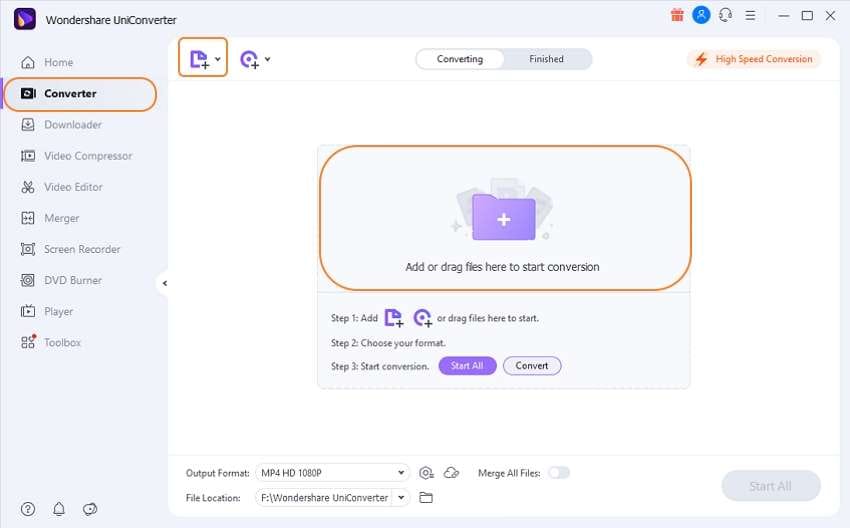
Step 2 Select MP3 as the output audio format.
Click on the arrow icon beside the Output Format option to select MP3 from the Audio list as the output format for this AIF to MP3 conversion.
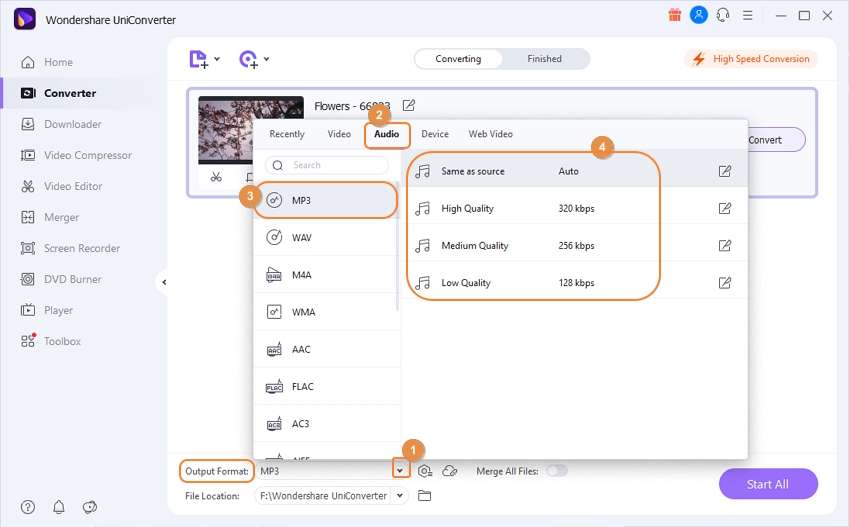
Step 3 Convert the AIF file to the desired MP3 format.
After the given steps, you can select the file location for the converted file from the File Location option at the bottom-left and click the Start All to start the AIF to MP3 conversions in batch.
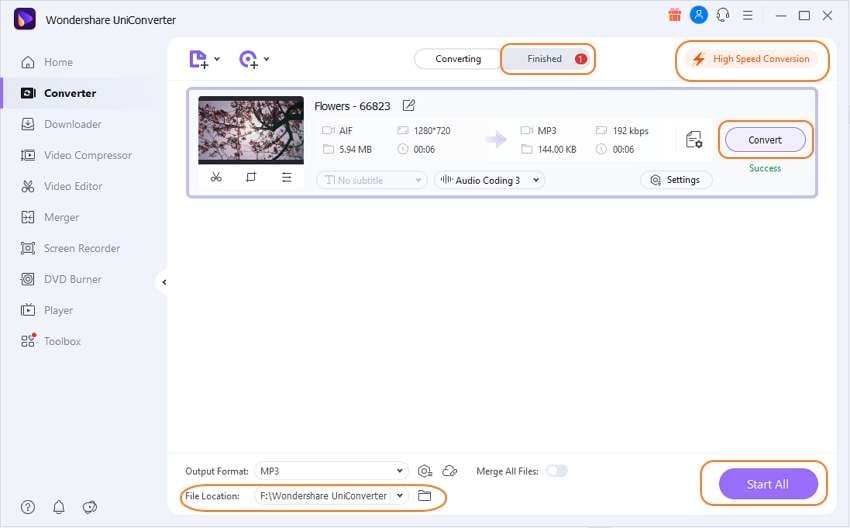
Part 3. 3 Free Methods to Change AIF to MP3 Online
The file conversion tools have been springing up everywhere over the internet. They give excellent features without installing any software; you just need internet connectivity. One well known AIF to MP3 converter online is Wondershare UniConverter. With an easy interface and wide support for normal audio/video formats, this AIFC to MP3 converter free is also quick in conversion speed.
Below are some of the most famous free conversion solutions that will explain how to convert AIF to MP3 online.
3 online AIF to MP3 Converters:
1. CloudConvert
CloudConvert supports hundreds of audio and video formats conversion online and free, including converting AIF files to MP3 and many more. It controls the audio quality and supports any kind of file size and file format.
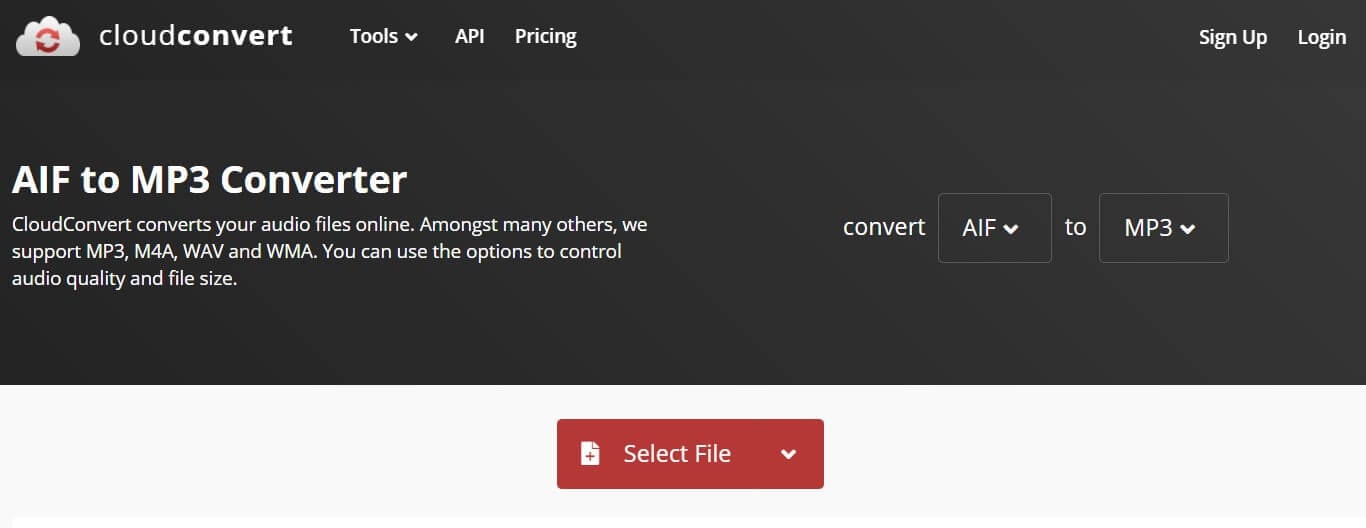
Steps to convert AIF to MP3 with CloudConvert:
Step 1: Drag and drop or select the AIF file.
Step 2: Select the output format to MP3
Step 3: Select the path to save the file and click on "Start Conversion."
2. FreeConvert
The free tool helps to supports to trim the file, blur in or fade out the audio and even convert the audio. It also changes parameters like bit rate, channel, and sample rate.
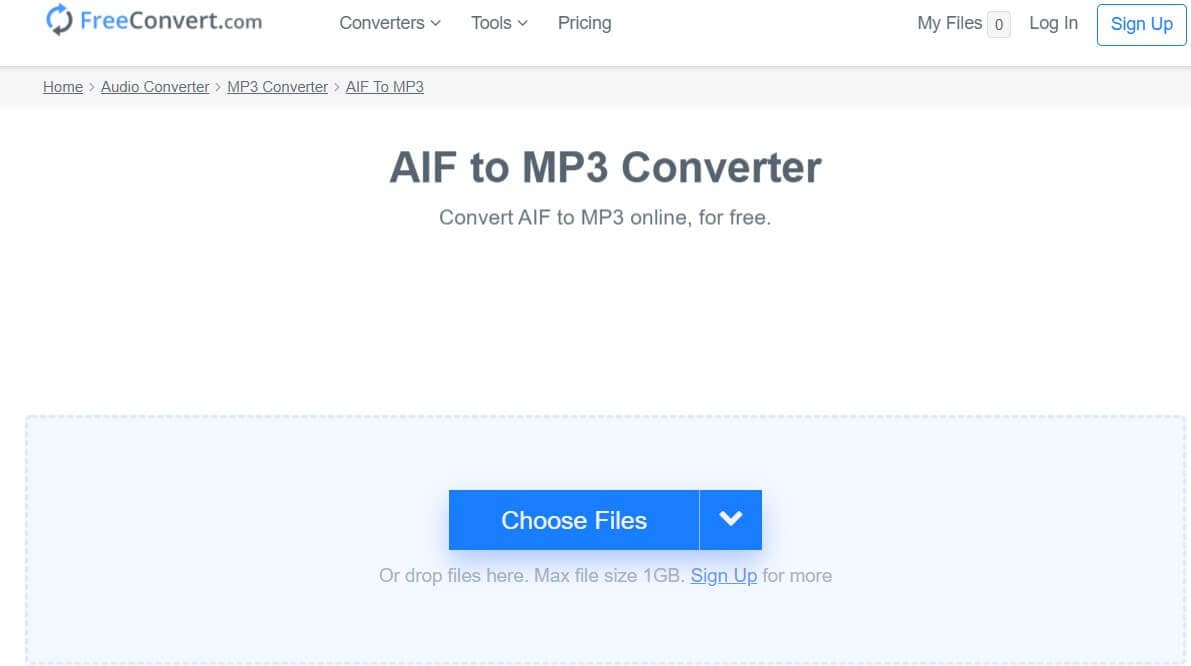
Steps to convert AIF to MP3 with FreeConvert:
Step 1: Click on "Choose Files" to choose your AIF files.
Step 2: Click "Convert" for the conversion.
Step 3: When status shows "Done," click the "Download MP3" button
3. AnyConv
It is a completely free tool, and it doesn’t require any software installation for conversion. It converts AIF files to MP3 online directly to many audio file formats.
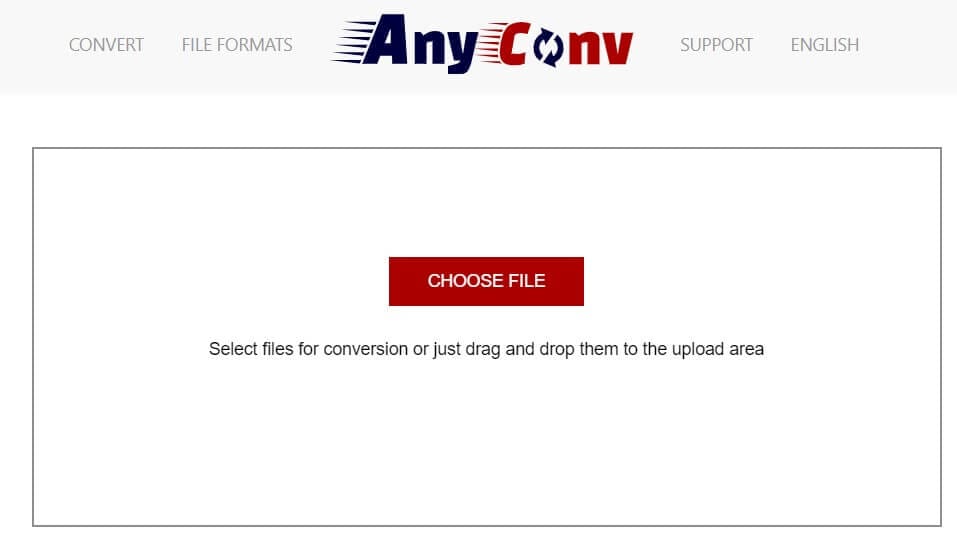
Steps to convert AIF to MP3 with AnyConv:
Step 1: Upload AIF file: Click the "Choose File" button to choose an AIF file on your PC. The file size supports up to 50 Mb.
Step 2: Convert AIF to MP3: Click the "Convert" button to begin the conversion.
Step 3: Download your MP3: When the conversion is finished, you can download the MP3 file.
Your complete video toolbox
 Convert AIF format to MP3 or other 1,000+ formats, including WAV, FLAC, AAC, etc.
Convert AIF format to MP3 or other 1,000+ formats, including WAV, FLAC, AAC, etc.




Christine Smith
chief Editor