4K Video
- 1. Convert 4K Videos+
-
- 1.1 Convert 1080p to 720p
- 1.2 Convert 4K to 1080p
- 1.3 Convert Videos to HD 1080p
- 1.4 4K vs 1080p
- 1.5 Convert Videos to MP4 HD
- 1.6 4K Online Video Converter
- 1.7 4K Video Converter Apk
- 1.8 Top 4K Video Converters
- 1.9 Convert 4K Tamil Movies
- 1.10 Convert 4K Hindi Movies
- 1.11 4K Video Songs Converter
- 1.12 4K to MP3 Converter
- 1.13 4K Movies Converter
- 2. Tips & Tricks for 4K Conversion+
All Topic
- YouTube Tips
-
- AI Tools Tips
-
- AI Photo Enhancer Tips
- Voice Changer Tips
- AI Thumbnail Maker Tips
- AI Script Generator Tips
- Smart Summarizer
- AI Subtitle Generator Tips
- Watermark Remover
- Vocal Remover Tips
- Speech to Text Tips
- AI Video Tips
- AI Image Tips
- AI Subtitle Translator Tips
- Video Extractor Tips
- Text to Speech Tips
- AI Video Enhancer Tips
- DVD Users
- Social Media Users
- Camera Users
- Photography
- Creative Design
- Movie Users
- Travelling Fans
- Educational Users
- More Solutions
- Holidays and Commemoration
- Game Lovers
- Other Tips
How to Convert 4K Hindi Movies Without Losing Quality
by Christine Smith • 2026-01-21 18:54:42 • Proven solutions
How often has it happened that you want to watch a Bollywood movie, but you just don't have enough data to stream online, or you'd like to stock up a few good Hindi movies for your flight back home? Didn't you wish you had Hindi links for 4k movies download for your laptop so you could watch them at leisure? Well, that is why we brought this guide for you.
Here, we will learn how to convert 4K Hindi movies on your Windows and Mac PC. Also, in the second part of the guide, we will list the top 10 sites for converting 4K Hindi movies locally. So buckle up because we are going straight ahead without further ado.
- Part 1. Easy Steps to Convert 4K/UHD Hindi Movies on Windows/Mac
- Part 2. Top 10 Sites 2022 to Convert 4K Hindi Movies
Part 1. Easy Steps to Convert 4K/UHD Hindi Movies on Windows/Mac
I think most of you would concur that you, too, have faced such a situation: your mind is dead set on a Hindi movie that you like and want to watch it again or have it for your collection. You have found the film as well, but you want to convert it on your PC. But you don't know-how. Well, the answer to it is the Wondershare UniConverter.
Wondershare UniConverter is a video converter, downloader, CD burner, and more, all packed into one awesome software. The best thing about the UniConverter is that you can convert your movies and yet loose zero quality. Moreover, the software is compatible with both the OS: Windows & Mac. You can easily use the interface to convert 4K Hindi movies from various online sites like YouTube, Hulu, Lyca TV, and more. So let's see how you can convert 4k Hindi movie in them using the Wondershare UniConverter:
Wondershare UniConverter - Best 4K Video Converter for Mac/Windows
-
Convert online 4K videos to MP4, AVI, WMV, FLV, MKV and other 1,000 formats without losing quality.
-
Convert 4K files to optimized preset for almost all devices, like iPhone, iPad, Huawei phone, etc.
-
90X faster conversion speed than common converters with unique APEXTRANS technology.
-
Powerful editing tools help customize your videos, like trimming, cropping, adding watermark, subtitles, etc.
-
Burn and customize videos to your DVD or Blu-ray disc with free DVD menu templates.
-
Download or record videos from YouTube and other 10,000+ video sharing sites.
-
Transfer videos from computer to iPhone, iPad and other devices directly and vice versa.
-
Versatile toolbox: Add video metadata, GIF maker, video compressor and screen recorder.
-
Supported OS: Windows 10/8/7/XP/Vista, Mac OS 10.15 (Catalina), 10.14, 10.13, 10.12, 10.11, 10.10, 10.9, 10.8, 10.7, 10.6.
Step 1 Copy Hindi Movie URL
Its time to copy the video URL of your favorite Hindi movie, the one you want to convert. You can just as easily copy the URL first and then open UniConverter. On your web browser, open the site from where you have found the movie, play it, and copy the URL.
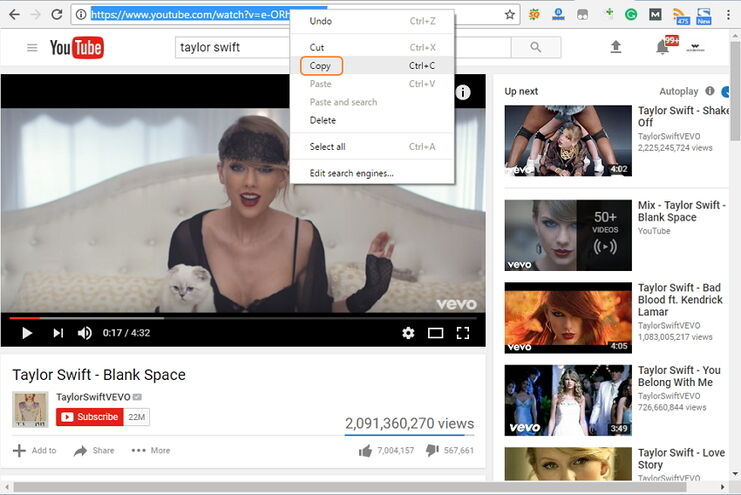
Step 2 Paste the URL to Hindi Movies Converter
Now open Wondershare UniConverter and move to the Downloader tab. Click on the ![]() button on the upper left corner of the window to paste the copied URL and then click on the Download button after analyzing.
button on the upper left corner of the window to paste the copied URL and then click on the Download button after analyzing.
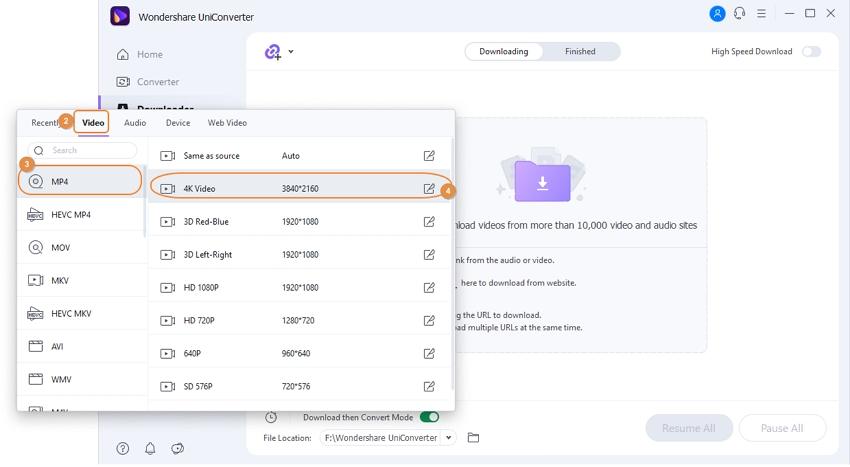
Step 3 Convert online Hindi Movies
You can check the conversion progress on a progress bar that materializes after that. You can go to the Finished section to view and play your 4K Hindi movies to enjoy.
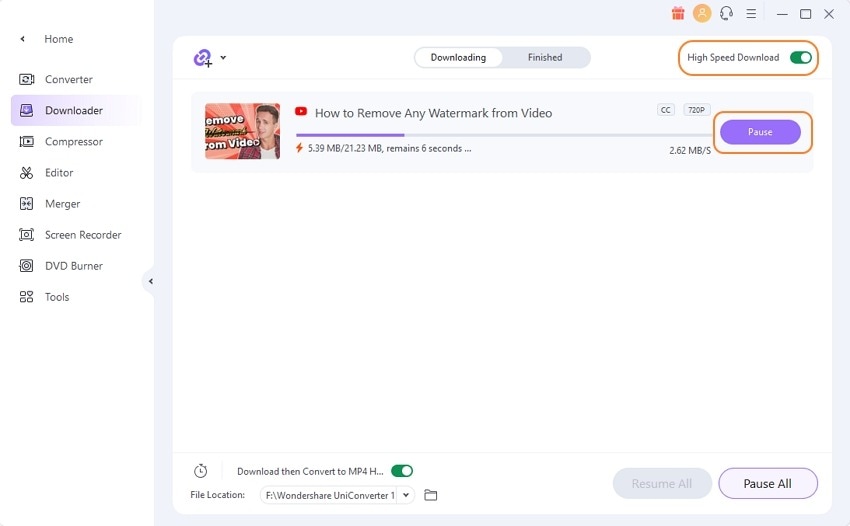
Part 2. Top 10 Sites 2022 to Convert 4K Hindi Movies
Let us now move on to the top 10 online sites from where you can convert 4K Bollywood movies for free. However, keep one thing in mind that not all of these sites are entirely free, and you cannot download all the videos that you find there. Also, you cannot convert any movie with copyright restrictions.
1. WatchMoviesFree
URL: https://watchmoviesfree.org/
Website: Free;
It is a viral website to stream 4K Hindi films and other TV shows. It requires no registration and gets regularly updated for the latest movie releases. You can conveniently convert 4K Hindi movies from this site in good quality.
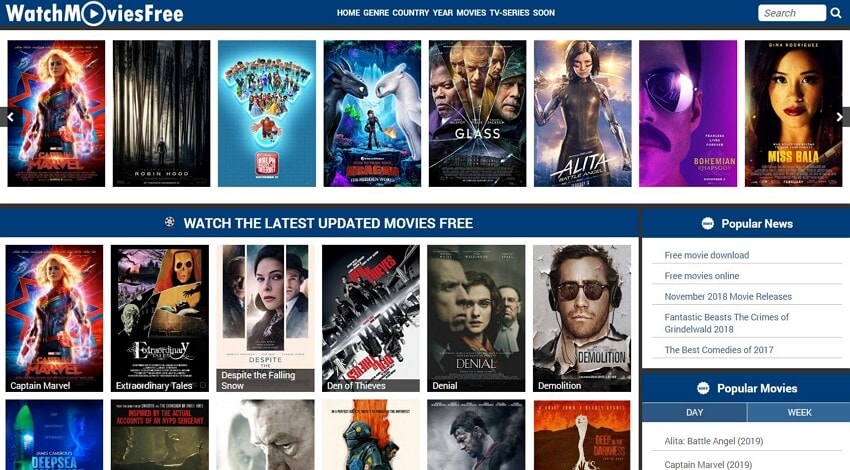
2. Zooqle
Website: Free;
Founded in 2008 and erstwhile known as Bitsnoop, this site is widely popular as a Torrent indexing site. You can convert lots of Hindi movies in 4K, both old and new releases. In Zoogle, you will need to download the torrent file which you need to extract and get your movie file. It has a wide range of Hindi movie torrents.
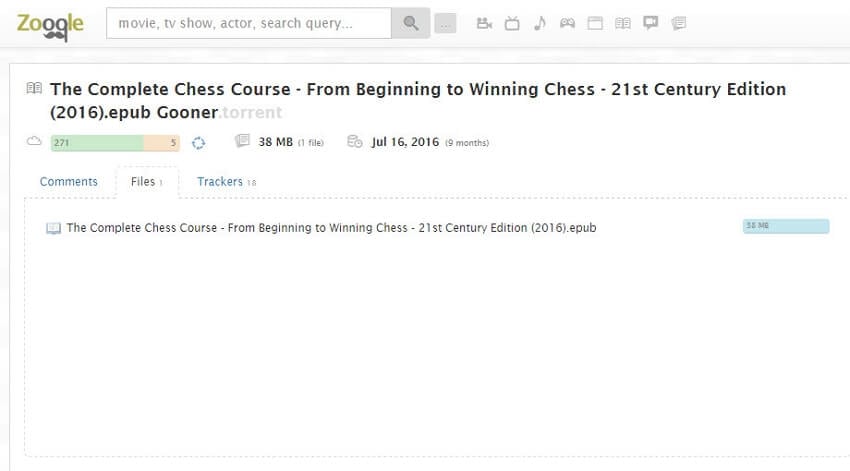
3. Erosnow
Website: Free;
It is another top-rated site and boasts of being the biggest collection of 4K Bollywood movies that you can convert. With more than a thousand Bollywood hits ranging from the classics to the latest ones, original shows, and more, this website is indeed one of the bests. You can filter your searches to find your movie more efficiently and search by year or by genre or language viz. Hindi, Bengali, Tamil, etc.
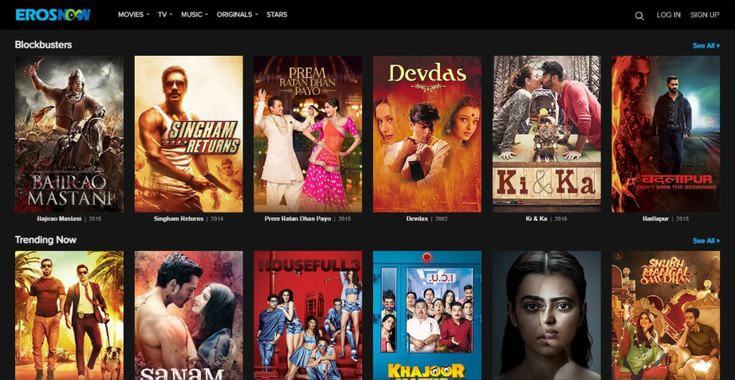
4. 99HDFilms
URL: https://www.99hdfilms.com/
Website: Free;
It is another cool torrent site to convert 4K Hindi movies online. You can pick up from a wide range of Bollywood movies. Hindi movies are quite easy to find movies with filters like genre, language, etc.
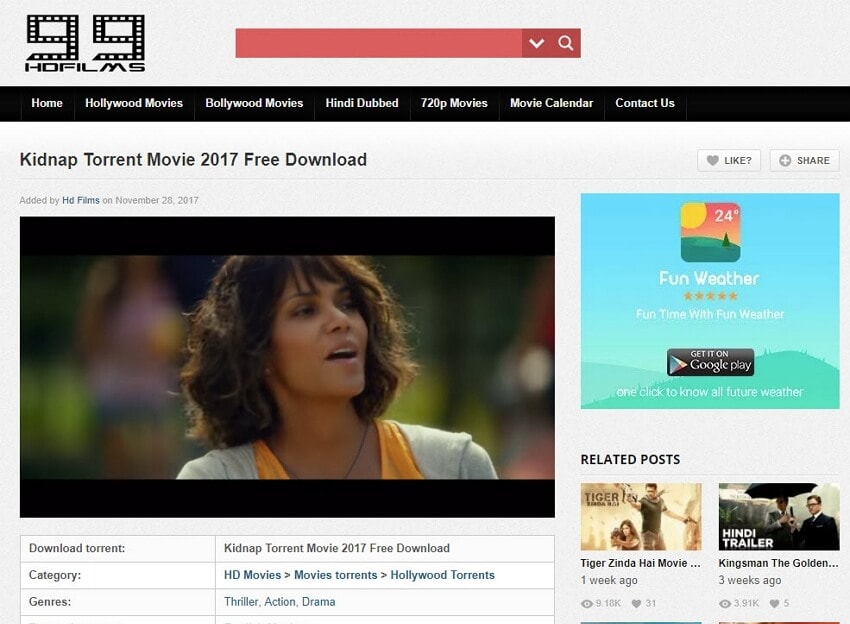
5. CoolMovieZ
URL: https://www.coolmoviez.store/
Website: Free;
You can easily convert 4K Bollywood Movies for free from this cool site. This website can be accessed with mobile phones as well so that you can download movies directly on your smartphones. You can also find western movies dubbed in Indian languages like Hindi, Tamil, etc.
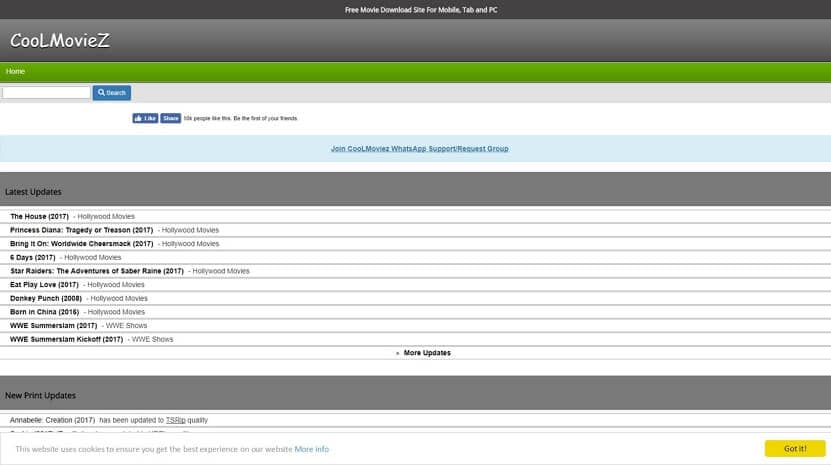
6. Bolly2Tolly
URL: https://www.bolly2tolly.co/
Website: Free;
You can convert the latest Bollywood movies as well as TV shows from this widely popular site. Many local languages are available as dubbed for a variety of movies on the site. The ads are irritating, but considering the catalog on the site, you can choose to ignore it.
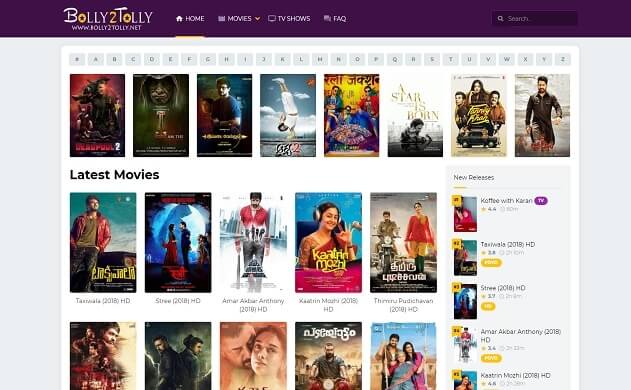
7. Fleximovie
Website: Free;
You can find many Bollywood movies in 4K on this site, and download them for free. You can find Hindi subs and dubs for the movies on the site. Other than Hindi, you can also find Hollywood movies on the site. You can search by genre as it has a variety in its catalog.
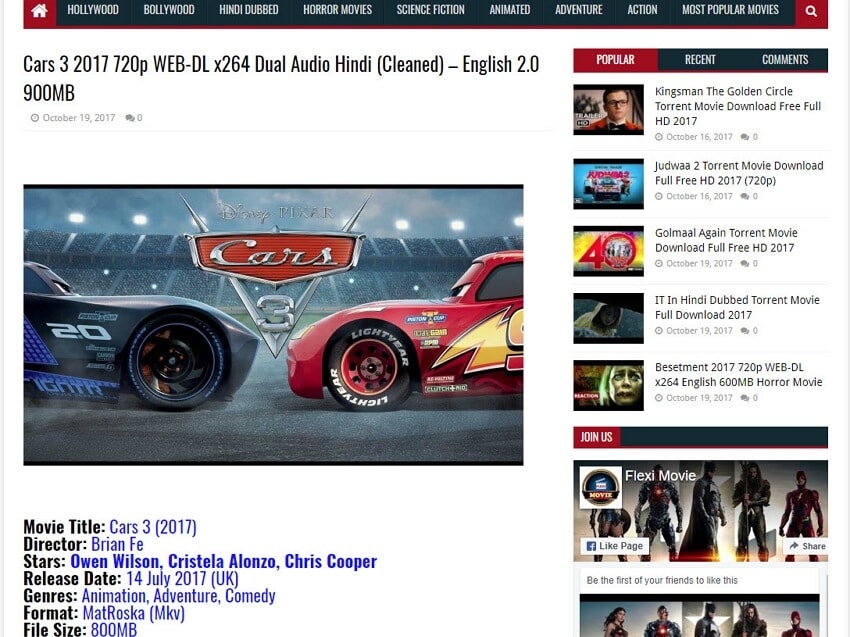
8. Besthdmovies
Website: Free;
With a large catalog, this site is one of the best when it comes to convert Hindi movies. You can find both the old classics from the Golden Age of Hindi cinema as well as the latest mainstream Hindi movies. You can also find Hollywood movies here as well.
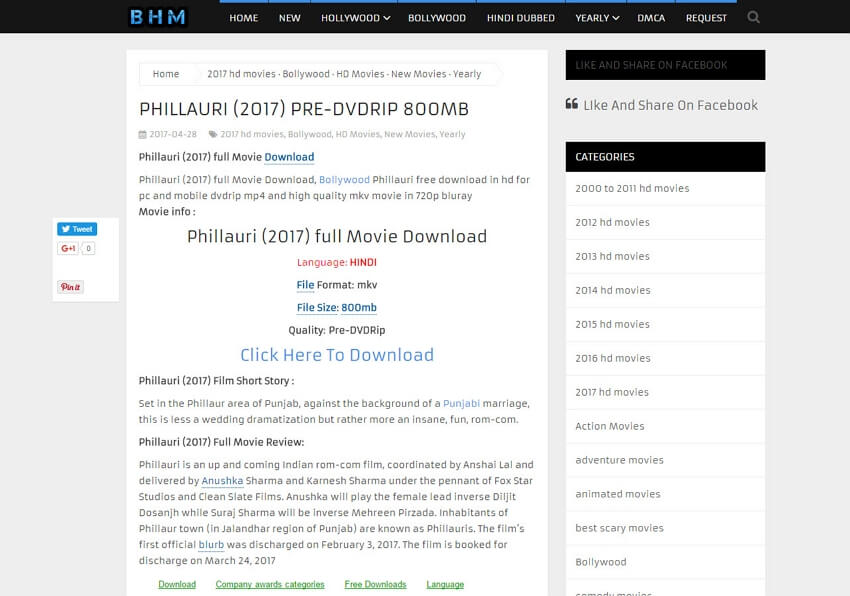
9. Ganduworld
URL: https://filiptv.net/ganduworlddownload-free-online-movies/
Website: Free;
You can find Bollywood, Hollywood as well as Gujrati movies on this popular website. You can convert them, search them far better than other sites with 4k movie in Hindi. You can also convert from a selection of Netflix shows.
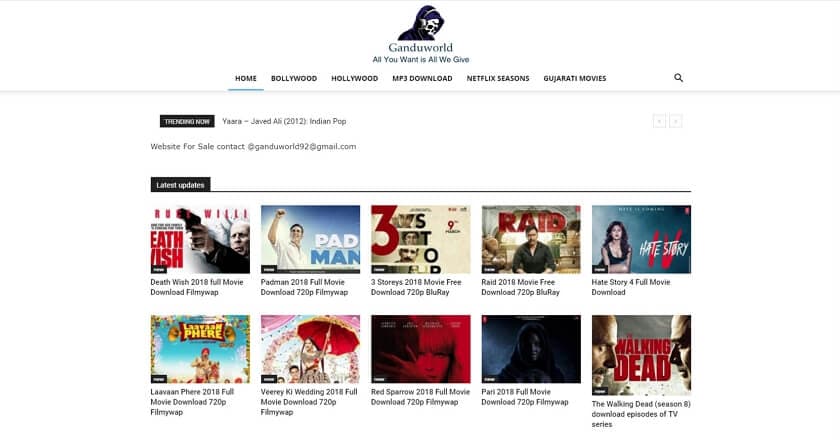
10. YouTube
Website: Free;
Undoubtedly, YouTube is one of the most important websites used by millions worldwide. You can find Hindi movies ranging from the old classics to the latest trending Hindi film. Although you cannot convert every video found online, the site does host a wide range of movies you can select. However, please note that you may not see all the movies in 4K quality.
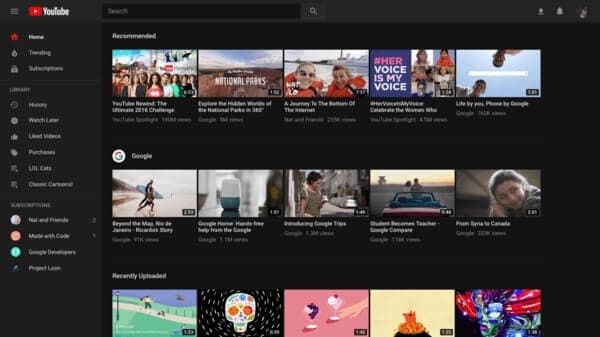
So now that we have reached the end, I hope you have all your doubts cleared. We saw how you could convert Hindi movies on your Windows or Mac PC with the help of Wondershare UniConverter. Furthermore, in the second part, we also took a sneak-peek at the top 10 sites in 2019 for converting Hindi movies in 4K quality. Now you can easily choose the best site for 4k movie conversion in Hindi and get started.
Your complete video toolbox
 Convert 4K Hindi movies to 1080p, 720p, and more resolution without losing quality.
Convert 4K Hindi movies to 1080p, 720p, and more resolution without losing quality. 




Christine Smith
chief Editor