4K Video
- 1. Convert 4K Videos+
-
- 1.1 Convert 1080p to 720p
- 1.2 Convert 4K to 1080p
- 1.3 Convert Videos to HD 1080p
- 1.4 4K vs 1080p
- 1.5 Convert Videos to MP4 HD
- 1.6 4K Online Video Converter
- 1.7 4K Video Converter Apk
- 1.8 Top 4K Video Converters
- 1.9 Convert 4K Tamil Movies
- 1.10 Convert 4K Hindi Movies
- 1.11 4K Video Songs Converter
- 1.12 4K to MP3 Converter
- 1.13 4K Movies Converter
- 2. Tips & Tricks for 4K Conversion+
All Topic
- YouTube Tips
-
- AI Tools Tips
-
- AI Photo Enhancer Tips
- Voice Changer Tips
- AI Thumbnail Maker Tips
- AI Script Generator Tips
- Smart Summarizer
- AI Subtitle Generator Tips
- Watermark Remover
- Vocal Remover Tips
- Speech to Text Tips
- AI Video Tips
- AI Image Tips
- AI Subtitle Translator Tips
- Video Extractor Tips
- Text to Speech Tips
- AI Video Enhancer Tips
- DVD Users
- Social Media Users
- Camera Users
- Photography
- Creative Design
- Movie Users
- Travelling Fans
- Educational Users
- More Solutions
- Holidays and Commemoration
- Game Lovers
- Other Tips
Top 3 4K Video Converter Apk for Android/iPhone
by Christine Smith • 2026-01-21 18:54:42 • Proven solutions
"I found 4k video download very complicated and impossible task with whatever apps I used for the same." - said an app user.
Well, as you all would agree, high-resolution videos are somewhat tricky and complex to download and so are saving your favorite videos onto the device of your choice. It can be an Android or iPhone device where you can save high-quality videos such as 4k resolution very merely with the apps and software discussed in sections given below. In the article, we have listed the top 3 4K video downloader apk for Android and iOS platforms.
(You may also want to know about convert video to hd 1080p details)
- Part 1. Top 3 4K Video Downloader for Android
- Part 2. How to Download 4K Videos for Android/iPhone Easily
Part 1. Top 3 4K Video Downloader for Android
We have listed the best three 4k video downloader Apk with great features and usability. Thus, if you are also using an Android platform, do check out these apps.
1. 4K video download
4k video download is a feature-rich app available on the Google Play Store. It is not only to download 4k video downloader apk but also saves your favorite videos while you are searching on the internet for download. With its fast and straightforward processing features, you can download videos with high resolution up to 4k and also use their inbuilt video manager to watch and edit 4k videos. Furthermore, there is also an option to download the video in the mp3 version.

2. 4K Video Downloader
URL: https://4k-videos-download.cn.aptoide.com/
4K Video Downloader is a Chinese app developed to download high-resolution videos. Well, this Android app is available in English and other major languages. This free app has also informed about the responsibility regarding unauthorized access videos. So, the app is not responsible for it. So, you can download anything from the internet in 4k resolution. You need to copy-paste the link from the browser over the application and see your favorite being downloading in 4k resolution.

3. 4K Video Downloader by Rgamenwallpaper
Here is the same app of the purpose by a different developer. As it is one of the best apps, so you can consider it worry-free. You can search and convert anything, right from the browser itself. The app is free and straightforward to use with the inbuilt features provided. You have to copy the link from the browser and paste it over the app. Thus, you can convert any video up to 4k resolution from the application.

Part 2. How to Download 4K Videos for Android/iPhone Easily
For downloading 4K Videos on both Android and Mac platforms, we would recommend using Wondershare UniConverter. It is one such software containing a lot of features. You will experience working on various functions of the all in one program, such as Transfer, Burn, Download, and using Toolbox. With the intuitive and straightforward user interface, it helps you access features from the main window itself. By clicking on the different buttons available, it will merely lead you to a new window where you can easily access the things.
About platform compatibility, you can use it from Windows XP to Windows 10. To run on Mac, you need at least macOS 10.7. Also, it would be best if you had 100MB of disc space, 1GHz Intel Processor, and 512 MB RAM. As primarily, it is a Video Converter Ultimate, so it is also known better for its 30 times faster conversion process.
Wondershare UniConverter - Convert 4K Videos for iPhone/Android
-
Convert online 4K videos to MP4, AVI, WMV, FLV, MKV, and other 1,000 formats without losing quality.
-
Convert 4K files to optimized preset for almost all devices, like iPhone, iPad, Huawei phone, etc.
-
120X faster conversion speed than common converters with unique APEXTRANS technology.
-
Powerful editing tools help customize your videos, like trimming, cropping, adding watermark, subtitles, etc.
-
Burn and customize videos to your DVD or Blu-ray disc with free DVD menu templates.
-
Download or record videos from YouTube and other 10,000+ video sharing sites.
-
Transfer videos from computer to iPhone, iPad, and other devices directly and vice versa.
-
Versatile toolbox: Add video metadata, GIF maker, video compressor, and screen recorder.
-
Supported OS: Windows 10/8/7/XP/Vista, Mac OS 10.15 (Catalina), 10.14, 10.13, 10.12, 10.11, 10.10, 10.9, 10.8, 10.7, 10.6.
Steps to Convert 4K Videos with Wondershare UniConverter
Step 1 Copy the 4K video URL
In the Step, you need to go over different video sharing sites from where you want to convert 4K video. Search the video and right-click to copy the video URL address.
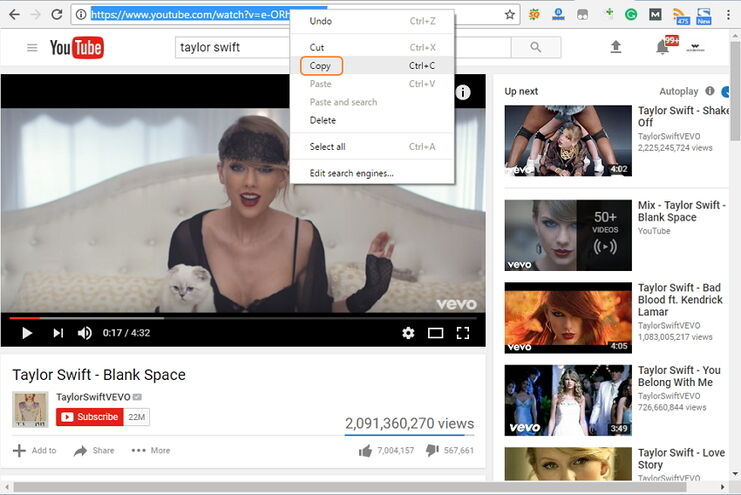
Step 2 Paste copied 4K video URL
Click the Paste URL icon to paste the copied 4k video URL address. Then, drag the below Download then convert mode button to the right. It will offer you a list of resolution options from where you have to go for the one in which you want to see the wanted output video.
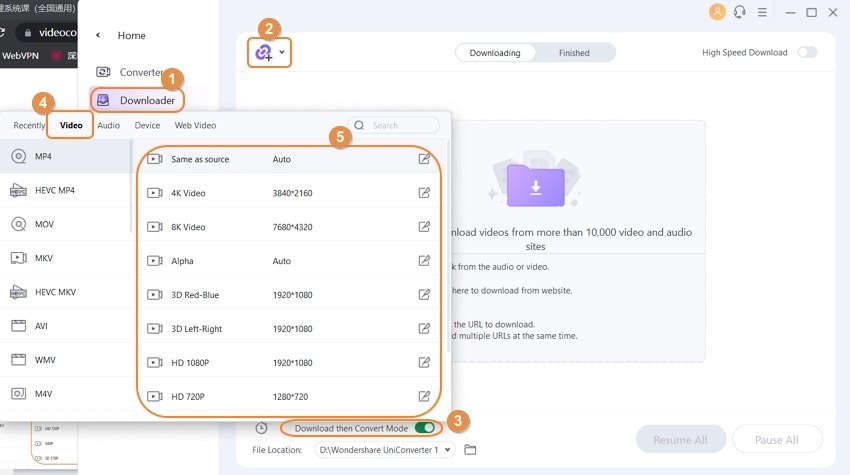
Step 3 Start converting 4K video
The video will start converting right from Step 3. You can see its progress in the new interface, as shown below. Here, you can resume, pause, or switch on to the High-Speed Conversion process, as indicated in the image given below.
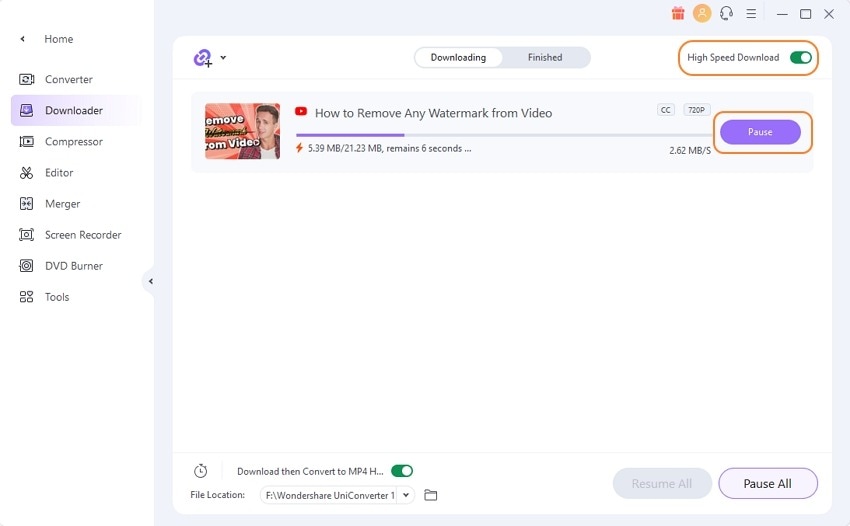
Step 4 Transfer downloaded video to Android/iPhone
From the Finished tab itself, move the cursor on the video you want to transfer. Then go to the Toolbox > Transfer section. Next, Connect your Android or iPhone device via a USB cable with the computer system.
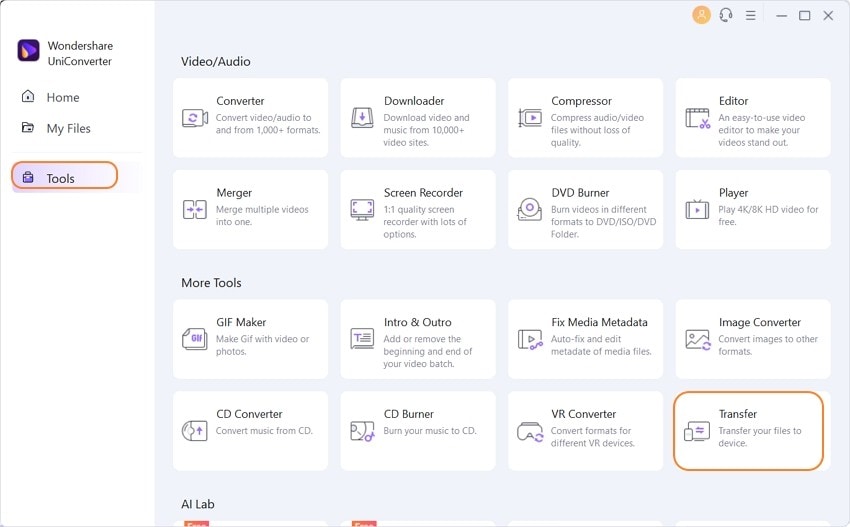
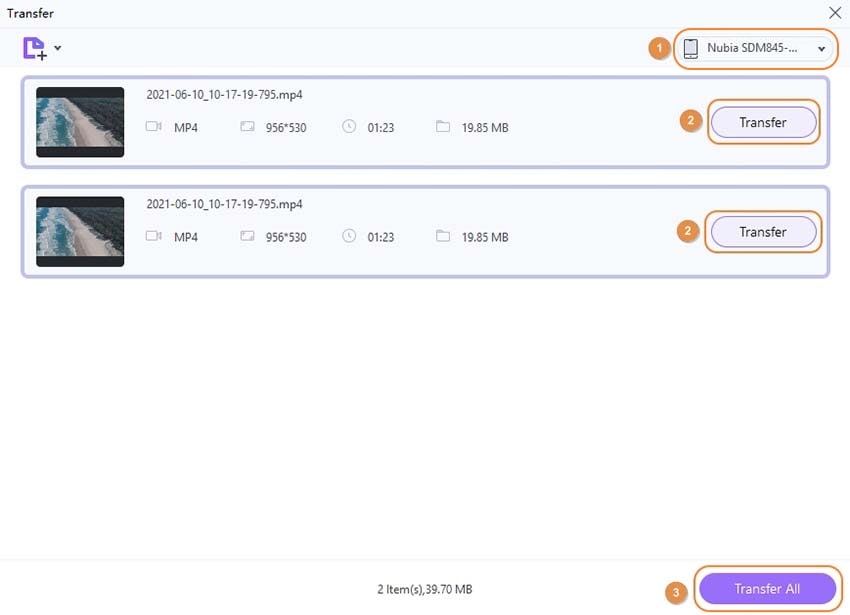
Thus, we discussed the top 3 4k video converter apks for Android, and also mentioned in detail about the bonus software Wondershare UniConverter with all the steps and features to do the same. 4K video downloading is easy and simple now with the 4k video converter app and software mentioned above. In case you want to go better, Wondershare UniConverter is the best because it includes many features where you can do all tasks, including transfer in the same program.
Your complete video toolbox
 Convert 4K videos for Android/iPhone devices without losing quality.
Convert 4K videos for Android/iPhone devices without losing quality. 



Christine Smith
chief Editor