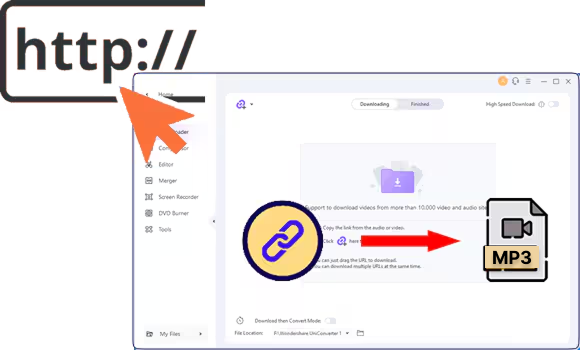With the increasing popularity of YouTube, many users seek ways to YouTube downloader MP3 for offline listening. Whether you want to save your favorite music or podcasts, finding a reliable YouTube MP3 download site is crucial for a seamless experience. In this guide, we’ll explore the safest and most efficient sites to convert YouTube videos to MP3. By choosing the right platform, you can enjoy high-quality audio without the risk of malware or legal issues. Let’s dive into the top options available for downloading YouTube audio.
In this article
Part 1: Why Safety Matters When Downloading YouTube Video to MP3
With the growing popularity of YouTube MP3 download sites, many users are looking for ways to convert YouTube videos into MP3 format for offline listening. However, it's crucial to choose a secure site to avoid potential risks. Unreliable platforms can expose you to malware, pop-up ads, and legal issues. Downloading MP3 off YouTube from questionable sources might also result in poor-quality audio. By using trusted, secure sites, you can safely enjoy your favorite music while avoiding harmful software and legal complications. Always prioritize safety to ensure the best experience when downloading YouTube content.
Part 2: How to Spot Safe and Reliable YouTube MP3 Download Sites
Selecting a safe and reliable YouTube MP3 download site is essential for both security and quality. With countless options available, it’s important to evaluate each platform carefully. Below are the key criteria to help you identify trustworthy YouTube to MP3 converters:
- HTTPS Encryption: Always check if the website uses HTTPS for secure connections. This encryption ensures that your personal data and any information you input are protected from potential cyber threats.
- No Excessive Ads: Reliable sites won’t bombard you with pop-up ads or redirect you to suspicious pages. Excessive or intrusive ads are often a red flag, signaling that the site may harbor malware or adware.
- Clear Terms of Service: A legitimate site will have well-defined terms of service and privacy policies. These documents should outline how the site handles user data and whether it complies with legal regulations, helping you avoid potential legal complications.
- High-Quality Conversion: Look for sites that allow you to choose the MP3 quality, such as bitrate options. Higher bitrate means better sound quality, ensuring your downloads sound as good as possible.
- Positive User Reviews: Always check user reviews and ratings to evaluate the site's reliability. A site with positive feedback from other users is a strong indication that it provides safe, efficient, and high-quality downloads.
Part 3:Top 10 Safe and Free YouTube MP3 Downloader
| Tool | Type / Platform | Audio Quality | Batch / Playlist Support | Ads / UI / Cleanliness |
| UniConverter (Wondershare) | Desktop (Windows / Mac) | Up to 320 kbps | (playlists / multiple videos) | Clean interface, minimal ads (desktop app) |
| MP3 Converter (iOS app) | Mobile (iPhone / iPad) | Up to 320 kbps | Not clearly stated | In-app purchases, some UI limitations |
| All Video Downloader | Mobile (Android) | (High-quality audio) | (supports multiple videos) | Some ads present in app UI |
| YT1s | Online (browser) | Up to 320 kbps (selectable) | Likely yes (multiple URLs) | Ad-supported website UI |
| ClipGrab | Desktop (Windows / Mac / Linux) | (Supports high-quality) | (multiple videos) | Clean since open-source, minimal ads |
| OnlineVideoConverter | Online (browser) | High-quality MP3 (selectable) | Possibly yes (multiple URLs) | Ad-heavy UI (browser) |
| SnapDownloader | Desktop (Windows / Mac) | High quality (likely up to 320 kbps) | (playlists, bulk) | Clean / ad-free UI (desktop) |
| iTubeGo | Desktop / Mobile | High-quality MP3 | (multiple videos) | Minimal ads (for paid / premium version) |
| 4K Download | Desktop | High-quality MP3 | (playlists) | Clean UI, no intrusive ads (desktop) |
| AISEO | Online (browser) | High-quality MP3 | Possibly supports multiple conversions | Ad-supported site UI |
1. UniConverter
UniConverter by Wondershare is a powerful desktop tool that supports converting YouTube videos to MP3 with high quality. It offers a wide range of video and audio conversion options, including the ability to download entire playlists and channels. It is known for its fast processing speed, high-quality output, and easy-to-use interface, making it a top choice for YouTube video downloads and conversions.
Best Video Converter
Features:
- High-Quality MP3 Conversion: Converts YouTube videos to MP3 with up to 320 kbps audio quality.
- Batch Processing: Download and convert multiple videos or entire playlists at once.
- Supports Multiple Formats: Apart from MP3, UniConverter supports over 1,000 formats (MP4, MOV, AVI, and more).
- Video Downloading: Allows users to download videos from a variety of platforms besides YouTube.
- Built-in Editor: Includes video editing features like trimming, cropping, and adding subtitles to videos.
Step-by-Step Guide to Convert YouTube Videos to MP3 Using UniConverter
Step 1: Download UniConverter and Add Your Video
Download and install UniConverter from its official website. Open the software, navigate to the Converter tab, and click on + Add Files to upload the YouTube video you want to convert.

Step 2: Choose MP3 as the Output Format
Once the video is uploaded, go to the Output Format dropdown menu, select the Audio tab, and choose MP3 as the desired format. Customize the audio quality settings if needed for optimal results.

Step 3: Start the Conversion
Click on the Convert button to start the conversion. UniConverter will quickly process the video and extract the audio as an MP3 file with the selected settings.

Step 4: Preview and Export the File
After the conversion is complete, go to the Finished section in UniConverter. Use the built-in player to preview your MP3 file, or click on Open File Location to save it to your preferred folder.

Best Video Converter
2. MP3 Converter
MP3 Converter is a user-friendly iOS app designed for easy YouTube-to-MP3 conversions directly from your iPhone or iPad. The app offers quick conversions and the ability to save files directly to your device for offline listening. MP3 Converter supports a variety of audio formats and provides high-quality output, making it perfect for users who want to download YouTube music on the go.

Features:
- High-Quality MP3 Conversion: Convert YouTube videos into MP3 with up to 320 kbps quality.
- Direct Download: Save MP3 files directly to your iPhone or iPad.
- Multiple Format Support: Choose from MP3, M4A, and more audio formats.
- Easy-to-Use Interface: Simple app layout for fast navigation and conversion.
- Offline Listening: Save music to listen to offline without using data.
3. All Video Downloader
All Video Downloader is a popular Android app that enables users to download and convert YouTube videos into MP3. It is known for its simplicity and ease of use, supporting a variety of formats for both videos and audio. It also allows users to download videos from other platforms, making it a versatile tool for mobile users who want to save their favorite content.

Features:
- MP3 Conversion: Convert YouTube videos to MP3 with high-quality audio.
- Supports Multiple Platforms: Download videos from a variety of websites, not just YouTube.
- Easy to Use: Intuitive interface that makes downloading and converting simple.
- Batch Download: Download multiple videos at once for faster processing.
- File Management: Organize your downloads within the app.
4. YT1s
YT1s is a fast and free online tool that allows you to convert YouTube videos to MP3 or MP4. It provides a simple, no-registration-required platform for users to quickly download music and videos from YouTube. It supports a variety of audio formats, including MP3, and allows users to choose from different quality settings for downloads.

Features:
- MP3 Conversion: Convert YouTube videos to MP3 files (up to 320 kbps).
- Multi-Format Support: Also supports MP4 and M4A formats for video and audio.
- No Registration Required: Simply paste the URL to start the conversion.
- Fast Conversion Speed: Quick downloads without waiting times.
- Works Across Devices: Compatible with both mobile and desktop browsers.
5. ClipGrab
ClipGrab is a free and open-source desktop application that allows you to download and convert videos from YouTube and other platforms to MP3. It offers a simple and intuitive interface for users of all skill levels. Additionally, ClipGrab supports various formats and video resolutions, making it a versatile tool for video and audio conversions.

Features:
- Multiple Format Support: Converts YouTube videos to MP3, MP4, and other formats.
- Free to Use: Open-source software with no hidden charges.
- Simple Interface: Easy for beginners to navigate.
- HD Video Support: Download videos in HD or 4K quality.
- Automatic Paste: Copy and paste URLs automatically for fast processing.
6. OnlineVideoConverter
OnlineVideoConverter is a free and easy-to-use online tool that allows you to convert YouTube videos to MP3 and other formats. It supports video downloads from various platforms and works on both desktop and mobile devices. OnlineVideoConverter offers a fast and hassle-free way to download MP3s directly from YouTube.

Features:
- High-Quality MP3 Downloads: Convert videos from YouTube to MP3 with high-quality audio.
- Multi-Platform Support: Convert from other video-sharing sites in addition to YouTube.
- No Software Installation: Works directly from the browser.
- Variety of Formats: Supports MP3, MP4, M4A, and other formats.
- Fast Conversion: Enjoy speedy conversions with no waiting time.
7. SnapDownloader
SnapDownloader is a desktop tool that allows you to download and convert videos from YouTube to MP3 and other formats. It offers support for batch downloads, HD/4K video quality, and is compatible with both Windows and Mac. SnapDownloader is designed for users who want fast, high-quality MP3 downloads with an easy-to-use interface.

Features:
- Batch Downloading: Download and convert entire playlists or channels.
- Supports Multiple Formats: MP3, MP4, and other common audio/video formats.
- HD/4K Support: Download videos in HD and 4K resolution.
- No Ads: Clean, ad-free interface.
- Fast Conversion Speed: Quick and reliable conversions.
8. iTubeGo
iTubeGo is a versatile tool available for both Android and PC, enabling users to download YouTube videos and convert them to MP3. It supports high-speed downloads and high-quality MP3 extraction. Whether you're on the go with your mobile device or at home on your PC, iTubeGo provides a convenient solution for YouTube video-to-MP3 conversions.

Features:
- High-Speed Conversion: Fast downloading and conversion to MP3.
- Supports Multiple Platforms: Works with YouTube and other popular video platforms.
- Mobile and Desktop Versions: Available for both Android and PC users.
- High-Quality MP3 Downloads: Convert videos to high-quality MP3 files.
- Batch Downloads: Download and convert multiple videos at once.
9. 4K Download
4K Download is a comprehensive software that allows users to download YouTube videos and convert them into MP3 files. Known for its simplicity and reliability, 4K Download is an excellent choice for anyone who needs high-quality MP3 files extracted from YouTube. It supports batch downloads, and you can download entire playlists or channels as MP3 files, which is perfect for music lovers who want to keep all their favorite tracks in one place.

Features:
- High-Quality MP3: Download videos and convert them into high-quality MP3 files.
- Batch Downloads: Download multiple videos or even entire playlists at once.
- Supports Multiple Formats: Convert YouTube videos to MP3, MP4, MKV, and more.
- No Ads: The software has a clean, user-friendly interface with no intrusive ads.
- Simple Interface: Easy for beginners to use, with intuitive controls.
10. AISEO
AISEO is a cutting-edge online tool that uses artificial intelligence to speed up the YouTube to MP3 conversion process. It provides high-quality MP3 downloads with no waiting time, all within a user-friendly interface. Ideal for those who want fast, efficient conversions directly from their browser, AISEO is a great option for YouTube music lovers.

Features:
- AI-powered Conversion: Fast and high-quality MP3 conversions.
- Works Across Devices: Accessible from any browser, both mobile and desktop.
- No Installation: No need to download any software.
- Multiple Format Support: Choose from MP3, MP4, and other formats.
- Fast Download Speed: Quick conversion and download with no delays.
Part 4: Safety Tips for Downloading YouTube to MP3
When using YouTube MP3 download sites to convert videos, it’s important to prioritize safety. These sites can sometimes expose your device to malware, unwanted ads, or privacy issues. Follow these safety tips to ensure safe MP3 downloads from YouTube.
- Use Trusted Sites: Always choose reputable and well-reviewed tools to ensure the safety of your device. Stick to trusted options with secure platforms to avoid hidden risks.
- Install Antivirus Software: Protect your computer from potential malware and viruses by using up-to-date antivirus software. It can detect harmful files during downloads and prevent security threats.
- Avoid Excessive Ads: Be cautious when encountering sites with numerous pop-up ads, as they may lead to malicious sites. Look for websites with a clean, simple interface and minimal distractions.
- Check for HTTPS: Ensure the site uses a secure HTTPS connection, indicated by a padlock icon in the browser’s address bar. This ensures that your personal information remains encrypted during the download process.
- Respect Copyright: Only download content that you have the right to use or that is freely available for download. Avoid using the files for commercial purposes without explicit permission from the content owner.
- Use a VPN: A Virtual Private Network (VPN) encrypts your internet connection, providing an extra layer of privacy when downloading files. It helps protect your data from hackers, especially on public Wi-Fi networks.
- Update Your Software: Regularly update your browser and any tools you use for downloading to ensure they have the latest security patches. Outdated software can expose you to known vulnerabilities.
- Verify Files Before Opening: Check the file type and size to ensure it matches the expected MP3 format. If something seems off, such as an unusually large file size, avoid opening it to prevent potential harm to your device.
Conclusion
In this guide, we’ve explored the best and safest ways to convert YouTube videos to MP3, highlighting tools that suit various needs—desktop solutions, online converters, and mobile apps. For a reliable, secure, and feature-packed option, Wondershare UniConverter is the ultimate choice. Along with fast downloads and high-quality audio, it offers unique features such as video-to-GIF conversion, DVD burner with custom menus, AI-powered video cropping, and a smart compressor for reducing file sizes without compromising quality. Always prioritize safety and legality when converting content. Try Wondershare UniConverter today and elevate your multimedia experience with its versatile tools.
Best Video Converter
FAQs about YouTube MP3 Download
1. Can I use YouTube MP3 download sites on my mobile device?
Yes, many MP3 download sites and apps are compatible with mobile devices, allowing you to convert and download audio directly to your phone or tablet.
2. How do I avoid viruses when downloading MP3s from YouTube?
To stay safe, use reputable download sites with minimal ads and always have antivirus software active to scan downloaded files for potential threats.
3. How long does it take to convert a YouTube video to MP3?
The conversion time depends on the size of the video and the speed of your internet connection, but most reliable tools offer fast conversion in just a few minutes.
4. Can I download YouTube videos as MP3 without installing software?
Yes, many online converters allow you to download MP3s directly from YouTube without requiring any software installation on your device.
5. What is the best MP3 download site for high-quality audio?
Sites like UniConverter and SnapDownloader offer high-quality MP3 downloads with options for up to 320 kbps, ensuring great audio clarity.