How to watch deleted YouTube videos is a common concern when we encounter a "This video has been removed by the uploader" message on YouTube. It can be frustrating, especially when the content is something you want to watch repeatedly or need for reference. Whether a creator deleted their content, YouTube removed it for policy violations or simply disappeared for unknown reasons, losing access to valuable videos is never pleasant.
Fortunately, there are several methods to help you learn how to view deleted YouTube videos. This guide will walk you through 5 methods to access deleted YouTube content, from using web archives to recovering local files and contacting YouTube support. While success is not guaranteed for every deleted video, these methods have helped users retrieve lost content.
In this article
- How to Find the URL of Deleted YouTube Videos
- How to Watch Deleted YouTube Videos with Cache or Site Command
- How to Watch Deleted YouTube Videos With Archive Websites
- Find Deleted YouTube Videos From Other Platforms Using a Search Engine
- Contact YouTube for Support If the Video is Removed for an Unknown Reason
- How to Make a Batch of YouTube Videos Backups with UniConverter
- Conclusion
- FAQs
Part 1. How to Find the URL of Deleted YouTube Videos
Before you can attempt to watch deleted YouTube videos or want to know how to watch deleted YouTube videos, you will need to locate the URL or video ID. The good news is that YouTube and your browser keep records of videos you've watched, making it easier than you might think to find these crucial details.
Method 1: Check Playlist
Step 1: Open YouTube and go to the "Playlist." When navigating to a playlist, click the playlist title.
Step 2: When opening the playlist, click the three dots and enable the "Show unavailable videos" option.
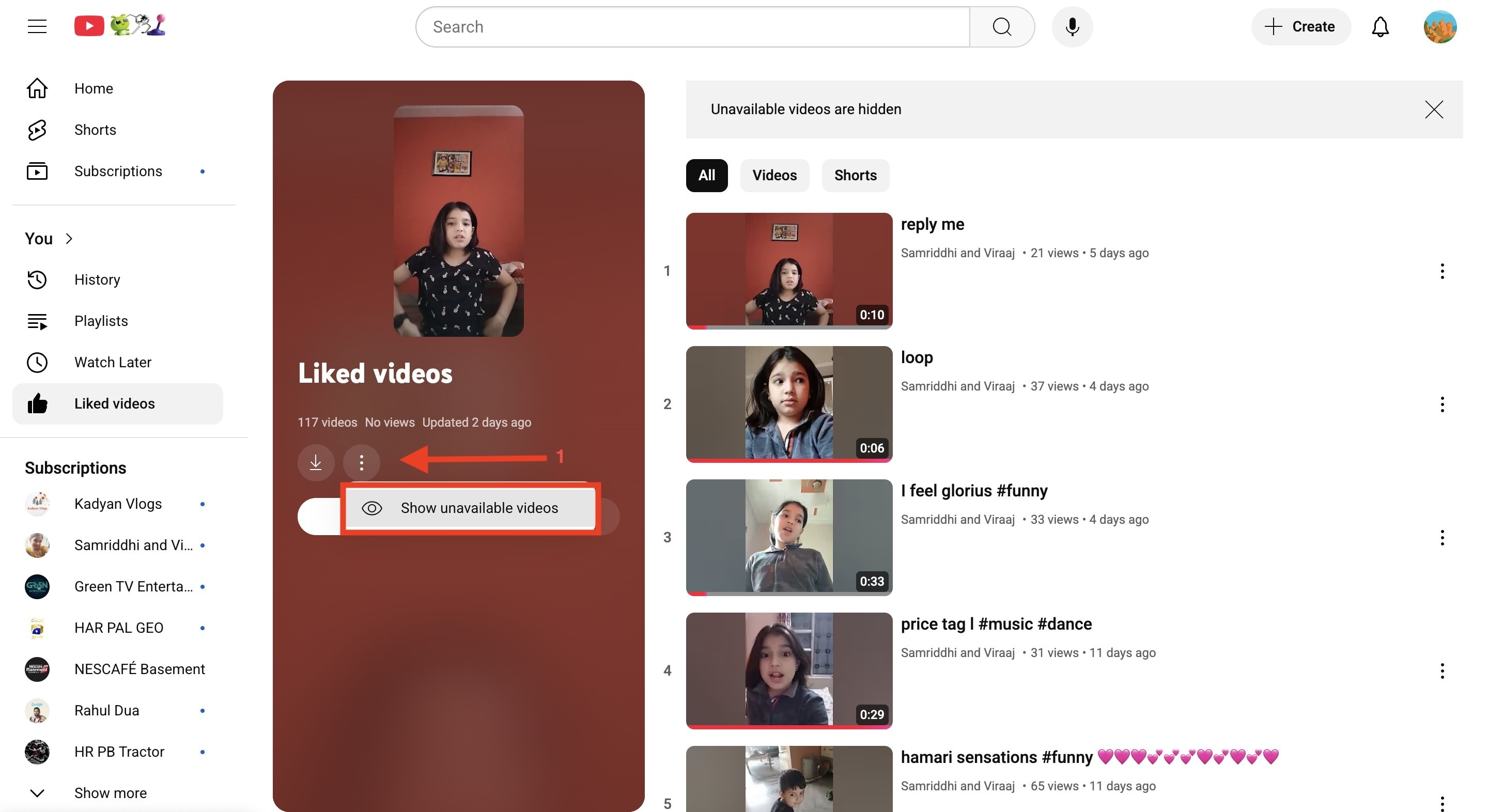
Step 3: Once you find an unavailable video, click and quickly copy the link.
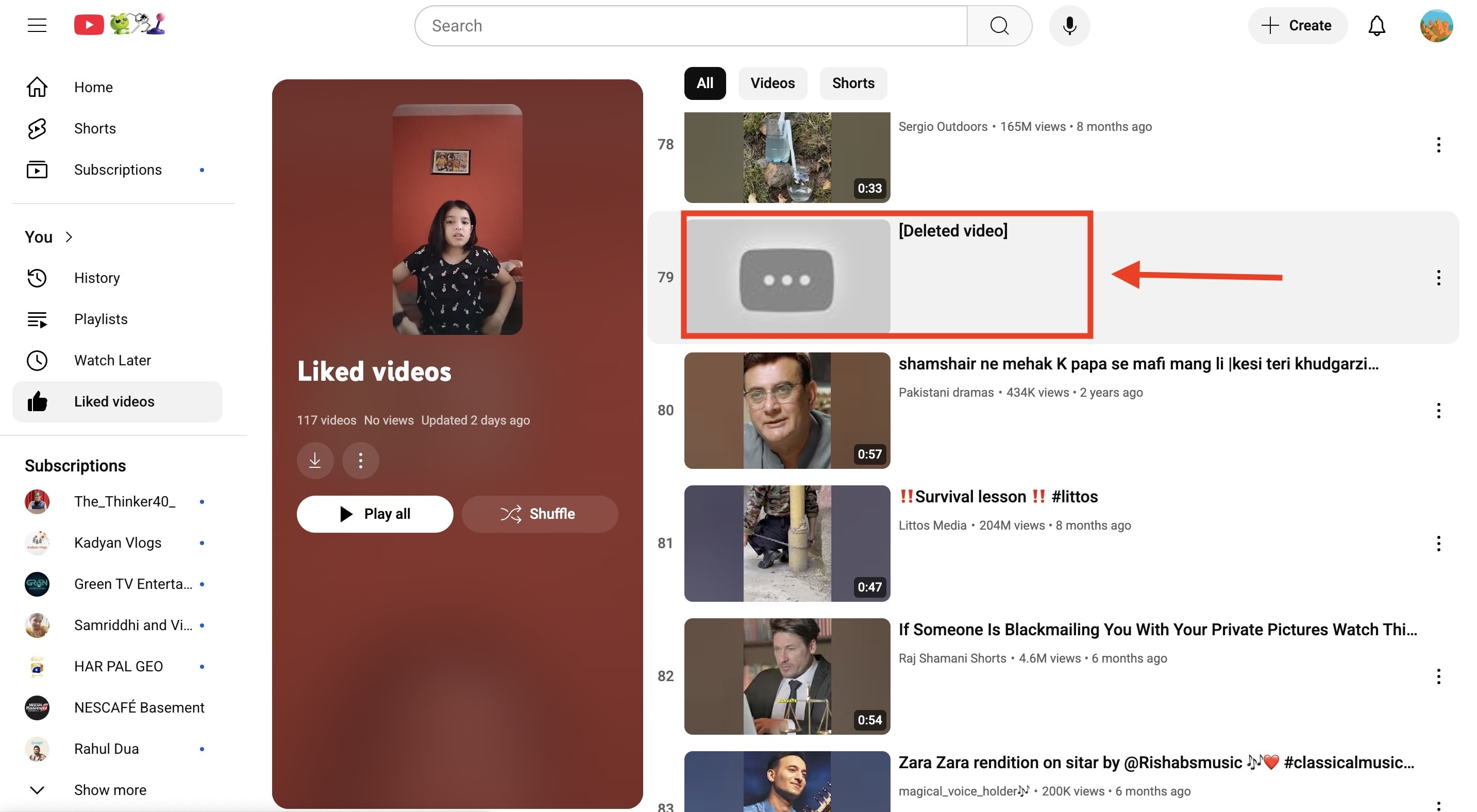
Method 2: Check YouTube History
Your YouTube watch history is the most reliable place to find deleted videos you've previously watched:
Step 1: Sign in to your YouTube account and navigate to your History page.
Step 2: Look for the deleted video in your watch history. Deleted videos typically show a placeholder thumbnail and the message "Video unavailable."
Step 3: Click the deleted video and quickly copy the link.
Method 3: Check Your Browser History
Your web browser also keeps a record of visited URLs:
Step 1: Open your browser history
- In Chrome: Press Ctrl+H (Windows) or Cmd+Y (Mac)
- In Firefox: Press Ctrl+Shift+H
- In Safari: Press Cmd+Y
Step 2: Search for YouTube in your history
- Use the search function to find "youtube.com"
- Look for entries that match the timeframe when you watched the video
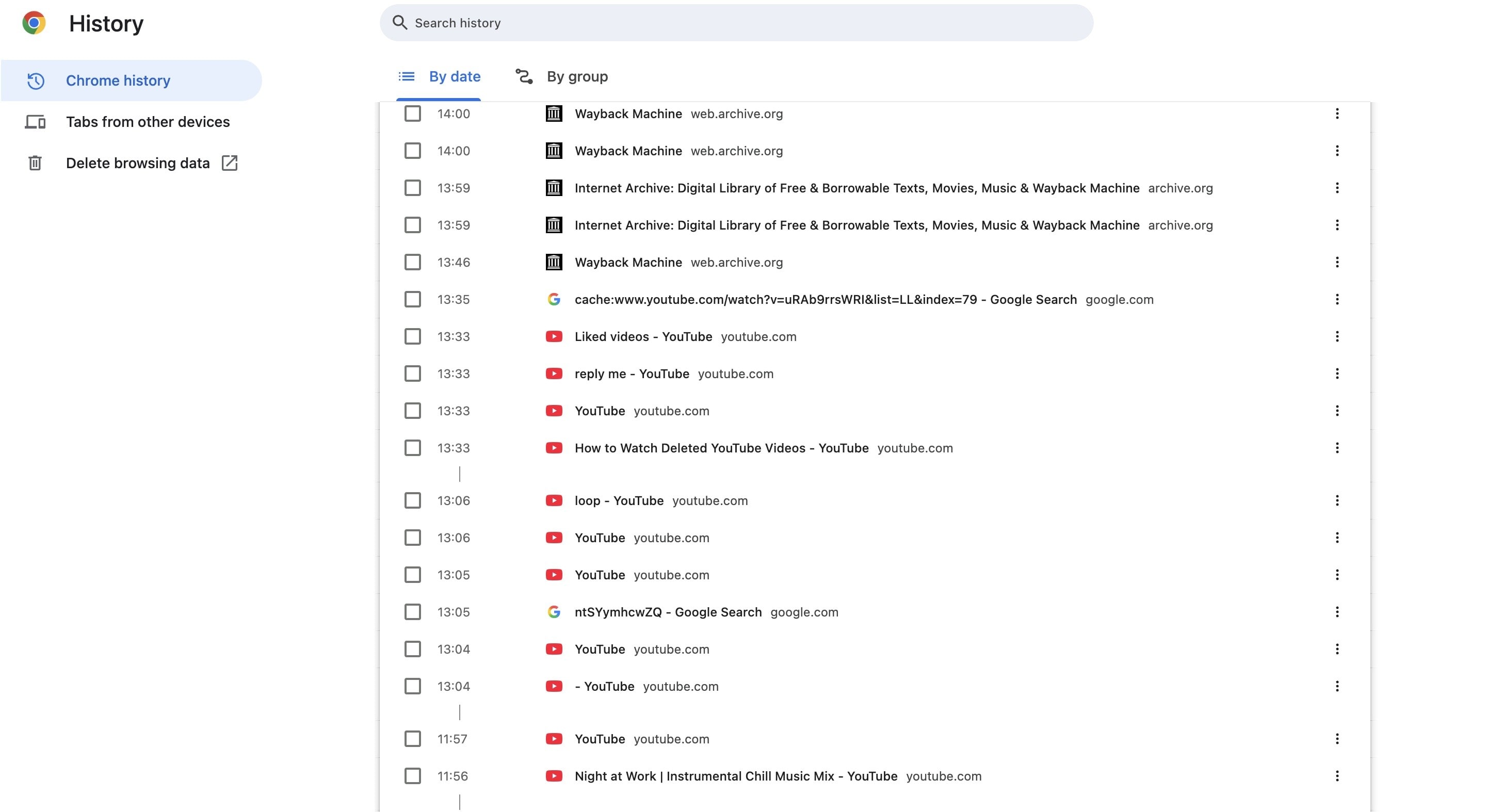
Batch Convert YouTube Videos to MP4 on Win and Mac
Part 2. How to Watch Deleted YouTube Videos with Cache or Site Command
One of the quickest methods to explore when learning how to watch deleted YouTube videos is using Google's cache feature or site-specific search commands. This method works best if the video was deleted recently, as search engines may still have cached versions of the page stored in their systems. Remember, this approach has limited success and typically only works within hours or days of deletion before search engines update their indexes.
Step 1: Navigate to history or playlist and get the URL of the deleted YouTube video.
Step 2: Use Google's cache search command
- Open Google.com in your browser
- Type: cache:www.youtube.com/watch?v=VIDEO_ID
- Replace VIDEO_ID with the actual video identifier
- Example: cache:www.youtube.com/watch?v=CpSewSHZhmo
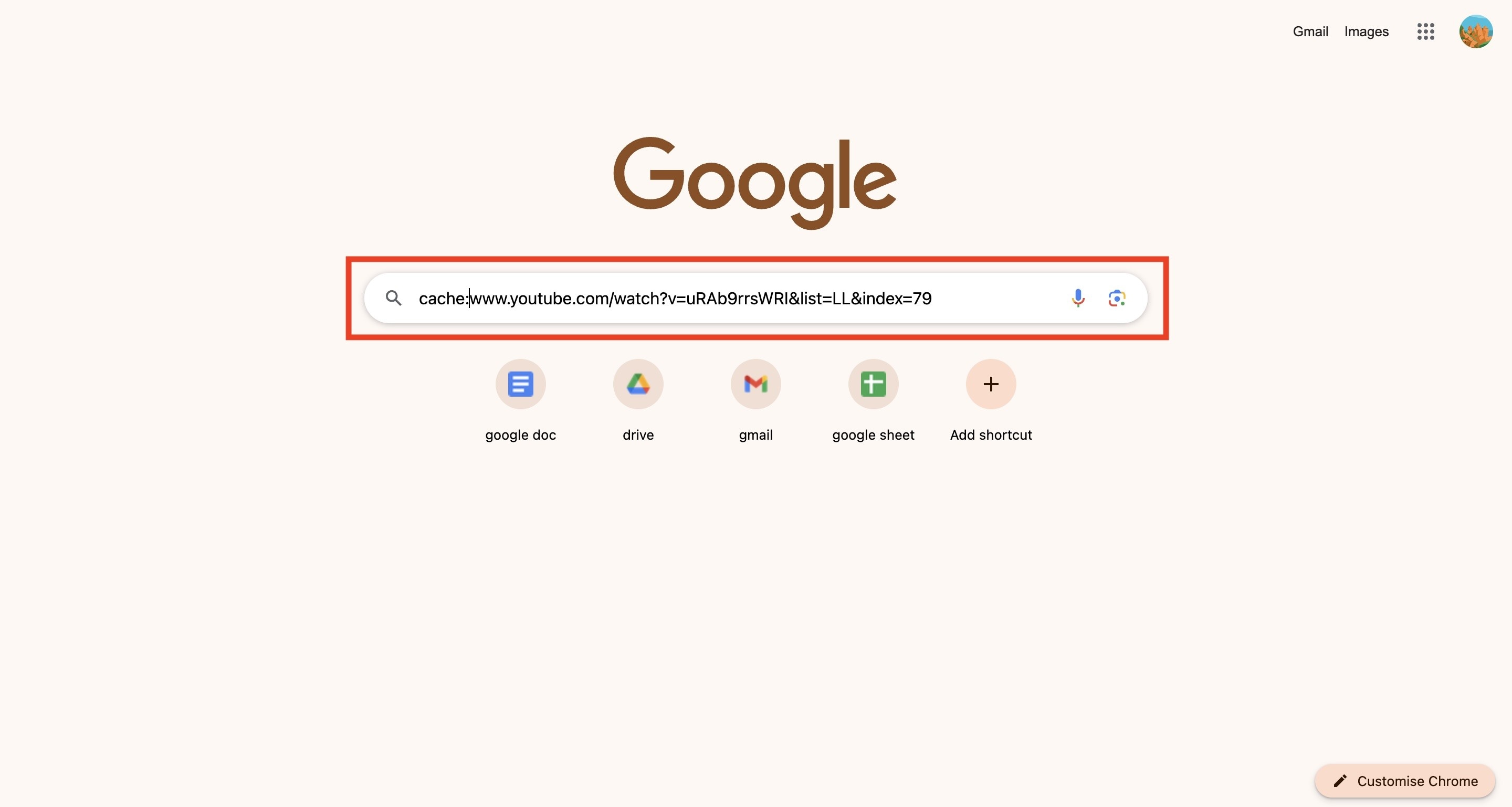
Step 3: If Google cached the page recently, you might see the video title and description, and sometimes even be able to play the video. This method rarely works for videos deleted more than a few days ago.
You can also try searching for the video URL directly on Google:
Step 1: Type site: youtube.com/watch?v=VIDEO_ID. This will show if Google still has the page indexed.
Step 2: Click the three dots next to the search results and select "Cached" if available.
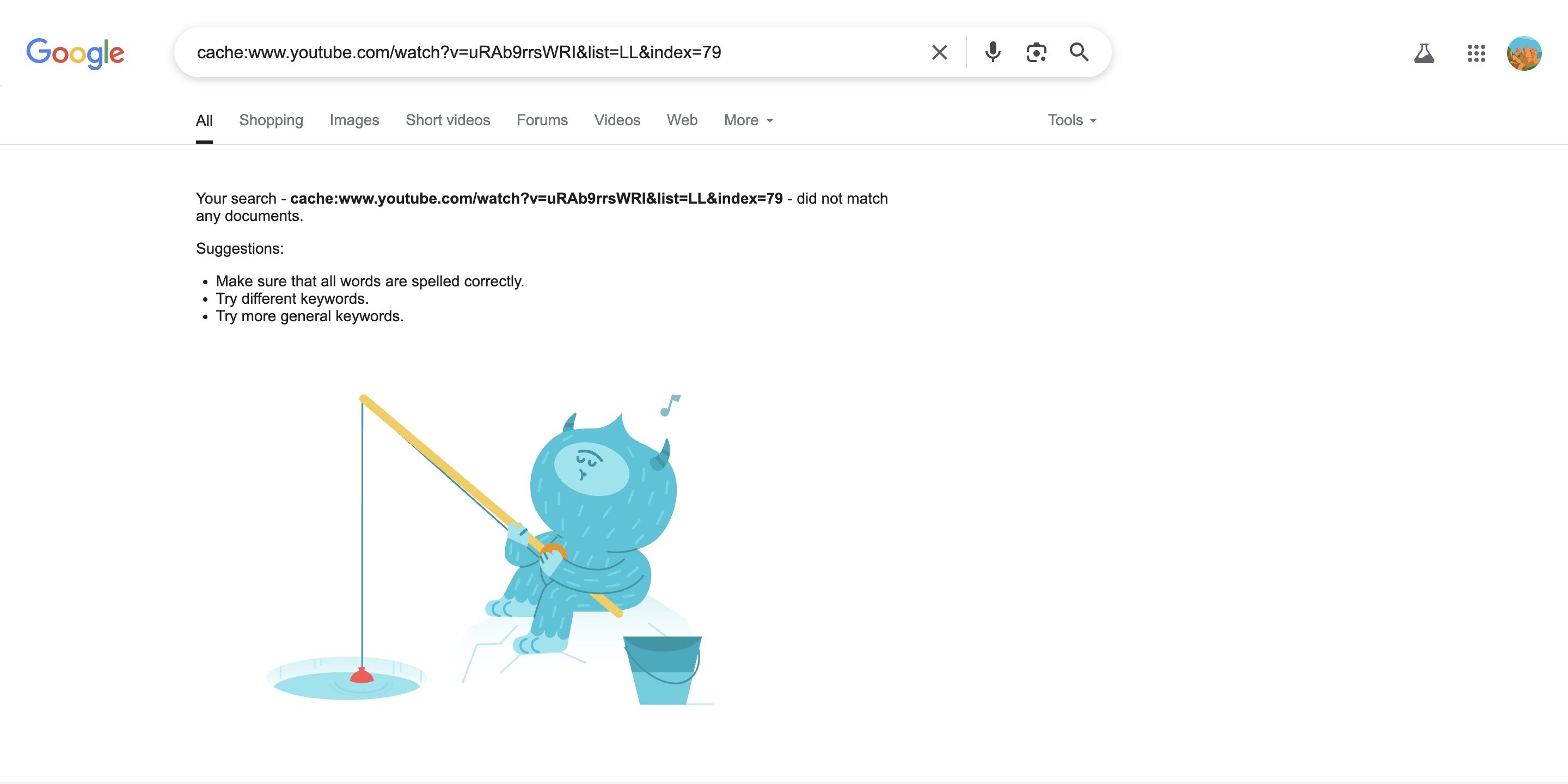
Part 3. How to Watch Deleted YouTube Videos With Archive Websites
Archiving websites like the Wayback Machine regularly crawls and saves web pages, including YouTube videos. This is often the most successful method for recovering deleted content, though it only works if the video was archived while it was still available.
Wayback Machine
Step 1: Visit the Wayback Machine.
Step 2: Paste the YouTube URL into the search bar and press “Enter”.
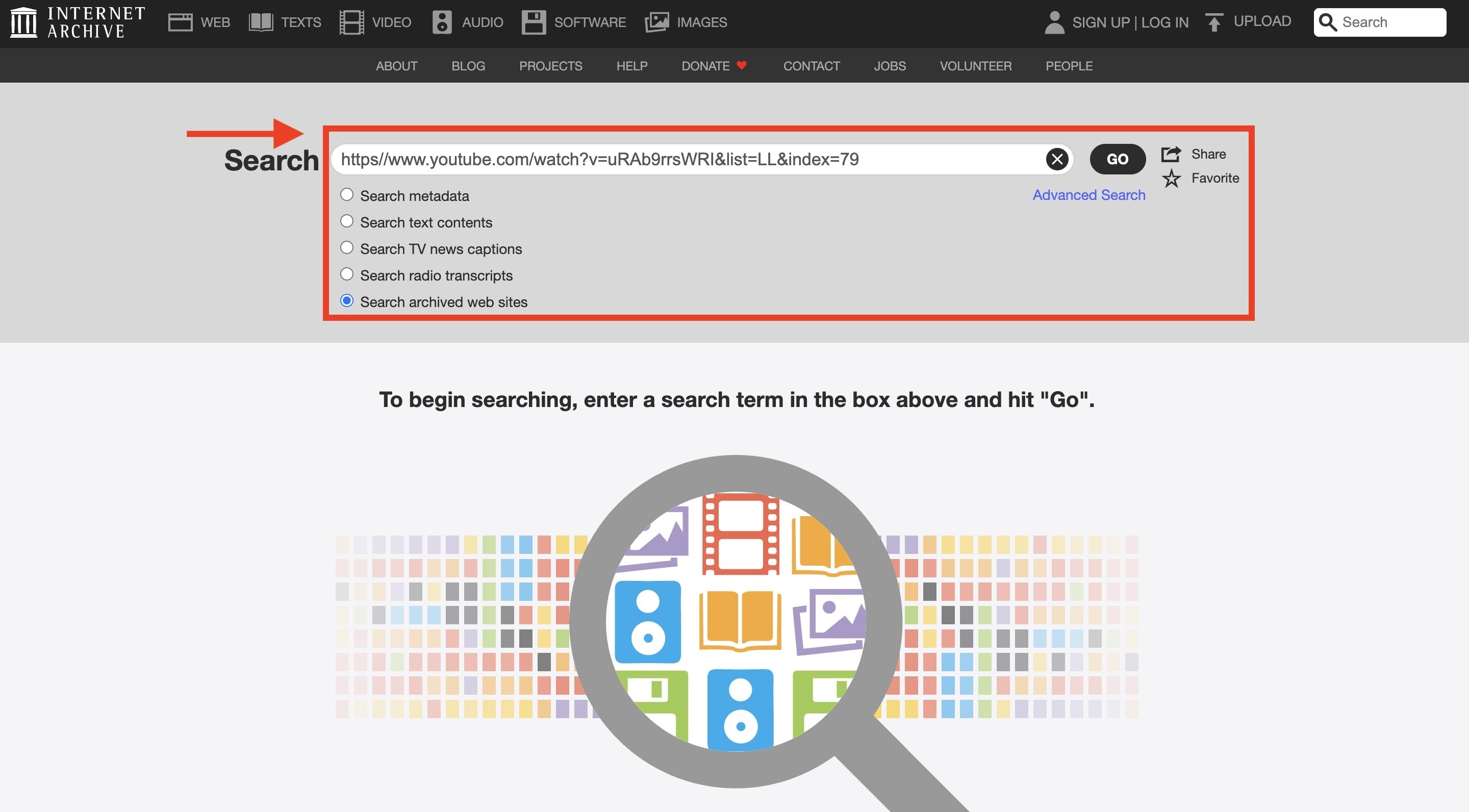
Step 3: Navigate the timeline; a calendar interface will appear here, showing dates when the page was archived. Blue circles indicate available snapshots; use the year slider at the top to navigate different periods.
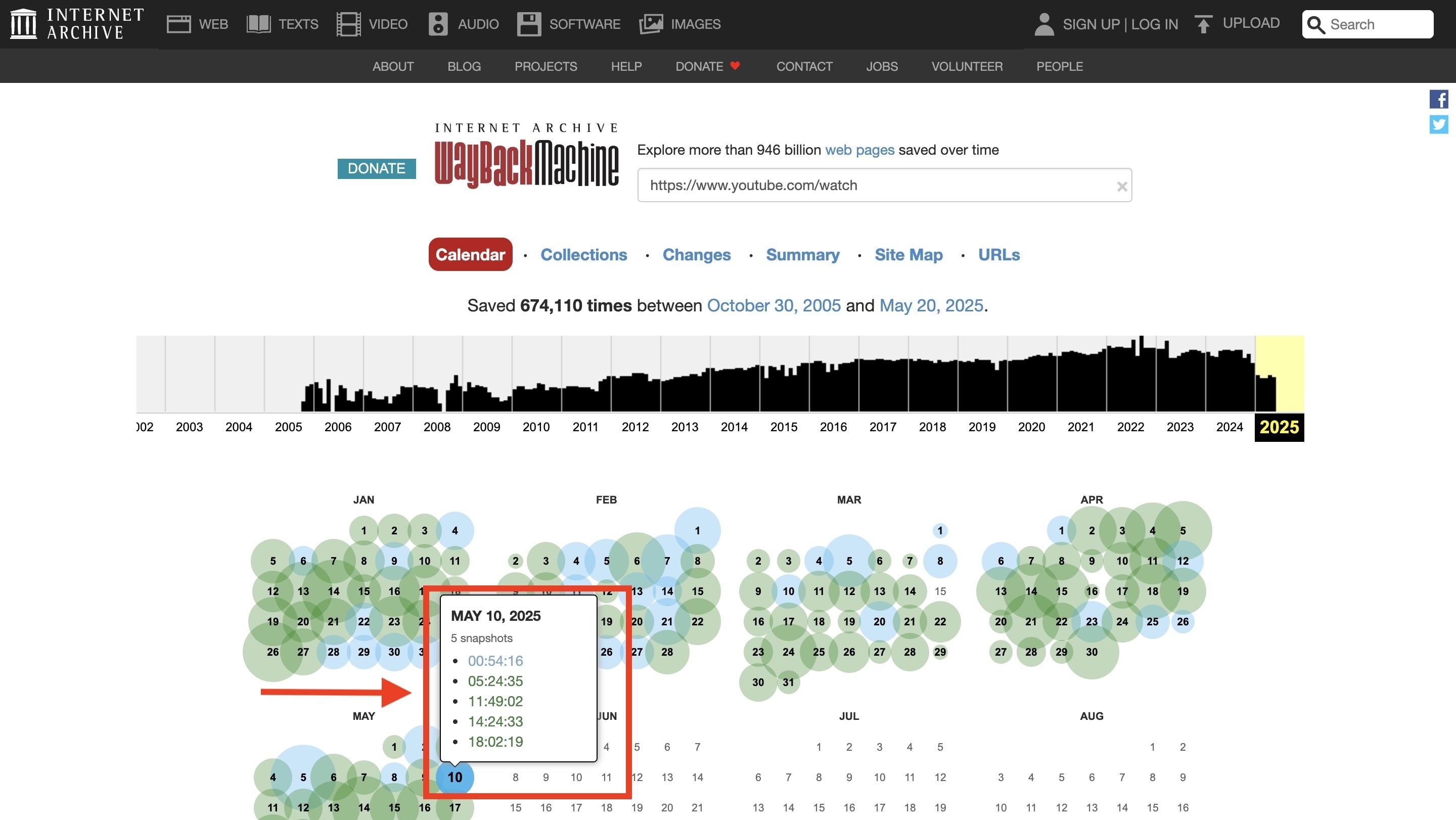
Step 4: Click on a date when the video was still available. Choose a snapshot from when you knew the video was working.
Step 5: The archived YouTube page will load. Click the play button to watch the video.
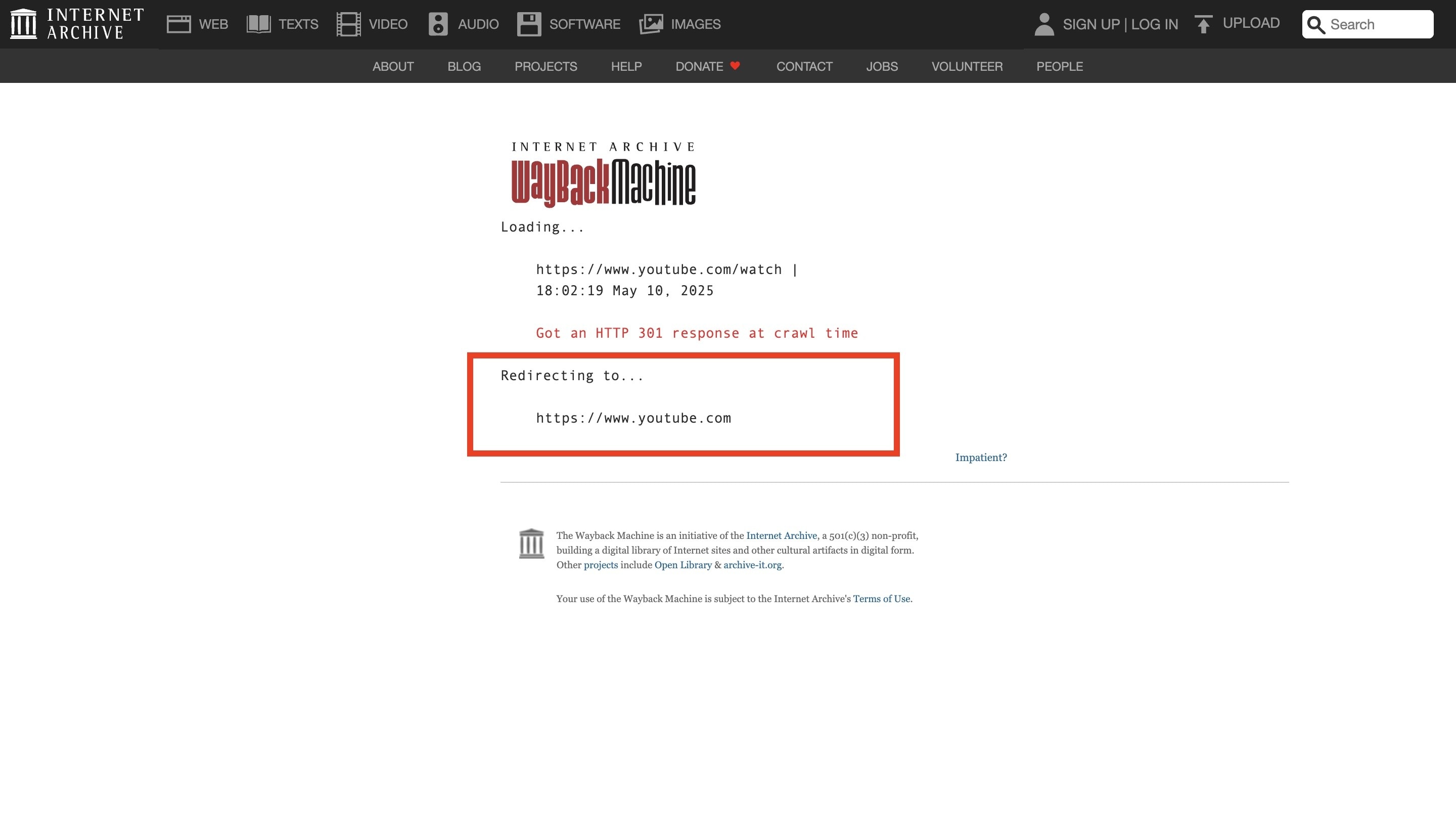
Note: Video quality may be reduced in archived versions.
If the Wayback Machine does not have your video, you can try this alternative:
Archive. today
Step 1: Visit the official Archive.today website.
Step 2: Here, you get two options: one to keep the link alive and archive it, and another to search the archive for saved snapshots. Paste the link in the second option and click search.
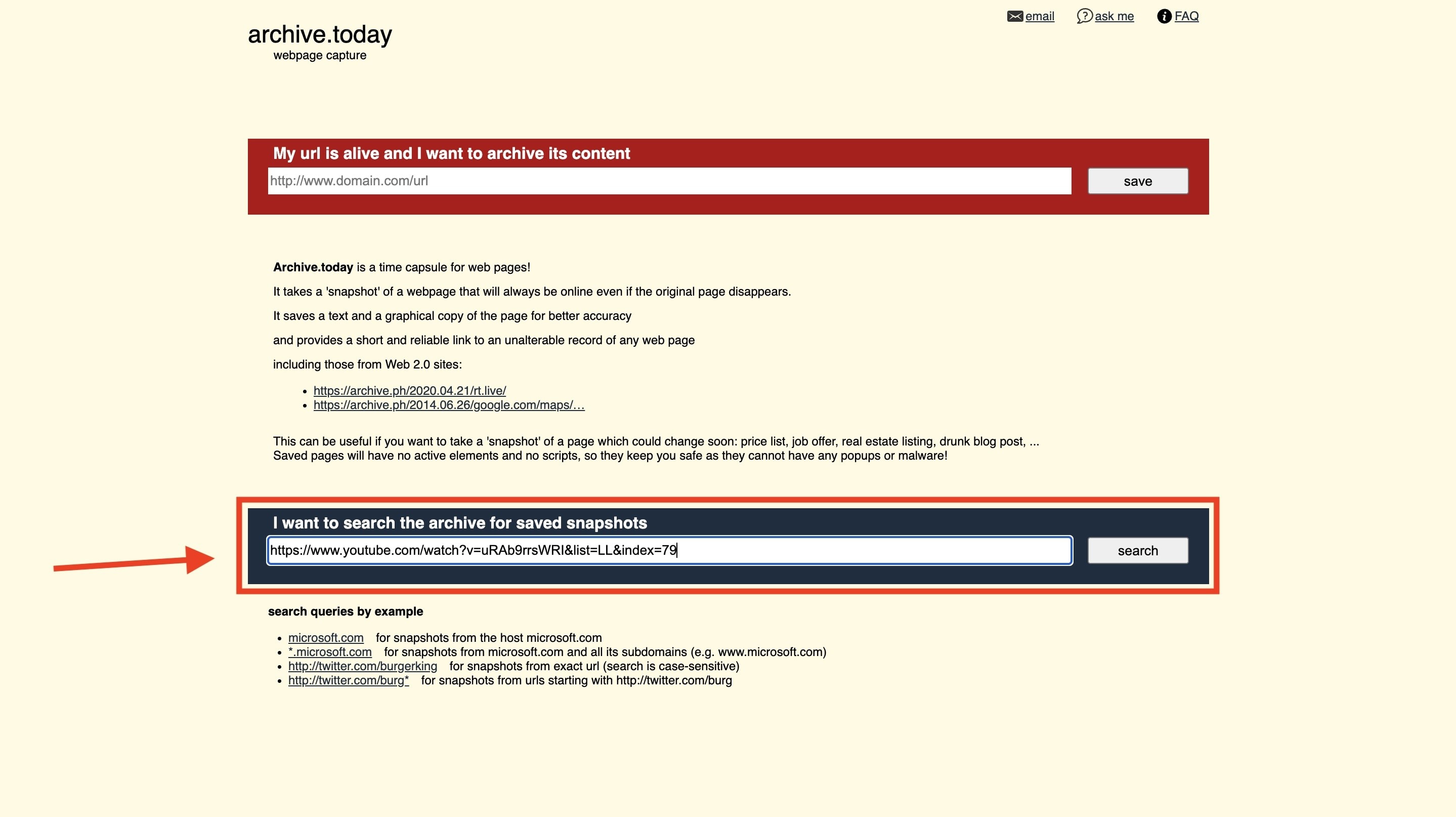
Step 3: Here, you can search for the URL in Google Cache, Archive.org, WebCite, or Megalodon.
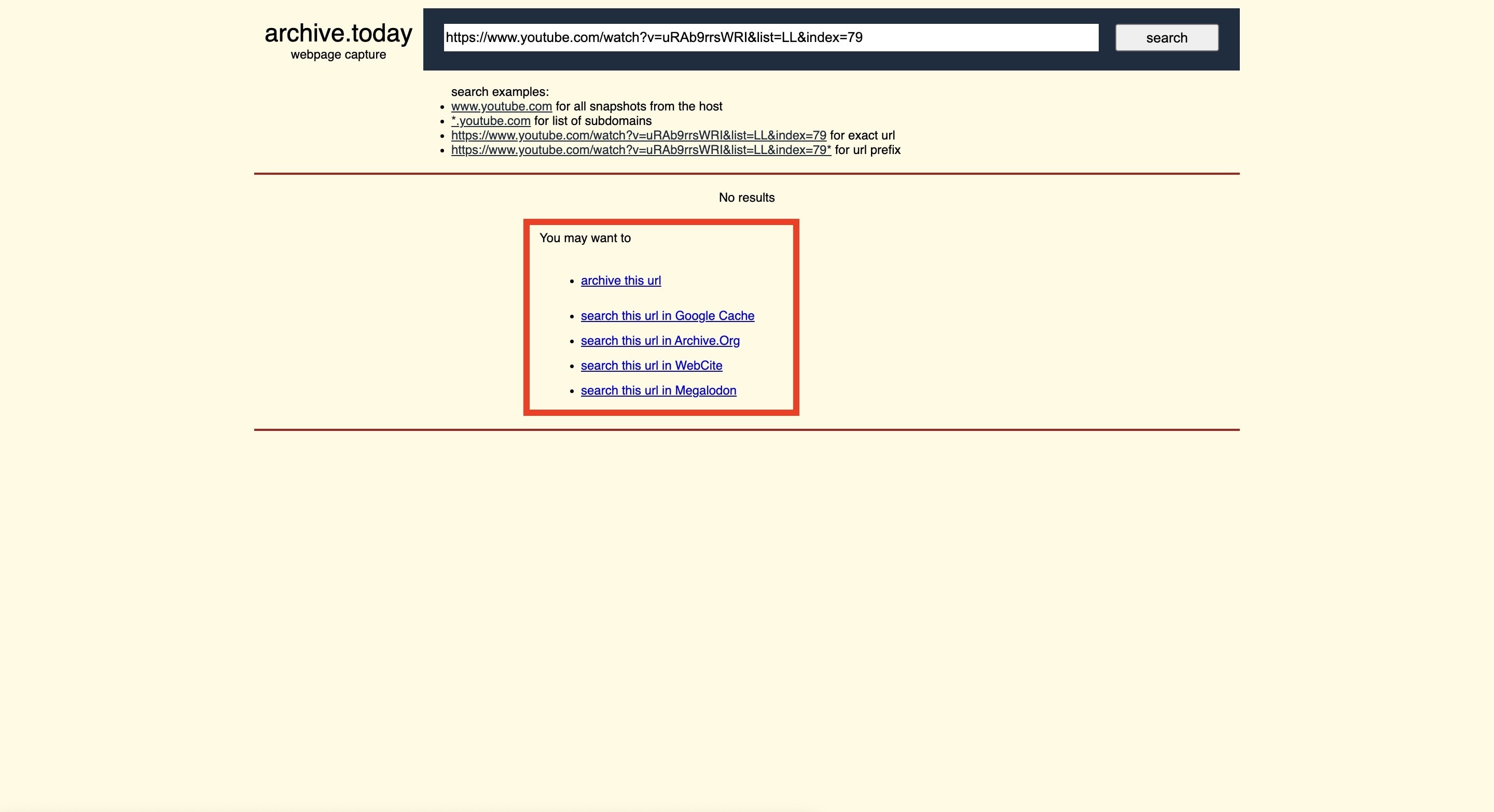
Batch Convert YouTube Videos to MP4 on Win and Mac
Part 4. Find Deleted YouTube Videos From Other Platforms Using a Search Engine
Many YouTube videos get shared, embedded, or re-uploaded to other platforms. By searching strategically, you can often find copies of deleted videos elsewhere on the internet.
Method 1: Search by Video ID
Step 1: Extract the video ID
- From the URL https://www.youtube.com/watch?v=CpSewSHZhmo
- The video ID is everything after "v=" (in this case: CpSewSHZhmo)
Step 2: Search Google for the video ID
- Simply type the video ID into Google search
- Example: Search for "CpSewSHZhmo"
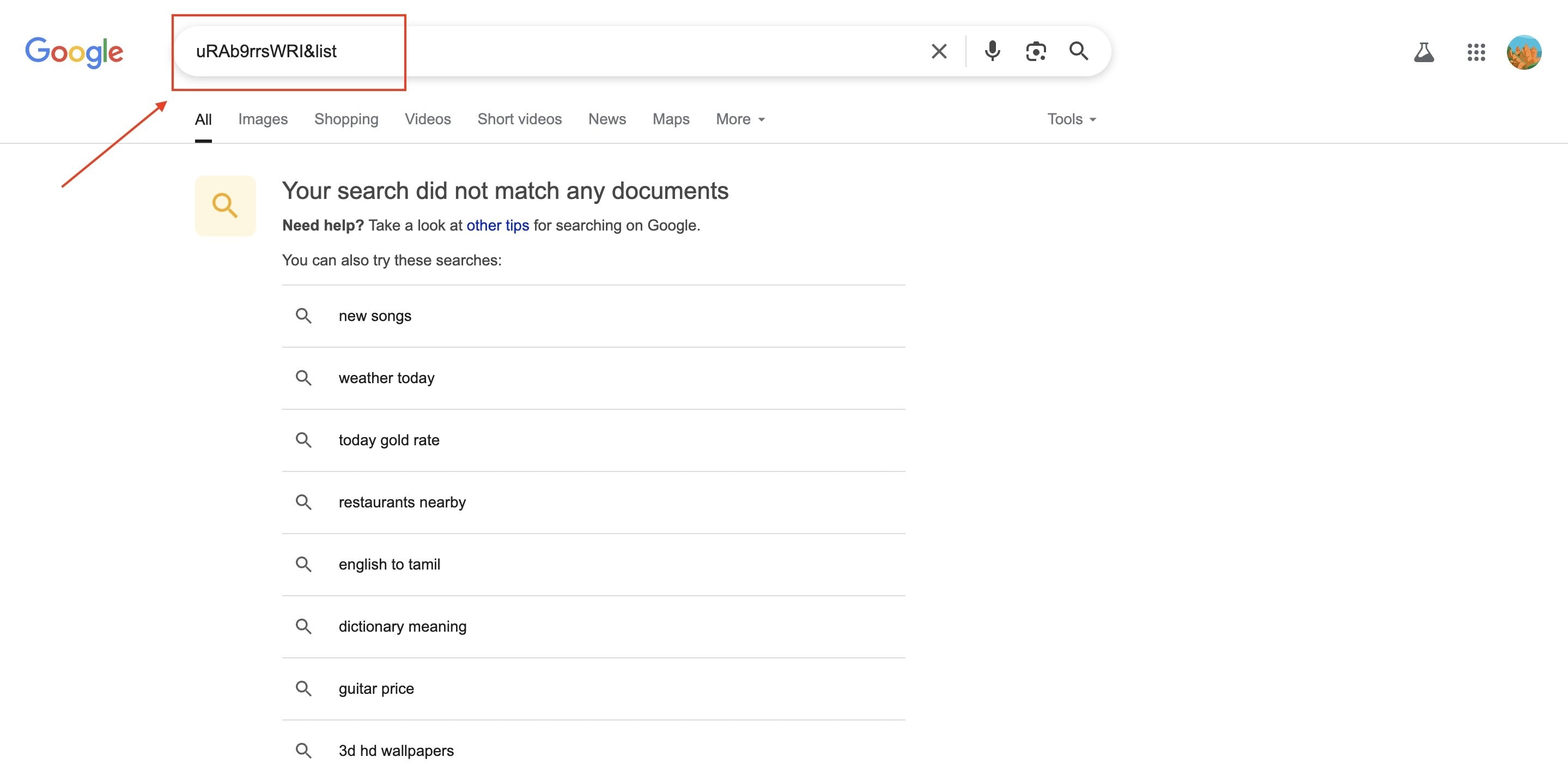
Step 3: Review search results
- Look for social media posts, blog articles, or forum discussions that mention the video
- Check if any sites have embedded or re-uploaded the content
Method 2: Search by Title and Keywords
Step 1: Recall video details
- Remember the video title, creator name, or distinctive keywords
- Even partial information can be helpful
Step 2: Use targeted searches
- Search: "Video Title" site: vimeo.com
- Search: "Creator Name" video site: dailymotion.com
- Search: "Key phrases from the video" site: youtube.com
Part 5. Contact YouTube for Support If the Video is Removed for an Unknown Reason
When other methods on "how to watch deleted YouTube videos" haven't worked, contacting YouTube support might be your next option. While YouTube support can't restore most deleted videos or help regular users recover lost content, there are specific situations where they might be able to clarify why the content was removed or potentially assist with recovery, particularly if you're the original creator or meet particular eligibility requirements.
When to Contact YouTube Support
You should only contact YouTube support if:
- You're the original creator and have lost access to your content
- You're a YouTube Partner with 10,000+ subscribers
- The video was removed due to a disputed copyright claim
- You need clarification on why the content was removed
How to Contact YouTube Support
Option 1: Direct Message @TeamYouTube on X (Twitter)
This is often the most accessible way to reach YouTube support for general users:
Step 1: Create or log into your X (Twitter) account
- If you don't have an account, create one at twitter.com
- Make sure your account is in good standing
Step 2: Send a direct message to @TeamYouTube
- Go to @TeamYouTube's profile on X
- Click "Message" to send a direct message
- Alternatively, you can tweet publicly and tag @TeamYouTube
Step 3: Provide clear, detailed information
- Include the video URL or ID if you have it
- Explain the circumstances of the deletion clearly
- Be polite and professional in your communication and wait for their response.
Alternative: Contact the Original Creator
If you're not the creator but know who uploaded the video:
Step 1: Find the creator's contact information
- Check their YouTube channel's "About" section
- Look for business email addresses
- Find them on other social media platforms
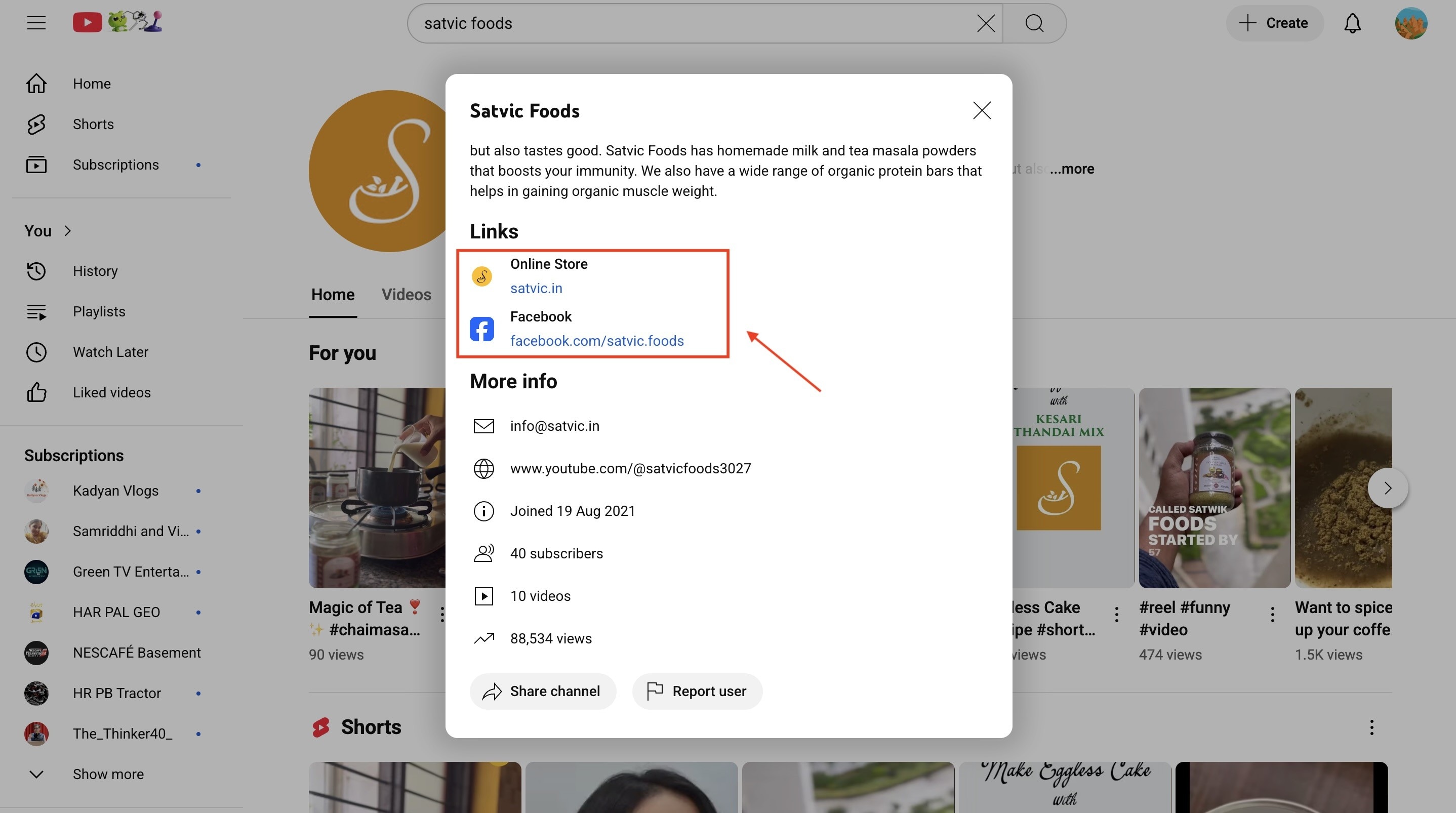
Step 2: Send a polite message
- Explain why you're looking for the video
- Provide the original URL if you have it
- Ask if they'd be willing to re-upload or share the content.
Part 6. How to Make a Batch of YouTube Videos Backups with UniConverter
What if you had a backup plan so you did not have to think about how you could watch deleted YouTube videos? With Wondershare UniConverter, it is possible and way easier than investing time in looking for deleted videos on YouTube. If you love many videos, watch them on repeat, and want their access for longer without the fear of deleting them, you must paste the YouTube link in UniConverter and keep them forever.
You can also enhance the quality of YouTube videos, which are low in quality and have unclear sound. With UniConverter, you can keep the quality at 4320P and choose the subtitle language according to your preference and understanding.
![]()
Here is how, with UniConverter, you can have a batch backup with one click:
Step 1: On the homepage, navigate to the "Downloader" option in the upper right corner and click "Start Now."
![]()
Step 2: Paste the YouTube video link or links you want to keep as a backup in case they are deleted from YouTube.
![]()
Step 3: After a few minutes of processing, you can enhance the quality if the video is low quality, choose the subtitle language, and download the video in 240- 4320P quality. Your perfect backup is ready!
![]()
Conclusion
Patience and the right approach are required when looking for how you can watch deleted YouTube videos. From finding URLs in your history to using the Wayback Machine, searching alternative platforms, and contacting YouTube support, each method offers different success rates depending on your situation. However, the smartest strategy is prevention through regular backups.
Wondershare UniConverter makes this effortless by allowing bulk downloads to backup your favorite content before it disappears. Try UniConverter today and build your video library—because prevention beats the frustration of learning how to access deleted videos on YouTube.
Batch Convert YouTube Videos to MP4 on Win and Mac
FAQs
-
1. Can I recover a YouTube video that was deleted years ago?
It's possible but challenging. You can check the Wayback Machine or other archive services that might have captured the content when it was still available. The older the deletion, the less likely you will find a working copy. -
2. Why do YouTube videos get deleted?
Videos can be removed for various reasons: the creator might delete them, they could violate YouTube's community guidelines or copyright policies, or the channel might have been terminated. Sometimes, videos are privatized rather than deleted, making them inaccessible to the public. -
3. How long do videos stay in Google's cache after deletion?
Google's cache typically updates every few days to weeks. Once a page is recrawled after deletion, the cached version will be updated to reflect that the content is no longer available. -
4. Can I recover a video that I deleted from my own YouTube channel?
If you deleted a video less than 30 days ago, you might be able to restore it from YouTube Studio's trash folder. After 30 days, deleted videos are permanently removed and can not be recovered through YouTube's interface.



