In the ever-evolving world of social media, platforms like TikTok have dominated the scene with their short, engaging videos. However, with concerns over privacy, safety, and the potential for bans, many parents are exploring alternatives like Likee. Known as a TikTok competitor, Likee offers similar features but also introduces its own set of tools for creators and users. In this article, we’ll dive into what parents need to know about Likee, from its safety measures to how it stacks up against other apps. By understanding its features, potential risks, and the ways it can be safely used, parents can make informed decisions about whether Likee is a suitable platform for their children.
In this article
Part 1: A Closer Look at Likee: The New TikTok Alternative
In the ever-evolving world of short-form video platforms, Likee has emerged as a strong contender and alternative to TikTok. Developed by BIGO Technology, this app has gained immense popularity for its engaging features and user-friendly interface, attracting millions of users worldwide. But what makes Likee stand out in the crowded social media space, and is it truly a safer alternative to TikTok? Let’s dive deeper into what Likee offers.
What is Likee?
Likee is a short-video creation and sharing platform that allows users to create, edit, and share videos with creative effects, music overlays, and a variety of filters. The app encourages creativity, providing tools such as face morphing, AI-powered effects, and real-time beauty enhancements.
Launched in 2017, Likee’s popularity has skyrocketed, especially among younger audiences who are drawn to its interactive and dynamic content. With over 500 million downloads globally, it competes closely with TikTok in features and appeal.
![]()
Key Features of Likee
- Video Editing Tools: Likee provides a suite of tools that allow users to create high-quality videos. From filters and stickers to slow-motion effects, users can personalize their content effortlessly.
- Live Streaming: Users can engage with their audience in real-time through live streaming, which includes interactive features like virtual gifting.
- Hashtag Challenges: Similar to TikTok, Likee promotes hashtag challenges to encourage user participation and increase visibility.
- Parental Control Features: The app includes safety features like restricted mode and parental controls to help parents monitor and manage their child’s activity.
- Special Effects: Likee is known for its standout effects, including AI filters, green screen backgrounds, and music video templates, giving it a creative edge.
Why is Likee Popular?
Likee appeals to users because of its vibrant community, innovative features, and the opportunity to gain followers and recognition. The app’s gamification elements, such as badges and ranks, also make it a hit among teenagers and young adults looking for entertaining and engaging content.
The Appeal for Parents
For parents, Likee’s restricted mode and content moderation settings may seem like a relief compared to the concerns surrounding TikTok. However, questions about privacy, safety, and age-appropriate content still linger, making it essential for parents to stay informed about how their children use the platform.
By examining Likee closely, parents can make better decisions about whether this app aligns with their family’s values and online safety priorities.
Part 2: How to Use Likee: A Beginner's Guide
Getting started with Likee is straightforward, making it accessible for users of all ages. Whether you’re curious about how the app works or want to ensure your child is using it safely, this guide will walk you through the basics, from downloading the app to creating engaging content.
![]()
Step 1: Download and Install Likee
For Android users, open the Google Play Store, search for "Likee," and tap Install. Once downloaded, tap Open to launch the app. For iOS users, go to the App Store, search for "Likee," tap Get, authenticate your Apple ID if needed, then tap Open to start.
![]()
Step 2: Create an Account
Open the app and select Sign Up or Log In. You can register using your mobile number, email, or a third-party account like Google or Facebook. Set up your profile with a display name, picture, and bio. Parents should supervise account creation to ensure proper safety settings for younger users.
![]()
Step 3: Explore the Home Page
Likee’s interface is easy to navigate. The home feed showcases trending videos, and the search icon lets you find specific content or creators. Check notifications for likes, comments, and updates. Access your profile to edit and view your videos.
![]()
Step 4: Create Your First Video
Tap the camera or + button to start creating. Choose your video length and use creative tools like filters, music, and effects. Record your video, edit it, and add a caption with hashtags. Adjust privacy settings and tap Post to share.
![]()
Step 5: Interact with Content
Like and comment on videos you enjoy, follow creators you like, and participate in challenges to boost your visibility.
Step 6: Enable Safety Settings (For Parents)
In the settings menu, enable Restricted Mode to block inappropriate content and turn on parental controls to monitor your child’s activity. Regularly review privacy settings to keep personal information safe.
![]()
Pro Tips for Beginners
- Use trending hashtags to increase your visibility.
- Be consistent in uploading quality content to grow your audience.
- Stay updated with Likee’s new features to keep your videos fresh and engaging.
By following these steps, you’ll be able to navigate Likee with confidence, whether you’re a content creator or a parent looking to understand the platform better.
Part 3: Transfer TikTok Videos to Likee: Bulk Download and Sharing Made Easy
Desktop-Wondershare UniConverter
Switching platforms or expanding your reach across social media apps can feel daunting, especially when it comes to transferring content. If you’re looking to bring your TikTok videos to Likee, the process is simpler than you might think. With the help of tools like UniConverter, you can bulk download and share videos seamlessly. Here’s everything you need to know.
What is UniConverter?
UniConverter by Wondershare is a versatile video management tool that simplifies tasks like video conversion, downloading, editing, and transferring. It’s a go-to option for those who want to move content between platforms without losing quality or wasting time.
Best Video Downloader
Key Features of UniConverter
- Bulk Video Download: Download multiple TikTok videos at once by pasting their URLs.
- Format Conversion: Convert videos into formats supported by Likee, such as MP4 or MOV.
- Video Editing Tools: Trim, crop, or add effects to optimize your TikTok videos for Likee.
- High-Speed Transfer: Transfer videos to your device or directly to cloud storage.
- Watermark Removal (Optional): Remove the TikTok watermark for a cleaner upload to Likee.
Steps to Transfer TikTok Videos to Likee Using UniConverter
Step 1: Download and Install UniConverter
First, download Wondershare UniConverter from its official website and install it on your computer. Once installed, open the application and go to the "Downloader" tab. This section enables you to paste video links for easy downloading.
![]()
Step 2: Download TikTok Videos
Open TikTok and copy the URLs of the videos you want to transfer. Then, in UniConverter, go to the Downloader tab, paste the copied URLs into the input field, and click Download to start the process.
![]()
Step 3: Edit Videos (Optional)
Navigate to the Editor tab within UniConverter to trim unwanted parts, add filters, or crop the video to match Likee’s video dimensions. You can also use the Watermark Editor to remove the TikTok logo if needed. Once you're satisfied with the edits, save the video.
![]()
Step 4: Choose Output Format and Resolution
After analyzing the video, select your preferred resolution and format. For optimal quality on Likee, choose MP4 as the output format and select HD resolution to preserve the video’s clarity.
![]()
Step 5: Download and Transfer to Likee
Click "Download" to save the video to your device. After the download finishes, upload the video to your Likee account using the app's content creation tools.
![]()
Tips for Smooth Transfers
- Double-check Likee’s video length and format requirements to avoid upload errors.
- Add fresh captions and hashtags to optimize your videos for Likee’s algorithm.
- Avoid overusing watermark removal to maintain originality and comply with copyright rules.
With UniConverter, transferring your TikTok videos to Likee is efficient and hassle-free, allowing you to expand your audience and make the most of both platforms.
Mobile APP-TikSaver
If you want to save your TikTok videos whenever you watch them on your phone, then this app TikSaver will be the best choice for you. Just enter the link of the video to download the HD video in one click. Like UniConverter, TikSaver also supports selecting multiple videos for batch download by entering the video account homepage link or username. The whole downloading process will be completed in a very fast time, and then you can edit and share the videos!
How to Download Tiktok Videos Using TikSaver
Step 1: Launch the Tool
Copy the link of the TikTok video you want to download and then open TikSaver on your phone.
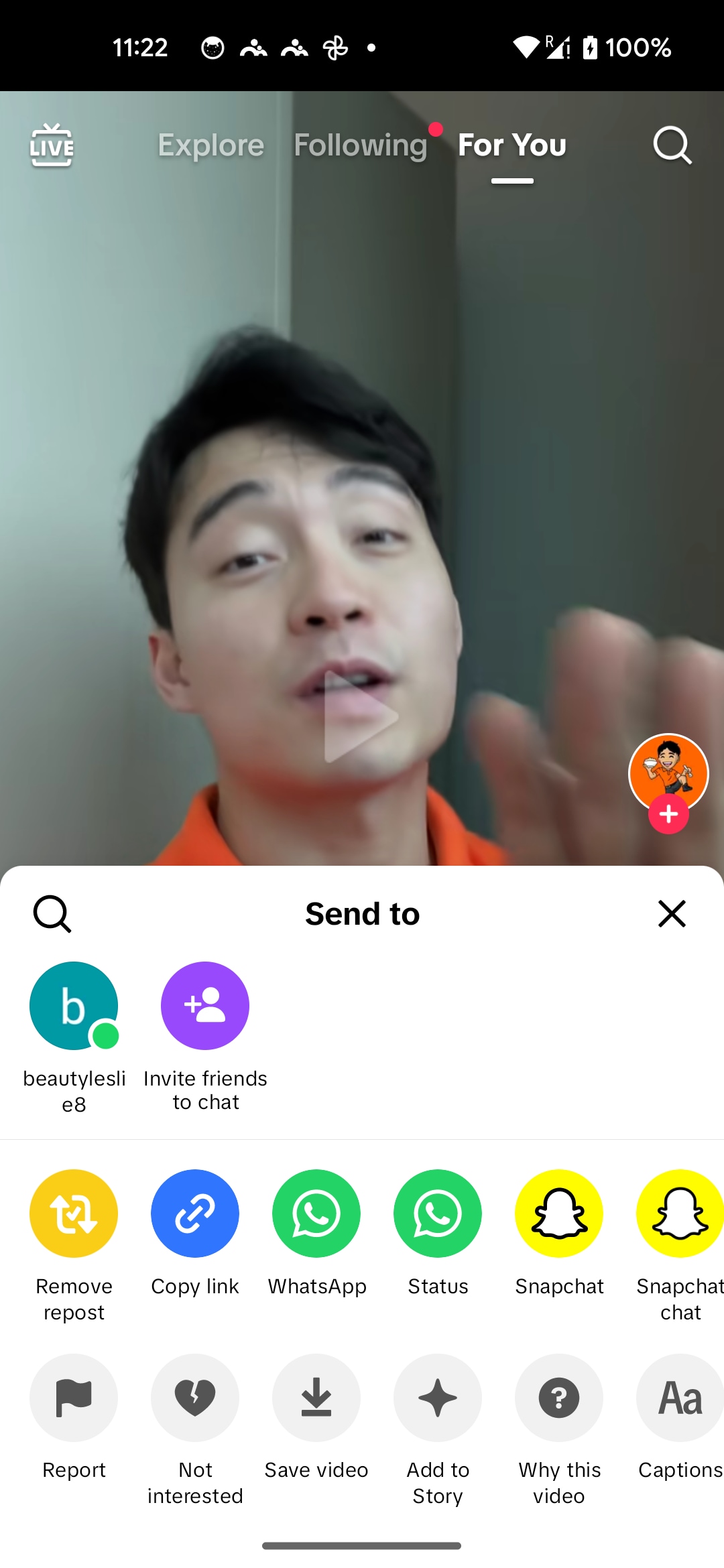
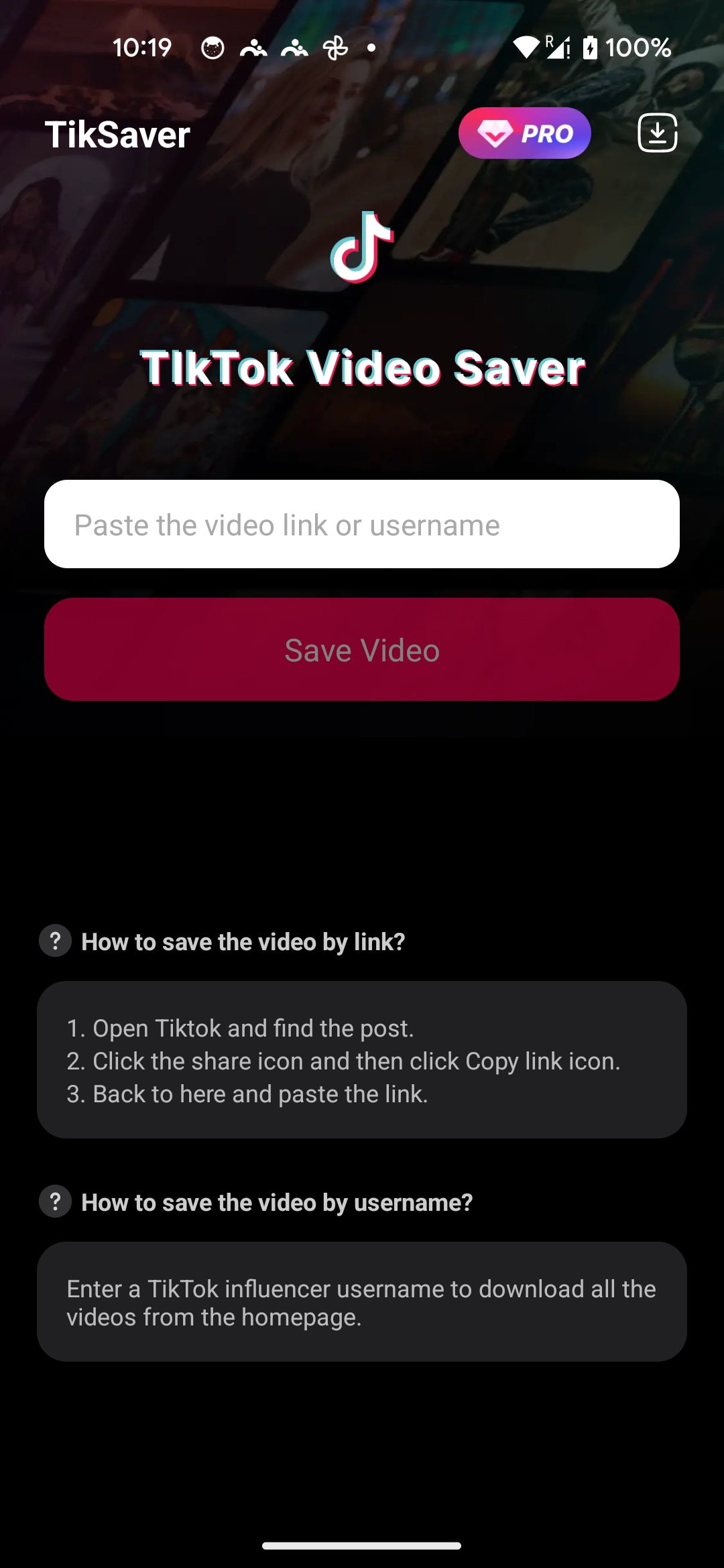
Step 2: Add the Video URL
Paste the video link into TikSaver and click “save video”, the whole download process will be completed in a short time.
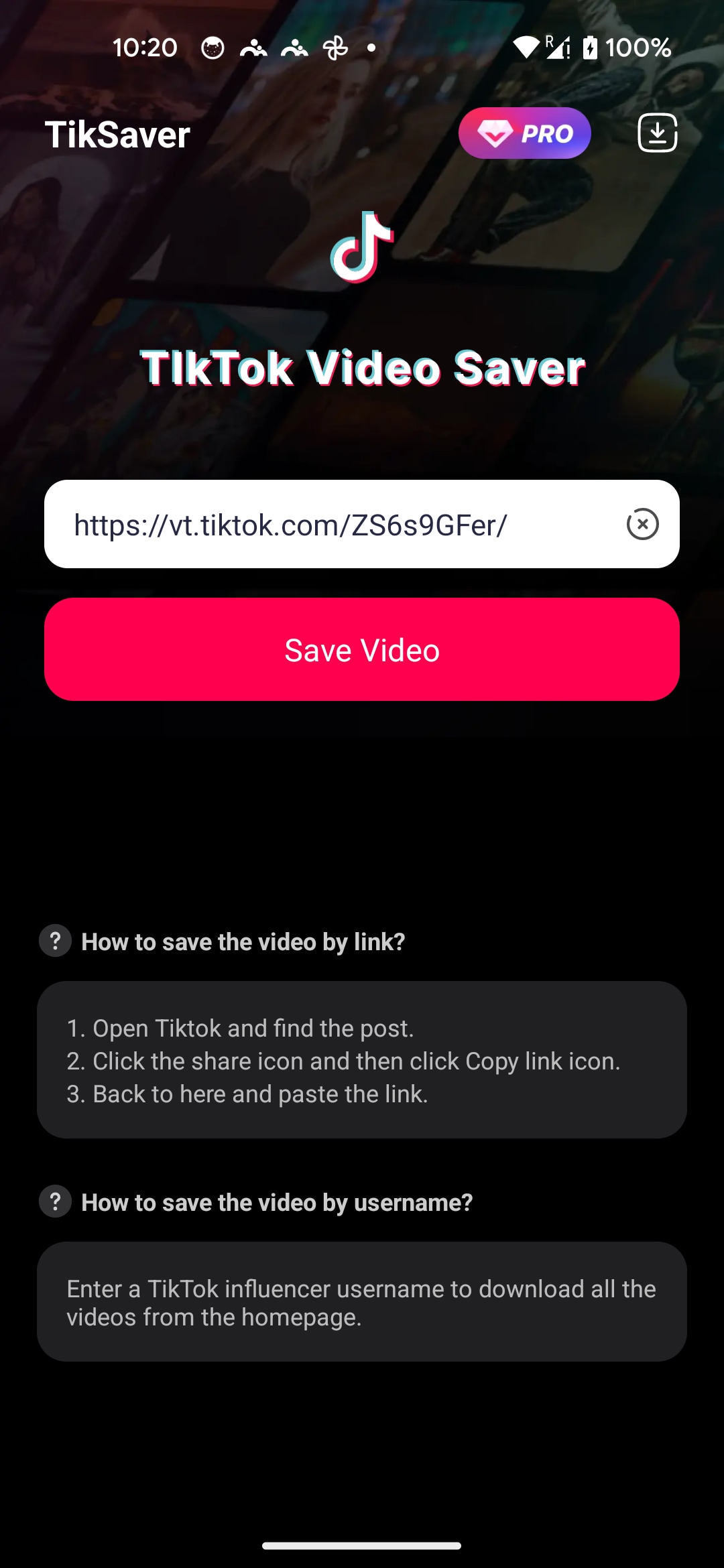
If you want to download more than one video at a time, just paste the TikTok account homepage link or your personal account name into TikSaver, and then select more than one video.TikSaver supports selecting all videos to download.
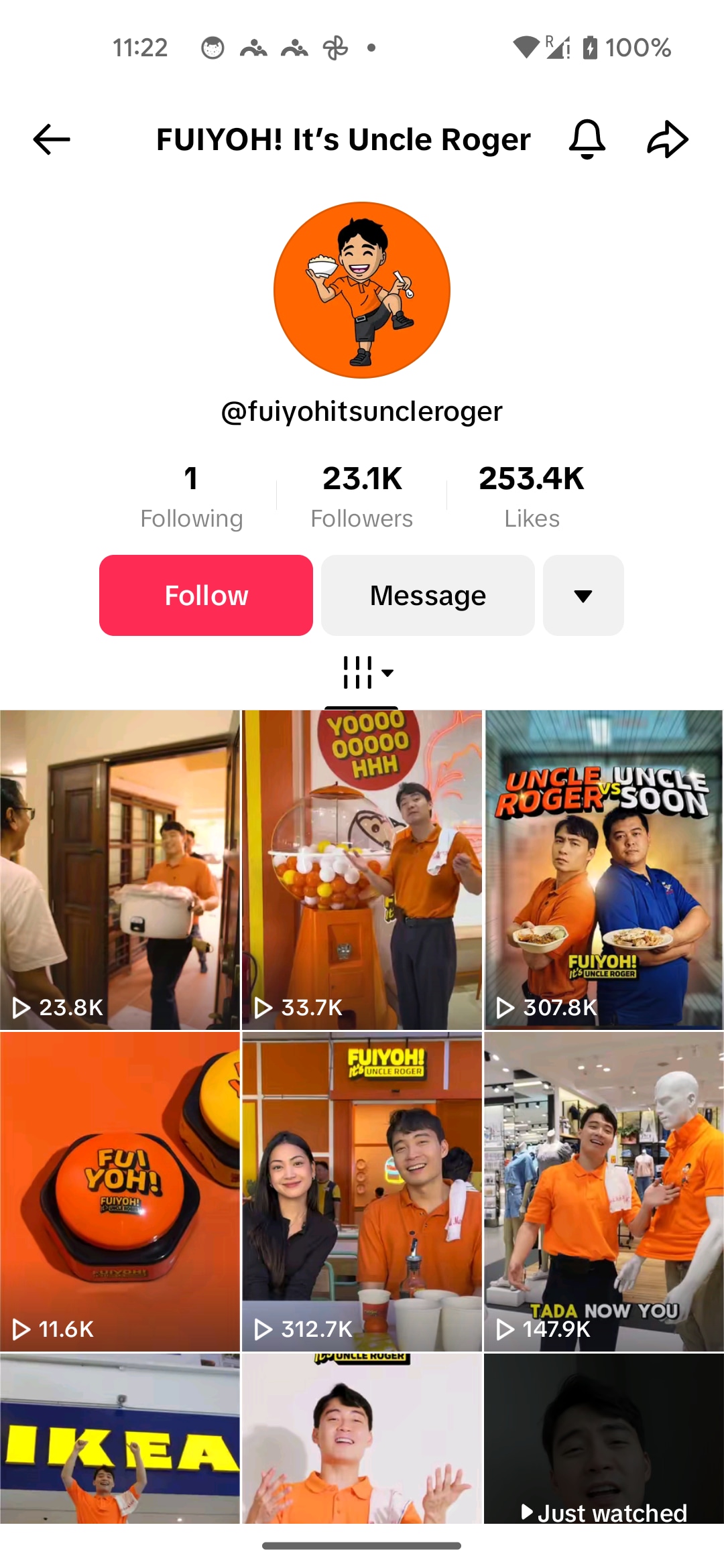
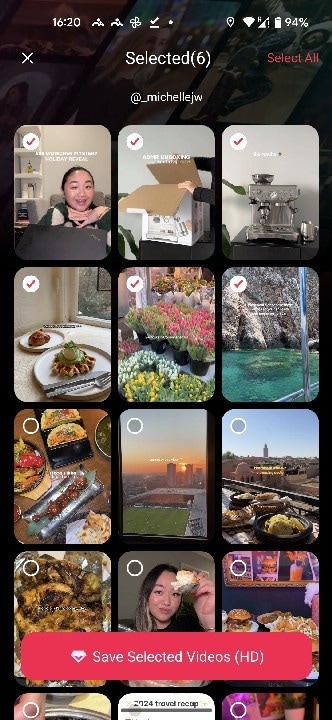
Step 3: view the downloaded video
Once your video is downloaded, it will appear in the "History" section. Now you can share them as you want.
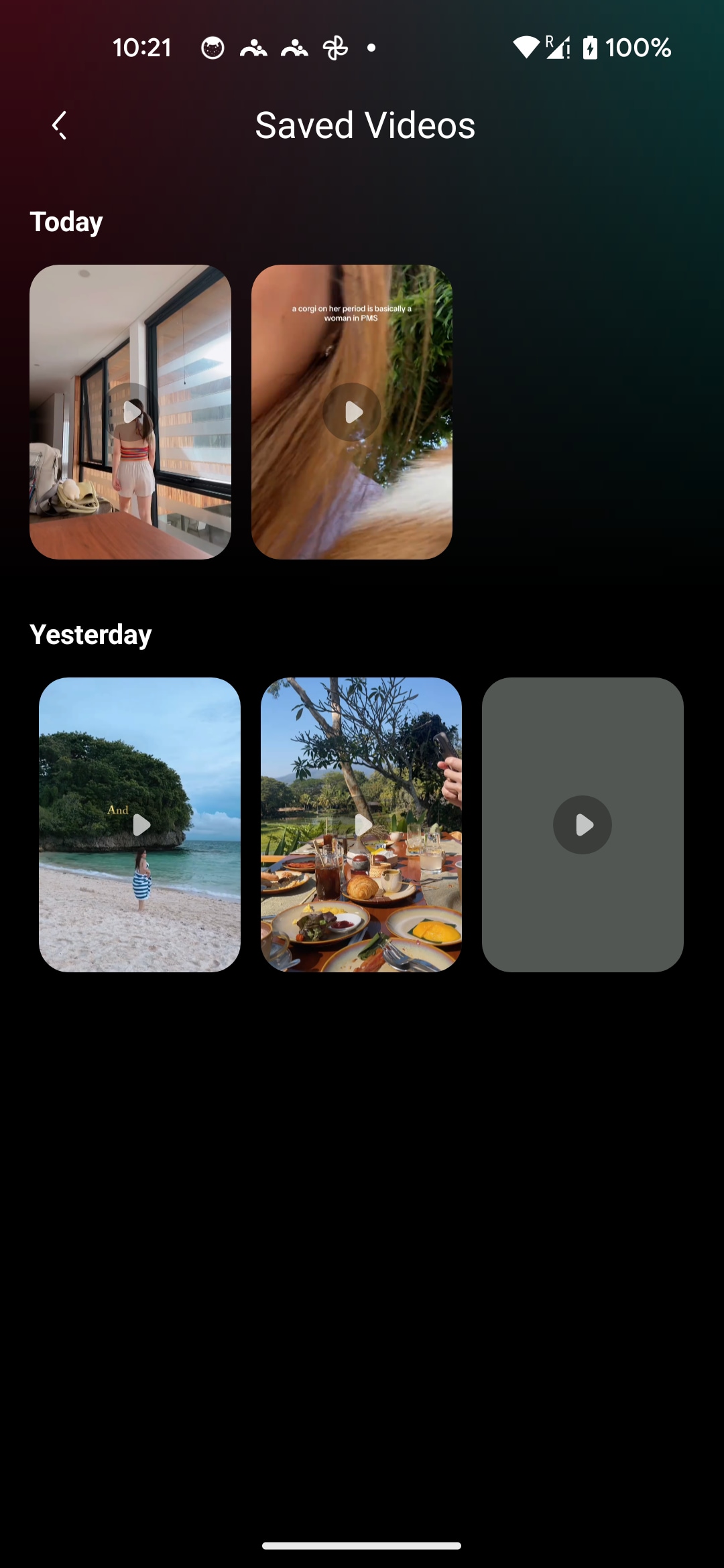
Part 4: Is Likee Secure? What You Need to Know
Is Likee Secure? What You Need to Know
Likee is a popular short-video platform, but its safety and security have been questioned, especially by parents concerned about their children’s online presence. Here’s a brief overview of Likee’s security measures and potential concerns:
Privacy and Security Features
- Parental Controls: Likee offers a Restricted Mode, allowing parents to filter inappropriate content and set usage limits.
- Privacy Settings: Users can control who can view, comment, or message them, providing a layer of protection.
- Content Moderation: Likee employs AI-powered tools to monitor and remove inappropriate content, as well as a reporting feature for users.
Potential Risks
- Age-Inappropriate Content: Despite moderation, some unsuitable videos may still appear.
- Online Predators: Like any social platform, Likee’s public nature can attract bad actors.
- Data Privacy Concerns: The app collects user data, and some critics have raised concerns about how this data is stored and used.
Tips for Staying Safe on Likee
- Enable Parental Controls for younger users.
- Regularly review and update Privacy Settings to limit interactions.
- Monitor usage and have open conversations with children about online safety.
- Use a strong, unique password to protect your account from hacking.
While Likee has features aimed at enhancing security, staying vigilant and actively managing settings is crucial to ensuring a safe experience.
Part 5: Other Social Apps Like Likee You’ll Love to Use
If you enjoy using Likee but want to explore other similar apps, there are several great alternatives offering unique features and creative opportunities. Below is a list of five apps, complete with their features, pros, cons, and download links.
1. Instagram Reels
Instagram Reels has quickly become one of the most popular features for creators to share short, engaging videos. With its integration within Instagram’s larger ecosystem, Reels provides a perfect platform for reaching a wide audience and boosting visibility. Whether you're showcasing your creativity, sharing tips, or hopping on the latest trends, Reels offers an excellent way to engage with followers and attract new ones. By using features like music, effects, and text overlays, creators can craft content that resonates with Instagram’s diverse audience.
![]()
Features:
- Short video creation within Instagram’s existing platform.
- Built-in editing tools, effects, and AR filters.
- Integration with Instagram Stories and Feed.
- Global reach with the potential to go viral.
2. Triller
Triller is a video-sharing app that allows creators to easily produce and share professional-looking videos. With advanced editing tools, users can add text, transitions, and music, creating content that stands out. The app's focus on music-driven videos and collaborations with artists makes it ideal for showcasing creative work. Triller also allows users to share videos across multiple platforms, expanding their reach. Whether you're a beginner or an experienced creator, Triller offers a fun and versatile space to engage with your audience.
![]()
Features:
- AI-powered video editing for professional-looking content.
- Music licensing deals with top artists for trendy background tracks.
- Collaborative videos through group editing.
- Monetization opportunities for creators.
3. Snapchat Spotlight
Snapchat Spotlight is the social media platform's answer to the growing demand for short-form video content. It allows users to create and share 60-second videos, with a strong emphasis on creativity and fun. Spotlight aims to showcase user-generated content, offering a platform for both casual users and professional creators to gain visibility. The feature provides access to various editing tools, including filters, lenses, and music integration, allowing creators to enhance their videos and make them more engaging.
![]()
Features:
- A dedicated space for short, user-generated videos within Snapchat.
- Tools for adding augmented reality (AR) lenses and filters.
- Rewards for creators whose content performs well.
- Private messaging and video chatting features.
4. Zynn
Zynn is a short-form video app that gained popularity as a direct competitor to TikTok, offering users a platform to create, share, and discover engaging videos. Launched as a way to capitalize on the success of TikTok, Zynn provides a similar format for users to upload 15-second clips featuring music, creative effects, filters, and text overlays. It’s designed for quick consumption and easy sharing, making it ideal for users who want to produce viral content.
![]()
Features:
- A short-video platform similar to Likee with gamified features.
- Users can earn points and rewards for engaging with content.
- Diverse content categories, including comedy, beauty, and DIY.
- Easy-to-use video creation and editing tools.
5. Funimate
Funimate is a popular video editing app designed for users who want to create fun, high-quality videos with ease. Ideal for social media content creators, Funimate provides a wide range of editing tools that allow users to add dynamic effects, transitions, and animations to their videos. With its user-friendly interface, Funimate caters to both beginners and experienced creators, making it easy to create professional-looking content for platforms like TikTok, Instagram, and YouTube.
![]()
Features:
- Advanced video editing tools with unique transitions and effects.
- Lip-syncing, slow-motion, and video looping features.
- Music integration with trendy songs and sound effects.
- Support for collaborative videos and duets.
Conclusion
Transitioning to Likee can help creators maintain their audience while adapting to changing trends and potential platform shifts. By using tools like UniConverter, you can efficiently download, edit, and upload your content to Likee. UniConverter’s features—such as bulk watermark removal, AI Video Enhancer, and AI-powered voice changers—ensure a seamless workflow and enhanced content quality. The AI Video Enhancer optimizes your videos' clarity and sharpness, making your uploads more visually appealing. Likee presents an exciting opportunity to tap into a new audience and boost engagement. Embrace this shift to create, share, and thrive with high-quality content on Likee.
FAQs
1. How do I download and use my TikTok videos on Likee?
Use UniConverter to download TikTok videos by copying the URL and pasting it into the downloader. Then, edit and upload them to Likee.
2. Can UniConverter remove watermarks from TikTok videos?
Yes, UniConverter can remove watermarks from TikTok videos, providing a clean upload to Likee.
3. How does UniConverter’s AI Video Enhancer improve my Likee uploads?
UniConverter’s AI Video Enhancer optimizes video clarity and sharpness, improving your content quality for Likee.
4. Is Likee safe for kids, and how can I ensure a safe experience?
Yes, Likee offers parental controls and Restricted Mode to filter inappropriate content, ensuring a safe experience.
5. What are the benefits of using UniConverter with Likee?
UniConverter allows easy downloading, watermark removal, and video enhancement, making your Likee uploads high-quality and efficient.




