WMA Converter
- 1. Convert WMA to Other Formats +
- 2. Convert Other Formats to WMA +
All Topic
- AI Tools Tips
-
- AI Photo Enhancer Tips
- Voice Changer Tips
- AI Thumbnail Maker Tips
- AI Script Generator Tips
- Smart Summarizer
- AI Subtitle Generator Tips
- Watermark Remover
- Vocal Remover Tips
- Speech to Text Tips
- AI Video Tips
- AI Image Tips
- AI Subtitle Translator Tips
- Video Extractor Tips
- Text to Speech Tips
- AI Video Enhancer Tips
- DVD Users
- Social Media Users
- Camera Users
- Photography
- Creative Design
- Movie Users
- Travelling Fans
- Educational Users
- More Solutions
- Holidays and Commemoration
- Game Lovers
- Other Tips
WMA to FLAC: How to Convert WMA to FLAC Easily
by Christine Smith • 2025-12-11 17:47:33 • Proven solutions
The Windows Media Audio Lossless and FLAC (Free Lossless Audio Codec) both utilize lossless compression to decrease file size without compromising the quality. FLAC is a compressed audio format like MP3, but with lossless quality. WMA format offers further developed codecs and sound on decreased storage space. But a few circumstances may drive you to convert WMA to FLAC or vice versa. This article will show you 6 easy ways to convert WMA to FLAC offline and online.
- Part 1. WMA vs. FLAC: Which One is Better
- Part 2. How to Convert WMA to FLAC without Any Hassle
- Part 3. 5 Online Ways to Convert WMA to FLAC Free
Part 1. WMA vs. FLAC: Which One is Better
The WMA format is like the MP3 format and compresses the audio file likewise, which results in a decrease in file size at the cost of decreased audio quality. Since this format isn't as generally supported as MP3, there is no preferred position to picking this file type.
FLAC files are compressed in a manner that doesn't diminish the audio quality, making it perhaps the best format accessible for archiving your music. This compression makes it possible to decrease the file size by up to 60% while holding the entirety of the original audio information. Unlike to WAV format, FLAC files hold information labels — storing artist and album information.
The prime reason to convert WMA lossless to FLAC file format is to backup your files. By changing over WMA lossless to FLAC file format, you can undoubtedly get rid of useless music files, and it gains lesser space to save your file in FLAC file format. This file format has sound codecs with that of a video encoder. In this manner, to have backups for sound files and to acquire lesser space, you have to convert WMA to FLAC free file format. This reproduces you to acquire an output audio file with no loss of information in FLAC format.
Part 2. How to Convert WMA to FLAC without Any Hassle
Few audio systems don’t recognize FLAC. FLAC offers CD-quality sound consuming less storage space, making it famous among audiophiles. If you have a .wma file and want to convert WMA to FLAC or other formats for various reasons, Wondershare UniConverter is the best choice as it supports 1,000+ audio formats, including FLAC/WMA/AVI/MKV, and so on.
Wondershare UniConverter - Best Video Converter for Mac/Windows
-
It Supports the conversion of FLAC to WMA, MOV, AVI, and other 1000+ formats.
-
Transfer recordings to iPhone/iPad/iPod and Android gadgets effectively through USB cable.
-
Flexible tool joins Screen Recorder, GIF producer, Fixing Media Metadata, etc.
-
Supported OS: Windows 10/8/7/XP/Vista, macOS 11 Big Sur, 10.15 (Catalina), 10.14, 10.13, 10.12, 10.11, 10.10, 10.9, 10.8, 10.7.
Steps to convert WMA to FLAC with Wondershare UniConverter:
Step 1 Run the software and load WMA files.
After downloading Wondershare WMA to FLAC converter, click the +Add Files icon to add the WMA files to the program for conversion. Wondershare Audio Converter supports bunch conversion.
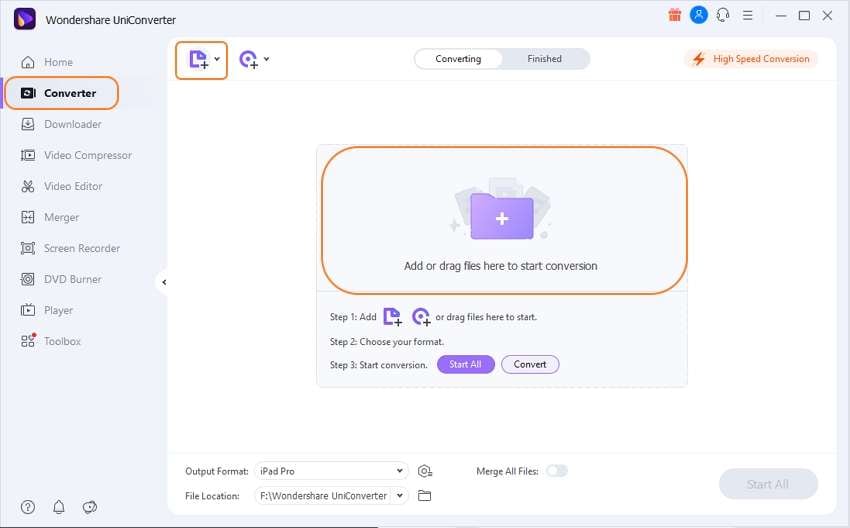
Step 2 Select output format FLAC and search for the output folder.
Snap the Setting button and pick the Audio. Next, select the FLAC format and afterward set the audio quality.
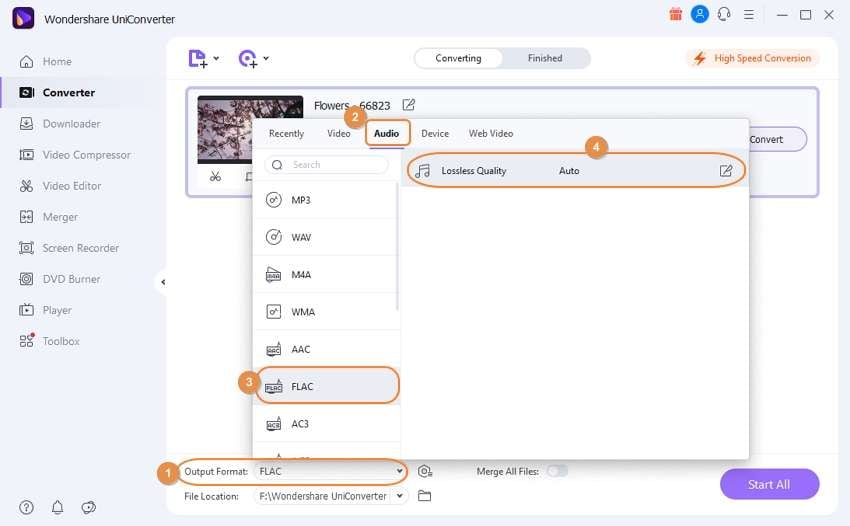
Step 3 Convert and start tunning into your favorite music.
At last, click the Convert button to begin saving your WMA to FLAC files for future playback. You will locate your converted audio files in the Finished tab.
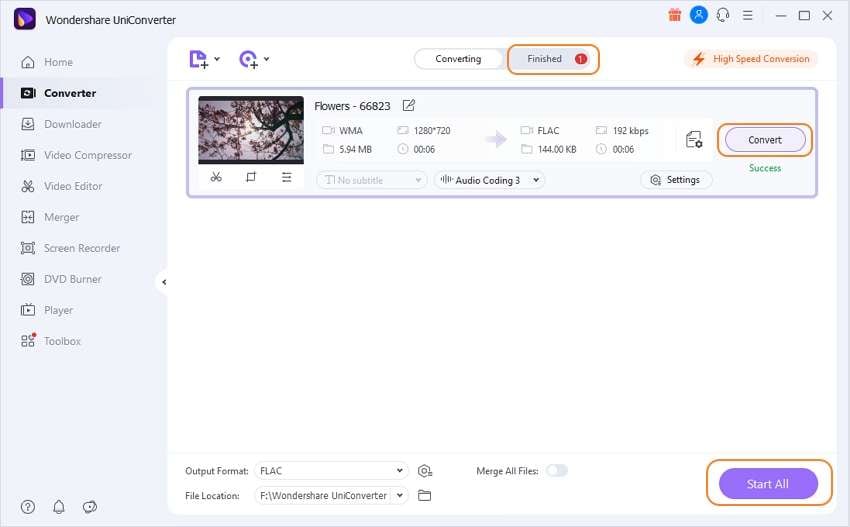
Part 3. 5 Online Ways to Convert WMA to FLAC Free
It is known that the WMA format has two structures. One is lossless, and the other lossy. We can get the overall thought from its name that the lossless one is of a higher quality than the lossy one. However, the lossless one must be played in Windows Media Player yet not different players, so it is important to convert WMA lossless format to other formats, like FLAC, which can be played in many players and is more helpful.
5 online WMA to FLAC Converter:
1. Convertio
This supports more than 25600 conversions between more than 300 diverse file formats, unlike any other converter.

Step 1: Choose files from the storage or upload them by dragging it on the page to Upload WMA files.
Step 2: Select FLAC or any other format you need as a result (more than 200 formats supported).
Step 3: Let the file convert, and then you can save your FLAC file.
2. CloudConvert
It supports almost any audio, video, ebook, document, picture, spreadsheet, or presentation format and controls audio quality and file size.
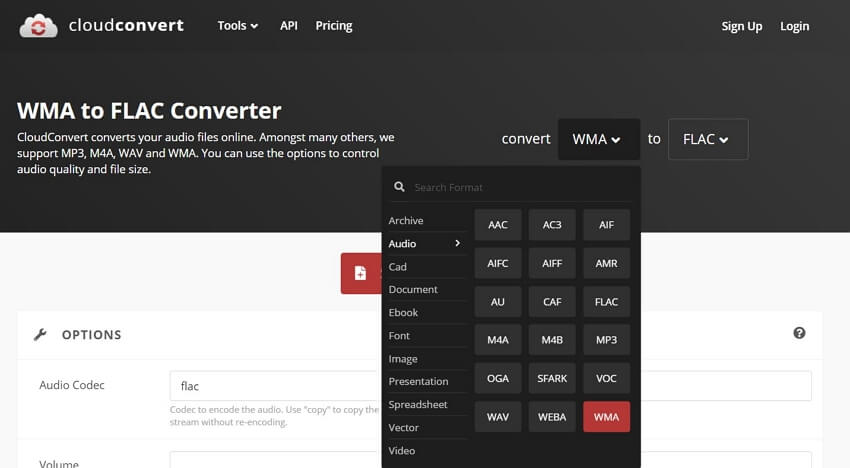
Step 1: Drag and drop or select the WMA file.
Step 2: Select the output format to FLAC.
Step 3: Select the path to save the file and click on “Start Conversion.”
3. Online Converter
This offers free online conversion services for a wide scope of file formats and units of measurement. This is a flexible and multipurpose converter. WMA to FLAC converter can convert WMA files to FLAC audio.
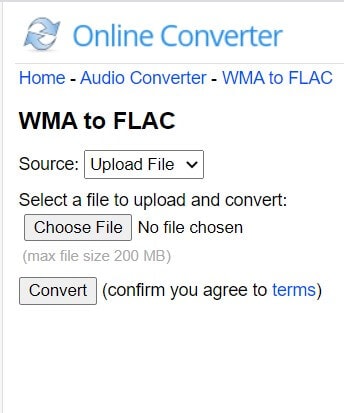
Step 1: Choose a WMA file to upload to the online converter.
Step 2: Click on "Convert" to start uploading and converting.
Step 3: Once the transfer is finished, the converter will redirect to a web page to show the conversion result.
5. AnyConv
It is a five-star WMA to FLAC converter device that converts WMA files to FLAC online right away. No software installation is required for this completely free tool.
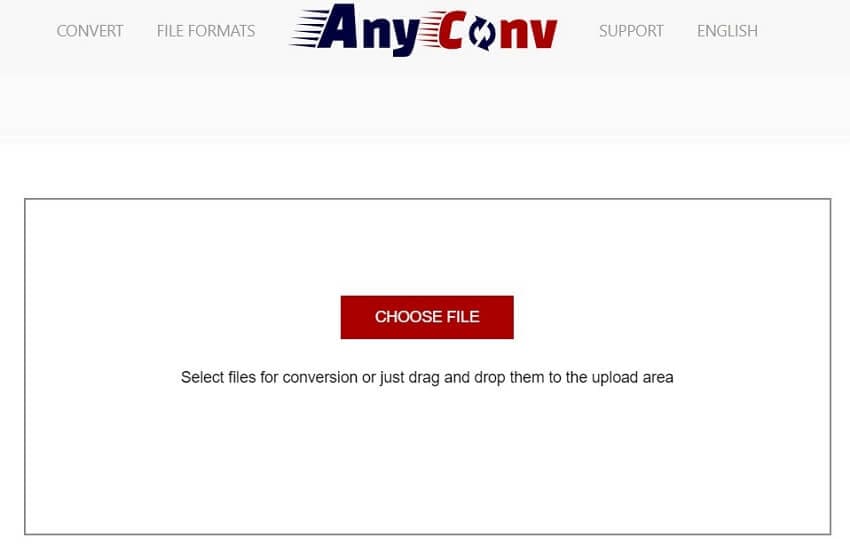
Step 1: Upload WMA-file. Click "Choose File" catch to choose a WMA file on your PC. The file size supports up to 50 Mb.
Step 2: Convert WMA to FLAC: Click the "Convert" button to begin the conversion.
Step 3: Download your FLAC: When the conversion is finished, you can download the FLAC file.
Your complete video toolbox
 Convert audios/videos to 1,000+ formats, including AVI, MKV, MOV, MP4, etc.
Convert audios/videos to 1,000+ formats, including AVI, MKV, MOV, MP4, etc.




Christine Smith
chief Editor