What is The Best TRP Converter in 2025
by Christine Smith • 2025-10-21 20:05:02 • Proven solutions
If you are in the profession of digital media, you would have definitely stumbled upon a situation where you had to deal with a TRP file, be it converting a TRP video to a different format, or be it the other way around. In either case, having an efficient TRP converter is a must.
Depending on the years of experience you have, you might be already using a TRP file converter that you may have been suggested by your senior or have found one on your own as the result of extensive online searches.
Apologies for bursting the bubble, but here you will learn about some of the best known TRP video converter programs that may be different than what you have been already using all along.
- Part 1. What is the TRP format
- Part 2. How to choose a TRP converter
- Part 3. The best TRP converter on Windows/Mac
- Part 4. Other top 5 TRP converters in 2022
Part 1. What is the TRP format
TRP is a container extension that holds both audio and video information. While the audio the TRP file has is encoded with A3C, the visual is of MPEG-2 format. Once packed in the main container, i.e., TRP, the video then uses the digital transportation protocol to broadcast the audio-visual signals over long distances. The noteworthy thing is, TRP offers DVD quality pictures and sounds to the viewers.
Part 2. How to choose a TRP converter
Although you might meet many people who would suggest any random TRP file converter software according to its price and availability, you must consider a couple of important points before deciding which application to pick and use in the long run.
Things that you must keep in mind while selecting a TRP file converter include:
Supported Formats
Since you are dealing with TRP at the moment, you must check how many formats does your converter support and is it able to convert the files both ways, i.e., from TRP to a different format and vice versa. The more extensions the application can recognize the better.
Conversion Speed
It is also important to see how long does it take to convert the files. Some tools might support a huge number of formats but are extremely slow, whereas there could be others that may be fast but don’t recognize a lot of file extensions. An ideal TRP video converter must have a well-balanced blend of both.
Touchup and Manipulation Tools
In the absence of any editing options, a TRP converter would not give you the best output. While allowing only the conversions would make the application lightweight, the editing tools will help you decorate the videos to make them more engaging.
Supplementary Features
Even though a TRP file converter is expected to do only what the name says, wouldn’t it be better if the program has a few more features to make your post-production tasks easier? For instance, if a tool can compress and merge the videos as well before converting, you don’t have to look out for any other software to do these simple but important things.
All in all, the best TRP converter is expected to cover all the above-discussed spectrums to make your conversion process convenient.
Part 3. The best TRP converter on Windows/Mac
Considering all the points discussed in Part 2, one app that precisely fits in is UniConverter by Wondershare. Wondershare UniConverter (originally Wondershare Video Converter Ultimate) is available for both Mac and Windows PC, supports more than 1000 formats, and can convert the files to their relevant formats at 90x faster speed.
 Wondershare UniConverter for Mac/Windows
Wondershare UniConverter for Mac/Windows

- Audio Converter – If you have an audio file, you can convert it to a different audio format with this tool
- Merger – Lets you join two or more media clips, including TRP, into one for continuous and uninterrupted playback
- Screen Recorder – Lets you record computer screen, webcam, and sounds to prepare your own walkthroughs and training material
- Video Editor – Helps you make the required changes to the video clips before conversion
- DVD Burner – Enables you to create DVDs and Blu-ray discs from the media files you have on your computer’s local hard drive
The steps given below can be followed to use Wondershare UniConverter as an efficient TRP converter:
Note: You must download the TRP converter (Wondershare UniConverter here) before you can start converting the files.
Step 1 Import source TRP file.
Launch Wondershare UniConverter. While staying on the Converter category, click Add Files, and import the source TRP file that you want to convert to a different format.
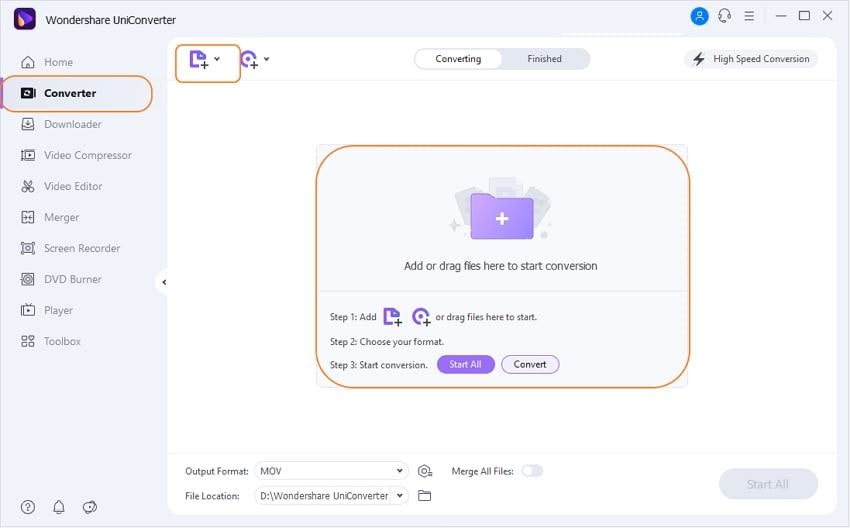
Step 2 Set an output format.
Click the Output Format menu from the lower section of the window, go to the Video tab, choose your preferred format from the left list, and pick a quality preset from the right pane.
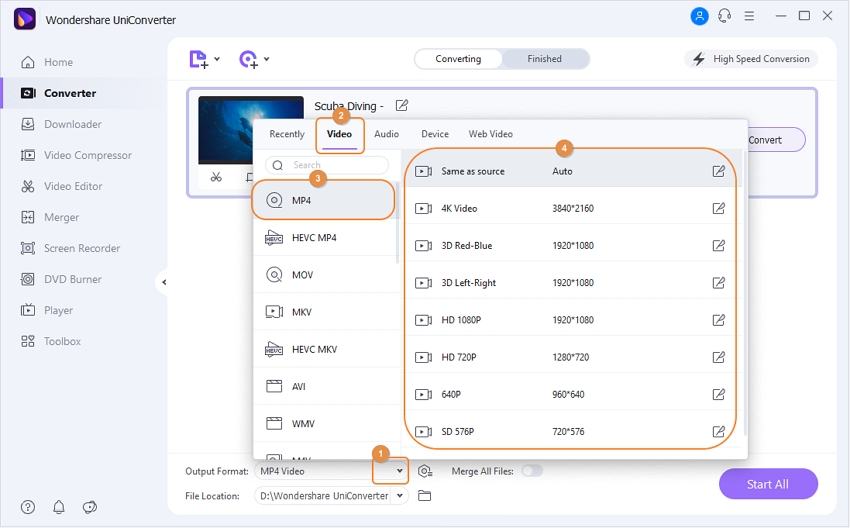
Step 3 Set destination folder and convert.
Use the File Location field to define a destination directory, and click Convert from the right side of the imported file. Wait while the conversion process completes before going to the next step.
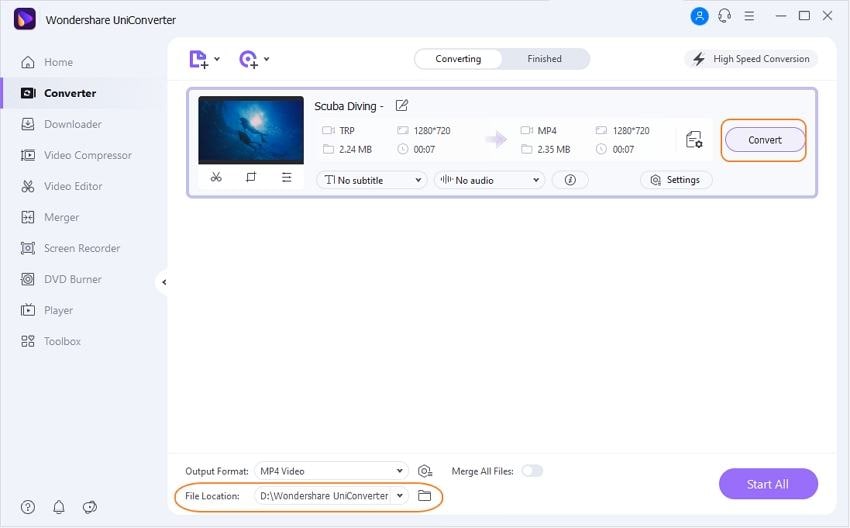
Step 4 Access the output file.
Click the Finished tab from the top to go to the next window, and click Open from the right of the converted file to open the target folder.
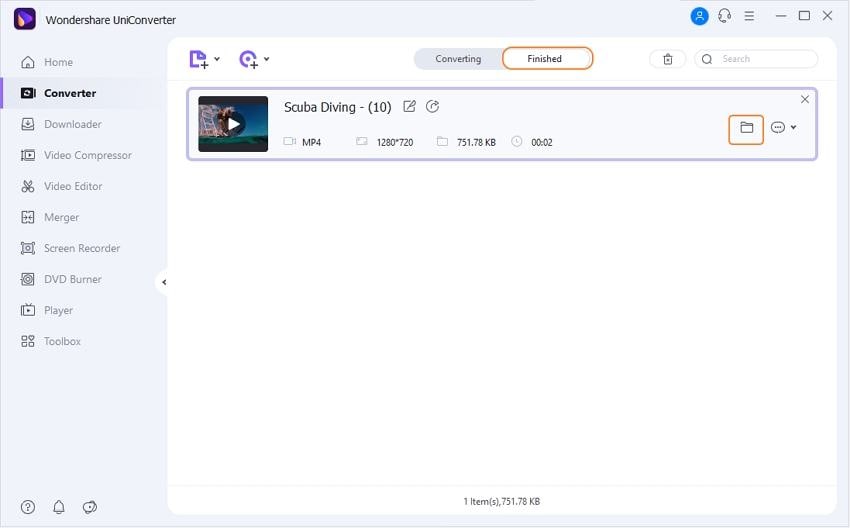
Part 4. Other top 5 TRP converters in 2022
In case you want to try your hands with some other TRP converter software before settling down with one of your choices, some most popular TRP file converter programs are listed below for your reference:
1. WonderFox HD Video Converter Factory Pro
Developed by WonderFox, this application supports over 500 formats for conversion. The software even has a built-in ringtone creator that could be a great attraction for the millennials. Furthermore, the app can record your computer screen and sounds from a microphone to prepare your own videos for personal viewing and/or commercial gains.
Key Features
● Has ringtone creator
● Has GIF animator
● Lets you trim, merge, add effects and filters, etc. to your videos
● Has built-in YouTube/Vimeo/Facebook downloader
Pros
● Supports 4K UHD resolution
● Supports hardware acceleration during conversion to expedite the process
Cons
● Comes with a price tag
2. 4Videosoft TRP Video Converter
This TRP file converter is available for both Mac and Windows platforms. The software can support almost all the major formats for conversion and can even transcode the videos to device-specific resolution or format such as for Apple TV, iPod, etc. In other words, with 4Videosoft TRP Video Converter, you can convert the TRP files to other formats like AVI, MP4, MKV, etc.
Key Features
● Has built-in video editor to add effects, trim the clips, crop them, join them, etc.
● Has separate output profiles with pre-defined presets and configurations
● Can convert the TRP files to device-specific resolution or format
Pros
● Converts at 6x fast speed as compared to other programs
● Offers simple UI for easy operations
Cons
● Doesn’t have recording tools
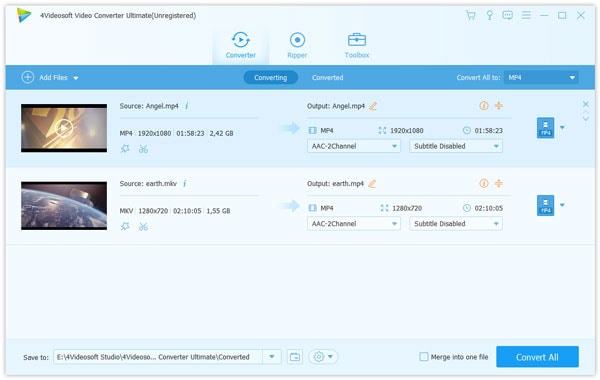
3. Prism Video Converter Software
Developed by another IT giant NCH Software, Prism Video Converter Software is a TRP converter that is available for Windows and Mac computers and works on the x64 variants of the operating systems. While the tool supports Windows XP and above versions for Microsoft platform, for Mac, it requires OS X 10.5 or above to function.
Key Features
● Lets you add video effects and color filters
● Can convert DVDs to other formats that can be played on your PC or smart devices
● Has built-in trimmer and splitter to manipulate source videos before conversion
Pros
● Can be obtained and used for free as long as it is not used for commercial gains
● Supports batch conversions
Cons
● Some new users may find it challenging to operate the application after installing for the first time
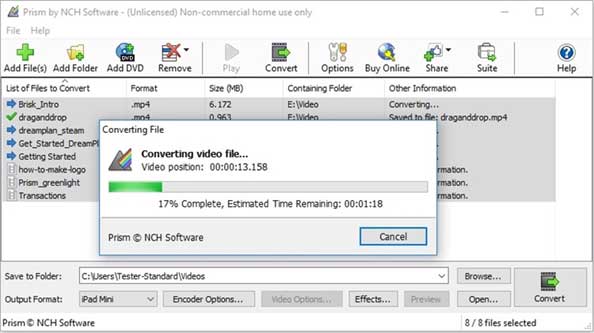
4. iMovieSoft Free TRP Converter
This TRP file converter is available for Mac and Microsoft platforms where the former variant supports Mac OS X 10.7 or above. The latter can be installed on Windows XP or later operating systems. The application can convert the source TRP files to any of the commonly used formats or can directly send those videos to your preferred iOS device as needed.
Key Features
● Supports batch conversions
● Supports multiple languages
● Can convert the files to device-specific formats like for Android and iOS smart devices
Pros
● Supports almost all major formats
● Can convert files around 90x faster
Cons
● Lacks some advanced editing tools
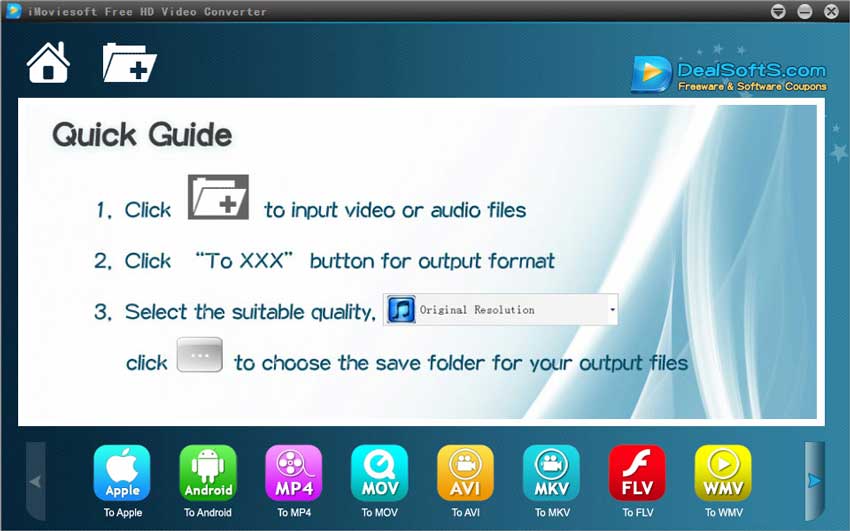
5. Aiseesoft TRP Converter
This TRP converter software supports SD, HD, and 4K resolutions and even enables you to adjust the video effects to make your clips more engaging. The tool can be installed on Windows 7, Windows 8, Windows 8.1, and Windows 10 with a minimum of 1GB RAM and 1GHz processor from Intel or AMD.
Key Features
● Lets you convert the TRP files to device-specific format or resolution
● Allows you to edit the videos before conversion
● Allows you to preview the videos
Pros
● Enables you to extract audio from video files
● Has pre-defined output profiles for easy preference selection
Cons
● Screen recording tool must be bought as a separate program
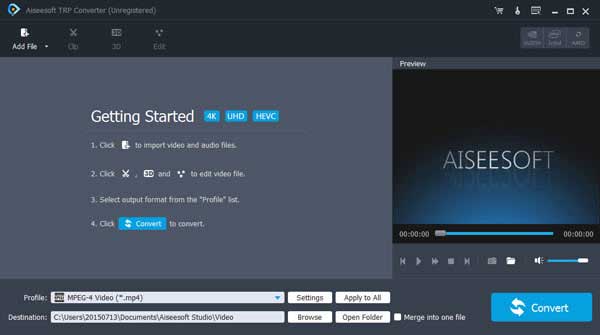
Conclusion
Although all the TRP converter programs discussed above are good in their own way, the one that covers the entire range of criteria listed in Part 2 is Wondershare UniConverter. In addition to being available for both Mac and Windows, the application also has a built-in screen recording category that is equipped with the screencasting tool, webcam capturer, and voiceover recorder, thus making the entire software a full-fledged production and post-production app for the professionals and beginners.
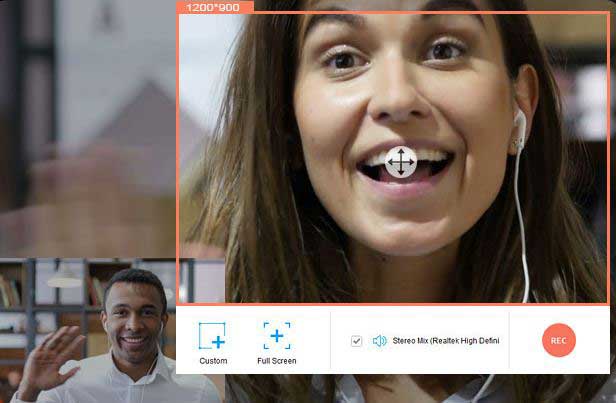


Christine Smith
chief Editor