How to Convert TRP to MP4 in 2026
by Christine Smith • 2026-01-21 18:54:38 • Proven solutions
It is well-known that the MP4 format is more popular and commonly used throughout the globe than other video formats, including TRP, that the mass relatively is less aware of. This is where a robust TRP to MP4 conversion tool comes into play.
Even though many media players such as VLC, etc. nowadays support TRP extension, you, as an end-user, might still want to transcode the TRP files to MP4 to make them compatible with almost any application. This becomes even more important when you intend to play the clips while you are on the move or when you are not sure which program you will use to watch the video.
That said, the following sections explain how to convert TRP to MP4 free using an efficient PC and online converter.
Part 1. How to convert TRP video to MP4 without losing quality
Among many converters available online today, the one that is considered the best and is appreciated by most users across the world is UniConverter by a tech giant named Wondershare. Wondershare UniConverter (originally Wondershare Video Converter Ultimate) is a universal conversion program that is available for both Mac and Windows computers and can be used easily after completing the traditional installation process.
 Wondershare UniConverter for Mac/Windows
Wondershare UniConverter for Mac/Windows

- Dedicated Audio Converter – A separate section that is solely dedicated to audio files and their conversions
- Compressor – A built-in tool that can compress media files to reduce their size without losing the quality
- Media Merger – A feature that is placed in its own section and enables you to stitch two or more clips into one
- Screen Recorder – A set of tools to capture computer screen and record webcam footages and sounds (for voiceovers) from an integrated or externally connected camera and microphone respectively
- DVD Creator – A category specifically designed to help you create DVDs and Blu-ray discs (in Windows variant) out of the videos on your PC
You can go ahead and follow the simple steps explained below to convert TRP to MP4 with Wondershare UniConverter:
Step 1 Click the Add Files button and import the source TRP file(s).
Launch Wondershare UniConverter on your Windows or Mac computer (a Windows 10 PC is used here for illustration), check and confirm from the left pane that you are on the Converter category, click Add Files from the right window, and import the source TRP file(s) from your local hard drive to the app.
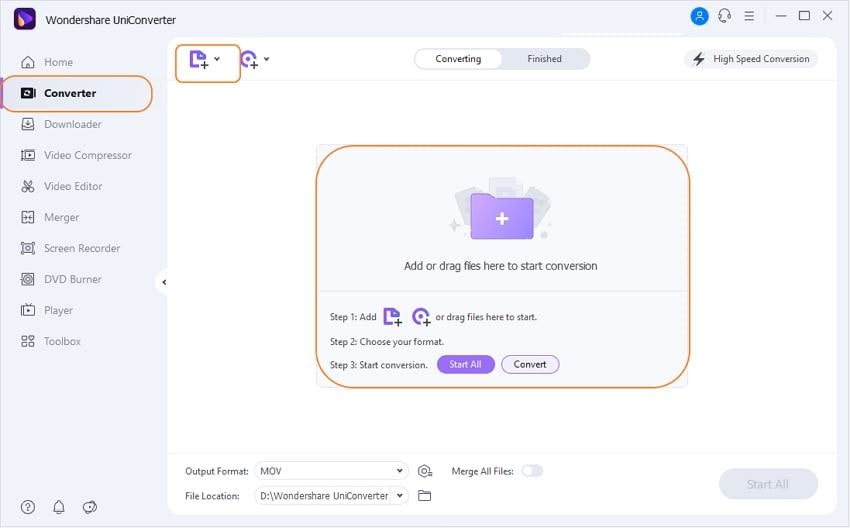
Step 2 Open the Output Format menu and pick MP4.
Click to open the Output Format menu from the lower-left section of the window in the right, go to the Video tab, select MP4 from the left list, and pick your preferred video quality from the right side of the menu itself.
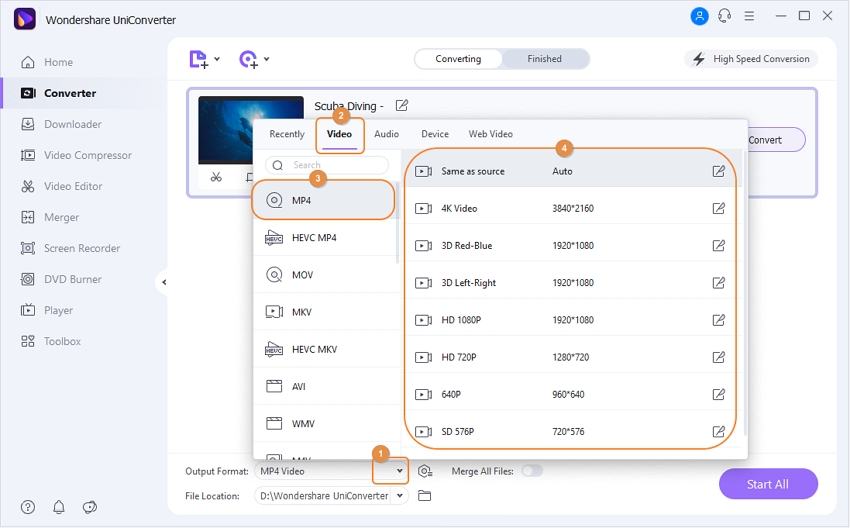
Step 3 Select the destination folder and convert it.
Define an output folder in the File Location field available at the bottom-left area of the right window, and click Convert from the right of the imported TRP file to convert TRP to MP4. Note: In case of batch conversion, click Start All from the bottom-right corner of the interface to convert all the TRP files to MP4 in a single go.
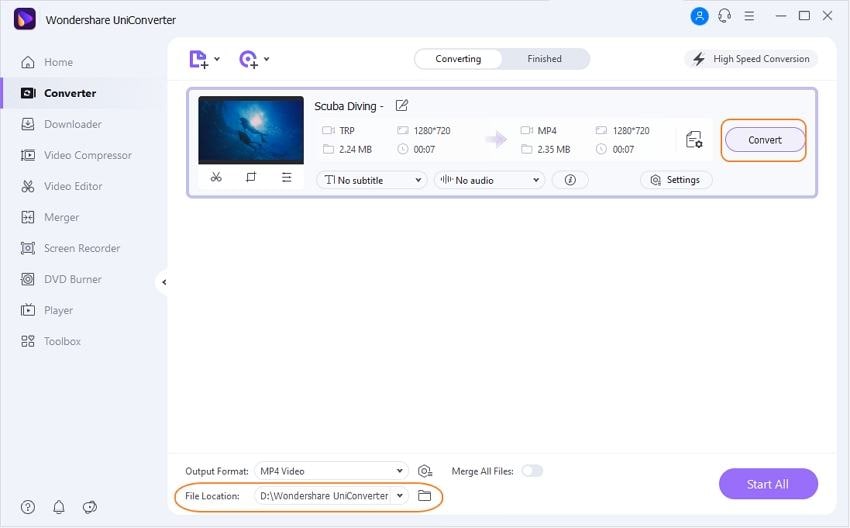
Step 4 Go to the Finished tab to access the file(s)
Click the Finished tab from the top of the right window, and click File from the right of converted media to open the destination folder and access the MP4 video(s) you just produced out of the TRP file(s).
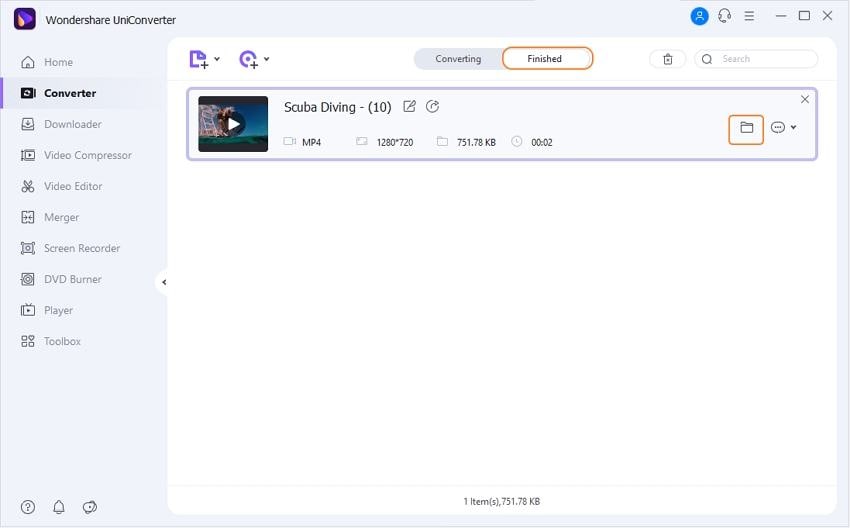
Part 3. How to play a TRP file
Although Wondershare UniConverter has a built-in previewer that allows you to preview the file in full-screen mode, thus using it as a TRP player, if you don’t wish to use the app or do not want to go through the process of finding and using a TRP to MP4 converter online or offline program, you can safely play the file itself using any of the versatile media players.
One of the most common applications with almost all the required codecs integrated into it and is available for Windows, Linux, and Mac computers is the VLC media player. The software is free to obtain from its official website and is extremely easy to install and operate.
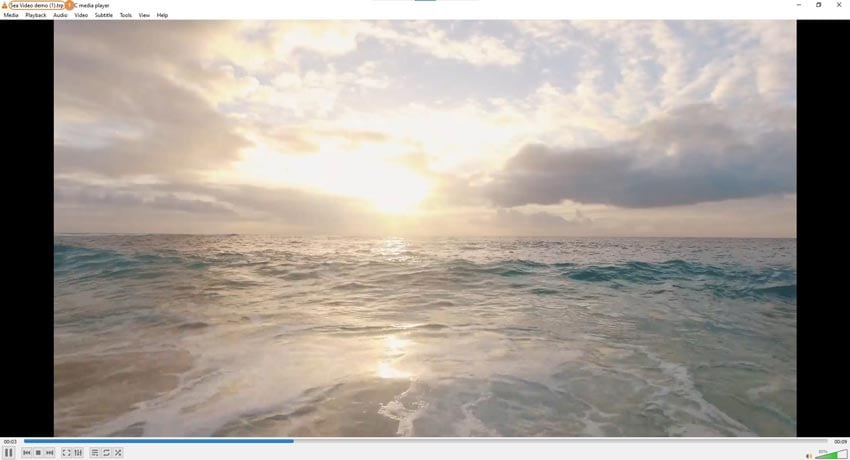
Conclusion
The process of converting TRP to MP4 is simple with Wondershare UniConverter. However, if you are looking for a momentary solution, using an online converter such as Wondershare would be something you can try your hands with. On the other hand, if you want to cross out the idea of converting the TRP file to MP4 altogether, you can always use a well-equipped program like VLC media player to play the TRP videos right out of the box.


Christine Smith
chief Editor