Gaming videos are believed to comprise a clear percentage of the YouTube videos that we see today. To understand the development of a gaming video, it is important to add certain elements which attract users to watch it. This is where an intro covers its position as the element that provides users with a clear idea of what this gaming video would be about in the complete span it covers.
While you understand why gaming intros are important in the successful execution of a video, the need for a gaming intro maker free no watermark is essential for its initial development. This article will be focusing on the best free gaming intro maker no watermark options across different devices that are available for all kinds of users.
Try Wondershare UniConverter for free now!
Edit Gaming Intro Video with AI-powered Features!
Part 1. Top 10 best gaming intro maker free no watermark
This part of the article would cover 10 tools that are believed to be the perfect options in gaming intro maker free no watermark.
#5 best gaming intro maker free no watermark for Windows and Mac
Talking about Windows and Mac users focused on in-depth results, this part will introduce all suitable options of gaming intro maker no watermark.
1. Wondershare UniConverter
| Average Rating | 4.7/5 |
| Compatibility | Windows/Mac |
| No Watermark | ✔ |
| Free Download | ✔ |
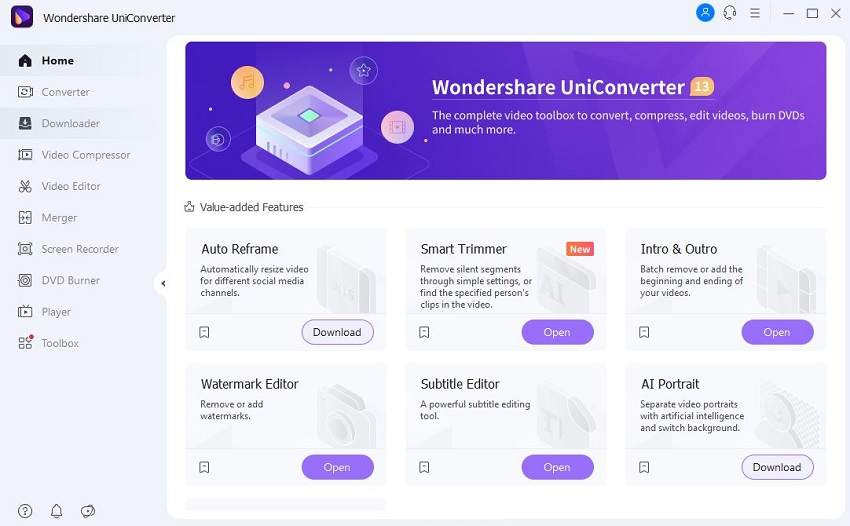
The first tool that comes to mind provides a very proficient system of making intros across videos. With inferring simplicity, UniConverter ensures that you achieve a quality result across a competitive market through its effective video editor.
Wondershare UniConverter is best for:
- Add intros of any format to videos.
- Add text to gaming videos easily.
- Add effects, watermark and music to videos.
- Remove the video backgroundand change the video background.
- Convertvideos to 1,000+ formats.
Wondershare UniConverter — All-in-one video solution for Mac and Windows.
AI-powered features such as Smart Trimmer, AI Portrait, Background Remover take your gaming intro video to the next level.
Add intros to gaming videos easily and quickly.
Batch add intros or outros to videos without any hassle.
Support more than 1,000 file formats.
Compress your video, audio and image files without quality loss.
Save any online video or music from more than 10,000 platforms and sites.
The complete video toolbox to convert, compress, edit videos, burn DVDs and much more.
2. Filmii
| Average Rating | 4.4/5 |
| Compatibility | Windows |
| No Watermark | ✔ |
| Free Download | ✔ |
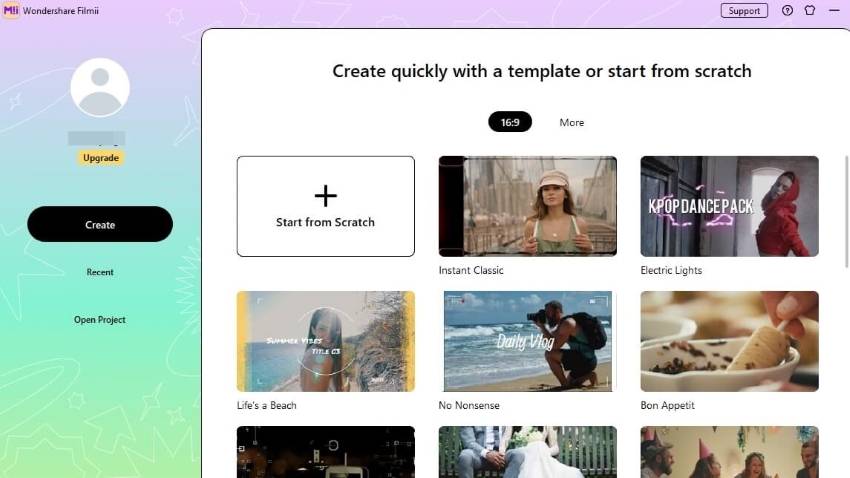
Filmii is a tool known for its creativity, this video editor can be the haven for creating gaming intro videos with the help of templates. Users can personalize their gaming intros across the tool with the use of the functions that fit the video requirements.
What is Filmii best for?
- Offers different templates to develop personalized videos in no time.
- Utilize its AI-powered features for making changes across the video.
- Provides built-in video elements for effective video development.
- Add royalty-free music to attract viewers.
- Perfect for beginners who are new to video editing and intro making.
3. Blender
| Average Rating | 4.5/5 |
| Compatibility | Windows/Mac/Linux |
| No Watermark | ✔ |
| Free Download | ✔ |

Blender is a professional video editor, which is particularly consummated as a graphics tool for creating films and videos. Users can work on motion graphics, virtual reality, and computer games, which highly embeds the user into this tool while setting up the intro.
What is Blender best for?
- Users can utilize its Grease Pencil Object for designing across the 3D space.
- Control the speed of the video and add different adjustment layers for better operability.
- Offers different waveforms, vectorscope, and histogram displays.
- Provides 32 different slots for adding videos, images, audios, masks, effects, and such elements.
- Add different simulations to induce real-life effects.
4. AVS Video Editor
| Average Rating | 4.5/5 |
| Compatibility | Windows |
| No Watermark | ✔ |
| Free Download | ✔ |

If you are interested in simple tools, AVS Video Editor is the answer for your proficient users creating gaming videos. It provides all essential video editing tools to make an intro that fits perfectly across the gaming video.
What is AVS Video Editor best for?
- Provides different video quality as per user requirements.
- Fix up white balancing issues and color mismatches easily.
- Use chroma key effects for changing the backgrounds of the intro videos.
- Use video stabilization for fixing shaky intro videos.
- Make the perfect use of transitions for effective content within the video.
5. Movavi Video Editor Plus
| Average Rating | 4.3/5 |
| Compatibility | Windows/Mac |
| No Watermark | ✔ |
| Free Download | ✔ |
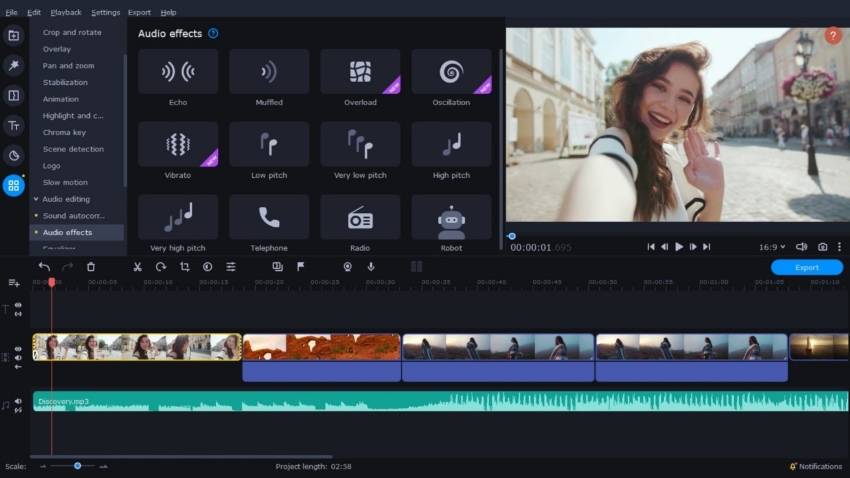
A tool that provides a series of effects, transitions, and animations to work with, Movavi Video Editor Plus can be used to design your gaming intros with perfect elements. With the availability of the essential aspects across the interface, the development of such videos gets quite simple.
What is Movavi Video Editor Plus best for?
- Make use of its Effects Store for including proper effects within videos.
- Add voiceovers of your choice across your intro video.
- Make use of titles and transitions to make the best intro video for your channel.
- Perform color adjustments with the help of 3D Luts.
- Provides the easiest environment to work with in the form of a proper interface.
#Top 5 free gaming intro maker no watermark for iOS and Android
1. Intro Maker - Video Intro
| Average Rating | 4.6/5 |
| Compatibility | Android |
| No Watermark | ✔ |
| Free Download | ✔ |
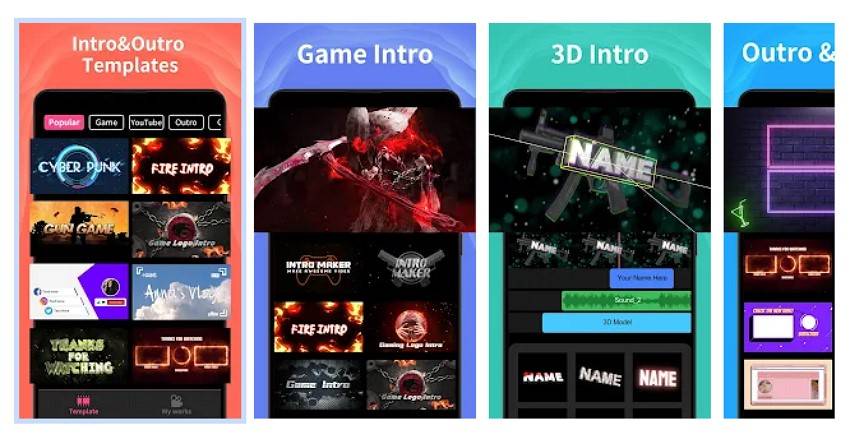
Android users focused on creating professional intro videos should consider working with this application. Considering the availability of a wide set of templates, it surely is a great option in intro making for gaming videos.
Highlights of Intro Maker - Intro Video
- Provides 4000 different intro templates covering various niches, genres, and professional sectors.
- It contains 50+ royalty-free music that can be effectively used across the gaming intro video.
- Users can use emoji and stickers to make their intro interactive.
2. Placeit
| Average Rating | 4.4/5 |
| Compatibility | Online |
| No Watermark | ✔ |
| Free Download | ✔ |
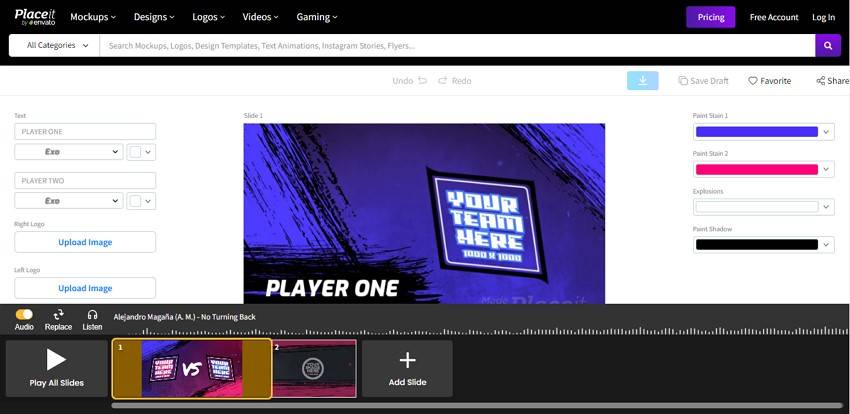
Another online solution that comes into the users' minds for creating gaming intros is Placeit. While inspiring users with simplicity, it can be utilized across Android or iOS to create structured intros that grab users' attention.
Highlights of Placeit
- The tool allows users to change the background of the templates used at different levels.
- Set up the playback speed of the video according to your requirements.
- It offers a variety of text fonts to make it look attractive.
3. FilmoraGo (Android/iOS)
| Average Rating | 4.6/5 |
| Compatibility | Android/iOS |
| No Watermark | ✔ |
| Free Download | ✔ |

Wondershare FilmoraGo is believed to be one of the best video editors that are available across Android and iOS. The tool features an extensive set of features for video editing that can be perfectly used for intro making without any effective discrepancy.
Highlights of FilmoraGo
- It helps users use different color filters to allow the intro to stand out in the market.
- It contains expansive video effects, including glitch, VCR, blur, love, flame, etc.
- Set up the video resolution of the intro video according to requirements.
4. IntroTube
| Average Rating | 4.6/5 |
| Compatibility | iOS |
| No Watermark | ✔ |
| Free Download | ✔ |

IntroTube is another impressive option that turns out to provide users with a variety of templates and elements to select from while setting up an intro video. With transitions, titles, and other aspects across this tool, it surely offers the best options in mobile applications.
Highlights of IntroTube
- Users can add personalized soundtracks across the intro video that is being designed.
- Adjust the titles and their size and shadows easily.
- Provides a library of 1000+ templates that can be customized easily.
5. Intro Maker
| Average Rating | 4.1/5 |
| Compatibility | Online |
| No Watermark | ✔ |
| Free Download | ✔ |
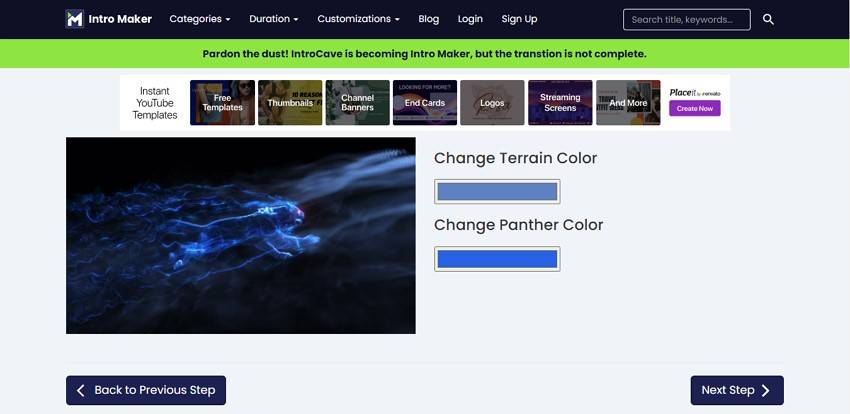
A tool is known for its simplicity; Intro Maker features a simple online platform for creating gaming intros out of the available templates. Users who wish to have quick results can consider working across this platform for efficient results.
Highlights of Intro Maker
- Offers a step-by-step transition in the customization of the intro video.
- Allows users to add music from its dedicated library along with personal audio.
- Displays a clear picture of the server load for its users before execution.
Part 2. Bonus tip: How to add intro to a gaming video easily
As we look into multiple options to add intro across a gaming video, it is important to provide a guide to cater to the requirements of beginners who are working across this field. The following steps are covered across Wondershare UniConverter, one of the best options to add intro across a gaming video.
Step 1 Access the video toolbox.
You need to download and install Wondershare UniConverter on your device. Following this, proceed to open the tool and click on Toolbox on the left-side panel. Select Intro & Outro Editor from the available options.
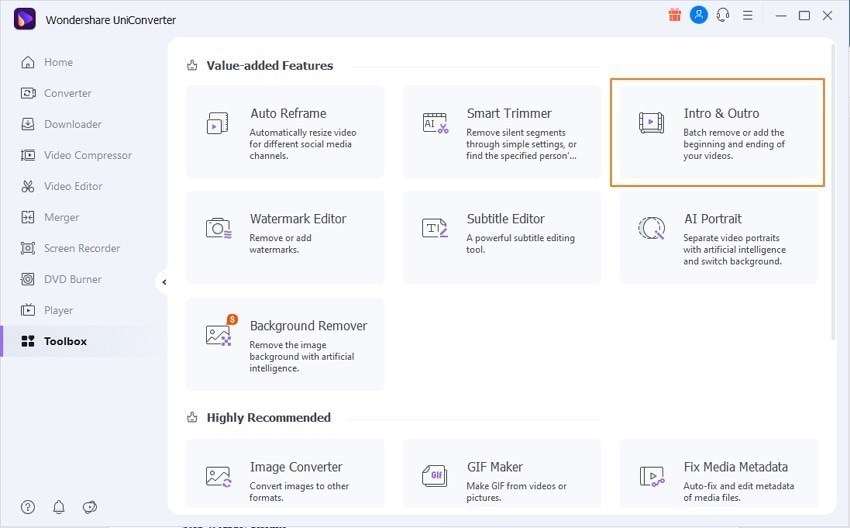
Step 2 Add the main video.
As you open the editor, click on the Adding section from the top of the window. Click the + sign to add the main video from your device.
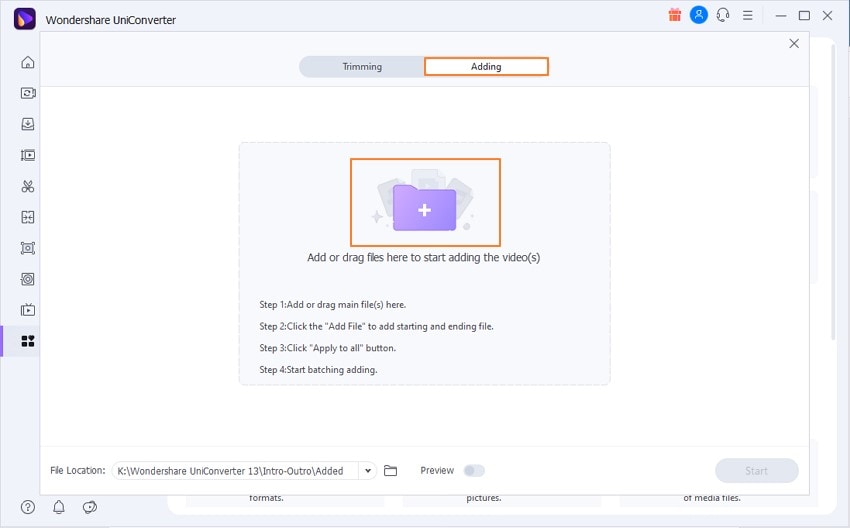
Step 3 Add the intro video file.
Once you have added the main video, the window proceeds to preview the video across the next window. You need to click the Add Video button across the Starting Video: section to import the intro for the gaming video.
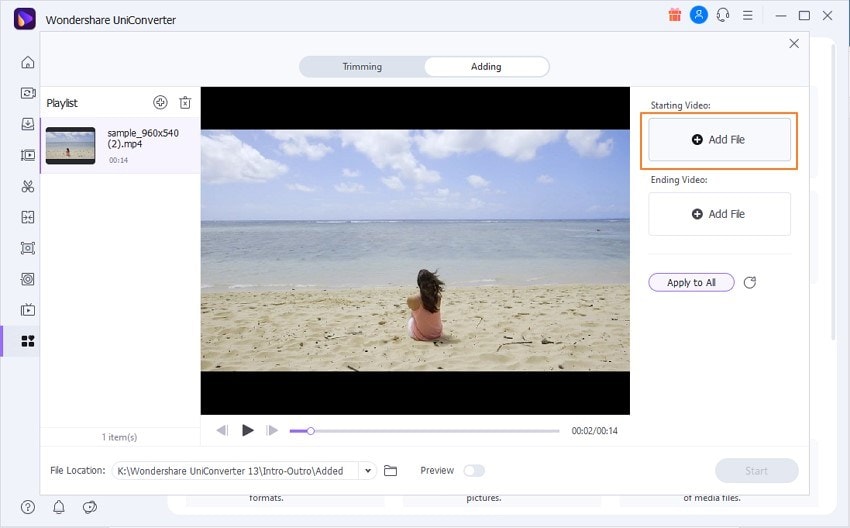
Step 4 Apply results.
After adding the intro video across the gaming video, you need to set up the file location and continue with clicking Start to conclude the process.
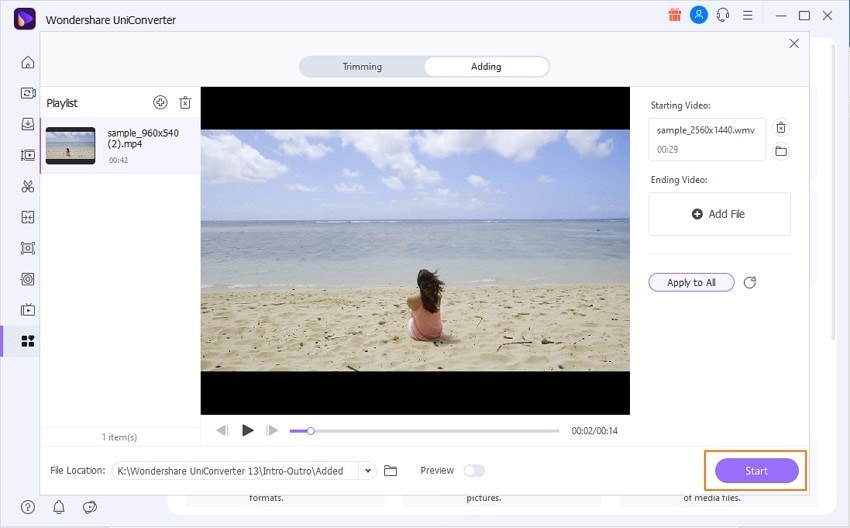
Try Wondershare UniConverter for free now!
Over 3,591,664 people have downloaded it to try the advanced features.
Conclusion
Users who are into gaming and are crazy about streaming their gameplays across the channel usually look for tools that provide them a direction to embed the elements across the videos. This article has been such an example, where the user has been introduced to some of the best free gaming intro maker no watermark options which can be used across different devices.
