With millions of videos uploaded on YouTube every day, content creators must use every means possible to beat competitions. And one way of doing so is getting a YouTube intro maker free online. An online intro maker will let you create unskippable YouTube intros without necessarily having prior video editing knowledge. Most of the YouTube intro makers reviewed below come with thousands of ready-made intro videos to customize with texts, shapes, music, etc. So, if you're looking for a YouTube video intro maker online free, choose one from this list.
Try Wondershare UniConverter for free now!
Edit intro videos and add intros to YouTube easily.
In this article
Part 1. Top 10 YouTube intro makers online for free
- Free Intro Maker - Canva
- Free YouTube Intro Maker - Renderforest
- Free YouTube Intro Maker - Clipchamp
- YouTube Intro Maker - Invideo.io
- Free YouTube Intro Maker - Visme
- Free Intro Maker - Motionden
- Free YouTube Intro and Outro Maker Online - VideoCreek
- VistaCreate
- Free YouTube Intro Maker - FlexClip
- Free YouTube Intro Maker Online - PhotoADKing
1. Free Intro Maker - Canva
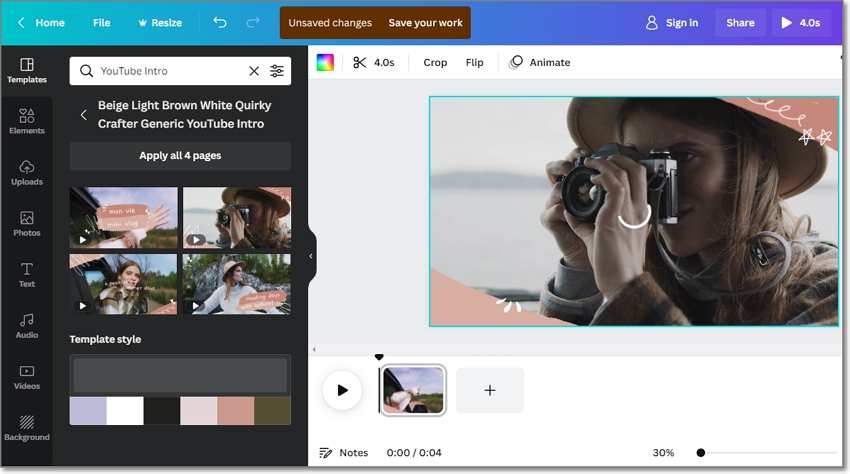
Let's begin with arguably the most popular YouTube intro video maker online free - Canva. It's a free program with a neat user interface that even beginners will find self-explanatory. Canva will help you make that show-stopping YouTube intro and build brand recognition, thanks to its thousands of YouTube intro templates. Just browse and select a template and add it to the drag-and-drop UI. Then, customize your intro template by trimming, adding background music, applying filters, adding images overlays, etc.
Pros
Free and super easy to use.
No watermarks of YouTube intros.
Thousands of free intro templates.
Cons
Only MP4 and GIF outputs.
The free version is limited.
2. Free YouTube Intro Maker - Renderforest
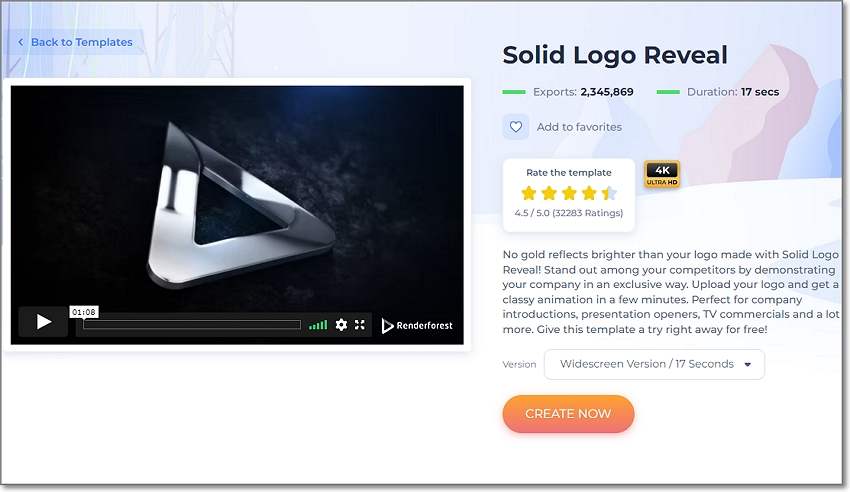
Renderforest is another highly rated online YouTube intro maker. It comes with thousands of free YouTube intro templates to customize with your captions, filters, royalty-free background music, etc. In addition, Renderforest lets you customize the aspect ratio for YouTube, Instagram, Facebook, and other social platforms. What's best, users can create stunning 4K quality YouTube intro videos.
Pros
Thousands of 4K quality intro templates.
Hundreds of font styles and graphics.
A Premium subscription starts at $7.99/month only.
Cons
Some 4K templates are only for paid users.
The editing studio isn't the best.
3. Free YouTube Intro Maker - Clipchamp
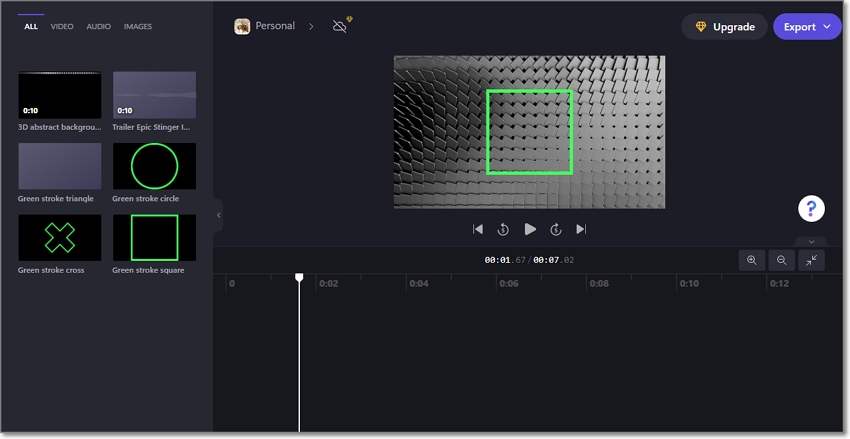
Still unimpressed? Check out Clipchamp! It's a free YouTube intro maker free online that will give your videos that competitive edge on any social media platform. It's excitingly easy to use and boasts a rich royalty-free stock library with 800,000+ videos and audio. Here, you can find any YouTube intro template and customize it with exciting filters, captions, texts, background audio, etc. Also, Clipchamp supports 1080p MP4 exports, perfect for YouTube.
Pros
Thousands of video and audio templates.
Clean and straightforward UI.
It supports GIF exports.
Cons
Only MP4 outputs.
Slow rendering speed.
4. YouTube Intro Maker - Invideo.io
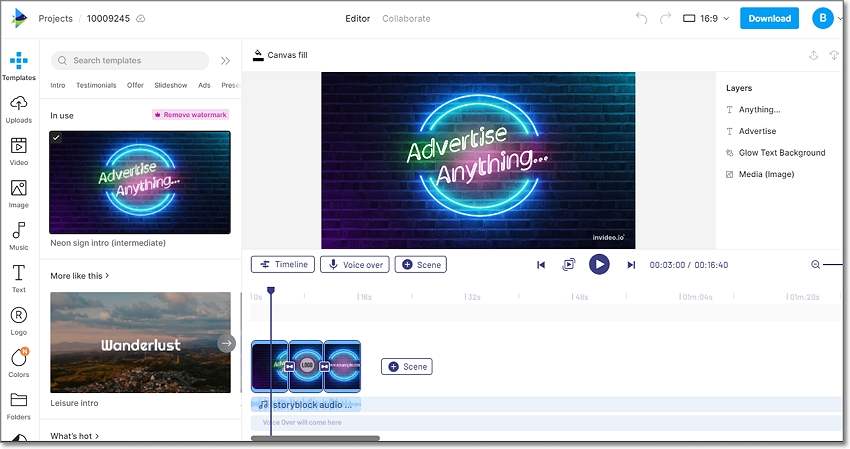
At Invideo, you'll get 5,000+ well-thought-out YouTube intro templates to give your videos an advanced and refreshing feel. After choosing an intro template, you'll now enter the fun drag-n-drop editing studio. You can customize your template with creative background music, image overlays, captions, etc. That's not all. Invideo allows you to trim, splice, crop, and loop videos.
Pros
5,000+ royalty-free video templates.
40-minute video duration for free users.
Automatic text to speech conversion.
Cons
Invideo watermark on videos.
A bit more expensive than the competition.
5. Free YouTube Intro Maker - Visme
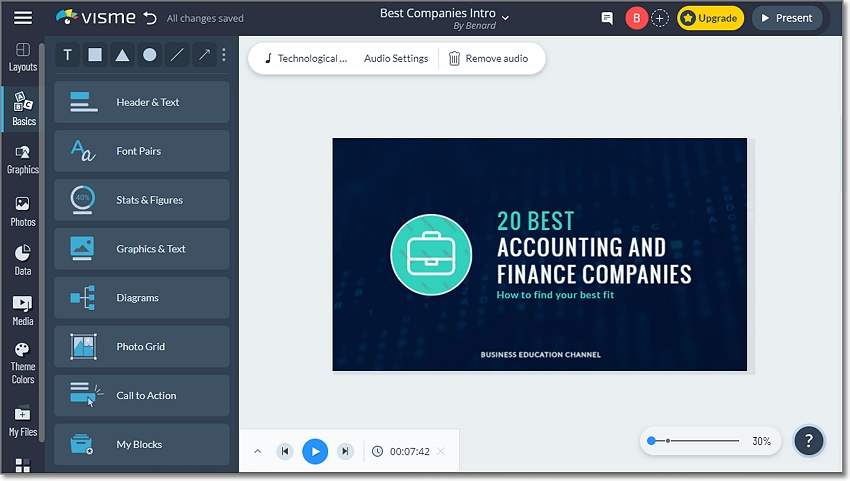
Visme is a professional YouTube intro maker that's free and simple to use. It features thousands of beautifully customized intro templates that can fit into any YouTube project. You can create intros for tutorials, documentaries, movies, news, music, etc. To make your opening stand out on YouTube, Visme lets you add brand logos, captions, background music, filters, effects, and transitions. Plus, you can add animated graphs, charts, and data widgets.
Pros
Thousands of pre-designed video templates.
Add shapes, illustrations, and logos to intro videos.
Apply unique transitions to YouTube intros.
Cons
Limited design assets and templates.
Outputs include a Visme watermark.
6. Free Intro Maker - Motionden
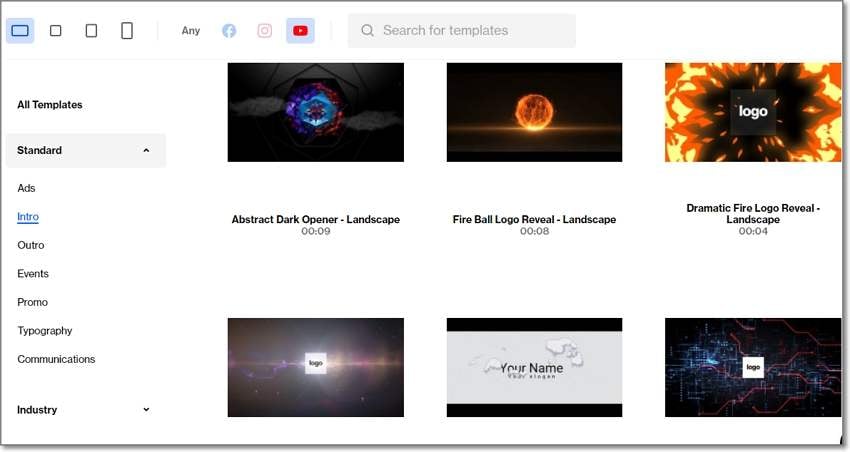
Motionden is another professional-grade YouTube video intro maker online free for creating breathtaking intros for your YouTube channel. You'll get 1,500+ licensed intro templates to select and customize instantly on this online platform. Motionden lets you create logo reveals, upbeat videos, and any other intro video you may want. Then, you can perform basic video editing tricks like trimming, adding music, applying filters, etc. Unfortunately, free outputs have a Motionden watermark.
Pros
Create 2D and 3D video intros.
Hundreds of logo reveal templates.
Millions of stock assets.
Cons
Watermarked outputs.
Low-resolution outputs.
7. Free YouTube Intro and Outro Maker Online - VideoCreek
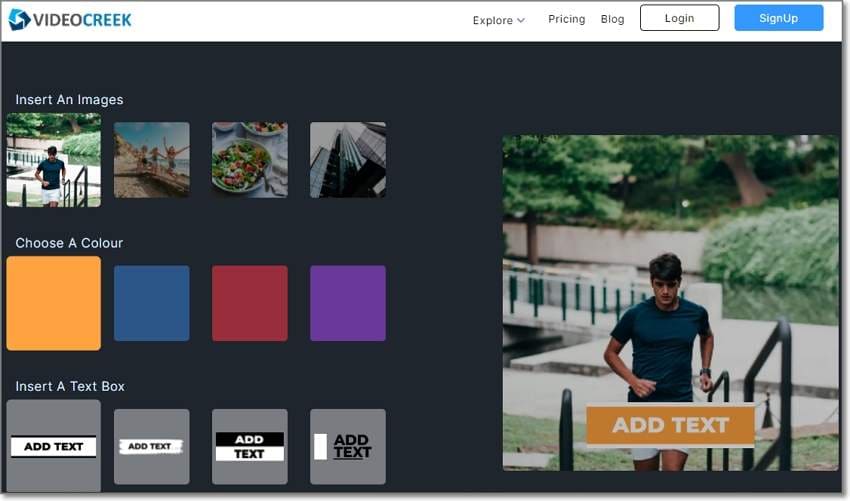
VideoCreek is an amazing YouTube intro maker to kickstart your YouTube career with a bang. It can create professional-looking YouTube intros that will wow your audience whenever they come across your videos. As expected, VideoCreek houses thousands of video intro templates to customize in just a few seconds. You can personalize the YouTube intro with background audio, text, stickers, logos, etc. In addition, users can add beautiful transitions and smart frames.
Pros
3,500+ intro templates.
Free 1GB storage.
Team collaboration supported.
Cons
Watermarked intro videos.
720P outputs for free users.
8. VistaCreate

VistaCreate is a nice-looking YouTube intro maker that will add oomph to your intros. It's simple to use, allowing creators to make engaging intros in minutes. Choose an intro template and customize it with creative assets like photos, fonts, background music, images, vectors, etc. Interestingly, VistaCreate allows you to invite up to 10 team members and create together. But like other professional YouTube intro makers here, VistaCreate's free outputs are watermarked.
Pros
50k+ design templates.
10GB free storage.
Supports team editing.
Cons
VistaCreate watermark.
Only two premium plans.
9. Free YouTube Intro Maker - FlexClip
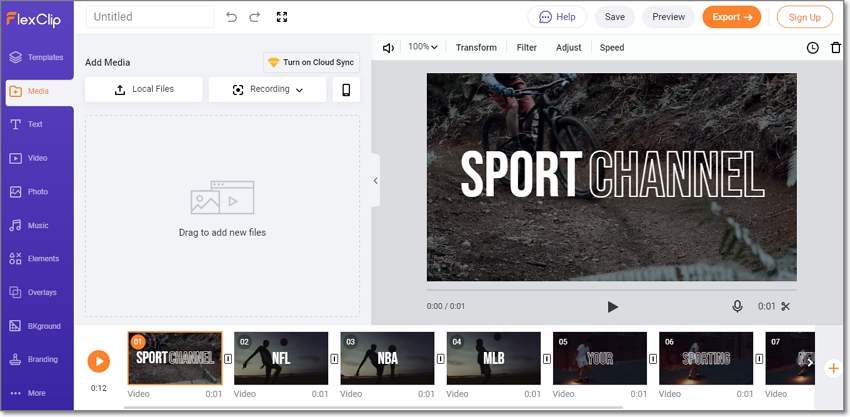
Last but not least, try FlexClip to create an engaging YouTube intro video that merits attention. You'll explore hundreds of YouTube intro templates that are fast and easy to edit. You can get intros for global breaking news, vlog intros, sports intros, you name them. After choosing the perfect intro template, the handy video editor will let you customize it with fonts, logos, music, images, and other free assets. Even better, there are several premium plans if you want to upgrade.
Pros
Up to 1080p downloads.
Hundreds of intro templates.
Simple and feature-rich editor.
Cons
No cloud storage.
1-minute video length.
10. Free YouTube Intro Maker Online - PhotoADKing

If all else doesn't impress, use PhotoADKing to create an eye-catching YouTube intro video. You'll get 1,500+ free YouTube intro templates categorized into gaming intros, promo intros, logo reveals, etc. Once you've chosen an intro template, PhotoADKing lets you customize it by trimming, cropping, and adding music. But that's just about it.
Pros
Simple editing studio.
1,500+ templates spread into different intro categories.
No watermarks.
Cons
Limited intro editing assets.
Ad-supported editing studio.
Part 2. The best YouTube intro maker and adder recommended
As we've discussed, all the online editors above have their drawbacks. For instance, most support watermarked outputs for free accounts. Also, you'll need a strong internet connection to create a YouTube intro video online. For these reasons, I recommend Wondershare UniConverter, a professional-grade desktop intro and outro maker. Below are the helpful features:
Wondershare UniConverter — All-in-one video solution for Mac and Windows.
Add intros to videos easily and quickly.
Edit intros and outros with AI-powered features.
Support more than 1,000 file formats.
Compress your video, audio and image files without quality loss.
Save any online video or music from more than 10,000 platforms and sites.
AI-powered features such as Smart Trimmer, AI Portrait, Background Remover take your video to the next level.
The complete video toolbox to convert, compress, edit videos, burn DVDs and much more.
Intro & Outro
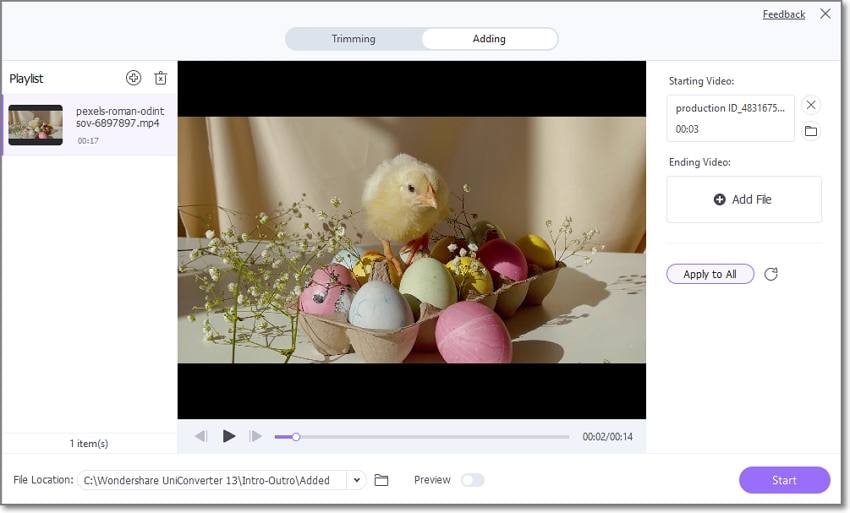
With this tool, you can batch add or remove intro and outros on your video. This makes it perfect for YouTubers who want to add the same opening to their videos. In other words, it's an excellent tool for channel branding.
Watermark Editor
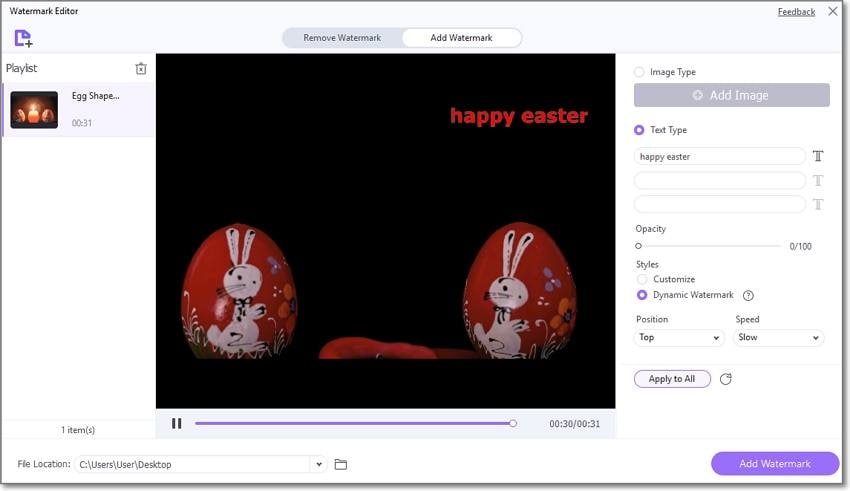
To prevent piracy of your creative videos, you may need to add a non-removable watermark or logo. With Wondershare Watermark Editor, you can add static or dynamic text watermarks and image logos to boost your branding.
Subtitle Editor
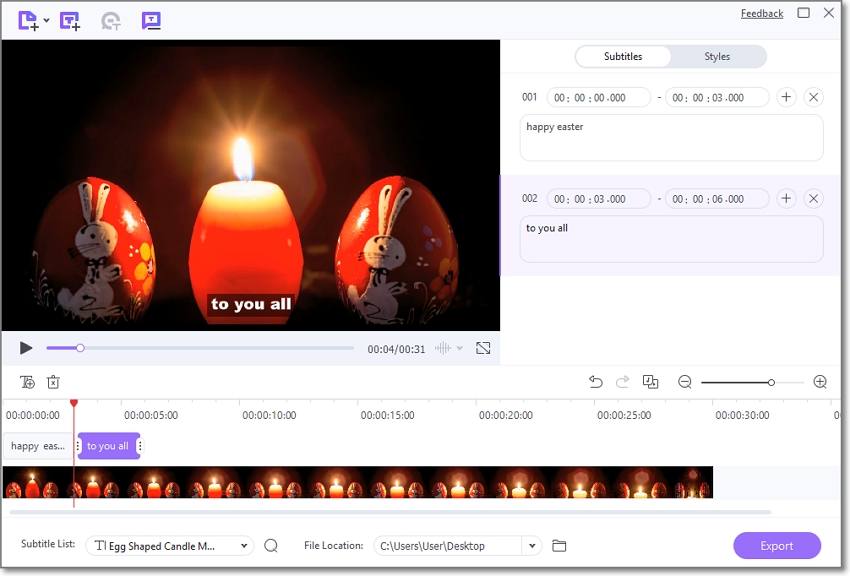
Sometimes you may want to add subtitles to your intro video. This is common if some of your target audience don't understand English or your native language. So, use Wondershare Subtitle Editor to add manual subtitle tracks or auto-add subtitles from voice narrations.
AI Portrait
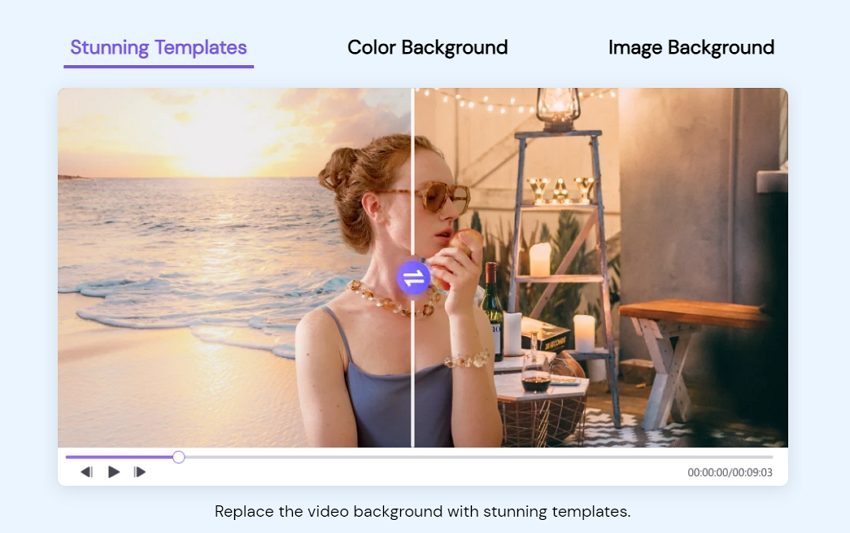
Did you shoot your intro video in a disorganized background setting? Fret not because Wondershare AI Portrait will help you change that. It uses advanced AI to replace the video background with royalty-free picture templates, colors, or local photos.
Auto Crop
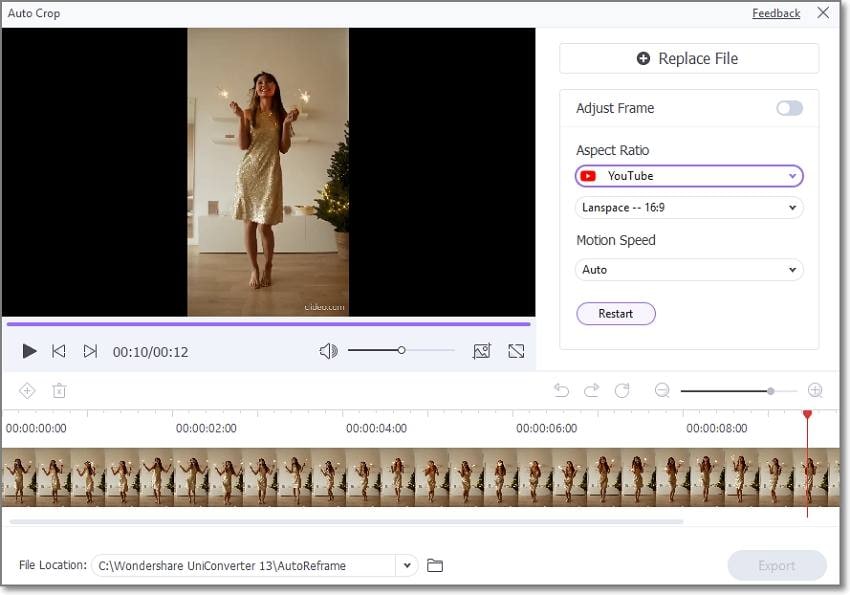
Finally, use the Auto Crop feature to adjust the aspect ratio of your video. You can crop the video for YouTube, Instagram, Twitter, TikTok, Facebook, and other social media platforms.
Try Wondershare UniConverter for free now!
Over 3,591,664 people have downloaded it to try the advanced features.
Conclusion
Now you know how to create that Oscar Award-winning YouTube intro. You can simply choose one of the online editors above to create an intro video and then upload it to UniConverter for adding to multiple YouTube videos. Remember, UniConverter has other helpful AI features that can help you retouch your intro video quickly. Have fun!


