Intros and outros give videos the perfect introduction and conclusion, in addition to making them appear more professional. Furthermore, they help viewers know what exactly to expect from the video and make endings more engaging. It's, therefore, no wonder that most people add intro to a YouTube video these days. So, if you also want to learn how to add intro to a YouTube video quickly and easily, this is the perfect guidepost.
Part 1. How to add an intro to YouTube videos quickly?
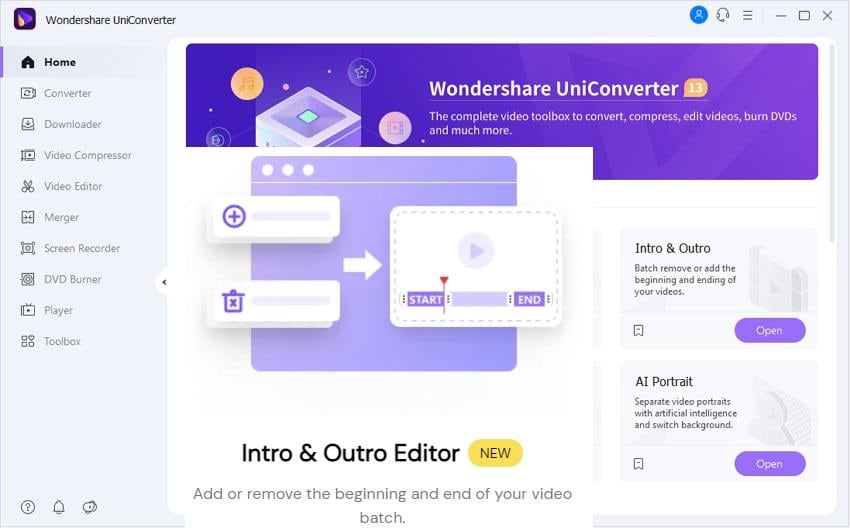
Wondershare UniConverter is the perfect program to effortlessly batch add intro and outro to YouTube videos. It's a straightforward Mac/Windows program that lets you add openings to MP4, MOV, MTS, 3GP, FLV, MKV, and other video formats. You just need to upload the starting and ending video and sync them to your main clip. Interestingly, you can also remove the beginning or ending from multiple videos at once. And as expected, it houses other essential editing tools for cropping, subtitling, watermarking, applying slow motion, etc.
Below is how to put intro into a YouTube video with Wondershare UniConverter:
Step 1 Launch the Intro & Outro Editor.
Install and run Wondershare UniConverter on your PC and then open the Intro & Outro Editor on the home window. Or, tap Toolbox and open the Intro & Outro function.
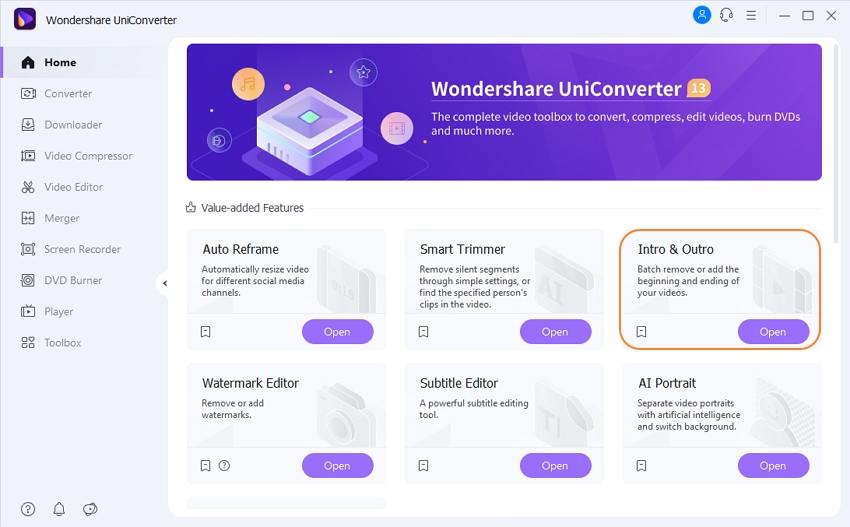
Step 2 Upload the main video and the intro video.
After launching the program, click the Adding tab and tap Add Files to load the main video. Alternatively, you can merely drag-n-drop your video on the workspace.

Then, navigate to the right pane and add the Starting Video before adding the Ending Video. And if you're applying the intro part to multiple videos, click Apply to All.
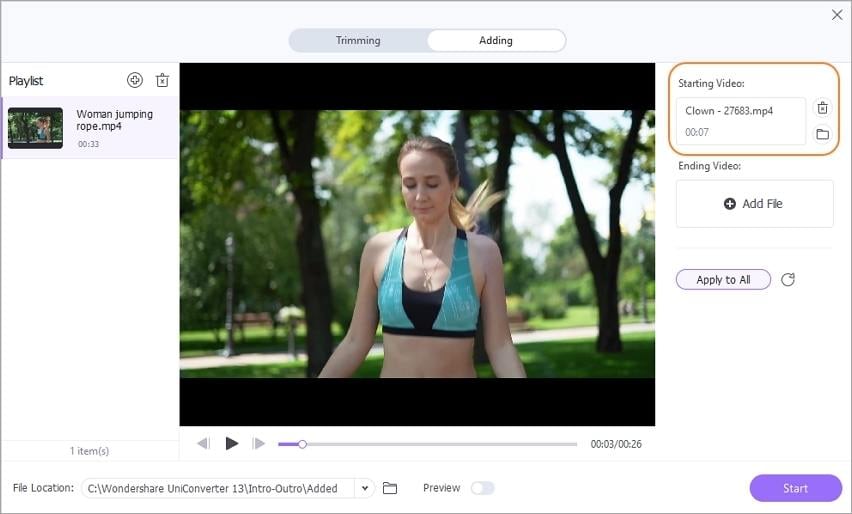
Step 3 Preview the video and save it.
Choose a File Location and then tap Preview to crosscheck your new video. If satisfied, press Start to export your YouTube video.
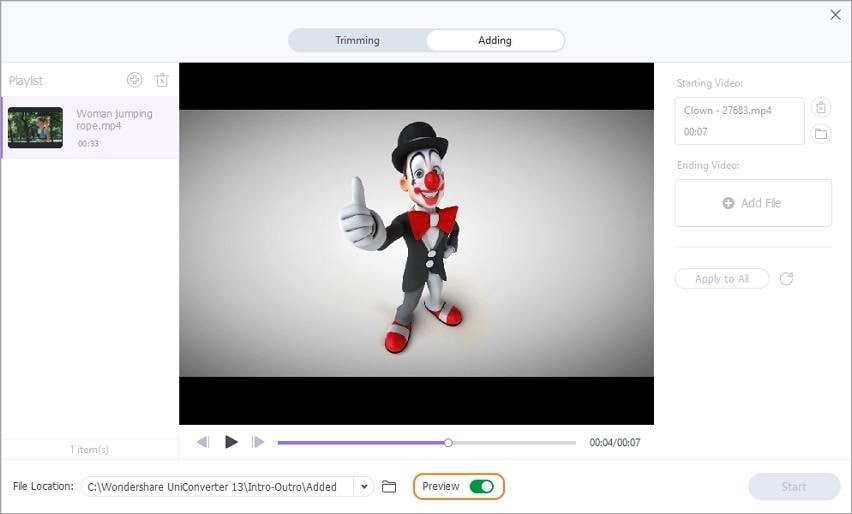
Pro tip: UniConverter allows users to batch add intro and outro to YouTube videos. You can add more videos to the Playlist by clicking the + icon. Tab on the Apply to All button after uploading the starting and ending videos. The intro and outro will be automatically batch added to all the videos when you click the Start tab.
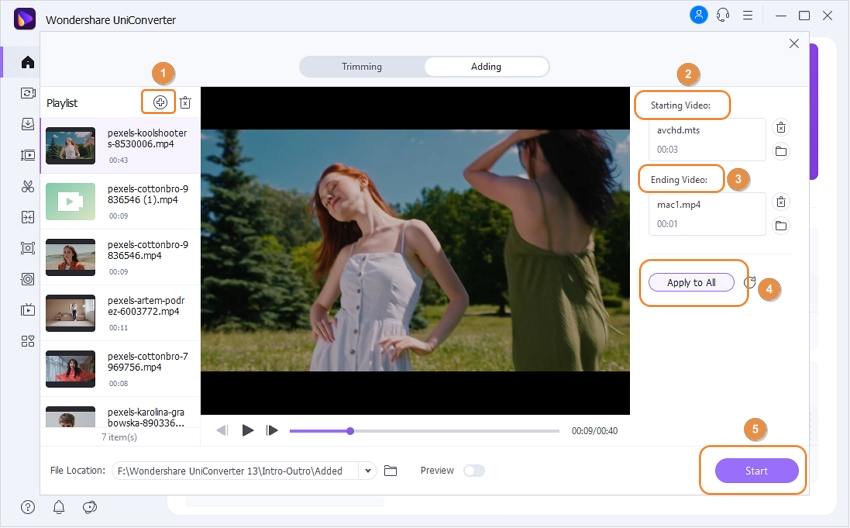
What's more, you can batch remove the beginning and end of videos. Click the Trimming tab and drag the sliders to adjust the playback duration. The videos will be trimmed automatically.
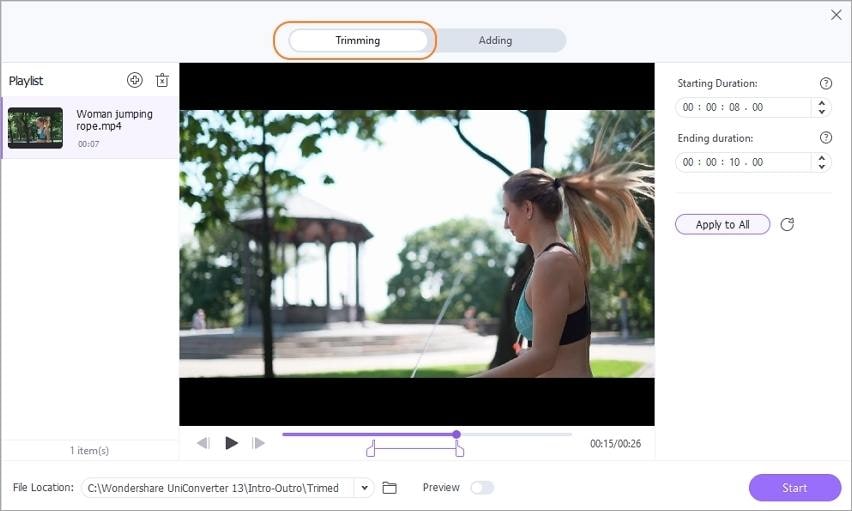
Wondershare UniConverter — The Complete Video Toolbox for Windows and Mac.
Batch add or remove the beginning and the end of videos quickly.
Change the video background with various templates.
Converter videos to any format at 90X faster speed.
Compress your video or audio files without quality loss.
Excellent smart trimmer for cutting and splitting videos automatically.
Nice AI-enabled subtitle editor for adding subtitles to your tutorial videos automatically.
Save any online video for teaching from more than 10,000 platforms and sites.
Part 2. Another 5 best software to add intro or outro to YouTube video recommended
1. InVideo
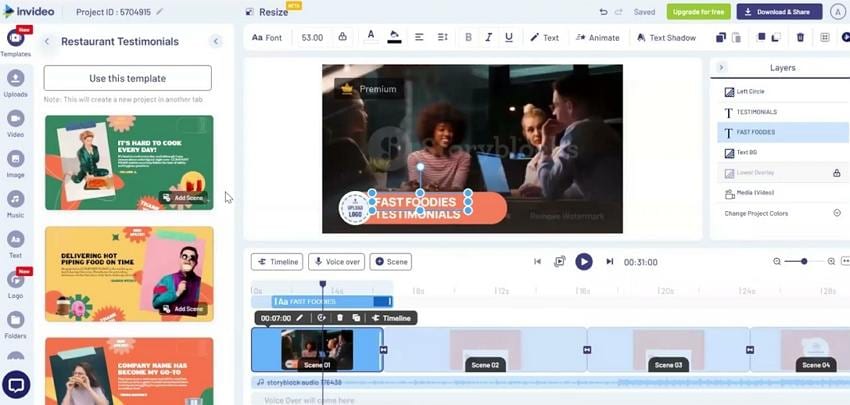
InVideo is an online platform that helps YouTubers create engaging and compelling intros without installing anything on their computers. Here, users get more than 4,000 intro templates designed to get maximum social media attention. If the available templates don't impress you, InVideo lets you create your logo, website name, or brand media using a local video file. Plus, you can customize YouTube videos with audio tracks, sound effects, stickers, typography, animated texts, and so on. However, free outputs have an "InVideo" watermark.
Top reasons to choose InVideo to add an intro to the YouTube video
- 4,000+ free intro templates.
- User-friendly and easy to learn.
- Pre-made video designs and layouts.
- Affordable subscription plans.
- Outstanding customer support.
2. FlexClip

FlexClip is another online intro maker for generating award-winning intro videos in minutes. It's super-easy to use and comes with hundreds of free intro templates. FlexClip habors templates for yoga videos, wedding videos, water drops, water intros, travel videos, and so much more. In addition, FlexClip comes with stylish logo animations for customizing your intro brand logo. What's more, users can retouch their introduction videos with text, fonts, background music, slow-motion effects, etc. Sadly, the video rendering speed is painfully slow.
Top reasons to choose FlexClip to add an intro to the YouTube video
- 1080p HD video downloads.
- Affordable monthly plans.
- Beautiful and professional-looking templates.
- Convert text to video.
- Create custom watermarks and logos.
3. Camtasia

Camtasia is an award-winning screen recorder that lets users create and share videos and images. But Camtasia also doubles up as an excellent video intro maker. It boasts tens of free intro templates for apply to your YouTube videos. Just download one from TechSmith Assets and personalize it with sound effects, background music, text, colors, logos, and more. Interestingly, Camtasia also lets users upload their custom intro templates to the Camtasia library. This way, you can always find what you want, whenever you want it.
Top reasons to choose Camtasia to add an intro to the YouTube video
- Smooth and intuitive screen recorder.
- Multiple video intro/outro templates.
- 75+ new and modern transition effects.
- Beautiful Motion Blur effect.
- Quick video editing.
4. Design Wizard

Become a design wizard on this dynamic YouTube video intro maker. It's an easy-to-use software that lets users add an intro to YouTube videos without any prior knowledge. It comes with hundreds of YouTube video intro templates to select and edit for free. After loading up an intro video, you can customize it with colorful texts, animations, white background, and more. Even better, it gives users 1GB of free cloud storage to help them edit anywhere, any time. But on the other side, there are no freebies here because users must pay $9.99/month to get started.
Top reasons to choose Design Wizard to add an intro to the YouTube video
- Free stylish video intro templates.
- Free Basic plan (ad-supported).
- Upload local text fonts.
- Add logos to videos.
- MP4 video downloads.
5. VideoProc Vlogger
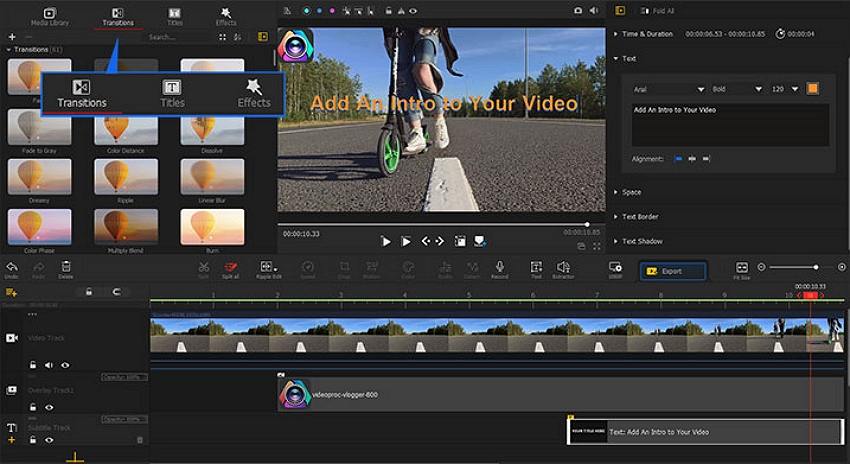
Lastly, learn how to put intro to a YouTube video using VideoProc Vlogger. It's a Mac/Windows video editing software that's intuitive and powerful, making it perfect for pros and beginners alike. That aside, upload your intro video on the drag-n-drop timeline and then customize it with filters, titles, animations, sound effects, and stylish transitions. VideoProc Vlogger also lets YouTubers add the red subscribe button to their videos. Just download the picture of the subscribe text on Google with a green screen and then use the Chroma Key feature to customize it. Moreover, it supports batch processing.
Top reasons to choose VideoProc Vlogger to add an intro to the YouTube video
- Free to use.
- Multi-track drag-n-drop timeline.
- Customize intros with effects, filters, songs, sound effects, etc.
- Intuitive color grading feature.
- Studio-quality audio editing.
Comparison table of the six ways to add an intro to YouTube video
Software |
Add intro to YouTube video |
Add outro to YouTube video |
Remove intro/outro from YouTube video |
Pricing |
| Wondershare UniConverter |
Free Trial; $9.99/year for Intro&Outro Editor |
|||
| InVideo | X | $15/month for Business plan; $30/month for Unlimited plan. | ||
| FlexClip | X | Plus $9.99/year; $19.99/year for Business | ||
| Camtasia | X | $299.99/lifetime with a 30-day money-back guarantee. | ||
| Design Wizard | X | Free Basic plan, $9.99/month Pro plan, and $49.99/month Business plan. | ||
| VideoProc Vlogger | Pricing starts at $0. |
Part 3. Frequently asked questions about adding intro to YouTube video
Q1. How do you add an intro to a YouTube video on Android?
There are many solutions on how to add intro to a YouTube video on phone. Google Play Store isn't short of supply. For the best output, you can install OpenShot, which is one of the most powerful video editors for Android. Remember that this app also has a full-featured desktop version. Alternatively, use Panzoid, home to thousands of ready-made video intros. This platform also comes with a super-simple online video editor. And if all else doesn't impress you, try Veed.io, which comes with thousands of templates for YouTube, Instagram Stories, Facebook Videos, etc. Overall, there isn't a shortage of options for Android intro makers.
Q2. What should I say in my YouTube intro?
A dynamic and creative intro is what your YouTube video needs to attract viewers. For this reason, you can add relevant text like the video title, brand logo, and background audio to wow your viewers. If possible, add 3D text animations, which are more likely to grab attention. Another thing, use a stylish transition effect to make the intro part look professional. But remember to keep everything short and precise to avoid overdoing things.
Q3. How long should your YouTube intro be?
YouTube video intros or any other video intro, for that matter, don't have to be too long or short. Experts recommend anything between 3 to 7 seconds. However, you can still do 20 to 30 seconds include more information in your intro. But overall, 3 to 7 seconds is best.
Conclusion
As you can see, learning how to put an intro on a YouTube video isn't complicated as most people claim. Just create a video with all the necessary branding and video information and then use one of these programs to customize it accordingly. With Wondershare UniConverter, you'll not only get the most straightforward intro maker, but it also supports batch rendering. So, take advantage of it!

