YouTube is the best video platform to watch and find all kinds of videos. It has a gamut of videos, making it the best marketing platform for businesses and video creators alike. As the noise and competition for video marketing increases, people are looking for ways to make their videos stand out on YouTube. One way to do that is to create attractive intros for videos, give a hint to the viewers, and engage them to watch the entire content. And to help you create enticing intros for your YouTube videos, there are 3D intro makers. So, let's find out what these 3D intro maker free download tools are and which one to go for.
Part 1. 6 Best 3D intro maker (free download) recommended
1. PhotoADKing

| Price | Free | Starter for $4.00/month | Pro for $5.75/month |
| Video quality | HD |
| Watermark | X |
| Readymade templates | 1000+ |
PhotoADKing is a fantastic graphic design tool and provides users with drag-and-drop functionality. It doesn't only let you create 3D intros for YouTube videos, but users can use this online designing tool for marketing materials, display ads, social media graphics, and much more. The editing features are great, and there are hundreds of ready-to-use templates. In addition to this, there are fun stickers, stock libraries, and more.
Pros
There are unlimited stock images.
More than 1000 stunning templates are available.
Drag and drop feature available.
Free version available.
Cons
One can create only ten designs in the free version.
The free version offers only standard video quality.
2. Renderforest

| Price | Free | Lite for $500/month billed annually | Amateur for $899/month billed annually. |
| Video quality | HD and 4K |
| Watermark | X |
| Readymade templates | 2000+ |
Renderforest is a popular 3D intro maker free cloud-based tool users use to edit videos. It is suitable for creating promotional videos, intros for YouTube, animations, and more. It has thousands of templates for businesses of all kinds. One can choose a template and get started with the intro-making process.
Even though this is a free tool, it has a few paid subscriptions. The tool provides logo creation, video editing, and many other features for intros.
Pros
A free version is available.
The interface is easy to use.
One can add animation, speed, and lighting to templates.
There are loads of customization settings.
Cons
The free version provides low-quality intro videos.
The free version doesn't remove watermarks.
3. FlexClip

| Price | Free | Basic for $5.99/month | Plus for $9.99/month | Business for $19.99/month |
| Video quality | Full HD |
| Watermark | Custom |
| Readymade templates | 1000+ |
If you are looking for a 3D intro video maker, particularly for advertising and marketing purposes, try FlexClip. It is an online video editor and allows users to create stunning YouTube intros in a flash. The best part about FlexClip is its extensive stock library.
Apart from that, FlexClip has an intuitive and user-friendly interface that provides users with hundreds of motion presents, video templates, and more. You can use the same tool to convert your videos as well.
Pros
The interface is easy to understand.
The library is excellent.
There are more than 1000 readymade templated.
It supports HD videos.
Cons
The free version is limited.
The free version lets you work on 12 projects max.
4. Intro Video Maker

| Price | Free | In-app purchases |
| Video quality | HD |
| Watermark | X |
| Readymade templates | 500+ |
Intro Video Maker will be an ideal choice if you are a mobile user and love creating videos on your mobile. This is an app-based 3D intro maker free no watermark tool available for Apple users.
This powerful app provides you with hundreds of templates for different purposes. So, whether you want a cute intro template, cooking intro template, animated intro templated, this tool has it all.
Pros
An easy-to-use tool.
Lots of templates are available for different usage.
Customization of logo feature available.
Video editing features are good.
Cons
The free version offers limited templates.
Only a mobile app.
5. Intro Maker- Video intro

| Price | Free | In-app purchases |
| Video quality | HD |
| Watermark | X |
| Readymade templates | 4000+ |
Another good mobile app that you can try to make YouTube video intros is Intro Maker. It lets users make creative intros for their YouTube channel. For example, there are multiple 3D game templates, cute aesthetic templates, etc.
Moreover, you can use it to edit your intros with emojis, texts, sound effects, music, and more. You can do real-time editing of your intros and preview them before saving them.
Pros
There are over 120 no copyright sound effects.
More than 50 royalty-free music.
It has 4000+ free intro templates.
Lots of stickers and emojis are available.
Cons
Only mobile app available.
Customer service is poor.
6. IntroTube

| Price | Free | $4.99/month |
| Video quality | HD |
| Watermark | X |
| Readymade templates | 4000+ |
IntroTube is an intro video maker for Apple users. Pocket Video Movie Film Editor developed it. The tool has a massive library of customizable templates ready for different types of videos.
IntroTube provides users with 700+ motion stickers, 1000+ templates, soundtracks, and more. Moreover, the intros that you will create can be edited using IntroTube.
Pros
There are lots of video templates to choose from.
Editing features are good.
Users can add custom soundtracks.
Using IntroTube is easy.
Cons
Lots of ads.
Users have complained about bugs.
Part 2. How to batch add a 3D intro to videos quickly
When it comes to batch adding 3D intros to videos efficiently, it is recommended to use a video editing tool that will let you do that conveniently. Of course, there are tons of video editing tools available, but we recommend using Intro & Outro editor of Wondershare UniConverter.
Almost all the intro makers you will come across typically provide the "create intro" feature, but they lack adding the created intros to videos. Wondershare UniConverter helps you overcome this challenge because it allows you to do both- create intros and add the created intros to videos. And that's why it is a preferred tool by many.
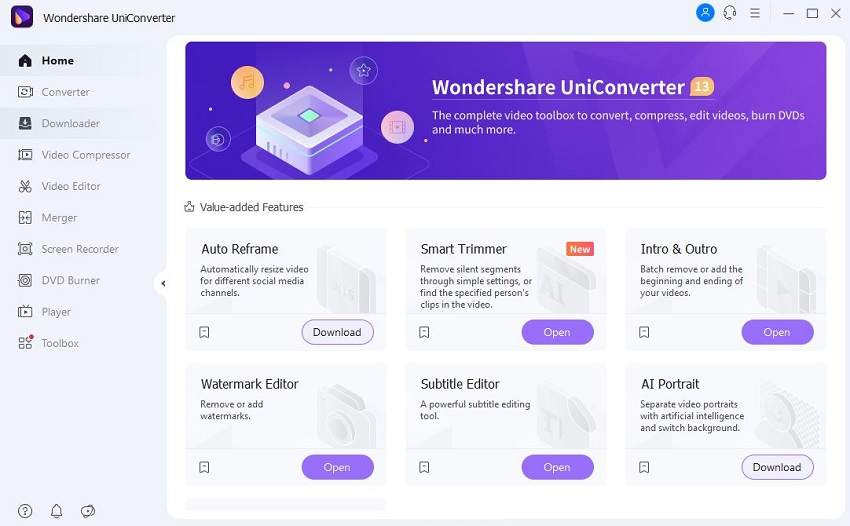
Wondershare UniConverter is a powerful video editing tool that lets you edit videos just as you want. Intro & Outro editor is the latest add-on of this tool and allows you to batch add 3D intros to videos. Moreover, it's a choice for hundreds of professionals from across the globe.
Here's the step-by-step guide to batch add 3D intros to videos and how to make a 3D intro:
Step 1 Launch Intro & Outro Editor of Wondershare UniConverter.
First, download UniConverter and let it get installed. Once installed, launch it. Now access to Intro & Outro feature from the Toolbox.

Step 2 Add the main video files.
Click on the + Add File icon to start adding the videos you want to work on. Next, go to Starting Video and Ending Video to add the intro or outro. This way, you will be able to upload the intro and outro videos.

Step 3 Export the videos.
Click on the Start option to begin the export process for the videos. The videos will be exported with both intro and outro.

Wondershare UniConverter — All-in-one video solution for Mac and Windows.
AI-powered features such as Smart Trimmer, AI Portrait, Background Remover take your YouTube intro video to the next level.
Add 3D intros to videos easily and quickly.
Edit 3D intros with advanced editing features.
Support more than 1,000 file formats.
Compress your video, audio and image files without quality loss.
Save any online video or music from more than 10,000 platforms and sites.
The complete video toolbox to convert, compress, edit videos, burn DVDs and much more.
What else can you do with Wondershare UniConverter?
Apart from adding intro and outro to your videos, there is much more than you can do with Wondershare UniConverter. UniConverter provides you with multiple value-added features, such as:
- Watermark editor:Watermark editor makes it easy for users to remove watermarks from videos.
- Subtitle editor:If you want to add subtitles to your intro videos, try the subtitle editor feature of UniConverter.
- AI Portrait:AI portrait is a fantastic feature that allows you to remove or change a video's background quickly.
- Smart Trimmer:With the help of Smart Trimmer, you can easily delete and auto-extract clips from your videos.
Part 3. Frequently asked questions about 3D intro maker
1. What is the best 3D intro maker?
There is a multitude of 3D intro makers available. You will come across both online tools and downloadable software. Of course, there are also free tools available. But the best 3D intro maker will have some qualities that you should keep in mind.
For example, the 3D intro maker must remove watermarks of any kind from the video; the video quality should be excellent; there have to be ready-to-use templates; the interface must be easy-to-use, etc.
2. How do you make a 3D intro for free?
To make a 3D intro for free, you will essentially need a 3D intro maker. You can search on the internet for 3D intro makers, and there will be hundreds of results displayed to you for your perusal.
Primarily, you will have to pick a 3D intro maker, sign up or register, pick a version, either free or paid, choose a template and start working on your intro. Many tools will allow you to edit your intro by adding subtitles, texts, images, stickers, etc. Once done, you can save the video on your computer.
3. What is the best intro maker for YouTube?
There are multiple intro makers for YouTube, such as Renderforest, FlexClip, PhotoADKing, but the one that truly stands out is Wondershare UniConverter.
4. How do you make a free intro without a watermark?
To do that, we recommend using Wondershare UniConverter. If your clip has a watermark and you want to remove that, download UniConverter first and get Watermark Editor from the Toolbox.
Once downloaded, click on the Watermark Editor option and upload the video. Now, click on the remove watermark option. Once done, use the Intro & Outro feature to make a free intro without a watermark.
Conclusion
Now you know about the top and best 3D video maker. As you can see, each tool has pros and cons. Therefore, we suggest trying each tool and figuring out whether the tool suits your requirements or not. Finally, if you need a professional 3D intro maker, the recommended tool to use is Wondershare UniConverter. Try it out today!

