Gaming is a hot topic on YouTube and other video-sharing platforms. That's because gamers are always looking for tutorials on how to play certain games and unlock challenging levels. So, if you're a pro gamer, you can start a vlog or YouTube channel and guide other players. But without a proper intro, your video won't attract the required traffic. For this reason, you may need a gaming intro maker to create an eye-catching gaming intro. So, whether you're looking for a gaming intro maker app for mobile or PC, this post has ten excellent options to consider. Let's learn!
In this article
Part 1. Top 5 gaming intro makers for Windows and Mac
1. Wondershare UniConverter

Learning how to make a gaming intro on Mac or Windows PC is super easy with Wondershare UniConverter. It boasts a smile screen recorder that lets you capture all gaming aspects. Users can record professional-grade gaming intros with picture-in-picture effects and annotations like shapes, texts, lines, arrows, and drawings. That's not all. UniConverter comes with an intro and outro maker that lets users add an intro or outro to batch videos. You can also check out the subtitle editor, background remover, smart trimmer, and other AI-powered tools.
- Mac and Windows compatibility.
- Add intro and outro to batch videos.
- Smooth screen and webcam recorder.
- AI-powered video editing tools.
- Directly load video to Vimeo.
Wondershare UniConverter — All-in-one video solution for Mac and Windows.
Add intros to gaming videos easily and quickly.
Batch-add intros or outros to gaming videos without any hassle.
Support more than 1,000 file formats.
Compress your video, audio, and image files without quality loss.
Save any online video or music from more than 10,000 platforms and sites.
AI-powered features such as Smart Trimmer, AI Portrait, and Background Remover take your video to the next level.
The complete video toolbox to convert, compress, edit videos, burn DVDs, and much more.
2. Movavi Video Editor Plus
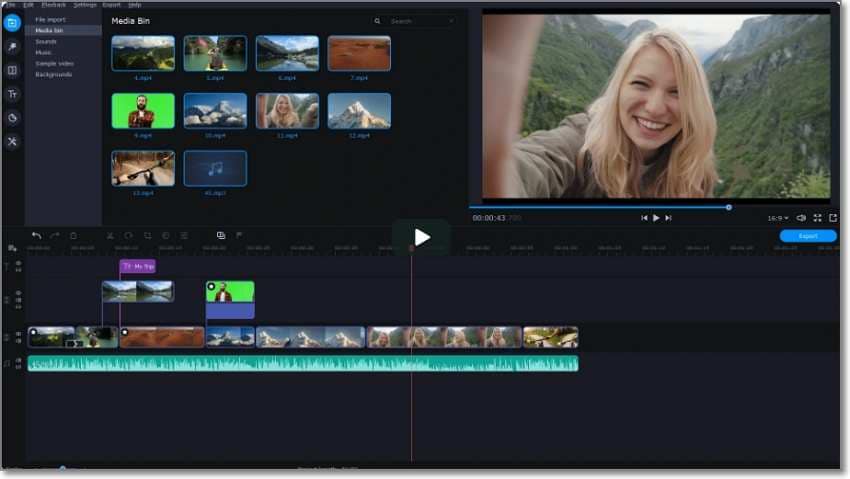
Movavi Video Editor Plus is another excellent desktop tool for creating an unskippable intro video. It boasts a straightforward interface with tools like Chroma Key for adding and changing video backgrounds. Also, Movavi Video Editor Plus has excellent transition effects and filters to spice up your intro video and make them shine through the competition. What's more, you can choose an aspect ratio for Instagram, Facebook, YouTube, and other social media platforms.
- Stunning effects, transitions, and stickers.
- Excellent Chroma Key tool.
- Preset the video aspect ratio.
- Smooth video stabilization.
- Add picture in picture effect to video.
3. Canva
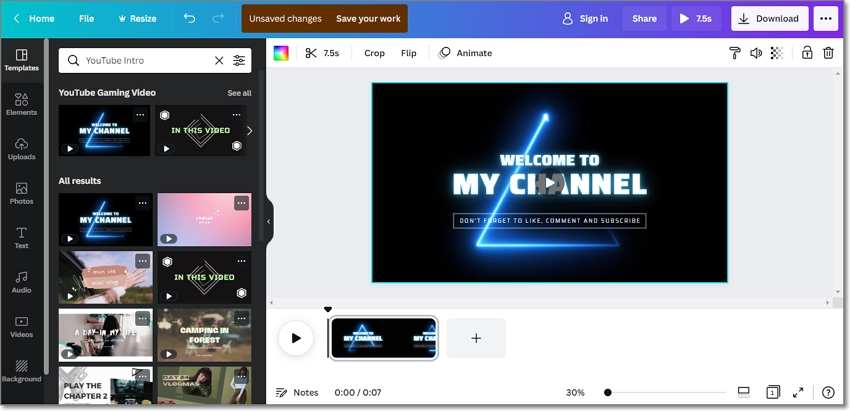
Canva is a professional online intro maker that's free to use. On Canva, you'll get thousands of stock video intro templates to customize with royalty-free background music, fonts, logos, emojis, and so on. Just find and choose a Canva intro template, customize it, and export it. Remember, you can share the video directly on social media or save it as GIF or MP4. And yes, Canva videos are devoid of those unwanted watermarks.
- Free online gaming intro maker.
- Thousands of intro templates.
- Add licensed music and stock photos to the video.
- Customize intro with fonts, texts, stickers, etc.
- Export videos to social media.
4. AVS Video Editor

AVS Video Editor is a powerful video editor for PCs. It works with all key formats and resolutions, including DCI 4K and 4K Ultra HD. That said, this gaming channel intro maker has a wealth of editing tools to make your intro and outro videos look professional. For example, use the Chroma Key effect to change the video background easily. It also comes with vivid slideshows and 300+ effects, including overlays and transitions. What's more, you can easily record HD-quality PC screens and webcam videos.
- Works with most formats and resolutions.
- Change video background with Chroma Key effect.
- Hundreds of templates and overlays.
- Record HD videos.
- Cut, split, trim, and join videos.
5. Intro Maker
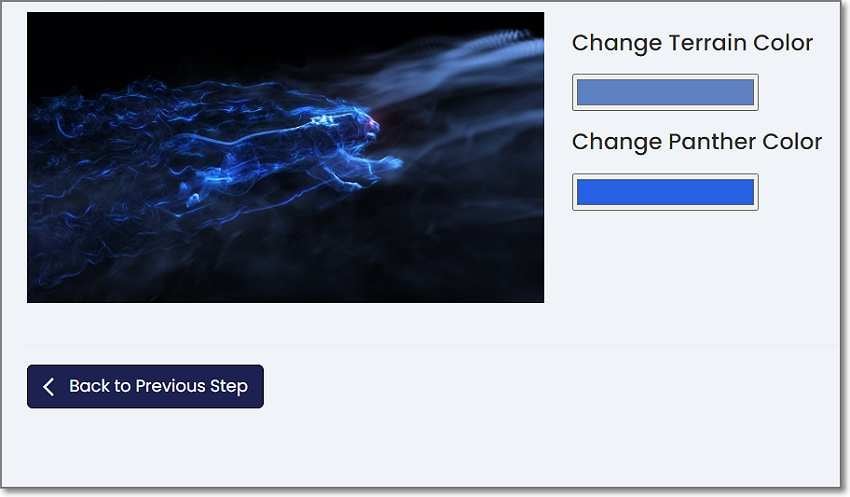
As the name hints, Intro Maker is an online program that can help take your YouTube channel to the next level with well-thought-out intros. Here, you'll find multiple customizable intro templates for gaming content like Minecraft, Fortnite, FIFA, Delta Force, etc. You can customize the first-quality templates with beautiful texts, colors, logos, royalty-free audio, and more. However, free outputs have the Image Maker watermark. But you can pay $5/month and enjoy watermark-free creations.
- Hundreds of customizable intro templates.
- Multiple gaming categories.
- Licensed audio and image library.
- Export render to email.
- Watermarked videos for free accounts.
Try Wondershare UniConverter for free now!
Over 3,591,664 people have downloaded it to try the advanced features.
Part 2. 5 best gaming intro maker apps for Android and iOS
1. Intro Maker - video intro outro
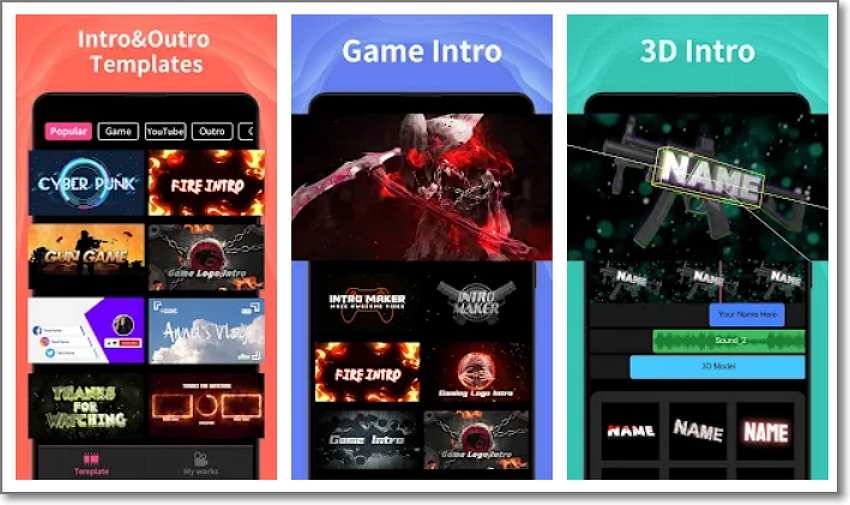
| Ratings | 4.6/5 |
| Compatibility | Android |
| Price | Free with in-app purchases |
| Templates | √ |
| Watermark | X |
It's not easy to create a gaming intro on your Android smartphone. But with this gaming channel intro maker, you will enjoy a straightforward and feature-rich platform to generate irresistible video intros. It has thousands of intro and outro templates for categories like gaming, YT, cool, vlog, magic, etc. You'll also enjoy real-time editing with assets like royalty-free music, transitions, texts, fonts, animations, and logos. Overall, it's an excellent Android intro and outro maker.
2. Gaming Intro Maker - Intro Video Maker
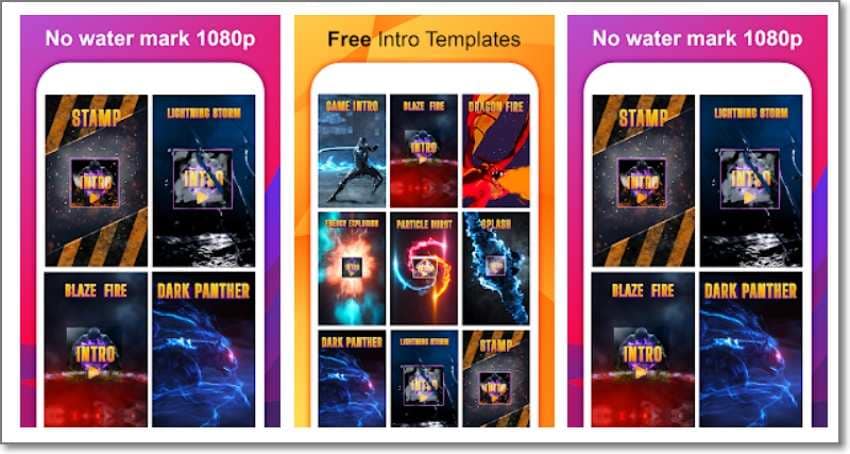
| Ratings | 4.4/5 |
| Compatibility | Android |
| Price | Free |
| Templates | √ |
| Watermark | X |
Gaming Intro Maker is another wonderful gaming outro maker for Android. Thanks to the rich library of professional-looking templates, with this free app, content creators can generate stunning intros and outros. You'll find templates for creating logo reveals, animation intros, 3D/2D intros, and many more. And by the way, the free intro and outro templates are 100% watermark-free.
3. PixelFlow
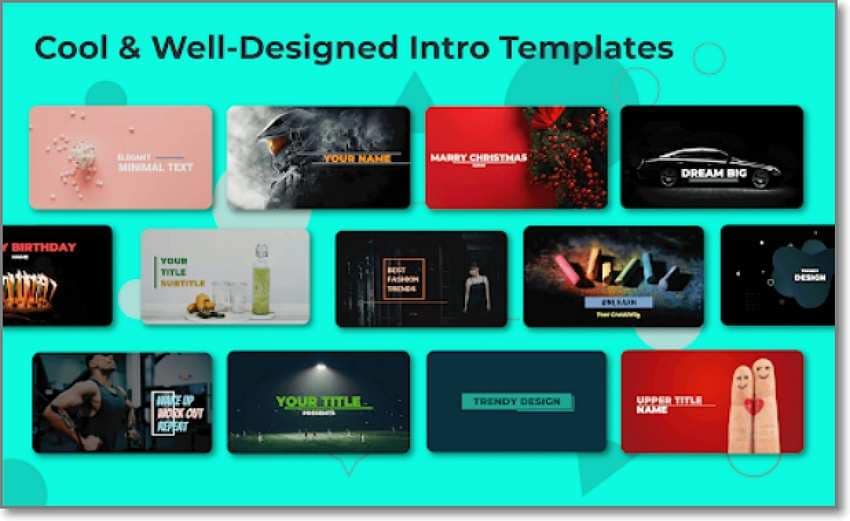
| Ratings | 4.4/5 |
| Compatibility | Android |
| Price | Free with in-app purchases |
| Templates | √ |
| Watermark | X |
PixelFlow is an Android gaming intro maker with everything you need to create a killer video intro. It boasts 200+ professionally crafted templates for creating gaming intros, logo reveals outro videos, animations, and other video categories. PixelFlow offers 15+ dynamic backgrounds, 2,000+ fonts, 2D text animations, and other customization assets to make your intro video more attractive. You'll also get a royalty-free music library to add to your intros.
4. Intro Maker

| Ratings | 4.6/5 |
| Compatibility | iOS |
| Price | Free with monthly subscriptions |
| Templates | √ |
| Watermark | √ |
For iPhoners, try Intro Maker, a highly rated gaming logo intro maker on App Store. This app is home to 1,000+ customizable intro and outro templates, requiring no intro-making skills. You'll get beautiful intro templates for gaming, marketing, news, logo reveals, animations, cooking, etc. Just choose an intro or outro template and customize it with logos, text, and music.
5. IntroTube: Intro Video Maker

| Ratings | 4.6/5 |
| Compatibility | iOS |
| Price | Free with a $4.99/month subscription |
| Templates | √ |
| Watermark | √ |
Finally, use IntroTube to generate stunning YouTube intros quickly and easily. This app boasts an impressive library with customizable intro templates that will compel viewers to watch till the end. You can customize the 1,000+ intro templates with fantastic motion stickers, creative transitions, animated titles, licensed soundtracks, etc. However, you'll need to buy the $4.99/month plan to unlock more assets and remove the watermarks.
Try Wondershare UniConverter for free now!
Over 3,591,664 people have downloaded it to try the advanced features.
Part 3. Conclusion
Up to here, you shouldn't have any problems creating a video intro. Just choose a gaming channel intro maker and get cracking. Remember, you can use an online program like Canva to exploit the thousands of intro templates and then proceed to edit it on a desktop editor like Wondershare UniConverter. But whichever way you go about it, keep it as short as possible. A 5 to 10-second gaming intro video will suffice.

