The intro is the first thing you are asked in the interview, the viewer sees in the videos, and people ask you before starting any conversation. Thus, you can figure out the importance of the intro. But, what is a video intro?
Video intro is the first thing your viewers like to see before heading with your video. The video intro consists of a short voice-over explaining the motive and content of the whole video. These first few seconds of the video intro are crucial because it gives your audience a quick understanding of what they can expect from it. Plus, it adds a positive impact on them. For making an intro video, you will need an intro maker website. You can find several free intro maker websites online. However, we have jotted down some free websites to ease it for you.
Try Wondershare UniConverter for free now!
Edit and add intros to videos easily and quickly.
Part 1. 6 best free intro maker websites
1. Renderforest

Having a creative intro is a winning option, and with Renderforest, you can create impeccable YouTube intro videos having broadcast quality. It allows you to create explainer videos, slide shows, music visualizations, and more. Make intro videos in every possible style, and leave a unique brand signature that sets you apart from others.
With Renderforest, you can give an entirely different touch to your intro videos. It allows inserting promotional lines, animations, and high-quality audio.
Key features
- It has good quality templates
- It offers 24*7 support
- Easy to upload images and videos.
- Easy to use interface.
2. Canva
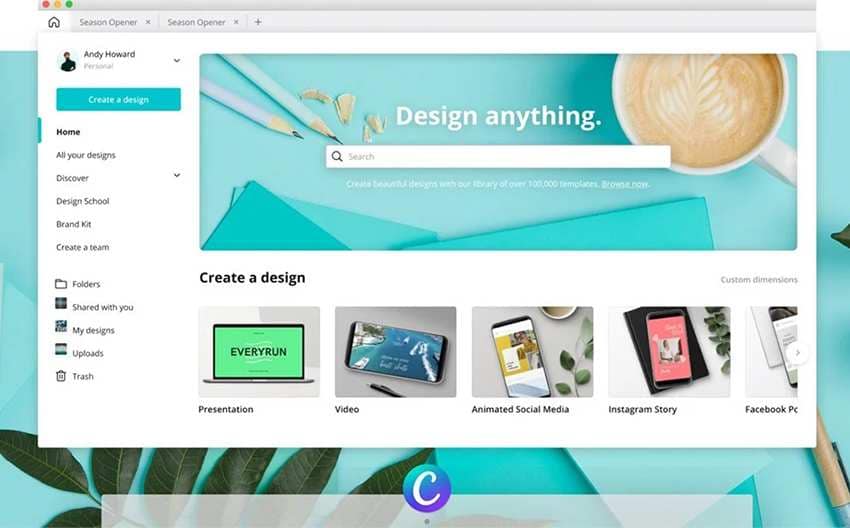
Canva is a free tool used for making brochures, templates, social media posts, etc. It is a graphic designing tool that helps you make anything required to post on social media. It can also be used as an intro maker. You will find a massive collection of photos, stocks, and icons. Here are some of the features of the canvas.
Key features
- Easy to use.
- You can easily customize the templates.
- It has an intuitive interface.
- It gives better ideas for crafting a video or template.
3. Panzoid
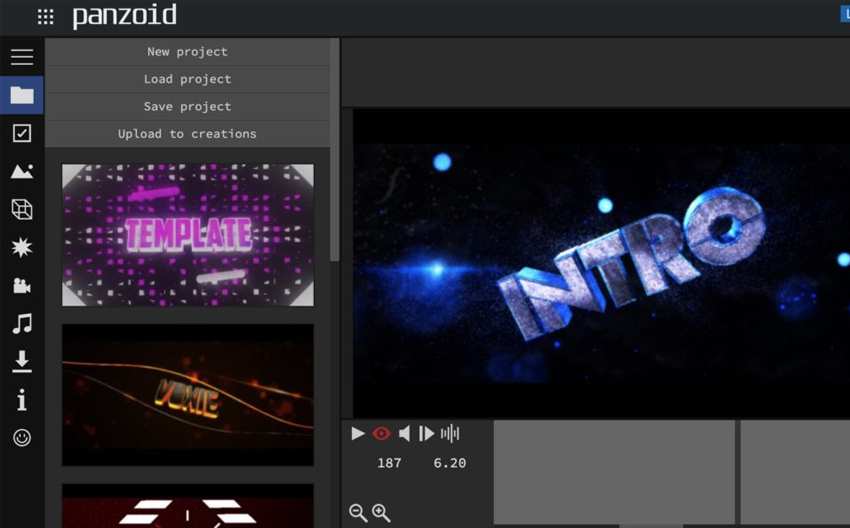
Panzoid is the best free intro maker website for YouTube. Panzoid tool is used to create content, and many content creators use it for the same purpose. Panzoid is a robust platform where you can create impeccable videos that can leave an ever-lasting impression on your viewers. In this application, you can find several templates for customization and all. Panzoid can make your videos look more professional, and you can stand out by using 3D animation in it. In the free version of Panzoid, there will be a watermark. So, you can purchase the paid version if you want.
So, if you are thinking about which application to use, try using Panzoid. It has several enticing features.
Features
- The templates are customizable.
- Easy to use application with a friendly interface.
- 2D animation graphics.
- It allows easy thumbnail creation.
4. Placeit
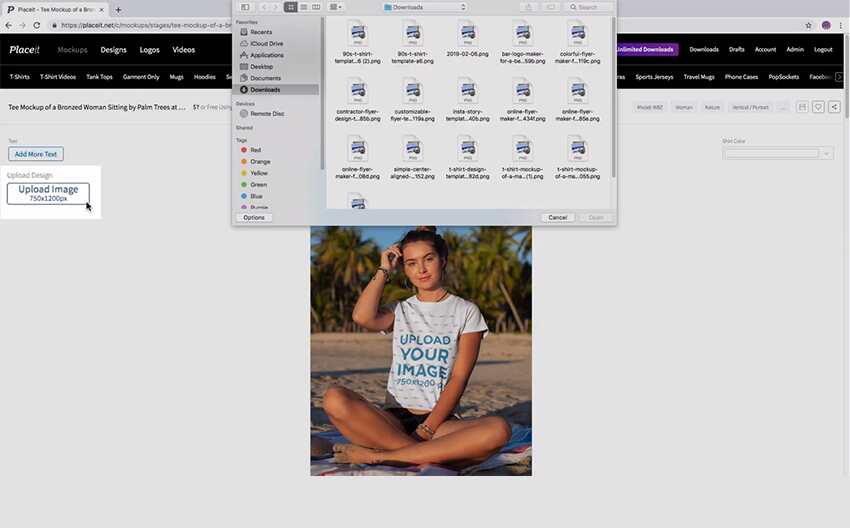
Placeit is one of the best gaming intro maker websites used for creating introductory videos for YouTube or any social media platform. You can create mockups and a lot more by using Placeit by Envato. It is the best intro video maker application for those who are naive at making and editing videos. You can use Placeit for making the professional introductory video. It has several templates making it easy to make your intro video. Here are some of the features of the unique features.
Key features
- You can make intros for games, YouTube videos, etc.
- User-friendly and intuitive interface.
- It always remains updated.
- You can make highly professional introductory videos.
5. Adobe Creative Cloud Express
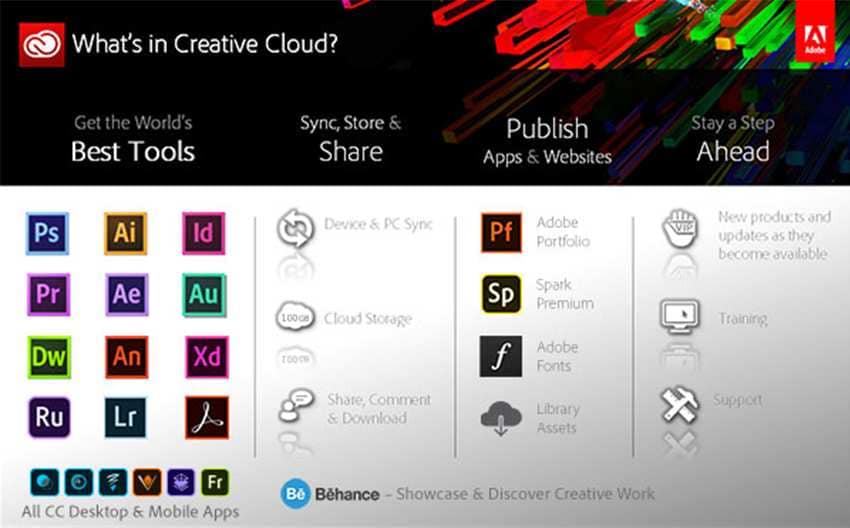
Now you can create intro videos using Adobe Creative Cloud Express. It comes among the best websites to make intros for YouTube. Now, you can even make custom intro videos for YouTube and even when you do game streaming. You do not need experience, even a novice can start to create intro videos with this software.
It comes among the industry-leading software that can nail your brand's introductory videos. You don't need any technical expertise, and below are the exciting and unique features of the software.
Key features
- The software is though responsive.
- It is a powerful video editing tool for professionals.
- The software features multi-cam angles.
- It supports numerous file formats.
- It has easy to use interface.
6. Video Bolt.net
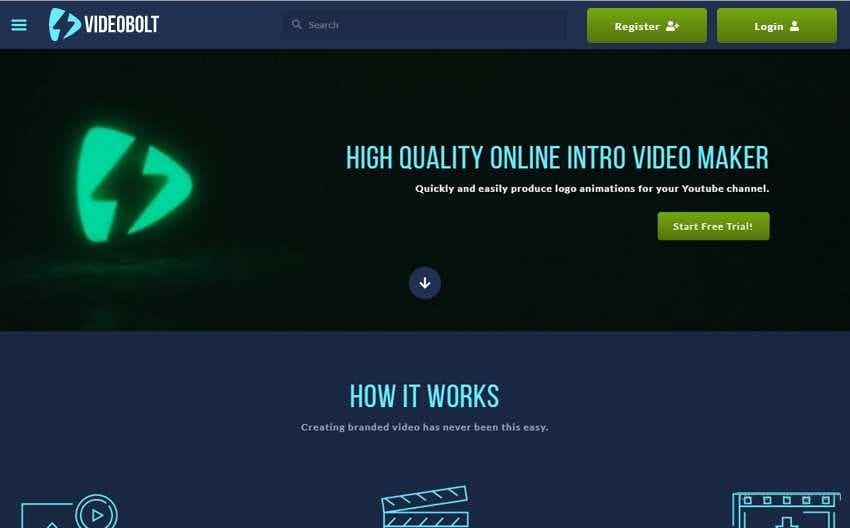
Videobolt comes under the best and free intro makers for social media. It has easy to use and has a nice interface. You need not be a pro in using it. You can create amazing intro content for your upcoming videos with a modern and cinematic layout. Not only this, you get great hues to put into your intro template. Videobolt consists of high-quality templates, and its technology is built-in Hollywood style. You can make unique intro videos with Videobolt net's template editor. Here are some of the features of the software.
Features
- It is quite simple to use
- Creates intriguing videos
- It can be used to customize templates
- Free to use.
- It has modern layouts (cinematic)
Part 2. The best cost-effective intro maker website alternative
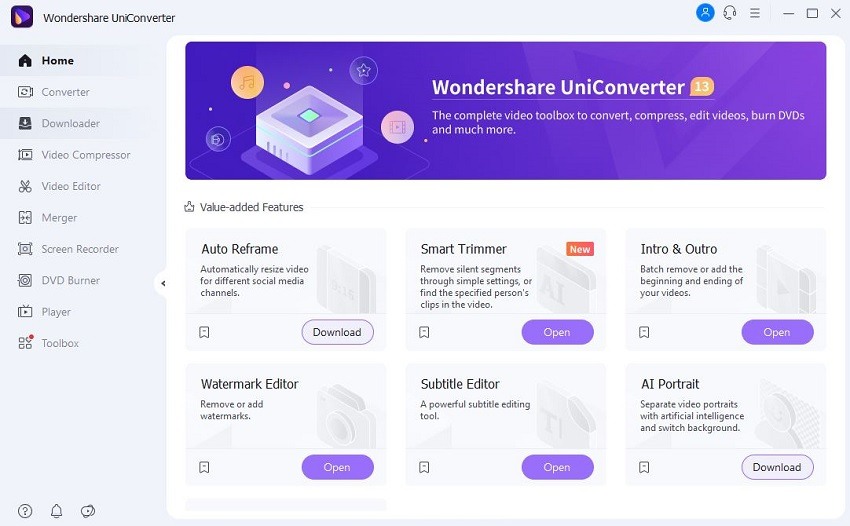
The best alternative software that anybody can use is Wondershare's UniConverter because it contains all the features needed to make a high-end intro video. It can do everything from converting videos to compressing, editing, and screen recording.
Summarizing, it has all the necessary editing tools, including an advanced AI trimmer. The AI trimmer can trim any portion in the video, be it noisy or unwanted scenes. Wondershare is your every-time partner because it supports merging, cropping, burning, and many other options.
Wondershare UniConverter can create custom subtitles for your videos, modify them, removes the background, and reframes the footage with its auto identification feature. You can use it to add intro videos to your social media posts like reels and IGTV. It supports more than 1000+ formats, thus, bestowing you with additional services.
Wondershare UniConverter — All-in-one video solution for Mac and Windows.
Add intros to YouTube videos easily and quickly.
Edit intros and outros with AI-powered features.
Support more than 1,000 file formats.
Compress your video, audio and image files without quality loss.
Save any online video or music from more than 10,000 platforms and sites.
AI-powered features such as Smart Trimmer, AI Portrait, Background Remover take your video to the next level.
The complete video toolbox to convert, compress, edit videos, burn DVDs and much more.
Part 3. Frequently asked questions about intro maker website
1. What is the best intro maker website?
Wondershare UniConverter is the best and most powerful video converter for creating kick-ass introductory videos for gaming, YouTube, social media, etc. There are other intro maker websites too, but Wondershare UniConverter is the best.
2. Which is the best intro maker website for YouTube?
Panzoid, Renderforest, and Wondershare UniConverter are the famous intro website maker used for creating high-quality intro videos. These applications are known for their enticing features.
3. Which apps do YouTubers use to make their intro videos?
Creators usually use Renderforest or canvas for making next-level high-end introductory videos. In Renderforest, you can add your own texts to the videos. Moreover, you can create animated intro videos.
4. How do you make an intro using Canva?
Here are some simple steps to make an intro video in Canva.
- Choose the intro video template. You can choose one from Canva's library.
- Edit your design in Canva Software to make it look professional. You can add music, change the image or replace the video in the template.
- At last, download your video from Canva and publish it.
Making intro videos is much easier with Wondershare's UniConverter. Thus, we recommend you to use that.
Summary
You must be watching how video content, be it Instagram reels, YouTube videos, IGTV, etc., is growing. People love spending their time watching reels of famous creators. For those creators, it is necessary to cater to their audience by providing a brief introduction. This introduction shares the concept of your video with the audience. Thus, introductory videos are essential. Knowing the importance of the intro videos, we narrowed down our list to six cost-effective intro maker websites. These websites have exclusive features needed for creating high-octane introductory videos.

