Video intros are generally recognized as an essential part of a video posted across social media platforms for gaining extensive reach across the world. People realize the use of video intros as a source of guiding the viewers about the contents of the video. The animated intro combines animated characters and elements with video intros.
Many platforms consider using animated video intros, an intuitive way to target viewers while keeping a touch of professionalism across the work. Using an animated intro maker is significant for designing such intros, which present a clear vision of the complete video. This article presents a free animated intro maker list that provides the platform to create the best video intros.
Try Wondershare UniConverter for free now!
Edit animated intro videos with AI-powered features!
Part 1. 10 best animated intro maker [Free and Paid]
If you search for the best animated YouTube intro maker to design the idea of your choice for the video, you should look across this part to get to know more about the available options.
1. Animaker
| Average Rating | 4/5 |
| Compatibility | Online |
| Free | ✔ |
| Support Making Intro for YouTube | ✔ |
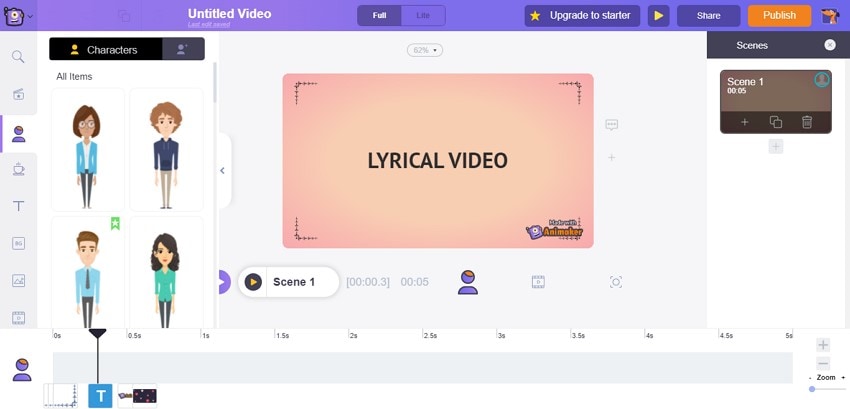
The first tool that comes into user's introduction is Animaker, an online platform that provides users with the opportunity of creating studio-quality videos in a short period. With templates of all kinds, users can easily design animated videos of their choices.
Pros
The tool is known for its customer support is available for its users.
The usage of the tool across the canvas is quite simple and productive.
It offers a variety of characters with the opportunity to set up your character.
Con
Animaker does not put up promotional packages for its users offering subscriptions.
2. Motionden
| Average Rating | 4.8/5 |
| Compatibility | Online |
| Free | ✔ |
| Support Making Intro for YouTube | ✔ |
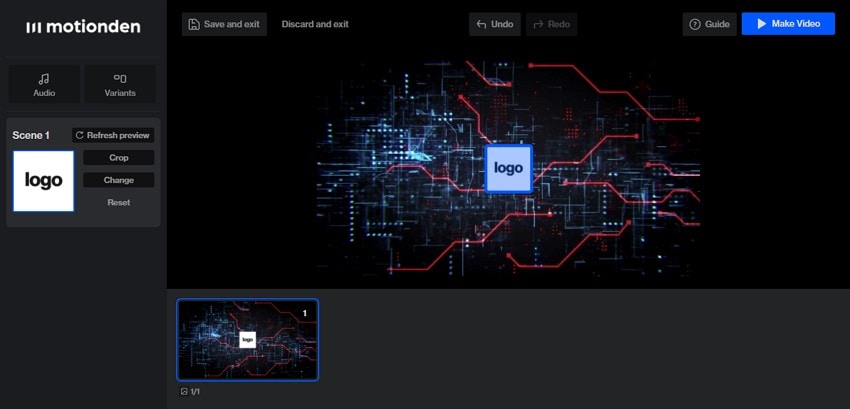
Motionden provides users with the option of creating animated intros within an expressively simple interface. The working time across this animated intro maker is short, which makes it a good choice for quick tasks. Simple tools are pre-emptively preferred by users of different professions.
Advantages
Provides users with suggestions across every template, which makes selection easier.
The categories of templates available across Motionden are vast to select from.
Motionden features the simplest interfaces among the animation intro makers.
Disadvantage
Users cannot upload or import their video across the platform to work with it.
3. Biteable
| Average Rating | 4.3/5 |
| Compatibility | Online |
| Free | ✔ |
| Support Making Intro for YouTube | ✔ |
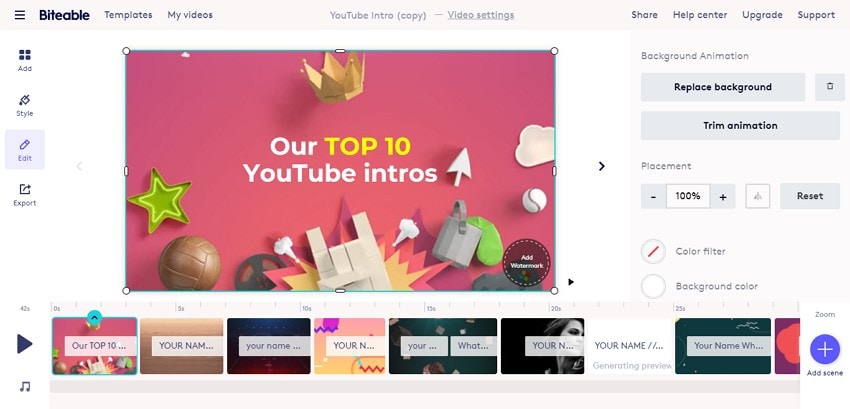
Talking about quality within online platforms, Biteable is the animation maker that features some of the best functions across the market. With an interface style that is unique and attractive, Biteable is surely a great choice when it comes to finalizing animated intros for your YouTube videos.
Benefits
Biteable offers one of the best and most extensive platforms in the online market.
Music that is added across the videos perfectly syncs with the video.
Variety in customizing the templates is wide compared to other online animated intro makers.
Drawback
This platform is not preferably recommended for users who are beginners.
4. Intro Designer Lite
| Average Rating | 4.5/5 |
| Compatibility | iOS |
| Free | ✔ |
| Support Making Intro for YouTube | ✔ |

Working across mobile applications is considered difficult. iPhone users who wish to set up their animated intros for posting videos across social media platforms generally require tools that give them a professional touch. Intro Designer Lite is all about professionalism, packed within expressive tools.
Good
Offers vector text technology for setting up perfect text animations.
The tutorial mode of this tool is quite intuitive.
Users can export video content and share it directly across social media platforms.
Bad
The tool is quite lagging and problematic while importing data from the device.
5. Legend - Text Animated Maker
| Average Rating | 3.7/5 |
| Compatibility | Android |
| Free | Free - Offer In-App Purchases |
| Support Making Intro for YouTube | ✔ |
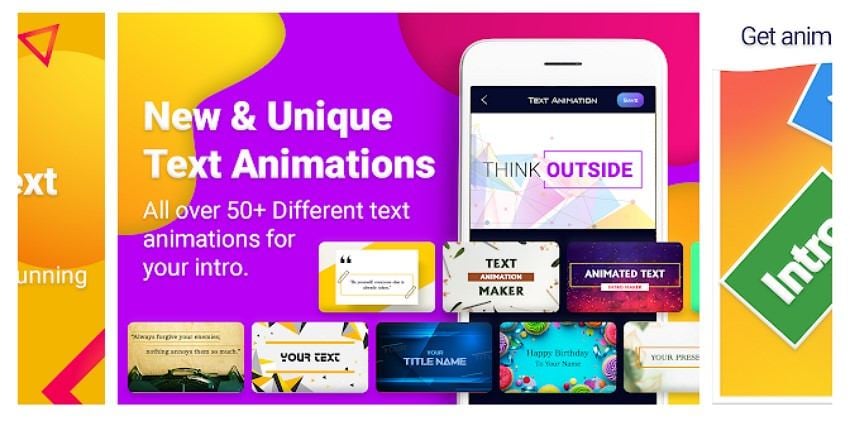
If you are looking for quick solutions in animation intro maker, users prefer to go for tools that caress colorful functions. Legend - Text Animated Maker provides a platform for users to design short, animated intros for videos. The tool only focuses on animated text; hence the functions available ensure the perfect use of creativity in intro development.
Upsides
Can save a video in various qualities, ranging from the worst to the best quality.
Variety in the animation styles featured within the tool.
Use the color wheel to set up the background of the intro videos.
Downside
There are a lot of ads across the application, which makes it quite irritating.
6. Intro Maker - Video Intro Outro
| Average Rating | 4.6/5 |
| Compatibility | Android |
| Free | Free - Offer In-App Purchases |
| Support Making Intro for YouTube | ✔ |
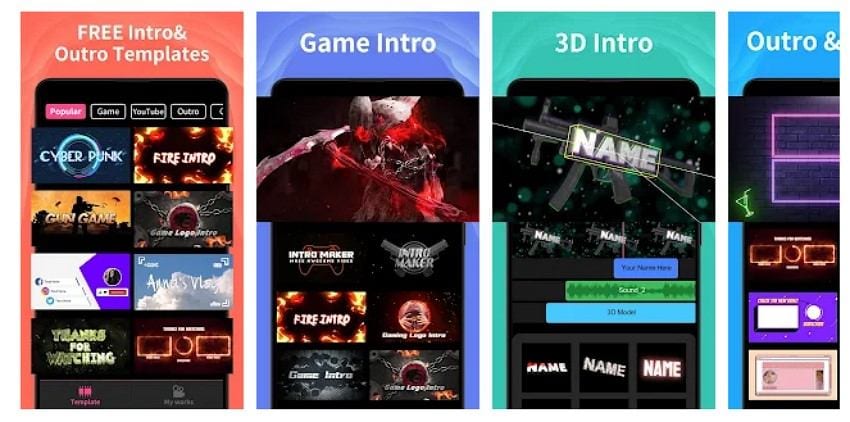
This Android application offers several styles across its platform for developing cool, impressive, animated intro videos. Being a free animated intro maker makes the complete development simple and quick, saving time for users who rush to finalize an intro for their video.
Benefits
There are many templates to design animated intro videos across the application.
It is royalty-free and has no copyright sound effects.
The options in elements are extensive and diverse for setting up perfect intro videos.
Con
Users cannot even use the free tools properly across the platform, forcing them to buy premium subscriptions.
7. Intro Maker, Intro Video
| Average Rating | 4.5/5 |
| Compatibility | Android |
| Free | Free - Offer In-App Purchases |
| Support Making Intro for YouTube | ✔ |
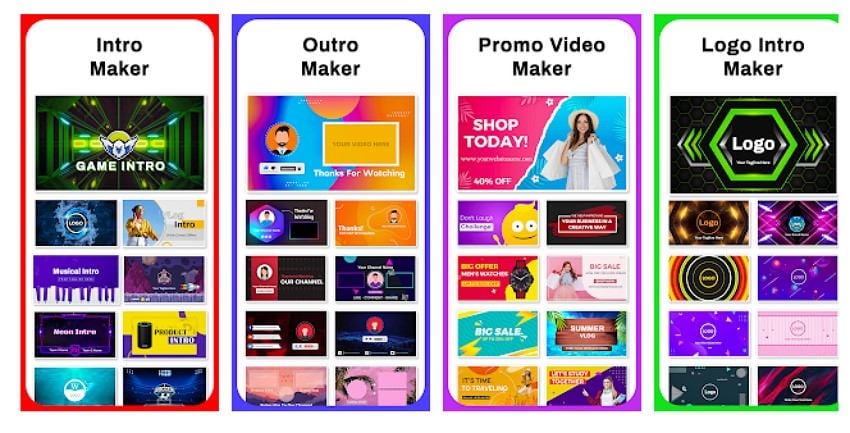
Mobile applications are not believed to be extensive in features and functions. Intro Maker, Intro Video presents an opposite system, which potentially targets wide areas of creativity while developing an intro video. While easy and fast in operability, this tool is preferred to create stunning intro videos.
Pros
Features one of the simplest application interfaces to work with.
Users can add personalized fonts across their intro videos to make them engaging.
Provides the option of removing watermarks and ads across the intro videos.
Disadvantage
The users are bound to see ads to access premium features across the application.
8. Adobe After Effects
| Average Rating | 4.6/5 |
| Compatibility | Windows/Mac |
| Free | ✖ |
| Support Making Intro for YouTube | ✔ |
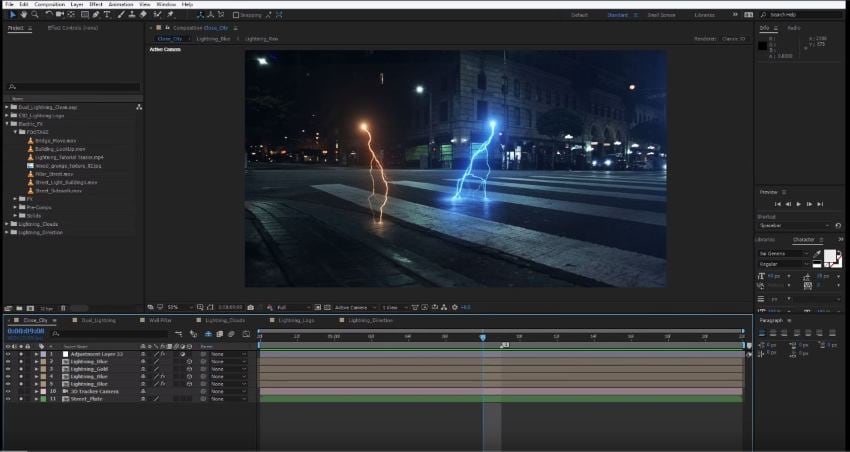
If users move into desktop applications, a few are believed to dominate the current market. Being one of them, Adobe After Effects is believed to be the tool that develops the perfect professional animation intro video for you. The tool is feature-rich, which makes it a haven for professionals.
Good
The quality of the videos that are designed across Adobe is unmatched.
Makes use of 3D modeling to make expressive animated video intros.
Use plugins to make workflow easier and simpler.
Downside
This desktop tool is not designed for beginners because of its diverse toolkit.
9. Filmora 11
| Average Rating | 4.6/5 |
| Compatibility | Windows/Mac |
| Free | ✔ |
| Support Making Intro for YouTube | ✔ |
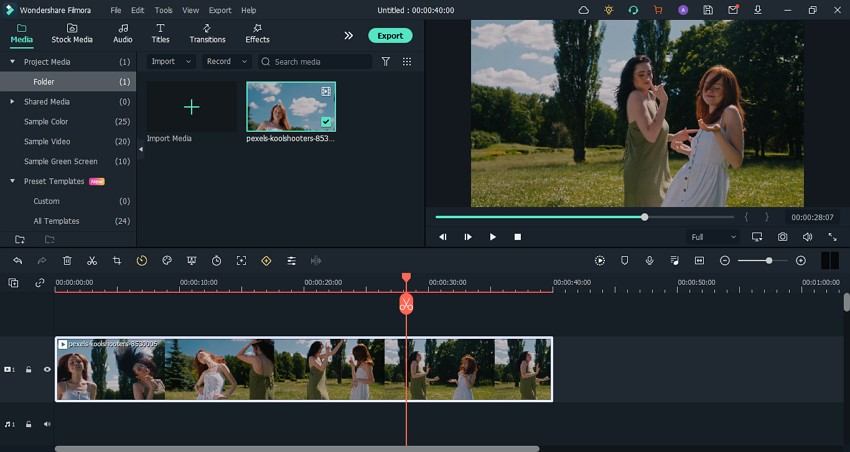
Another tool that comes into the user's mind is Wondershare Filmora 11, the perfect example for developing perfect intro videos out of the best effects, transitions, and animations. Design your desired animation intro with this professional animation intro maker.
Advantages
It features an easiest platform among the desktop applications to develop intro videos.
Provides users with various effects, animations, and transitions to work from.
Quite lightweight for users to operate across their devices.
Drawback
Users are returned with a watermark across their final video if they have its free version.
10. Flixpress
| Average Rating | 4/5 |
| Compatibility | Online |
| Free | ✔ |
| Support Making Intro for YouTube | ✔ |
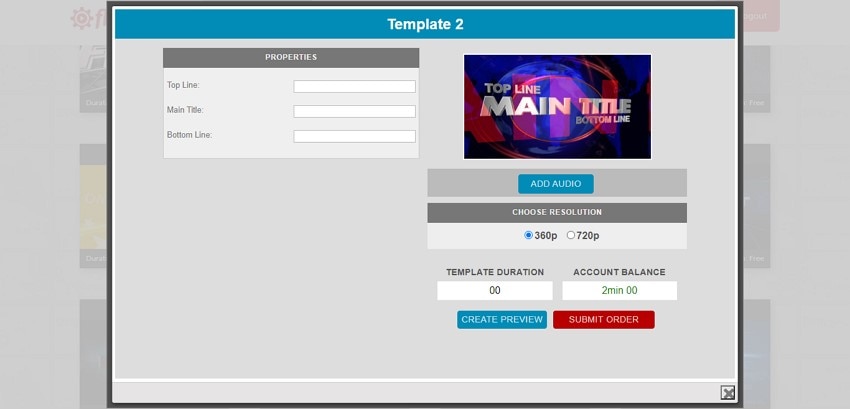
Users into automated tools can also consider working with Flixpress, an automated solution to animation intro making. This platform offers users the ability to quickly create intros out of the templates. If you wish to make intros quick, you should consider using this animated intro maker online.
Good
Automates most of the process of developing the intro video.
Provides a free service to its users amidst online platforms that require premium subscriptions.
Keeps the favorite templates separately for users to work with.
Disadvantage
This tool does not offer a wide variety of features compared to other platforms.
Part 2. How to make an animated intro easily?
The following steps show how to make an animated intro, with Animaker being the platform providing the free services of intro making:
Step 1: Open the official website of Animaker and log in with your account to access the official dashboard. On opening the dashboard, tap on "Create" and select "Create a video" from the menu that opens up. You can start a blank project with a selected aspect ratio or use a pre-built template for animated intros.
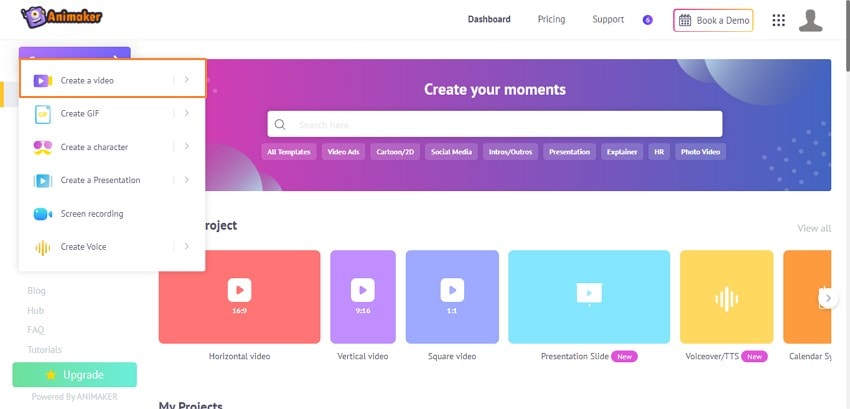
Step 2: With the Animaker opened across a new window, a lot can be done across it. You can use different characters, elements in shapes and other interactive types, and text across the canvas to design the intro. You can also set the background and use images, videos, and music across your animated intro.
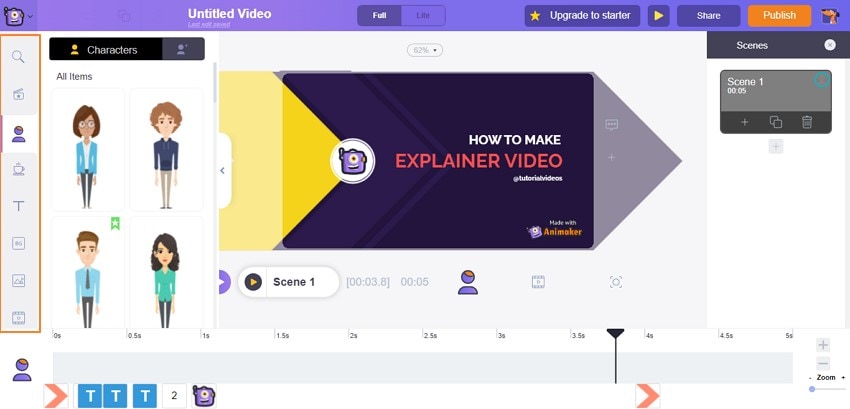
Step 3: Once you are done working on the animated intro, click on "Publish" to download the video. You can also share it through email addresses or by copying its link.
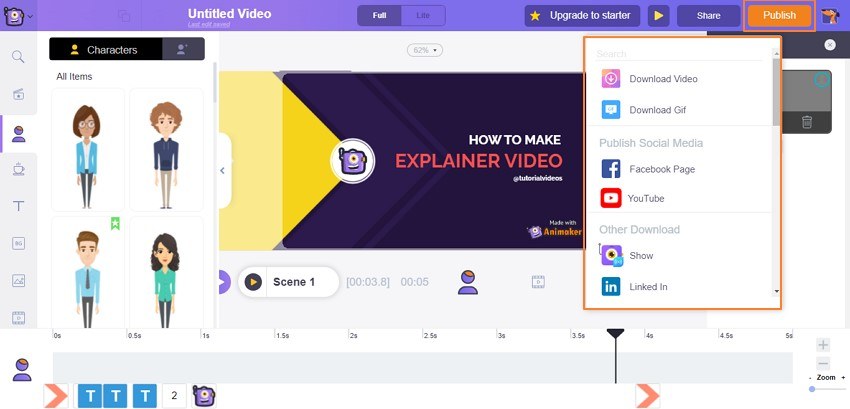
Part 3. Bonus tip: How to add animated intro to video quickly
There are several options for free animated intro maker available in the market. However, as we look into most tools, some points make them far from being the perfect tool for designing animated intros. Thus, to ensure that the users have gone through the best options, this article introduces Wondershare UniConverter as the perfect option for adding animated intros across the video.
Wondershare UniConverter — All-in-one video solution for Mac and Windows.
AI-powered features such as Smart Trimmer, AI Portrait, Background Remover take your intro video to the next level.
Add intros to videos easily and quickly.
Batch add intros or outros to videos without any hassle.
Support more than 1,000 file formats.
Compress your video, audio and image files without quality loss.
Save any online video or music from more than 10,000 platforms and sites.
The complete video toolbox to convert, compress, edit videos, burn DVDs and much more.
The Intro & Outro Editor feature in UniConverter is a commendable tool that provides users with the simplest platform to add intros across a video. With quality results, this tool is surely the best in the market. To understand the process of how to make an animated intro with UniConverter, you need to look across the following steps:
Step 1 Launch UniConverter and open toolbox.
Download and install Wondershare UniConverter on your device and proceed to access the Toolbox tab from the left-side panel.
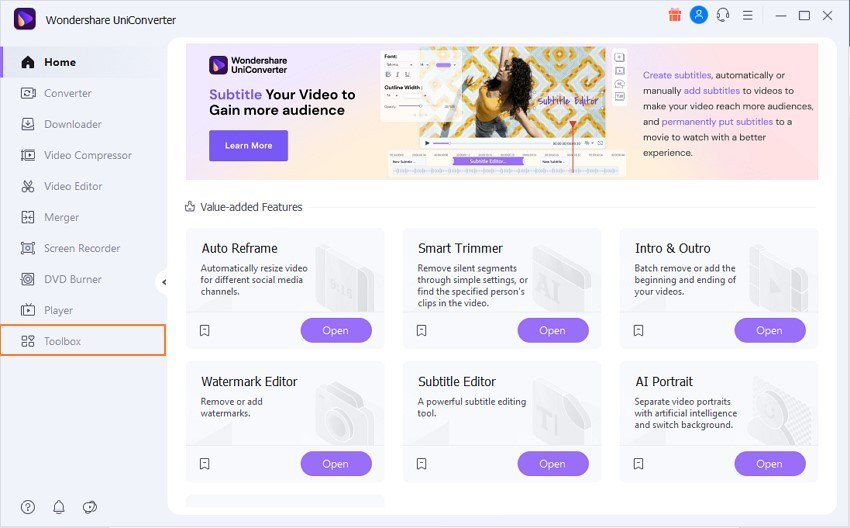
Step 2 Add video to add intro.
You need to select Intro & Outro Editor from the available features on the new screen. With a new screen opened, select the Adding option from the top and click on the + sign to import the video where you wish to add the intro.
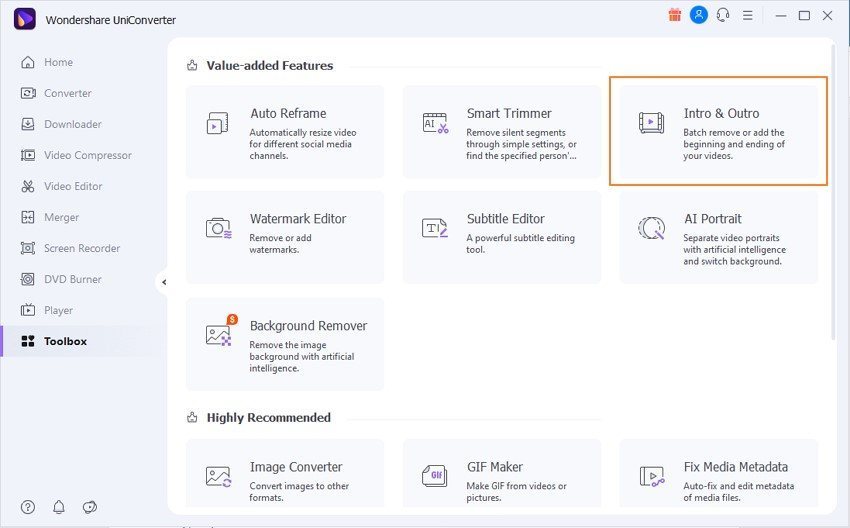
Step 3 Add animated intro.
With the editor opened, you need to approach the Add Files button across the Starting Video section to import the animated intro that is to be added.
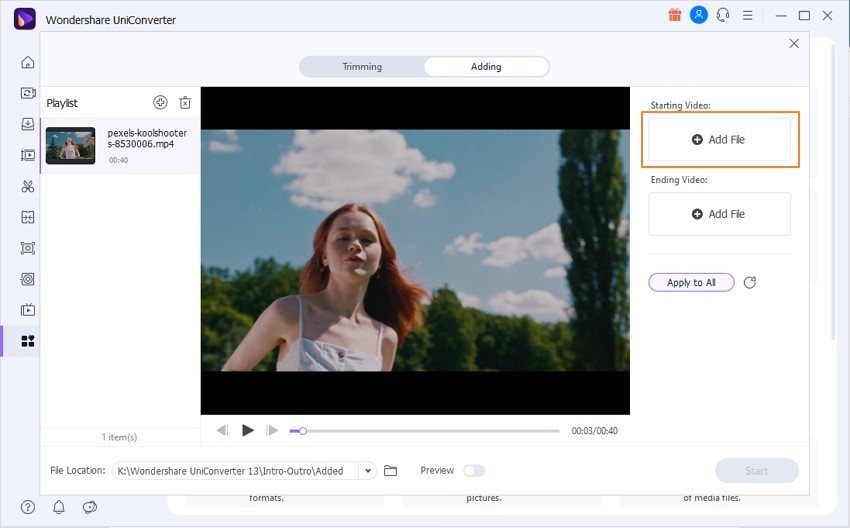
Step 4 Execute process.
After adding the animated intro, proceed to finalize the location to save the output. Click on Start to conclude the process.
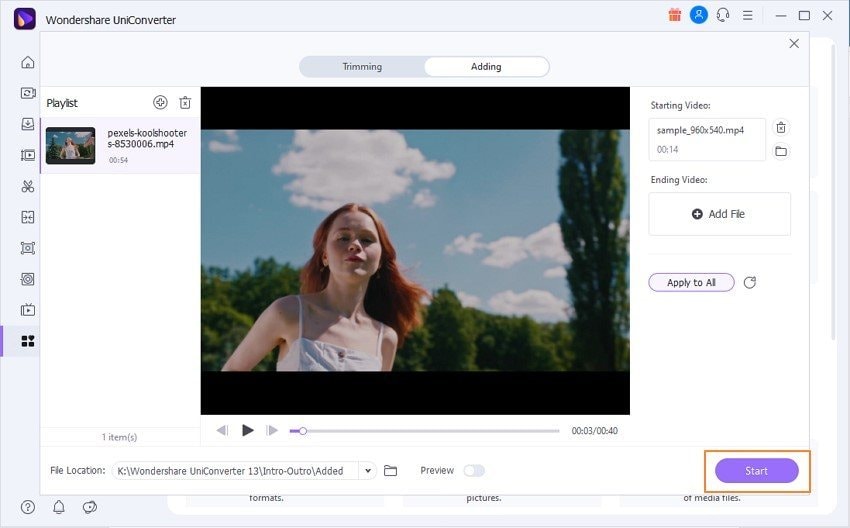
Try Wondershare UniConverter for free now!
Over 3,591,664 people have downloaded it to try the advanced features.
Conclusion
The article has presented users with a clear guide on how to make an animated intro on their favorite animated maker. The users are introduced to different animated makers available in the market, providing them with a choice that can be considered while selecting the tool for making animated intros.

