As concerns over TikTok's potential ban grow, creators and fans are looking for ways to preserve their favorite content. Bulk downloading TikTok videos using links has become an essential strategy to ensure access to valuable media. This guide will walk you through how to efficiently save TikTok video links, explore alternative platforms like RedNote, and understand the legal considerations involved in downloading TikTok content.
In this article
Part 1: TikTok's Potential Ban & Refugees: What You Need to Know
The growing concerns about TikTok's data privacy and geopolitical tensions have led to the platform being banned in some regions, with others considering similar actions. If TikTok is banned, it could displace millions of creators who rely on it for content sharing and monetization. This potential ban has created a sense of urgency among creators to secure their audience and explore alternative platforms. Many are migrating their content to other apps like RedNote to preserve their visibility and maintain revenue streams. The shift has sparked discussions about the long-term implications for digital creators and the evolving social media landscape.

- Impact on Creators: Many creators are worried about losing their audience and revenue streams tied to TikTok's popularity. The platform's unique algorithm and viral trends have been pivotal for many influencers' growth.
- Rise of Alternatives: Platforms like RedNote, Lemon8, and others are emerging as potential replacements. These apps aim to replicate TikTok’s user engagement while offering niche-focused features.
- Content Preservation: With the uncertainty surrounding TikTok's future, users are exporting videos and downloading links to save their content for reuse across other platforms.
By exploring how to download TikTok links in bulk, users can safeguard their media and adapt to the changing digital landscape.
Part 2: How to Download TikTok Videos in Bulk by Link
Desktop-Wondershare UniConverter
Bulk downloading TikTok videos using links is a time-saving method for creators looking to back up their content. Wondershare UniConverter is an excellent tool for this task, allowing users to process multiple TikTok links seamlessly. With its dedicated downloader tool, users can process multiple TikTok URLs in one go, saving time and effort. The tool’s seamless interface, combined with advanced features like AI video enhancement and customizable resolutions, ensures a high-quality download experience. Additionally, UniConverter’s ability to convert formats and integrate directly with cloud storage platforms like Google Drive makes it a comprehensive choice for managing and preserving your TikTok content efficiently.
Best Video Downloader
Key Features of Wondershare UniConverter Downloader
- Bulk URL Support for Efficiency: UniConverter allows users to download multiple TikTok links at once, making it perfect for creators who need to back up large libraries of content quickly and hassle-free.
- AI-Powered Video Enhancer: Enhance the quality of downloaded videos automatically with AI-driven features, ensuring that even low-resolution TikTok videos are optimized for better clarity and visual appeal.
- Format Conversion for Compatibility: Convert downloaded videos to over 1,000 supported formats, such as MP4, MOV, and AVI, ensuring compatibility with various devices and editing software.
- Customizable Download Resolutions: Choose from a range of resolutions, from 480p to 4K, to suit your specific needs—whether you’re saving videos for online sharing or archiving in high quality.
- Integrated Cloud Storage Options: Save downloaded videos directly to cloud platforms like Google Drive or Dropbox, making it easy to access and manage your content across devices and locations.
How to Bulk Download TikTok Videos Using UniConverter
Step 1: Install and Launch UniConverter
Download Wondershare UniConverter from the official website and install it on your computer. Open the application and navigate to the "Downloader" tab. This section allows you to input TikTok links for downloading.

Step 2: Add TikTok Video Links
Copy the URLs of the TikTok videos you wish to download. Paste them into the UniConverter download bar. For bulk downloads, add multiple links simultaneously.

Step 3: Select Output Format and Resolution
Choose the desired format, such as MP4, and select the video resolution (e.g., 1080p or 4K) based on your needs.

Step 4: Start the Bulk Download Process
Click "Download" to initiate the process. UniConverter will process each link and download the videos to your selected folder.

By using UniConverter, you can efficiently save TikTok videos in bulk, ensuring your content is accessible for future use on platforms like RedNote.
Mobile APP-TikSaver
If you want to save your TikTok videos whenever you watch them on your phone, then this app TikSaver will be the best choice for you. Just enter the link of the video to download the HD video in one click. Like UniConverter, TikSaver also supports selecting multiple videos for batch download by entering the video account homepage link or username. The whole downloading process will be completed in a very fast time, and then you can edit and share the videos!
How to Download Tiktok Videos Using TikSaver
Step 1: Launch the Tool
Copy the link of the TikTok video you want to download and then open TikSaver on your phone.
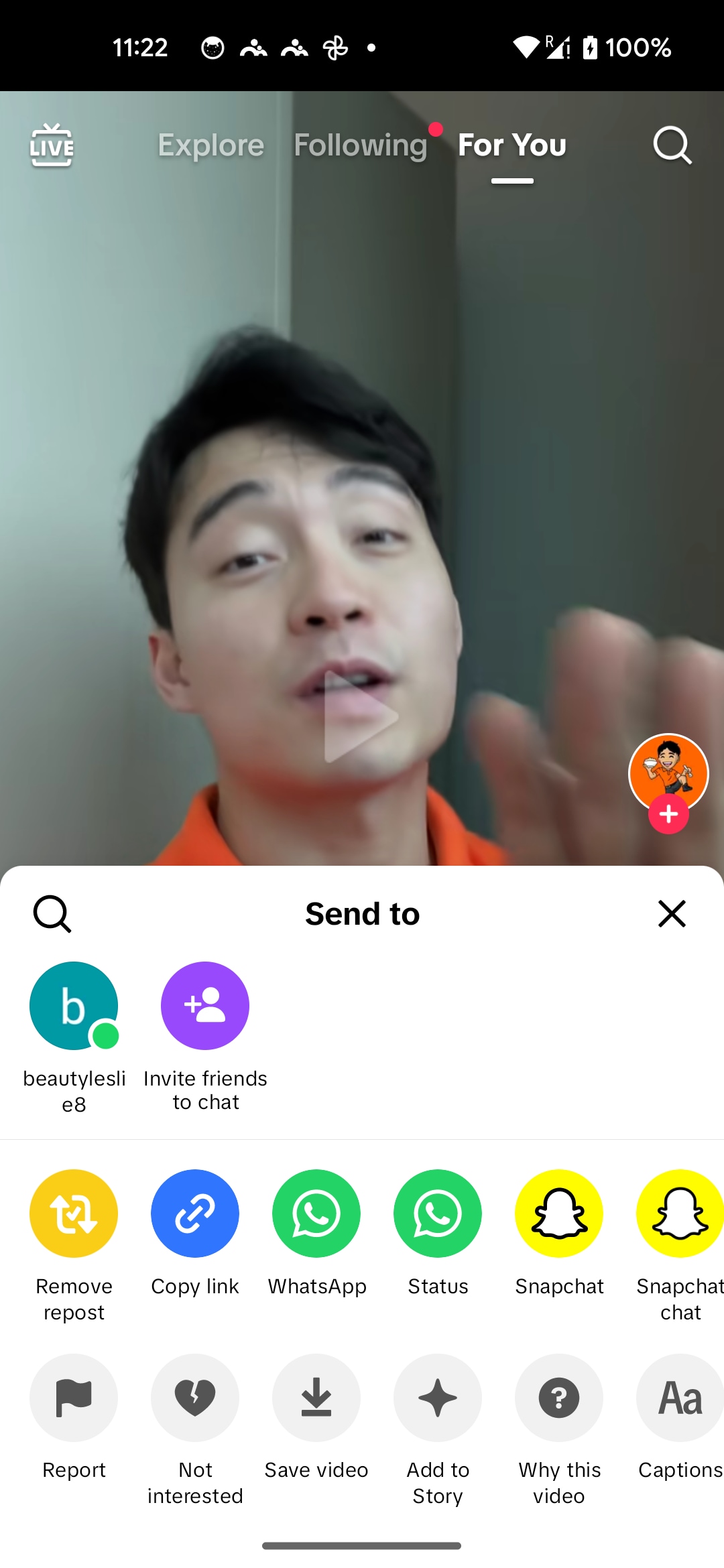
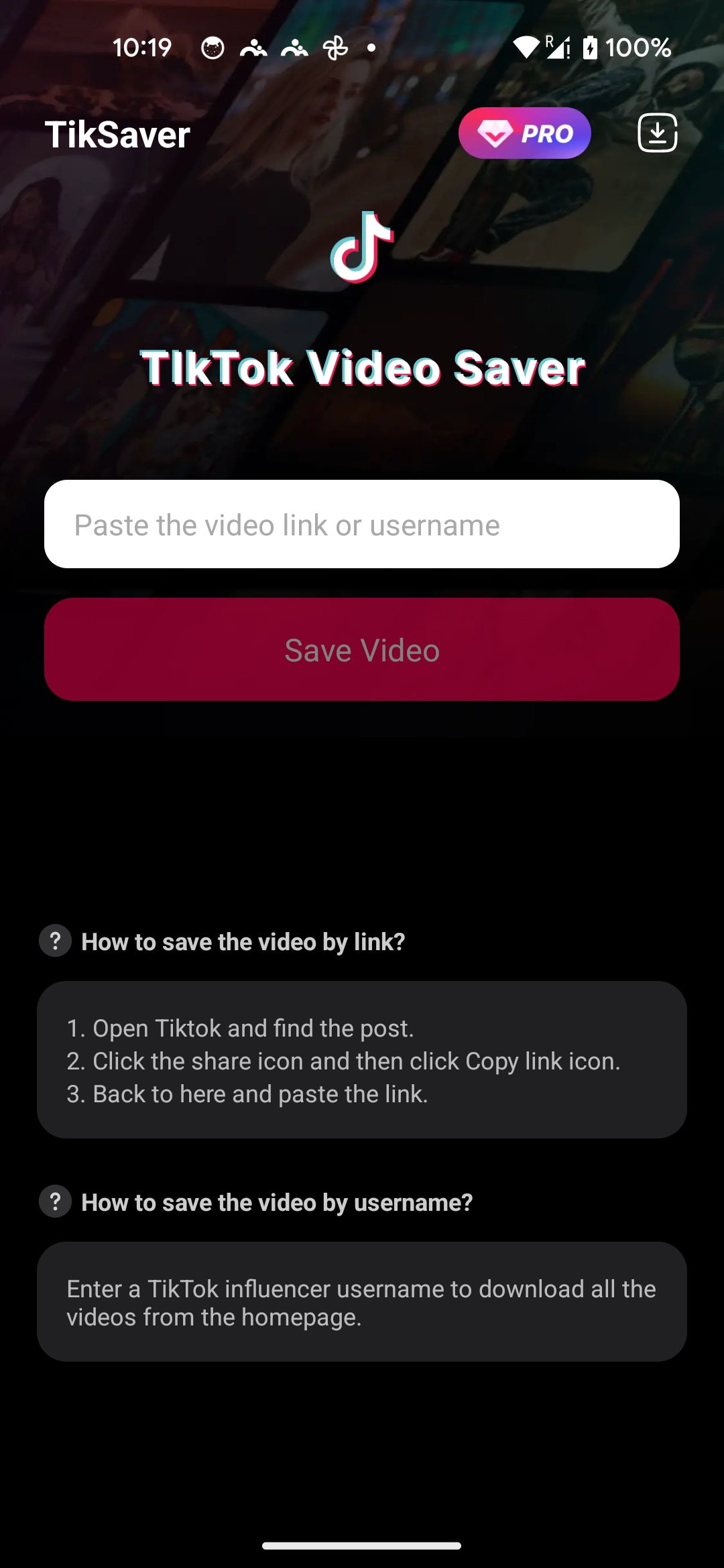
Step 2: Add the Video URL
Paste the video link into TikSaver and click “save video”, the whole download process will be completed in a short time.
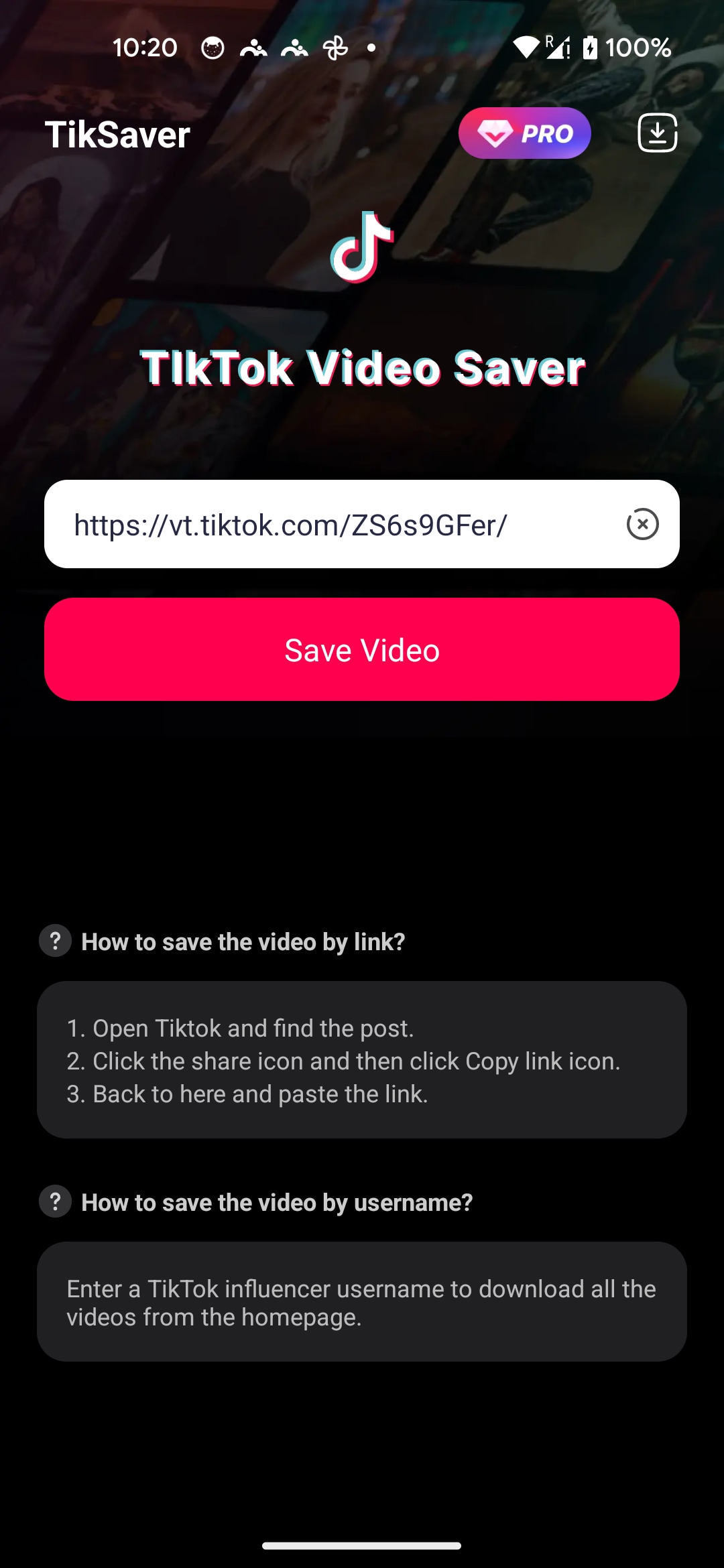
If you want to download more than one video at a time, just paste the TikTok account homepage link or your personal account name into TikSaver, and then select more than one video.TikSaver supports selecting all videos to download.
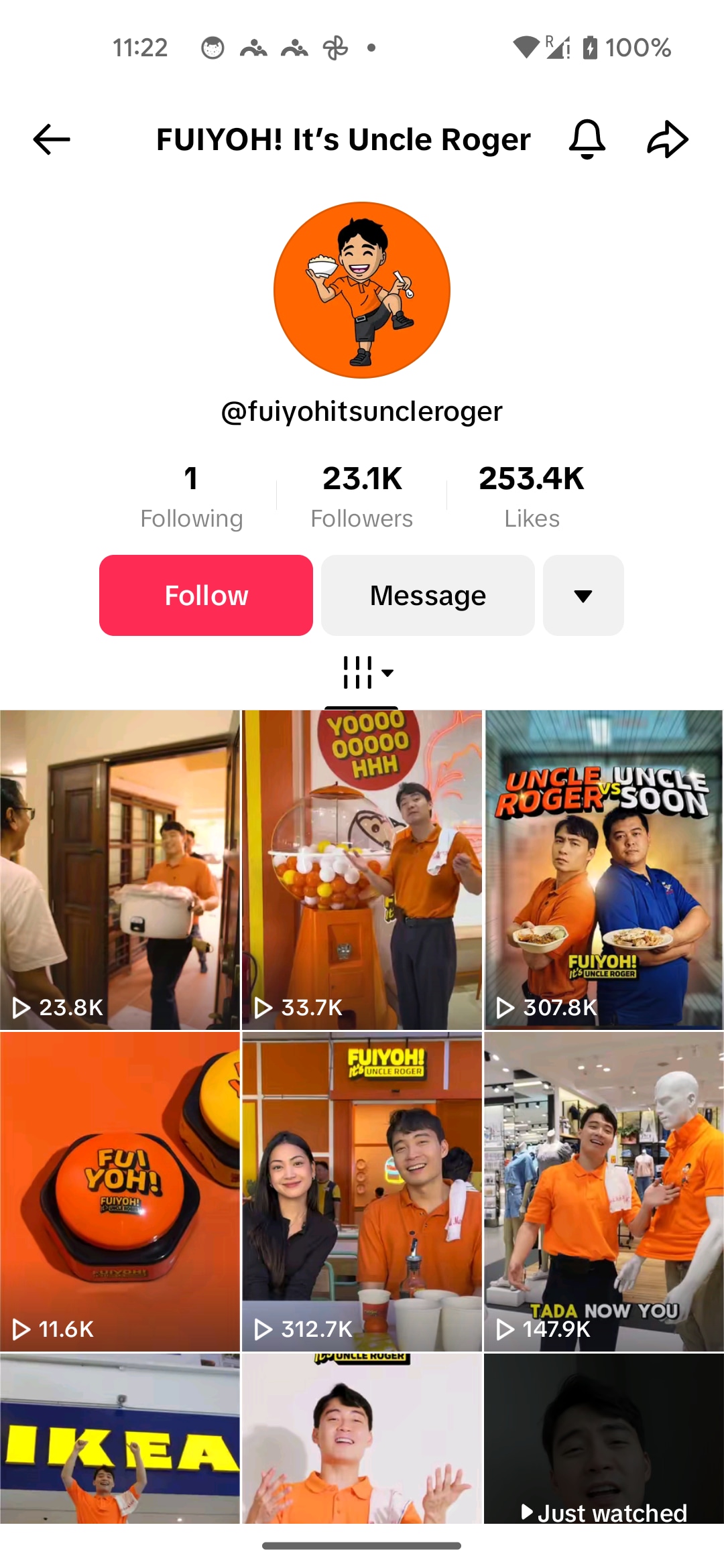
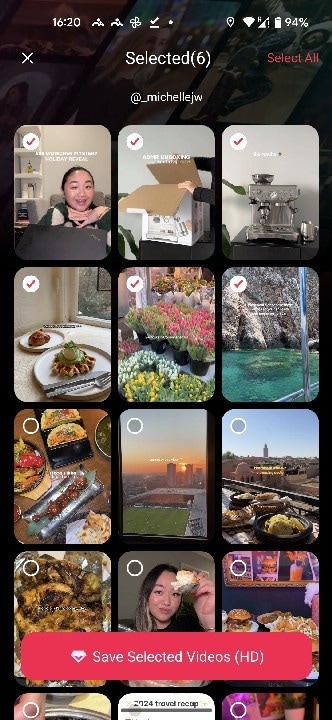
Step 3: view the downloaded video
Once your video is downloaded, it will appear in the "History" section. Now you can share them as you want.
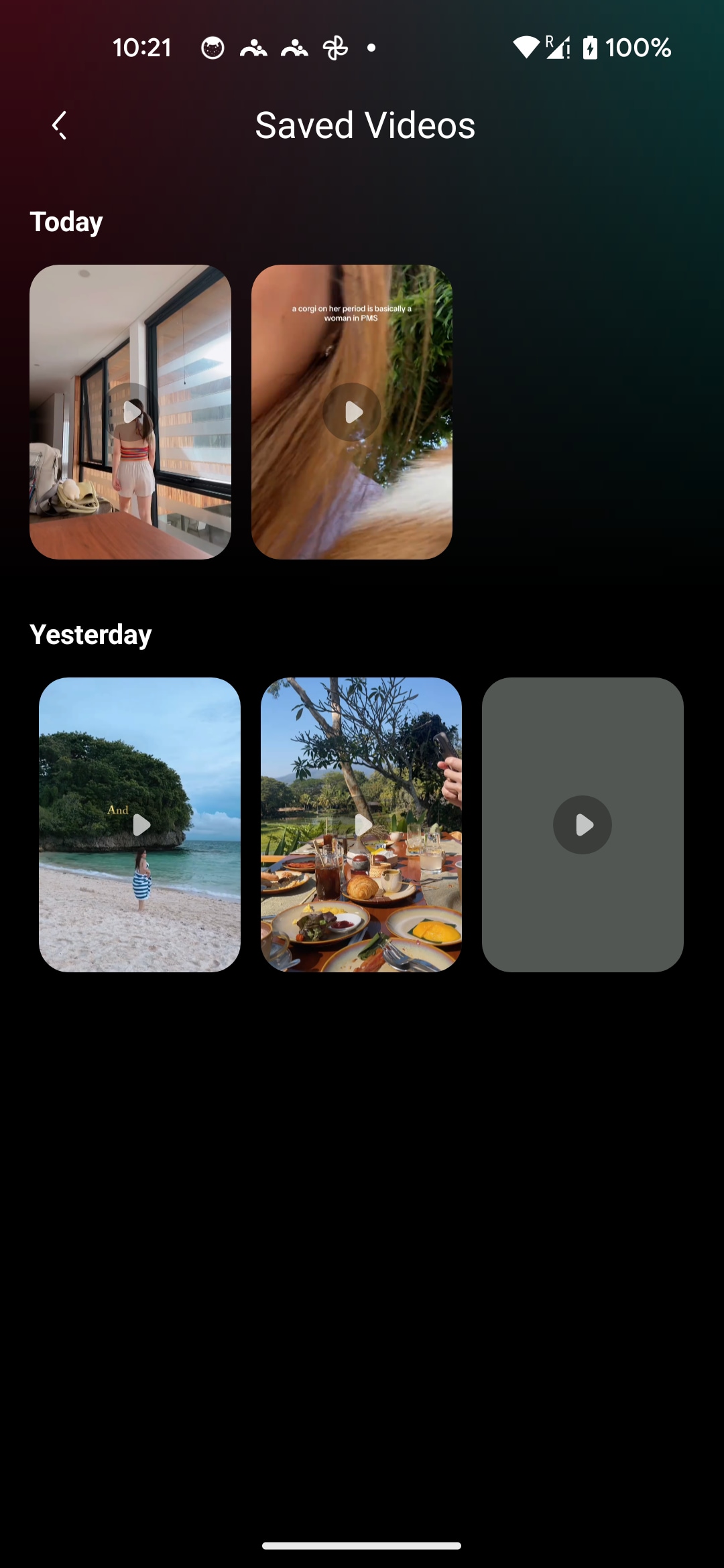
Part 3: RedNotes Trends: What's and How to Use
As TikTok faces bans in various regions, RedNote has become a rising star for creators and audiences alike. With its emphasis on lifestyle and creative content, the platform provides a fresh space for influencers, bloggers, and brands to connect with their audience. RedNote’s unique features, such as tailored categories and monetization opportunities, make it a versatile alternative for creators aiming to explore new horizons. Whether you’re a beauty guru, a travel enthusiast, or a content creator looking to maintain your digital presence, RedNote offers tools and trends to thrive in this evolving landscape.

Key Features of RedNote
- Niche Categories: RedNote categorizes content into specific niches like fashion, beauty, and travel, allowing creators to target a more focused audience. This tailored approach not only increases engagement but also makes it easier for users to discover content that aligns with their interests.
- Interactive Tools: The platform boasts a variety of filters, effects, and editing tools to help creators produce dynamic and visually appealing videos. These tools are intuitive, enabling both beginners and experienced users to create professional-quality content with minimal effort.
- Monetization Options: RedNote provides multiple ways for creators to earn, including brand collaborations and affiliate marketing. By creating niche-specific content, users can attract partnerships with relevant brands, opening up opportunities for sustained income and growth.
- Global Reach: With localized content and a diverse user base, RedNote attracts audiences from around the world. Creators can tap into a global community, broadening their influence and establishing cross-regional connections.
- Seamless Integration: RedNote simplifies the transition for creators migrating from TikTok by supporting direct content imports. This feature allows users to maintain their existing libraries and followers while adapting to a new platform effortlessly.
How to Use RedNote
Step 1: Download and Install the RedNote App
Start by downloading the RedNote app from the Google Play Store (Android) or Apple App Store (iOS). If you have a Chinese-brand smartphone, check the in-house app store, such as GetApps on Xiaomi devices. The download and installation process is quick and straightforward, taking less than a minute.

Step 2: Verify Your Account
On the login page, click the red “Log In” button. Before logging in, confirm that you’ve read and accepted the terms, privacy policy, and children/teenager protection rules by checking the corresponding box. Enter your phone number, ensuring you choose the correct country code. A verification code will be sent to your phone. Input the code to complete the login process.

Step 3: Customize Your Profile
Once logged in, you’ll be prompted to personalize your profile. Choose your gender and age, and select your interests from categories like beauty, travel, and daily life. Finally, decide whether to allow RedNote to track your activity across other apps. Select either “Ask App Not to Track” or “Allow.” After completing these steps, your account is ready to use.

Part 4: Discover Other Social Apps Like TikTok You’ll Enjoy
As the TikTok ban looms in various regions, creators and users alike are exploring alternative platforms that cater to short-form video content. Here’s a list of five promising apps that offer unique features, ensuring your creativity thrives in a new space.
1. Triller
Triller is a music-focused video app that empowers users to create professional-looking content effortlessly. With advanced AI editing tools and an extensive music library, Triller is a go-to platform for music enthusiasts and creators. Its collaborative features allow multiple users to edit videos together, making it a dynamic choice for groups or influencers. Known for celebrity endorsements, Triller offers a space for artistic expression and high-quality video production.

Key Features:
- AI-Powered Editing: Automatically edits video clips to sync with music beats for a polished final output.
- Extensive Music Library: Offers a vast collection of licensed songs for creative video soundtracks.
- Collaborative Video Editing: Allows multiple users to work on a single video project.
- Live Streaming: Engages audiences in real-time with interactive live sessions.
- Cross-Platform Sharing: Seamlessly shares content to Instagram, YouTube, and Facebook.
2. Dubsmash
Dubsmash is a lip-syncing app that lets users create entertaining short videos. Its fun and engaging platform has a focus on challenges and trending audio clips, attracting a young audience. Dubsmash provides unique stickers and filters, enabling users to enhance their content creatively. It’s an ideal app for those who love participating in viral trends and showcasing their humor through short videos.

Key Features:
- Lip-Syncing Library: A wide variety of trending audio clips for users to lip-sync.
- Stickers and Filters: Customizable visual elements to enhance videos.
- Trending Challenges: Features viral challenges to boost engagement and creativity.
- Community Feed: Discover and interact with content created by other users.
- Privacy Features: Robust privacy controls for safer content sharing.
3. Clapper
Clapper is a community-focused short-video platform designed for adults and professionals. It promotes free speech, raw storytelling, and niche communities without an algorithm-heavy approach. Users can monetize their content through direct support from followers, such as paid subscriptions and tipping. With a straightforward interface and emphasis on authentic engagement, Clapper fosters meaningful connections between creators and their audiences.

Key Features:
- Free Speech Focus: Encourages open discussions and raw content without heavy moderation.
- Live Streaming: Offers live-streaming options with monetization through gifts.
- Community Groups: Build and join groups for niche-focused engagement.
- Ad-Free Experience: Ensures uninterrupted content viewing.
- Direct Monetization: Fans can support creators with tips and gifts.
4. Zynn
Zynn is a short-video app that rewards users for engaging with content. Designed to incentivize both creators and viewers, Zynn offers a unique monetization model. With a user-friendly interface and engaging content, the app is ideal for creators looking to earn while building their audience. Its focus on creativity and interactivity makes Zynn a compelling alternative to TikTok.

Key Features:
- Rewards System: Earn points for watching videos and inviting friends.
- Interactive Features: Likes, comments, and shares drive community engagement.
- Video Creation Tools: Offers filters, effects, and background music for customization.
- Easy Monetization: Redeem points for cash or gift cards.
- Trending Content: A constant feed of viral and trending videos.
5. Lomotif
Lomotif is a music-based short-video app that emphasizes collaboration and creative editing. With its unique mix-and-match feature for video and music, Lomotif allows users to create engaging content effortlessly. The app’s focus on music trends and group projects makes it an excellent choice for creators looking for collaboration opportunities.

Key Features:
- Music Mix-and-Match: Combine multiple audio tracks for a unique video experience.
- Collaboration Options: Invite friends to co-create videos.
- Editing Tools: Crop, trim, and add effects easily.
- Hashtag Challenges: Join trending challenges to gain exposure.
- Daily Features: Get highlighted on the app’s Discover page for added visibility.
Part 5: Legal considerations of downloading TikTok video
Downloading TikTok videos involves navigating the complex landscape of copyright laws and platform policies. TikTok’s terms of service explicitly allow users to save videos using the platform’s built-in tools, provided the creator has enabled the “Save Video” option. However, downloading videos through third-party applications or bypassing restrictions without consent can violate both TikTok’s terms and copyright laws. Creators retain ownership of their content, and unauthorized downloading for commercial use or redistribution is often considered copyright infringement.
For personal use, downloading TikTok videos may fall under fair use in certain jurisdictions, depending on the purpose. Fair use typically allows limited use of copyrighted material for non-commercial purposes like commentary, research, or education. However, even in such cases, proper attribution is encouraged to respect the original creator’s rights. It's also essential to note that different countries have varying laws regarding digital content usage, so users must familiarize themselves with local regulations before downloading.
When using bulk download tools, such as UniConverter, users should ensure that the content they are downloading complies with legal standards and is used ethically. Seeking permission from creators to download and use their videos can prevent potential legal disputes. For creators migrating their content to alternative platforms like RedNote, downloading their own videos is fully permissible, as they retain the rights to their creations. Always prioritize ethical practices and platform-specific guidelines when dealing with downloaded content.
Conclusion
As the future of TikTok hangs in the balance, transitioning to new platforms like RedNote and safeguarding content by downloading TikTok links is crucial for creators. With tools like Wondershare UniConverter, you can efficiently bulk download and repurpose your TikTok videos while maintaining high-quality standards. Its AI Video Enhancer feature automatically improves video resolution and quality during downloads, ensuring your content looks polished and professional on any platform.
By embracing alternative platforms, creators can diversify their audience reach, explore new niches, and stay relevant in an evolving digital landscape. Platforms like RedNote offer unique opportunities to connect with engaged communities and monetize content in innovative ways. As you move forward, leveraging tools like UniConverter will simplify the process, enabling seamless migration and video optimization.
FAQs
Q1: How can I download TikTok videos in bulk?
You can use tools like Wondershare UniConverter, which supports batch downloads by pasting multiple TikTok links simultaneously.
Q2: Are there free tools to download TikTok videos?
Yes, tools like SnapTik and SSSTikTok offer free TikTok video downloads, but they may lack bulk download functionality.
Q3: Is it legal to download TikTok videos?
Downloading TikTok videos is legal if done for personal use or with the creator's consent. Avoid using content commercially without permission.
Q4: Can I download TikTok videos without a watermark?
Yes, UniConverter offers a feature to remove watermarks during the download process.
Q5: Why should I transition to platforms like RedNote?
With the TikTok ban looming, platforms like RedNote provide a stable alternative for creators to engage audiences and monetize content effectively.




