MPEG Converter
- 1. Convert MPEG to Other Formats +
- 2. Convert Other Formats to MPEG +
- 3. Tips for Converting MPEG Files +
All Topic
- YouTube Tips
-
- AI Tools Tips
-
- AI Photo Enhancer Tips
- Voice Changer Tips
- AI Thumbnail Maker Tips
- AI Script Generator Tips
- Smart Summarizer
- AI Subtitle Generator Tips
- Watermark Remover
- Vocal Remover Tips
- Speech to Text Tips
- AI Video Tips
- AI Image Tips
- AI Subtitle Translator Tips
- Video Extractor Tips
- Text to Speech Tips
- AI Video Enhancer Tips
- DVD Users
- Social Media Users
- Camera Users
- Photography
- Creative Design
- Movie Users
- Travelling Fans
- Educational Users
- More Solutions
- Holidays and Commemoration
- Game Lovers
- Other Tips
Best 6 YouTube to MPEG Converters (No Quality Loss, Online & Desktop)
by Christine Smith • 2026-01-21 18:56:01 • Proven solutions
Want to save YouTube videos in MPEG format for offline playback, editing, creating customized videos, and other purposes? Whether you prefer MPEG-2 for DVD quality or MPEG-4 for online sharing, here are YouTube to MPEG converters available that helps to get the task done in a hassle-free manner. So, if you too are looking for such YouTube to MPEG conversion tools, the article below will let you know about the best ones in the category.
💡 No quality loss, no ads — Convert your favorite YouTube videos to MPEG instantly!
Youtube to MPEG Converter
- MPEG VS MP4: Is MPEG the same as MP4
- YouTube to MPEG Converter Comparison Table (2025 Update)
- Convert YouTube to MPEG with Fast Speed & Premium Quality
- Other 5 YouTube to MPEG Converter You May Want to Know
- FAQs About YouTube Video to MPEG Conversion
MPEG VS MP4: Is MPEG the same as MP4
Stand for Moving Pictures Expert Group, MPEG is a working group of the ISO that is known for developing the video compression standards and file formats. MPEG compression considerably reduces the size of the multimedia files without visible quality loss. The term MPEG is so widely used that it is popularly referred to as the file saved in MPEG format rather than the organization.
MP4, on the other hand, is a format that is compressed using the MPEG-4 encoding and AAC audio. The format is capable of storing video, audio, still images, subtitles, and several other data.
It can be said that MP4 is a media container format, while MPEG is a method of compression used by the group. MPEG-4 has several formats like AVI, OGG, MOV, and MP4.
YouTube to MPEG Converter Comparison Table (2025 Update)
| Converter Tool | Conversion Speed | Output Quality | Supported Formats | Batch Conversion | Supports URL Input | Platform | Additional Features | Pricing / License | Ease of Use | Safety & Ads | Best For |
| 🎬 Wondershare UniConverter | ⚡ 30X faster (GPU acceleration) | ✅ No quality loss (HD/4K supported) | 1000+ (MP4, MPEG-1/2/4, MKV, MOV, AVI, etc.) | (YouTube & 10,000+ sites) | Windows / macOS | Screen Recorder, DVD Burner, Compressor, Metadata Fixer | Free trial + Paid ($49.99/year) | ⭐⭐⭐⭐☆ | 100% clean, ad-free | Professional editing & bulk conversion | |
| 🆓 Freemake Video Converter | ⚙️ Moderate | ⚠️ Slight quality loss | 30+ (MP4, MPEG, AVI, MOV, WMV, etc.) | (via URL input) | Windows | Burn DVDs, slideshow maker, custom bitrate | Free (with watermark) / Paid ($59 lifetime) | ⭐⭐⭐☆☆ | Contains optional bundled software | Beginners, occasional users | |
| 📥 YTD Free MPEG Converter | 🕒 Average | 👍 Good (limited to 720p–1080p) | MPEG, MPG only | (direct paste URL) | Windows | Direct download + convert from YouTube | Free | ⭐⭐☆☆☆ | Safe, some pop-up ads | Quick single YouTube downloads | |
| 📡 Wondershare AllMyTube | ⚡ Fast (multi-threaded) | ✅ No quality loss | 100+ (MPEG, MP4, MOV, MP3, etc.) | (playlist & channel) | (auto URL detection) | Windows / macOS | Download from 10,000+ sites, convert, organize library | Paid ($29.95/year) | ⭐⭐⭐⭐☆ | Verified secure | Heavy YouTube users, playlist collectors |
| 🎞️ WonderFox Free HD Video Converter Factory | 🚀 Fast (optimized encoder) | ✅ High (HD/Full HD) | 300+ (MPEG, MP4, MKV, MOV, AVI) | (Pro only) | (supports YouTube URLs) | Windows | Video editing, compression, subtitle tools | Free + Paid ($39.95 lifetime) | ⭐⭐⭐⭐☆ | Safe, no adware | General users seeking free tool |
| 🎬 Leawo Video Converter | ⚡ Fast | ✅ High | 180+ (MP4, MPEG, WMV, MOV, 3GP, etc.) | (manual import) | Windows / macOS | Built-in editor, 2D→3D conversion | Paid ($34.95/year) | ⭐⭐⭐⭐☆ | Safe | Users who need video customization |
Convert YouTube to MPEG with Fast Speed & Premium Quality
To convert YouTube videos to MPEG in an effortless manner, a professional software must be used, and one such highly-rated program is Wondershare UniConverter. With support to all Windows and Mac devices, the software allows saving videos from YouTube and over 10,000 other sites in MPEG1 or MPEG2 and all popular formats. Additional features include conversion to more than 1000 formats, recording, DVD burning, compression, and more. Batch processing is supported, and there is no quality loss while processing files using Wondershare UniConverter.
Wondershare UniConverter - Best Video Converter for Mac/Windows
-
Allows video converting from over 10,000 sites, including YouTube.
-
Videos can be converted in an array of formats and without any quality loss.
-
Video recording in high quality is supported.
-
Video conversion in over 1000 formats and devices can be done.
-
Batch processing in high quality and super-fast speed supported.
-
Supported OS: Windows 10/8/7/XP/Vista, macOS 11 Big Sur, 10.15 (Catalina), 10.14, 10.13, 10.12, 10.11, 10.10, 10.9, 10.8, 10.7.
Steps for converting YouTube to MPEG using Wondershare UniConverter:
Step 1 Launch Wondershare YouTube to MPG converter and Copy the YouTube URL.
Open the installed software and from the left-side panel, select the Downloader option. On your system browser, open the YouTube you want to convert, and copy its URL.
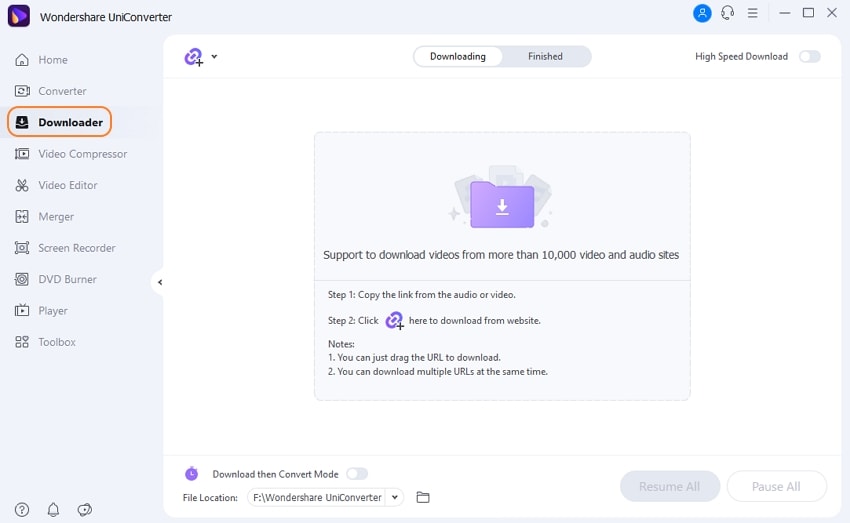
Step 2 Select MPEG as the desired format.
Move back to the software interface and enable Download then Convert Mode option at the bottom-left corner. From the pop-up window, select MPEG as the desired format from the Video list and also the quality.
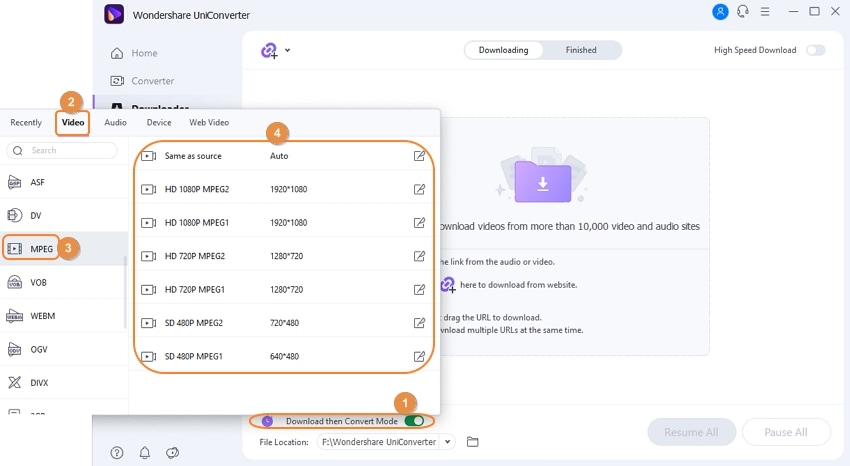
Step 3 Paste URL and start video converting.
Finally, click on the  icon at the top-left corner that will automatically paste the copied YouTube URL to the software interface. After the link is analyzed by the software, the conversion will start.
icon at the top-left corner that will automatically paste the copied YouTube URL to the software interface. After the link is analyzed by the software, the conversion will start.

Step 4 Find the converted video.
The converted file can be checked from the Finished tab on the software. Click on the Open File Location icon to launch it on your system.
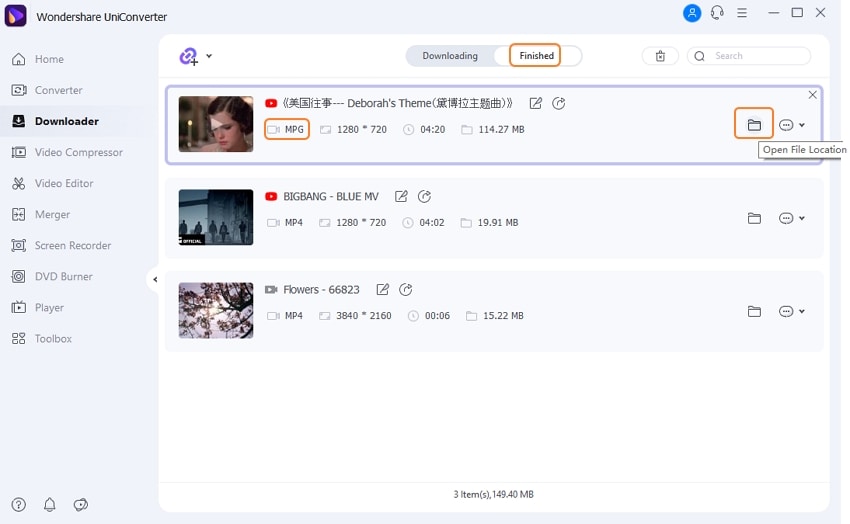
Part 3. Other 5 YouTube to MPEG Converter You May Want to Know
If you are looking for more tools to convert YouTube to MPEG, the list below will be useful. We have listed the top 6 useful programs to get the task done.
1. Freemake Video Converter
To watch your YouTube videos offline on your TV and other devices, this is a good tool to consider that supports conversion of YouTube to MPEG in HD and full HD quality. Multiple videos can be converted at a time, and the process of conversion is quick and simple. As the name suggests, this is free to use a tool that also has an option to customize the conversion settings manually if needed.
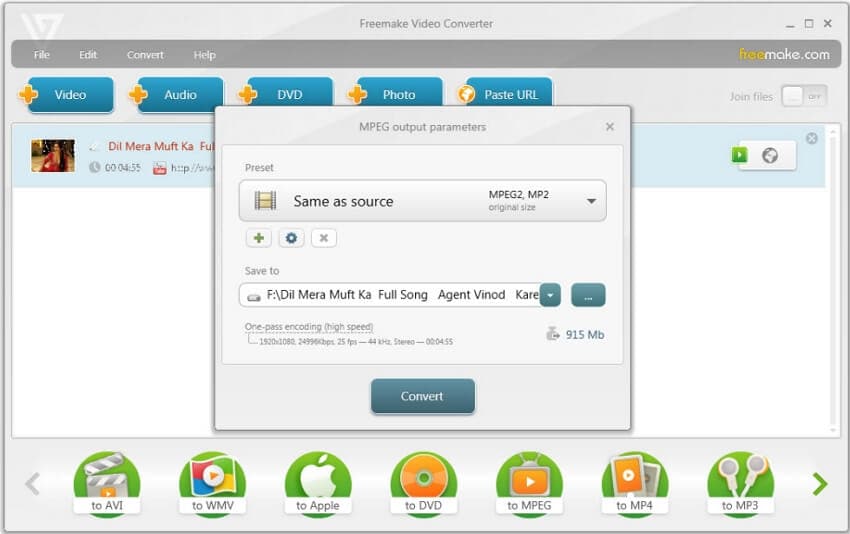
Pros:
- YouTube to MPEG conversion in HD and full HD quality.
- Support for a wide range of formats.
- Multiple videos can be saved.
Cons:
- Software is not updated for a long time.
- The program asks to install other software.
2. YTD Free MPEG Converter
This is free to use software that requires no sign-up and allows converting YouTube videos to MPEG in a hassle-free manner. You simply need to copy the YouTube URL and paste it to the converter program for it to convert, and after the process is complete, you can save it to your local system.
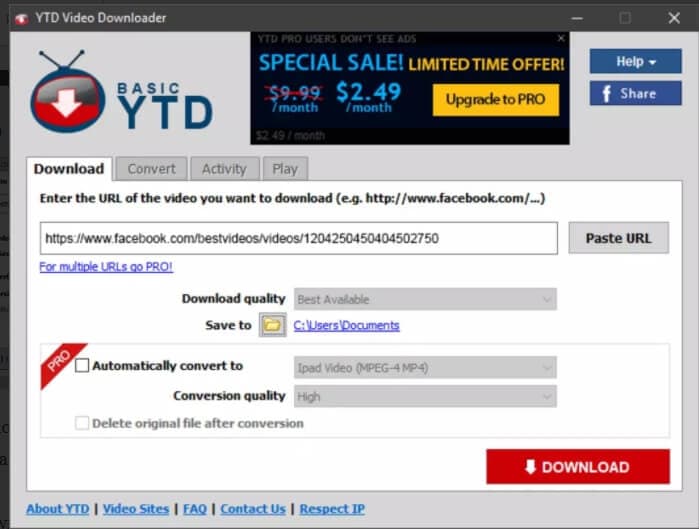
Pros:
- It is a free tool without any need for sign-up.
- It allows quick and hassle-free conversion of YouTube to MPEG.
- Option to select the conversion quality.
Cons:
- Only YouTube videos can be converted.
- It has limited additional features.
3. Wondershare AllMyTube
This is a Windows and Mac-based tool that facilitates video save from more than 10,000 sites, including YouTube, DailyMotion, AOL, Metacafe, and many more. Using the software, you can save a YouTube video, an entire playlist, and even a channel with a single click. The files can be converted in high quality and in an array of video and audio formats as desired.

Pros:
- It supports online video conversion from more than 10,000 sites.
- It creates a library of the converted videos.
- It supports an array of additional functions.
Cons:
- You need to pay to use all the features and functions of the software.
4. Wonderfox Free HD Video Converter Factory
Convert videos from YouTube and over 300 popular sites in all key formats in HD quality using this free software, including YouTube video to MPEG conversion. The program is safe to use without any adware, and the processed files do not bear any watermark. Not only a single video, but the tool also allows converting an entire playlist.

Pros:
- Conversion supported from more than 300 sites.
- All popular formats are supported.
- It supports video editing.
Cons:
- Features like batch conversion, fast speed, and others are supported by the paid version.
- Available only for the Windows system.
5. Leawo Video Converter
This is a feature-packed tool that supports a wide range of functions, including video conversion from YouTube to MPEG and a host of other key formats. The conversion speed is fast, and there is also a built-in editor to personalize the files if needed.
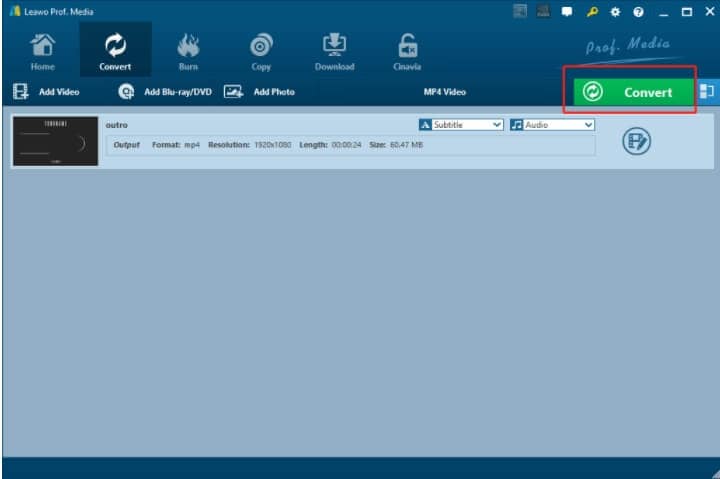
Pros:
- It supports more than 180 audio and video formats.
- User-friendly interface.
- Option to customize and personalize the videos.
- Supports 2D to 3D conversion.
Cons:
- Editing features lack effects.
- Additional modules are required for several features.
FAQs About YouTube Video to MPEG Conversion
1. What is the best YouTube to MPEG converter?
Wondershare UniConverter is one of the best free tools that lets you convert or download YouTube videos to MPEG, MPEG-2, or MPEG-4 formats quickly without quality loss.
2. Is MPEG better than MP4 for YouTube videos?
MPEG offers higher compression for large files, while MP4 is more universal. For editing or DVD playback, MPEG-2 is preferred; for streaming, MP4 is better.
3. How can I download YouTube videos in MPEG format safely?
Use trusted tools like UniConverter or AllMyTube to avoid copyright or malware risks. Always download public-domain or licensed videos only.
Conclusion
Whether you’re looking for a free YouTube to MPEG-2 converter for DVD burning or a fast YouTube to MPEG-4 converter online, Wondershare UniConverter delivers top-tier quality, GPU acceleration, and zero watermark. It’s the ultimate tool for anyone who wants to download and convert YouTube videos to MPEG.
Your complete video toolbox


Christine Smith
chief Editor