DivX
- 1. DivX Players +
- 2. Convert DivX Videos +
- 3. Tips & Tricks for DivX Conversion +
How to Convert Youtube to DivX Online & Offline without Any Hassle
by Christine Smith • 2026-01-21 18:55:02 • Proven solutions
Youtube is the best platform to access videos of any genre or topic. Sometimes the videos you get need to be in a specific file format, namely DivX, to receive the best results. You can convert the video from Youtube to DivX without any hassle. If you do not know how, then we will share the best method available.
- Part 1. How to Convert Youtube to DivX on Windows/Mac Easily
- Part 2. 6 Free Youtube to DivX Converter Online & Offline You Should Know
- Part 3. The Comparison Between offline and Online Youtube to DivX Converter
- FAQs about YouTube to AVI DivX Conversion
Part 1. How to Convert Youtube to DivX on Windows/Mac Easily
Wondershare UniConverter (originally Wondershare Video Converter Ultimate) is the top choice to change any video format, not just Youtube one to the DivX format. It supports well over 1000 video file types, which covers pretty much every format. Additionally, the conversion tool can save videos for you directly from Youtube, converting to the DivX format instantly. The program’s latest version works exceptionally well on Windows and macOS computers.
The key functions of the multi-purpose program are stated in the list below:
 Wondershare UniConverter - Best Video Converter Windows/Mac
Wondershare UniConverter - Best Video Converter Windows/Mac

- You can Trim or Crop any video, no matter the file size or format, with the UniConverter.
- The VR Converter can change any film to VR that you can play on your Virtual Reality devices.
- It is capable of auto fixing Metadata.
- The Compression Tool resizes the video to make them compatible with less-advanced devices.
- The Editor allows you to add or extract audio to and from a video.
Check the steps listed below to learn how to use the UniConverter to convert a Youtube video in the DivX format:
- If you have a video from Youtube and want to convert it to DivX, follow the below steps to convert Youtube to DivX (MP4 to DivX):
Step 1 Add YouTube videos to Wondershare UniConverter.
After launching the program on your computer system, click on the  button to add videos.
button to add videos.
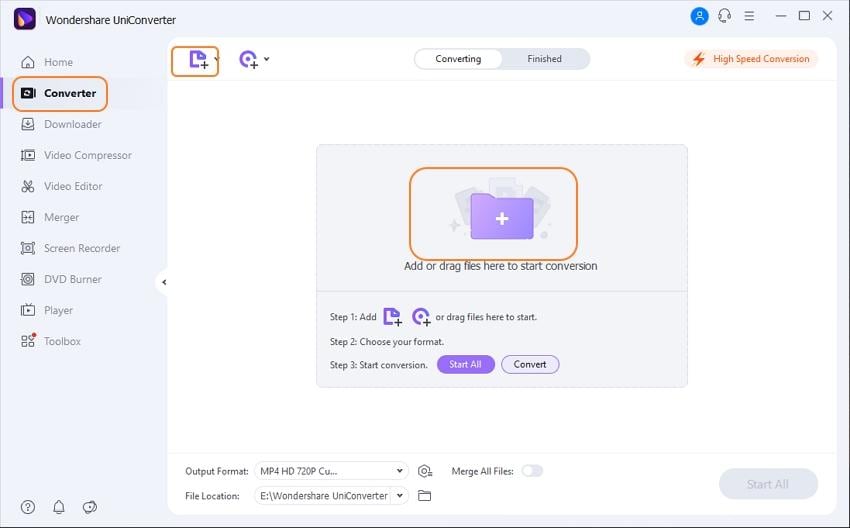
Step 2 Choose DivX as the output format.
Choose the drop-down menu beside the Output Format option at the bottom of the interface. A pop window will show up and select Video > DivX with a video resolution.
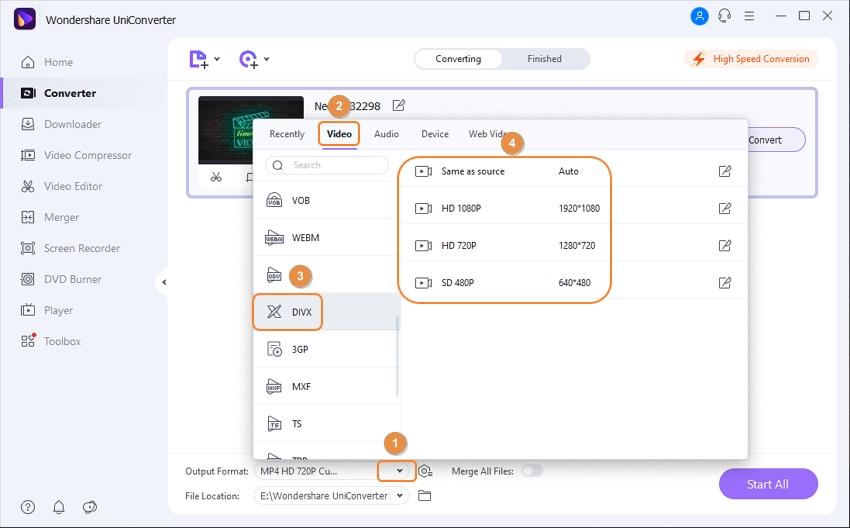
Step 3 Convert videos from Youtube to DivX.
After all settings are done, click on the Start All or Convert button to start the YouTube video to DivX conversion. The converted video can be found in the Finished section.
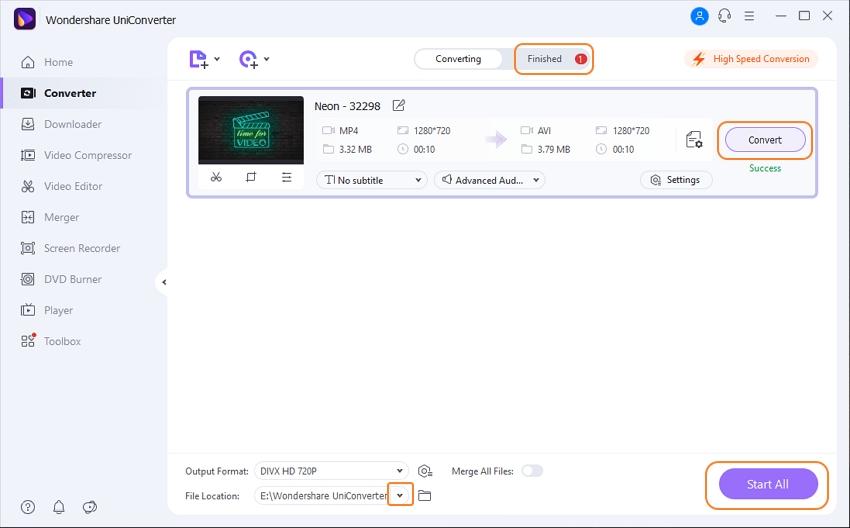
- If you want to convert Youtube videos to DivX directly, follow the below steps:
Step 1 Launch Wondershare UniConverter.
After installing the program on your computer system, click on its icon, and open it. Ensure that you have copied the URL of the Youtube video. Enable the Download then Convert Mode from the Downloader section, which will allow you to choose the format you want to use the Youtube file.
Click on the Downloader option from the horizontal menu, and hit the Add Document icon to add the URL to the interface. The interface will automatically detect the video.
![]()
Step 2 Convert Youtube video to DivX directly.
The program will analyze the video. You can pause the process anytime you want by clicking the Pause or Pause All button.
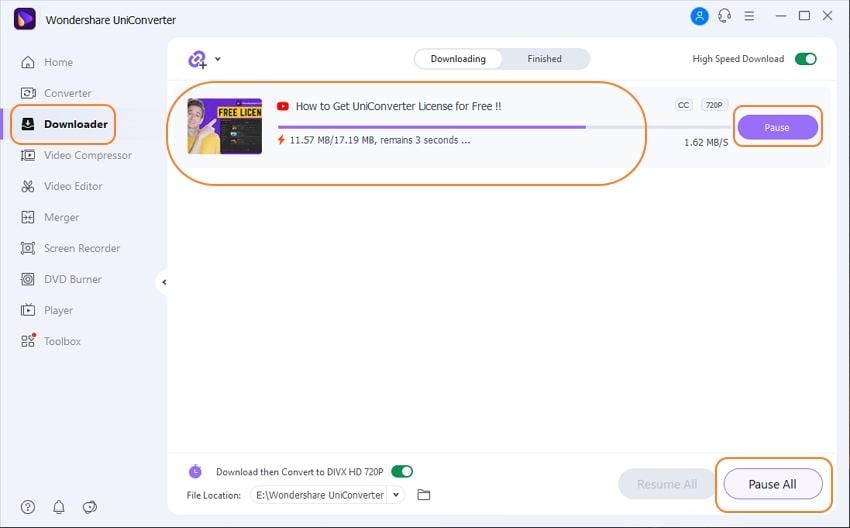
After analyzing, the program will convert the Youtube video to DivX automatically. The converted video can be found in the Finished tab.
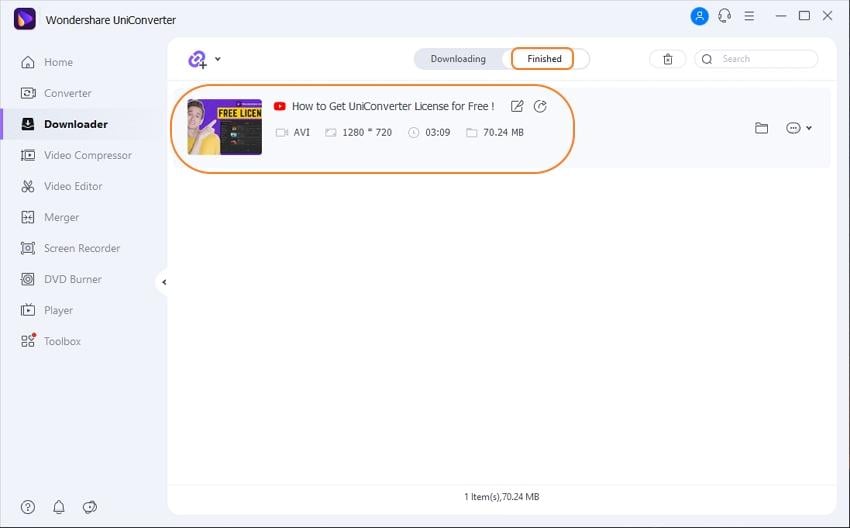
Part 2. 6 Free Youtube to DivX Converter Online & Offline You Should Know:
Some other handy Youtube converting tools can convert the online clip for free in the DivX format. We will discuss the top 6 Youtube to DivX converter tools that can do the task effectively.
1. Any DVD Converter
Converting videos from Youtube could be difficult. However, if you wish to do it hassle-free, then use Any DVD Converter’s Youtube to DivX Converter. The tool offers a smooth and user-friendly interface that makes converting much faster than the rest. The software supports and converts the video in the DivX and several other formats, including XviD, MOV, rm, Rmvb, MPEG, and VOB.
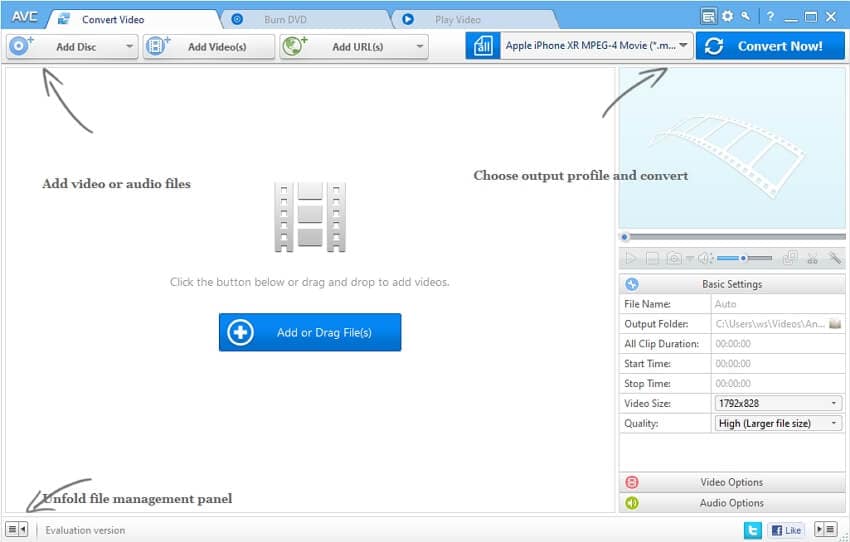
Pros:
- It can convert Youtube videos to audio format.
- The output format is compatible with every other device.
Cons:
- The application is not available for mac-OS computers.
2. Dicsoft Video Converter Platinum
Dicsoft is a professional video conversion program that can change the format of a video from Youtube to DivX. The user can easily manage the software as it is super fast and offers an intuitive interface. Other than DivX, it supports the popular video format, including MP4, 3GP, and AVI.
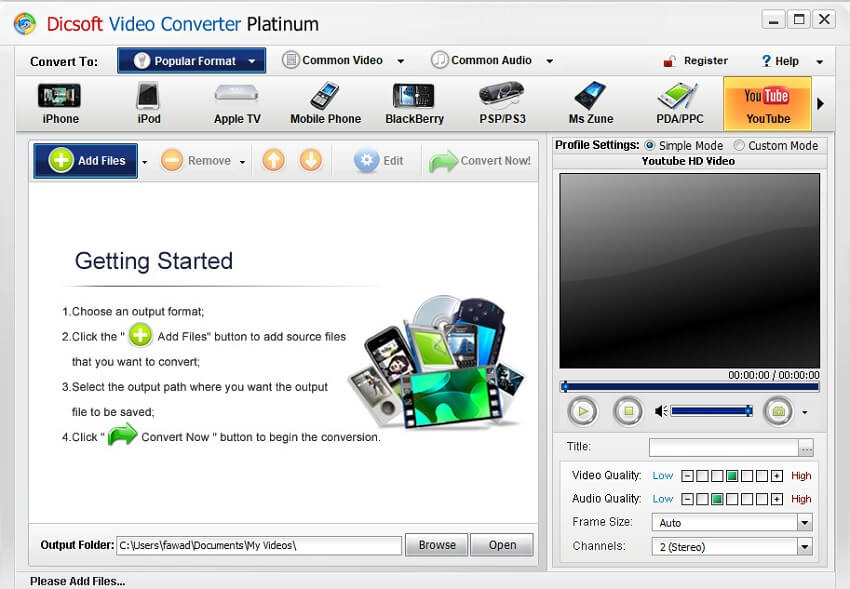
Pros:
- It is an affordable Youtube to DivX conversion software.
Cons:
- It only converts videos from YouTube to DivX.
3. EM Total Video Converter
The multilingual EM Total Video Converter supports all the popular multimedia(Audio/Video) file formats. These file types include MP4, MP3, DivX, MKV, and many more. The software allows you to convert more than one Youtube video simultaneously. It is incredibly fast and smooth to manage.
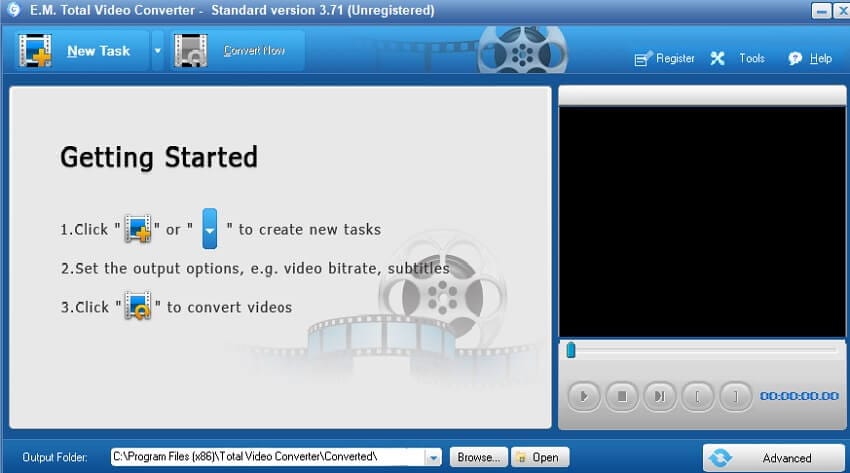
Pros:
- The tool is proficient in burning the converted videos to DVD.
- It supports both Windows and macOS platforms.
Cons:
- The premium version is a bit costly.
4. Convertio
If you wish to avoid the hassle of installing a converter tool on your old computer system, then access the online converters to complete the task. Convertio is capable of converting Youtube videos to DivX instantly. The webpage is fast and simple, making it easier for people with no technical knowledge to complete the job. Before initiating the conversion, you can adjust the frame rate, video quality, and audio frequency. These are essential tools to bring out a quality video.
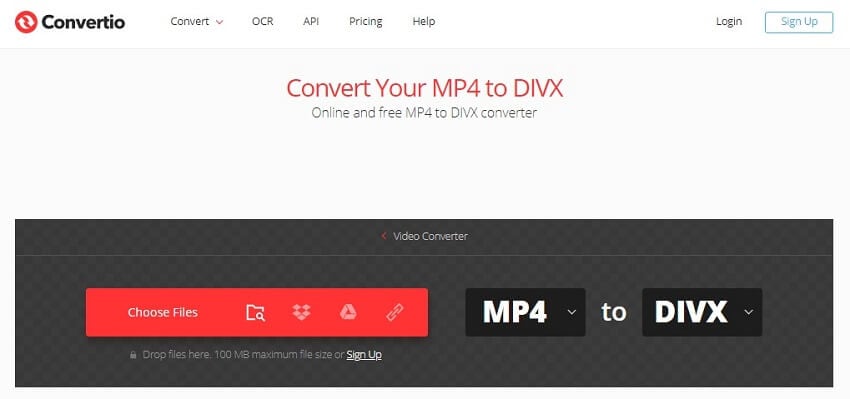
Pros:
- It allows you to resize the video during format conversion.
- The platform is compatible with every browser.
Cons:
- It only allows uploading a video of a maximum of 100MB file size at a single time.
6. Onlineconverterfree
The Online Converter platform can change your Youtube video’s format to DivX in no time. The fast interface allows uploading a video of any form or size smoothly.
Moreover, the service supports file conversion of other types, including Ebook, documents, and audios. Besides DivX, it can convert the Youtube video to virtually any file format.
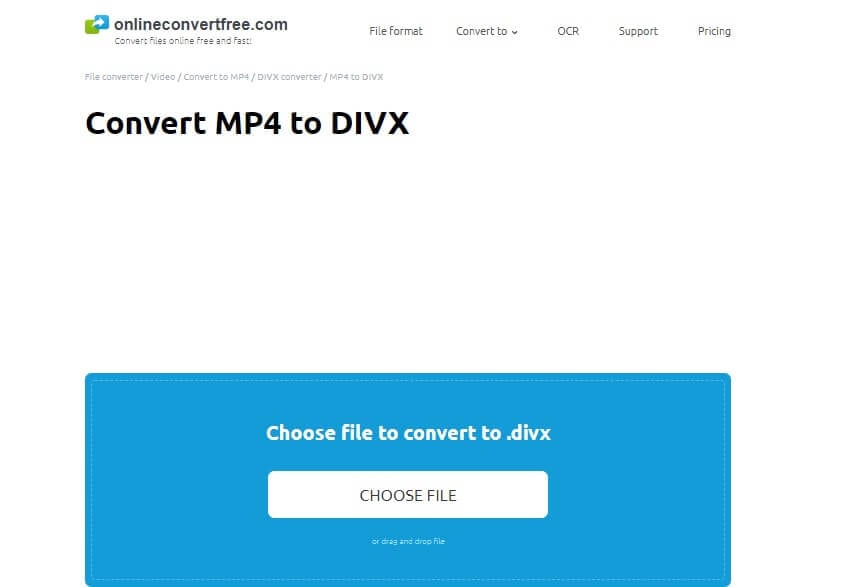
Pros:
- The service allows uploading content from online cloud platforms, including Dropbox and Google Drive.
Cons:
- It is not entirely free, and you would have to pay to convert a video past a certain limit.
Part 3. The Comparison Between offline and Online Youtube to DivX Converter
Both the offline and online versions of the UniConverter by Wondershare are convenient for their respective audiences. It all comes down to the preference of the user. However, it is vital to know the key difference between to two. It will allow you to think more clearly on which platform to access when requiring to convert Youtube to DivX.
The comparison is as follows:
| Wondershare UniConverter | Others |
|---|---|
FAQs about YouTube to AVI DivX Conversion
How do I convert YouTube to DivX on Windows/Mac?
Open Wondershare UniConverter, click Add Files to import the video, choose DivX under Output Format, then hit Convert (or Start All).
Can UniConverter download and convert from a URL automatically?
Yes. Turn on Download then Convert Mode in Downloader, paste the YouTube URL, analyze it, and UniConverter will download and convert to DivX automatically.
What are the advantages of the desktop app over online tools?
No upload limits, faster batch processing, and built-in editing. Online tools are convenient but often slower and limited by file size and ads.
Will converting to DivX reduce quality?
Quality depends on source resolution/bitrate and your export settings. Choose higher bitrate and resolution in UniConverter to preserve clarity.
Is converting YouTube videos to DivX legal?
Only download/convert videos you own or are licensed to use, and comply with YouTube’s Terms of Service and local laws.
Can I convert multiple YouTube videos to DivX at once?
Yes. Use UniConverter’s batch conversion to import multiple files and convert them to DivX in one go.
Conclusion
Converting Youtube videos to the DivX format has never been easier. Now you know how to perform the activity, which doesn’t take much time to complete. Here, we have discussed both the online and offline platforms that allow converting the videos to DivX.
Still, there are disadvantages to such services. It is why we recommend using the complete version of the UniConverter on your PC or Mac. The platform is reliable and finishes the Youtube to DivX conversion at an incredible pace.


Christine Smith
chief Editor